In many cases, you need a data migration from an existing on-premises databases to the cloud. Not only is it necessary to move your data, but often you also need to change the technology stack. In addition, it is very important to ensure that all records have been transferred correctly. OMrun is the ideal tool to achieve these goals with as little effort as possible.
Your data migration from on-premise to cloud in three steps
In this article, we will focus on step 3 from the diagram. We already discussed step 1 and 2 in the previous blog Migration (part I). In Step 4, you’ll learn how to ensure data migration quality with the One-to-one-migration check.
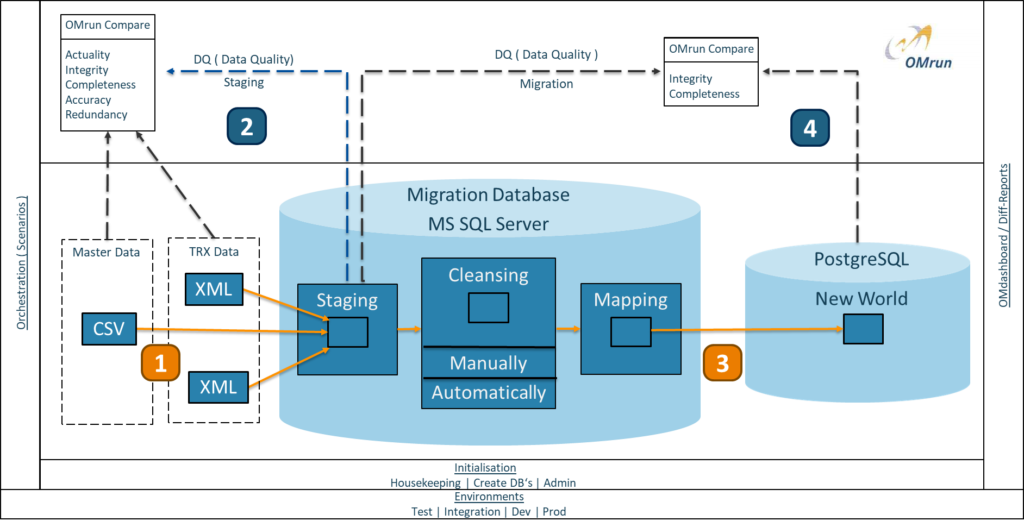
Step 1 – Select data migration table list from SQL Server
The system reads all necessary information from the source database using a generic SQL script. It generates a list of schema and table names and prepares them for later use in the migration tool.
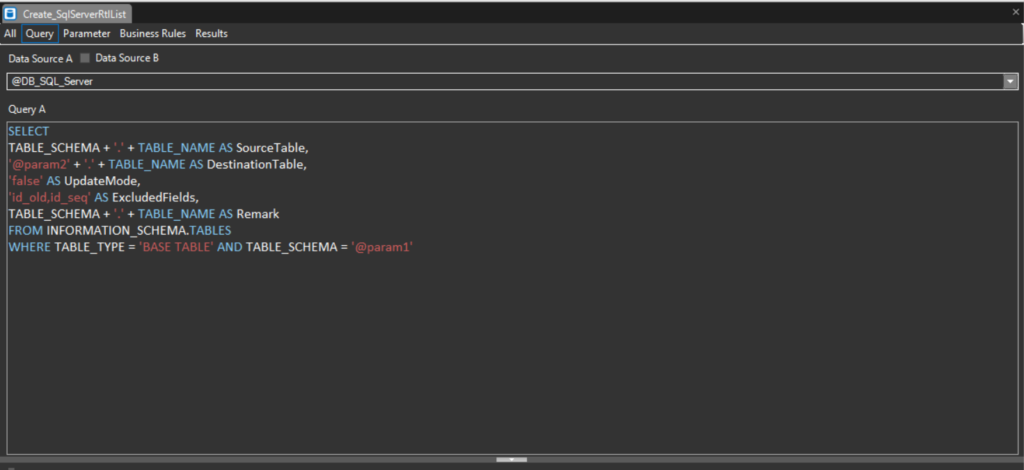
Step 2 – Build a SQL Server / PostgreSQL data migration list
A runtime list generator prepares the data migration tool parameters, based on the source tables. Because of this information, it is possible to migrate each table and its content from the source to the target database.
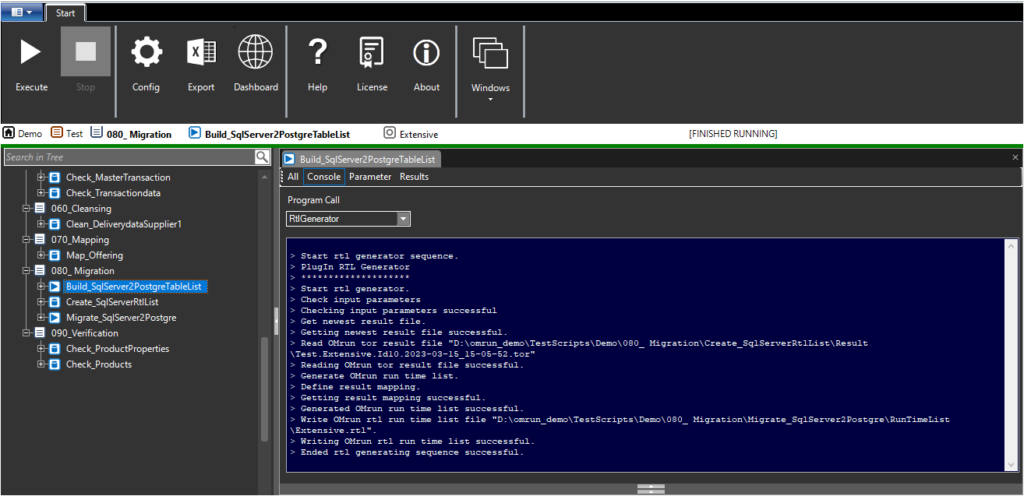
Step 3 – Migrate all data table from source to target
The built-in data migration tool is the core element of this process. It is able to create an exact 1:1 copy of the source database within the technology stack of the target database. Because of using the runtime list generated from step 2, it can read all necessary information from each data table, e.g. table name, column name, data type and primary key definition and transforms and loads them into the target database (MS SQL to PostgeSQL).
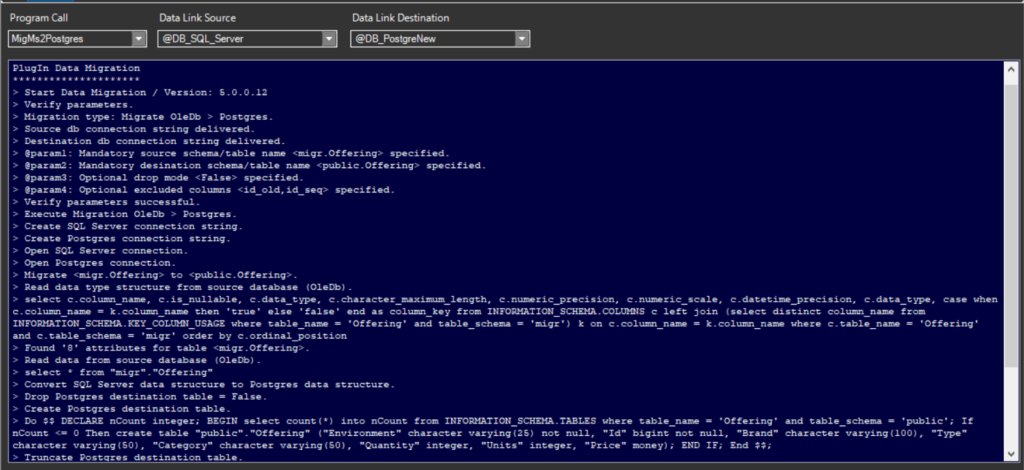
Data Verification
Although the data migration tools are very sophisticated these days, there is still a chance that something will go wrong during the ETL (extract, transform, load) process. A full comparison of the content of the source and target databases identifies any quality issues in the data migration.
The test results shown below represent two different basic problems.
- Truncated end of string or improperly updated old existing data.
- Missing record in target database.
The compare module checks every record and attribute within a table from source (A) with target (B). Therefore it detects any difference on the data migration content. OMrun will create automatically a Diff-Report (Excel) and prepares it for download.
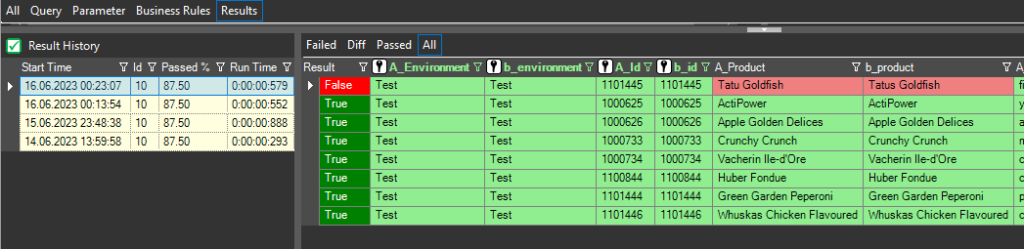
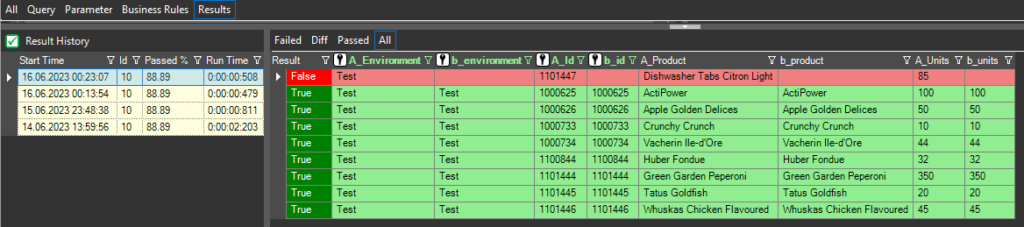
Conclusion
If you are the owner of a system with many microservice databases and you are responible for the data migration from your own premises to a cloud provider, and in addition you are facing a database technology change, OMrun is the right tool for you. With its highly automated processes and quality checks of data migrations, it saves you a lot of trouble in your critical project phase. If you set up your new infrastructure in the cloud with our Yak, you are definitely on the safe side.
![Thumbnail [60x60]](https://www.dbi-services.com/blog/wp-content/uploads/2022/10/FRZ_web-min-1-scaled.jpg)
![Thumbnail [90x90]](https://www.dbi-services.com/blog/wp-content/uploads/2022/10/MKE_web-min-scaled.jpg)
![Thumbnail [90x90]](https://www.dbi-services.com/blog/wp-content/uploads/2022/10/OSC_web-scaled.jpg)
Vhelical
20.05.2024Data Migration with OMrun simplifies the process. With Ask On Data's, data migration becomes effortless, ensuring smooth transitions between systems while maintaining data integrity and minimizing downtime.