Introduction
A one-to-one database migration with a technology mixture these days is a common and solvable task as long as experts, tools and infrastructure are ready. But even if all went smoothly and simple I am not 100% sure if all value precisions and field lengths etc. at attribute level have been set identically on the target database as it was on source.
I will show you how OMrun can check both databases for any one-to-one migration autogenerated and generically against each other to get the needed confidence about 100% uniformity and similarity.
Database Input
The good news is: database types don’t matter. OMrun offers built-in adaptors to all common and currently used databases, also in the cloud (e.g. Azure, Oracle, AWS, Google, IBM, etc.). OMrun is by the way able to connect even with flat files, Excel sheets and PDF files.
I have chosen Oracle on premise as the source database (“side A”) and PostgreSQL in the cloud as the target database (“side B”) for the example described here.
Process Preparation [1]
I execute predefined SQL queries in OMrun to fetch the details of all tables and its attributes from both databases. This information is needed to generate all elements inside OMrun to be able to compare source against target database.
I am able to execute all further steps fully automated and on click:
- generation of all OMrun compare objects for each table
- generation of one OMrun compare scenario containing all objects
I have to fill-in an existing batch file as the last preparation step to ensure the correct automatic execution.
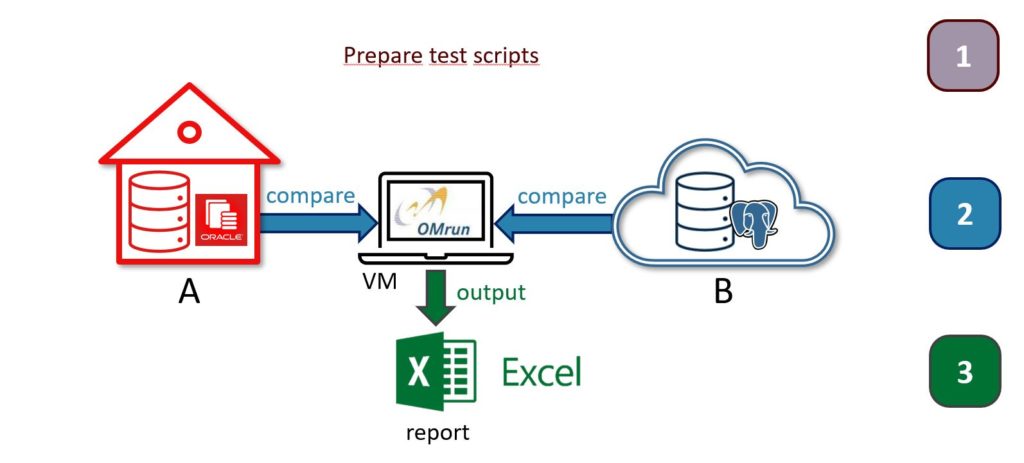
Check Execution [2]
I can start the execution within OMrun GUI or by the prepared batch file. Once I have started the scenario from the preparation step, it goes through all tables of both sides and compares the content of identical table names. The compare takes place directly in memory which demands a larger RAM size on the client where OMrun has been installed. I have seen data throughput rates of some compares around 150’000 rows per minute (depends on the number of attributes).
Output Reports [3]
I will access the result reports produced on different levels within OMrun:
- OMrun itself shows all executed results at every level of the user interface.
- OMdashboard shows all details of scenarios and objects running in OMrun. It provides a web page with drill-down links that anyone on the corporate network can access from any browser.
- Excel reports are automatically saved to any defined path for further analysis of results. Each field value from both sides are stored next to each other. They show the compare results as “passed” (in green) or “failed” (in red)
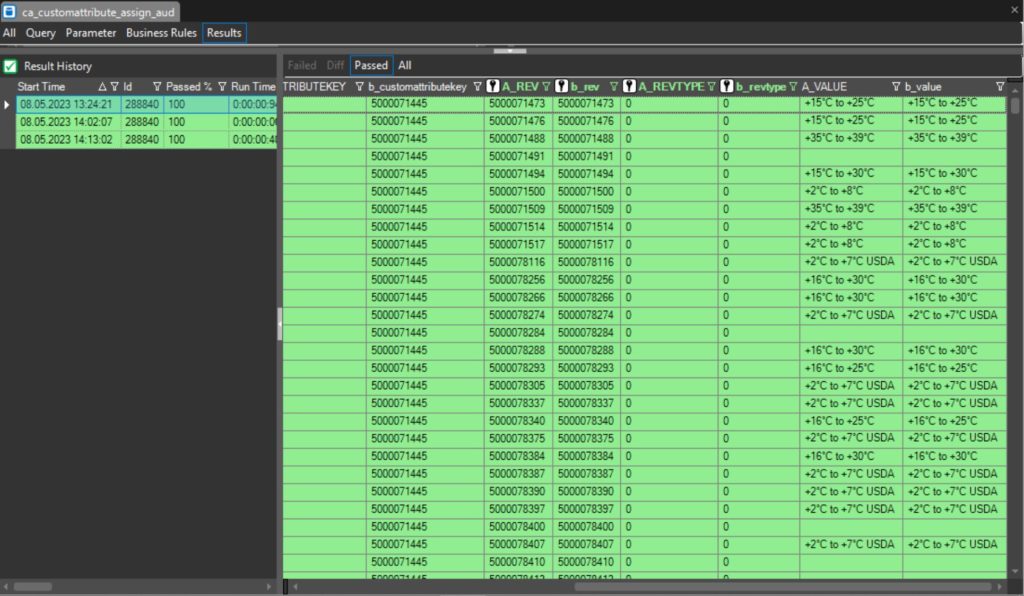
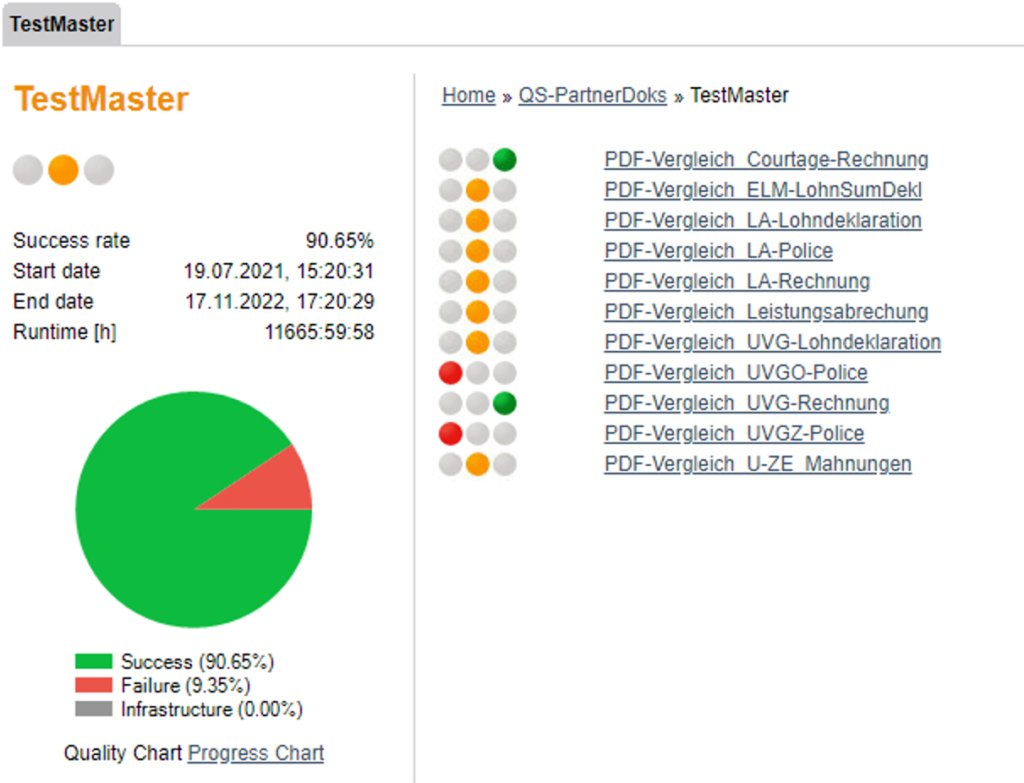
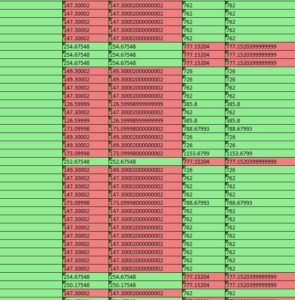
Summary
This case represents a fast and secure way to get 100% confidence for the outcome of a database check for a one-to-one migration contributed by OMrun. I was able to prove it on a real client site and it is no theoretical concept anymore. Certainly, the process generates even more value when the migration is executed multiple times on the same kind of database but with different content.
You will find further information about OMrun on the links below:
![Thumbnail [60x60]](https://www.dbi-services.com/blog/wp-content/uploads/2022/10/OSC_web-scaled.jpg)
![Thumbnail [90x90]](https://www.dbi-services.com/blog/wp-content/uploads/2024/04/SIT_web.png)
![Thumbnail [90x90]](https://www.dbi-services.com/blog/wp-content/uploads/2022/08/JEW_web-min-scaled.jpg)
![Thumbnail [90x90]](https://www.dbi-services.com/blog/wp-content/uploads/2025/05/martin_bracher_2048x1536.jpg)