As mentioned in my previous posts about Enterprise Content Management (like this one). A key point to have your Content efficiently stored is the use of Metadata. It helps to sort and retrieve easily your company data.
But to be honest, this part is often boring for technical people like me. Imagine it for people for whom IT is just a tool to get the job done.
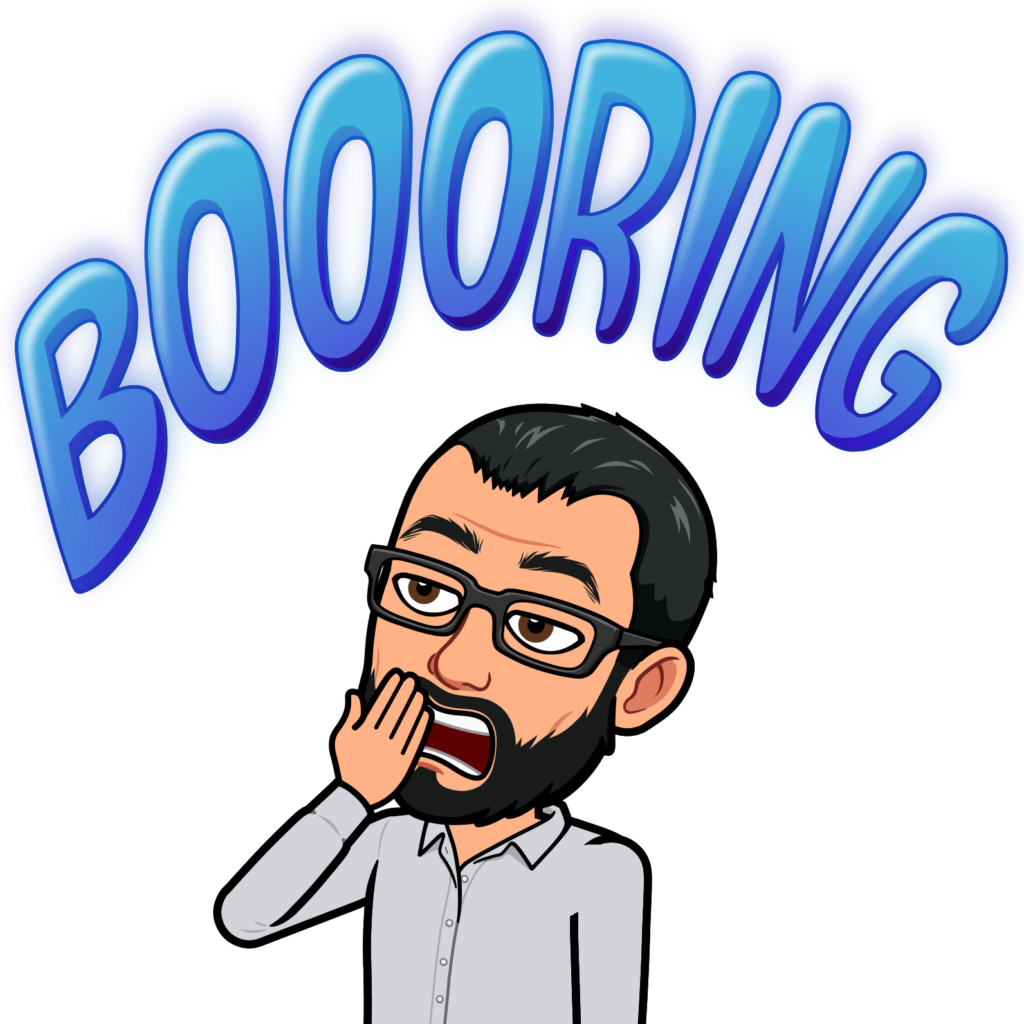
On the one hand, we need to be precise to have a fine organization, but on the other hand, the more metadata we insert, the less likely we are to have filled them correctly.
Based on my experience, if there are a lot of properties required before uploading or creating a document, it leads irremediably to a partial adoption of the solution. Or even worst to wrong information associated to the document, which can cause other issues and prevent the system to serve the business as designed.
All the challenge is to find the right balance. But no worries, M-Files is there, to help you!
Let’s introduce the M-Files Intelligent Metadata Layer module.
IML includes 2 main aspects.
The First one is a repository-neutral approach to unify your Enterprise Content irrespective of the sources (as soon as a connector exists or you develop it ), as seen below:
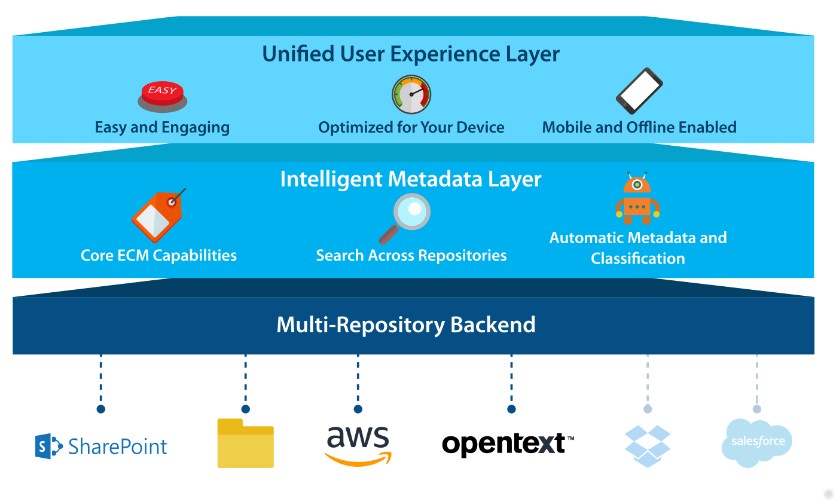
The second, the one we are interested of today, is Intelligent Services. These are artificial intelligence components that provide metadata suggestions by analyzing content with natural language processing techniques and text analytics.
Again this Intelligent Services is sub-divided into several services and we will focus on two:
M-Files Matcher
This module analyzes the documents and search for a matching value.
For example this module can catch the name of a supplier present in a document and suggest you to put it as a property “supplier” for the document.
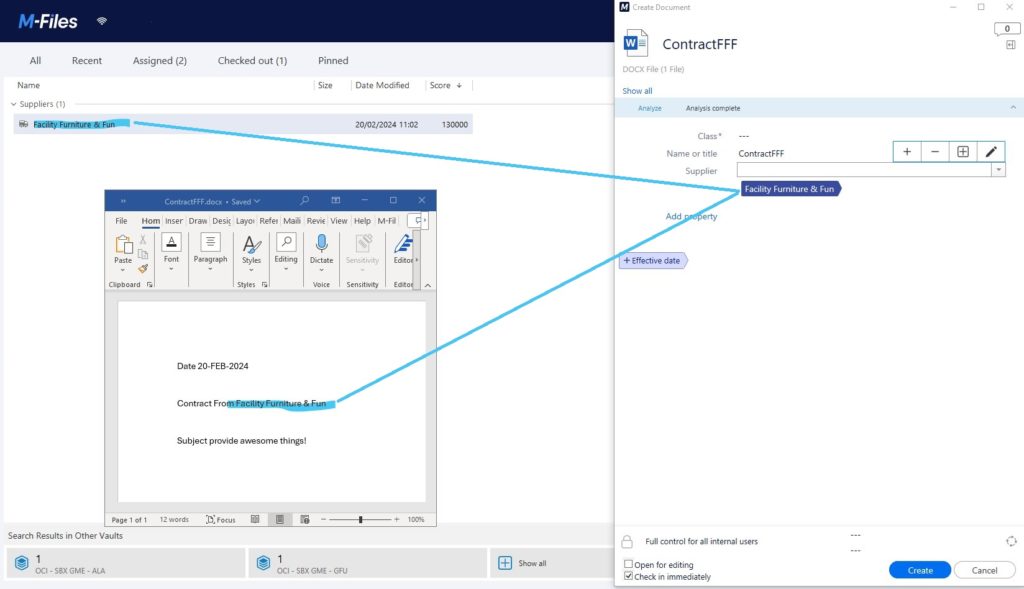
But It can also be more smart, like you have an e-mail address in the document, this e-mail address is the one used to contact the supplier, then M-Files can make the link and offer you to relate it to the document.
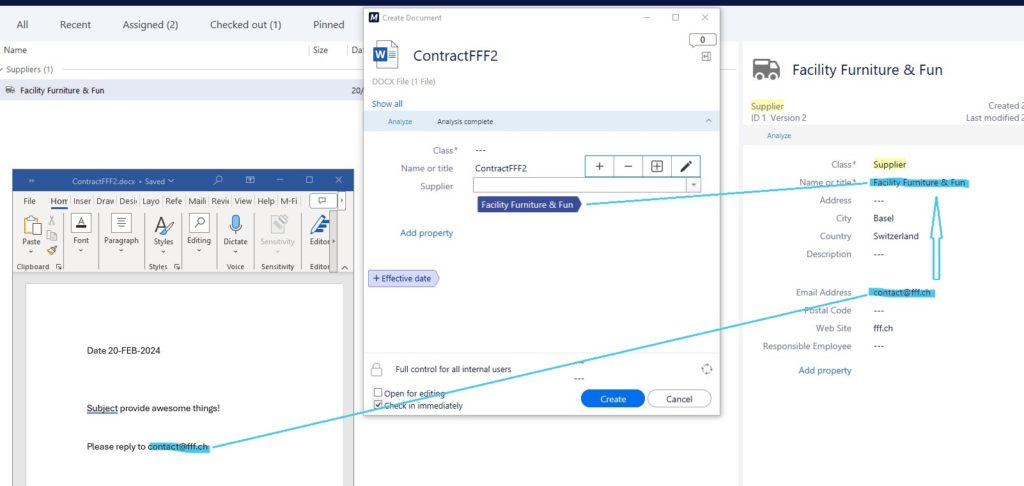
M-Files Text Analytics
This module is a bit different, with some configuration made by your favorite M-Files administrator (us), it can suggest some property values detected in the document.
Of course, in the example below the capacities are not exhaustive
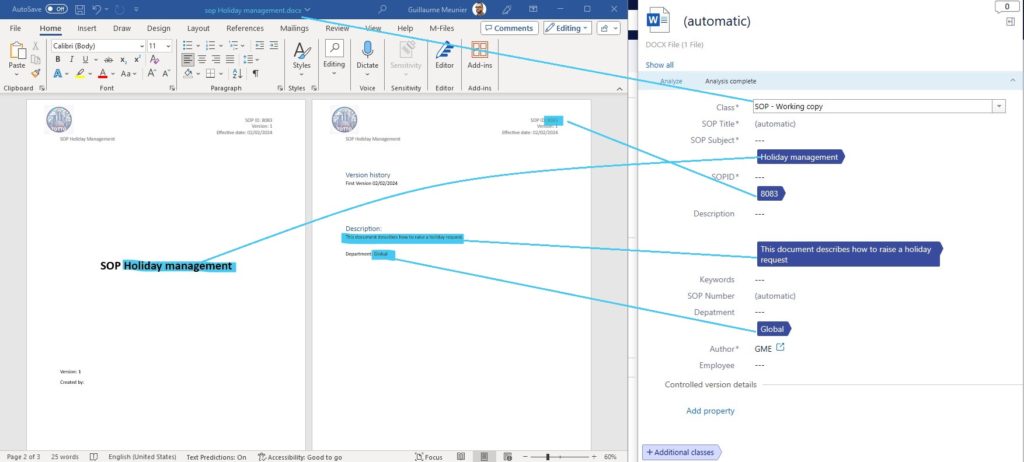
Firstly based on the document title, we can select the type of document, in this case SOP or Procedure suggest the class “SOP Working copy”
Then it detect:
- the title
- the ID of the document
- the short description
- The department concerned by the document
As mentioned before, it is only suggestions. If you are not agree with a value, feel free to put your own.
This is what I configured for this example, but as soon as you can write a Regular expression to catch the data then you can automate it, Awesome!
Find more information about M-Files AI click here.
![Thumbnail [60x60]](https://www.dbi-services.com/blog/wp-content/uploads/2022/08/GME_web-min-scaled.jpg)

![Thumbnail [90x90]](https://www.dbi-services.com/blog/wp-content/uploads/2022/08/PLE_web-min-scaled.jpg)
![Thumbnail [90x90]](https://www.dbi-services.com/blog/wp-content/uploads/2022/08/ATR_web-min-scaled.jpg)