Today with the volume of data managed within a company. It is essential to put in place mechanisms to reduce human activity, avoid duplication and thus improve the reliability of the information. In my last blog I explained what an ECM should be used for. Now I will focus on how to get advantages of the content by applying automated actions.
With M-Files there are various possibilities to ease the day to day work. Let’s go through some of the key features.

Automatic Values
One of the simplest thing to put in place is the automatic values, this is helpful for many cases.
For example this help you to ensure having your naming convention well applied.
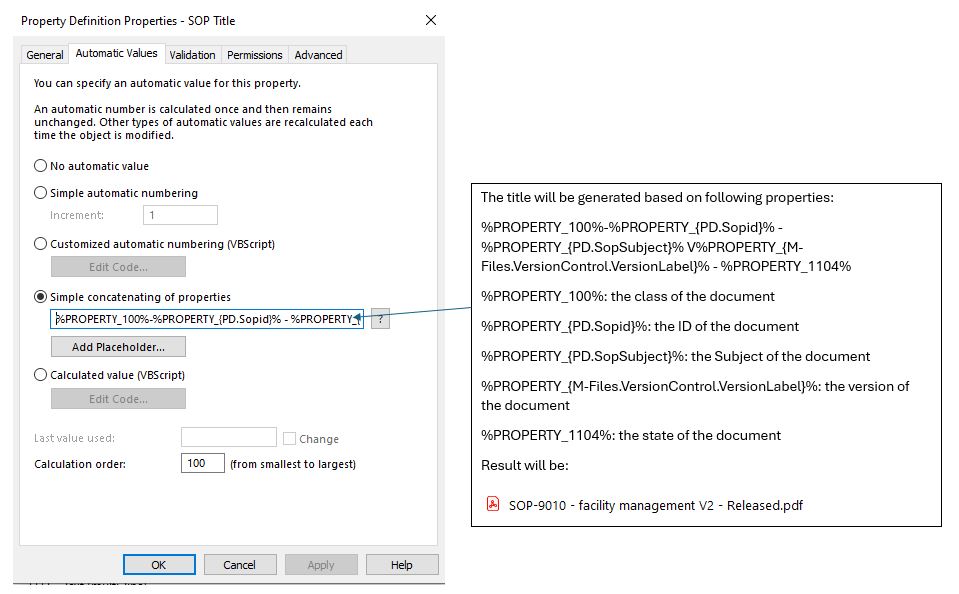
You can also set an automatic numbering to ensure each object has an unique ID, directly managed by the system.
Or even you can calculate a property based on other properties, like you have a task with a number of assigned hours to complete it. Another property to log the quantity of hours already spent. A third property that calculate automatically the reaming available time (assigned hours – spent hours).
Possibilities are huge as you can also create your own scripts to achieve exactly what you want and minimize human interaction.
Workflows
Other functionality you must implement in your M-Files deployment is Workflows.
You can create all the workflows you want and assign (and enforce if needed) one by default to any new object created.
Workflows help you to coordinate actions between different team members, usually in an ECM you have review and approval flow, but you can do much more with M-Files.
You can change the permissions, for example during the authoring all the team working on it can access the file, then you move it to review, at this stage only reviewers can see it and when approved the document is made visible for the users.
You can also change the properties values of your object, or adopt a specific action based on a property. Another example could be if a task has an estimate duration of more than hundred hours, it must be approved by a manager if less then it moves automatically to the next stage.
M-Files provides a very simple Workflow editor, you can create and manage them easily, drag and drop states, drawing transitions…
No need of special skills, just focus on the target.
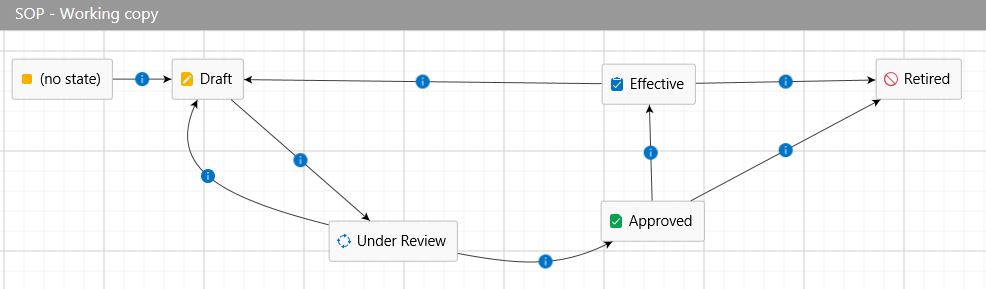
Templates
Another cool stuff in M-Files is the management of your templates. Like all ECMs you can store your templates there, but where the magic happens is the capability to fill your document with the metadata you have in M-Files.
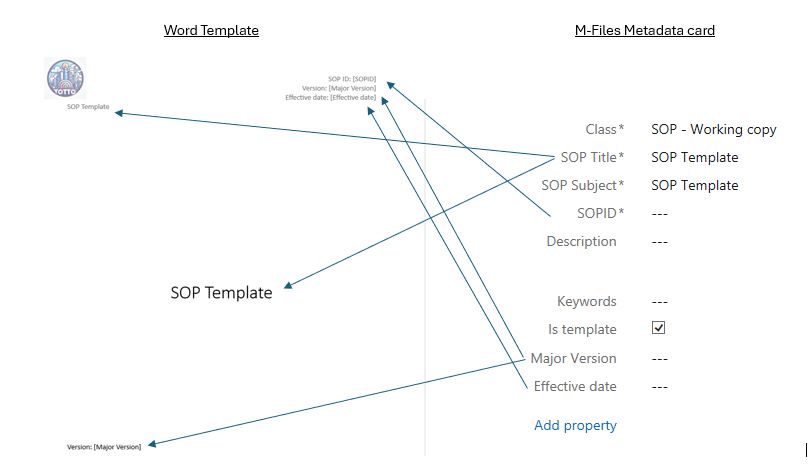
This is a small overview of what M-Files can do to improve your efficiency. For more information about M-Files Automation capabilities check here and contact us.
![Thumbnail [60x60]](https://www.dbi-services.com/blog/wp-content/uploads/2022/08/GME_web-min-scaled.jpg)

![Thumbnail [90x90]](https://www.dbi-services.com/blog/wp-content/uploads/2022/08/PLE_web-min-scaled.jpg)
![Thumbnail [90x90]](https://www.dbi-services.com/blog/wp-content/uploads/2022/08/ATR_web-min-scaled.jpg)