
When we talk about Enterprise Content Management (ECM) we very often reduce this to a simple Document Management System (DMS), but Data for a company is not only documents. It can be a various types of information that can help you to classify your documents (Metadata)… but not only! If you find a way to store them smartly you can easily gain productivity.
In my IT career I worked in different types of industry and with several ECM/DMS, like OpenText Content Service Platform (formerly known as Livelink), OpenText Documentum, MS SharePoint, Alfresco and more recently M-Files (more info here).
The last one is, to my point of view, a great tool because you can easily design your data Model to manage “company objects” and perfectly fit your needs even if it is a document or any other block of data that makes sense to your organization.
You’re going to tell me: “nothing really new” and I will answer “Yes and No”, M-Files has several advantages, and I will go deeper in a series of blogs, but the two I want to highlight today are the way of classifying data (and thus find them) and the simplicity to make relationships between objects.
Let’s explain it with a quick example
You want to manage projects in your organization, for that in your M-Files Vault you need to create:
- Your team members (where you specify: Name, department, position, supervisor, skill, localization, whatever you want…)
- Your customers (again Name, address, industry….)
- You want to add the people at the customer you work with, let’s call them Contact (Name, phone number, email address, position, link to customer object…)
- Then you have Project (Name and/or ID, Description, link to a customer, type of project….)
- And to complete the example you can have some Tasks inside a Project (Name, Project, Responsible Person, status…)
Of course you can add as many properties you want.
Let’s quickly model it:
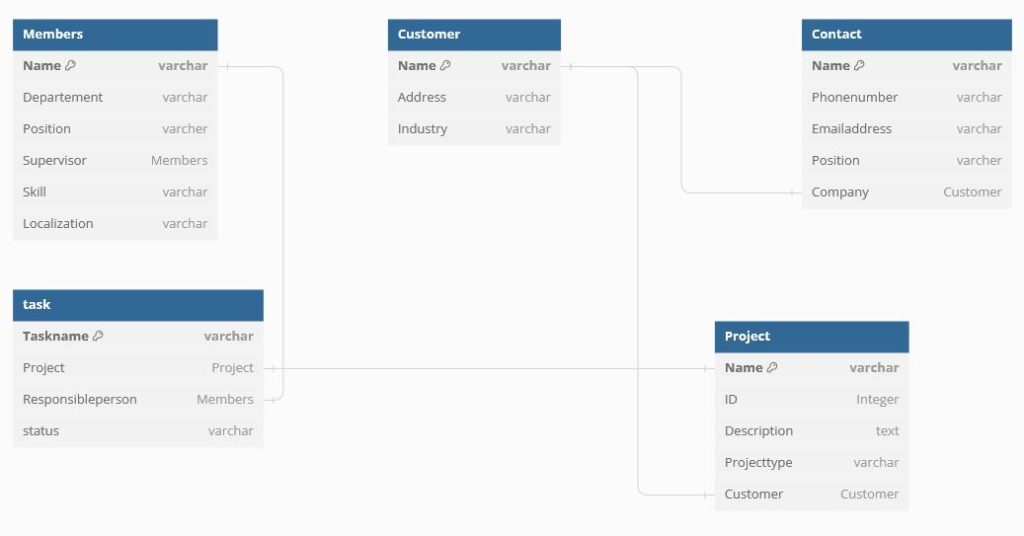
With this kind of link, you can easily sort and retrieve information.
As you can see in Members type, you have the property Supervisor which is also an object type Members.
So if you create a small View (a view is a saved search in M-Files), to list all the members where Supervisor equals a Team Manager, you will get the list of the Team Member for this Manager.
From there you can get all the tasks assigned to the members of this team.
Then from the tasks you can retrieve all the related Projects
From the Projects you can get all the customers the team works for.
Of course, you can start you search from where it makes sense, like I have a customer XYZ, how many projects are to him, and based on the Task status, what are the ongoing activities…and who work on it… from which team, who Manage it internally and so on!
As you can see it is more than easy to present your data like you want based on your interests, to that if you had some other M-files powerful features, like workflows or automatic permissions…You can get the cornerstone for your business.
Stay tuned for future posts on that subject!
![Thumbnail [60x60]](https://www.dbi-services.com/blog/wp-content/uploads/2022/08/GME_web-min-scaled.jpg)

![Thumbnail [90x90]](https://www.dbi-services.com/blog/wp-content/uploads/2022/08/PLE_web-min-scaled.jpg)
![Thumbnail [90x90]](https://www.dbi-services.com/blog/wp-content/uploads/2022/08/ATR_web-min-scaled.jpg)