introduction
Hi everybody,
Today we will check how to remove the display of the command line from your jobs outputs
in some case it can be asked to only have the result of the script, for example when attaching it in mail sent to a customer.
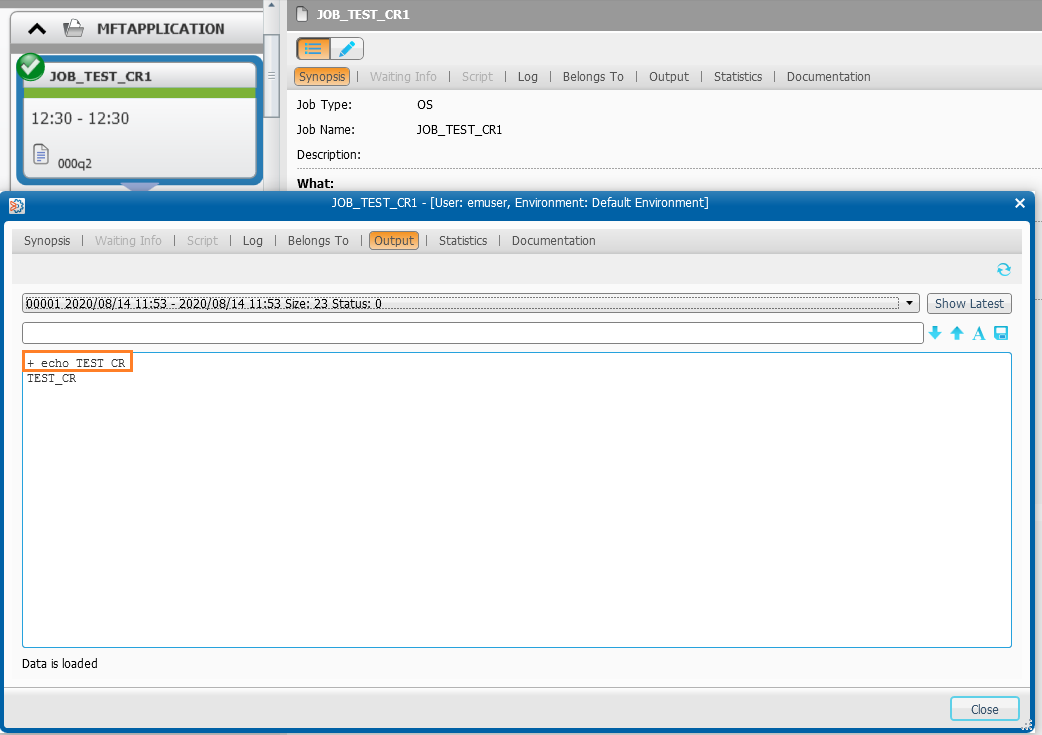
use the ctmunixcfg utility
first step is to open a command line and connect with your agent’s
CTMSRVCENTOS% ctmunixcfg OS Configuration Utility 1) Bourne Shell Flags . . . .(-x|-v|n): [-x] 2) Korn Shell Flags . . . . .(-x|-v|n): [-x] 3) Sysout Name. . .(MEMNAME|JOBNAME). : [MEMNAME] 4) Temporary Scripts Saving (YES|NO) : [NO] 5) Temporary Scripts Directory. . . . : [] 6) Replace $0 by File Name . (Y/N). . : [Y] 7) CJK Encoding . . . . . . . . . . . : [] 8) Default Printer. . . . . . . . . . : [] 9) SMTP Parameters s) Save q) Quit Please enter your choice: by default the output is showing the command line ( -X parameter ) Select the 2 first choices and udpate them with N parameter dont forget to save you choice OS Configuration Utility 1) Bourne Shell Flags . . . .(-x|-v|n): [-x] 2) Korn Shell Flags . . . . .(-x|-v|n): [-x] 3) Sysout Name. . .(MEMNAME|JOBNAME). : [MEMNAME] 4) Temporary Scripts Saving (YES|NO) : [NO] 5) Temporary Scripts Directory. . . . : [] 6) Replace $0 by File Name . (Y/N). . : [Y] 7) CJK Encoding . . . . . . . . . . . : [] 8) Default Printer. . . . . . . . . . : [] 9) SMTP Parameters s) Save q) Quit Please enter your choice:1 Please enter the new value:n OS Configuration Utility 1) Bourne Shell Flags . . . .(-x|-v|n): [n] 2) Korn Shell Flags . . . . .(-x|-v|n): [-x] 3) Sysout Name. . .(MEMNAME|JOBNAME). : [MEMNAME] 4) Temporary Scripts Saving (YES|NO) : [NO] 5) Temporary Scripts Directory. . . . : [] 6) Replace $0 by File Name . (Y/N). . : [Y] 7) CJK Encoding . . . . . . . . . . . : [] 8) Default Printer. . . . . . . . . . : [] 9) SMTP Parameters s) Save q) Quit Please enter your choice:2 Please enter the new value:n OS Configuration Utility 1) Bourne Shell Flags . . . .(-x|-v|n): [n] 2) Korn Shell Flags . . . . .(-x|-v|n): [n] 3) Sysout Name. . .(MEMNAME|JOBNAME). : [MEMNAME] 4) Temporary Scripts Saving (YES|NO) : [NO] 5) Temporary Scripts Directory. . . . : [] 6) Replace $0 by File Name . (Y/N). . : [Y] 7) CJK Encoding . . . . . . . . . . . : [] 8) Default Printer. . . . . . . . . . : [] 9) SMTP Parameters s) Save q) Quit Please enter your choice:s Saving of configuration table OS succeed.
Once your configuration updated you can check on your jobs if outputs are still displaying the command line
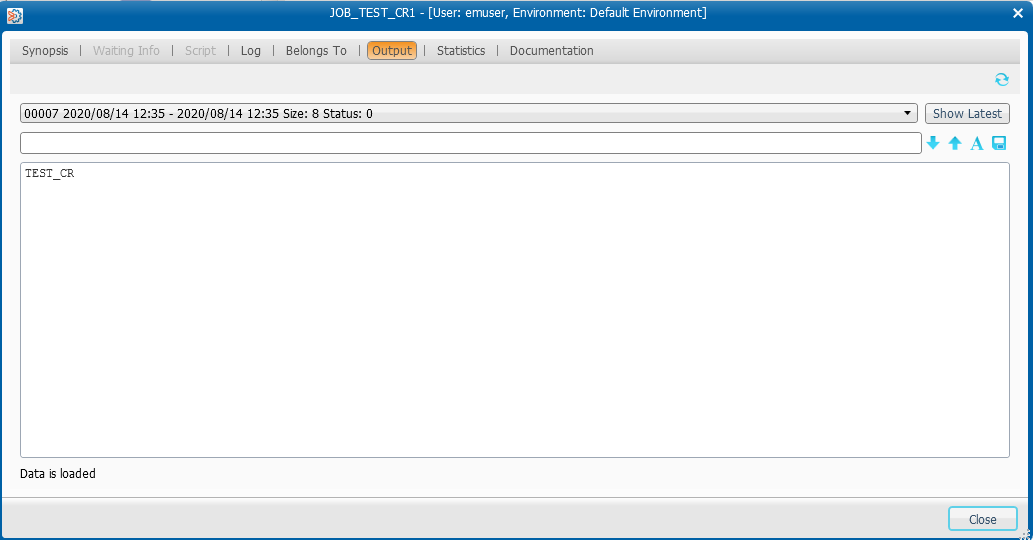
Note: with ctmunixcfg utility you can also use -v option to get your outputs more verbose
conclusion
now you know how to display/remove the command line in your job’s output,feel free to check dbi’s blog to get more tips!
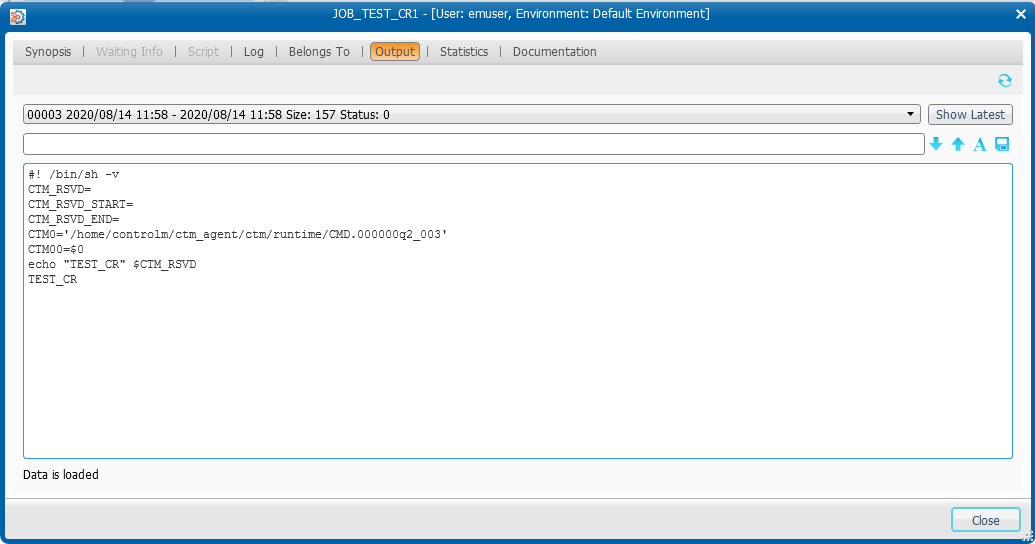
![Thumbnail [90x90]](https://www.dbi-services.com/blog/wp-content/uploads/2022/09/DDI_web-min-scaled.jpg)