Introduction
Sometimes you need to have information about the execution of Control-M tasks and logs.
In particular, when you need to do research, you can use the history area (history pane).
In a previous job, I encountered a problem when I tried to load the job history pane. This was because our number of jobs was increasing significantly and we were not able to load jobs for our surveys.
This is a well known issue but let’s do a quick reminder and test to show how it works,it can also be useful for those who never had this problem.
History pane
On the Control-M GUI select the history pane

You can now try to load all the jobs from all folder or use a filter to load only a certain amount of job or a specific application* ( if you do that you will probably be able to avoid the max history loading issue we will explain that later)
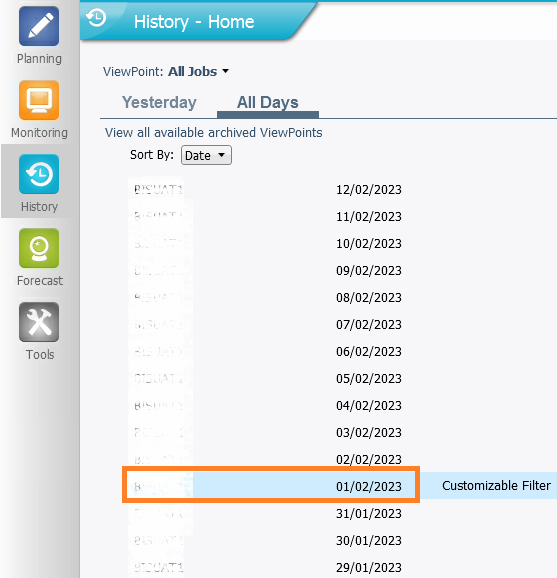
When we load the archive from 01/02/2023 we get this famous issue.It explains us that we have a limitation to load the jobs form this archive viewpoint.
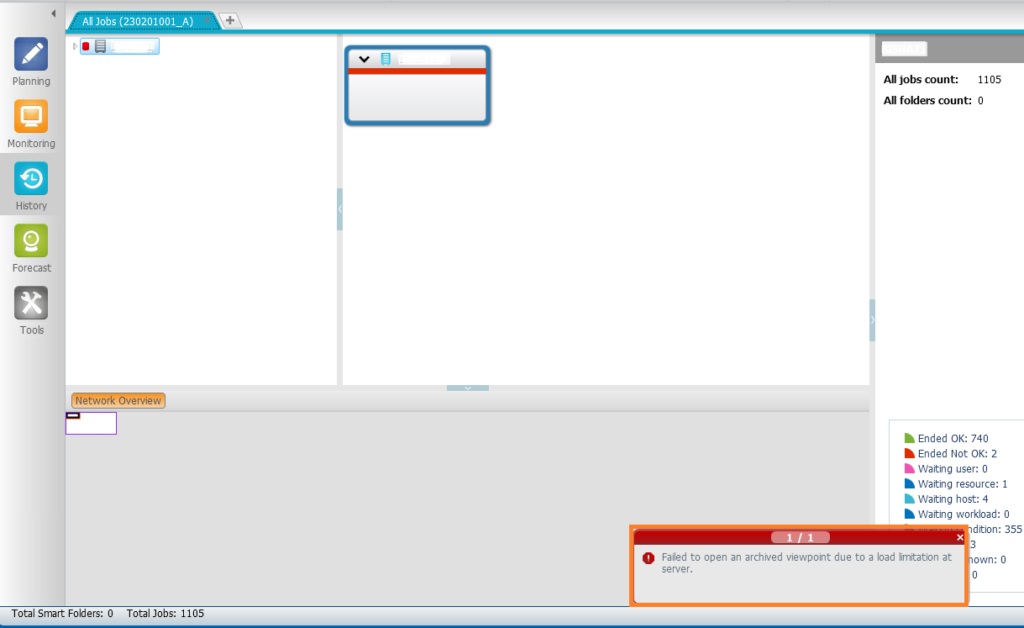
We see also that the total job number is 1105 jobs.We will now go to the CCM and check what’s wrong.
Check CCM parameters
Once connected to the CCM we will look for the parameters to update the maximum number of jobs loaded in the archive viewpoint:
For that you must right-click on EM SERVER component and select System parameters:
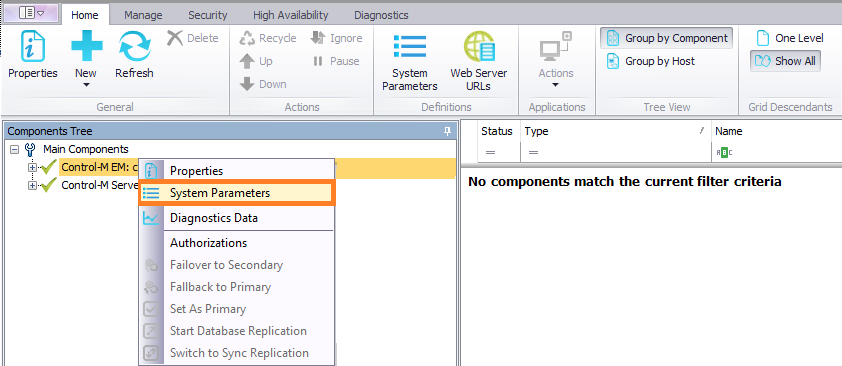
Select the “Advanced” Part:
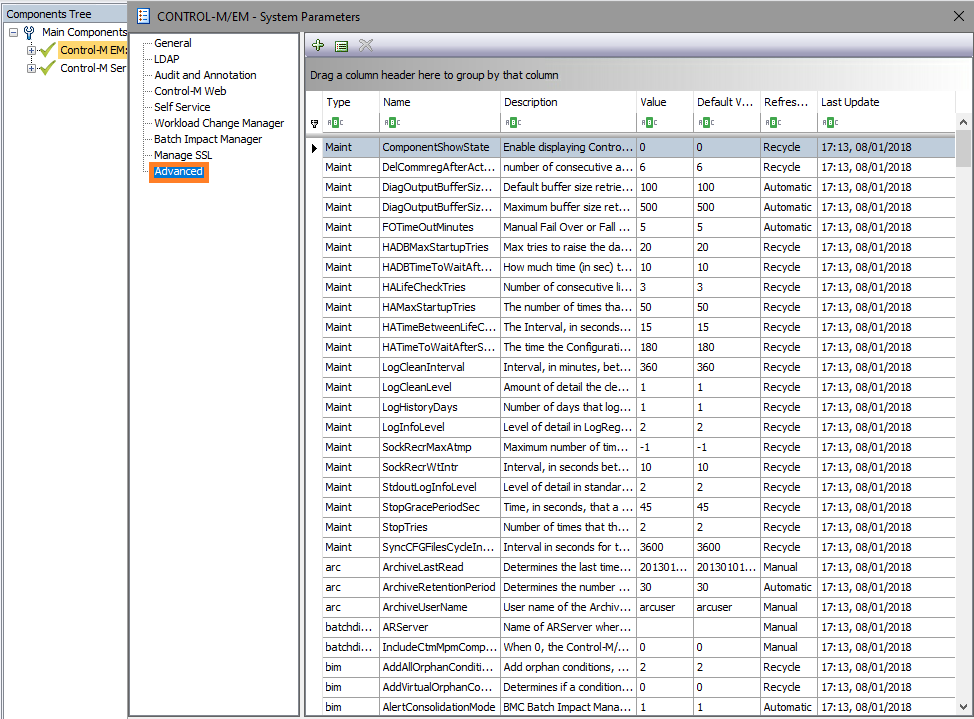
In the search bar type the following value LimitArchiveJobsInMem
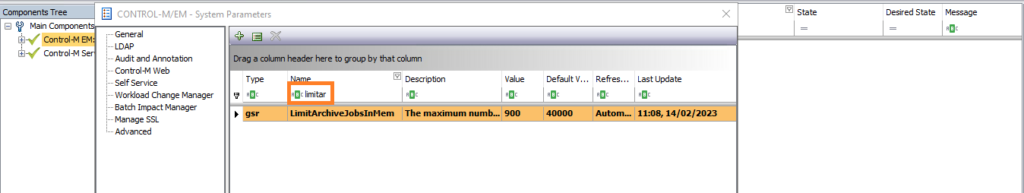
Check the Value number: the max defined ( for our test purpose ) is 900 whereas the default value is 40 000 that is the reason why we get this display error
Update the Value
I set the value to its default ( usually when you get this loading issue, it’s because your job number loaded was above this value for example 50 000 jobs in the archive,so in that let’s increase it to 60 000 or 80 000)
Note:
As the refresh type parameter is set to automatic there is need to restart any component to be taken in account.
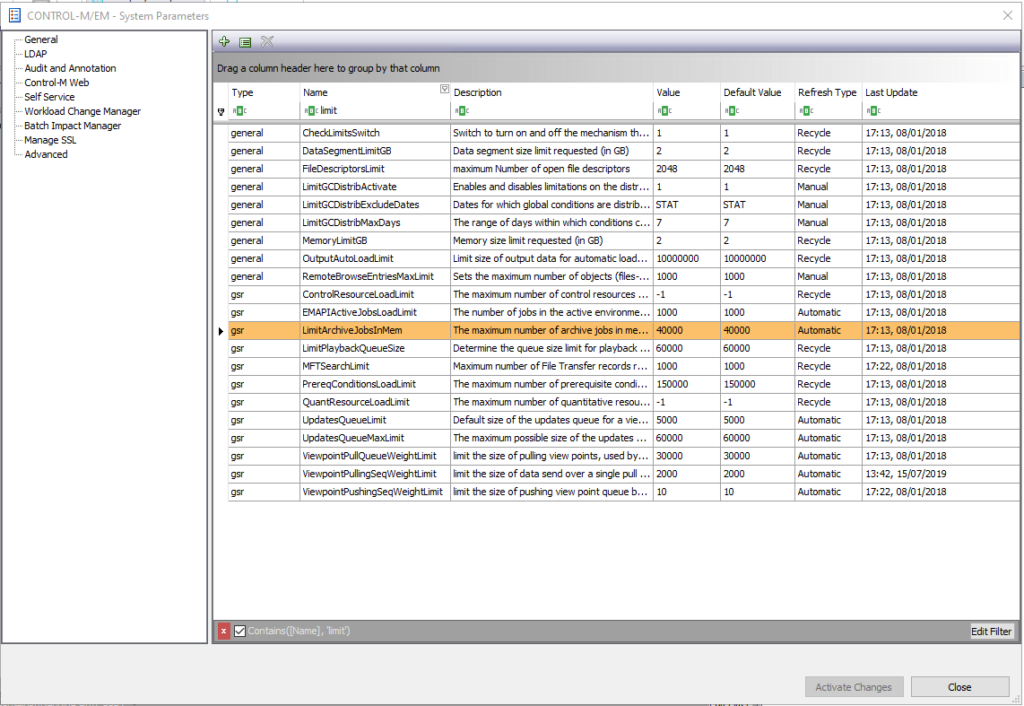
Load the archive viewpoint
Now we have updated the Control-M EM parameters, we will check if it is possible to display the jobs in the history pane.
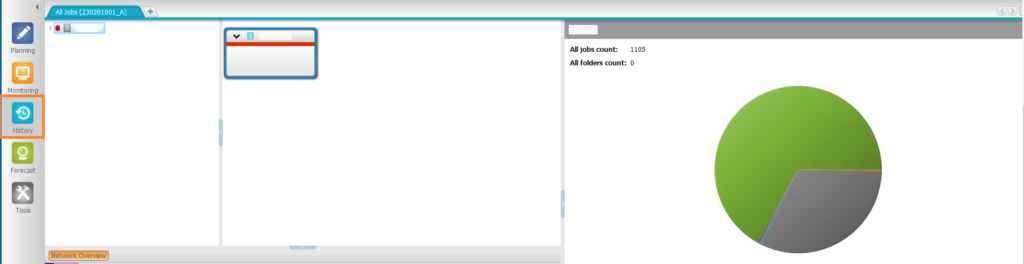
As you can see it is now possible to load the archive in order to check jobs outputs and logs
Note:
As said before you can have some case when you will not face this problem even if you have more jobs than the limit defined in the CCM parameters:
When you load only one or few jobs ( less than the limit ) fo that you can you the customize filter to load the jobs to be checked:
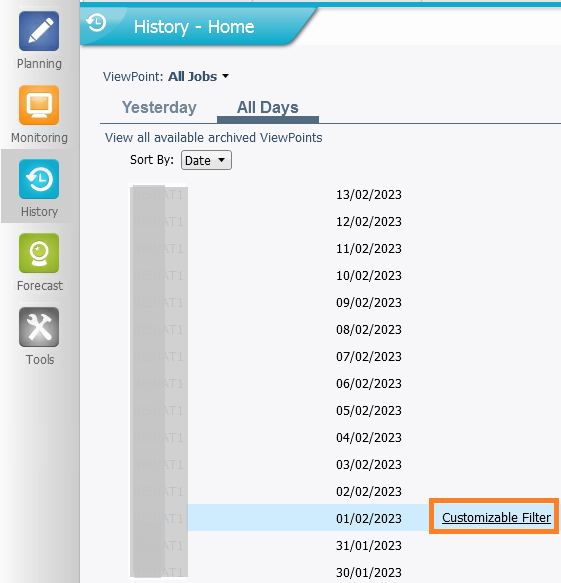
Then you can select the folder or the job to load instead of loading the whole plan of the given DAY
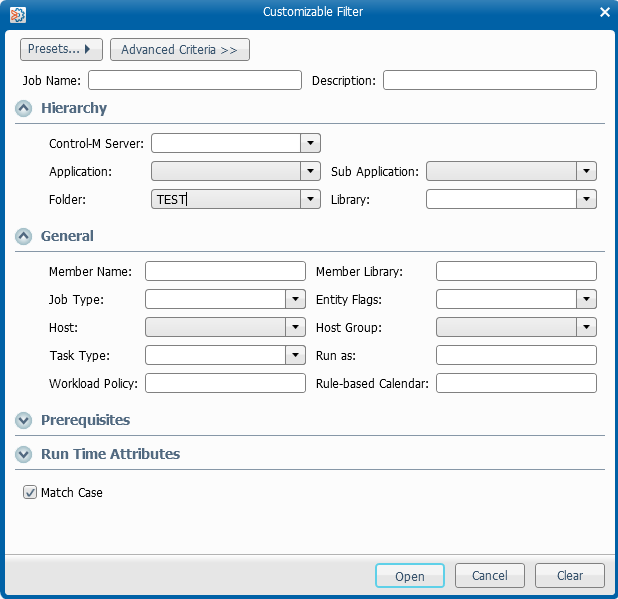
Result, if your folder has less than the job limit configured for the LimitArchiveJobsInMem ,you should be able to see it.
Conclusion
Now you know how to quickly fix this display problem, I must admit it’s been a while since I last saw this error and also I had forgotten the exact parameter to update 🙂
So now it’s in a blog, so you won’t have to investigate to find the solution.
Don’t forget to visit the dbi bloggers to share knowledge and tips with us 😉
![Thumbnail [90x90]](https://www.dbi-services.com/blog/wp-content/uploads/2022/09/DDI_web-min-scaled.jpg)