Introduction
PDF files are an accepted and common way for service companies to send read-only information to their customers. Most of these legally binding documents are created on the fly and must contain accurate and complete information about every business transaction processed.
With OMrun, we compare PDF files automated and generically to ensure that this goal is achieved with a minimum of manual effort.
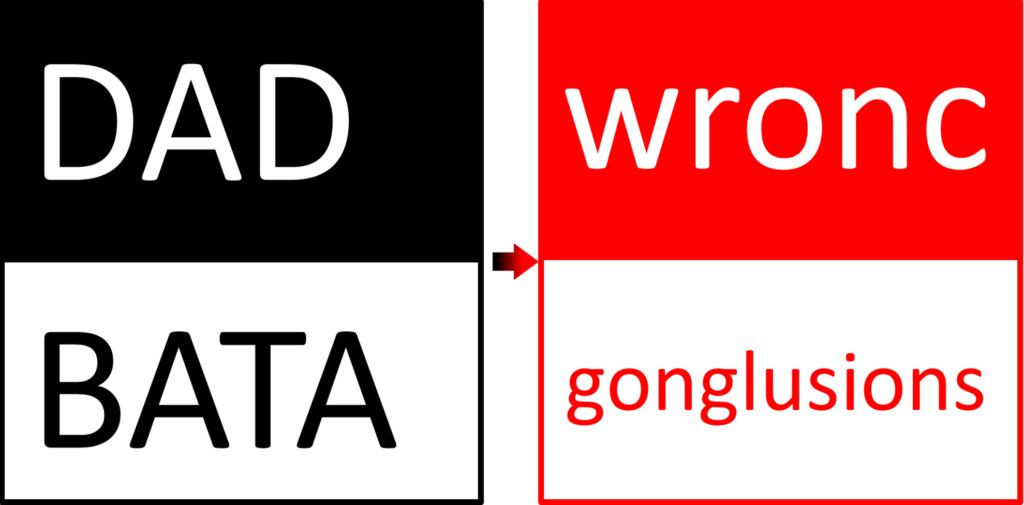
PDF Input
Every PDF file structure is different and therefore every PDF type gets its own conversion layout to define specific areas containing the expected lines of text (see image: table areas in yellow, single fields in blue). Each individual line of the file appears later on in one or more table columns prepared for the comparison process within OMrun.
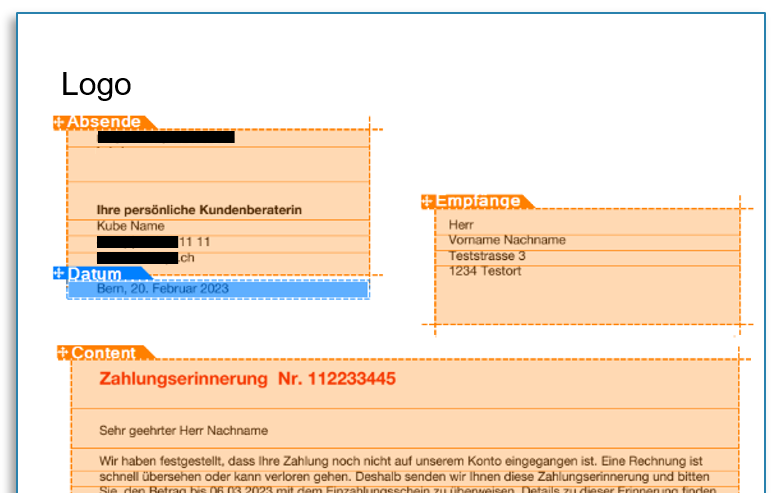
Automated Process
1 – Convert
OMrun converts all characters of each PDF file line by line into a CSV file format for easy data access.
2 – Compare
OMrun compares both sides line by line of the converted CSV data (A/B).
3 – Report
Excel result reports show differing rows in red and identical rows in green color to contribute the error analysis.
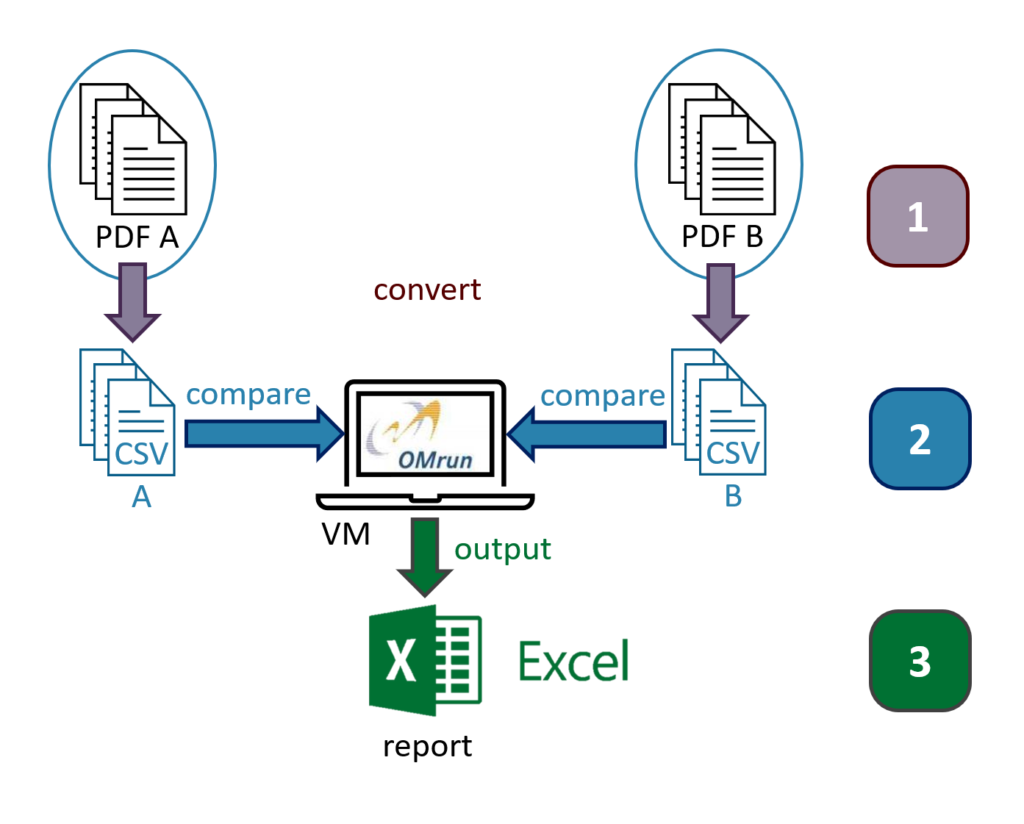
OMrun Result Output
Result reports are available on different levels within OMrun:
- OMdashboard shows all details of scenarios and objects running in OMrun. It provides a web page with drill-down links that anyone on the corporate network can access from any browser.
- OMrun itself shows all executed results at every level of the user interface in historyzed result tables .
- Excel reports are automatically saved to any defined path for further result analysis.
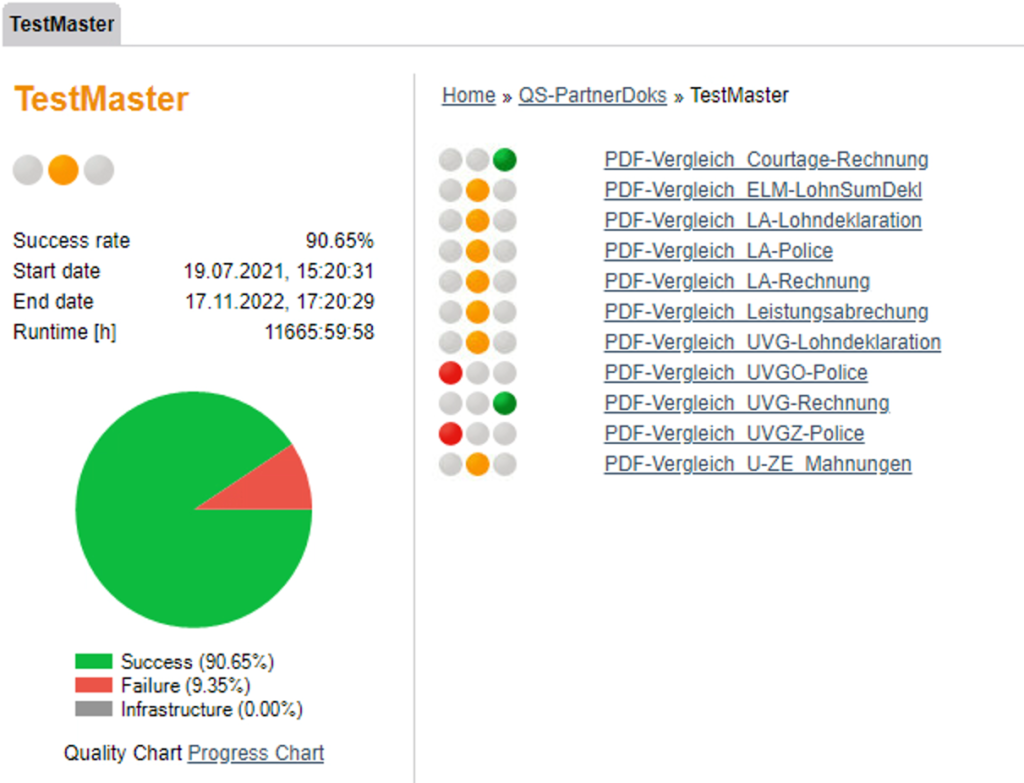
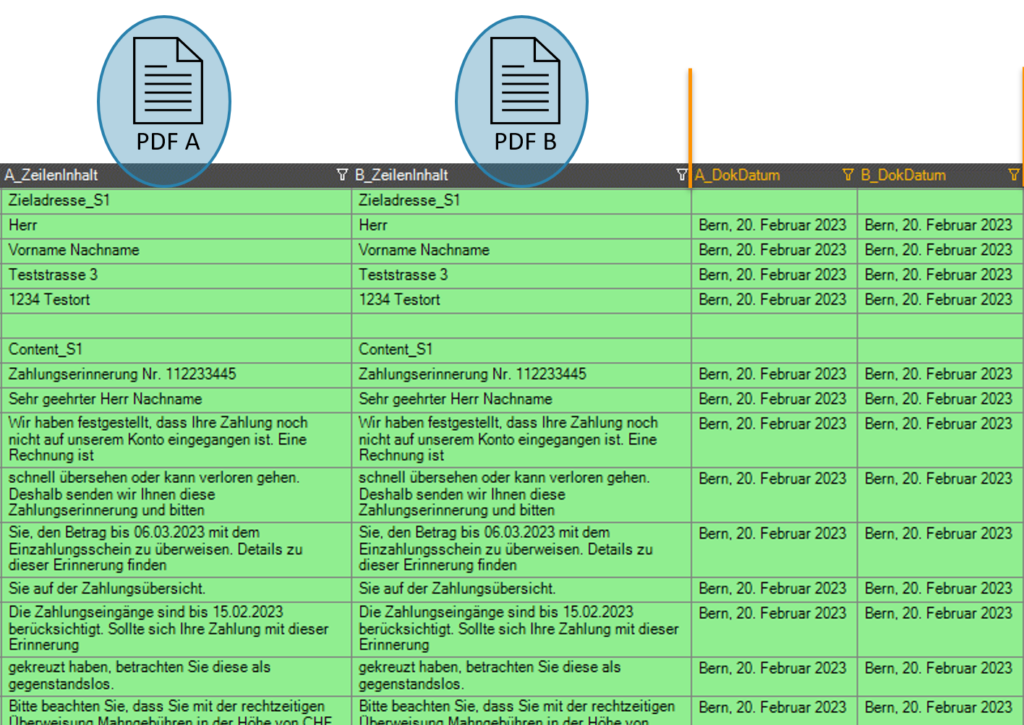
Summary
Compare PDF files automated and generically with OMrun in order to receive detailed result reports to ensure focus on content rather on process.
OMrun is a powerful tool which is able to compare all types of structured information forms like databases, Excel tables or even flat files. Additionally it will control the execution of prepared automated processes reliable and consistently day by day.
Further information on OMrun:
![Thumbnail [60x60]](https://www.dbi-services.com/blog/wp-content/uploads/2022/10/OSC_web-scaled.jpg)
![Thumbnail [90x90]](https://www.dbi-services.com/blog/wp-content/uploads/2022/10/FRZ_web-min-1-scaled.jpg)
![Thumbnail [90x90]](https://www.dbi-services.com/blog/wp-content/uploads/2022/10/MKE_web-min-scaled.jpg)