Nowadays, business data is no longer just documents or text files. It is necessary to take into account the management of unstructured data such as photos and other pictures.
Why Combine M-Files with Azure Computer Vision?
M-Files excels at organizing and managing documents based on metadata rather than folder structures. It works well as soon as Objects have associated Metadata to categorize and search them.
I already wrote some blogs about the awesome capabilities offered by M-files to analyze and help you to organize efficiently your data, like Intelligent Metadata Layer (aka IML) or with Aino your virtual assistant.

These tools are really powerful, but also limited to text documents (Office documents, pdf, …).
No worries M-files has a solution to remediate that. it is called M-Files Image Analysis.
This additional module uses Computer Vision API of Microsoft Cognitive Services,
What it does?
After setting up the link between our M-Files Vault and the Computer Vision API, we are ready to play with images. We have several suggestions possible depending of the needs.
- Caption: provides a sentence describing the picture
- Tag: suggest main keywords related to the image (object, activities,…)
- Tag/Secondary: Same idea as Tag but may be lass precise
- Category: Provide a descriptive group like: animals, outdoor, …
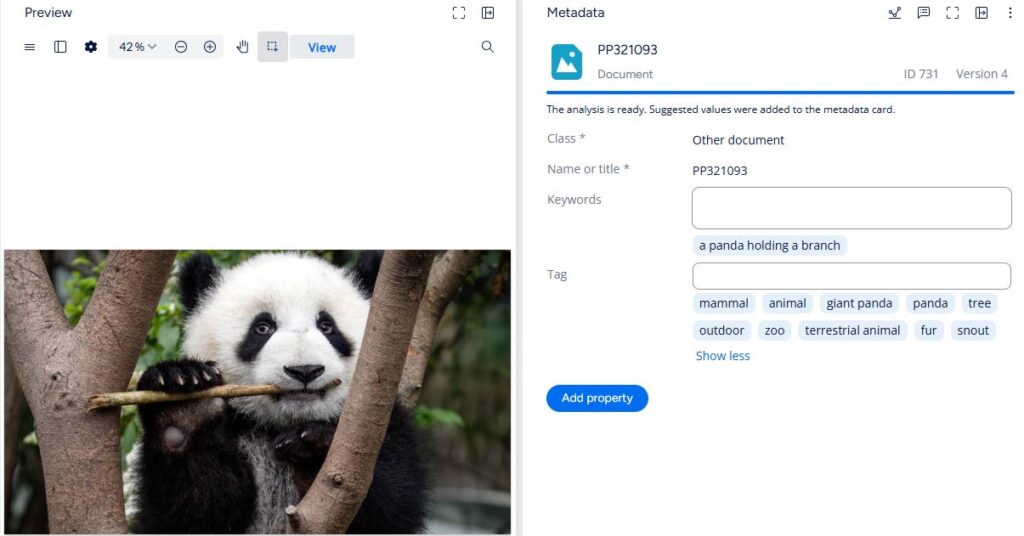
But you can also use this module to extract text from the image
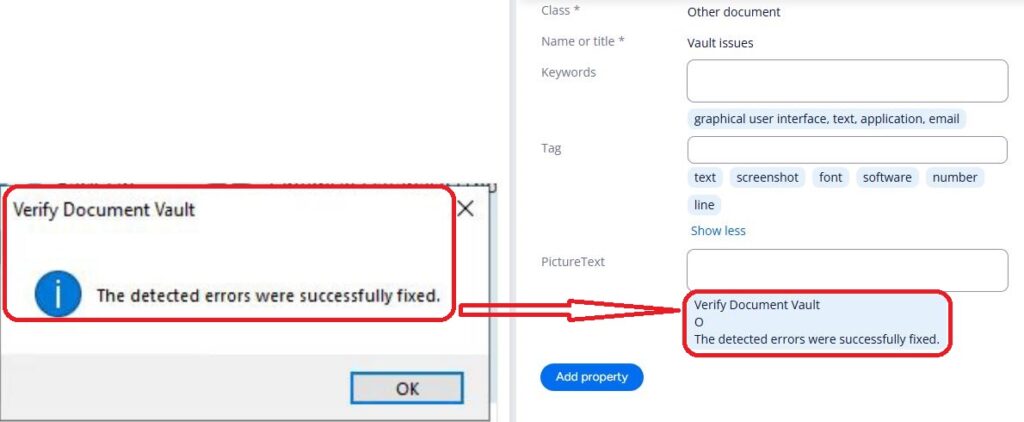
and finally you can also get more basic properties like Format (jpeg), Height and Width.
There is a very last capability which is Face recognition. It is supposed to identify the gender and age of people appearing in the photo, but it was not working well for me (I will test it deeper later)
Final Thoughts
Integrating M-Files with Azure Computer Vision transforms static images into actionable, searchable content. This is a significant advancement for organizations managing unstructured data, allowing them to easily categorize and leverage their images and improve efficiency.
![Thumbnail [60x60]](https://www.dbi-services.com/blog/wp-content/uploads/2022/08/GME_web-min-scaled.jpg)

![Thumbnail [90x90]](https://www.dbi-services.com/blog/wp-content/uploads/2022/08/MOP_web-min-scaled.jpg)