With the appearance of WebLogic Server as Oracle application server and the emergence of the Oracle Fusion Middleware suite, some may wonder what will be the support of their Oracle Internet Application server license, e. g. Oracle Forms and Reports services, Business Intelligence Edition, etc. As a consultant, I am often dealing with these kinds of problems and aiming to improve license benefits. In this post, I want to focus on Oracle Internet Application server licenses.
Customers who ask Oracle about their license and their intention to upgrade to WebLogic Server often receive this information:
WebLogic Server Basic is a license-constrained version of WebLogic Server that is available in licenses for the following Oracle products
- Oracle Internet Application Server Standard Edition
- Oracle Internet Application Server Standard Edition One
- Oracle Internet Application Server Enterprise Edition
- Oracle Forms and Reports
- Oracle Business Intelligence Standard Edition
The license for each edition of Oracle Internet Application Server and for Oracle Forms and Reports Server enables the right to make full use of the WebLogic Server Basic license
Note from Oracle
All editions of the products Oracle Internet Application Server and Oracle Forms and Reports Server include rights to WebLogic Server Basic. WebLogic Server Basic is only for running components provided within these products such as Forms, Reports, Discoverer and Portal. It can also be used for custom Java applications such as those developed for Oracle Containers for J2EE. Products outside of Oracle Internet Application Server and Oracle Forms and Reports that have licensing dependencies on any edition of Oracle Internet Application Server or Oracle Forms and Reports do not have the right to run these products on WebLogic Server Basic unless stated specifically within their licensing documentation.
Some days ago, when I went to the Oracle download page to download Oracle application server 10g, I was told I need to upgrade to the converged application server Oracle WebLogic Server 12c.
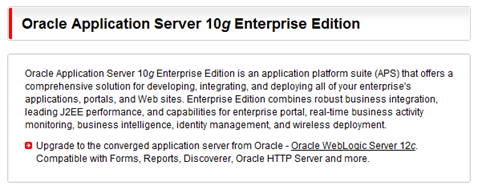
After reading, I went to Oracle download page and only the Oracle Fusion Middleware forms, reports, discovers in version 11gR2 (11.1.2) was available. I installed WebLogic Server Basic 12c as instructed by Oracle and ran the reports and forms 11gR2 installer. Surprise: this release is not compatible with the Oracle WebLogic Server 12c.
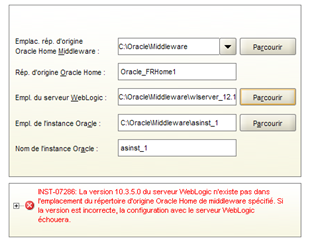
At this time, you have to use Oracle WebLogic Server 10.3.5 until the Oracle Fusion Middleware component in 12c version is available. We have to wait to test the feature of the new WebLogic Server 12c.
Now I have to explain how to install WebLogic Server basic 10.3.5. The installer is the same as the WebLogic suite including the core JEE5 application server, UDDI, Xquery support, JNDI, JDBC drivers, JMS, etc. But at the install, you cannot choose the HTTP Publish Subscribe Server because it is excluded from the license for WebLogic Server Basic.
Installation of Weblogic Server Basic
- In the “choose install type” window, in which you specify whether you wish to have a complete or a custom installation, choose Custom.
 2. In the “choose products and components” window, deselect Web 2.0 HTTP Pub-Sub Server.
2. In the “choose products and components” window, deselect Web 2.0 HTTP Pub-Sub Server.
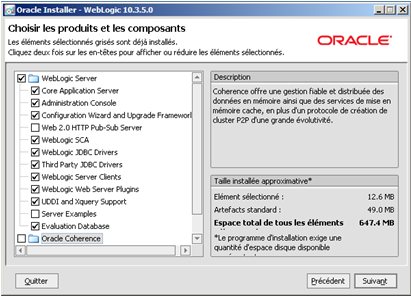
Restricted Services in WebLogic Server Basic License
Here is list of not permitted services:
- Managed server cloning
- Server Admin and Standby mode
- WebLogic Diagnostics Framework
- Weblogic Tuxedo Connector
- Weblogic HTTP Publish-Subscribe Server
- Weblogic JMS and JDBC module deployment
- Configuration Wizard :
– Create domains based on custom templates
– Domain template builder to create custom domain or domain extension templates
– Pack or unpack commands to create custom domains, domain extension, domain templates, or domain extension templates - Recording administration console operations (WLST)
- Extending the administration console
For a list of all restrictions, have a look at this webpage provided by Oracle, available here.
A licensed program for application server products and identity management products is available here
Verifying License Compliance
Oracle says it’s the user’s responsibility to ensure the features available in WebLogic Server Basic are used in accordance with the terms of the license agreement.
This section explains how the appropriate usage of license-restricted features can be easily verified. To help us, Oracle provides a WLST script available from My Oracle Support. The Doc ID is 885587.1 and the subject is WebLogic Server Basic License Audit Script. This script is available here.
Pre-Requisites to Run the Script
The audit script has been developed using the facilities provided by the WebLogic Server scripting environment (WLST). Running the audit script requires the following:
- A valid specification of the protocol, host, and port for connecting to the Administration Server of the domain being audited, for example: t3://localhost:7001.
- A valid administrator username and password for connecting to the Administration Server.
- An environment from which the WebLogic Scripting Tool (WLST) can be used in script mode, as described in the Oracle WebLogic scripting Tool available on this page.
Running the Script
To run the audit script in interactive mode, enter the following java weblogic.WLST command. The script prompts the administrator for all required connection parameters.
>java weblogic.WLST wls_basic_audit.py
For more information go to your oracle support and find the Doc ID 885587.
Hope this post help someone 🙂
![Thumbnail [60x60]](https://www.dbi-services.com/blog/wp-content/uploads/2022/08/ABE_web-min-scaled.jpg)
![Thumbnail [90x90]](https://www.dbi-services.com/blog/wp-content/uploads/2022/08/MOP_web-min-scaled.jpg)
![Thumbnail [90x90]](https://www.dbi-services.com/blog/wp-content/uploads/2022/08/ATR_web-min-scaled.jpg)