Bypassing SharePoint Server 2013 Prerequisites Installation Error On Windows Server 2016
SYMPTOMS
Before running the setup of SharePoint 2013 on Windows Server 2016, the prerequisites as the application server role and the web server role have to be installed and during that process, the following error message appears:
ROOT CAUSE
This error occurs when one or more of the following conditions is true:
- The product preparation tool does not progress past the configuring application server role, web server role stage.
- The product preparation tool may be unable to configure and install properly the required windows features for SharePoint.
- The Application Server Role has been deprecated from Windows Server 2016
WORKAROUND
To workaround this issue, please follow this step:
Method:
Install the following software:
- SQL Server 2008 R2 SP1 Native Client (1033\x64\sqlncli.msi)
- Sync Framework
- Identity Extensions
- Information Protection
- WCF Data Services 5.0
Copy and paste the Windows Server AppFabric software (do not install it) on the C drive and run the following PowerShell command:
C:\>.\WindowsServerAppFabricSetup_x64.exe /i CacheClient,CachingService,CacheAdmin /gac
When the installation is done, reboot the server and install the AppFabric cumulative update Server App Fabric CU and reboot again the Windows Server.
Run the setup.exe from the .iso file to complete the installation wizard.
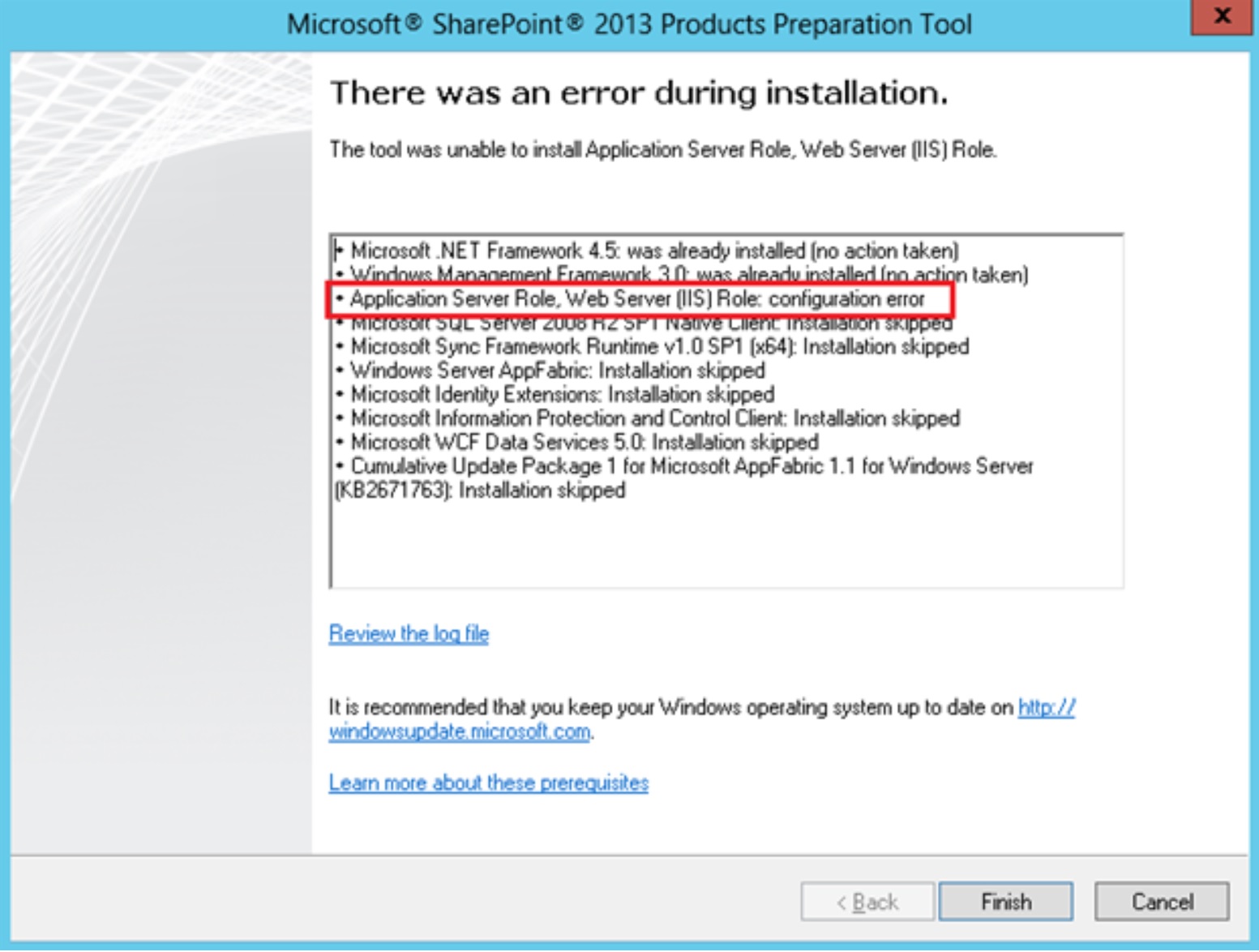
![Thumbnail [60x60]](https://www.dbi-services.com/blog/wp-content/uploads/2022/12/microsoft-square.png)
![Thumbnail [90x90]](https://www.dbi-services.com/blog/wp-content/uploads/2022/08/GME_web-min-scaled.jpg)
![Thumbnail [90x90]](https://www.dbi-services.com/blog/wp-content/uploads/2022/08/PLE_web-min-scaled.jpg)
![Thumbnail [90x90]](https://www.dbi-services.com/blog/wp-content/uploads/2022/08/ATR_web-min-scaled.jpg)