If you followed the last posts (Rancher, up and running, on EC2 – 1 – One node, Rancher, up and running, on EC2 – 2 – Three nodes and Rancher, up and running, on EC2 – 3 – Rancher setup) about Rancher, you know how to setup Rancher in a highly available RKE cluster. While this is the way to go for a production clusters, you might want to play with Rancher on a local VM and there is a solution for this as well. In the previous posts I’ve used Debian as the operating system, but as Rancher Labs was recently acquired by SUSE we’ll be using SLES 15 for the scope of this post: Bring up a Rancher playground on a single VM using SLES 15.
As this is intended to be a step by step guide, we’ll start from the very beginning: Download the SLES 15 ISO from here (you’ll need to create a free SUSE account for this). I’ve downloaded “SLE-15-SP2-Online-x86_64-GM-Media1.iso”, this is a minimal ISO which fetches all required packages from the SUSE repository. I prefer to do it like this, instead of downloading the full blown ISO. No matter which virtualization product you use, go through the standard setup and opt for a minimal installation:
You should have received a registration code after you created your SUSE account and downloaded the ISO. This on needs to go here:
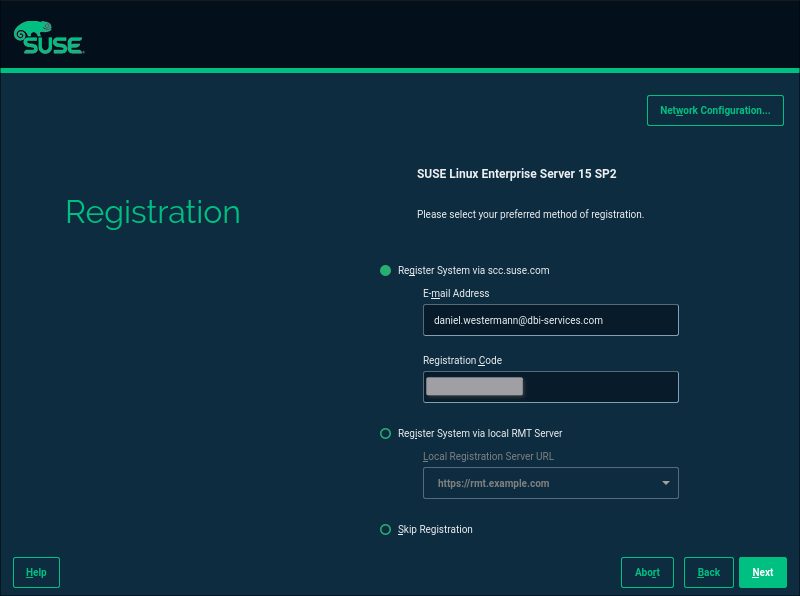
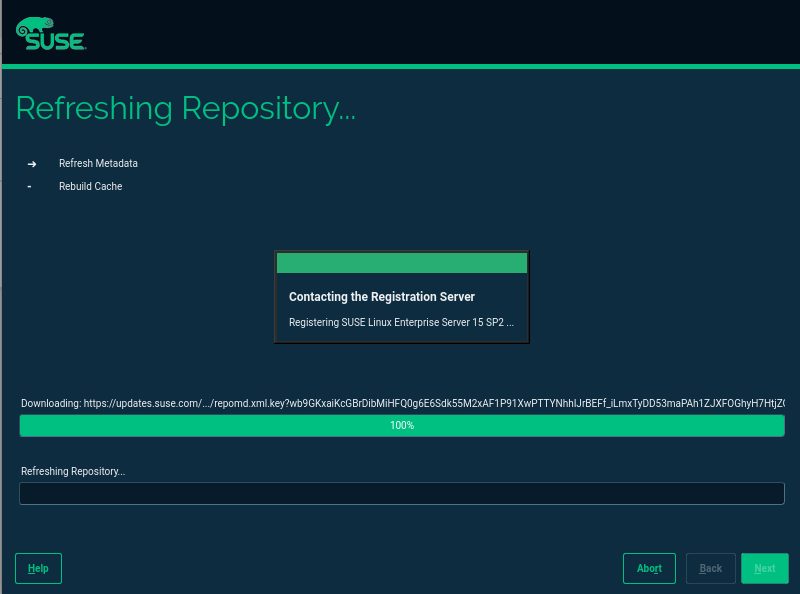
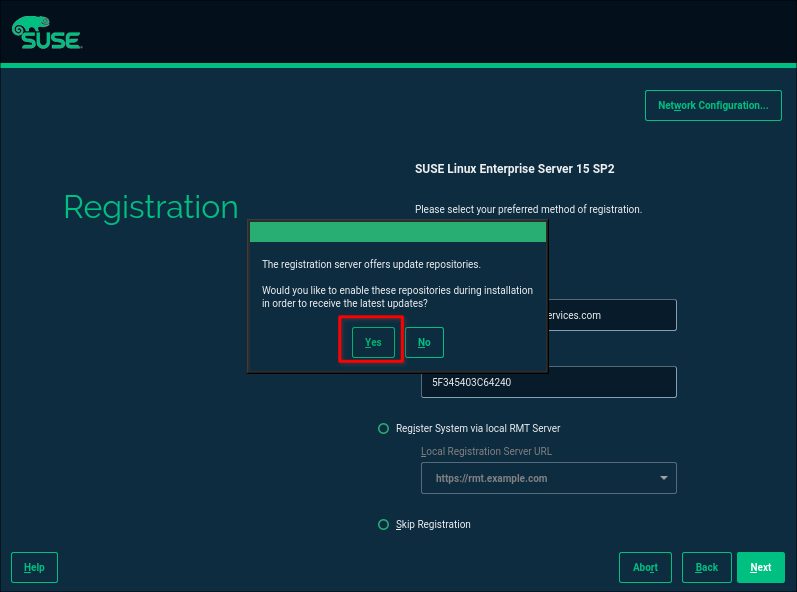
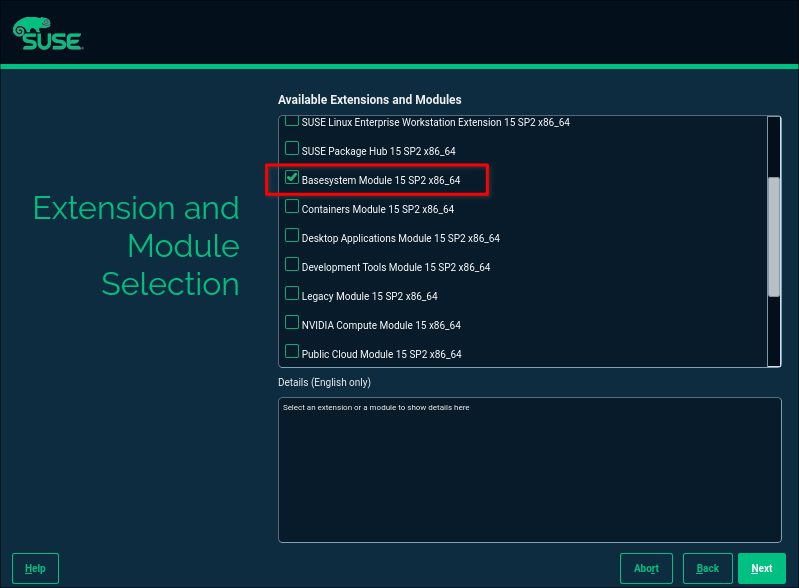
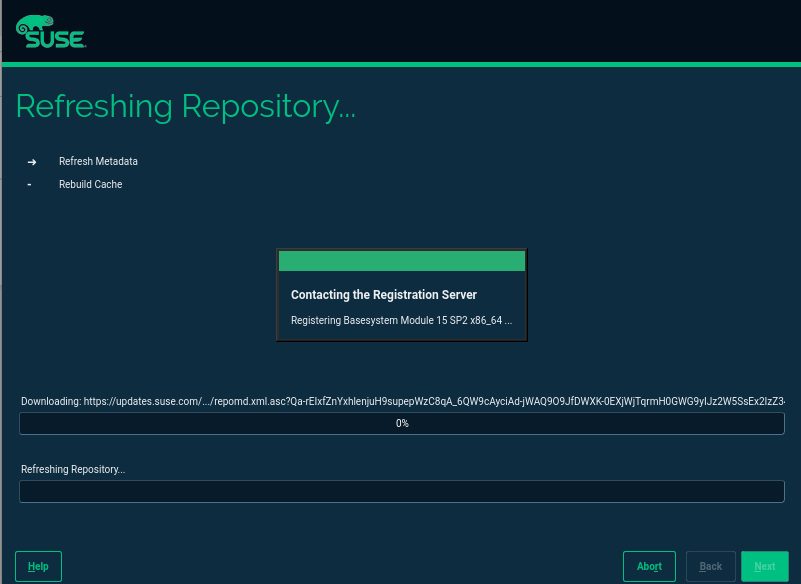
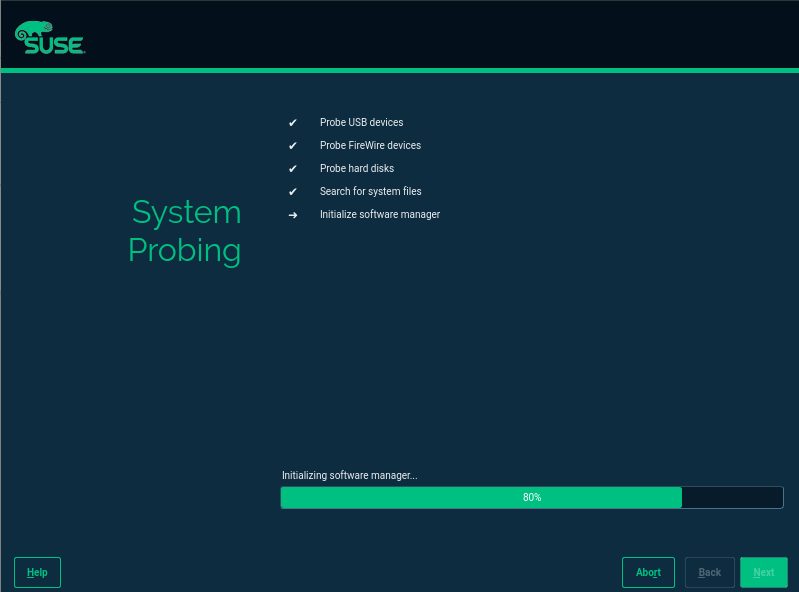
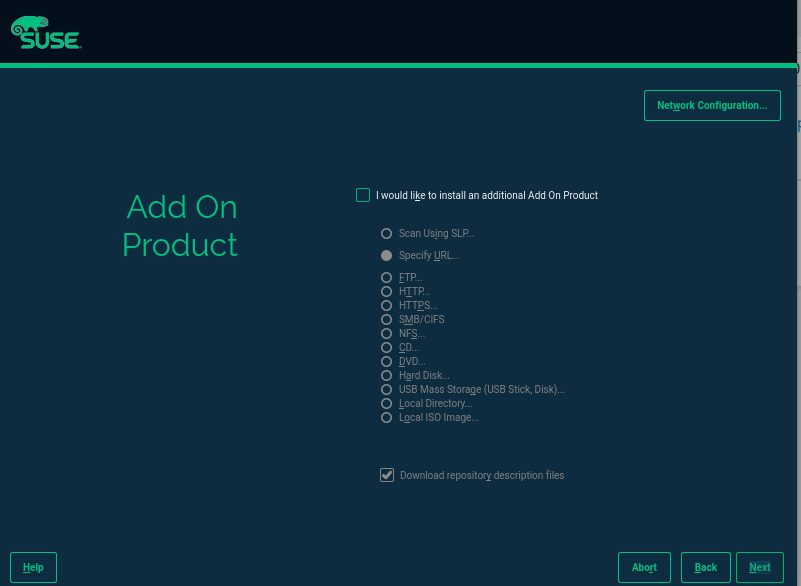
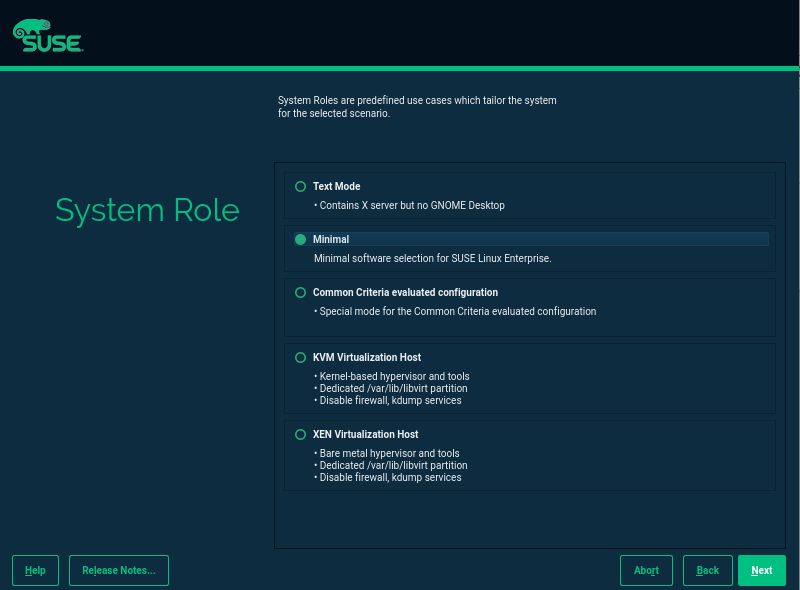
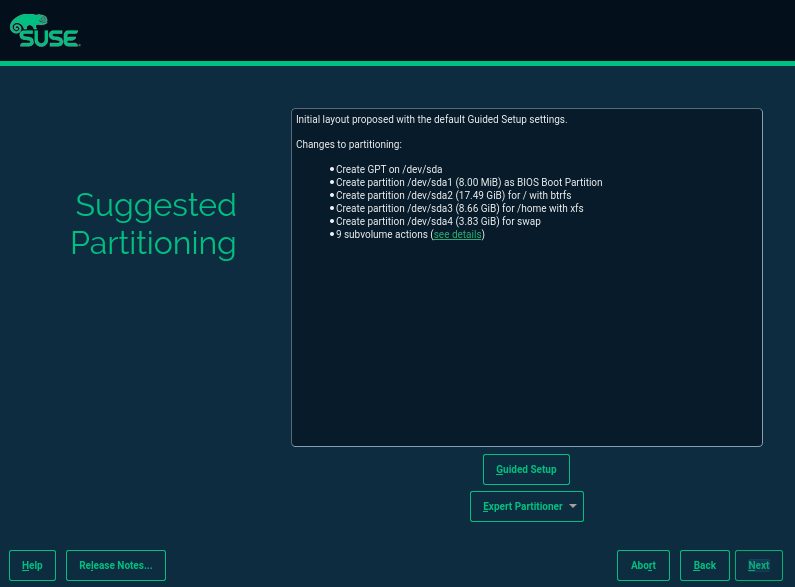
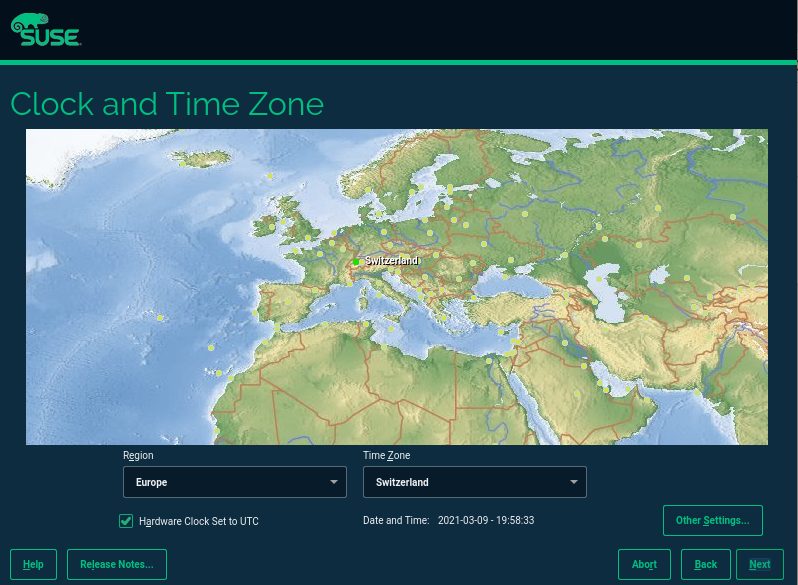
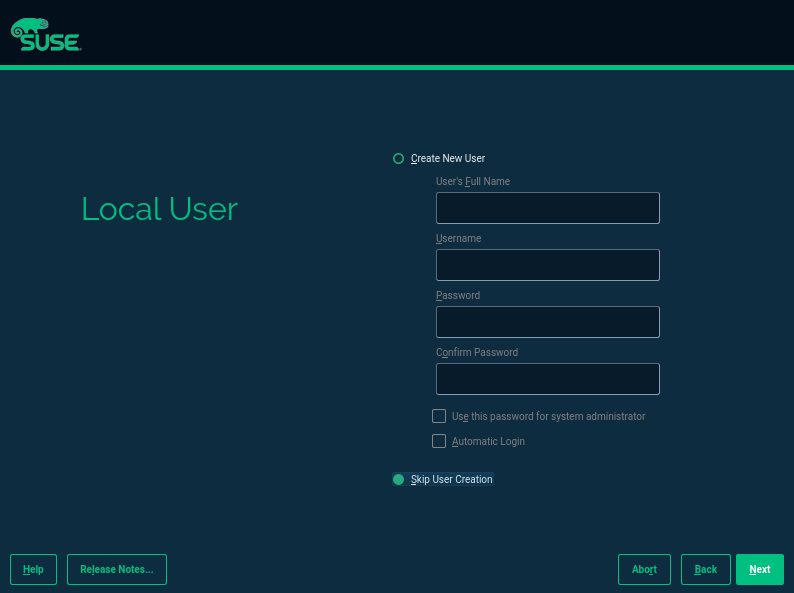
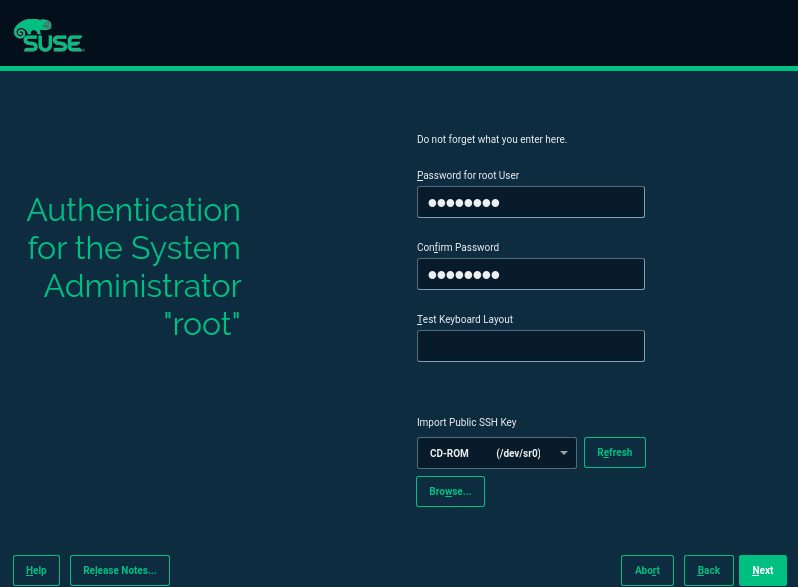
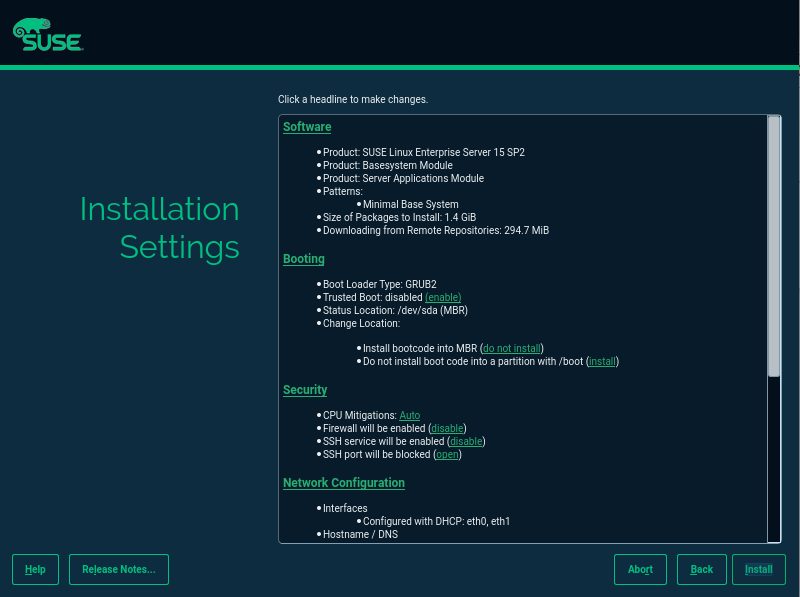
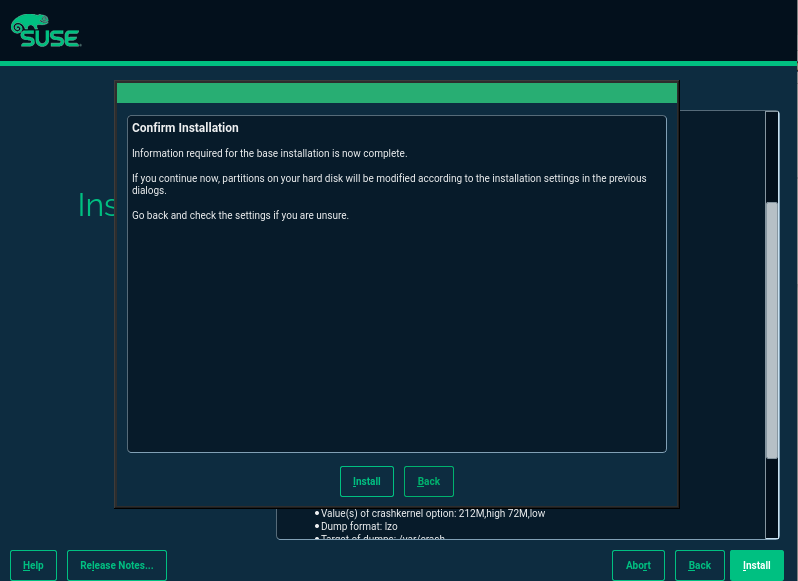
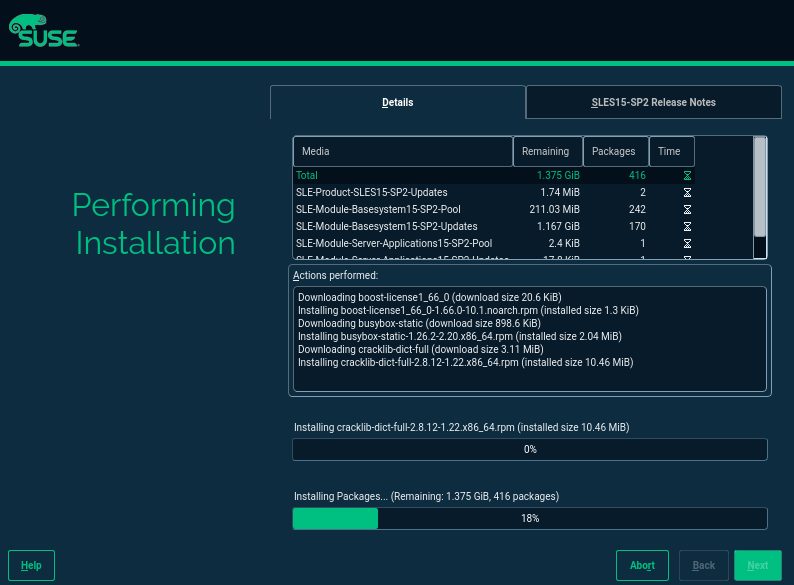
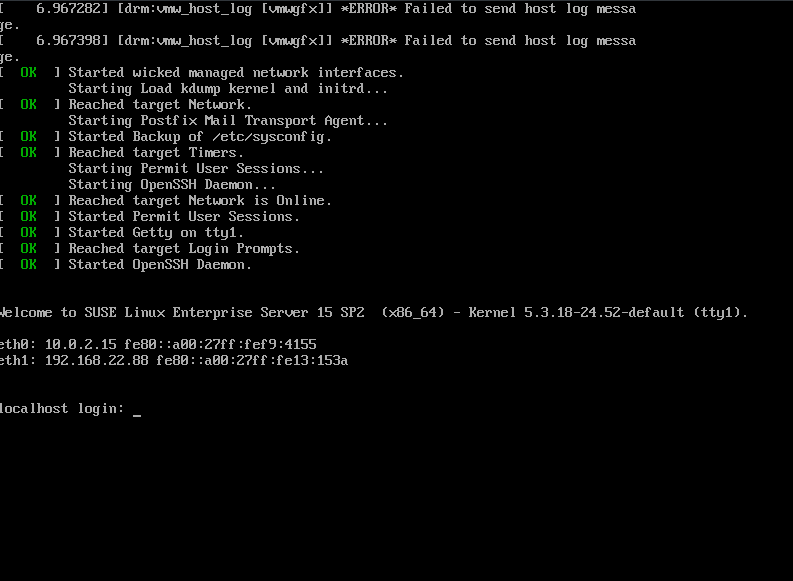
Once the installation completed login, set a host name and update the system (which actually already is up to do as we fetched all sources from the SUSE repository):
localhost:~ $ hostnamectl set-hostname sles15ranger localhost:~ $ zypper update Refreshing service 'Basesystem_Module_15_SP2_x86_64'. ... Reading installed packages... Nothing to do. localhost:~ $
Very much the same as in the previous posts, install a supported version of Docker:
sles15ranger:~ $ curl https://releases.rancher.com/install-docker/19.03.sh | sh
% Total % Received % Xferd Average Speed Time Time Time Current
Dload Upload Total Spent Left Speed
100 17251 100 17251 0 0 84151 0 --:--:-- --:--:-- --:--:-- 84151
Either your platform is not easily detectable or is not supported by this
installer script.
Please visit the following URL for more detailed installation instructions:
https://docs.docker.com/engine/installation/
Ok, the official script from Rancher to install Docker is not working on SLES 15. Let’s try to find Docker in the official SUSE repositories:
sles15ranger:~ $ zypper search docker Refreshing service 'Basesystem_Module_15_SP2_x86_64'. Refreshing service 'SUSE_Linux_Enterprise_Server_15_SP2_x86_64'. Refreshing service 'Server_Applications_Module_15_SP2_x86_64'. Loading repository data... Reading installed packages... S | Name | Summary | Type --+------------+--------------------------------+-------- | ovn-docker | Docker network plugins for OVN | package For an extended search including not yet activated remote resources you may run 'zypper search-packages' at any time. Do you want to run 'zypper search-packages' now? [yes/no/always/never] (no): yes Following packages were found in following modules: Package Module or Repository SUSEConnect Activation Command ---------------------------- ----------------------------------------------------------------------- ---------------------------------------------------------------- cilium-docker SUSE Package Hub (PackageHub/15.2/x86_64) SUSEConnect --product PackageHub/15.2/x86_64 containment-rpm-docker SUSE Package Hub (PackageHub/15.2/x86_64) SUSEConnect --product PackageHub/15.2/x86_64 docker Containers Module (sle-module-containers/15.2/x86_64) SUSEConnect --product sle-module-containers/15.2/x86_64 docker-bash-completion Containers Module (sle-module-containers/15.2/x86_64) SUSEConnect --product sle-module-containers/15.2/x86_64 docker-bench-security SUSE Package Hub (PackageHub/15.2/x86_64) SUSEConnect --product PackageHub/15.2/x86_64 docker-debuginfo Containers Module (sle-module-containers/15.2/x86_64) SUSEConnect --product sle-module-containers/15.2/x86_64 docker-distribution-registry SUSE Package Hub (PackageHub/15.2/x86_64) SUSEConnect --product PackageHub/15.2/x86_64 docker-img-store-setup Public Cloud Module (sle-module-public-cloud/15.2/x86_64) SUSEConnect --product sle-module-public-cloud/15.2/x86_64 docker-libnetwork Containers Module (sle-module-containers/15.2/x86_64) SUSEConnect --product sle-module-containers/15.2/x86_64 docker-libnetwork-debuginfo Containers Module (sle-module-containers/15.2/x86_64) SUSEConnect --product sle-module-containers/15.2/x86_64 docker-machine-driver-kvm2 SUSE Package Hub (PackageHub/15.2/x86_64) SUSEConnect --product PackageHub/15.2/x86_64 docker-runc Containers Module (sle-module-containers/15.2/x86_64) SUSEConnect --product sle-module-containers/15.2/x86_64 docker-runc-debuginfo Containers Module (sle-module-containers/15.2/x86_64) SUSEConnect --product sle-module-containers/15.2/x86_64 kiwi-image-docker-requires SUSE Package Hub (PackageHub/15.2/x86_64) SUSEConnect --product PackageHub/15.2/x86_64 ovn-docker Server Applications Module (sle-module-server-applications/15.2/x86_64) SUSEConnect --product sle-module-server-applications/15.2/x86_64 python2-docker SUSE Package Hub (PackageHub/15.2/x86_64) SUSEConnect --product PackageHub/15.2/x86_64 python2-docker-compose SUSE Package Hub (PackageHub/15.2/x86_64) SUSEConnect --product PackageHub/15.2/x86_64 python2-dockerpty SUSE Package Hub (PackageHub/15.2/x86_64) SUSEConnect --product PackageHub/15.2/x86_64 python2-docker-pycreds SUSE Package Hub (PackageHub/15.2/x86_64) SUSEConnect --product PackageHub/15.2/x86_64 python3-docker SUSE Package Hub (PackageHub/15.2/x86_64) SUSEConnect --product PackageHub/15.2/x86_64 python3-docker-compose SUSE Package Hub (PackageHub/15.2/x86_64) SUSEConnect --product PackageHub/15.2/x86_64 python3-dockerpty SUSE Package Hub (PackageHub/15.2/x86_64) SUSEConnect --product PackageHub/15.2/x86_64 python3-docker-pycreds SUSE Package Hub (PackageHub/15.2/x86_64) SUSEConnect --product PackageHub/15.2/x86_64 rubygem-docker-api SUSE Package Hub (PackageHub/15.2/x86_64) SUSEConnect --product PackageHub/15.2/x86_64 rubygem-docker-api-doc SUSE Package Hub (PackageHub/15.2/x86_64) SUSEConnect --product PackageHub/15.2/x86_64 rubygem-docker-api-testsuite SUSE Package Hub (PackageHub/15.2/x86_64) SUSEConnect --product PackageHub/15.2/x86_64 yast2-docker SUSE Package Hub (PackageHub/15.2/x86_64) SUSEConnect --product PackageHub/15.2/x86_64 zypper-docker Containers Module (sle-module-containers/15.2/x86_64) SUSEConnect --product sle-module-containers/15.2/x86_64 zypper-docker-debuginfo Containers Module (sle-module-containers/15.2/x86_64) SUSEConnect --product sle-module-containers/15.2/x86_64 zypper-docker-debugsource Containers Module (sle-module-containers/15.2/x86_64) SUSEConnect --product sle-module-containers/15.2/x86_64 To activate the respective module or product, use SUSEConnect --product. Use SUSEConnect --help for more details.
Register the correct module
sles15ranger:~ $ SUSEConnect --product sle-module-containers/15.2/x86_64 Registering system to SUSE Customer Center Updating system details on https://scc.suse.com ... Activating sle-module-containers 15.2 x86_64 ... -> Adding service to system ... -> Installing release package ... Successfully registered system
.. and install Docker:
sles15ranger:~ $ zypper install docker
Refreshing service 'Basesystem_Module_15_SP2_x86_64'.
Refreshing service 'Containers_Module_15_SP2_x86_64'.
Refreshing service 'SUSE_Linux_Enterprise_Server_15_SP2_x86_64'.
...
dracut: root=UUID=a836ce9e-5187-4b7f-9b57-dab7061a9fc9 rootfstype=btrfs rootflags=rw,relatime,space_cache,subvolid=267,subvol=/@/.snapshots/1/snapshot,subvol=@/.snapshots/1/snapshot
dracut: *** Creating image file '/boot/initrd-5.3.18-24.52-default' ***
dracut: *** Creating initramfs image file '/boot/initrd-5.3.18-24.52-default' done ***
Executing %posttrans scripts ...........................................................................................................................................................................................................................................[done]
sles15ranger:~ $ rpm -qa |grep -i docker
docker-runc-1.0.0rc10+gitr3981_dc9208a3303f-6.45.3.x86_64
docker-19.03.15_ce-6.46.1.x86_64
docker-libnetwork-0.7.0.1+gitr2908_55e924b8a842-4.31.1.x86_64
docker-bash-completion-19.03.15_ce-6.46.1.noarch
sles15ranger:~ # docker --version
Docker version 19.03.15, build 99e3ed89195c
From now on it is basically the same as in the last posts: Create the group, the user, grant sudo permissions:
sles15ranger:~ $ groupadd rancher sles15ranger:~ $ useradd -g rancher -G docker -m -s /bin/bash rancher sles15ranger:~ $ zypper install -y sudo sles15ranger:~ $ echo "rancher ALL=(ALL) NOPASSWD: ALL" >> /etc/sudoers sles15ranger:~ $ sudo su - rancher rancher@sles15ranger:~> id -a uid=1000(rancher) gid=1000(rancher) groups=1000(rancher),477(docker) rancher@sles15ranger:~> sudo ls / bin boot dev etc home lib lib64 mnt opt proc root run sbin selinux srv sys tmp usr var
Enable the Docker service:
rancher@sles15ranger:~> systemctl list-unit-files | grep -i docker
docker.service disabled
rancher@sles15ranger:~> sudo systemctl enable docker.service
Created symlink /etc/systemd/system/multi-user.target.wants/docker.service → /usr/lib/systemd/system/docker.service.
rancher@sles15ranger:~> sudo systemctl start docker.service
rancher@sles15ranger:~> sudo systemctl status docker.service
● docker.service - Docker Application Container Engine
Loaded: loaded (/usr/lib/systemd/system/docker.service; enabled; vendor preset: disabled)
Active: active (running) since Wed 2021-03-10 17:22:38 CET; 9s ago
Docs: http://docs.docker.com
Main PID: 11647 (dockerd)
Tasks: 18
CGroup: /system.slice/docker.service
├─11647 /usr/bin/dockerd --add-runtime oci=/usr/sbin/docker-runc
└─11670 docker-containerd --config /var/run/docker/containerd/containerd.toml --log-level warn
Mar 10 17:22:37 sles15ranger systemd[1]: Starting Docker Application Container Engine...
Mar 10 17:22:37 sles15ranger dockerd[11647]: time="2021-03-10T17:22:37+01:00" level=info msg="SUSE:secrets :: enabled"
Mar 10 17:22:37 sles15ranger dockerd[11647]: time="2021-03-10T17:22:37.235279401+01:00" level=warning msg="failed to load plugin io.containerd.snapshotter.v>
Mar 10 17:22:37 sles15ranger dockerd[11647]: time="2021-03-10T17:22:37.237574049+01:00" level=warning msg="could not use snapshotter devmapper in metadata p>
Mar 10 17:22:37 sles15ranger dockerd[11647]: time="2021-03-10T17:22:37.482542178+01:00" level=warning msg="Your kernel does not support swap memory limit"
Mar 10 17:22:37 sles15ranger dockerd[11647]: time="2021-03-10T17:22:37.483274269+01:00" level=warning msg="Your kernel does not support cgroup rt period"
Mar 10 17:22:37 sles15ranger dockerd[11647]: time="2021-03-10T17:22:37.483318836+01:00" level=warning msg="Your kernel does not support cgroup rt runtime"
Mar 10 17:22:37 sles15ranger dockerd[11647]: time="2021-03-10T17:22:37.483337545+01:00" level=warning msg="Your kernel does not support cgroup blkio weight"
Mar 10 17:22:37 sles15ranger dockerd[11647]: time="2021-03-10T17:22:37.483353569+01:00" level=warning msg="Your kernel does not support cgroup blkio weight_>
Mar 10 17:22:38 sles15ranger systemd[1]: Started Docker Application Container Engine.
rancher@sles15ranger:~>
Bring up the Rancher container:
rancher@sles15ranger:~> sudo docker run -d --restart=unless-stopped -p 80:80 -p 443:443 --privileged rancher/rancher Unable to find image 'rancher/rancher:latest' locally latest: Pulling from rancher/rancher 92dc2a97ff99: Pull complete be13a9d27eb8: Pull complete c8299583700a: Pull complete ae230727f130: Pull complete e2a418ceec64: Pull complete 41c75955621d: Pull complete a25218d04df4: Pull complete 64cf9593a3b1: Pull complete 7f2a7535acb4: Pull complete 2a47ce145a9a: Pull complete c70b3a16811c: Pull complete 2e96fb0520ed: Pull complete 1994015c7fb0: Pull complete 51f27cd739d1: Pull complete 71a5f7388eaf: Pull complete 5b5f2e14777f: Pull complete 01c27c5d80ce: Pull complete e345527b0efa: Pull complete 6100bdb86846: Pull complete Digest: sha256:736b2357df459f53a97ec8e31d3d8400575671a72faa232e61f222a1e09969f2 Status: Downloaded newer image for rancher/rancher:latest rancher@sles15ranger:~> docker ps -a CONTAINER ID IMAGE COMMAND CREATED STATUS PORTS NAMES de177147eaa1 rancher/rancher "entrypoint.sh" 50 seconds ago Up 48 seconds 0.0.0.0:80->80/tcp, 0.0.0.0:443->443/tcp epic_engelbart
Point your browser to the IP address of your VM and confirm the warning:
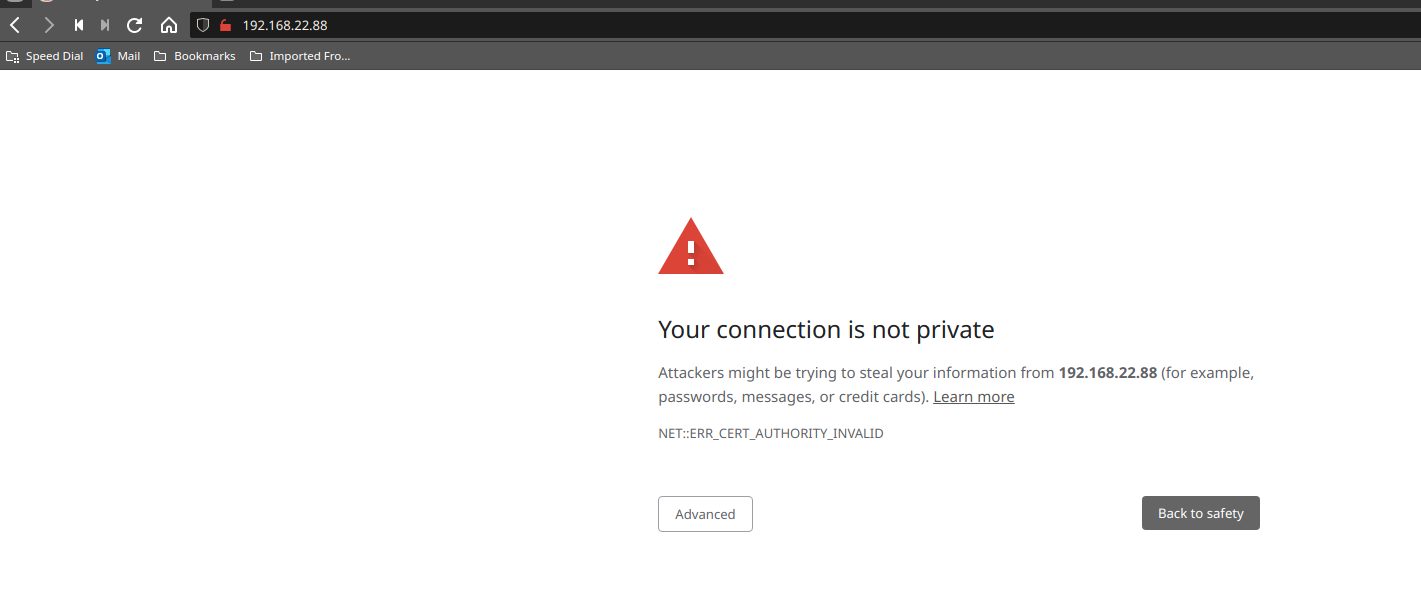
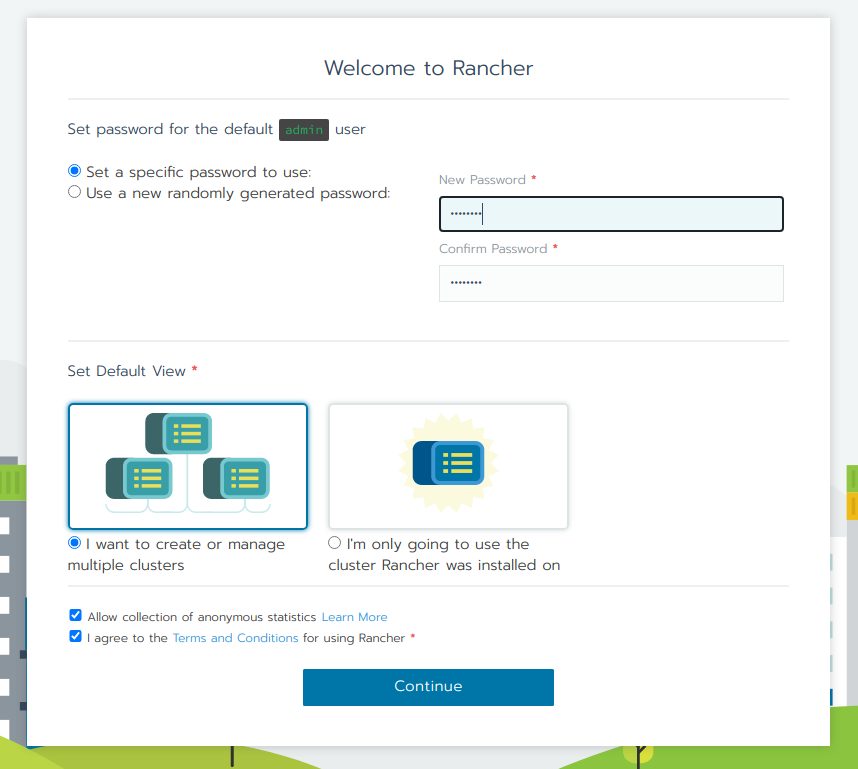
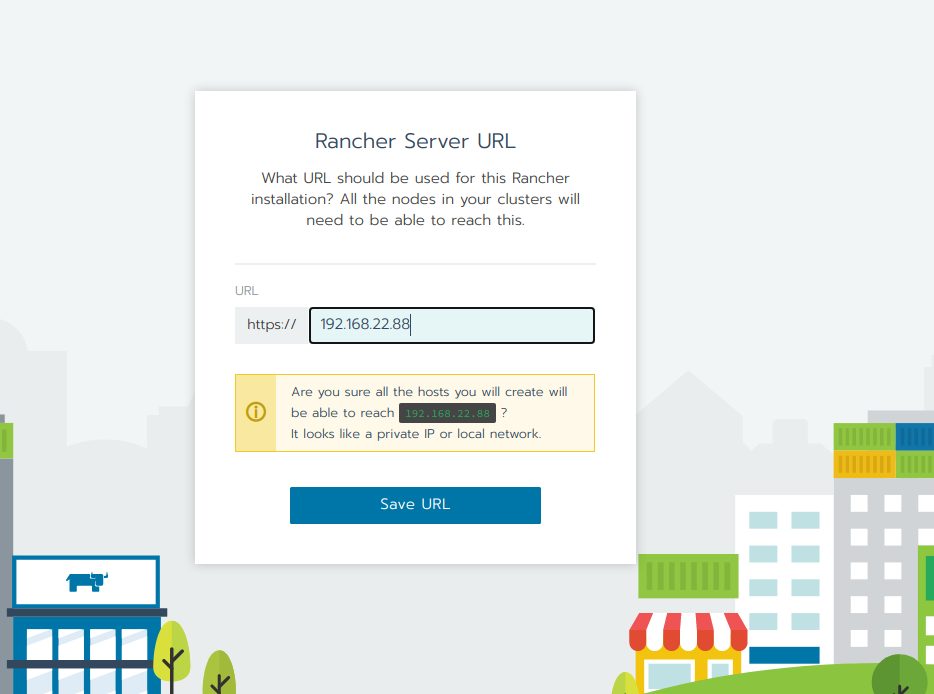
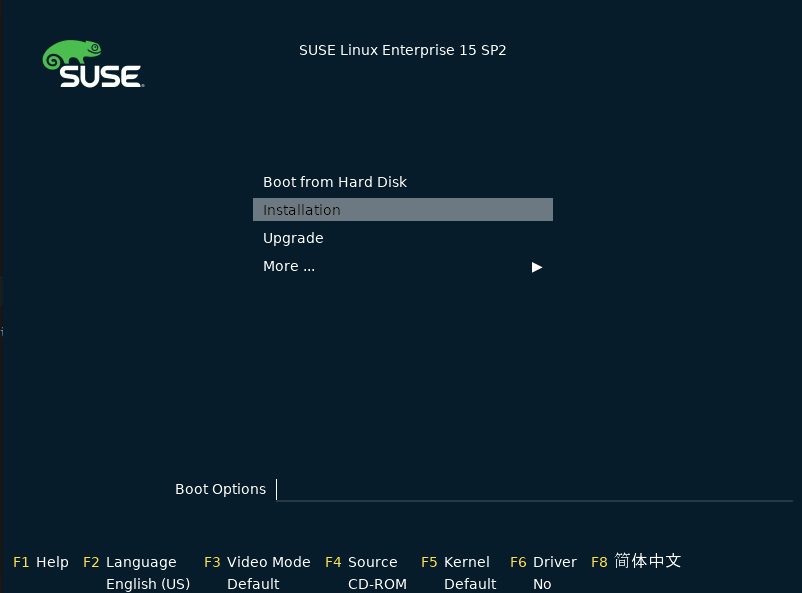
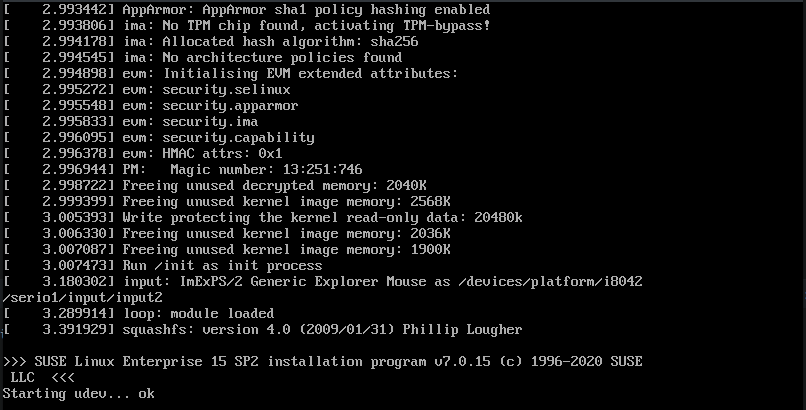
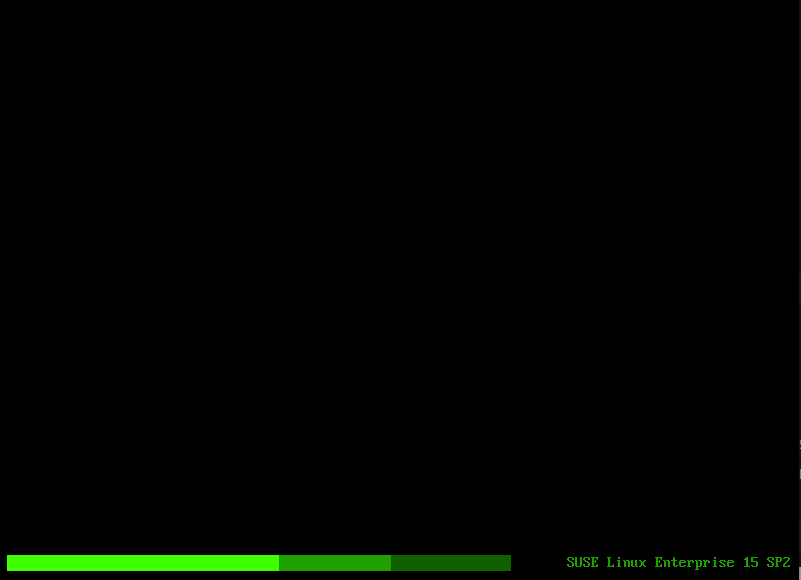
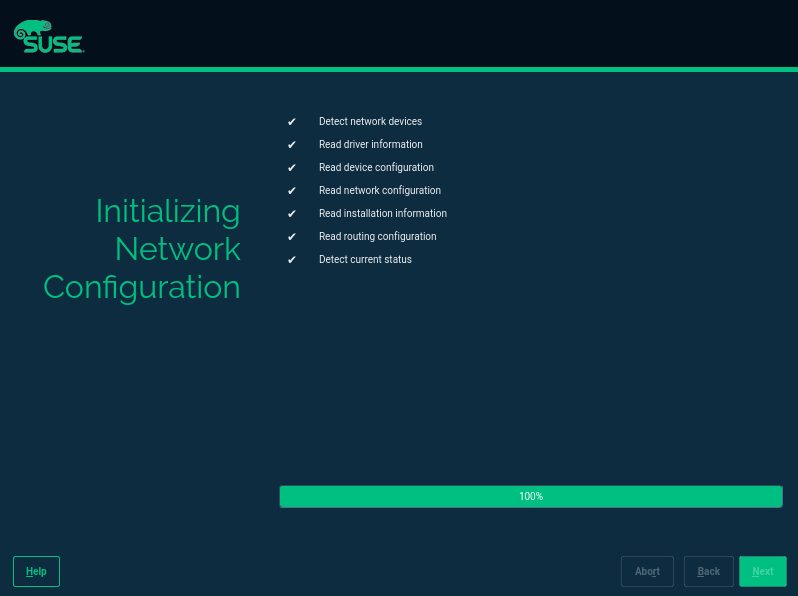
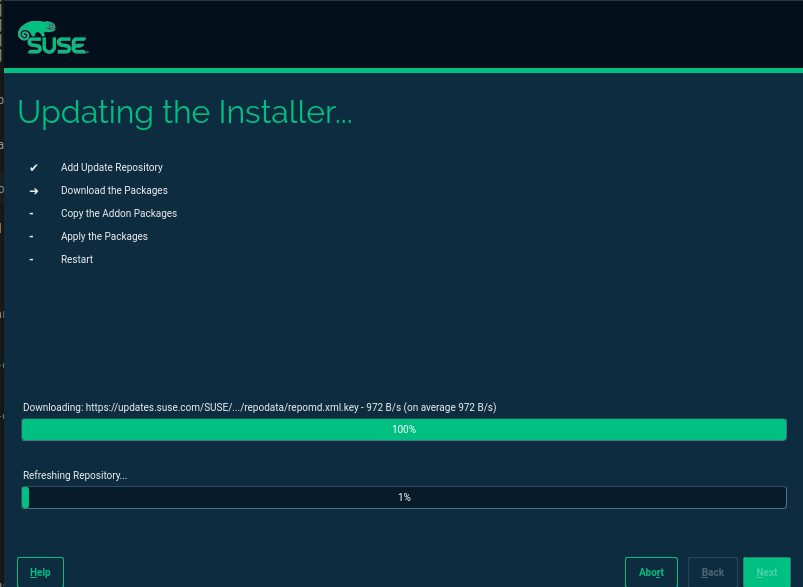
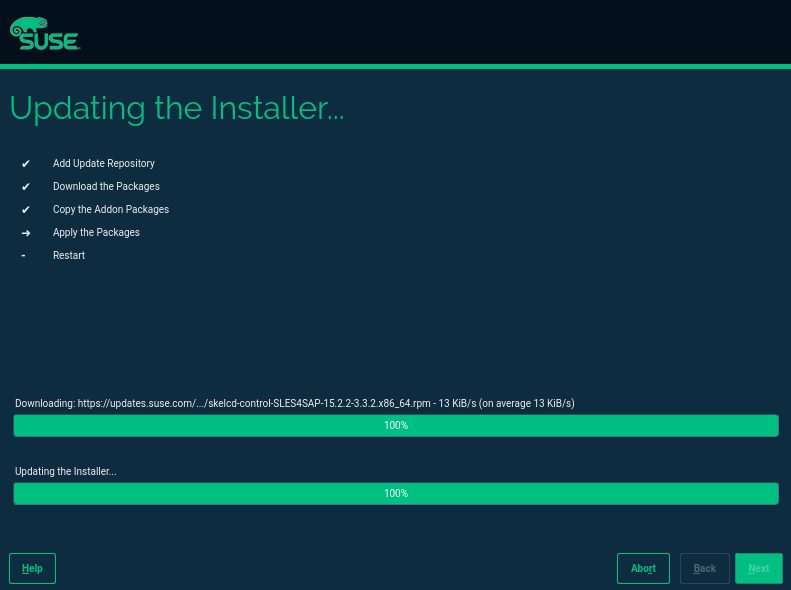
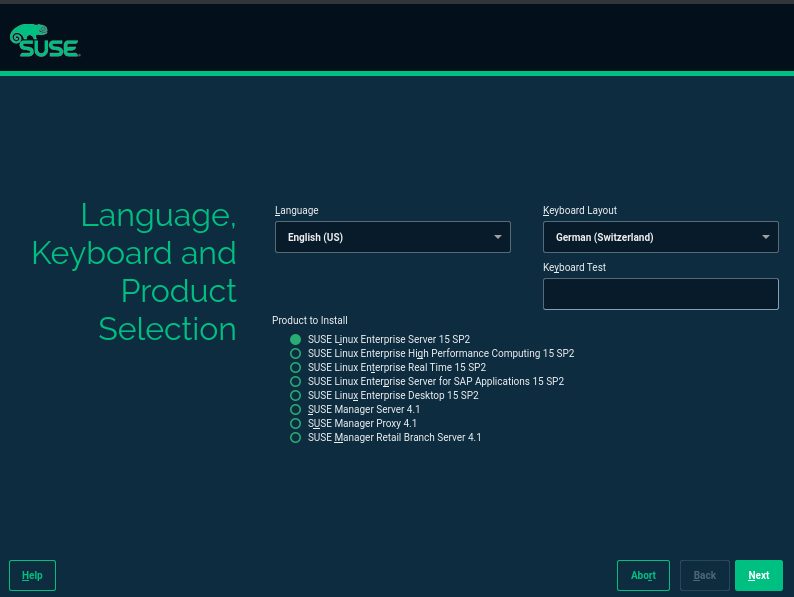
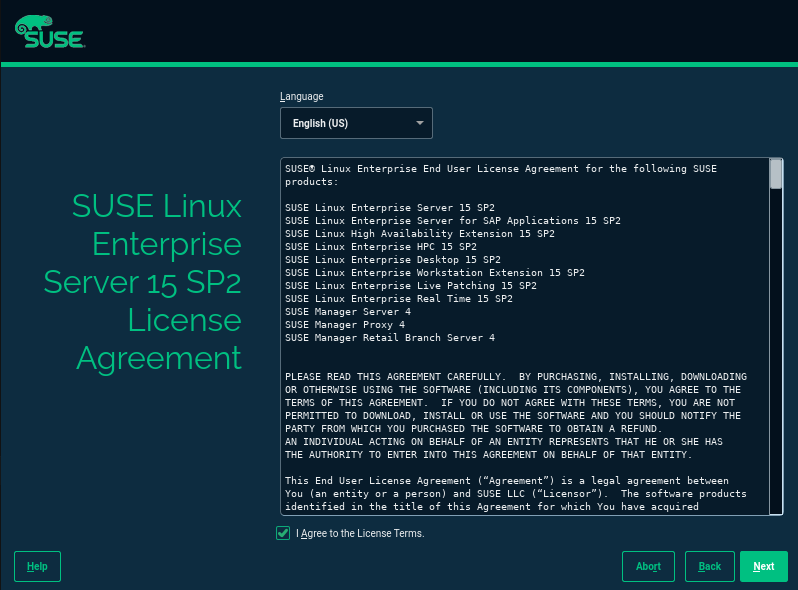
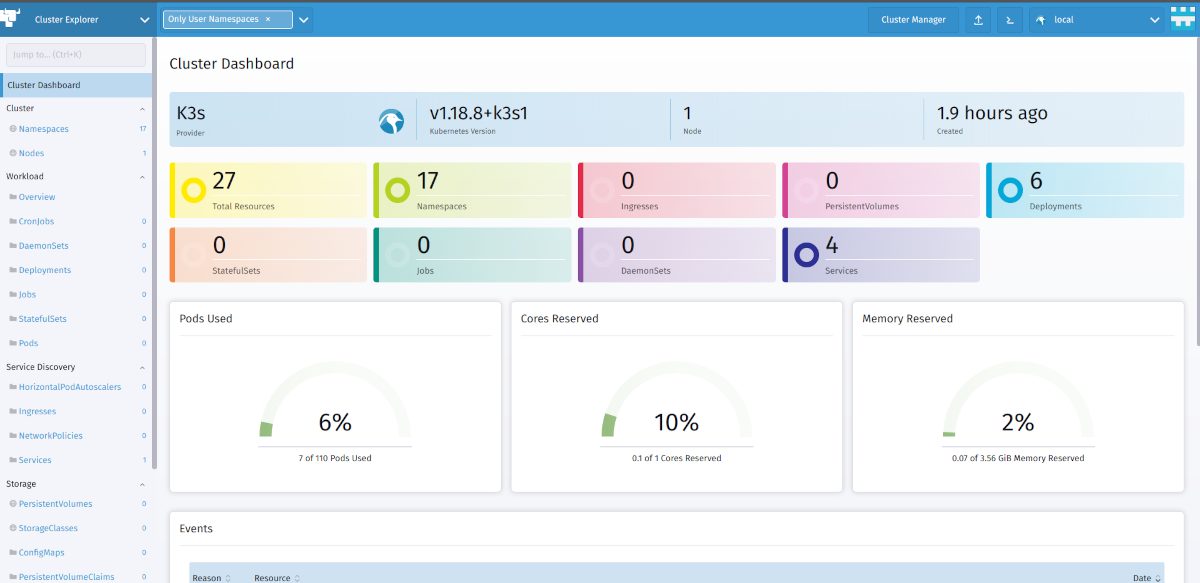
![Thumbnail [60x60]](https://www.dbi-services.com/blog/wp-content/uploads/2022/08/DWE_web-min-scaled.jpg)
![Thumbnail [90x90]](https://www.dbi-services.com/blog/wp-content/uploads/2022/08/STH_web-min-scaled.jpg)
![Thumbnail [90x90]](https://www.dbi-services.com/blog/wp-content/uploads/2022/09/SNA_web-min-scaled.jpg)