MySQL Workbench provides several necessary tools in order to manage a MySQL environment. MySQL Workbench 5.2 is available for Windows, Mac, and Linux platforms. It encapsulates three main functionalities: SQL Development, Data Modeling, and Server Administration.
1. SQL Development: Allows connecting to existing databases and run SQL Queries, SQL scripts, edit data and manage database objects. This functionality replaces the ones previously provided by the Query Browser stand-alone application.
2. Data Modeling: Helps to create and manage models, allows forward & reverse engineering and provides capability to compare and synchronize schemas
3. Server Administration: Helps to configure a database server, to setup user accounts and browse status variables and server logs
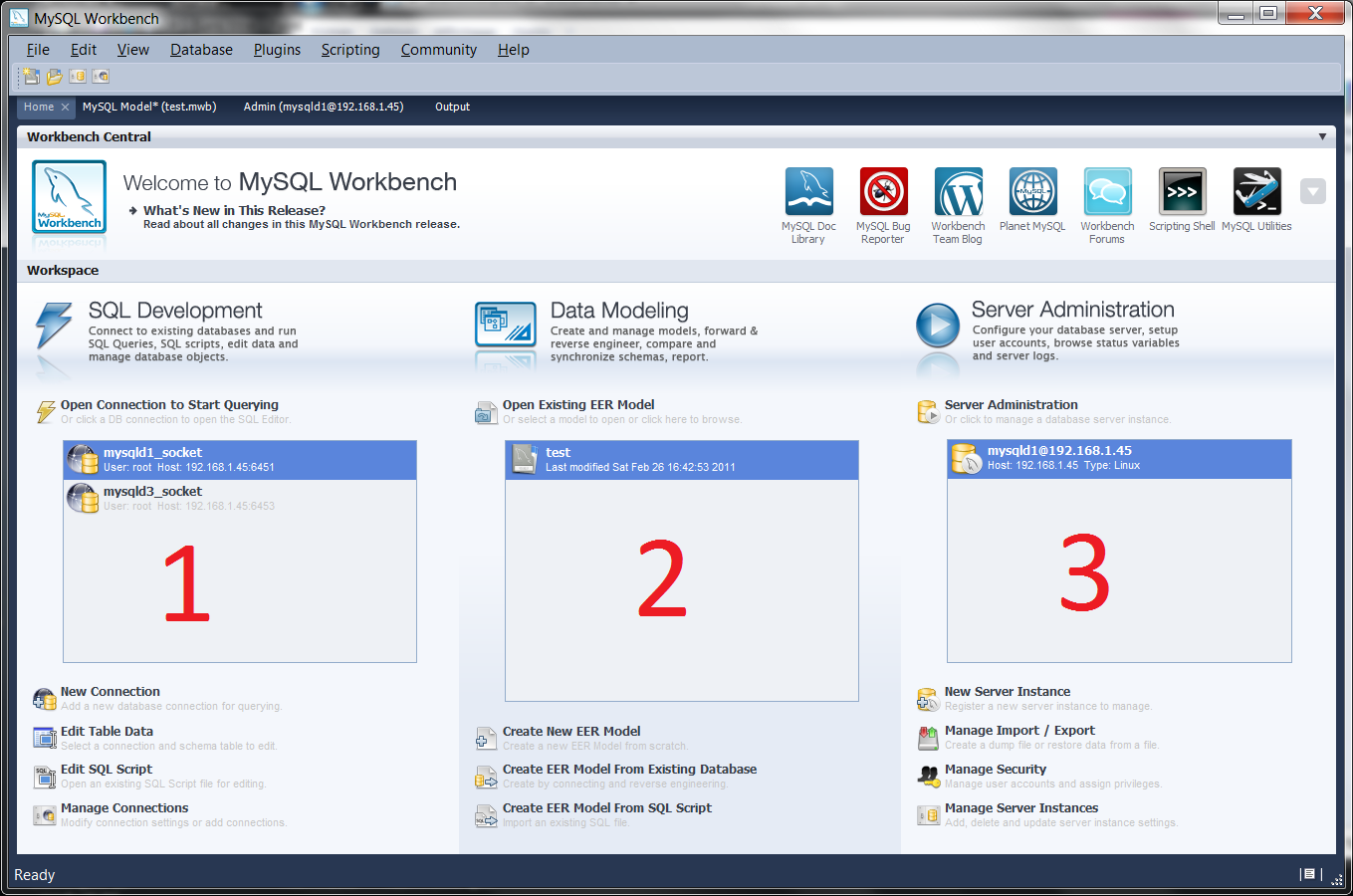
Let’s have a look deeper in each of those features:
SQL Development provides the capacity to execute SQL queries on the database connections using the built-in SQL Editor. This powerful SQL Editor also allows getting a global overview of all schemas and objects trough the object browser. Creating tables, views, routines and even new schema has never been so easy. The output provides information about the execution such as execution time, errors, number of returned rows. A section called “Snippets” provides a list of very useful statements classified by utility (User snippets, DB Management, DDL Statements, DML Statements). For instance, one can find in DB Management the “SHOW FULL PROCESSLIST” or “SHOW PRIVILEGES” syntax. This list of useful statements can be fully customized by users.
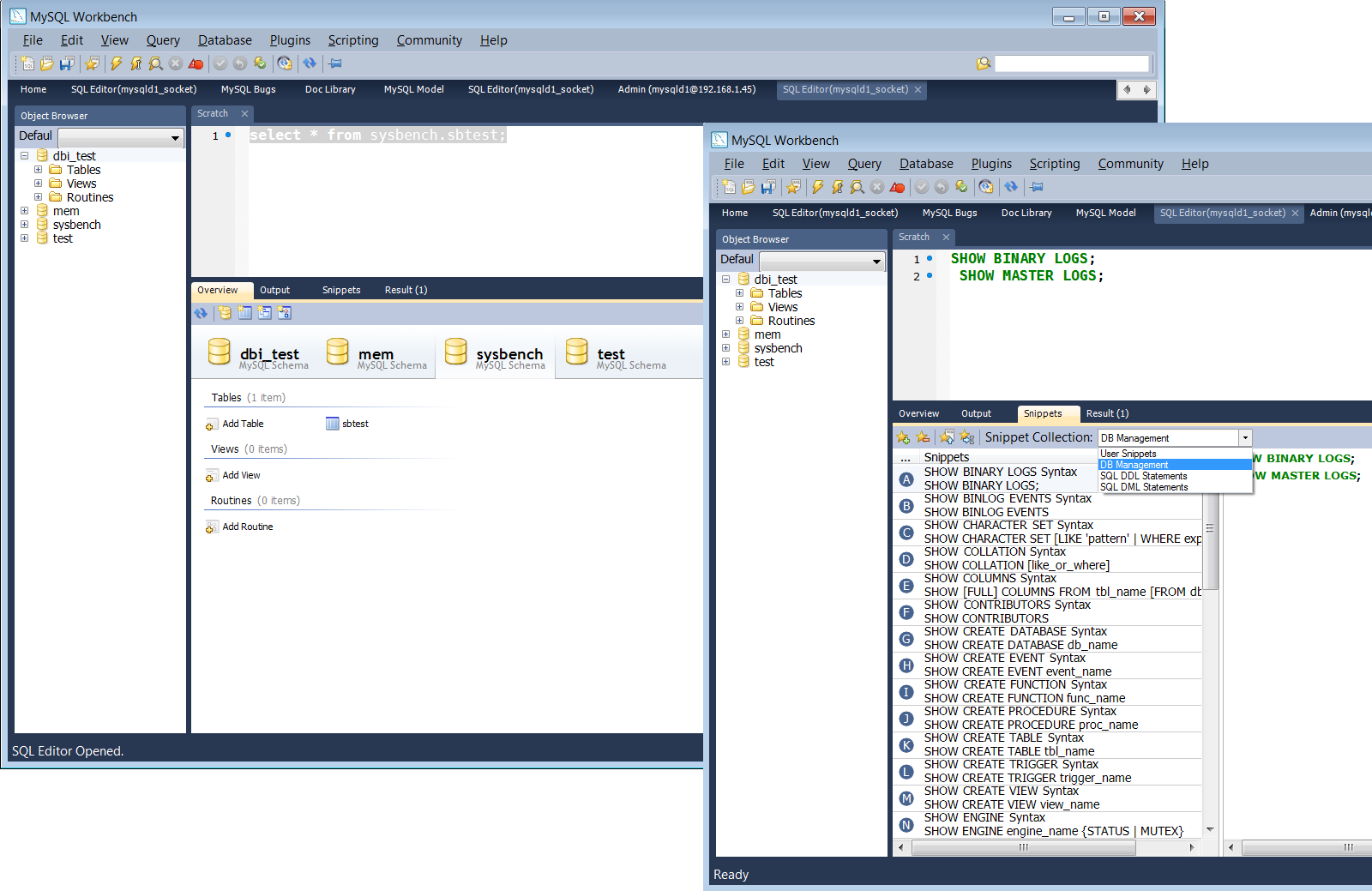
Data Modeling, what thinking about a modeling tool that provides:
1. The ability to design physical models in few clicks
2. The possibility to create a model from an existing database or from a SQL Script
3. An history that allows to move back and forward in a list of changes through simple clicks
4. Functionalities to create triggers, inserting rows into tables, enabling partitioning
5. The ability to manage schema privileges
6. All these functionalities through a nice and foremost efficient graphical interface
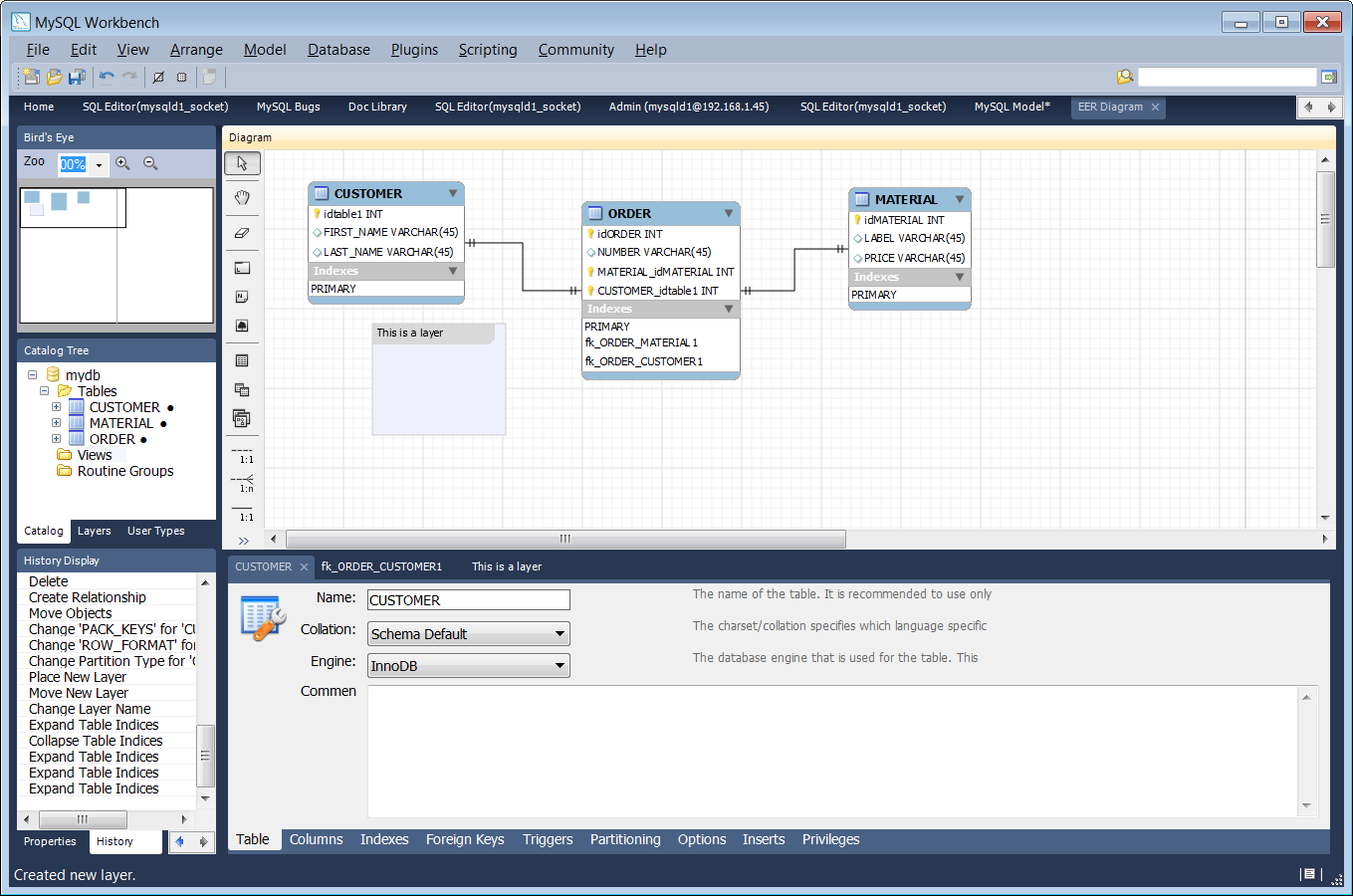
According to me this tool is very useful. One of his main strength is that it allows forward and reverse engineering. However it would be even better if there was a possibility to generate SQL scripts for other databases than MySQL.
Server Administration: Since version 5.2.6 MySQL Workbench has included functionality for managing server instances. Through the server status screen it is possible to monitor MySQL Server health. This screen shows the system load, the query cache hit ratio, the number of connection, etc.. There are several other views such as:
- Startup, that allows to start, stop the server and check is status
- Configuration, that allows changing options of configuration files. Unfortunately this functionality seems not to be able to support mysqld_multi configurations
- Accounts, that allow server access management
- Connections, lists all connection to the server and provides capability to kill jobs/query and connection
- Variables, status and server variables can be found here
- Data Dump, useful functionalities to export and import data with lots of options
- Logs, display server logs file if server is configured to send logs into tables
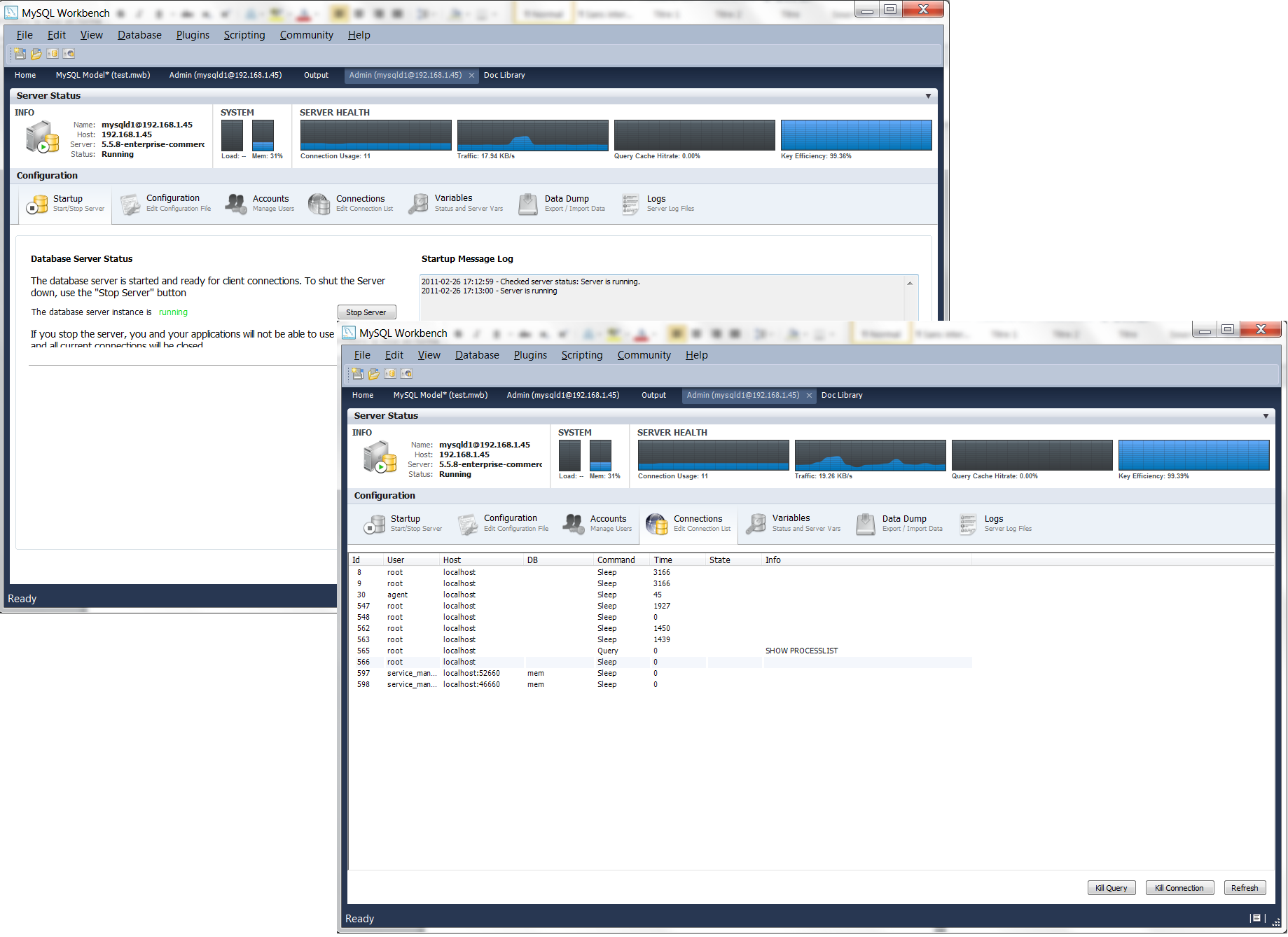
In addition to this set of tools MySQL Workbench contains several useful plugins which can be found in the “home screen”. One of this plugin is called “MySQL Utilities”. This is a true Swiss knife providing scripts to duplicate database, cloning server or user, importing or exporting database, etc..
Obviously MySQL Workbench provides tools that are going to change the life of your MySQL developers and MySQL database administrators
![Thumbnail [60x60]](https://www.dbi-services.com/blog/wp-content/uploads/2022/08/GRS_web-min-scaled.jpg)
![Thumbnail [90x90]](https://www.dbi-services.com/blog/wp-content/uploads/2022/08/MOP_web-min-scaled.jpg)
![Thumbnail [90x90]](https://www.dbi-services.com/blog/wp-content/uploads/2022/08/ATR_web-min-scaled.jpg)