Last week, I had the pleasure to be invited to the M-Files Regional Partner in Geneva.

M-Files people rallied around us:
Tero Antila – Director EMEA Partner Sales
Helinã Mellanen – Senior Enablement Manager
Emilie Feat – Senior Partner Manager Switzerland
Sebastian Wegener – Senior Partner Manager Germany & Austria
Joachim Bleicher – Senior Partner Sales Engineer
Mustapha Laouari – Sales Engineer
After a great morning coffee, few M-Files Business overview (goals and future plan strategy) and Networking, I decided to follow the different technical tracks presented by Joachim and Mustapha.
New M-Files Desktop
If you are quite familiar with M-Files, most probably, you have used the current M-Files Desktop client:
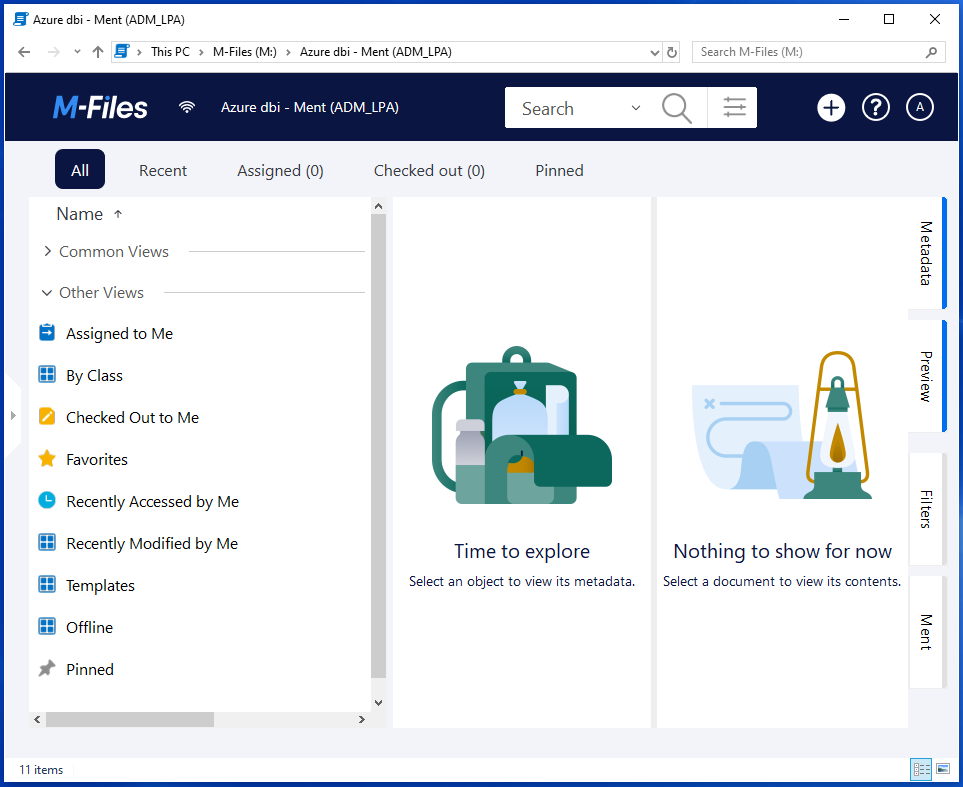
M-Files New Desktop objective is to streamline the different client interfaces such as Classic and new M-Files Web client or M-Files Mobile you are using in order to access your vault documents. Currently, those client UIs may lead to some confusion for end users and could be frustrated in terms of functionality and/or interactivity limitations. It is built on modern web technologies and have a fresh look and feel. A single code base has been used for this new M-Files Desktop and M-Files Web client.
Already available in October 2024, it should fasten access to new capabilities with its updated design, updated such as Aino tab (assistant in M-Files to help users find information), improved filter view and made easier vault navigation. No more “M:” drive used. Even if classic desktop client remain the default for now, transition should minimize disruption and users will still have the possibility to toggle to and from the new client version.
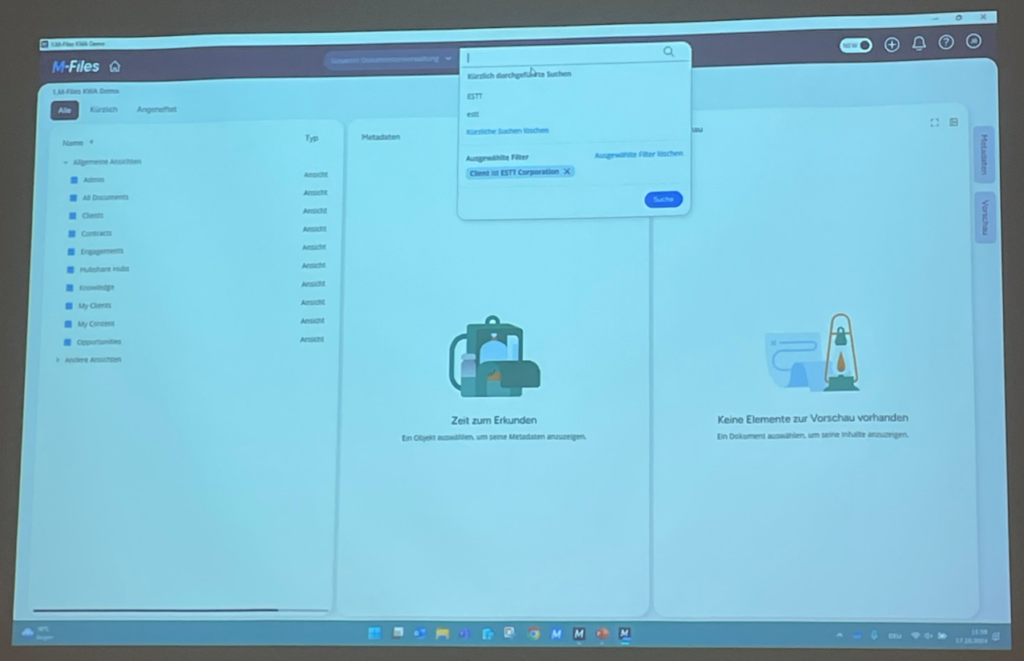
New capabilities will come in a near future:
– Create view
– Home screen
– Drag & drop to Windows
– Visitor links
… and much more
Last technical words, in order to make this operational, you will have to enable gRPC connection protocol on your M-Files server (something you do not have to take care of if using M-Files cloud solution – ready for use). As well, consider the below while operating the transition:
- UI extension applications require the new application framework, UIX Framework 2.0
- Compliance Kit compatibility: a new CK version will be released which will be compatible with the new client (including object creator and version control modules (most used modules))
M-Files for Outlook PRO
Here is the current Outlook context/situation:
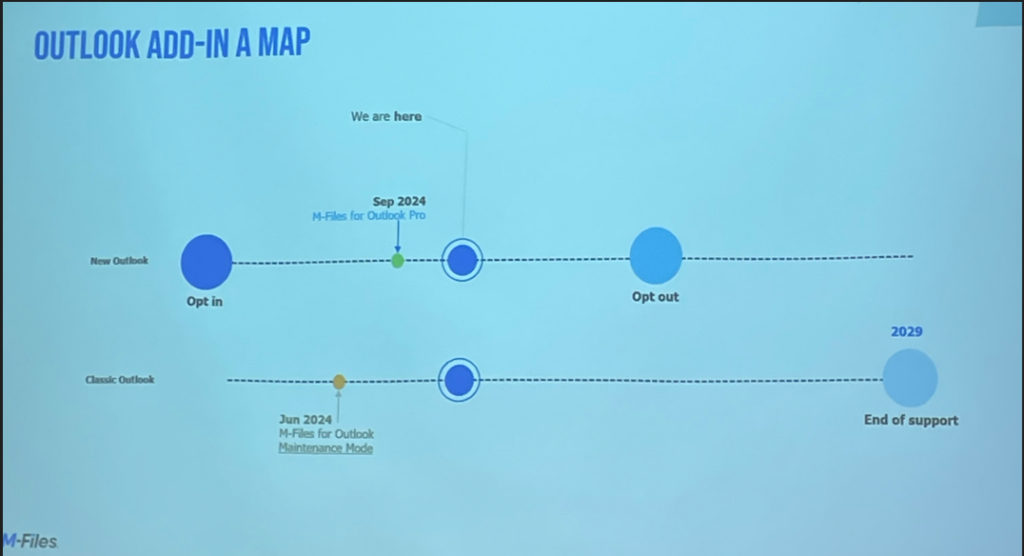
Today, you shall save all your important emails to one M-Files safe space: apply metadata (only relevant metadata need to be filled), save attachments and even automate filling with customizable Outlook folder rules through Outlook interface. Now it seems that more and more features will come:
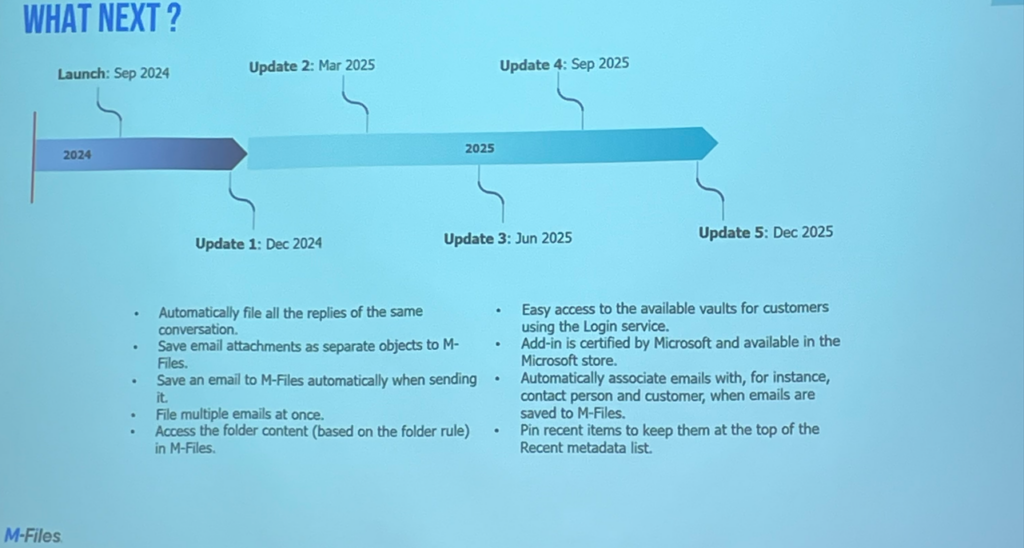
Cloud update
No doubt that M-Files Cloud is taking up more and more room: saving time to value, with less effort keeping security, compliance and high availability.
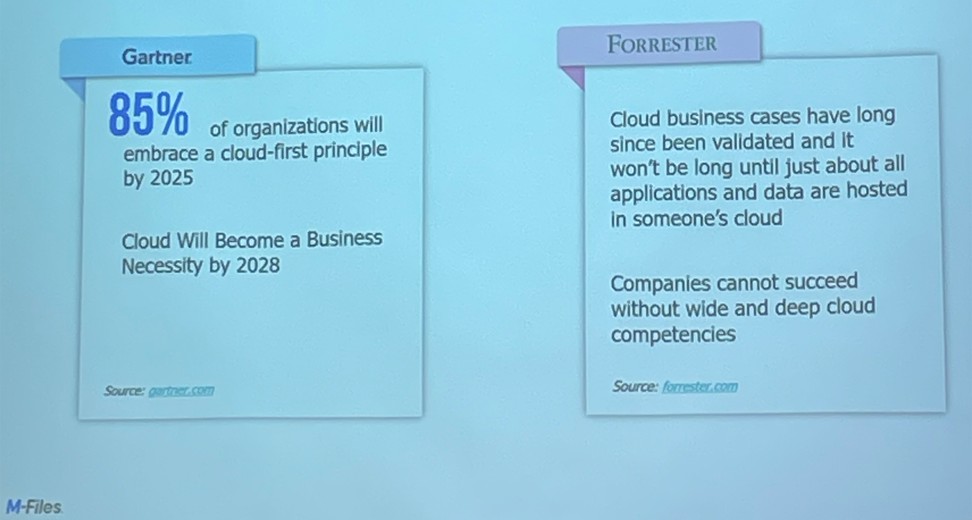
M-Files trial is now available for partners (partner program fee).
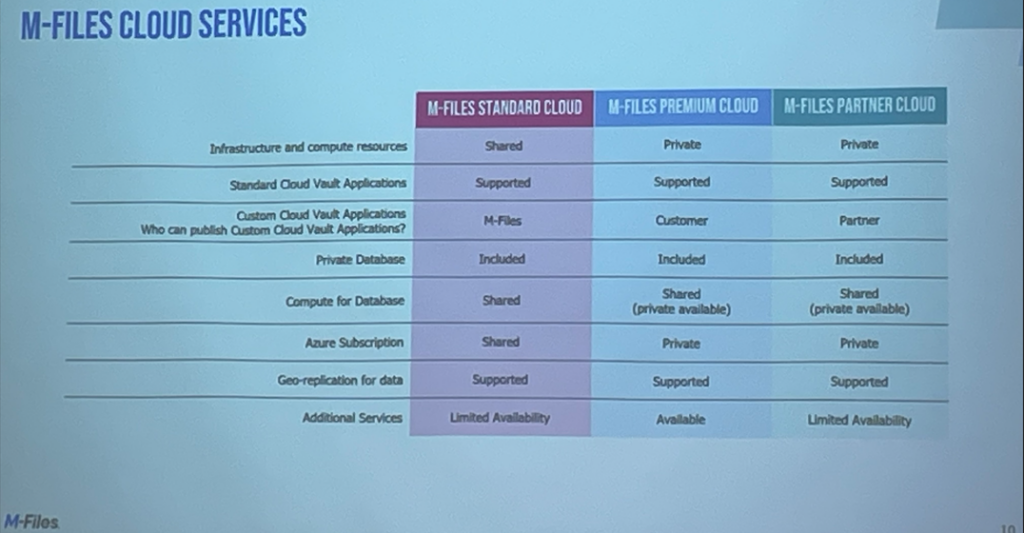
Includes cloud hosting on Standard Cloud as well as M-Files Aino with 1GB semantic index. Check for additional services as needed:
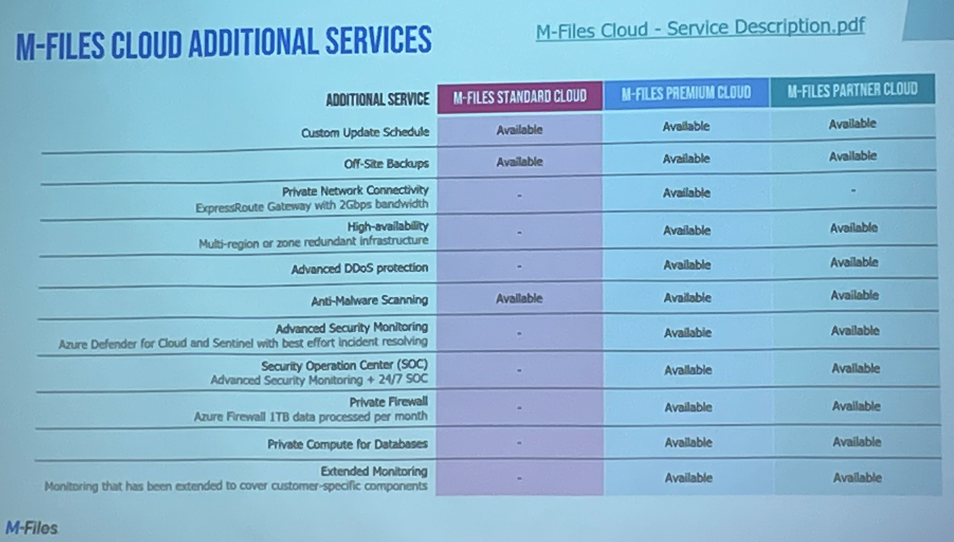
M-Files Manage and Identity Management
Quick review regarding the concept of identity management in M-Files:
- User provisioning
- Authentication (Windows, M-Files and Federated authentication)
- M-Files Manage
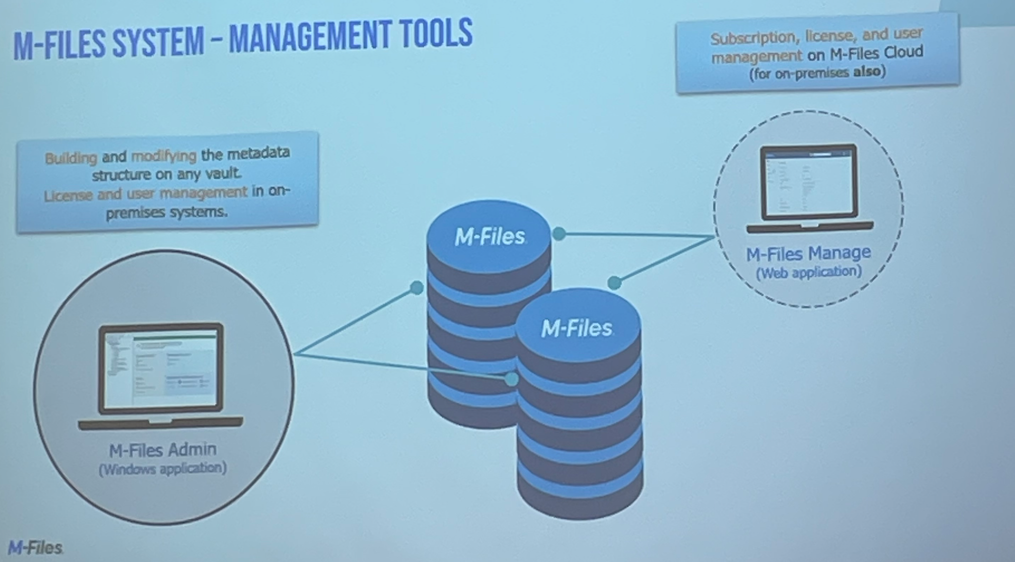
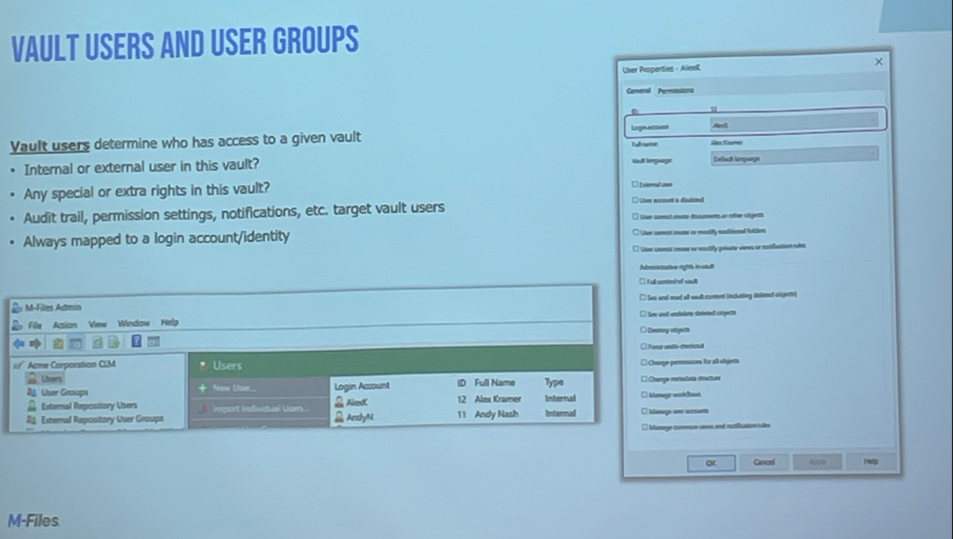
As you may know, vaults users are always mapped to “Login accounts”
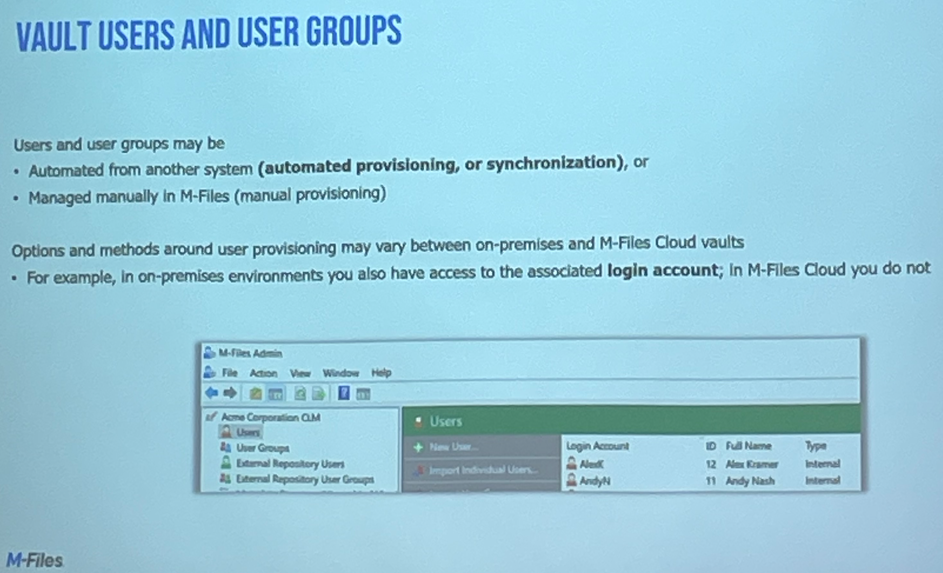
In Cloud, M-Files Manage is used to add users manually and Microsoft Entra ID preferred with M-Files Login Service (out of the box, easy option).
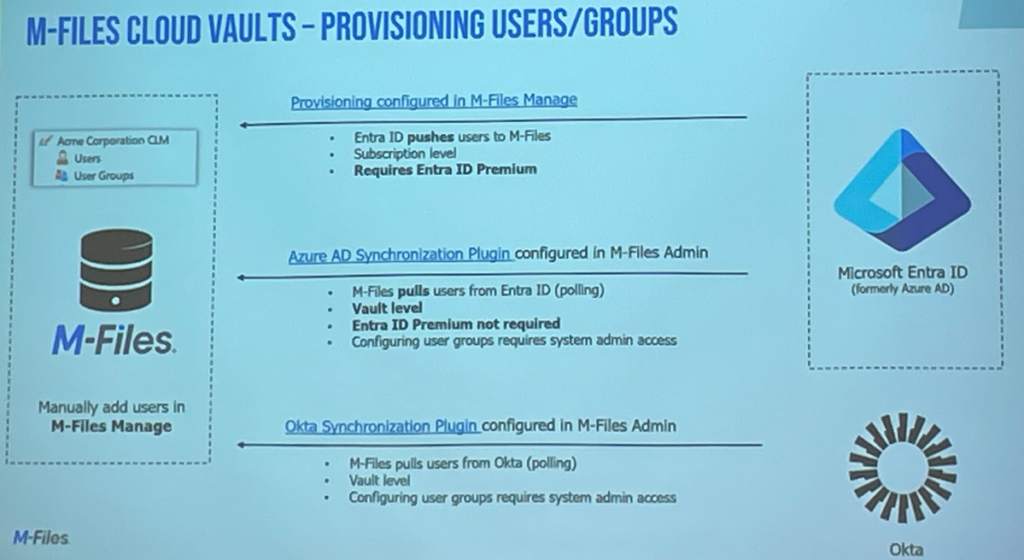
Latest M-Files Manage updates allow to copy existing template vaults directly in M-Files Cloud from 2 different subscriptions. An application account can be used to get access to M-Files.
Moreover, cloud vault deletion and mass operation (mass license/user changes/operations) are coming soon.
M-Files Aino & Copilot connector
M-Files Aino (cloud service requiring a connection to M-Files Cloud) is an AI assistant that can summarize documents and give responses about document contents. Connectivity, confidentiality and accuracy are elements of this successful generative AI solution.
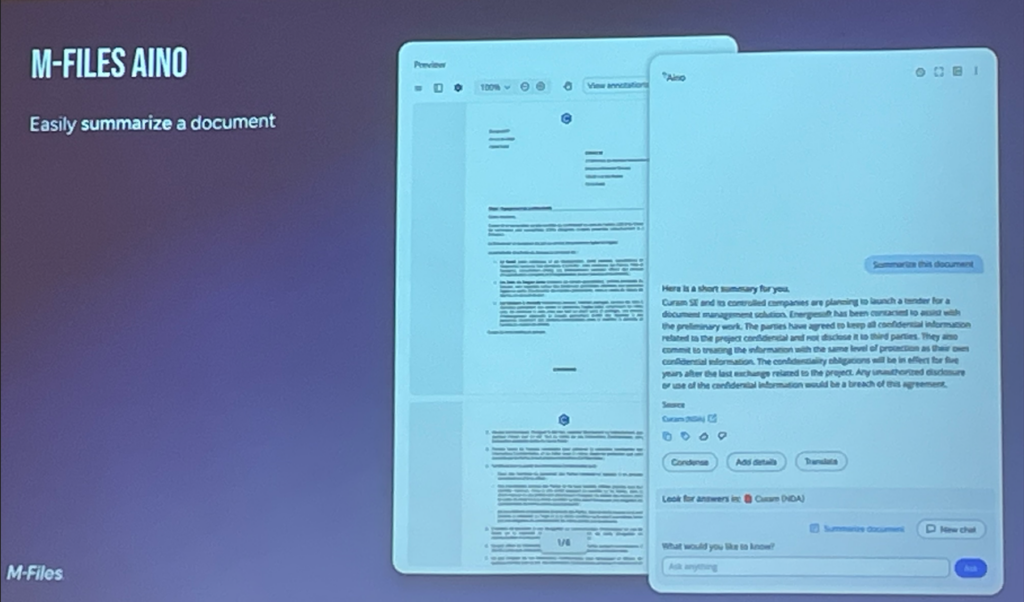
Ask something and get answers in a particular context (vault or properties metadata-driven context)
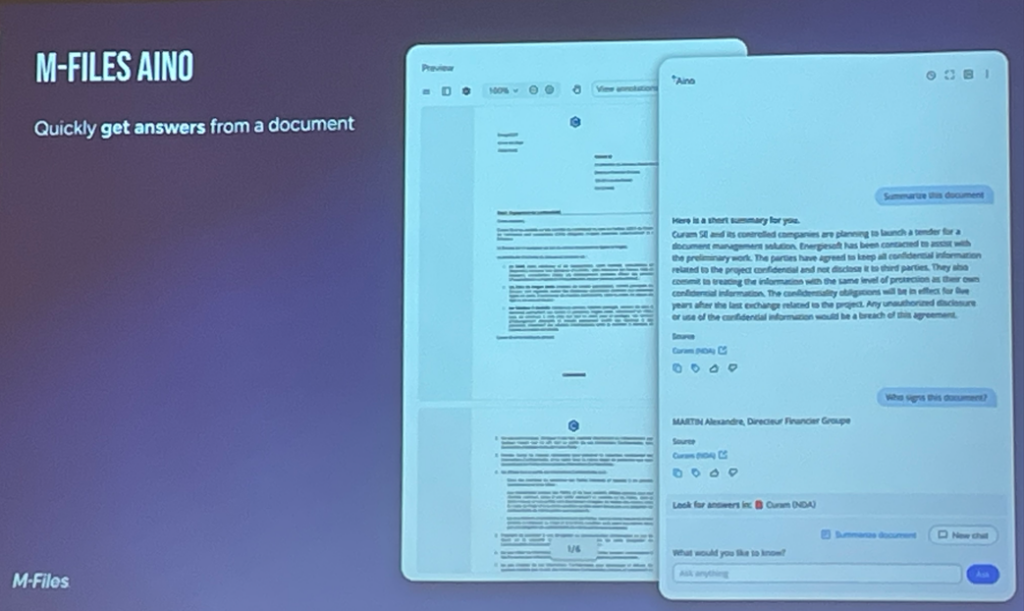
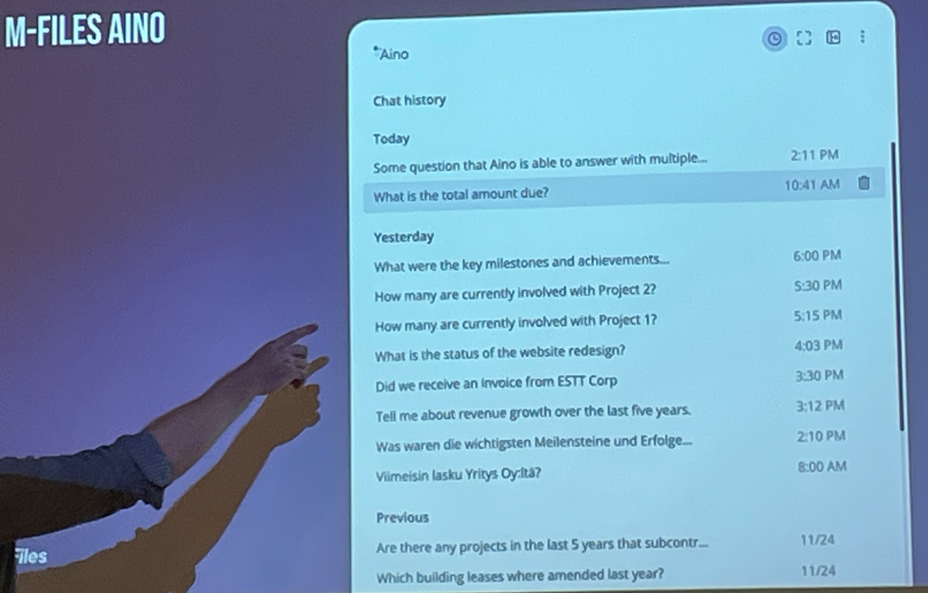
… even with documents in other languages.
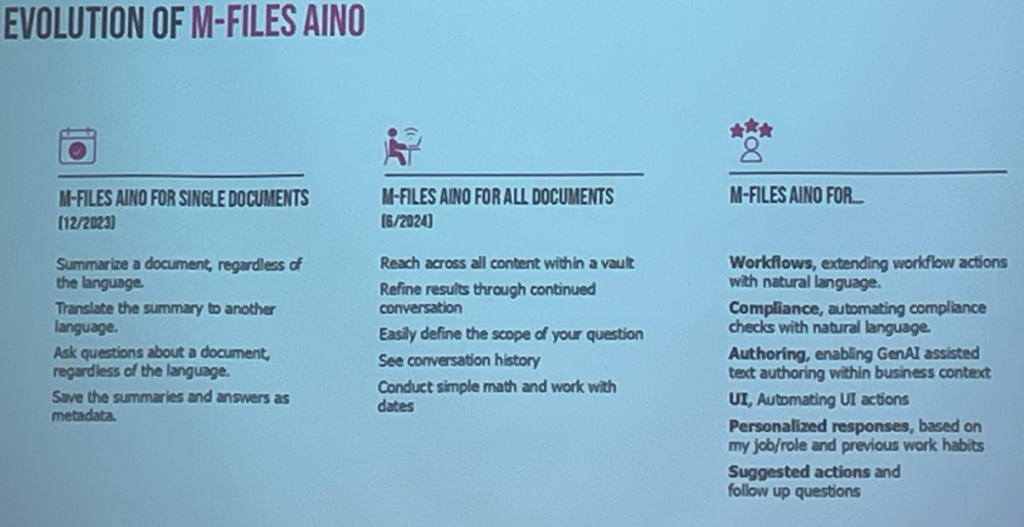
Aino can be used with any text based document. Behind the scene, an additional module, “Aino Usage: Semantic Index” need to be installed. Consider also carefully Aino indexer configuration settings and index storage size as directly proportional to the amount of text in (only active) documents.
M365 Copilot integration (M-Files connector for Copilot – included in Business Platform Edition but not in Business LE) is ensuring that content in M-Files is available to M365 Copilot users. It can be used independently from Aino.
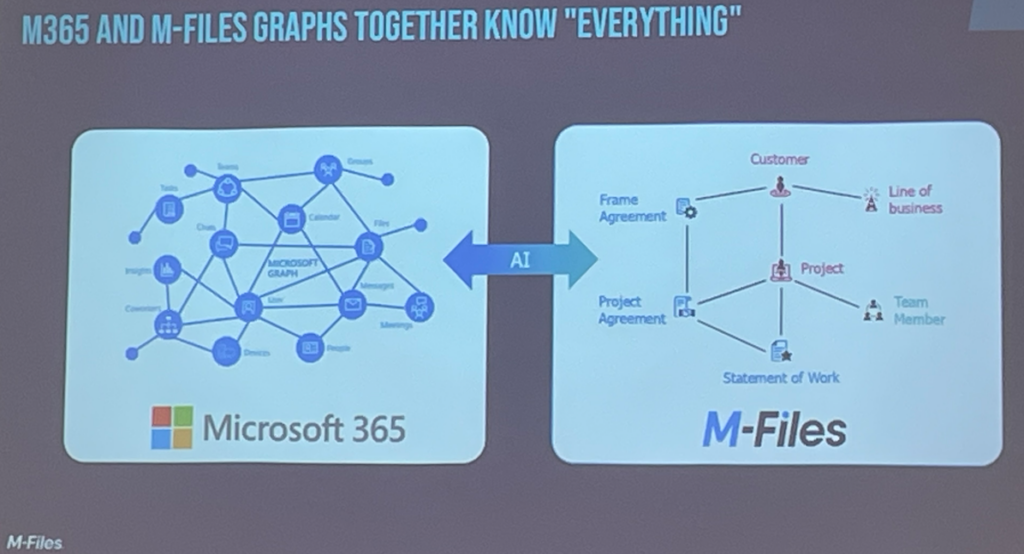
With this Connector for Copilot, users can access all the content in M-Files with the same Copilot user interface. It publishes selected information from M-Files to Microsoft 365 platform so that Copilot can refer to it when doing its work (information retains the permission in M-Files, i.e, same M-Files read permission access). When clicking a referenced document, it will take the user right to the document in M-Files.
Update on Collaboration possibilities
- Teams
As a reminder, external users will access Teams Channel but only internal users can see what is in M-Files through Teams (concurrent user license). Here’s the roadmap:
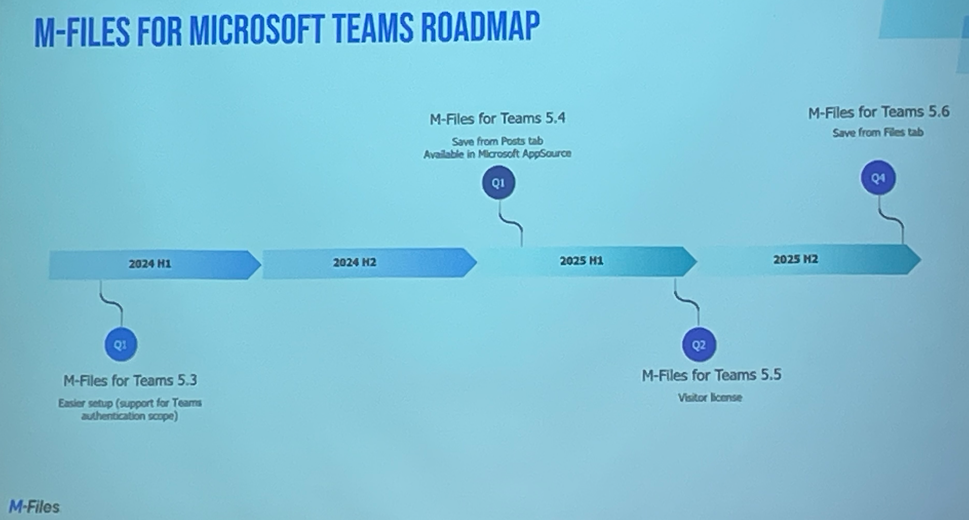
Some nice features, improvements to come such as Teams channel posts’ attachments store and access
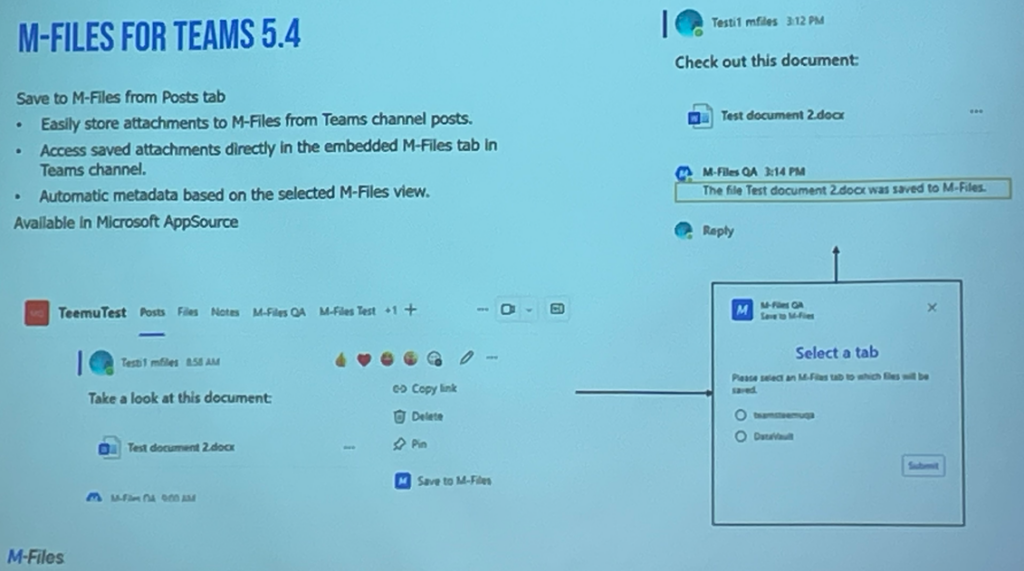
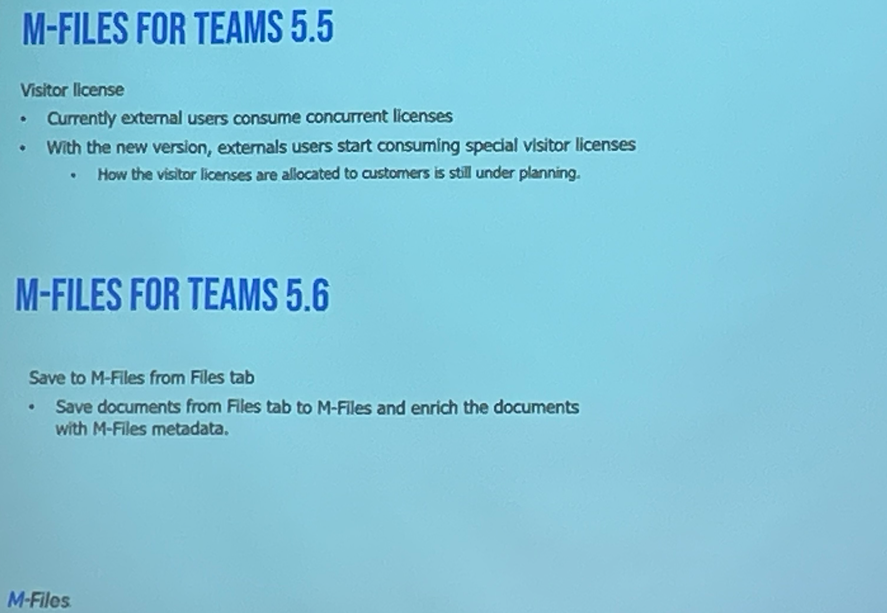
- Hubshare
M-Files Hubshare is a full web application that is developed in C#, updated monthly. Additionally, a new version of the M-Files Plugin for Hubshare is published every 3 months. Below are 2024 highlight resumed.
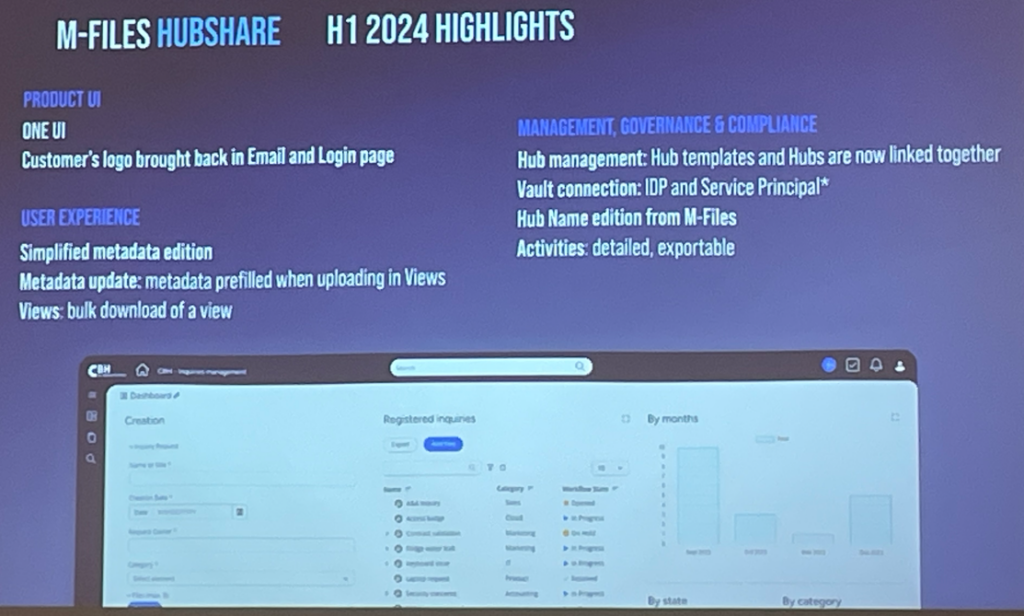
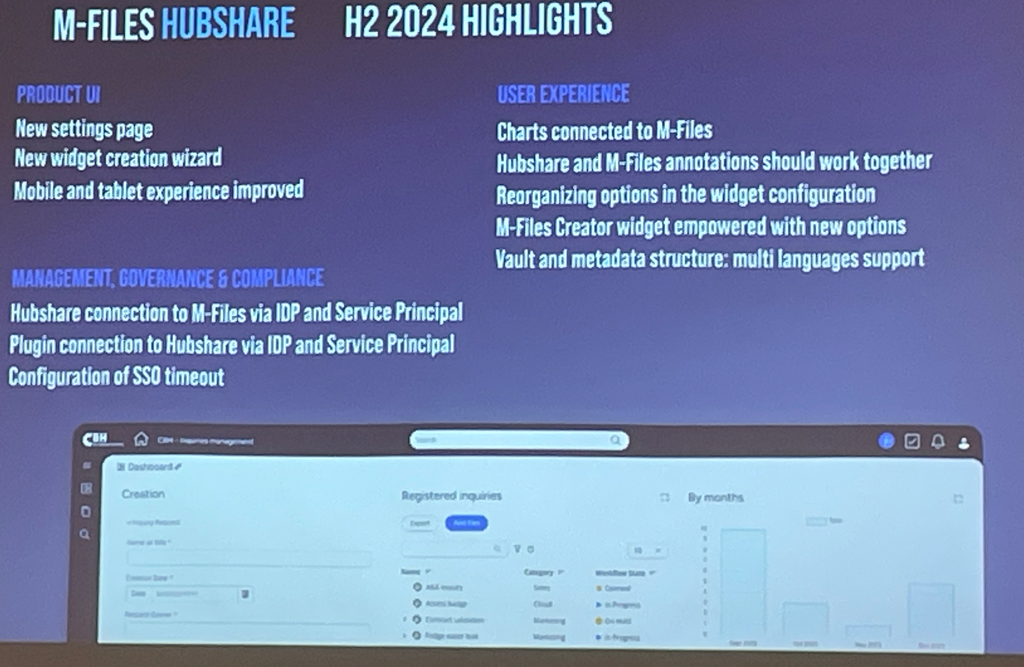
Some objectives and improvements coming for Hubshare:
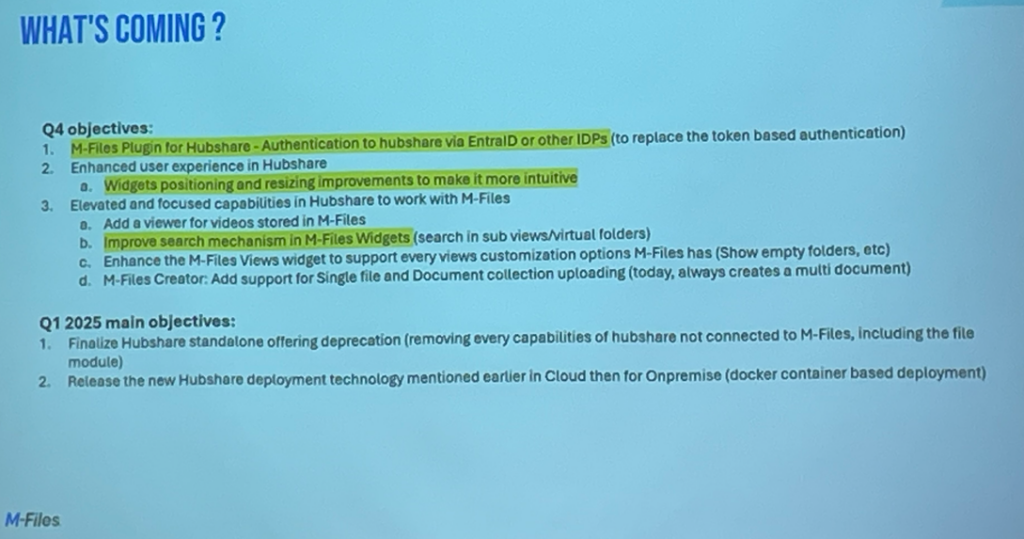
Conclusion
As you can see, there is a lot ongoing and I hope you did find, (re-)discover how M-Files ecosystem is rich and lively. If you plan to use, improve or discover them in your current and future Business Processes integration, please, do not hesitate to contact us for any support.
![Thumbnail [60x60]](https://www.dbi-services.com/blog/wp-content/uploads/2022/08/PLE_web-min-scaled.jpg)
![Thumbnail [90x90]](https://www.dbi-services.com/blog/wp-content/uploads/2022/08/GME_web-min-scaled.jpg)
![Thumbnail [90x90]](https://www.dbi-services.com/blog/wp-content/uploads/2022/08/ATR_web-min-scaled.jpg)