
Once upon a time in IT project land
What an achievement, it’s been a good while your team is working on a huge project and it’s finally completed. All related documentation is well registered and managed into your knowledge workers enterprise content management, M-Files.
Time to get some rest and move on other tasks. Hence time is passing until dark moments show up and bring your attention to round to review and check your previous project documents to find answers regarding colleagues questionings. Bad luck, it looks like several content have disappeared. Even worse, you discovered others are corrupted. Leaving aside the root cause of all this, your first objective now is to retrieve your precious documents. And guess what, backups are your best friends.
M-Files deployment context
Before considering technical details, let’s assume your M-Files vault(s) is on-premise deployed. Note that if you are working with M-Files Cloud vault(s) then M-Files Corporation is maintaining and backing up your vault for you. M-Files Cloud offers a default standard backup service as part of every M-Files subscription. Moreover, it is possible to extend your backup capabilities based on retention and recovery point settings.
This said, do mind we shall have different situations:
- M-Files Server + Microsoft SQL Database + object files distributed either on a single server or across multiple servers
- M-Files Server + Firebird SQL Database + object files only on a single server
One must admit Firebird SQL Database is a nice choice when you start working with M-Files in order to be confidant quickly and easily with the tool. But keep in mind, as soon as you are managing millions of objects, furthermore in a production context, it is highly recommended to review your local server infrastructure and consider working with / migrating to Microsoft SQL database.
M-Files server-specific data
Whatever M-Files configuration type is in place, you must always take care of your master database. This is where server-specific data reside and it is always stored in an embedded Firebird SQL database. Information stored are:
- Information on transactions since the last backup
- Login accounts
- M-Files login passwords
- Personal information
- License types
- Server-level roles
- Scheduled jobs
- Notification settings
- Licenses
- M-Files Web settings
As you can imagine, these information are important and must be taken into account with care as much as your Document Vault backup does. Hence, I would recommend to take regular Master Database backups according to your needs and system criticality.
M-Files vault-specific data
According to database software used to store these information, either an embedded Firebird or Microsoft SQL server, M-Files provides you the possibility to do full and differential backup. Differential backups contain changes since the last full backup which includes all object files and vault metadata such as:
- Objects with their version history, files, and metadata
- Value lists, property definitions and classes
- Metadata structure
- Users, user groups and named access control lists
- User permissions and vault roles
- Workflows
- Connections to other systems
- Event log
- Vault applications and scripts
Note it is possible to store object files inside Microsoft SQL server database, whereas this is not an option with Firebird (always stored in file system). Nevertheless, this may lead to performance issues in large environment and should be consider with care if not avoided.
In case of using embedded Firebird database, simply schedule all vaults back up jobs in M-Files Admin.
With Microsoft SQL server database engine, you must back up both the Microsoft SQL database and the files in the file system separately. It is important to always back up Microsoft SQL database first and then the file system data to avoid any references to non-existing object files.
Other data to consider
Some secondary data are not saved during above backup procedures. Instead, these are re-created after a restore operation. Think about index files, PDF renditions and thumbnails stored on M-Files server hard drive and pay attention to rebuilding duration. In large vault, the amount of time to rebuild search indexes can take a lot of time. Hopefully, it is feasible to back up and restore them accordingly. Depending on search engine used, procedure can be slightly different but feasible.
Last, do not forget any system modification(s) such as Windows registry, notification message templates or whatever M-Files Server installation folder files since these will not be included in Master or Vault backups.
Advices
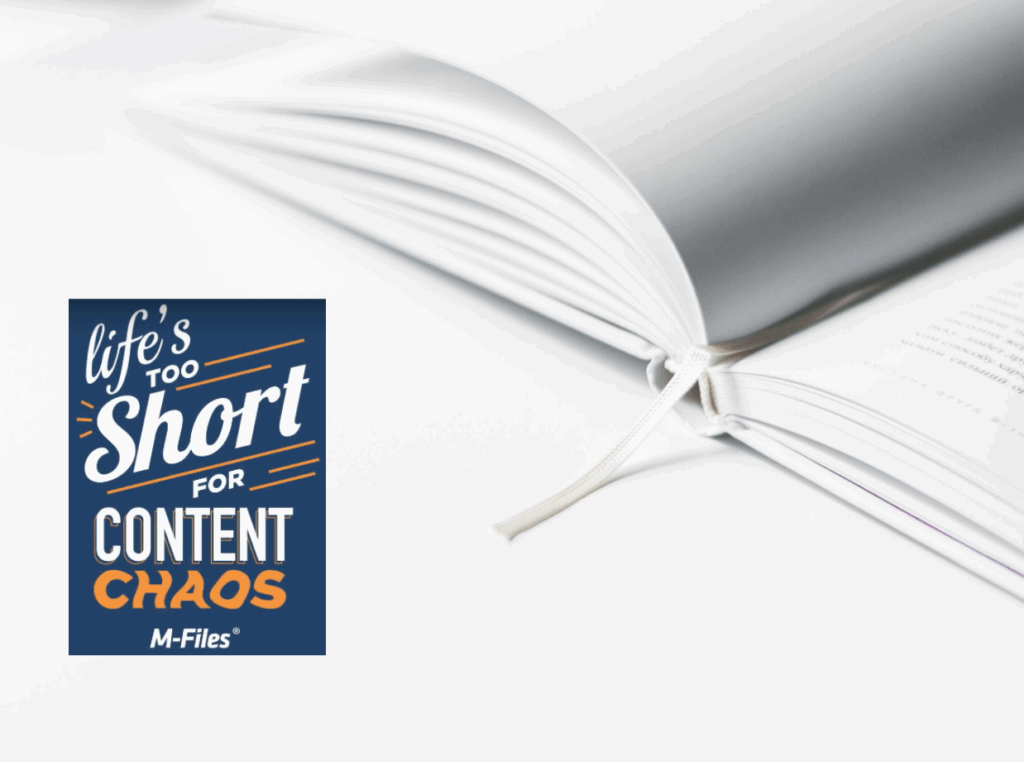
Things are always easier said than done but it might get even worse than ever if you do not pay attention to few M-Files backup best practices. Hardware failure, accidental deletions, cyberattack, logical and or human errors happen. To be prepared to face such issues:
- Plan, do, act and check your backup plan considering your systems criticality, Business and end-users SLA and constraints.
- Do not hesitate to lean on your IT Administrator support teams and M-Files Architect to validate choices made and review potential architecture weakness.
- Avoid taking data file system snapshot on active M-Files system servers where data is stored (inconsistency and damaged files may occurred).
- Apply the 3-2-1 backup strategy for the best (store 3 copies of your data, in at least 2 types of storage media with1 in a secure off-site location)
On top of this, OR/DR test exercise shall prevent and reveal most of your backup plan gap(s). Thus you will be prepared to solve backups issues validating, in passing, their integrities.
If you need further assistance, do not hesitate to contact dbi services for any M-Files support and guidance around this topic and others.
Enjoy your knowledge work automation tasks with M-Files.
![Thumbnail [60x60]](https://www.dbi-services.com/blog/wp-content/uploads/2022/08/PLE_web-min-scaled.jpg)
![Thumbnail [90x90]](https://www.dbi-services.com/blog/wp-content/uploads/2022/08/GME_web-min-scaled.jpg)
![Thumbnail [90x90]](https://www.dbi-services.com/blog/wp-content/uploads/2022/08/MOP_web-min-scaled.jpg)