A couple of weeks ago, at a customer I received an incident from the application team regarding an error occurred when installing Process Builder. The error message was:
“The Process Engine license has not been enabled or is invalid in the ‘RADEV’ repository.
The Process Engine license must be enabled to use the Process Builder.
Please see your system administrator.”
The error appears when selecting the repository:
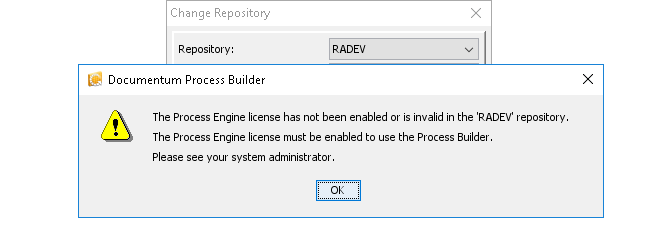
Before I investigate on this incident I had to learn more about the Process Builder as it is usually managed by the application team.
In fact, The Documentum Process Builder is a software for creating a business process templates, used to formalize the steps required to complete a business process such as an approval process, so the goal is to extend the basic functionality of Documentum Workflow Manager.
It is a client application that can be installed on any computer, but before installing Process Builder you need to prepare your content server and repository by installing the Process Engine, because the CS handle the check in, check out, versioning, archiving, and all processes created are saved in the repository… Hummm, so maybe the issue is that my content server or repository is not well configured?
To be clean from the client side, I asked the application team to confirm the docbroker and port configured in C:\Documentum\Config\dfc.properties.
From the Content Server side, we used Process Engine installer, which install the Process Engine on all repositories that are served by the Content Server, deploy the bpm.ear file on Java Method Server and install the DAR files on each repository.
So let’s check the installation:
1. The BPM url http://Server:9080/bpm/modules.jsp is reachable:
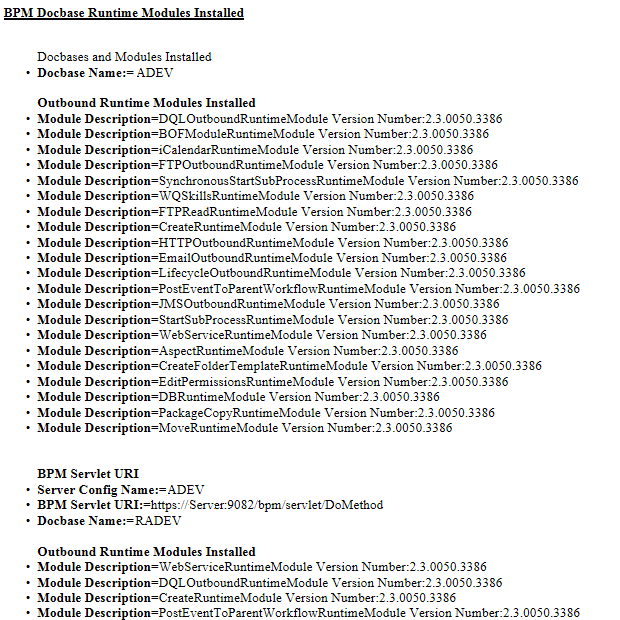
2. No error in the bpm log file $JBOSS_HOME/server/DctmServer_MethodServer/logs/bpm-runtime.log.
3. BPM and XCP DARs are correctly installed in the repository:
select r_object_id, object_name, r_creation_date from dmc_dar where object_name in ('BPM', 'xcp');
080f42a480026d98 BPM 8/29/2018 10:43:35
080f42a48002697d xcp 8/29/2018 10:42:11
4. The Process Engine module is missed in the docbase configuration:
API> retrieve,c,dm_docbase_config ... 3c0f42a480000103 API> dump,c,l ... USER ATTRIBUTES object_name : RADEV title : RADEV Repository ... SYSTEM ATTRIBUTES r_object_id : 3c0f42a480000103 r_object_type : dm_docbase_config ... r_module_name [0]: Snaplock [1]: Archive Service [2]: CASCADING_AUTO_DELEGATE [3]: MAX_AUTO_DELEGATE [4]: Collaboration r_module_mode [0]: 0 [1]: 0 [2]: 0 [3]: 1 [4]: 3
We know the root cause of this incident now 😀
To resolve the issue, add the Process Engine module to the docbase config:
API>fetch,c,docbaseconfig API>append,c,l,r_module_name Process Engine API>append,c,l,r_module_mode 3 API>save,c,l
Check after update:
API> retrieve,c,dm_docbase_config ... 3c0f42a480000103 API> dump,c,l ... USER ATTRIBUTES object_name : RADEV title : RADEV Repository ... SYSTEM ATTRIBUTES r_object_id : 3c0f42a480000103 r_object_type : dm_docbase_config ... r_module_name [0]: Snaplock [1]: Archive Service [2]: CASCADING_AUTO_DELEGATE [3]: MAX_AUTO_DELEGATE [4]: Collaboration [5]: Process Engine r_module_mode [0]: 0 [1]: 0 [2]: 0 [3]: 1 [4]: 3 [5]: 3 ...
Then I asked the application team to retry the installation, the issue has been resolved.
No manual docbase configuration required in the Process Engine Installation Guide. I guess the Process Engine Installer should do it automatically.
I will install a new environment in the next few days/weeks, and keep you informed if any news 😉
![Thumbnail [60x60]](https://www.dbi-services.com/blog/wp-content/uploads/2022/09/DDI_web-min-scaled.jpg)
![Thumbnail [90x90]](https://www.dbi-services.com/blog/wp-content/uploads/2022/08/GME_web-min-scaled.jpg)
![Thumbnail [90x90]](https://www.dbi-services.com/blog/wp-content/uploads/2022/08/PLE_web-min-scaled.jpg)
![Thumbnail [90x90]](https://www.dbi-services.com/blog/wp-content/uploads/2022/08/ATR_web-min-scaled.jpg)