
Companies are struggling with SharePoint. It’s been installed, and abandoned. Business stuff is not drove to make SharePoint succeed.
From this point you need to dress up a governance for SharePoint.
Governance focuses on the technology, business and human side of SharePoint.
What is GOVERNANCE?
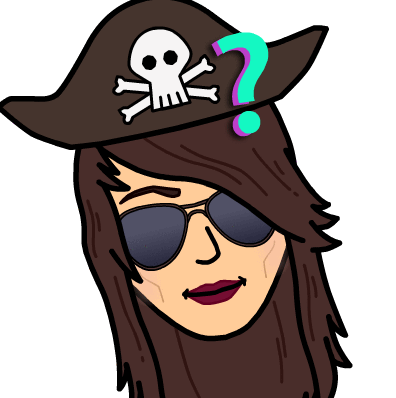
Governance is the set of:
- policies
- roles
- responsibilities
- processes
that help and drive Companie’s IT Team and business divisions in order to get their GOALS.
Good governance is therefore establishing sufficiently robust and thorough processes to ensure that not only can those objectives be delivered but that they are delivered in an effective and transparent way.
Example: with permission governance, it’s easy to manage who is authorized to get the EDIT permission which allows user to Contribute AND DELETE (list/Library).
In other words, we can equate Governance to something we see in our daily life.

What happens with NO GOVERNANCE?
No Governance means nothing to be followed and let everything going in all ways!
Without a proper governance, be sure that business objectives won’t be achieved, and at least the SharePoint implementation will failed.
Example: if there is no governance about “Site Creation”, everybody would be able to create site, and probably on the wrong way. Imagine a SharePoint site without any permissions levels, etc…
You might meet a chaotic situation as depicted by the traffic jam below:
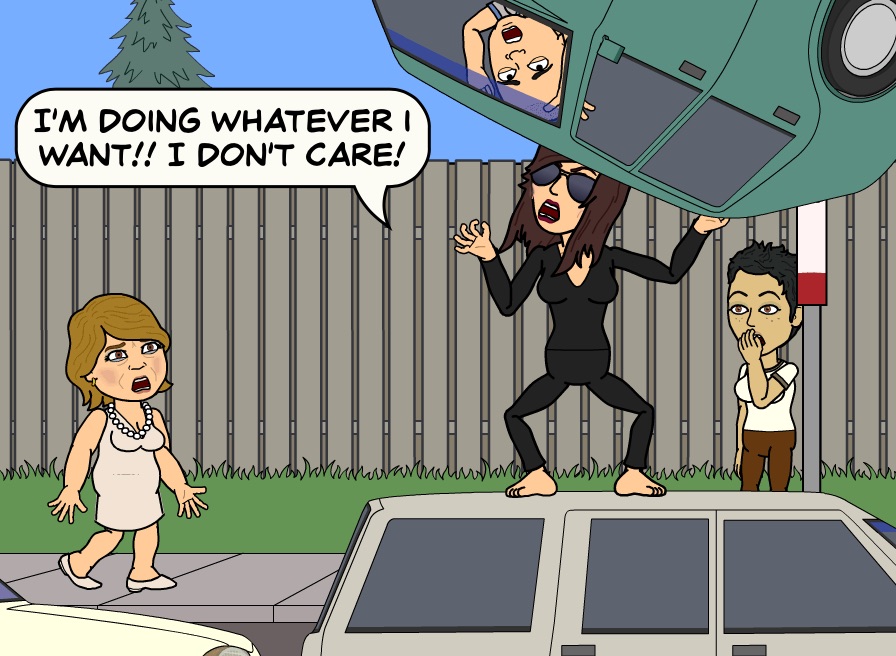
A Bad Governance will introduce:
- Social Exclusion
- Inefficiency
- Red Tape
- Corruption
How to start a Governance?
Step by step, define a Governance implementation:
1. The Governance Committee must be organised
A governance committee includes people from the Business & IT divisions of an organization.
2. Decide the SharePoint Elements to be covered
SharePoint Elements that can be governed:
- Operational Management
- Technical Operations
- Site and Security Administration
- Content Administration
- Personal and Social Administration
3. Define and implement Rules & Policies
The implementation includes the good writing of Rules & Policies:
- Setting up Rights & Permissions for Users & Groups
- Restrict Site Collection creation
- Setup content approval & routing
- Setup Locks & Quotas
- Set Document Versioning Policies
- Set Retention / Deletion Policies
- Restrict page customization & usage of SharePoint Designer
- Setup workflows for automating approvals & processes (using SharePoint Tool or a third party tool)
Having a good communication/adoption with users of those elements will drive higher productivity and less support calls for issues.
4. Drive & Reinforce Governance
Regular meetings are conducted by the Governance Committee to review governance, any necessary change to the Rules & Policies is updated during this phase.
Use the Best practices for governance plans:
- Determine initial principles and goals
- Classify your business information
- Develop an education strategy
- Develop an ongoing plan
Technet source: https://technet.microsoft.com/en-us/library/cc263356.aspx
Governance and Teamwork is essential to smart implementation!

![Thumbnail [60x60]](https://www.dbi-services.com/blog/wp-content/uploads/2022/12/microsoft-square.png)
![Thumbnail [90x90]](https://www.dbi-services.com/blog/wp-content/uploads/2025/05/JDE_Web-1-scaled.jpg)
![Thumbnail [90x90]](https://www.dbi-services.com/blog/wp-content/uploads/2022/09/DDI_web-min-scaled.jpg)