
Communication … Collaboration!
Lost in Communication … Collaboration?
Which SOLUTION?
Once upon a Time… Microsoft created SharePoint and Yammer!
SharePoint
What is SharePoint?
CMS? It’s “something to stock documents”? It’s almost Documentum?
In real: SharePoint could be compare to a Woman… ah ahah: there is a big difference between…
What you want…

and what you get …
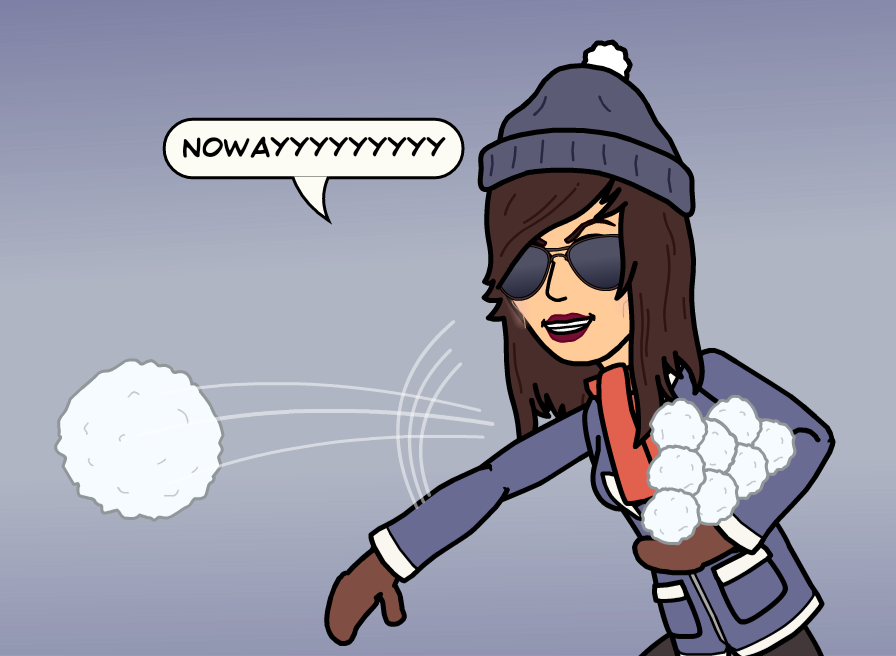
More complex you will be… more you will get in trouble… More you will try to customize things on the wrong way.. more you will get issues
So please, just use the MICROSOFT BEST PRACTICIES and you’ll see your “Life” will be a place of dreams instead of DRAMAS !
According to Microsoft market research, nearly 80% of Fortune 500 companies are using SharePoint. Why?
Business User: “It’s a business collaboration platform for the Enterprise and the Web”
IT Pro: “It’s a Web Application, usually accessed by a Browser and hosted on one or more Web Servers talking to one or more Databases”
Developer: “It’s a huge Framework to create solutions in order to mitigate common business problems”
Enterprise Architect: “It’s an ECM, a Portal and a Search platform providing underlying mechanisms for governance, control and management of business information”
SharePoint is part of the Microsoft Collaboration and Communication platform. More than just a web application, it’s a full featured platform.
SharePoint has been developed by Microsoft since 10 years with 4 major releases.
Soon SharePoint 2016….
From a Business perspective, what does SharePoint brings you?
It shares your content with others, and this, across multiple devices and platforms while maintaining content in one place.
It organizes your content using structured lists & libraries and it allows you to synchronize it on your desktop.
It’s also a great tool for research on some specific information. This aspect is really useful for Business Intelligence.
SharePoint 2013 could be customized using App Model and Marketplace, it gives you scalability, flexibility and many integrations such as Exchange & Lync for example.
From an IT Perspective, here are the High level Features:
- Sites: Intranet, Team, Project, Personal, Internet, Authoring/Publishing content
- Communities: Wiki, Blog, Shared calendar, Task list, Discussion board… You can use social features like Microblogging, Feeds, Hashtags, Co-authoring, follow “tasks”, “jobs” with notifications, and improve your interns processes with workflows
- Content: it’s a place to put some “stuff” that will be stored in SharePoint: documents, images, audios, videos… It also replaces local folders or emailing back and forth. You are able even view/edit directly in the browser.
- Search: find stored “stuff” but also People and other contents
- Insights: it brings all information together (Business Intelligence)
- Composites are extensible from Power User to Hard-core Developer (using tools like SharePoint Designer, Visio, InfoPath or Visual Studio), Business Connectivity Service (access other systems data) and the SharePoint Store
Let’s talk about SharePoint Basics

SharePoint 2013 can be compared to an empty Caddie that needs to be filled.
Just go to the SharePoint Shop and pickup what you need to fill your site.
SharePoint 2013 Home Page is based on the Windows 8 style
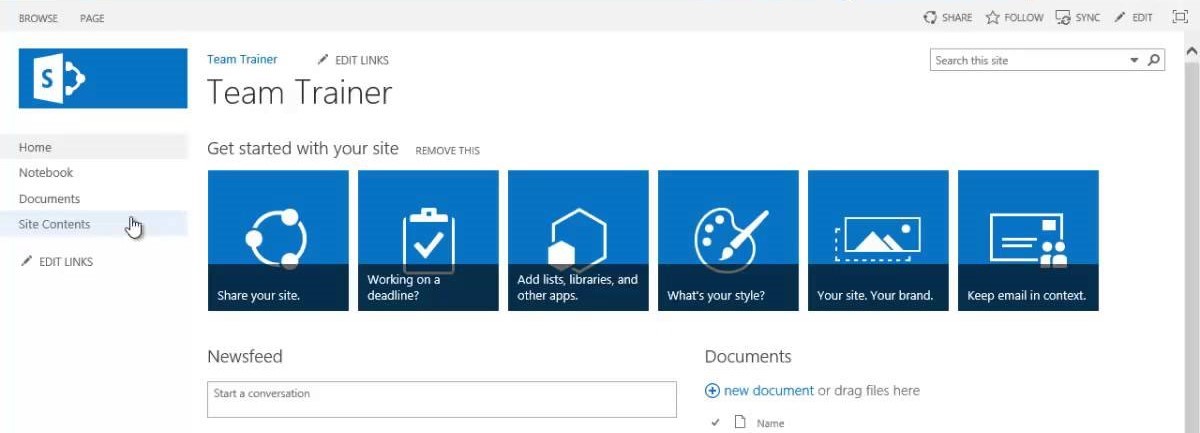
Here is the Structure & Fundamental Concepts
Farm
A farm is simply a collection of physical or virtual servers acting as one logical SharePoint environment.
Web Application
Within a farm, SharePoint can be split into Web applications. Each Web application is defined with a set of URLs, related settings and a mapping to one or more Web sites.
Tenant
Within a Web application, SharePoint can optionally provide a logical grouping with the ability to configure settings for multiple site collections independently of other tenants.
This is mainly used by Office 365 for hosting multiple cloud-based SharePoint deployments on a single farm.
Site collection (Site)
A site collection consists of a top-level site, its sub-sites and a certain amount of configuration settings. It is a logical unit for administration.
Site (Web)
A site collection can contain one or more sites.
Lists and libraries
They are similar to a database table or an Excel worksheet.
Items
The SharePoint Content is stored on Lists and Libraries.
A List is used as an Excel sheet:
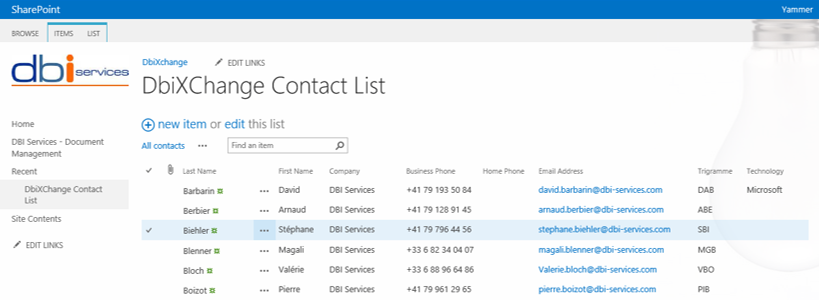
A library contains documents uploaded like PDFs, PowerPoints, Word Documents, aso…
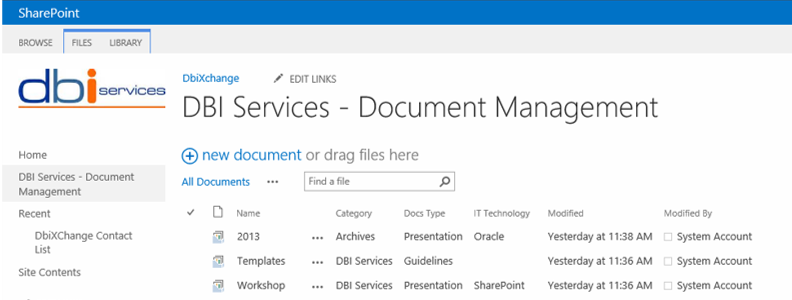
It’s that simple!
Key Points – Components & Architecture
The service applications provide shared functionality to Web Applications.
SharePoint 2013 is scalable, with the combination of three server roles:
- Web Front End
- Application Server
- Database Server
Topology can be from 0 with Online up to many servers for large On-Premises deployment
Products
“SharePoint” can refer to one or more SharePoint products or technologies, including:
- SharePoint Online: a cloud-based service
- SharePoint Foundation: an underlying technology for all SharePoint sites
- SharePoint Server: deploy and manage SharePoint Server on-premises
- SharePoint Designer 2013: a free program used to build powerful workflow solutions
The latest version available is SharePoint 2013:
- SharePoint Foundation 2013: free/unlicensed version
- SharePoint Server 2013 – Standard Features
- Build on top of Foundation
- Search
- User Profiles and My Sites
- Managed Metadata Services
- Microsoft SharePoint Server 2013
- Microsoft SharePoint Server 2013: licensed version
Yammer
What is Yammer? What do you think about Yammer?
For you: Yammer is a tool used to communicate like other social networks but…
In real: it’s a Wonder Woman’s belt: a toolkit for collaboration!
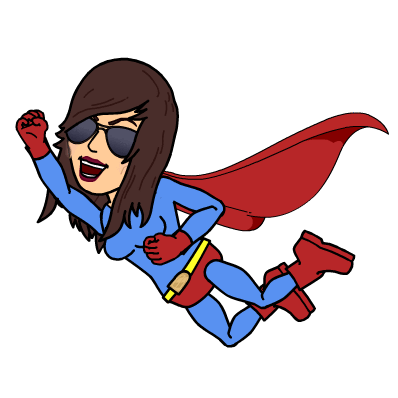
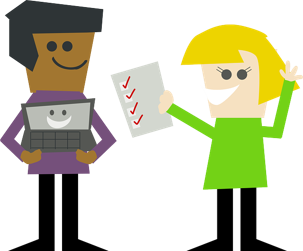
COLLABORATION

Listen to the conversations that matter
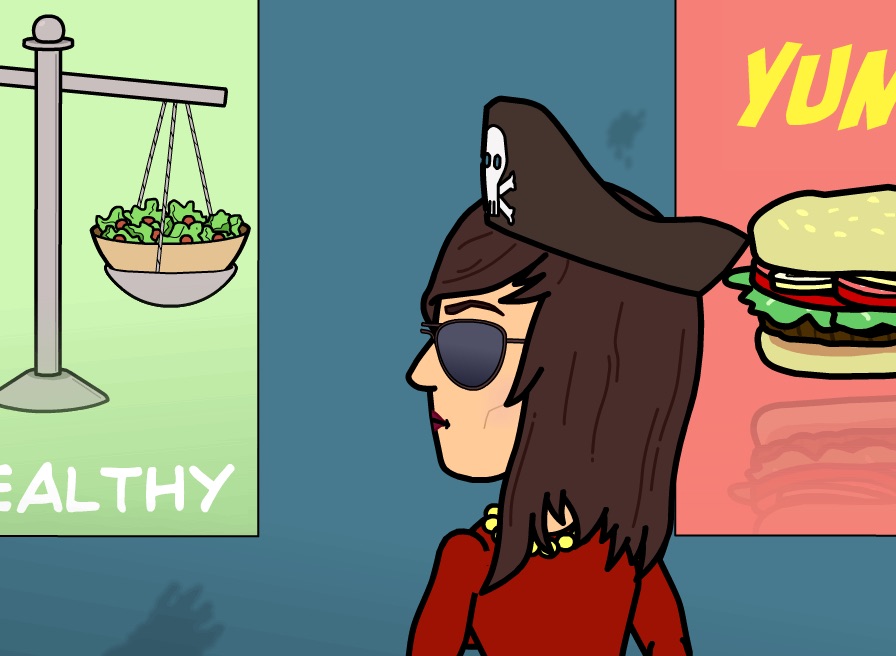
Adapt and Make Smarter Decisions
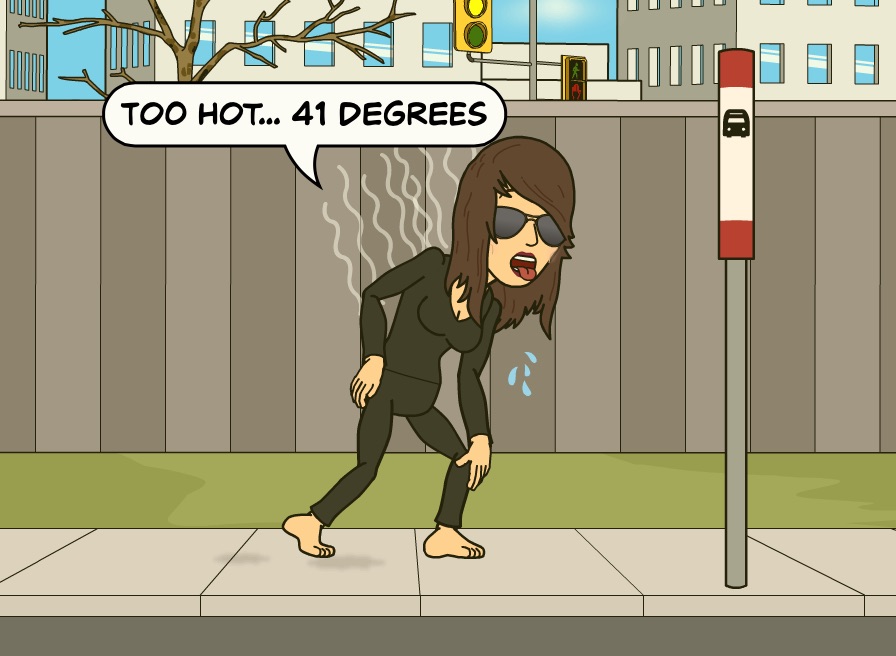
Grow Your Business
- Reactivity
- Inspiration
- Time
- Accessibility
- Productivity
- Integration
What is Yammer and Its Relation to SharePoint 2013?
Microsoft bought Yammer

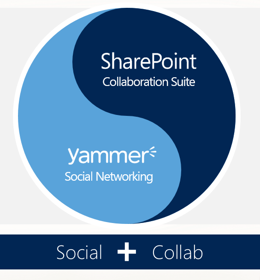
What are the differences if you compare Yammer and SharePoint 2013?
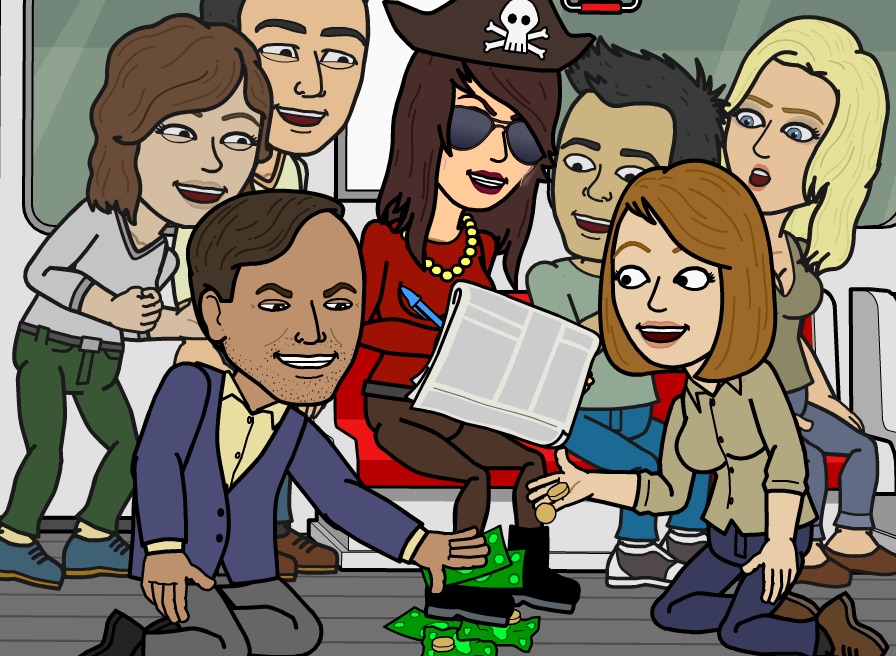
Cost effectiveness
Free networking
Collaboration
Yammer, Office 365 and SharePoint Together?
ONLINE ENVIRONMENT
Yammer Integration
Yammer provides two different solutions: Yammer Basic and Yammer Enterprise.
- Yammer Basic is free and available to all users
- Yammer Enterprise is a premium version that extends an organization’s basic Yammer network (cost: $3 per user)
You can add Yammer functionality to SharePoint sites by adding it to the navigation bar to embed a Yammer feed in a site.
Use Yammer with SharePoint Server 2013
Directory synchronization uses existing on-premises user accounts, it reduces operational costs.
Single Sign-On (SSO) features using the Active Directory.
User interface integration add Yammer to navigation bar for SharePoint 2013.
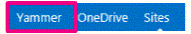
Yammer networks, groups and users overview
Yammer networks: it can be an internal and/or external network
Yammer groups:
- public groups: anyone in the network can view the content and participate in the group activity – by default
- private groups: you can limit membership and participation to invitation or approval only from group administrators
Yammer Users
- Users are the core of the enterprise social network, and there are multiple ways to add them to Yammer.
- Admin Page
- AD Synch
- Yammer integration with sign-on (SSO) portal
Yammer is in the Air!
https://www.youtube.com/watch?v=OIR54_9YXeQ
Air France carries its 5,000 collaborators (4,000 pilots) on the Yammer social network
- To be trained
- To exchange information on their flights
- Less paper on the cockpit
- Stay connected with other colleagues
- Alert pilots after a security incident
What are the differences between Yammer and Twitter?
Yammer will allow you to manage Private access, write more than 140 characters, post Events and is able to host file attachments.
There are six reasons to use Yammer for IT Project Management
- Expedite decision making using a private Yammer group
- Centralize and share files with Yammer
- Create project notes directly in Yammer
- Extend Yammer with apps
- Create an external network when working with contractors and partners
- Open an always-on channel to mobile workers
CONCLUSION
What are we usually using for Collaboration?
Nowadays, a lot of collaboration tools exist on the Social Market: Write, eXo Platform, Clarizen, Confluence, Twitter, Skype, BaseCamp, etc… 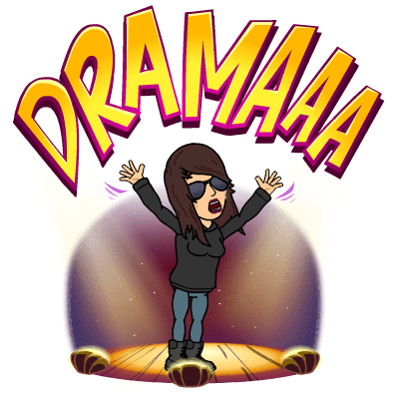
You could get lost between all of this… there are more than 30 different solutions…
I understand you can easily get lost!
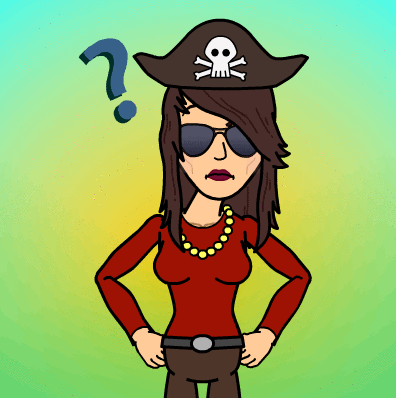
What about getting ALL IN ONE?
What is the interest to get SharePoint and Yammer?
Get The Microsoft «ALL INCLUSIVE»…

- Only ONE PLACE to get expertise and share your work
- Stay connected: Laptop – Tablet – Mobile
- Yammer + Office 365 = Social Productivity

![Thumbnail [60x60]](https://www.dbi-services.com/blog/wp-content/uploads/2022/12/microsoft-square.png)
![Thumbnail [90x90]](https://www.dbi-services.com/blog/wp-content/uploads/2022/08/OLS_web-min-scaled.jpg)