Introduction
I installed a complete new Power BI Report Server. The server had several network interfaces to be part of several subdomains. In order to access the Power BI Report Server web portal from the different subdomains I defined 3 different HTTPS URL’s in the configuration file and a certificate binding. I used as well a specific active directory service account to start the service. I restarted my Power BI Report Server service checking that the URL reservations were done correctly. I knew that in the past this part could be a source of problems.
Everything seemed to be OK. I tested the accessibility to the Power BI Report Server web portal from the different sub-nets clients and everything was fine.
The next test was the upload of a Power BI report to the web portal. Of course I was sure, having a reports developed with Power BI Desktop RS.
Error raised
An error was raised when uploading a Power BI report in the web portal.
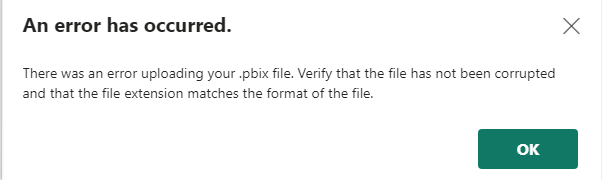
Trying to publish the report from Power BI Desktop RS was failing as well.
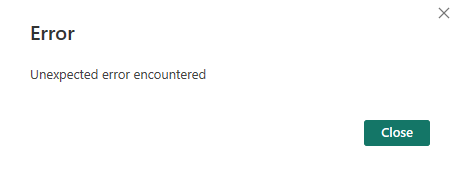
Troubleshouting
Report Server log analysis:
I started to analyze the Power BI Report Server logs. For a standard installation they are located in
C:\Program Files\Microsoft Power BI Report Server\PBIRS\LogFiles
In the last RSPowerBI_yyyy_mm_dd_hh_mi_ss.log file written I could find the following error:
Could not start PBIXSystem.Reflection.TargetInvocationException: Exception has been thrown by the target of an invocation. ---> System.Net.HttpListenerException: Access is denied
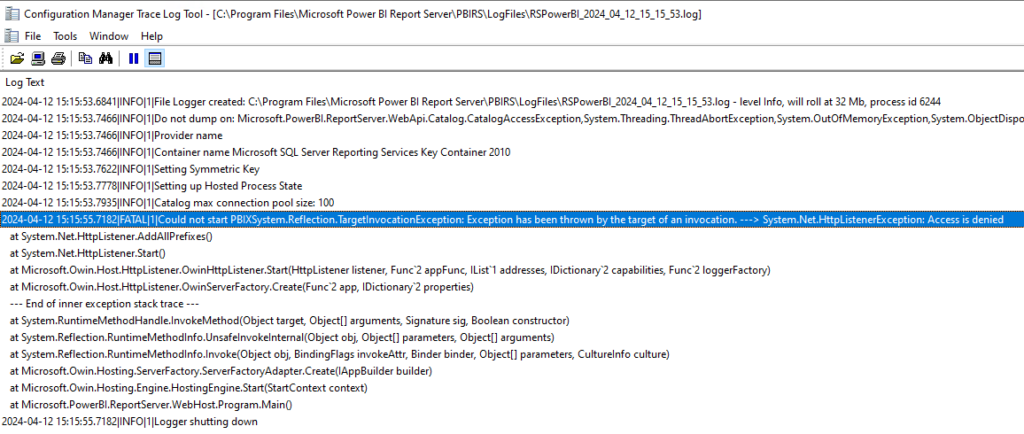
The error showing an Access denied, the first reaction was to put the service account I used to start the Power BI Report Server in the local Administrators group.
I restarted the service and tried again the publishing of the Power BI report. It worked without issue.
Well, I had a solution, but the it wasn’t an acceptable one. A application service account should not be local admin of a server, it would be a security breach and is not permitted by the security governance.
Based on the information contained in the error message, I could find that is was related to URL reservation, but from the configuration steps, I could not notice any issues.
I analyzed than the list of the reserved URL on the server. Run the following command with elevated permissions to get the list of URL reservation on the server:
Netsh http show urlacl
List of URL reservation found for the user NT SERVICE\PowerBIReportServer:
Reserved URL : http://+:8083/
User: NT SERVICE\PowerBIReportServer
Listen: Yes
Delegate: No
SDDL: D:(A;;GX;;;S-1-5-80-1730998386-2757299892-37364343-1607169425-3512908663)
Reserved URL : https://sub1.domain.com:443/ReportServerPBIRS/
User: NT SERVICE\PowerBIReportServer
Listen: Yes
Delegate: No
SDDL: D:(A;;GX;;;S-1-5-80-1730998386-2757299892-37364343-1607169425-3512908663)
Reserved URL : https://sub2.domain.com:443/ReportServerPBIRS/
User: NT SERVICE\PowerBIReportServer
Listen: Yes
Delegate: No
SDDL: D:(A;;GX;;;S-1-5-80-1730998386-2757299892-37364343-1607169425-3512908663)
Reserved URL : https://servername.domain.com.ch:443/PowerBI/
User: NT SERVICE\PowerBIReportServer
Listen: Yes
Delegate: No
SDDL: D:(A;;GX;;;S-1-5-80-1730998386-2757299892-37364343-1607169425-3512908663)
Reserved URL : https://servername.domain.com.ch:443/wopi/
User: NT SERVICE\PowerBIReportServer
Listen: Yes
Delegate: No
SDDL: D:(A;;GX;;;S-1-5-80-1730998386-2757299892-37364343-1607169425-3512908663)
Reserved URL : https://sub1.domain.com:443/ReportsPBIRS/
User: NT SERVICE\PowerBIReportServer
Listen: Yes
Delegate: No
SDDL: D:(A;;GX;;;S-1-5-80-1730998386-2757299892-37364343-1607169425-3512908663)
Reserved URL : https://sub2.domain.com:443/ReportsPBIRS/
User: NT SERVICE\PowerBIReportServer
Listen: Yes
Delegate: No
SDDL: D:(A;;GX;;;S-1-5-80-1730998386-2757299892-37364343-1607169425-3512908663)
Reserved URL : https://servername.domain.com.ch:443/ReportsPBIRS/
User: NT SERVICE\PowerBIReportServer
Listen: Yes
Delegate: No
SDDL: D:(A;;GX;;;S-1-5-80-1730998386-2757299892-37364343-1607169425-3512908663)
Checking the list I could find:
- the 3 URL’s reserved fro the web service containing the virtual directory I defined ReportServerPBIRS
- the 3 URL’s reserved fro the web portal containing the virtual directory I defined ReportsPBIRS
But I noticed that only 1 URL was reserved for the virtual directories PowerBI and wopi containing the servername.
The 2 others with the subdomains were missing.
Solution
I decided to reserve the URL for PowerBI and wopi virtual directory on the 2 subdomains running the following command with elevated permissions.
Be sure that the SDDL ID used is the one you find in the rsreportserver.config file.
netsh http add urlacl URL=sub1.domain.com:443/PowerBI/ user="NT SERVICE\SQLServerReportingServices" SDDL="D:(A;;GX;;;S-1-5-80-1730998386-2757299892-37364343-1607169425-3512908663)"
netsh http add urlacl URL=sub2.domain.com:443/PowerBI/ user="NT SERVICE\SQLServerReportingServices" SDDL="D:(A;;GX;;;S-1-5-80-1730998386-2757299892-37364343-1607169425-3512908663)"
netsh http add urlacl URL=sub1.domain.com:443/wopi/ user="NT SERVICE\SQLServerReportingServices" SDDL="D:(A;;GX;;;S-1-5-80-1730998386-2757299892-37364343-1607169425-3512908663)"
netsh http add urlacl URL=sub2.domain.com:443/wopi// user="NT SERVICE\SQLServerReportingServices" SDDL="D:(A;;GX;;;S-1-5-80-1730998386-2757299892-37364343-1607169425-3512908663)"
Restart the Power BI Report Server service
You can notice that the error in the latest RSPowerBI_yyyy_mm_dd_hh_mi_ss.log file desappeared.
I tested the publishing of a Power BI report again, and it worked.
I hope that this reading has helped to solve your problem.
![Thumbnail [60x60]](https://www.dbi-services.com/blog/wp-content/uploads/2022/09/CHC_web-min-min-scaled.jpg)
![Thumbnail [90x90]](https://www.dbi-services.com/blog/wp-content/uploads/2023/03/ECH_web-min-scaled.jpg)
![Thumbnail [90x90]](https://www.dbi-services.com/blog/wp-content/uploads/2024/01/HME_web.jpg)
![Thumbnail [90x90]](https://www.dbi-services.com/blog/wp-content/uploads/2024/03/AHI_web.jpg)
![Thumbnail [90x90]](https://www.dbi-services.com/blog/wp-content/uploads/2022/09/SNA_web-min-scaled.jpg)