This blog refers to an older version of EDB’s Postgres on Kubernetes offering that is no longer available.
A few days ago EnterpriseDB announced the availability of version 2.3 of the EDB containers for OpenShift. The main new feature in this release is the integration of PEM (Postgres Enterprise Manager), so in this post we’ll look at how we can bring up a PEM server in OpenShift. If you did not follow the lats posts about EDB containers in OpenShift here is the summary:
- Deploying EDB containers in MiniShift/OpenShift
- Scaling the EDB containers in MiniShift/OpenShift
- Customizing PostgreSQL parameters in EDB containers in MiniShift/OpenShift
- EDB Failover Manager in EDB containers in Minishift/OpenShift
- EDB Failover Manager in EDB containers in Minishift/OpenShift – Failovers
- Backing up and restoring EDB containers in MiniShift/OpenShift
The first step you need to do is to download the updated container images. You’ll notice that there are two new containers which have not been available before the 2.3 release:
- edb-pemserver: Obviously this is the PEM server
- admintool: a utility container for supporting database upgrades and launching PEM agents on the database containers
For downloading the latest release of the EDB container images for OpenShift, the procedure is the following:
docker run -d -p 5000:5000 --restart=always --name registry registry:2 docker login containers.enterprisedb.com docker pull containers.enterprisedb.com/edb/edb-as:v10 docker tag containers.enterprisedb.com/edb/edb-as:v10 localhost:5000/edb/edb-as:v10 docker push localhost:5000/edb/edb-as:v10 docker pull containers.enterprisedb.com/edb/edb-pgpool:v3.6 docker tag containers.enterprisedb.com/edb/edb-pgpool:v3.6 localhost:5000/edb/edb-pgpool:v3.6 docker push localhost:5000/edb/edb-pgpool:v3.6 docker pull containers.enterprisedb.com/edb/edb-pemserver:v7.3 docker tag containers.enterprisedb.com/edb/edb-pemserver:v7.3 localhost:5000/edb/edb-pemserver:v7.3 docker push localhost:5000/edb/edb-pemserver:v7.3 docker pull containers.enterprisedb.com/edb/edb-admintool docker tag containers.enterprisedb.com/edb/edb-admintool localhost:5000/edb/edb-admintool docker push localhost:5000/edb/edb-admintool docker pull containers.enterprisedb.com/edb/edb-bart:v2.1 docker tag containers.enterprisedb.com/edb/edb-bart:v2.1 localhost:5000/edb/edb-bart:v2.1 docker push localhost:5000/edb/edb-bart:v2.1
In my case I have quite a few EDB containers available now (…and I could go ahead and delete the old ones, of course):
docker@minishift:~$ docker images | grep edb containers.enterprisedb.com/edb/edb-as v10 1d118c96529b 45 hours ago 1.804 GB localhost:5000/edb/edb-as v10 1d118c96529b 45 hours ago 1.804 GB containers.enterprisedb.com/edb/edb-admintool latest 07fda249cf5c 10 days ago 531.6 MB localhost:5000/edb/edb-admintool latest 07fda249cf5c 10 days ago 531.6 MB containers.enterprisedb.com/edb/edb-pemserver v7.3 78954c316ca9 10 days ago 1.592 GB localhost:5000/edb/edb-pemserver v7.3 78954c316ca9 10 days ago 1.592 GB containers.enterprisedb.com/edb/edb-bart v2.1 e2410ed4cf9b 10 days ago 571 MB localhost:5000/edb/edb-bart v2.1 e2410ed4cf9b 10 days ago 571 MB containers.enterprisedb.com/edb/edb-pgpool v3.6 e8c600ab993a 10 days ago 561.1 MB localhost:5000/edb/edb-pgpool v3.6 e8c600ab993a 10 days ago 561.1 MB containers.enterprisedb.com/edb/edb-as 00adaa0d4063 3 months ago 979.3 MB localhost:5000/edb/edb-as 00adaa0d4063 3 months ago 979.3 MB localhost:5000/edb/edb-pgpool v3.5 e7efdb0ae1be 4 months ago 564.1 MB containers.enterprisedb.com/edb/edb-pgpool v3.5 e7efdb0ae1be 4 months ago 564.1 MB localhost:5000/edb/edb-as v10.3 90b79757b2f7 4 months ago 842.7 MB containers.enterprisedb.com/edb/edb-bart v2.0 48ee2c01db92 4 months ago 590.6 MB localhost:5000/edb/edb-bart 2.0 48ee2c01db92 4 months ago 590.6 MB localhost:5000/edb/edb-bart v2.0 48ee2c01db92 4 months ago 590.6 MB
The only bits I changed in the yaml file that describes my EDB AS deployment compared to the previous posts are these (check the high-lightened lines, there are only two):
apiVersion: v1
kind: Template
metadata:
name: edb-as10-custom
annotations:
description: "Custom EDB Postgres Advanced Server 10.0 Deployment Config"
tags: "database,epas,postgres,postgresql"
iconClass: "icon-postgresql"
objects:
- apiVersion: v1
kind: Service
metadata:
name: ${DATABASE_NAME}-service
labels:
role: loadbalancer
cluster: ${DATABASE_NAME}
spec:
selector:
lb: ${DATABASE_NAME}-pgpool
ports:
- name: lb
port: ${PGPORT}
targetPort: 9999
sessionAffinity: None
type: LoadBalancer
- apiVersion: v1
kind: DeploymentConfig
metadata:
name: ${DATABASE_NAME}-pgpool
spec:
replicas: 2
selector:
lb: ${DATABASE_NAME}-pgpool
strategy:
resources: {}
rollingParams:
intervalSeconds: 1
maxSurge: 25%
maxUnavailable: 25%
timeoutSeconds: 600
updatePeriodSeconds: 1
type: Rolling
template:
metadata:
labels:
lb: ${DATABASE_NAME}-pgpool
role: queryrouter
cluster: ${DATABASE_NAME}
spec:
containers:
- name: edb-pgpool
env:
- name: DATABASE_NAME
value: ${DATABASE_NAME}
- name: PGPORT
value: ${PGPORT}
- name: REPL_USER
value: ${REPL_USER}
- name: ENTERPRISEDB_PASSWORD
value: 'postgres'
- name: REPL_PASSWORD
value: 'postgres'
- name: ACCEPT_EULA
value: ${ACCEPT_EULA}
image: localhost:5000/edb/edb-pgpool:v3.6
imagePullPolicy: IfNotPresent
readinessProbe:
exec:
command:
- /var/lib/edb/testIsReady.sh
initialDelaySeconds: 60
timeoutSeconds: 5
triggers:
- type: ConfigChange
- apiVersion: v1
kind: DeploymentConfig
metadata:
name: ${DATABASE_NAME}-as10-0
spec:
replicas: 1
selector:
db: ${DATABASE_NAME}-as10-0
strategy:
resources: {}
rollingParams:
intervalSeconds: 1
maxSurge: 25%
maxUnavailable: 25%
timeoutSeconds: 600
updatePeriodSeconds: 1
type: Rolling
template:
metadata:
creationTimestamp: null
labels:
db: ${DATABASE_NAME}-as10-0
cluster: ${DATABASE_NAME}
spec:
containers:
- name: edb-as10
env:
- name: DATABASE_NAME
value: ${DATABASE_NAME}
- name: DATABASE_USER
value: ${DATABASE_USER}
- name: DATABASE_USER_PASSWORD
value: 'postgres'
- name: ENTERPRISEDB_PASSWORD
value: 'postgres'
- name: REPL_USER
value: ${REPL_USER}
- name: REPL_PASSWORD
value: 'postgres'
- name: PGPORT
value: ${PGPORT}
- name: RESTORE_FILE
value: ${RESTORE_FILE}
- name: LOCALEPARAMETER
value: ${LOCALEPARAMETER}
- name: CLEANUP_SCHEDULE
value: ${CLEANUP_SCHEDULE}
- name: EFM_EMAIL
value: ${EFM_EMAIL}
- name: NAMESERVER
value: ${NAMESERVER}
- name: POD_NAMESPACE
valueFrom:
fieldRef:
fieldPath: metadata.namespace
- name: POD_NODE
valueFrom:
fieldRef:
fieldPath: spec.nodeName
- name: POD_IP
valueFrom:
fieldRef:
fieldPath: status.podIP
- name: ACCEPT_EULA
value: ${ACCEPT_EULA}
image: localhost:5000/edb/edb-as:v10
imagePullPolicy: IfNotPresent
readinessProbe:
exec:
command:
- /var/lib/edb/testIsReady.sh
initialDelaySeconds: 60
timeoutSeconds: 5
livenessProbe:
exec:
command:
- /var/lib/edb/testIsHealthy.sh
initialDelaySeconds: 600
timeoutSeconds: 60
ports:
- containerPort: ${PGPORT}
volumeMounts:
- name: ${PERSISTENT_VOLUME}
mountPath: /edbvolume
- name: ${BACKUP_PERSISTENT_VOLUME}
mountPath: /edbbackup
- name: pg-initconf
mountPath: /initconf
dnsPolicy: ClusterFirst
restartPolicy: Always
volumes:
- name: ${PERSISTENT_VOLUME}
persistentVolumeClaim:
claimName: ${PERSISTENT_VOLUME_CLAIM}
- name: ${BACKUP_PERSISTENT_VOLUME}
persistentVolumeClaim:
claimName: ${BACKUP_PERSISTENT_VOLUME_CLAIM}
- name: pg-initconf
configMap:
name: postgres-map
triggers:
- type: ConfigChange
parameters:
- name: DATABASE_NAME
displayName: Database Name
description: Name of Postgres database (leave edb for default)
value: 'edb'
- name: DATABASE_USER
displayName: Default database user (leave enterprisedb for default)
description: Default database user
value: 'enterprisedb'
- name: REPL_USER
displayName: Repl user
description: repl database user
value: 'repl'
- name: PGPORT
displayName: Database Port
description: Database Port (leave 5444 for default)
value: "5444"
- name: LOCALEPARAMETER
displayName: Locale
description: Locale of database
value: ''
- name: CLEANUP_SCHEDULE
displayName: Host Cleanup Schedule
description: Standard cron schedule - min (0 - 59), hour (0 - 23), day of month (1 - 31), month (1 - 12), day of week (0 - 6) (0 to 6 are Sunday to Saturday, or use names; 7 is Sunday, the same as 0). Leave it empty if you dont want to cleanup.
value: '0:0:*:*:*'
- name: EFM_EMAIL
displayName: Email
description: Email for EFM
value: '[email protected]'
- name: NAMESERVER
displayName: Name Server for Email
description: Name Server for Email
value: '8.8.8.8'
- name: PERSISTENT_VOLUME
displayName: Persistent Volume
description: Persistent volume name
value: ''
required: true
- name: PERSISTENT_VOLUME_CLAIM
displayName: Persistent Volume Claim
description: Persistent volume claim name
value: ''
required: true
- name: BACKUP_PERSISTENT_VOLUME
displayName: Backup Persistent Volume
description: Backup Persistent volume name
value: ''
required: false
- name: BACKUP_PERSISTENT_VOLUME_CLAIM
displayName: Backup Persistent Volume Claim
description: Backup Persistent volume claim name
value: ''
required: false
- name: RESTORE_FILE
displayName: Restore File
description: Restore file location
value: ''
- name: ACCEPT_EULA
displayName: Accept end-user license agreement (leave 'Yes' for default)
description: Indicates whether user accepts the end-user license agreement
value: 'Yes'
required: true
As the template starts with one replica I scaled that to three so finally the setup we start with for PEM is this (one master and two replicas, which is the minimum you need for automated failover anyway):
dwe@dwe:~$ oc get pods -o wide -L role edb-as10-0-1-4ptdr 1/1 Running 0 7m 172.17.0.5 localhost standbydb edb-as10-0-1-8mw7m 1/1 Running 0 5m 172.17.0.6 localhost standbydb edb-as10-0-1-krzpp 1/1 Running 0 8m 172.17.0.9 localhost masterdb edb-pgpool-1-665mp 1/1 Running 0 8m 172.17.0.8 localhost queryrouter edb-pgpool-1-mhgnq 1/1 Running 0 8m 172.17.0.7 localhost queryrouter
Nothing special happened so far except that we downloaded the new container images, pushed that to the local registry and adjusted the deployment yaml to reference the latest version of the containers. What we want to do now is to create the PEM repository container so that we can add the database to PEM which will give us monitoring and alerting. As PEM requires persistent storage as well we need a new storage definition:
You can of course also get the storage definition using the “oc” command:
dwe@dwe:~$ oc get pvc NAME STATUS VOLUME CAPACITY ACCESS MODES STORAGECLASS AGE edb-bart-claim Bound pv0091 100Gi RWO,ROX,RWX 16h edb-pem-claim Bound pv0056 100Gi RWO,ROX,RWX 50s edb-storage-claim Bound pv0037 100Gi RWO,ROX,RWX 16h
The yaml file for the PEM server is this one (notice that the container image referenced is coming from the local registry):
apiVersion: v1
kind: Template
metadata:
name: edb-pemserver
annotations:
description: "Standard EDB Postgres Enterprise Manager Server 7.3 Deployment Config"
tags: "pemserver"
iconClass: "icon-postgresql"
objects:
- apiVersion: v1
kind: Service
metadata:
name: ${DATABASE_NAME}-webservice
labels:
name: ${DATABASE_NAME}-webservice
spec:
selector:
role: pemserver
ports:
- name: https
port: 30443
nodePort: 30443
protocol: TCP
targetPort: 8443
- name: http
port: 30080
nodePort: 30080
protocol: TCP
targetPort: 8080
type: NodePort
- apiVersion: v1
kind: DeploymentConfig
metadata:
name: edb-pemserver
spec:
replicas: 1
selector:
app: pemserver
strategy:
resources: {}
rollingParams:
intervalSeconds: 1
maxSurge: 25%
maxUnavailable: 25%
timeoutSeconds: 600
updatePeriodSeconds: 1
type: Rolling
template:
metadata:
creationTimestamp: null
labels:
app: pemserver
cluster: ${DATABASE_NAME}
spec:
containers:
- name: pem-db
env:
- name: DATABASE_NAME
value: ${DATABASE_NAME}
- name: DATABASE_USER
value: ${DATABASE_USER}
- name: ENTERPRISEDB_PASSWORD
value: "postgres"
- name: POD_NAMESPACE
valueFrom:
fieldRef:
fieldPath: metadata.namespace
- name: POD_NODE
valueFrom:
fieldRef:
fieldPath: spec.nodeName
- name: POD_IP
valueFrom:
fieldRef:
fieldPath: status.podIP
- name: PGPORT
value: ${PGPORT}
- name: RESTORE_FILE
value: ${RESTORE_FILE}
- name: ENABLE_HA_MODE
value: "No"
- name: ACCEPT_EULA
value: ${ACCEPT_EULA}
image: localhost:5000/edb/edb-as:v10
imagePullPolicy: Always
volumeMounts:
- name: ${PERSISTENT_VOLUME}
mountPath: /edbvolume
- name: pem-webclient
image: localhost:5000/edb/edb-pemserver:v7.3
imagePullPolicy: Always
env:
- name: DATABASE_NAME
value: ${DATABASE_NAME}
- name: DATABASE_USER
value: ${DATABASE_USER}
- name: ENTERPRISEDB_PASSWORD
value: "postgres"
- name: POD_NAMESPACE
valueFrom:
fieldRef:
fieldPath: metadata.namespace
- name: POD_NODE
valueFrom:
fieldRef:
fieldPath: spec.nodeName
- name: POD_IP
valueFrom:
fieldRef:
fieldPath: status.podIP
- name: PGPORT
value: ${PGPORT}
- name: CIDR_ADDR
value: ${CIDR_ADDR}
- name: ACCEPT_EULA
value: ${ACCEPT_EULA}
- name: DEBUG_MODE
value: ${DEBUG_MODE}
ports:
- containerPort: ${PGPORT}
volumeMounts:
- name: ${PERSISTENT_VOLUME}
mountPath: /edbvolume
- name: httpd-shm
mountPath: /run/httpd
volumes:
- name: ${PERSISTENT_VOLUME}
persistentVolumeClaim:
claimName: ${PERSISTENT_VOLUME_CLAIM}
- name: httpd-shm
emptyDir:
medium: Memory
dnsPolicy: ClusterFirst
restartPolicy: Always
triggers:
- type: ConfigChange
parameters:
- name: DATABASE_NAME
displayName: Database Name
description: Name of Postgres database (leave edb for default)
value: 'pem'
required: true
- name: DATABASE_USER
displayName: Default database user (leave enterprisedb for default)
description: Default database user
value: 'enterprisedb'
- name: PGPORT
displayName: Database Port
description: Database Port (leave 5444 for default)
value: '5444'
required: true
- name: PERSISTENT_VOLUME
displayName: Persistent Volume
description: Persistent volume name
value: 'edb-data-pv'
required: true
- name: PERSISTENT_VOLUME_CLAIM
displayName: Persistent Volume Claim
description: Persistent volume claim name
value: 'edb-data-pvc'
required: true
- name: RESTORE_FILE
displayName: Restore File
description: Restore file location
value: ''
- name: CIDR_ADDR
displayName: CIDR address block for PEM
description: CIDR address block for PEM (leave '0.0.0.0/0' for default)
value: '0.0.0.0/0'
- name: ACCEPT_EULA
displayName: Accept end-user license agreement (leave 'Yes' for default)
description: Indicates whether user accepts the end-user license agreement
value: 'Yes'
required: true
Again, don’t process the template right now, just save it as a template:
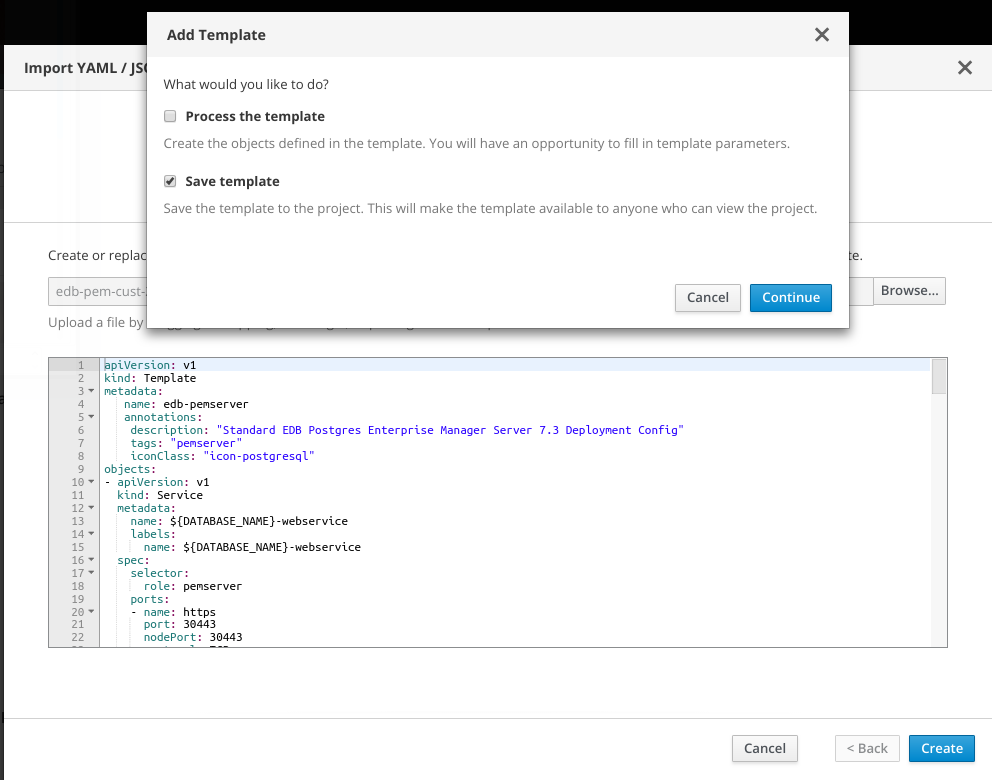
Once we have that available we can start to deploy the PEM server from the catalog:
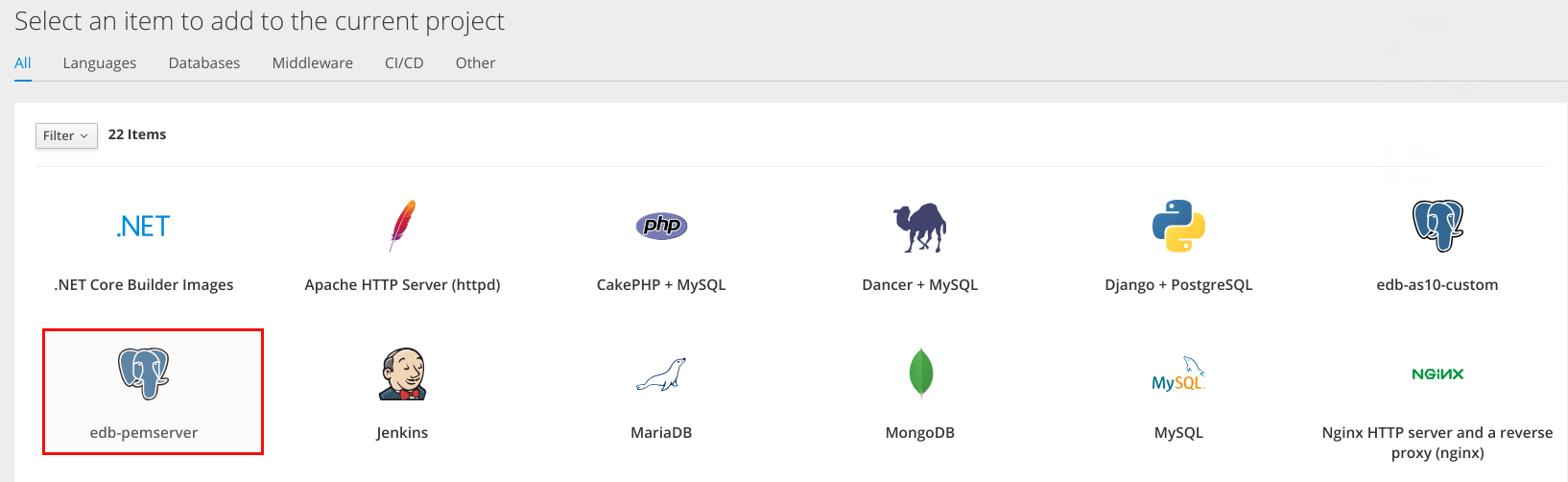
Of course we need to reference the storage definition we created above:
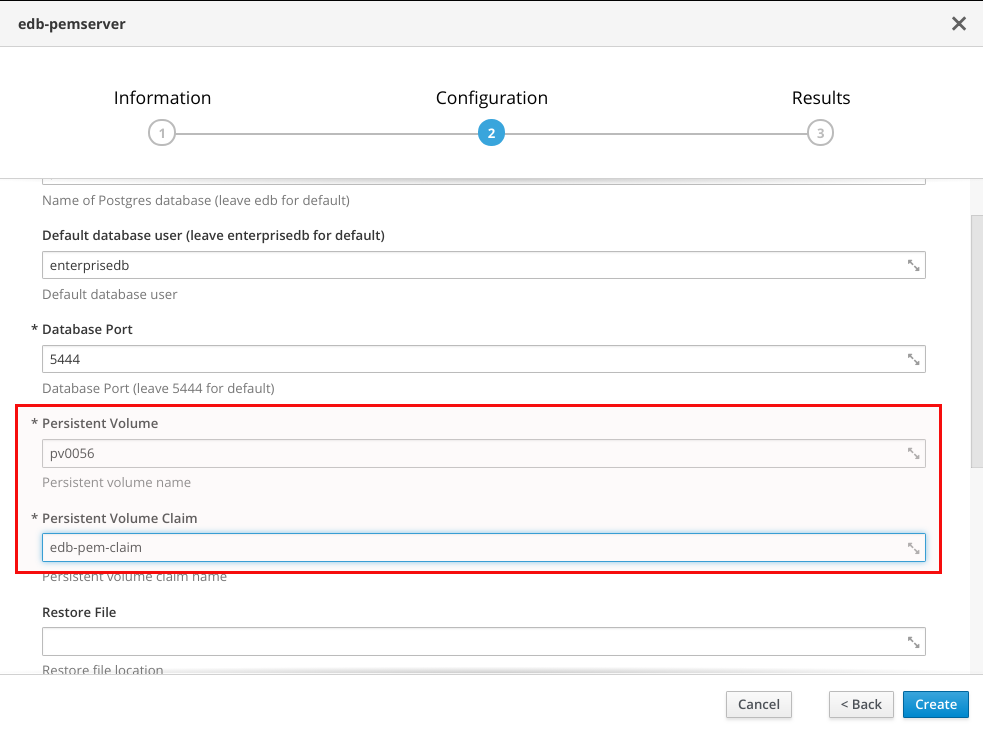
Leave everything else at its defaults and create the deployment:
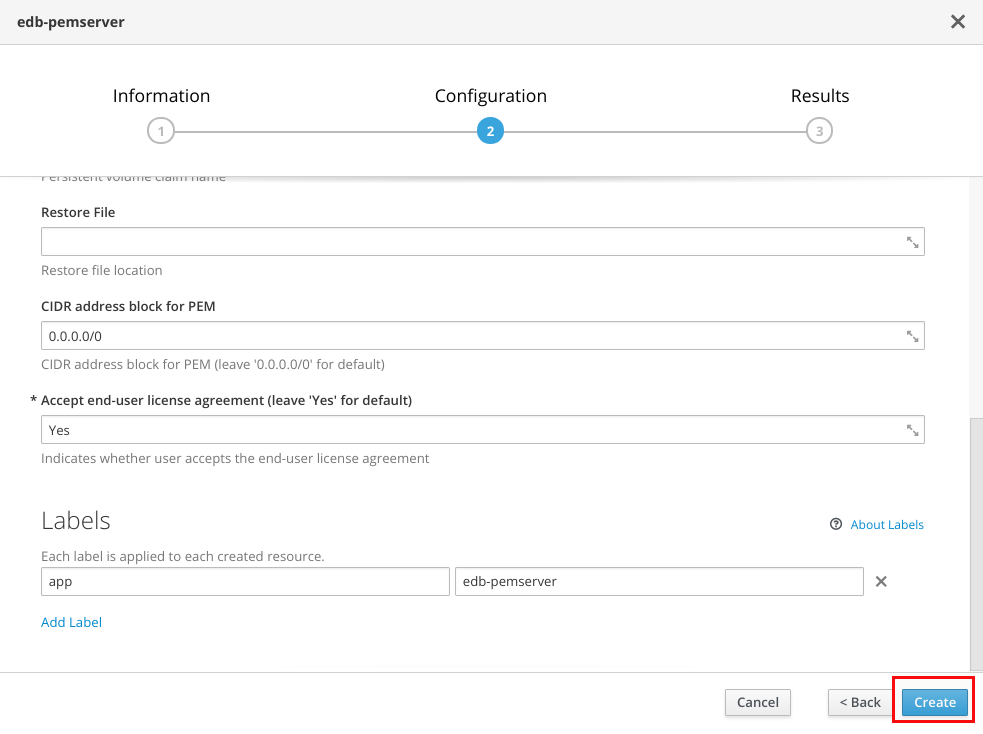
A few minutes later you should have PEM ready:
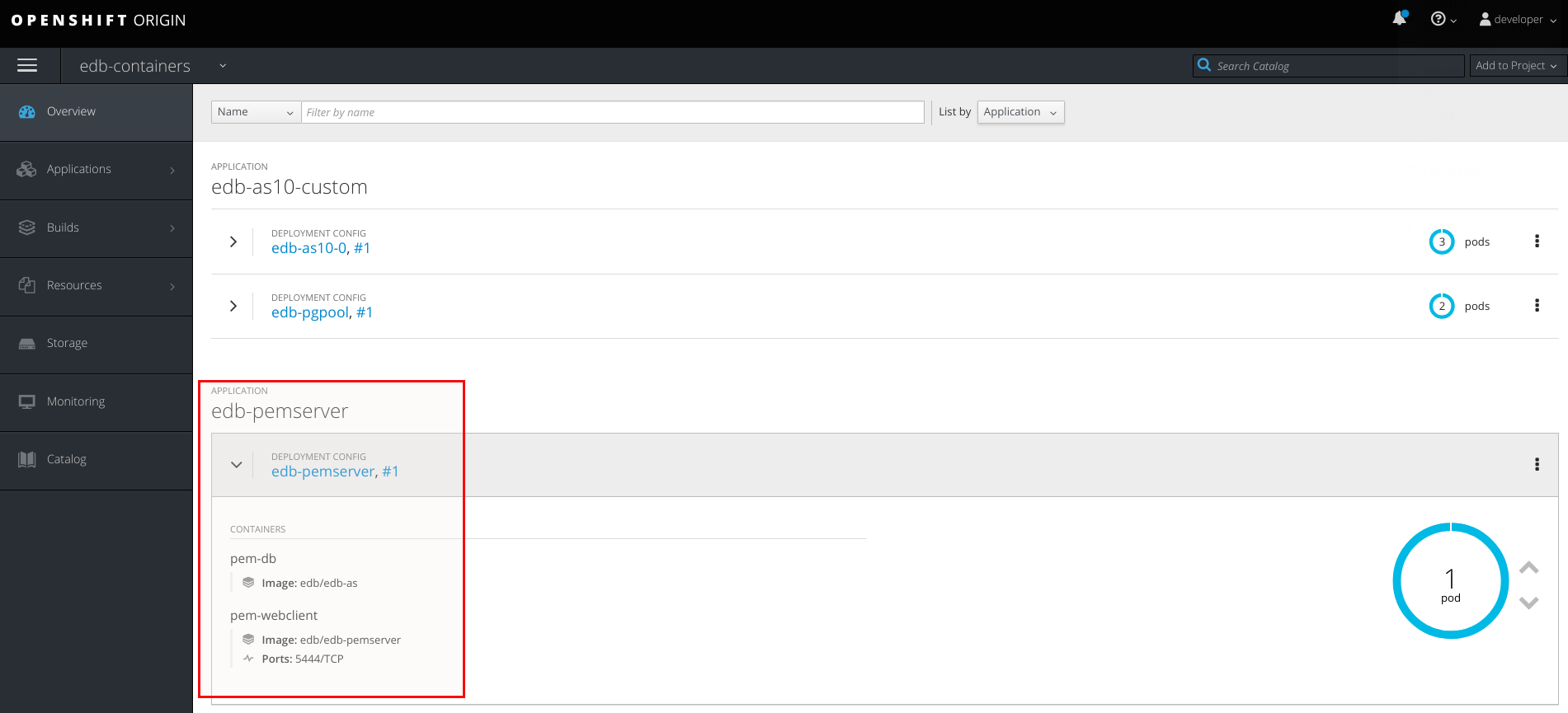
For connecting to PEM with your browser have a look at the service definition to get the port:
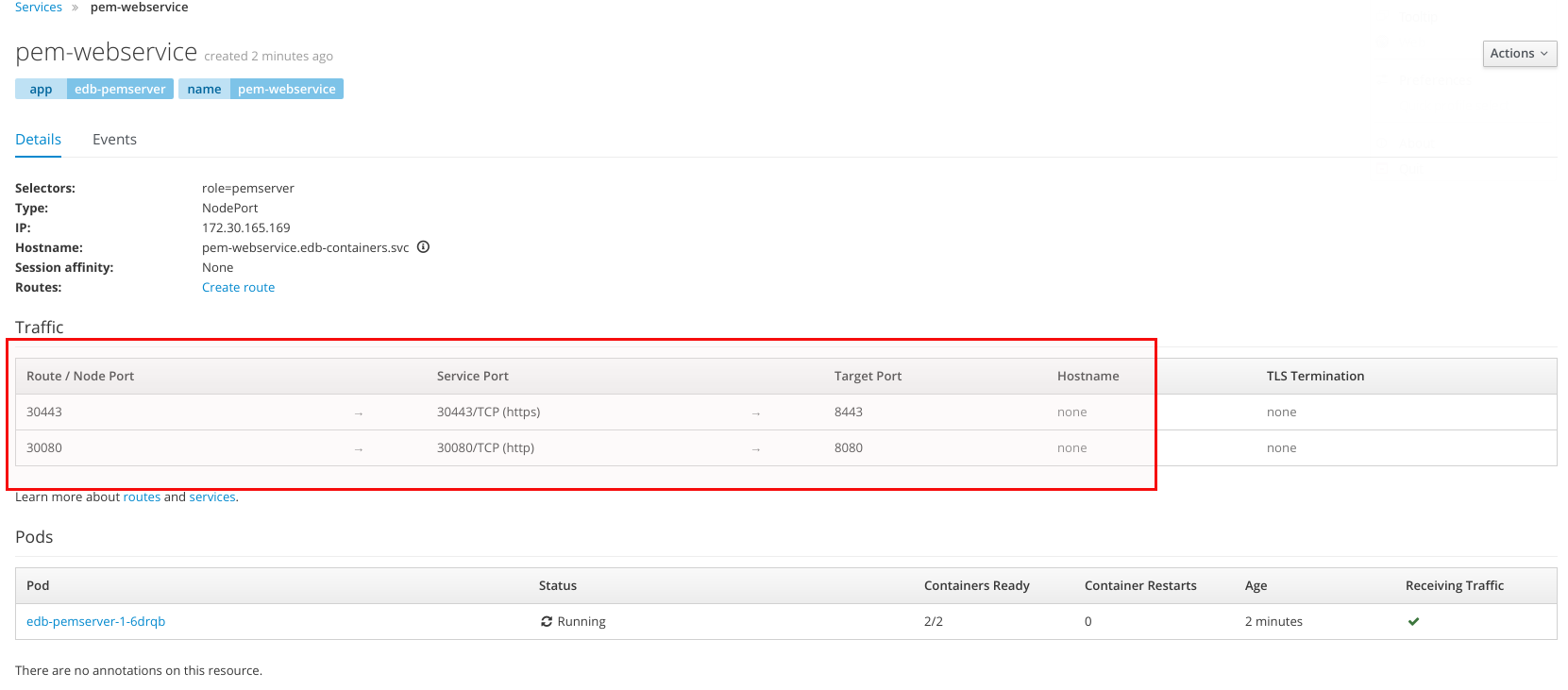
Once you have that you can connect to PEM:
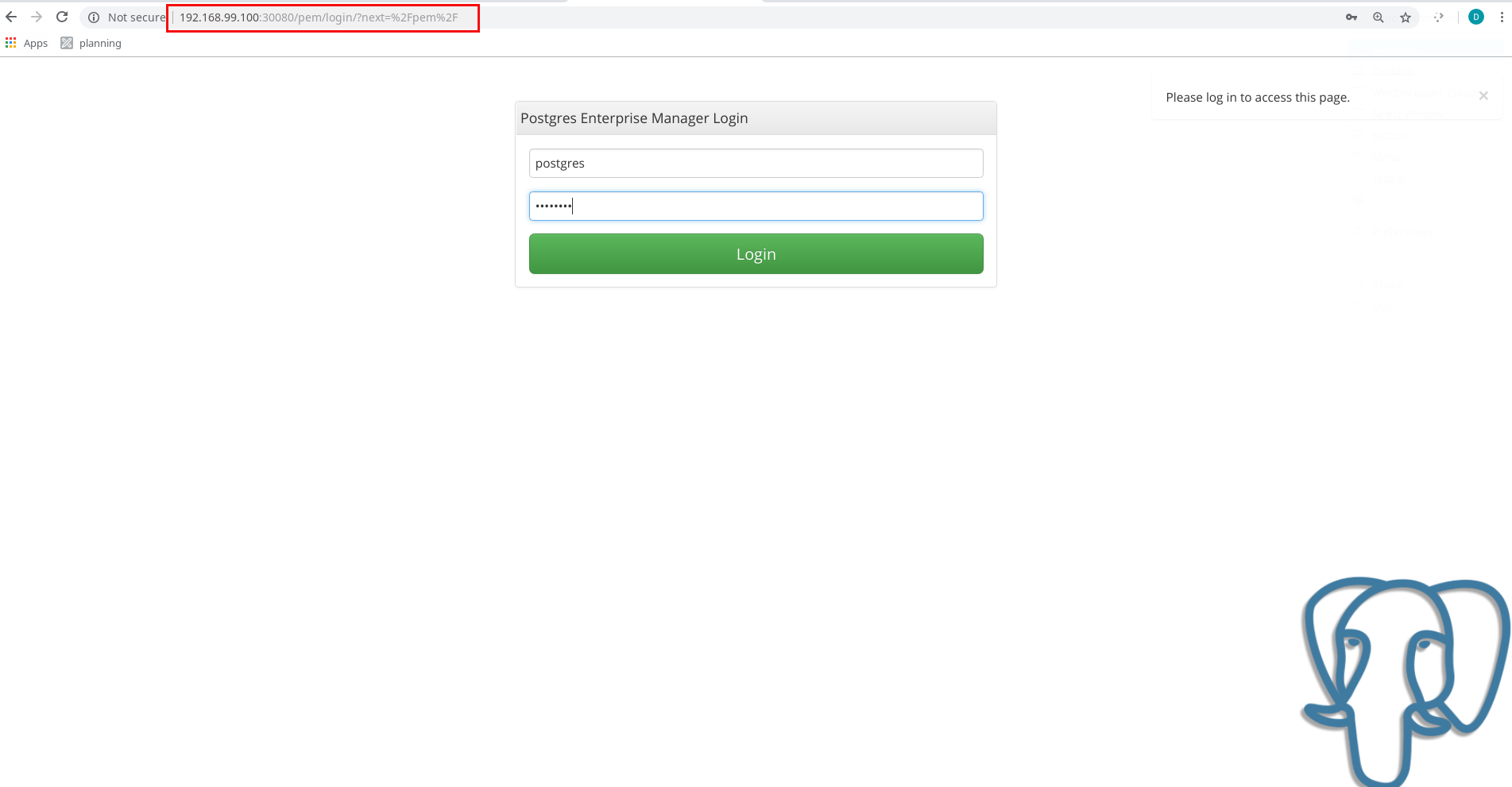
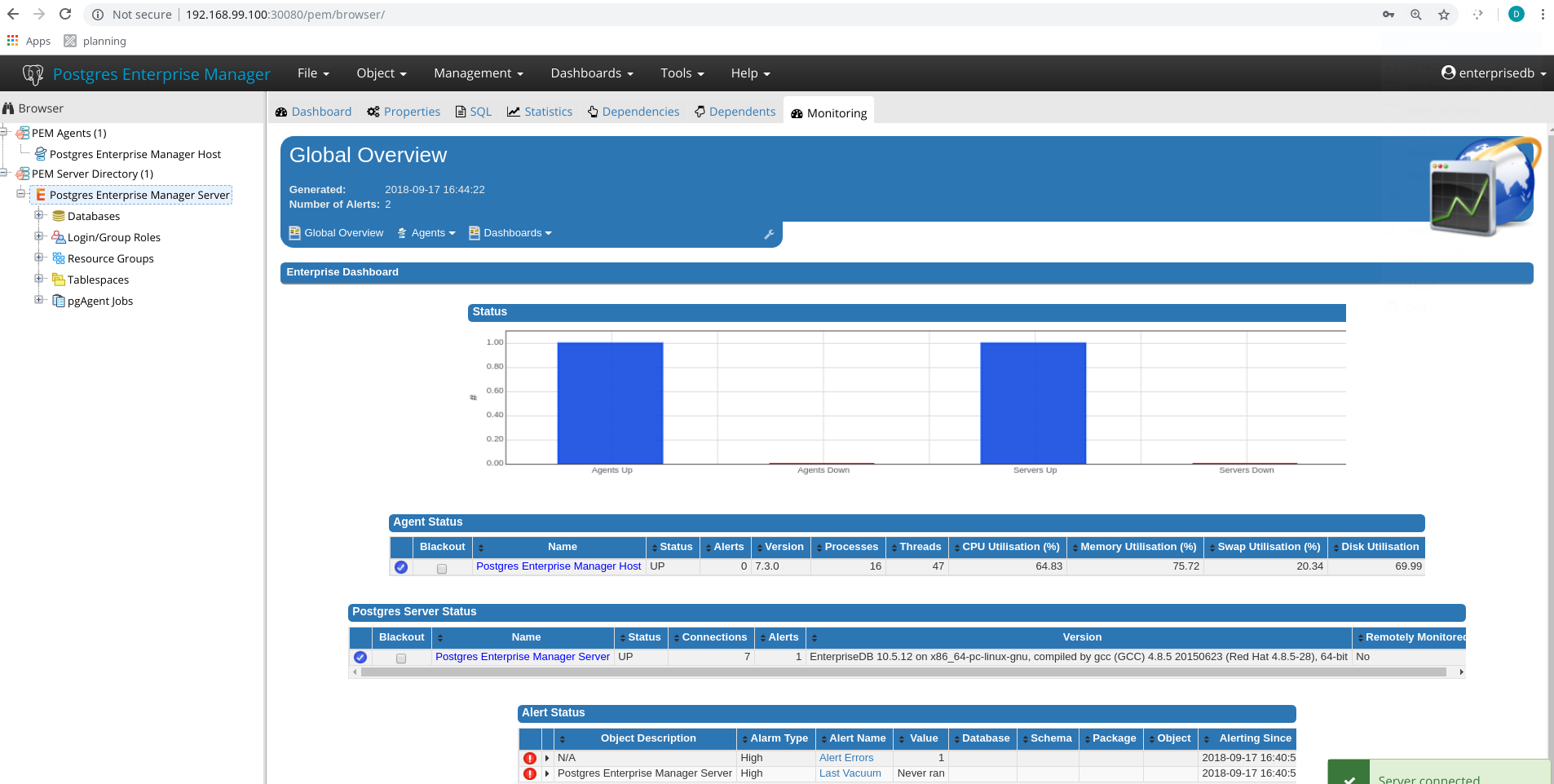
In the next post we’ll look at how we can add our existing database deployment to our just created PEM server so we can monitor the instances and configure alerting.
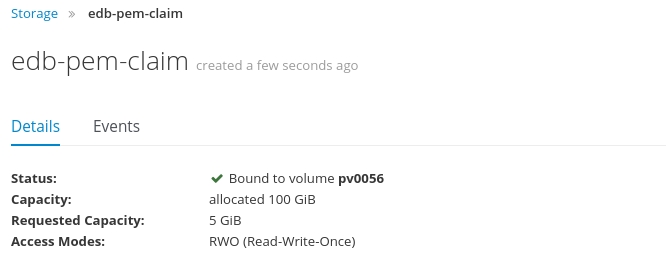
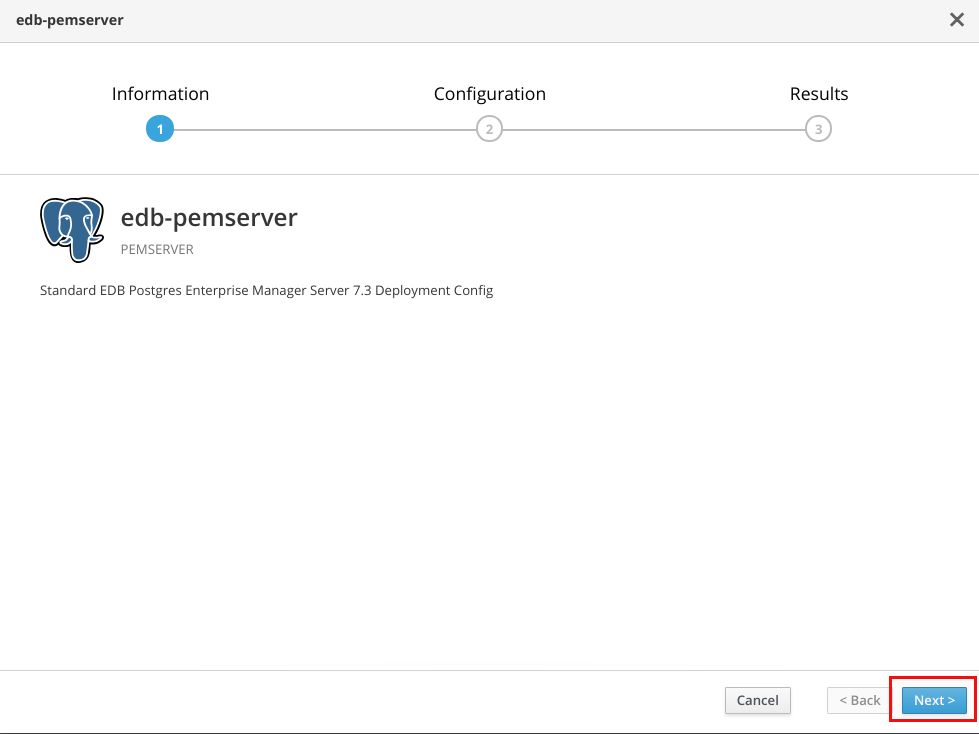
![Thumbnail [60x60]](https://www.dbi-services.com/blog/wp-content/uploads/2022/08/DWE_web-min-scaled.jpg)
![Thumbnail [90x90]](https://www.dbi-services.com/blog/wp-content/uploads/2022/08/STH_web-min-scaled.jpg)
![Thumbnail [90x90]](https://www.dbi-services.com/blog/wp-content/uploads/2022/09/SNA_web-min-scaled.jpg)
![Thumbnail [90x90]](https://www.dbi-services.com/blog/wp-content/uploads/2024/01/HME_web.jpg)