This blog refers to an older version of EDB’s Postgres on Kubernetes offering that is no longer available.
The last blogs in the series are already some days old: Setting up MiniShift, Deploying EDB containers in MiniShift/OpenShift, Customizing PostgreSQL parameters in EDB containers in MiniShift/OpenShift, Scaling the EDB containers in MiniShift/OpenShift, EDB Failover Manager in EDB containers in Minishift/OpenShift and EDB Failover Manager in EDB containers in Minishift/OpenShift – Failovers. What is missing is how you can backup and restore instances running in this container deployment and that is the topic of this post.
What you usually use to backup and restore EDB Postgres is BART and the container world is no exception to that. Lets see how that works.
My current deployment looks like this:
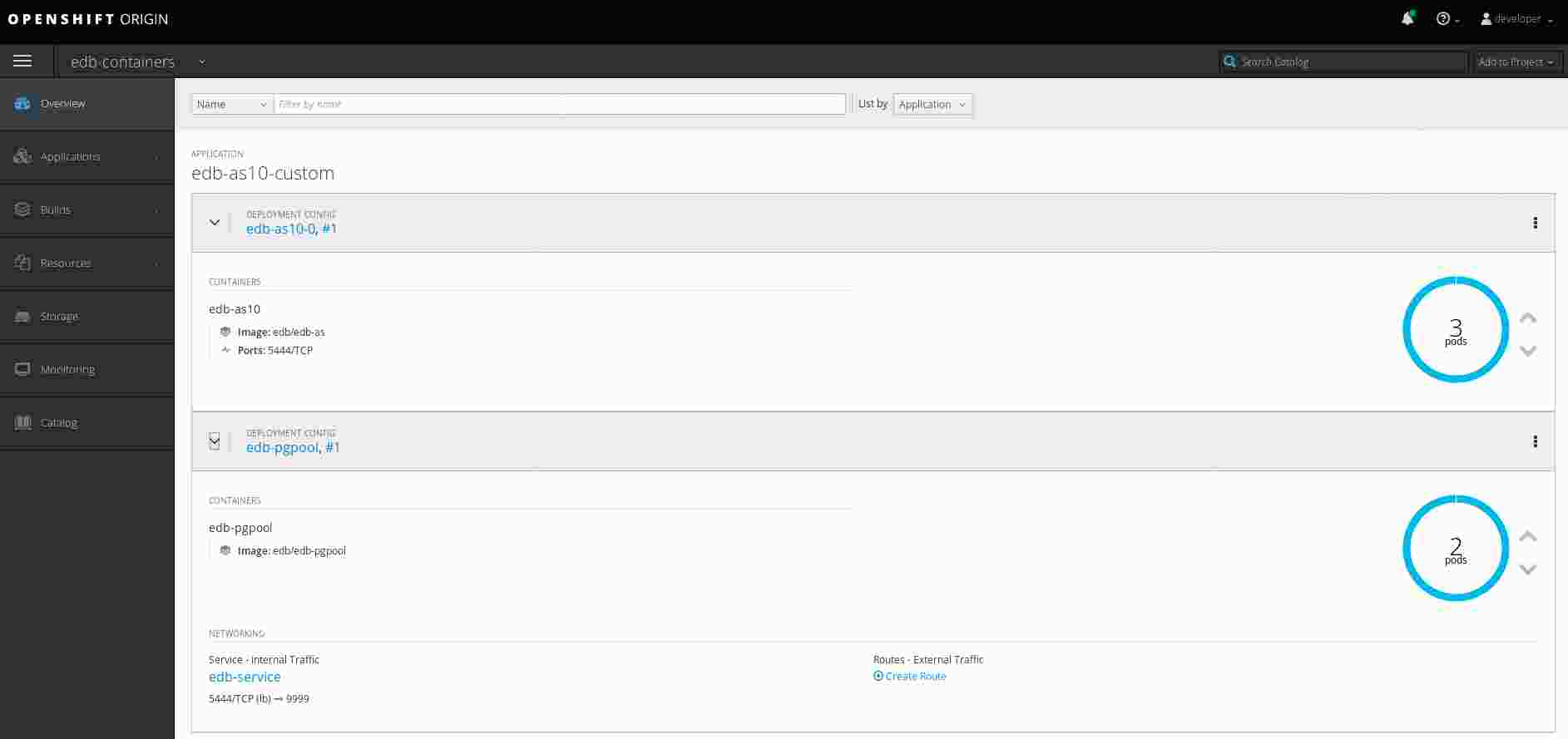
Two pgpool containers are serving three database containers which you can also check on the command line:
dwe@dwe:~$ oc get pods -o wide -L role NAME READY STATUS RESTARTS AGE IP NODE ROLE edb-as10-0-1-b8lvj 1/1 Running 0 3m 172.17.0.9 localhost masterdb edb-as10-0-1-gj76h 1/1 Running 0 1m 172.17.0.5 localhost standbydb edb-as10-0-1-sb5lt 1/1 Running 0 2m 172.17.0.4 localhost standbydb edb-pgpool-1-qzk5v 1/1 Running 0 3m 172.17.0.7 localhost queryrouter edb-pgpool-1-rvtl6 1/1 Running 0 3m 172.17.0.6 localhost queryrouter
What we want to do is to backup the database instances or at least one of them. What you need to prepare before deploying the BART container is shared storage between the databases containers and the BART container. The is especially important for the restore case as the restore procedure needs to access the backup which is hosted in the BART container. Notice that this storage configuration has the “Read-Write-Many” attributes:
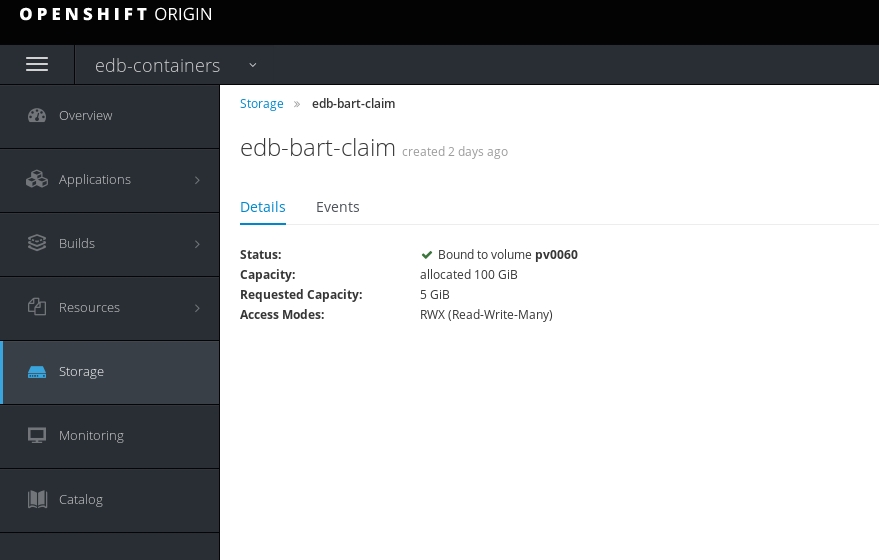
When I initially deployed the database containers I provided exactly these storage claim and volume as a parameter so I have that available in the database containers:
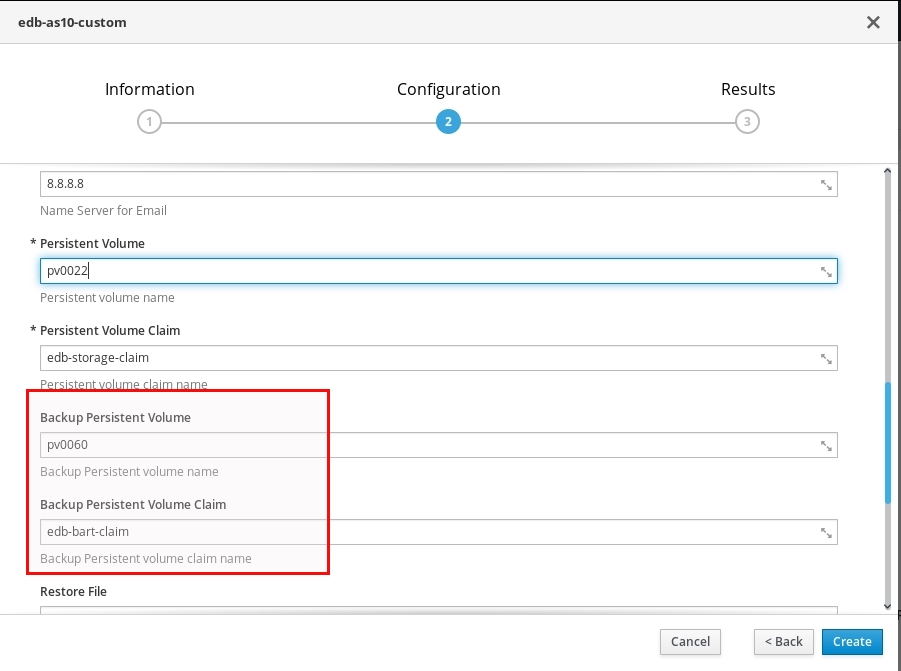
This means in any of the database containers I will be able to see the backup volume:
dwe@dwe:~$ oc rsh edb-as10-0-1-b8lvj sh-4.2$ ls -la /edbbackup/ total 12 drwxrwx--- 3 root root 4096 Aug 6 11:49 . drwxr-xr-x 86 root root 4096 Aug 8 14:03 .. drwxrwxr-x 4 edbuser root 4096 Aug 6 11:49 edb-bart-1-89k7s sh-4.2$ ls -la /edbbackup/edb-bart-1-89k7s/ total 16 drwxrwxr-x 4 edbuser root 4096 Aug 6 11:49 . drwxrwx--- 3 root root 4096 Aug 6 11:49 .. drwxrwxr-x 2 edbuser root 4096 Aug 6 11:49 bart_log drwxrwxr-x 3 edbuser root 4096 Aug 6 11:49 pgbackup sh-4.2$ ls -la /edbbackup/edb-bart-1-89k7s/pgbackup/ total 12 drwxrwxr-x 3 edbuser root 4096 Aug 6 11:49 .dwe@dwe:~$ oc rsh edb-as10-0-1-b8lvj sh-4.2$ ls -la /edbbackup/ total 12 drwxrwx--- 3 root root 4096 Aug 6 11:49 . drwxr-xr-x 86 root root 4096 Aug 8 14:03 .. drwxrwxr-x 4 edbuser root 4096 Aug 6 11:49 edb-bart-1-89k7s sh-4.2$ ls -la /edbbackup/edb-bart-1-89k7s/ total 16 drwxrwxr-x 4 edbuser root 4096 Aug 6 11:49 . drwxrwx--- 3 root root 4096 Aug 6 11:49 .. drwxrwxr-x 2 edbuser root 4096 Aug 6 11:49 bart_log drwxrwxr-x 3 edbuser root 4096 Aug 6 11:49 pgbackup sh-4.2$ ls -la /edbbackup/edb-bart-1-89k7s/pgbackup/ total 12 drwxrwxr-x 3 edbuser root 4096 Aug 6 11:49 . drwxrwxr-x 4 edbuser root 4096 Aug 6 11:49 .. drwxr-xr-x 4 edbuser root 4096 Aug 6 11:52 edb sh-4.2$ ls -la /edbbackup/edb-bart-1-89k7s/pgbackup/edb/ total 16 drwxr-xr-x 4 edbuser root 4096 Aug 6 11:52 . drwxrwxr-x 3 edbuser root 4096 Aug 6 11:49 .. drwxr-xr-x 2 edbuser root 4096 Aug 6 11:52 1533556356576 drwxr-xr-x 2 edbuser root 4096 Aug 6 11:49 archived_wals drwxrwxr-x 4 edbuser root 4096 Aug 6 11:49 .. drwxr-xr-x 4 edbuser root 4096 Aug 6 11:52 edb sh-4.2$ ls -la /edbbackup/edb-bart-1-89k7s/pgbackup/edb/ total 16 drwxr-xr-x 4 edbuser root 4096 Aug 6 11:52 . drwxrwxr-x 3 edbuser root 4096 Aug 6 11:49 .. drwxr-xr-x 2 edbuser root 4096 Aug 6 11:52 1533556356576 drwxr-xr-x 2 edbuser root 4096 Aug 6 11:49 archived_wals
The same storage configuration then needs to be provided to the BART deployment. Here is the yaml file for the BART deployment:
apiVersion: v1
kind: Template
metadata:
name: edb-bart
annotations:
description: "Standard EDB Backup And Recovery Tool Deployment Config"
tags: "database,edbas,postgres,postgresql"
iconClass: "icon-postgresql"
labels:
template: edb-bart
objects:
- apiVersion: v1
kind: DeploymentConfig
metadata:
name: ${DATABASE_NAME}-bart
spec:
replicas: 1
selector:
name: ${DATABASE_NAME}-bart
strategy:
resources: {}
rollingParams:
intervalSeconds: 1
maxSurge: 25%
maxUnavailable: 25%
timeoutSeconds: 600
updatePeriodSeconds: 1
type: Rolling
template:
metadata:
labels:
name: ${DATABASE_NAME}-bart
role: backuptool
cluster: ${DATABASE_NAME}
spec:
containers:
- env:
- name: BART_HOST_ADDRESS
value: ${BART_HOST_ADDRESS}
- name: DATABASE_NAME
value: ${DATABASE_NAME}
- name: PGHOST
value: "${DATABASE_NAME}-service"
- name: PGPORT
value: ${PGPORT}
- name: REPL_USER
value: repl
- name: REPL_PASSWORD
value: postgres
- name: BART_AUTOMATE_BACKUP
value: ${BART_AUTOMATE_BACKUP}
- name: BART_BACKUP_SCHEDULE
value: "${BART_BACKUP_SCHEDULE}"
- name: BART_NUM_BACKUPS_TO_KEEP
value: "${BART_NUM_BACKUPS_TO_KEEP}"
- name: BART_COMPRESS_BACKUP
value: ${BART_COMPRESS_BACKUP}
- name: POD_NAMESPACE
valueFrom:
fieldRef:
fieldPath: metadata.namespace
- name: ACCEPT_EULA
value: ${ACCEPT_EULA}
volumeMounts:
- name: ${BACKUP_VOLUME}
mountPath: /edbbackup
- name: edb-bartconf
mountPath: /bartconf
image: localhost:5000/edb/edb-bart:2.0
imagePullPolicy: Always
name: edb-bart
volumes:
- name: ${BACKUP_VOLUME}
persistentVolumeClaim:
claimName: ${BACKUP_VOLUME_CLAIM}
- name: edb-bartconf
configMap:
name: ${DATABASE_NAME}-bartconf-vol
triggers:
- type: ConfigChange
parameters:
- name: BART_HOST_ADDRESS
displayName: BART Host Address
description: BART host address (leave localhost for default)
value: 'localhost'
required: true
- name: DATABASE_NAME
displayName: Database Name
description: Name of Postgres database (leave edb for default)
value: 'edb'
required: true
- name: PGHOST
displayName: Database Host
description: Database Host (leave ${DATABASE_NAME}-service for default)
value: ${DATABASE_NAME}-service
required: true
- name: PGPORT
displayName: Database Port
description: Database Port (leave 5444 for default)
value: '5444'
required: true
- name: BACKUP_VOLUME
displayName: Backup Volume
description: Backup volume name
value: 'edb-backup-pv'
- name: BACKUP_VOLUME_CLAIM
displayName: Backup Volume Claim
description: Backup volume claim name
value: 'edb-backup-pvc'
- name: BART_AUTOMATE_BACKUP
displayName: Automate backup operation (leave 'Yes' for default)
description: Indicates whether backups should be done automatically
value: 'Yes'
required: true
- name: BART_BACKUP_SCHEDULE
displayName: BART Backup Schedule
description: Standard cron schedule - min (0 - 59), hour (0 - 23), day of month (1 - 31), month (1 - 12), day of week (0 - 6) (0 to 6 are Sunday to Saturday, or use names; 7 is Sunday, the same as 0)
value: '0:0:*:*:*'
required: true
- name: BART_NUM_BACKUPS_TO_KEEP
displayName: BART Number of Backups to Keep
description: How many backups to keep, older backups will be removed as newer backups are added
value: '2'
required: true
- name: BART_COMPRESS_BACKUP
displayName: Compress backup files (leave 'Yes' for default)
description: Indicates whether backup files should be compressed
value: 'Yes'
required: true
- name: ACCEPT_EULA
displayName: Accept end-user license agreement (leave 'Yes' for default)
description: Indicates whether user accepts the end-user license agreement
value: 'Yes'
required: true
Once that is imported we can deploy the BART container:
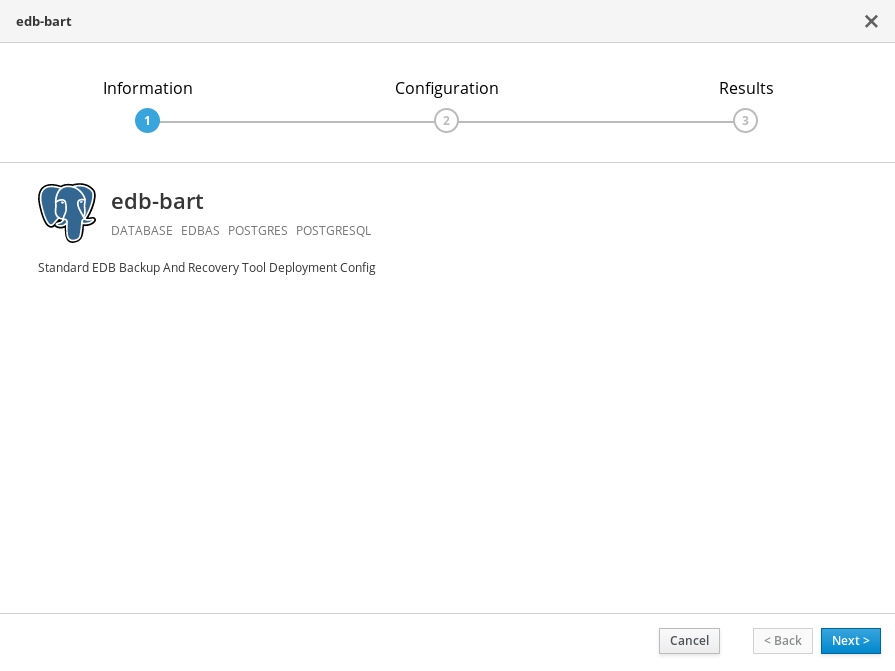
Notice that this is actually the same storage configuration as it was used to setup the database containers.
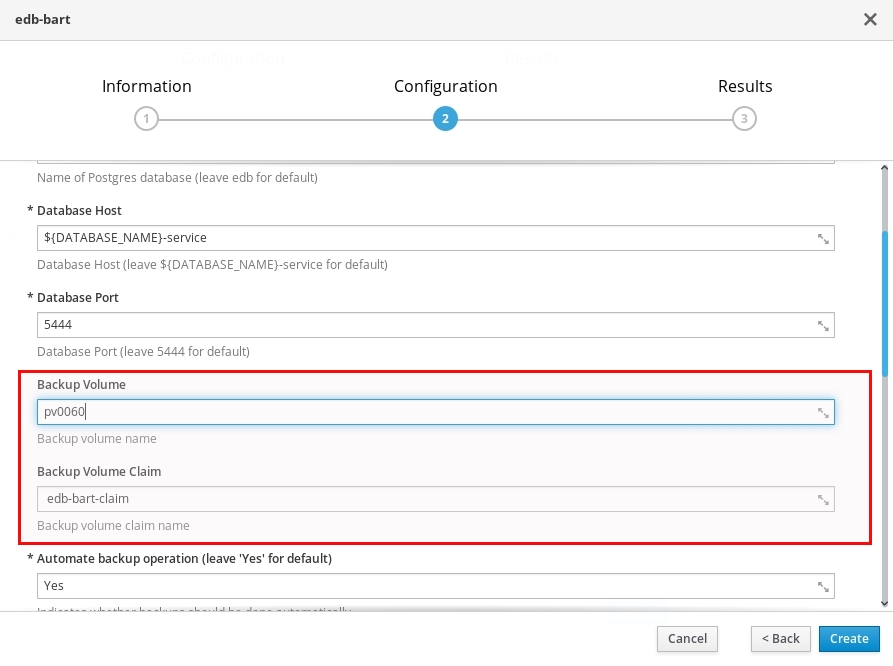
What I didn’t tell you is that you need to do another step before. As the BART container is supposed to backup all the instances in a project we need to pass the BART configuration file to the container via a configMap. In this setup I only have one instance so the configMap would look like this:
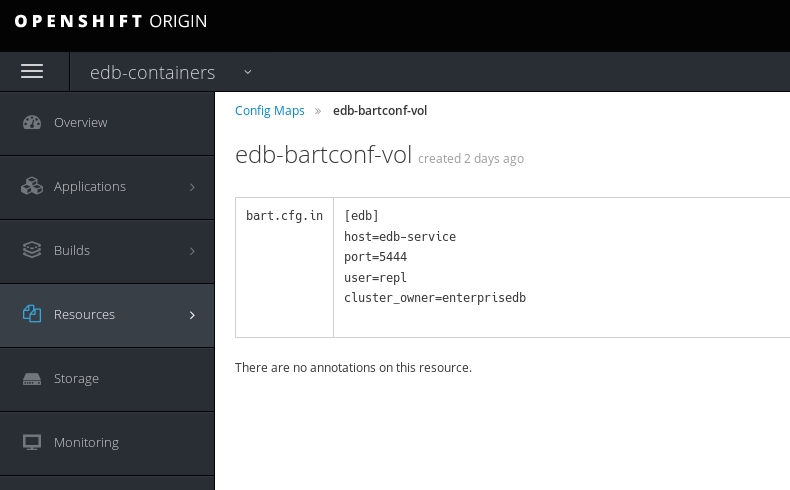
Here you would add all the instances you’d need to backup per project. Once the BART container is ready:
dwe@dwe:~$ oc get pods NAME READY STATUS RESTARTS AGE edb-as10-0-1-b8lvj 1/1 Running 0 17m edb-as10-0-1-gj76h 1/1 Running 0 14m edb-as10-0-1-sb5lt 1/1 Running 0 16m edb-bart-1-7cgfv 1/1 Running 0 19s edb-pgpool-1-qzk5v 1/1 Running 0 17m edb-pgpool-1-rvtl6 1/1 Running 0 17m
… you can connect to it and perform a manual backup:
dwe@dwe:~$ oc rsh edb-bart-1-7cgfv sh-4.2$ bart backup -s edb INFO: creating backup for server 'edb' INFO: backup identifier: '1533738106320' 65043/65043 kB (100%), 1/1 tablespace INFO: backup completed successfully INFO: backup checksum: 16fba63925ac3e77d474a36496c2a902 of base.tar INFO: BACKUP DETAILS: BACKUP STATUS: active BACKUP IDENTIFIER: 1533738106320 BACKUP NAME: none BACKUP PARENT: none BACKUP LOCATION: /edbbackup/edb-bart-1-7cgfv/pgbackup/edb/1533738106320 BACKUP SIZE: 63.52 MB BACKUP FORMAT: tar BACKUP TIMEZONE: UTC XLOG METHOD: fetch BACKUP CHECKSUM(s): 1 ChkSum File 16fba63925ac3e77d474a36496c2a902 base.tar TABLESPACE(s): 0 START WAL LOCATION: 000000010000000000000008 BACKUP METHOD: streamed BACKUP FROM: master START TIME: 2018-08-08 14:21:46 UTC STOP TIME: 2018-08-08 14:21:47 UTC TOTAL DURATION: 1 sec(s)
This backup is now available on the BART container but in addition it is accessible in the database container:
dwe@dwe:~$ oc rsh edb-as10-0-1-b8lvj sh-4.2$ ls -la /edbbackup/edb-bart-1-7cgfv/pgbackup/edb/1533738106320/ total 65060 drwxr-xr-x 2 edbuser root 4096 Aug 8 14:21 . drwxr-xr-x 4 edbuser root 4096 Aug 8 14:21 .. -rwxr-xr-x 1 edbuser root 664 Aug 8 14:21 backupinfo -rwxr-xr-x 1 edbuser root 66605568 Aug 8 14:21 base.tar
In case you’d need to restore that you would deploy a new database configuration specifying this backup as the “Restore file”:
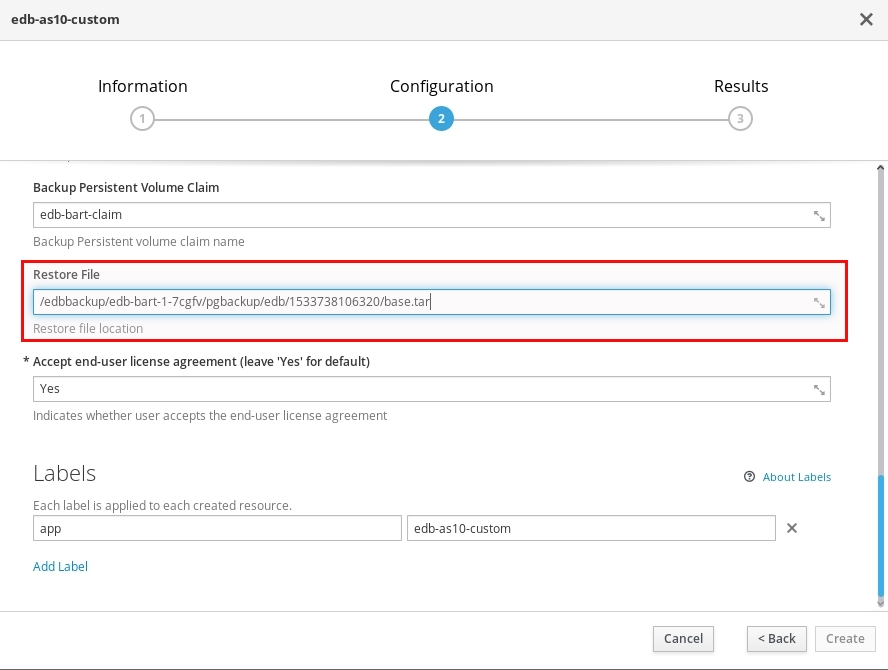
One downside with the current versions of the containers: You can not do point in time recovery. Only restores from full backups are supported until now. This will change in the next release, though.
Have fun with the containers …
![Thumbnail [60x60]](https://www.dbi-services.com/blog/wp-content/uploads/2022/08/DWE_web-min-scaled.jpg)
![Thumbnail [90x90]](https://www.dbi-services.com/blog/wp-content/uploads/2022/10/STS_web-min-scaled.jpg)
![Thumbnail [90x90]](https://www.dbi-services.com/blog/wp-content/uploads/2022/08/STH_web-min-scaled.jpg)
![Thumbnail [90x90]](https://www.dbi-services.com/blog/wp-content/uploads/2022/09/SNA_web-min-scaled.jpg)