Introduction:
When launching jobs you may have this kind of issue
job submission aborted due to error in executing ‘/bin/su’
The purpose of this post is to resolve it and to explain why you can get this issue
We created a job with user controlm to execute a basic command:
When it was ordered and submitted the issue occurred:
As the ouput explains it , there is an issue
Explanation :
It is not possible to write sysout in the appropriate folder
Seems that the directory is not reachable by the user
Agent is giving us the path where the permission is needed.
If we take a look on our server we can find out that the agents directory (named ctmag900) has restricted rights.
To let user controlm defined in the job go inside the Control-M agent’s folder, rights must be updated:
As we can see folder’s rights are 700 and that may cause the issue.
Cause
Rights were set by default to 700 when it was created by Unix command adduser ( thanks to my CTM colleague Mamy for the tip )
Solution
You have to add rights 755 to let users write sysout on this path:
Note
I have passed -R parameter to be recursive in the folder updated,but you can just put 755 rights on ctma900 folder and then define other rights in this folder.
“ctmag900” directory is correctly updated as you can see below:
Then , once rights are correctly set we will rerun the job and check the state
Job is submitted correctly and ENDED OK issue is fixed 😀
Conclusion
We were lucky to have precious info from the Control M log and sysout to solve this issue.
generally, it may be important to set agents folders access rights correctly.
Once again feel free to check dbi’s blogs to have more tips and tricks on your favorite software!
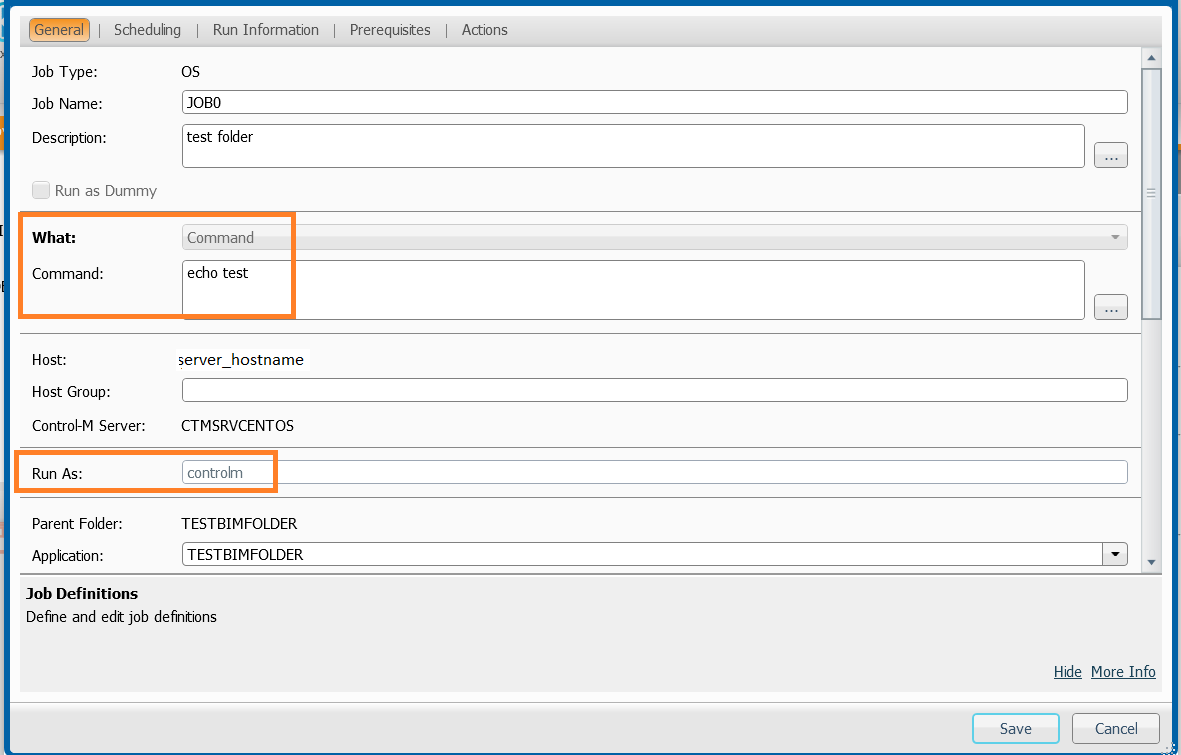
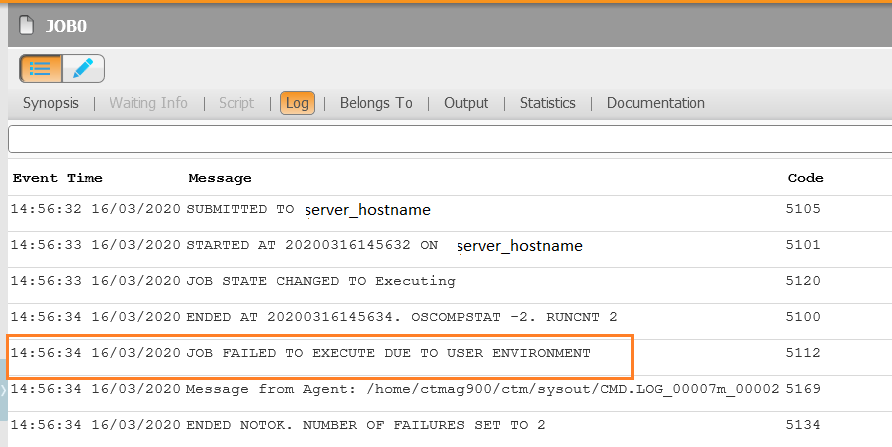
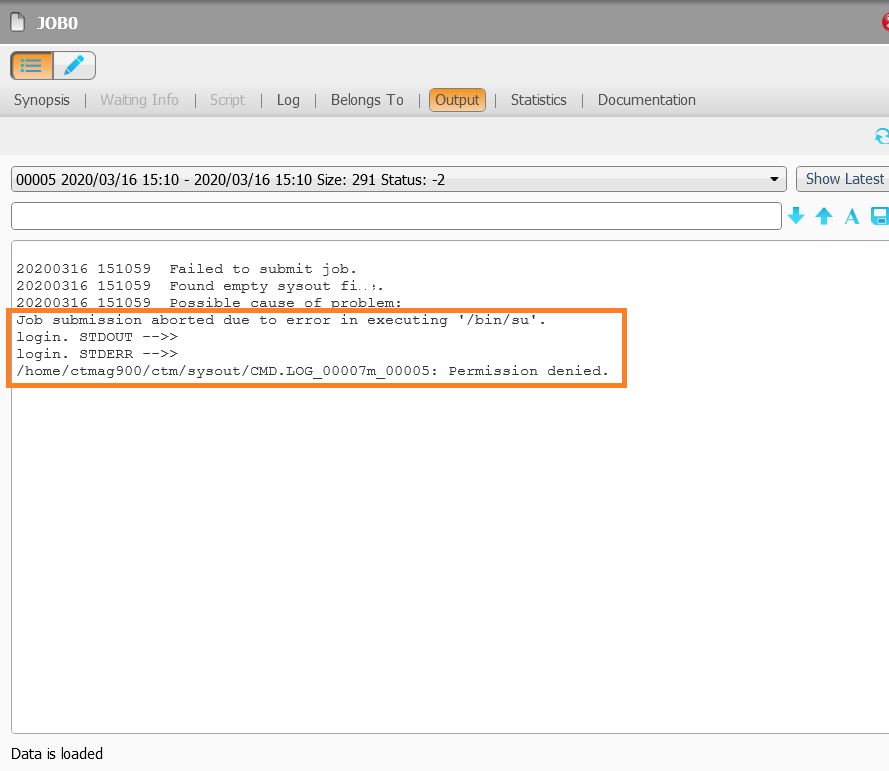
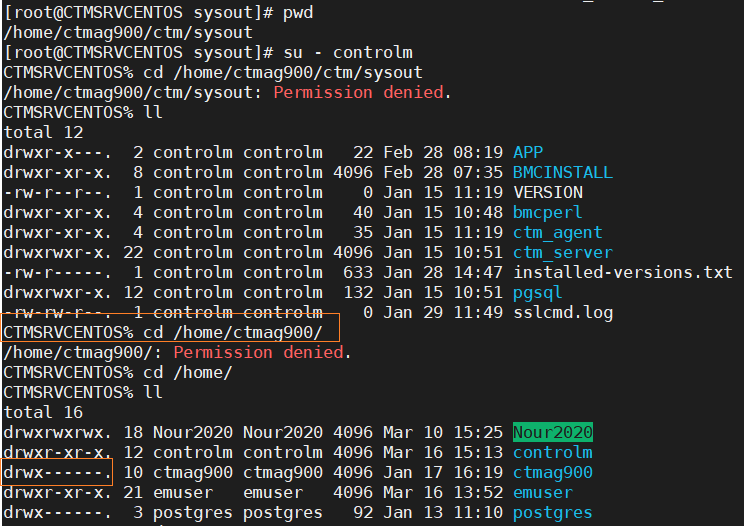
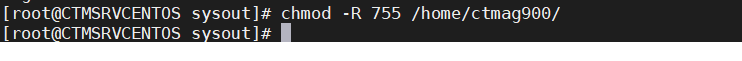
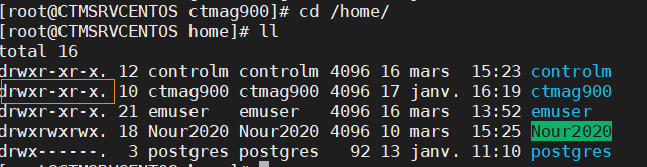
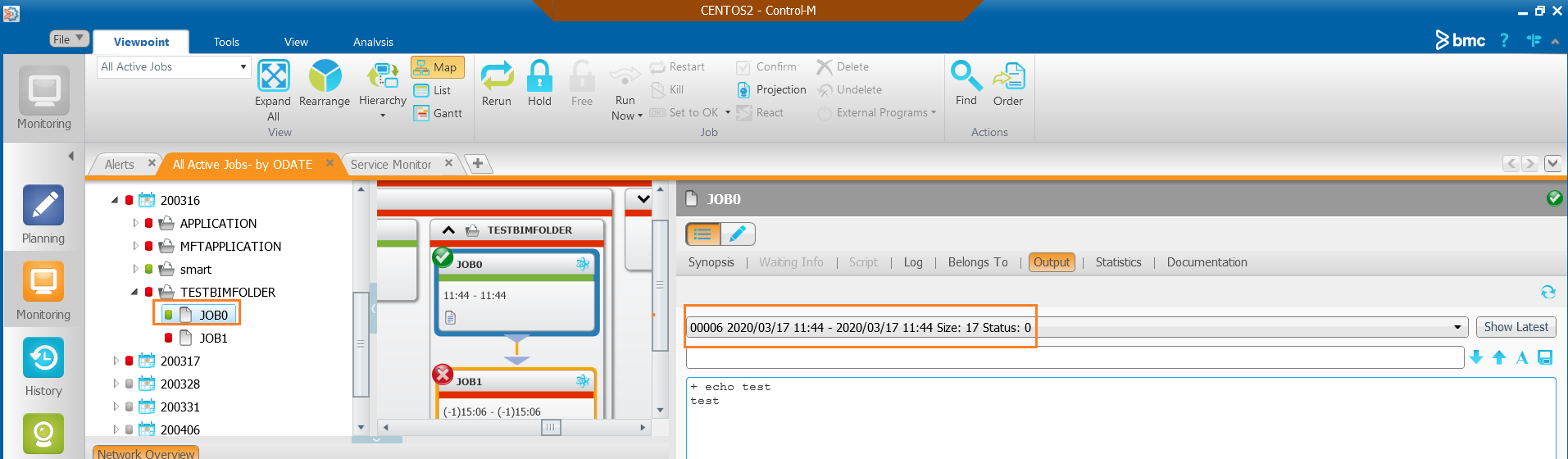
![Thumbnail [90x90]](https://www.dbi-services.com/blog/wp-content/uploads/2022/09/DDI_web-min-scaled.jpg)