By Mouhamadou Diaw
Upgrading Enterprise Manger Cloud Control can be tricky. In this blog I am describing an upgrade I did for a client.
The source version is OEM13c R4
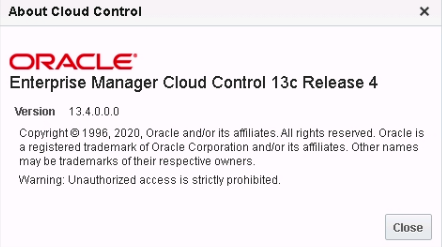
And the target version will be EM13c R5
Before starting I did following tasks
-Copy the key in the repository
oracle@oemserverp01:/home/oracle/emc135/ [oms13cR4] emctl config emkey -copy_to_repos
Oracle Enterprise Manager Cloud Control 13c Release 4
Copyright (c) 1996, 2020 Oracle Corporation. All rights reserved.
Enter Enterprise Manager Root (SYSMAN) Password :
The EMKey has been copied to the Management Repository. This operation will cause the EMKey to become unsecure.
After the required operation has been completed, secure the EMKey by running "emctl config emkey -remove_from_repos".
oracle@oemserverp01:/u00/app/oracle/product/13.1.0.0/swlib/ [oms13cR4]
-set the parameter “_allow_insert_with_update_check” to true
SQL> alter system set "_allow_insert_with_update_check"=true scope=both;
System altered.
SQL>
You can now stop the oms. Anyway the upgrade tool will ask you to do this when needed
oracle@oemserverp01:/home/oracle/ [oms13cR4] emctl stop oms -all
Oracle Enterprise Manager Cloud Control 13c Release 4
Copyright (c) 1996, 2020 Oracle Corporation. All rights reserved.
Stopping Oracle Management Server...
WebTier Successfully Stopped
Oracle Management Server Successfully Stopped
Oracle Management Server is Down
JVMD Engine is Down
Stopping BI Publisher Server...
BI Publisher Server Successfully Stopped
AdminServer Successfully Stopped
BI Publisher Server is Down
oracle@oemserverp01:/home/oracle/ [oms13cR4] emctl status oms
Oracle Enterprise Manager Cloud Control 13c Release 4
Copyright (c) 1996, 2020 Oracle Corporation. All rights reserved.
WebTier is Down
Oracle Management Server is Down
JVMD Engine is Down
BI Publisher Server is Down
oracle@oemserverp01:/home/oracle/ [oms13cR4]
Following zip files are downloaded.
oracle@oemserverp01:/home/oracle/emc135/ [EMRE13C] ll
total 8363828
-rw-r--r--. 1 oracle oinstall 1897494675 Jan 23 09:22 em13500_linux64-2.zip
-rw-r--r--. 1 oracle oinstall 2130750885 Jan 23 09:26 em13500_linux64-3.zip
-rw-r--r--. 1 oracle oinstall 1454982045 Jan 23 09:29 em13500_linux64-4.zip
-rw-r--r--. 1 oracle oinstall 1494500710 Jan 23 09:31 em13500_linux64-5.zip
-rwxr-xr-x. 1 oracle oinstall 1586801533 Jan 23 09:19 em13500_linux64.bin
oracle@oemserverp01:/home/oracle/emc135/ [EMRE13C]
To launch the upgrade run the executable em13500_linux64.bin (do chmod +x em13500_linux64.bin)
oracle@oemserverp01:/home/oracle/emc135/ [rdbms19c] pwd
/home/oracle/emc135
oracle@oemserverp01:/home/oracle/emc135/ [rdbms19c] ./em13500_linux64.bin
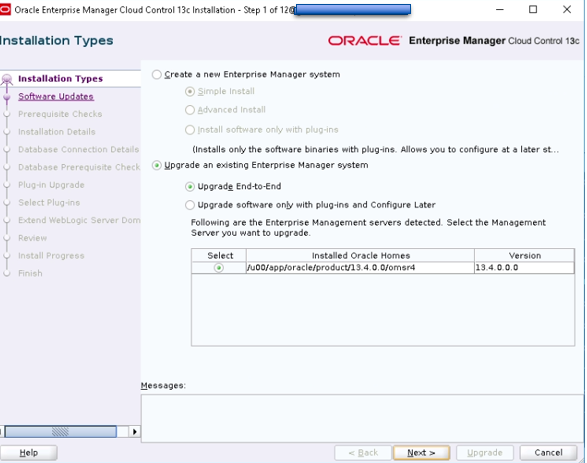
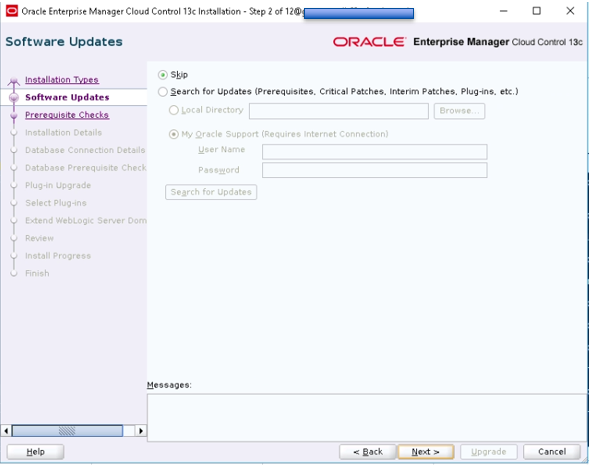

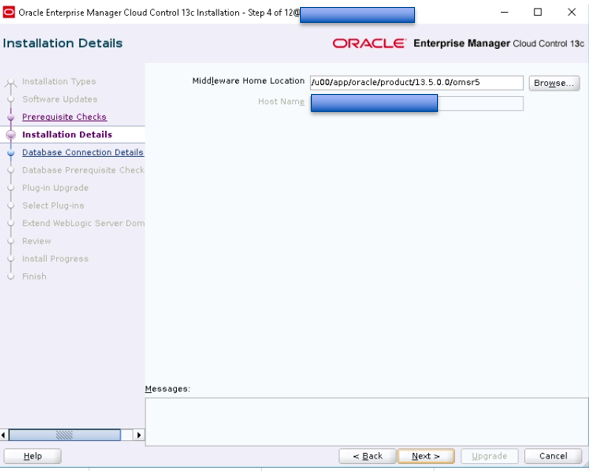

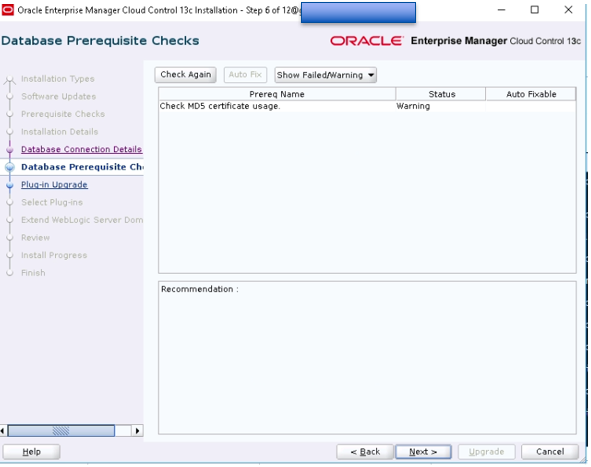

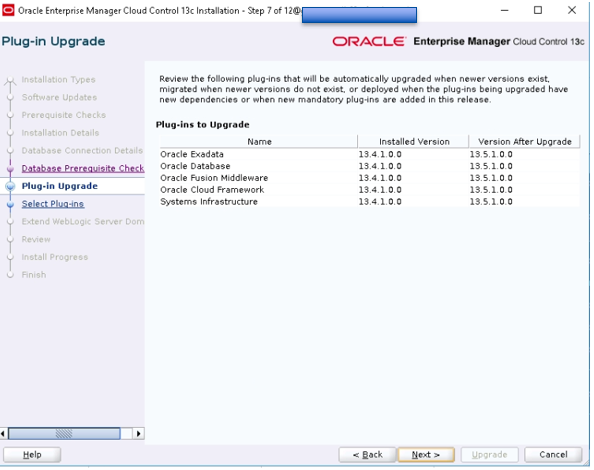
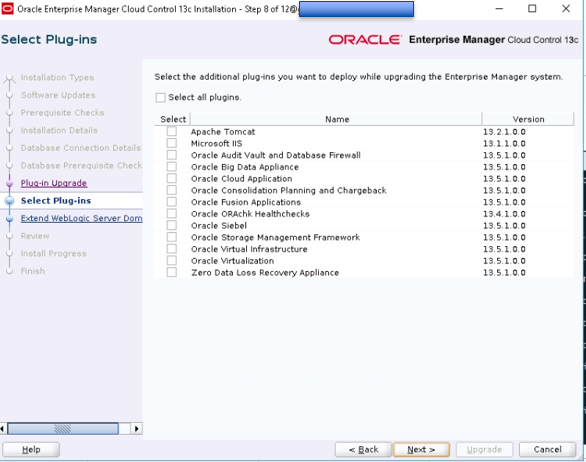
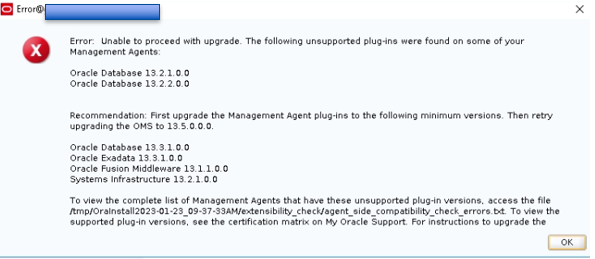

Then I had a look on the specified file in the error and I deinstalled the agents on the corresponding servers
oracle@oemserverp01:/u00/app/oracle/product/13.1.0.0/swlib/ [EMRE13C] cat /tmp/OraInstall2023-01-23_09-37-33AM/extensibility_check/agent_side_compatibility_check_errors.txt
============================================================================================================================
Plug-in Agent Unsupported Version deployed
============================================================================================================================
Oracle Database dbserver01.example.com:3872 13.2.1.0.0
Oracle Database dbserver02.example.com:3872 13.2.2.0.0
oracle@oemserverp01:/u00/app/oracle/product/13.1.0.0/swlib/ [EMRE13C]
And then continue the upgrade
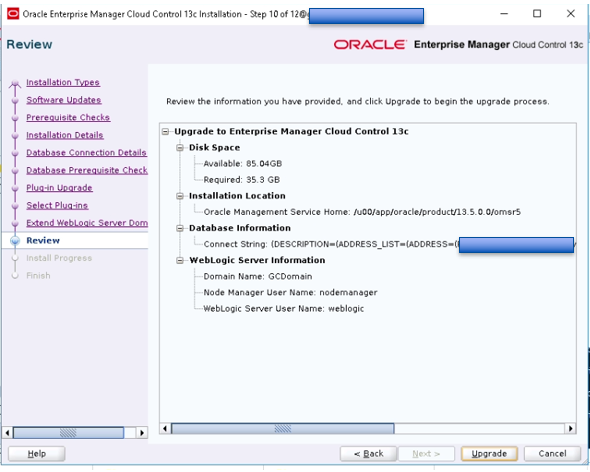
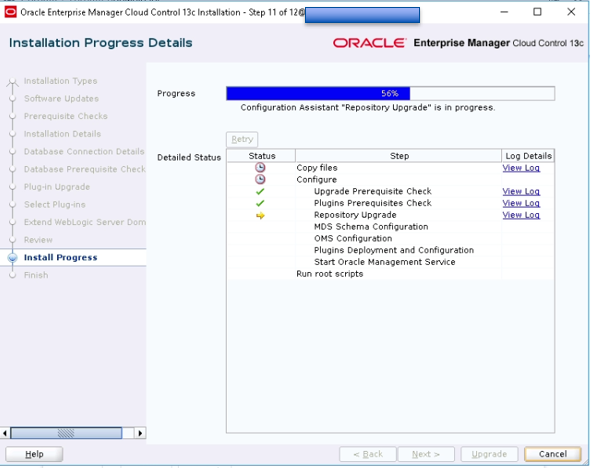
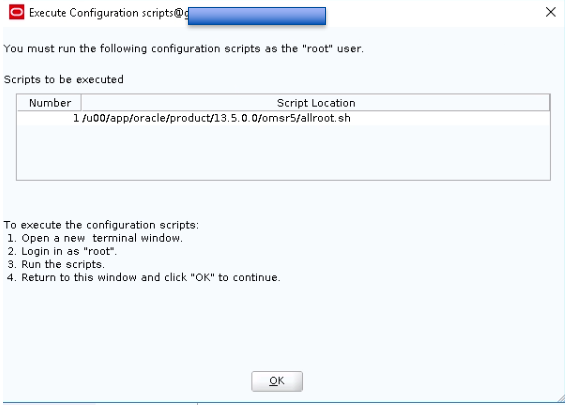
Execute as required the root.sh file
[root@oemserverp01 ~]# /u00/app/oracle/product/13.5.0.0/omsr5/allroot.sh
Starting to execute allroot.sh .........
Starting to execute /u00/app/oracle/product/13.5.0.0/omsr5/root.sh ......
Check /u00/app/oracle/product/13.5.0.0/omsr5/install/root_oemserverp01.example.com_2023-01-23_12-06-44.log for the output of root script
Finished execution of /u00/app/oracle/product/13.5.0.0/omsr5/root.sh ......
[root@oemserverp01 ~]#
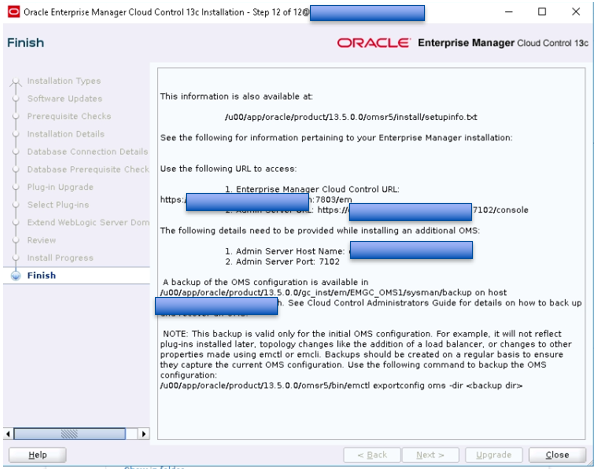
After the end of the process we can validate the new version of our OEM
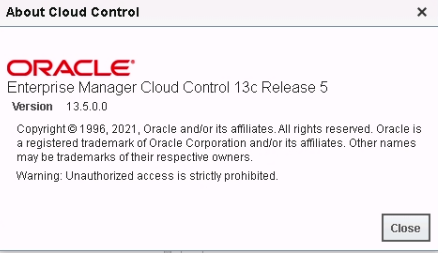
Conclusion
Hope this may help.
![Thumbnail [60x60]](https://www.dbi-services.com/blog/wp-content/uploads/2022/12/oracle-square.png)
![Thumbnail [90x90]](https://www.dbi-services.com/blog/wp-content/uploads/2022/08/STH_web-min-scaled.jpg)
![Thumbnail [90x90]](https://www.dbi-services.com/blog/wp-content/uploads/2022/09/SNA_web-min-scaled.jpg)
![Thumbnail [90x90]](https://www.dbi-services.com/blog/wp-content/uploads/2024/01/HME_web.jpg)
Sylvain
16.09.2023Thanks. I completed successfully the upgrade. When i start using the new OMS HOME i get
"No OMS is found to be associated with the current Oracle Home""