You may already use screen for multiplexing a terminal. This is especially useful when you want to start long running processes on a server and do not want to loose the connection because of a ssh connection timeout, firewall settings or other reasons. With screen the session keeps running even if you got disconnected somehow and you may re-attach to the screen session at any point later.
In this post I want to make you aware of another tool that does the same thing. It is called tmux and available for the most Linux/Unix platforms. Installation is straight forward and easy:
For debian based distributions:
apt-get install tmux
For redhat based distributions:
yum install tmux
Imagine you have an oracle database running on a server and you want to perform several tasks without the risk of loosing the connection. With tmux this becomes very easy:
Open a new tmux session:
tmux
You will be immediately connected to it. In this session do whatever you want, e.g. tailing the oracle alert.log: 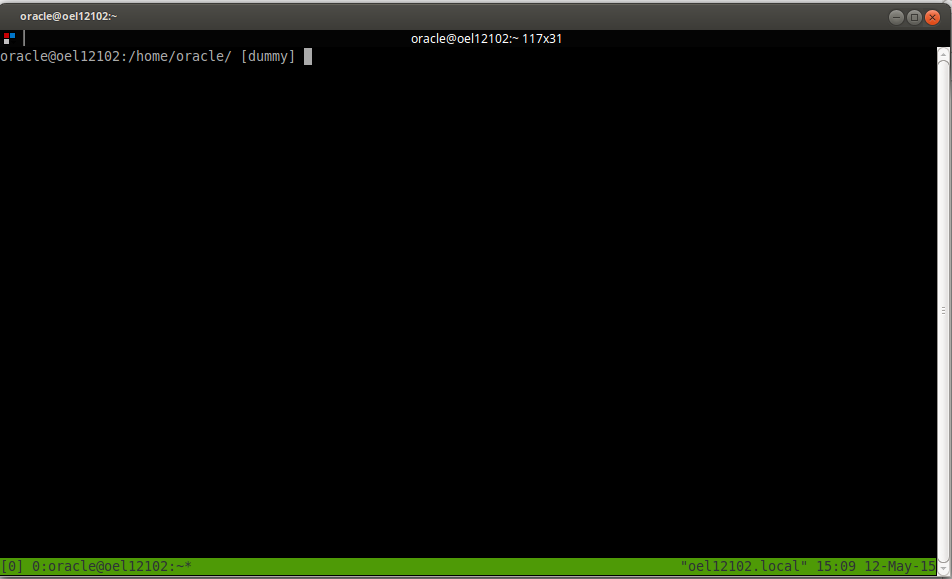
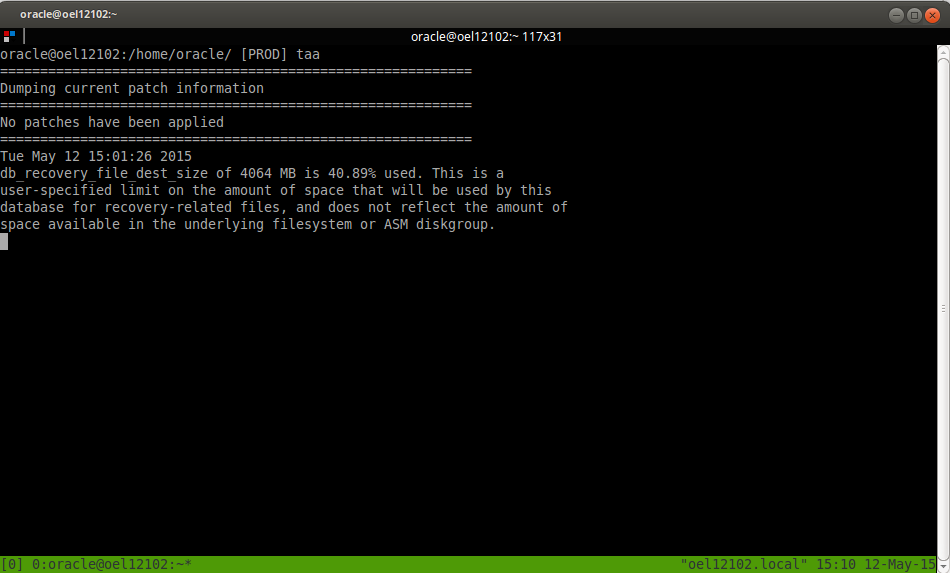
In another session you now want to do a restart of the database. In tmux you can horizontally split the screen by hitting
CTRL-B ”
on the keyboard. Now you can do the restart of the database and watch the alert.log in the same session: 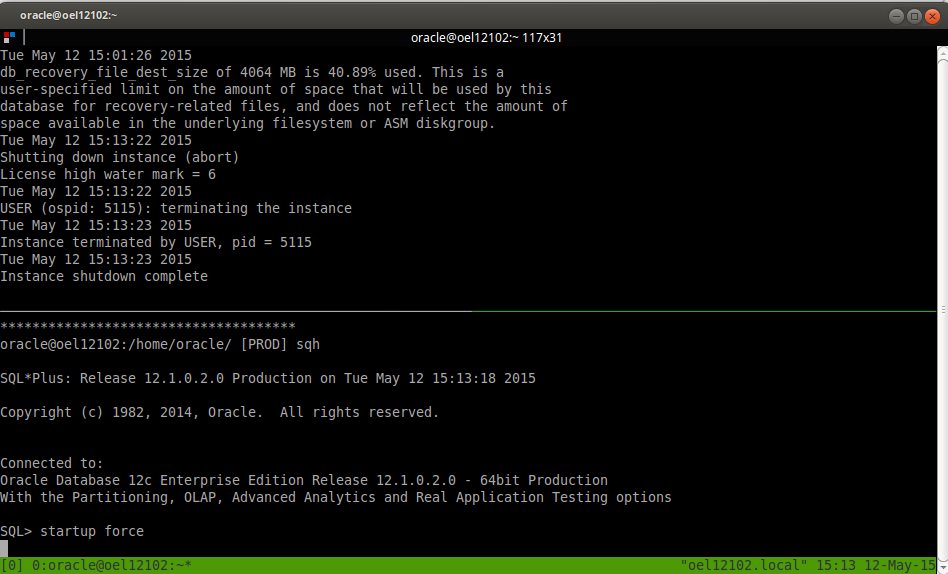
Lets say you now want another screen for running top. No problem: Hitting
CTRL-B %
will split the screen vertically and you can now run top:
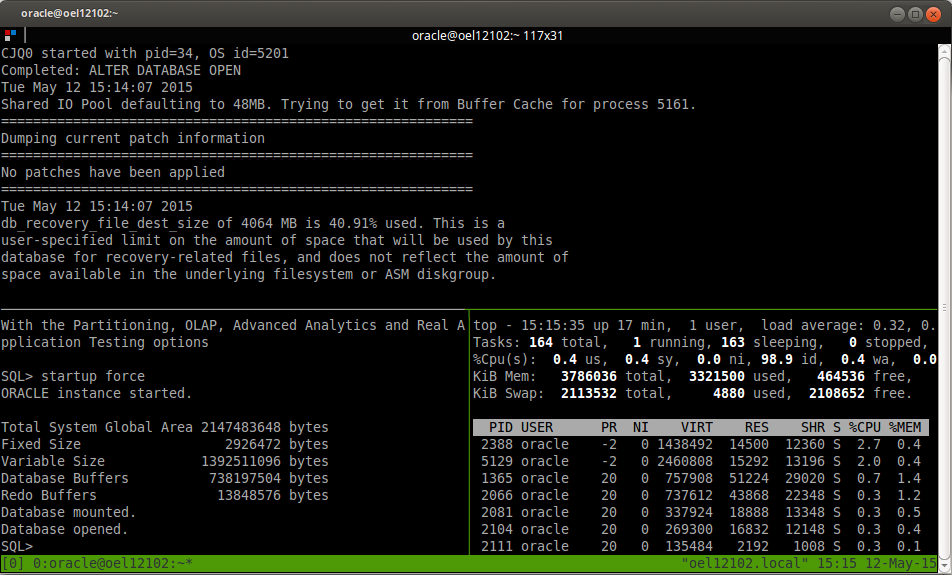
You can add as many screens as you want. Cycling through the screens is done by
CTRL-B
and one of the up/down/left/right arrow keyboard keys. Detaching from the screen is done by
CTRL-B d
For re-attaching just type:
tmux attach
… and everything will be back.
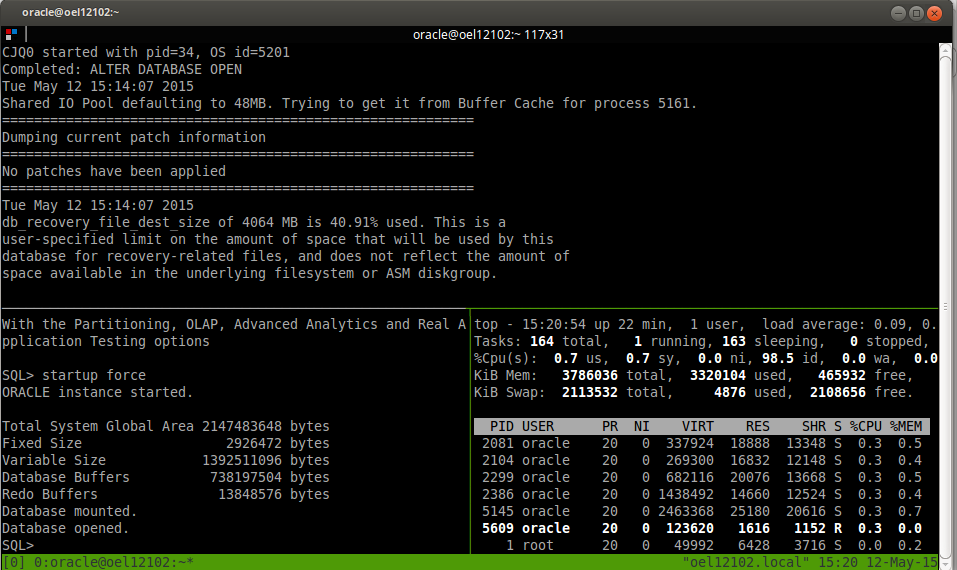
The man page for tmux is here.

![Thumbnail [60x60]](https://www.dbi-services.com/blog/wp-content/uploads/2022/08/DWE_web-min-scaled.jpg)
![Thumbnail [90x90]](https://www.dbi-services.com/blog/wp-content/uploads/2022/10/STS_web-min-scaled.jpg)
![Thumbnail [90x90]](https://www.dbi-services.com/blog/wp-content/uploads/2022/08/STH_web-min-scaled.jpg)
![Thumbnail [90x90]](https://www.dbi-services.com/blog/wp-content/uploads/2024/01/HME_web.jpg)