Today was the real beginning of the TechEd with several sessions in parallel. So let’s have a look to what the program was…
Keynote: The Cloud OS

This keynote was an overview of 2 themes:
- Modern Datacenter with Windows Server 2012 & System Center 2012
- Modern apps with Visual Studio 2012
This introduction included great demos such as Windows Server 2012 with a performance measure, based on 1000000+ I/O per second and the power of Extensible Switch.
I have retained one good sentence: “Data is King, Knowledge is King” and I’m complete agree with this!:roll:
Then after this starter, I focused my TechEd day between 2 principle technologies:
- SQL Server 2012
- Windows Server 2012
SQL Server 2012
The first session I attended to was about an overview of SQL 2012.
In regards of the hands-on I already made on SQL Server 2012 and the information I already grab about it, I didn’t lean that much new about the product itself. However I will present you the principle of “The Fantastic 12 of 2012”:
- Blazing-Fast performance
With xVelocity In-Memory Technologies like Column Store Index
You can see an example in the picture
- Security & Compliance
With User-defined roles(See my article here), Expanded Audit & Filtering - Required 9s & Data Protection
With Integration services as a server, StreamInsight High Availability and AlwaysOn
Coming soon : Support for secondaries in Windows Azures - Flexibility & Choice
With Common Architecture & app framework, Server Appliance & Private or Public Cloud - Scale on demand
With Scale-up 640 cores, 4 TB memory, DBC appliance / Scale-out Windows Azure SQL Database Federations - Fast time to solution
With new SSMS & SSDT (SQL Server Data Tool) - Extend any data, anywhere
With php, Java & linux, Spacial, Sementics Search & FileTable - New Scenarios, unlocked
With oData, Data Sync, Windows Azure Marketplace - Big Data and Data Warehousing
With Hadoop in the enterprise, PDW (parallel Data Warehouse), Fast track - Credible, Consistent Data
With BI Semantic Model, DTS & DQS - Managed Self-Services BI
With Sharepoint Administration, Import PowerPivot into SSAS, Managed by IT - Rapid Data Exploration
With Reporting Alerts, Power View
That’s just some mouth-watering new features of SQL Server 2012…
The second session about SQL Server 2012 I attended, was an advanced session (level 400) about Auditing in SQL Server 2012.

Very interesting session but it’s a oftenly covered subject. Here just a summary of the most important enhancements:
- SQL Audit for all editions
- User-Defined Audit
- Audit Filtering
- Audit Resilience
Windows Server 2012 overview
Now, let’s get an eye on Windows Server 2012 and in particular Hyper-V 2012. What’s news in this version, why and how can I advise my customers to install it?
That was the questions I had when I went to the session on Windows Server 2012 overview…
Here the answers, 3 reasons for the “Why”:
- Comprehensive Cloud Platform
- Cost saving and increased efficiencies (reduce storage cost, multi-server management)
- Support for a modern work style (VDI)
Management and automation
It’s a metro style for the server manager and a good dashboard to manage all servers. On free labs, I play with it and took some pictures
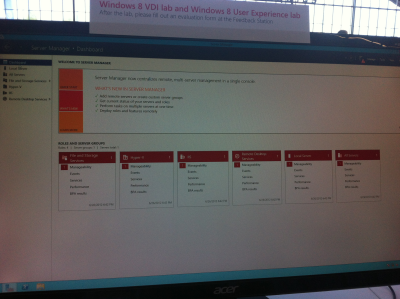
The task manager has changed… Seing the CPU & RAM for a user or a app is pretty funny!

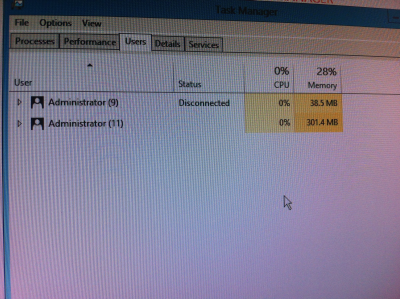
Beside that there are more enhancements in regards of management and automation
- Role and feature deployement
- Integred console
- 2400 cmdlets
- Disconnected Sessions
- Windows PowerShell Workflow
- Windows PowerShell Web Access
- Windows PowerShell ISE (IntelliSence in PowerShell)
- Script Sharing
- Syntax Simplification and IntelliSence
GUI is a role and you can switch between core and GUI version easily.
Storage enhancements:
- Storage spaces
- Files system improvements
- Thin provisioning
- Cluster Shared Volume
- SMB 3.0 for workload
- Offloaded data transfer
- Transparent failover
- NFS Support
- iSCSI target
- Storage management
Networking enhancements:
- Nic Teaming
- Network virtualization
- DHCP server failover
- Single Root I/O virtualization
- Ressource Metering
- Dynamic Virtual Machine Queue
- IP Address Management
- Quality of Service
- BranchCache
- SMB Direct and Multichannel
Windows Server 2012 Hyper-V
A few months ago, I presented the new Hyper-V (See here) even if it wasn’t already named like that.
I will just give you my return about Virtual Machine Mobility.
Live Migration is very easy to use. But be careful when you choose the move option with the three possibilities and then perform the move. It’s done in a few minutes and seems magic!
If the cable is cut or a crash from the destination, what’s happen? No problem, the VM is online on the source and the destination is available only when the full transfer is done and that the VM on destination is started.
It’s the end of the day
So finally we arrived on the end of my first day with already pretty much new information, new features & demos.
Hope that I wont get a “buffer overflow” during the next days… 🙄
No! Just play a bit with some fighting robots get you all set for the next days…

To be continued…Tomorrow 😀
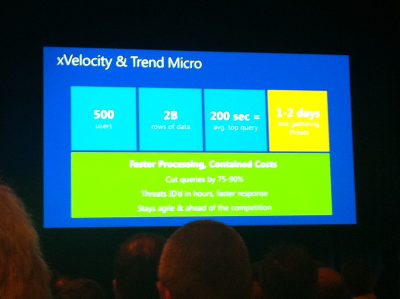
![Thumbnail [60x60]](https://www.dbi-services.com/blog/wp-content/uploads/2022/08/STH_web-min-scaled.jpg)