Let’s start the story from the beginning with some funny testing I tried to perform with SQL Server on Linux a couple of months ago. At that time, I wanted to get some pictures of syscalls from SQL Server as I already did in a past on Windows side with sysinternal tools as procmon and stack traces. On Linux strace is probably one of the best counterparts.
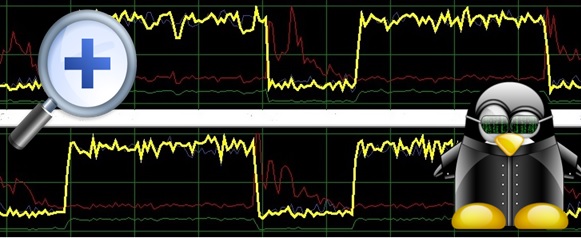
Firstly, please note this blog is just from my own researches and it doesn’t constitute in any cases an official documentation from Microsoft and may lead likely to some inaccuracies. This kind of write up is definitely not easy especially when you’re not the direct developer of the product and because things change quickly nowadays making at the same time your blog post biased 🙂 Anyway, I was just curious to figure out how SQL Server deals with I/O on Linux side and the main safety point here is certainly to show how you may achieve it on Linux. So let’s start from the beginning with already what we know on the Windows operating system: The SQL Server engine goes through Win32 API and functions like CreateFile(), ReadFile(), WriteFile() to deal with I/O but let’s focus specifically on the CreateFile() function here. CreateFile() is used to create or to open an existing file or an I/O device with some specific flags. Some of them as FILE_FLAG_WRITE_THROUGH are used to meet the Write-Ahead Logging (WAL) Protocol by bypassing all system / disk caches (cf. Microsoft article).
On April 10 2018 I did my first tests on the Linux side with SQL Server 2017 CU5 and here was my first strace output after creating dbi_db database:
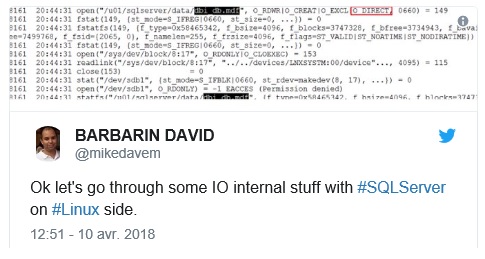
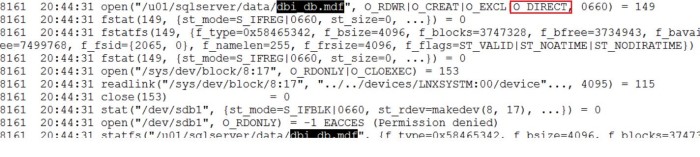
It was an expected output for me because on Linux SQL Server uses an low-level open() system call – that is the counterpart of createfile() on Windows – but the surprising thing was with O_DIRECT flag only. I’m not a system developer and from my position, I may understand benefits from using O_DIRECT with database systems because it is driving by AIO (asynchronous I/O) and by the fact we may completely bypass any kernel space buffers (by default on Linux). I get the opportunity to thanks @dbaffaleuf with our interesting discussions on this topic
But referring to the documentation we may read the following sample as well about O_DIRECT:
File I/O is done directly to/from user-space buffers. The O_DIRECT flag on its own makes an effort to transfer data synchronously, but does not give the guarantees of the O_SYNC flag that data and necessary metadata are transferred
From my understanding using O_DIRECT that implies durable writes on block devices are not guaranteed and from my trace I noticed the transaction log seemed to be open with O_DIRECT in this case …
2837 20:44:32 open("/u02/sqlserverlog/mssqlserver/dbi_test_log.ldf", O_RDWR|O_CREAT|O_EXCL|O_DIRECT, 0660) = 187
2837 10:13:09 fstat(187, {st_mode=S_IFREG|0660, st_size=0, ...}) = 0
… From a WAL protocol perspective using such flag might lead to not meet the requirements because we might experience data loss in case of a system / storage outage unless either implementing another low-level mechanism like fsync() for transaction log and checkpoints or to be sure the storage guarantees writes are O_DIRECT safe. At this stage I expected to find out more fsync() related entries in my trace but no chance as shown below (I put only a sample but in fact no other relevant syscalls in the entire trace that might indicate forcing synchronization stuff)
% time seconds usecs/call calls errors syscall ------ ----------- ----------- --------- --------- ---------------- 72.59 12.993418 2089 6220 2503 futex 10.78 1.929811 7509 257 epoll_wait 9.08 1.625657 47813 34 28 restart_syscall 3.28 0.587733 8643 68 io_getevents 1.97 0.351806 70361 5 nanosleep 1.92 0.344254 34425 10 10 rt_sigtimedwait 0.32 0.056943 3 22116 clock_gettime 0.02 0.003530 101 35 munmap 0.01 0.002149 32 67 io_submit 0.01 0.001706 6 273 epoll_ctl 0.01 0.000897 6 154 read 0.00 0.000765 11 68 writev 0.00 0.000605 4 136 68 readv 0.00 0.000591 4 137 write 0.00 0.000381 10 40 23 open … ------ ----------- ----------- --------- --------- ---------------- 100.00 17.900633 29827 2638 total
A couple of weeks ago, I wanted to update my test environment with SQL Server 2017 CU8 (on Linux) I noticed the following messages (in the red rectangle):
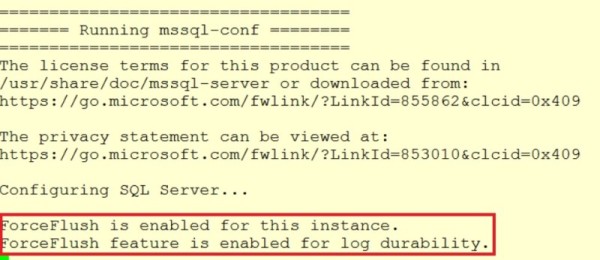
Hmm .. that was pretty new and interesting and in fact, the aforementioned messages were related to this Microsoft article (Thanks @Bobwardms to pointed me out). This new behavior is available since SQL Server 2017 CU6 and the article describes that how Microsoft has introduced a change with a new “forced flush” mechanism for SQL Server on Linux system.
In a nutshell for all scenarios, a new flush mechanism guarantees data is safely written to a stable media for transaction logs and during checkpoints. Let’s dig further into the both methods.
Let’s say first I applied the same pattern for all the tests that follow. The test’s protocol included one dbo.t1 table with only one column (id int). I inserted for each test a bunch of data rows (67 rows to be more precise related to 67 distinct implicit transactions) without any other user concurrent activities. It remains some internal stuff from SQL Server but I guess we may consider them as negligible compared to my tests.
insert dbo.t1 values (1) go 67
- Default forced flush mechanism behavior
In this scenario referring to my strace file output database files are still open with O_DIRECT only as shown below (my database’s name is toto this time)
4745 10:54:34 open("/u01/sqlserverdata/mssqlserver/toto.mdf", O_RDWR|O_CREAT|O_EXCL|O_DIRECT, 0660) = 188
I also used the following command to get directly a picture summary of the number of calls per syscall
$ sudo strace -f -c -o sql_strace.txt $(pidof sqlservr |sed 's/\([0-9]*\)/\-p \1/g')
Here the sample output I got:
$ cat sql_strace.txt % time seconds usecs/call calls errors syscall ------ ----------- ----------- --------- --------- ---------------- 71.36 24.078231 2685 8969 3502 futex 12.13 4.093680 120402 34 30 restart_syscall 10.03 3.384817 12583 269 epoll_wait 2.67 0.901541 13258 68 io_getevents 1.77 0.598830 46064 13 13 rt_sigtimedwait 1.66 0.560893 93482 6 nanosleep 0.23 0.077873 2 31422 clock_gettime 0.09 0.030924 462 67 fsync 0.01 0.003212 321 10 madvise 0.01 0.003026 22 136 write … ------ ----------- ----------- --------- --------- ---------------- 100.00 33.742080 42195 3651 total
This time I noticed additional calls of fsync() to guarantee writes on blocks – 67 calls that seem to be related to 67 transactions right? I double checked in my strace output and it seems that is the case but I may be wrong on this point so please feel free to comment. Another interesting point is that I also continued to notice asynchronous IO from io_getevents function that appeared from my trace. That make sense for me. Writes of data are asynchronous while those on transaction logs are synchronous by design. In this mode fsync() is triggered during transaction commits and checkpoints.
- Enabling trace flag 3979
Enabling trace flag 3979 has effect to disable the forced flush behavior replaced by writethrough and alternatewritethrough options. Referring to the Microsoft article the former will translate the well-known FILE_FLAG_WRITE_THROUGH flag requests into O_DSYNC opens but with some performance optimization stuff by using fdatasync() rather than fsync() Indeed, fdatasync() is supposed to generate less I/O activity because it doesn’t require to synchronize file metadata (only the data portion of the file is concerned here).
Anyway, my strace sample file output below confirmed that both data file and transaction log were open with both O_DIRECT and O_DSYNC meaning we are bypassing the kernel buffer space and we are also forcing synchronous I/O for both files. Does it matter? Well, from my understanding writing dirty data pages is still an asynchronous process when checkpoints occur. How much better it performs in this case? I don’t know and it will require likely another bunch of strong tests on different use cases –
5279 11:07:36 open("/u01/sqlserverdata/mssqlserver/dbi_test.mdf", O_RDWR|O_CREAT|O_EXCL|O_DSYNC|O_DIRECT, 0660) = 185
…
5279 11:07:38 open("/u02/sqlserverlog/mssqlserver/dbi_test_log.ldf", O_RDWR|O_CREAT|O_EXCL|O_DSYNC|O_DIRECT, 0660) = 185
As previously I noticed 67 calls of fdatasync() (and not anymore fsync() here) related likely to my 67 implicit transactions and I still continued to notice asynchronous IO driving by io_getevents() or io_submit() syscalls.
% time seconds usecs/call calls errors syscall ------ ----------- ----------- --------- --------- ---------------- 73.90 12.678046 2360 5371 1927 futex 10.80 1.853571 7788 238 epoll_wait 9.05 1.551962 45646 34 30 restart_syscall 1.93 0.331275 47325 7 7 rt_sigtimedwait 1.84 0.316524 105508 3 nanosleep 1.61 0.276806 4131 67 io_getevents 0.71 0.121815 7 18259 clock_gettime 0.06 0.010184 152 67 fdatasync 0.02 0.003851 26 146 read 0.02 0.003217 12 272 epoll_ctl 0.01 0.002139 32 67 io_submit 0.01 0.002070 15 136 write … ------ ----------- ----------- --------- --------- ---------------- 100.00 17.156630 25170 2054 total
Finally, at the moment of this write up, let’s say that Microsoft recommends enabling the trace flag 3979 as well as changing the default values of writethrough and alternatewritethrough options to 0 to revert back to old behavior before CU6 illustrated in the first section of this blog post but only in the case your storage guarantees your writes will be “O_DIRECT” safe. I think you may understand why now – if my understanding of Linux I/O is obviously correct- 🙂
See you!
By David Barbarin
![Thumbnail [60x60]](https://www.dbi-services.com/blog/wp-content/uploads/2022/12/microsoft-square.png)
![Thumbnail [90x90]](https://www.dbi-services.com/blog/wp-content/uploads/2022/10/STS_web-min-scaled.jpg)
![Thumbnail [90x90]](https://www.dbi-services.com/blog/wp-content/uploads/2022/08/STH_web-min-scaled.jpg)