Introduction
The arrival of SQL Server 2025 introduces the Standard Developer edition, allowing companies to deploy across all development, quality and testing environments using an edition equivalent to the Standard Edition without having to pay the associated licensing fees.
Here are the different editions available in SQL Server 2025:
- Express
- Web
- Standard
- Enterprise
- Standard Developer
- Enterprise Developer
What problem does this solve?
Some companies deploy the Developer edition of SQL Server in environments that are not production in order to reduce licensing costs. The Developer edition, however, is functionally equivalent to the Enterprise Edition.
This can result in the following scenario:
- Test environment: Developer edition
- Development environment: Developer edition
- Production environment: Standard edition
The Developer and Standard editions differ significantly, and some features available in the Developer edition are not available in the Standard edition. For example, index rebuilds can be done online with the Enterprise or Developer editions, but this is not possible with the Standard edition.
As a result, behavior and performance can vary greatly between environments when different editions are used.
Here is an example where the editions are not aligned:

With SQL Server 2025, it’s now possible to use the same edition across all environments without having to license instances used for test and development environments:

How is the installation performed?
Using the graphical interface, edition selection is done simply:
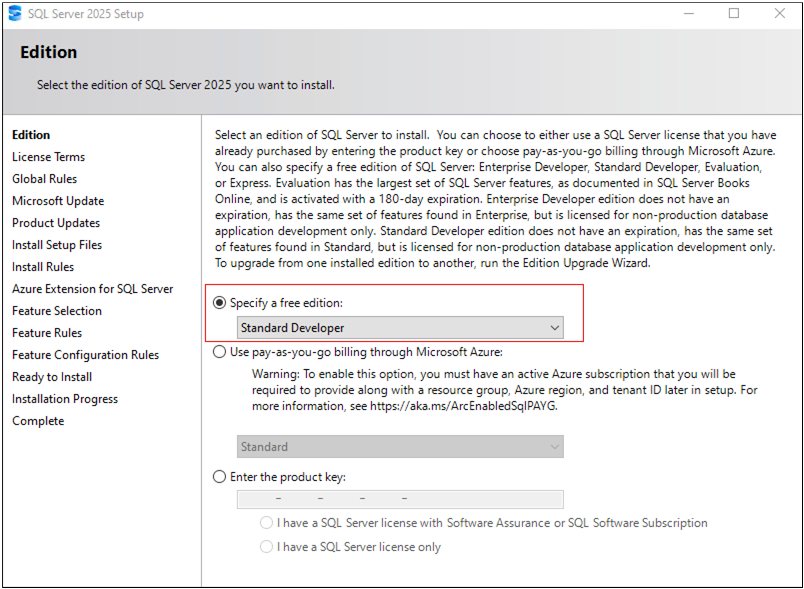
However, if the installation is performed using an .ini file, you must use the PID parameter with the following value:
PID=”33333-00000-00000-00000-00000″
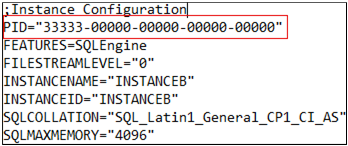
This allows us to install the Standard Developer edition of SQL Server 2025:

Thank you, Amine Haloui.
![Thumbnail [60x60]](https://www.dbi-services.com/blog/wp-content/uploads/2024/03/AHI_web.jpg)
![Thumbnail [90x90]](https://www.dbi-services.com/blog/wp-content/uploads/2022/08/DWE_web-min-scaled.jpg)
![Thumbnail [90x90]](https://www.dbi-services.com/blog/wp-content/uploads/2025/11/LTO_WEB.jpg)
Alex
04.06.2025Is this available in SQL Server 2022?
Amine Haloui
06.06.2025Hello,
No, it's not available.