What are the possibilities to use a Raspberry Pi computer as an Oracle client?
Besides other things I’ll show a possibility in this Blog to run the fat/thick Oracle Client on a Raspberry Pi!
REMARK: All examples below were made with an Rasperry Pi 3 and the OS Raspbian, which can be downloaded from
https://www.raspberrypi.org/downloads
First of all what’s possible with Java and Thin Clients?
Running the Java-Programs sqldeveloper or its counterpart in command line mode sqlcl is of course possible on a Raspberry Pi:
1.) sqldeveloper
The prerequisite for running sqldveloper 17.4. (current version as of writing this Blog) is an installed JDK 1.8. As I had that installed by default, I could run sqldeveloper as documented. I.e.
pi@raspberrypi:~ $ sudo apt list --installed | grep jdk
oracle-java8-jdk/stable,now 8u65 armhf [installed]
pi@raspberrypi:~ $ cd Oracle
pi@raspberrypi:~/Oracle $ unzip sqldeveloper-17.4.0.355.2349-no-jre.zip
...
pi@raspberrypi:~/Oracle $ cd sqldeveloper/
pi@raspberrypi:~/Oracle/sqldeveloper $ ./sqldeveloper.sh
Oracle SQL Developer
Copyright (c) 1997, 2017, Oracle and/or its affiliates. All rights reserved.
2.) sqlcl
Installing sqlcl is as easy as installing sqldeveloper:
pi@raspberrypi:~/Oracle $ unzip sqlcl-17.4.0.354.2224-no-jre.zip
...
pi@raspberrypi:~/Oracle $ alias sqlcl='/home/pi/Oracle/sqlcl/bin/sql'
pi@raspberrypi:~/Oracle $ sqlcl cbleile/[email protected]:1521/prem122.localdomain
SQLcl: Release 17.4.0 Production on Tue Jan 09 14:28:56 2018
Copyright (c) 1982, 2018, Oracle. All rights reserved.
Last Successful login time: Thu Jan 04 2018 22:15:36 +01:00
Connected to:
Oracle Database 12c Enterprise Edition Release 12.2.0.1.0 - 64bit Production
SQL> set sqlformat ansiconsole
SQL> select table_name, tablespace_name from tabs;
TABLE_NAME TABLESPACE_NAME
T1 USERS
SQL>
3.) Running Java-Code using the JDBC Thin driver
Running Java-Code with access to Oracle is easy as well. Just download the JDBC Thin Driver ojdbc8.jar and put it somewhere on the Pi. In the example below I actually do use the ojdbc8.jar from sqlcl:
pi@raspberrypi:~/Oracle/Java $ more Conn.java
import java.sql.*;
class Conn {
public static void main (String[] args) throws Exception
{
Class.forName ("oracle.jdbc.OracleDriver");
Connection conn = DriverManager.getConnection ("jdbc:oracle:thin:@//192.168.178.65:1521/prem122.localdomain", "cbleile", "cbleile");
// @//machineName:port/SID, userid, password
try {
Statement stmt = conn.createStatement();
try {
ResultSet rset = stmt.executeQuery("select BANNER from SYS.V_$VERSION where BANNER like '%Enterprise Edition%'");
try {
while (rset.next())
System.out.println ("Connected to "+rset.getString(1));
}
finally {
try { rset.close(); } catch (Exception ignore) {}
}
}
finally {
try { stmt.close(); } catch (Exception ignore) {}
}
}
finally {
try { conn.close(); } catch (Exception ignore) {}
}
}
}
pi@raspberrypi:~/Oracle/Java $ javac Conn.java
pi@raspberrypi:~/Oracle/Java $ java -cp ../sqlcl/lib/ojdbc8.jar:. Conn
Connected to Oracle Database 12c Enterprise Edition Release 12.2.0.1.0 - 64bit Production
4.) Running a fat Client on the Raspberry Pi
Is it actually possible to run the normal Oracle thick/fat Client on the Pi? As the Oracle Client Binaries are not available for the ARM processor it seems not possible, but emulating the x86-platform you actually can do it.
The easiest way to run x86-Code on a Raspberry Pi is to actually buy the product ExaGear Desktop from Eltechs ( https://eltechs.com ) for aound 20 Euros (they usually sell it for 16 Euros).
REMARK: You can actually also install the QEMU image from https://github.com/AlbrechtL/RPi-QEMU-x86-wine , but that’s far more effortful.
What is ExaGear? ExaGear is an emulator (i.e. a virtual machine) which emulates a x86 Debian Linux on your Raspberry Pi. After downloading ExaGear and unzipping it it’s installed easily on the Pi with just
$ sudo ./install-exagear.sh
Afterwards you can start it with the command exagear:
pi@raspberrypi:~ $ uname -a
Linux raspberrypi 4.9.59-v7+ #1047 SMP Sun Oct 29 12:19:23 GMT 2017 armv7l GNU/Linux
pi@raspberrypi:~ $ exagear
Starting /bin/bash in the guest image /opt/exagear/images/debian-8
pi@raspberrypi:~ $ uname -a
Linux raspberrypi 4.9.59-v7+ #1047 SMP Sun Oct 29 12:19:23 GMT 2017 i686 GNU/Linux
pi@raspberrypi:~ $ arch
i686
I am now inside the x86 world. I.e. I can use this guest shell as if it were running on an x86 machine.
First I do update the repositories:
pi@raspberrypi:~ $ sudo apt-get update
...
The next step is to download the Oracle 32-Bit 12.2.-Client-Software to the raspberry pi. To be able to install the Oracle software a couple of libraries and programs need to be installed. I.e. inside exagear:
pi@raspberrypi:~/Oracle/Downloads/client32 $ sudo apt-get install libxrender1 libxtst6 libxi6 libaio1 make gcc gawk
To avoid some errors I also had to create 3 symbolic links:
pi@raspberrypi:~/Oracle/Downloads/client32 $ sudo ln -s /usr/lib/i386-linux-gnu/libpthread_nonshared.a /usr/lib/libpthread_nonshared.a
pi@raspberrypi:~/Oracle/Downloads/client32 $ sudo ln -s /usr/lib/i386-linux-gnu/libc_nonshared.a /usr/lib/libc_nonshared.a
pi@raspberrypi:~/Oracle/Downloads/client32 $ sudo ln -s /usr/bin/awk /bin/awk
At that point I could install the Oracle Client software as usual:
pi@raspberrypi:~/Oracle/Downloads/client32 $ ./runInstaller
Starting Oracle Universal Installer...
Checking Temp space: must be greater than 415 MB. Actual 1522 MB Passed
Checking swap space: must be greater than 150 MB. Actual 828 MB Passed
Checking monitor: must be configured to display at least 256 colors
>>> Could not execute /usr/bin/xdpyinfo Failed <<<<
Some requirement checks failed. You must fulfill these requirements before
continuing with the installation,
Continue? (y/n) [n] y
xdpyinfo can be installed by installing the x11-utils on Debian, but it’s actually not necessary, so just continue by answering “y” at the prompt.
The rest is a normal Oracle-Client installation. Here some screen shots:
I created my small script to set the environment and was then able to run the client-software:
pi@raspberrypi:~ $ more oraclient.sh
#!/bin/bash
export ORACLE_HOME=/home/pi/Oracle/app/pi/product/12.2.0/client_1
export PATH=$ORACLE_HOME/bin:$PATH
pi@raspberrypi:~ $ . ./oraclient.sh
pi@raspberrypi:~ $ sqlplus cbleile/[email protected]:1521/prem122.localdomain
SQL*Plus: Release 12.2.0.1.0 Production on Tue Jan 9 16:04:36 2018
Copyright (c) 1982, 2016, Oracle. All rights reserved.
Last Successful login time: Thu Jan 04 2018 22:33:09 +01:00
Connected to:
Oracle Database 12c Enterprise Edition Release 12.2.0.1.0 - 64bit Production
SQL> select count(*) from all_objects;
COUNT(*)
----------
19640
SQL>
Everything worked as expected. I actually haven’t found any issue with the available Oracle programs:
pi@raspberrypi:~ $ ls $ORACLE_HOME/bin
adapters expdp lcsscan orapki.bat statusnc
adrci expdpO linkshlib oraxml symfind
adrciO extjob lmsgen oraxsl sysresv
aqxmlctl extjobo loadjava orion tkprof
aqxmlctl.pl extproc loadpsp osdbagrp tkprofO
bndlchk extprocO loadpspO osh tnsping
coraenv genagtsh lxchknlb ott tnsping0
dbfs_client genclntsh lxegen owm trcasst
dbgeu_run_action.pl genclntst lxinst platform_common trcroute
dbhome genezi mkstore plshprof trcroute0
dbshut geneziO mkstore.bat plshprofO uidrvci
dbstart gennfgt ncomp proc uidrvciO
deploync gennttab netmgr rconfig umu
dg4pwd genoccish oerr relink unzip
dg4pwdO genorasdksh oerr.pl rman wrap
dgmgrl gensyslib ojvmjava rmanO wrc
diagsetup imp ojvmtc roohctl wrcO
diskmon.bin impO orabase schema xml
dropjava impdp orabaseconfig skgxpinfo xmlwf
echodo impdpO orabasehome sqlldr zip
eusm kgmgr oraenv sqlldrO
exp kgmgrO orajaxb sqlplus
expO lbuilder orapki srvctl
pi@raspberrypi:~ $
Just for fun I started a Data Guard Observer on my Rasperry Pi and let it perform a fast-start failover followed by reinstating the previous Primary DB:
pi@raspberrypi:~ $ dgmgrl
DGMGRL for Linux: Release 12.2.0.1.0 - Production on Tue Jan 9 17:08:31 2018
Copyright (c) 1982, 2017, Oracle and/or its affiliates. All rights reserved.
Welcome to DGMGRL, type "help" for information.
DGMGRL> connect sys/manager@tismeds1
Connected to "TISMEDS1"
Connected as SYSDBA.
DGMGRL> show configuration;
Configuration - TISMED
Protection Mode: MaxAvailability
Members:
TISMEDS1 - Primary database
TISMEDS2 - Physical standby database
Fast-Start Failover: DISABLED
Configuration Status:
SUCCESS (status updated 49 seconds ago)
DGMGRL> ENABLE FAST_START FAILOVER ;
Enabled.
DGMGRL> start observer;
[W000 01/09 17:09:16.20] FSFO target standby is TISMEDS2
[W000 01/09 17:09:20.18] Observer trace level is set to USER
[W000 01/09 17:09:20.19] Try to connect to the primary.
[W000 01/09 17:09:20.20] Try to connect to the primary TISMEDS1.
[W000 01/09 17:09:20.28] The standby TISMEDS2 is ready to be a FSFO target
[W000 01/09 17:09:22.29] Connection to the primary restored!
[W000 01/09 17:09:24.35] Disconnecting from database TISMEDS1.
[W000 01/09 17:10:32.84] Primary database cannot be reached.
[W000 01/09 17:10:49.29] Primary database cannot be reached.
[W000 01/09 17:10:49.30] Fast-Start Failover threshold has expired.
[W000 01/09 17:10:49.31] Try to connect to the standby.
[W000 01/09 17:10:49.32] Making a last connection attempt to primary database before proceeding with Fast-Start Failover.
[W000 01/09 17:10:49.33] Check if the standby is ready for failover.
[S002 01/09 17:10:50.03] Fast-Start Failover started...
17:10:50.04 Tuesday, January 09, 2018
Initiating Fast-Start Failover to database "TISMEDS2"...
[S002 01/09 17:10:50.05] Initiating Fast-start Failover.
Performing failover NOW, please wait...
Unable to connect to database using TISMEDS1
ORA-12543: TNS:destination host unreachable
Failover succeeded, new primary is "TISMEDS2"
17:10:52.79 Tuesday, January 09, 2018
[S002 01/09 17:10:52.80] Fast-Start Failover finished...
[W000 01/09 17:10:52.81] Failover succeeded. Restart pinging.
[W000 01/09 17:10:52.88] Primary database has changed to TISMEDS2.
[W000 01/09 17:10:52.91] Try to connect to the primary.
[W000 01/09 17:10:52.92] Try to connect to the primary TISMEDS2.
[W000 01/09 17:10:54.33] The standby TISMEDS1 needs to be reinstated
[W000 01/09 17:10:54.34] Try to connect to the new standby TISMEDS1.
[W000 01/09 17:10:54.35] Connection to the primary restored!
Unable to connect to database using TISMEDS1
ORA-12543: TNS:destination host unreachable
[W000 01/09 17:10:56.36] Disconnecting from database TISMEDS2.
[W000 01/09 17:11:24.84] Try to connect to the new standby TISMEDS1.
Unable to connect to database using TISMEDS1
ORA-12543: TNS:destination host unreachable
[W000 01/09 17:11:54.85] Try to connect to the new standby TISMEDS1.
Unable to connect to database using TISMEDS1
ORA-12541: TNS:no listener
[W000 01/09 17:12:24.17] Try to connect to the new standby TISMEDS1.
Unable to connect to database using TISMEDS1
ORA-12541: TNS:no listener
[W000 01/09 17:12:54.54] Try to connect to the new standby TISMEDS1.
[W000 01/09 17:12:57.58] Connection to the new standby restored!
[W000 01/09 17:12:57.63] Failed to ping the new standby.
[W000 01/09 17:12:58.64] Try to connect to the new standby TISMEDS1.
[W000 01/09 17:13:00.65] Connection to the new standby restored!
[W000 01/09 17:13:32.32] Try to connect to the primary TISMEDS2.
[W000 01/09 17:13:34.36] Connection to the primary restored!
[W000 01/09 17:13:35.37] Wait for new primary to be ready to reinstate.
[W000 01/09 17:13:36.38] New primary is now ready to reinstate.
[W000 01/09 17:13:36.38] Issuing REINSTATE command.
17:13:36.39 Tuesday, January 09, 2018
Initiating reinstatement for database "TISMEDS1"...
Reinstating database "TISMEDS1", please wait...
[W000 01/09 17:13:54.64] The standby TISMEDS1 is ready to be a FSFO target
Reinstatement of database "TISMEDS1" succeeded
17:13:56.24 Tuesday, January 09, 2018
[W000 01/09 17:13:56.65] Successfully reinstated database TISMEDS1.
[W000 01/09 17:13:57.70] The reinstatement of standby TISMEDS1 was just done
Summary: Is it possible to run an Oracle client on the Rasberry Pi? Yes, it is! Running native Java-applications using JDBC Thin Connections is not a problem at all. Running a fat Oracle Client is possible as well using x86 emulation software. Is this supported by Oracle? I do assume that like with any other non-Oracle-VM-solution you would have to prove possible issues by reproducing the problem on a bare metal x86 platform to be able to open a Service Request.
Anyway, if you plan to run an Oracle 18c XE DB at home (see e.g. here
https://ora-00001.blogspot.de/2017/10/oracle-xe-12c-becomes-oracle-xe-18c.html )
then you might consider running your client on a Raspberry Pi 😉

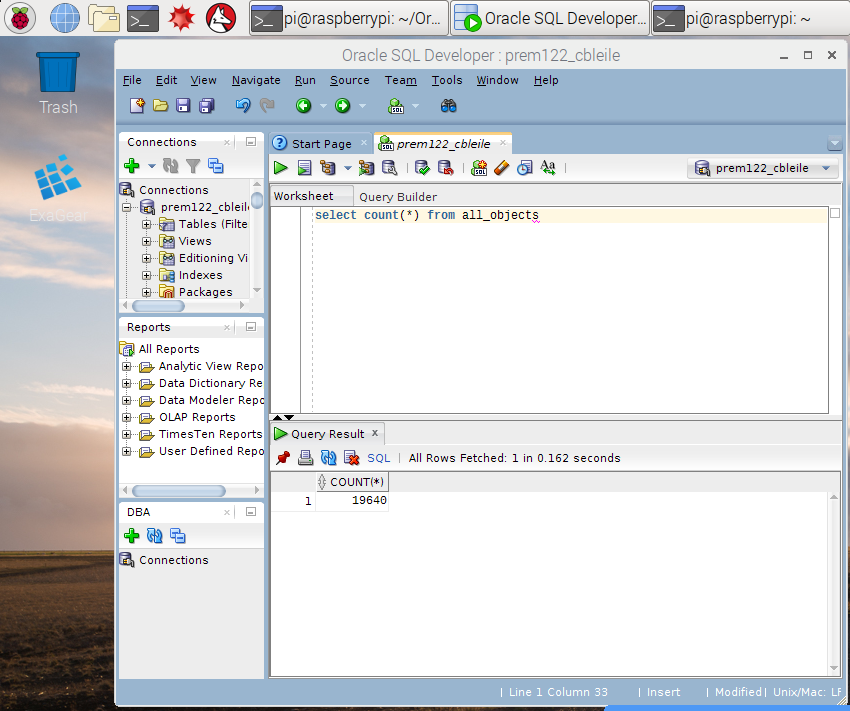
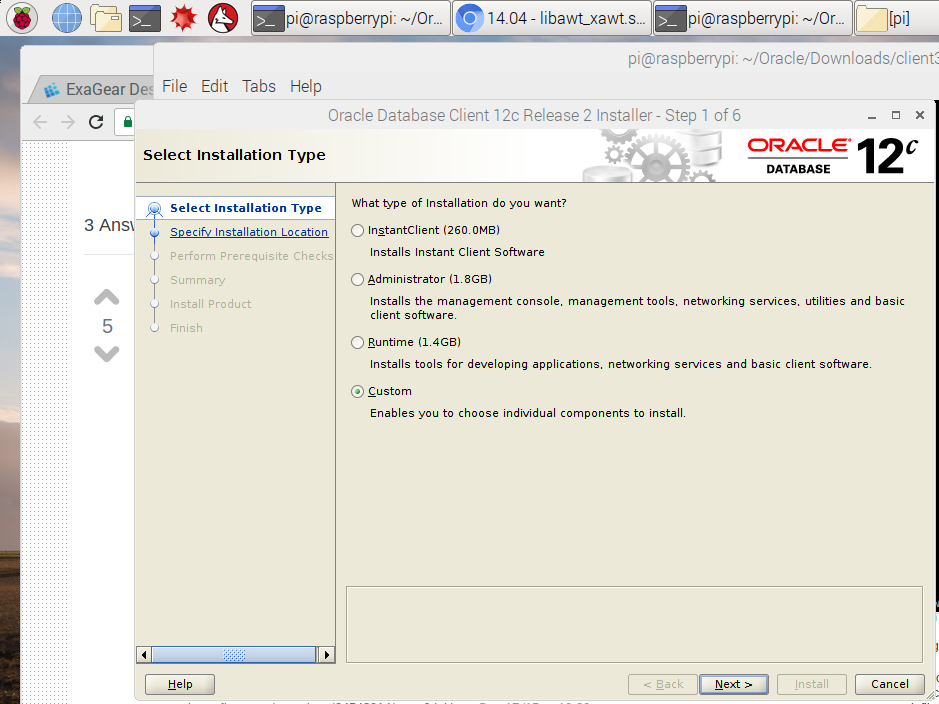
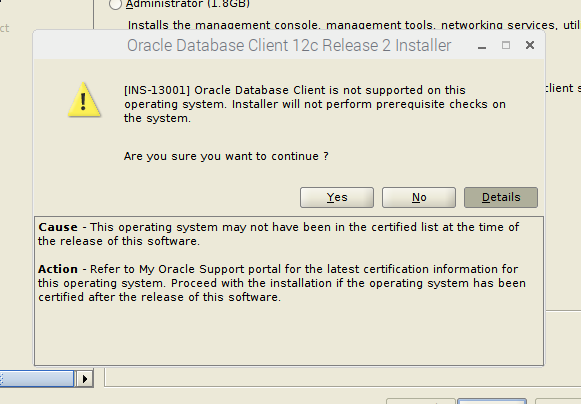
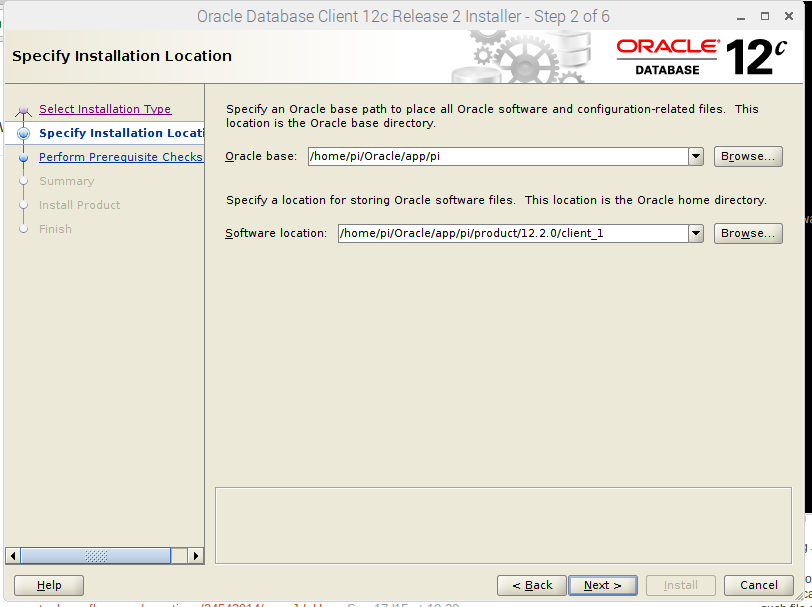
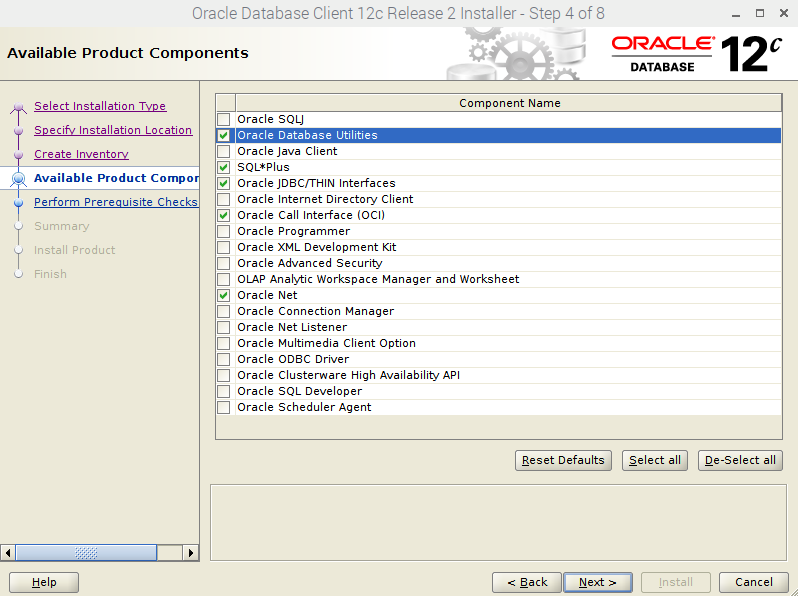
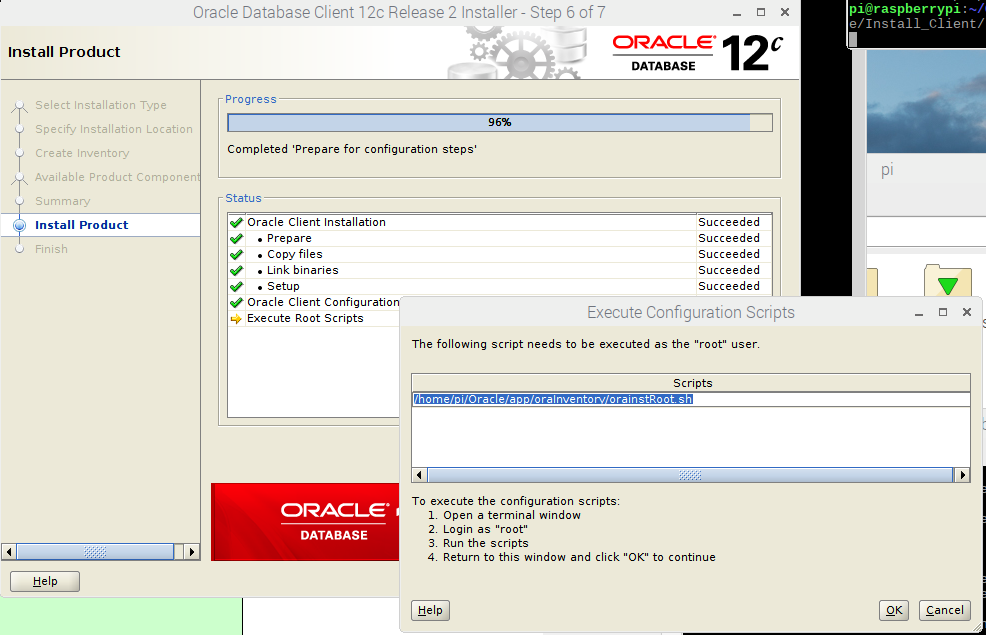
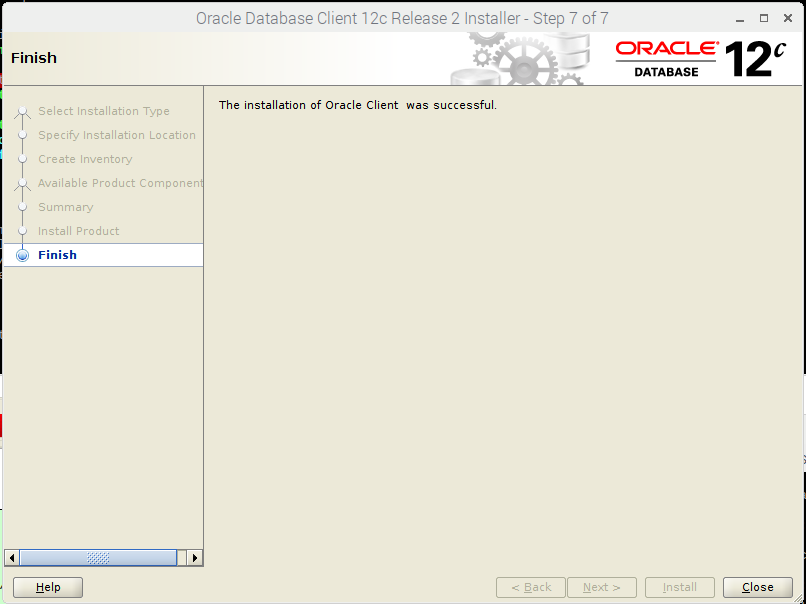
![Thumbnail [60x60]](https://www.dbi-services.com/blog/wp-content/uploads/2022/11/CBL_web-min-min-scaled.jpg)
![Thumbnail [90x90]](https://www.dbi-services.com/blog/wp-content/uploads/2022/10/STS_web-min-scaled.jpg)
![Thumbnail [90x90]](https://www.dbi-services.com/blog/wp-content/uploads/2022/08/STH_web-min-scaled.jpg)