Rolling Upgrade is easy
In this blog, I will show you how easy it is with Clustercontrol to perform a Galera cluster “Rolling Upgrade” without any loss of service.
Let’s say we want to upgrade from Percona XtraDB Cluster version 5.6 to 5.7.
The same procedure can be used to upgrade MariaDB (from 10.1 to 10.2 or 10.3)
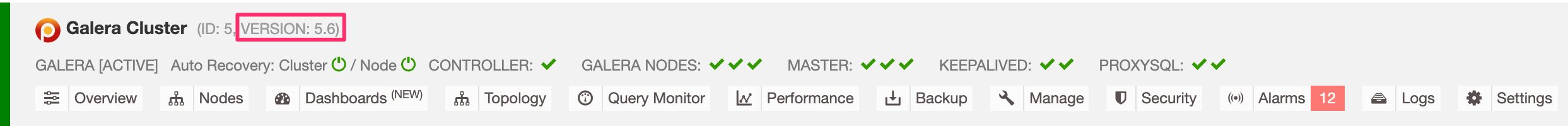
Prerequisites
First of all, make sure that on your Galera cluster all nodes are synchronized.
From the Dashboard, on the tab Overview, then the Galera Nodes window, in the Last “Committed” column , all 3 figures must be identical.
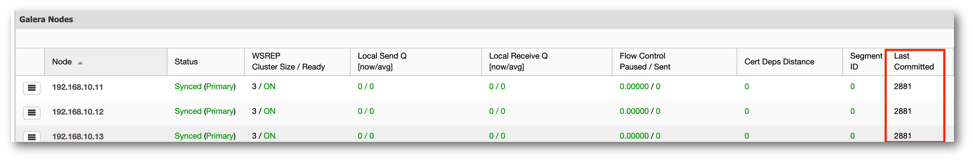
Then disable from the GUI the “cluster & node auto-recovery”either by clicking on both until it gets red or by setting temporarely on the clustercontrol server in the
/etc/cmon.d/cmon_N.cnf file (N stands for Cluster ID) the 2 following parameters:
– enable_cluster_autorecovery=0
– enable_node_autorecovery=0
don’t forget to restart the cmon service.
systemctl restart cmon
It is very important & even crucial otherwise Clustercontrol will try everytime to restart the Galera node when you will stop it during the upgrade process.

Now we have to put the first Galera node in maintenance mode for one hour.
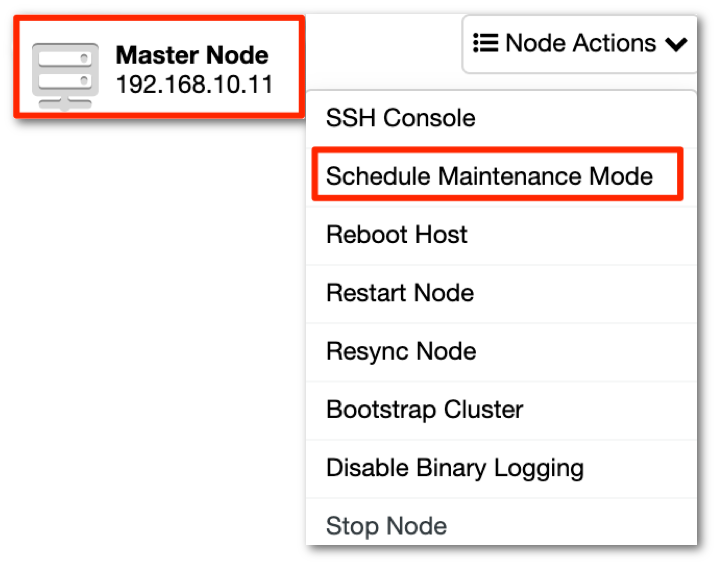
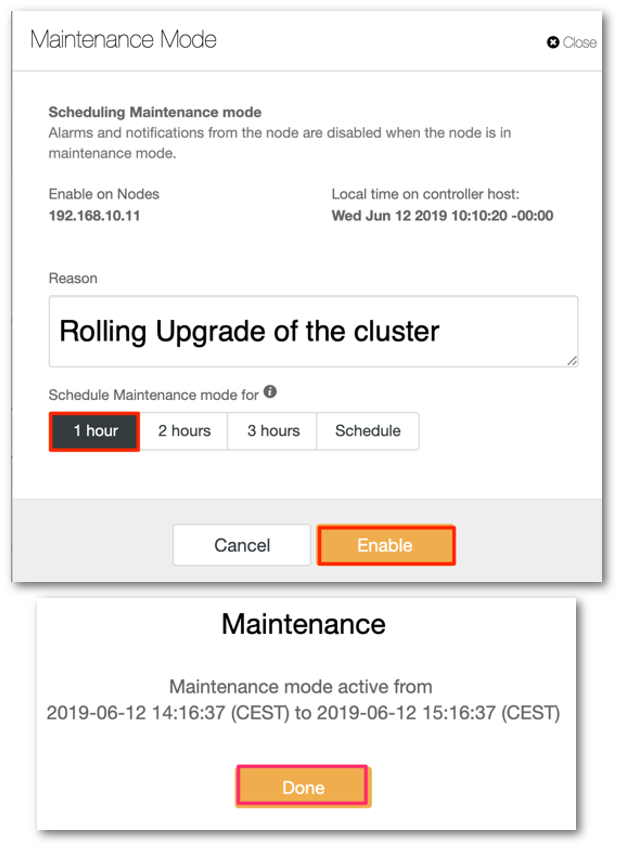
The Cluster status bar should be now as following.
Cluster Upgrade
Log on the first master node using your favorite terminal emulator “putty” or “MobaXterm”, open 2 sessions and stop the Percona service on the first node.
# service mysql status
SUCCESS! MySQL (Percona XtraDB Cluster) running (19698)
# service mysql stop
Shutting down MySQL (Percona XtraDB Cluster).. SUCCESS!
# service mysql status
ERROR! MySQL (Percona XtraDB Cluster) is not running
Remove now existing Percona XtraDB Cluster and Percona XtraBackup packages
#[root@node1 yum.repos.d]# yum remove percona-xtrabackup* Percona-XtraDB-Cluster*
Loaded plugins: fastestmirror, ovl
Setting up Remove Process
Resolving Dependencies
--> Running transaction check
---> Package Percona-XtraDB-Cluster-56.x86_64 1:5.6.44-28.34.1.el6 will be erased
---> Package Percona-XtraDB-Cluster-client-56.x86_64 1:5.6.44-28.34.1.el6 will be erased
---> Package Percona-XtraDB-Cluster-galera-3.x86_64 0:3.34-1.el6 will be erased
---> Package Percona-XtraDB-Cluster-server-56.x86_64 1:5.6.44-28.34.1.el6 will be erased
---> Package Percona-XtraDB-Cluster-shared-56.x86_64 1:5.6.44-28.34.1.el6 will be erased
---> Package percona-xtrabackup.x86_64 0:2.3.10-1.el6 will be erased
--> Finished Dependency Resolution
Removed:
Percona-XtraDB-Cluster-56.x86_64 1:5.6.44-28.34.1.el6 Percona-XtraDB-Cluster-client-56.x86_64 1:5.6.44-28.34.1.el6 Percona-XtraDB-Cluster-galera-3.x86_64 0:3.34-1.el6
Percona-XtraDB-Cluster-server-56.x86_64 1:5.6.44-28.34.1.el6 Percona-XtraDB-Cluster-shared-56.x86_64 1:5.6.44-28.34.1.el6 percona-xtrabackup.x86_64 0:2.3.10-1.el6
Complete!
Install the new packages
#[root@node1 yum.repos.d]# yum install Percona-XtraDB-Cluster-57
Resolving Dependencies
--> Running transaction check
---> Package Percona-XtraDB-Cluster-57.x86_64 0:5.7.26-31.37.1.el6 will be installed
--> Processing Dependency: Percona-XtraDB-Cluster-client-57 = 5.7.26-31.37.1.el6 for package: Percona-XtraDB-Cluster-57-5.7.26-31.37.1.el6.x86_64
--> Processing Dependency: Percona-XtraDB-Cluster-server-57 = 5.7.26-31.37.1.el6 for package: Percona-XtraDB-Cluster-57-5.7.26-31.37.1.el6.x86_64
--> Running transaction check
---> Package Percona-XtraDB-Cluster-client-57.x86_64 0:5.7.26-31.37.1.el6 will be installed
---> Package Percona-XtraDB-Cluster-server-57.x86_64 0:5.7.26-31.37.1.el6 will be installed
--> Processing Dependency: Percona-XtraDB-Cluster-shared-57 = 5.7.26-31.37.1.el6 for package: Percona-XtraDB-Cluster-server-57-5.7.26-31.37.1.el6.x86_64
--> Processing Dependency: percona-xtrabackup-24 >= 2.4.12 for package: Percona-XtraDB-Cluster-server-57-5.7.26-31.37.1.el6.x86_64
--> Processing Dependency: qpress for package: Percona-XtraDB-Cluster-server-57-5.7.26-31.37.1.el6.x86_64
--> Running transaction check
---> Package Percona-XtraDB-Cluster-shared-57.x86_64 0:5.7.26-31.37.1.el6 will be installed
---> Package percona-xtrabackup-24.x86_64 0:2.4.15-1.el6 will be installed
---> Package qpress.x86_64 0:11-1.el6 will be installed
--> Finished Dependency Resolution
Dependencies Resolved
Installed:
Percona-XtraDB-Cluster-57.x86_64 0:5.7.26-31.37.1.el6
Dependency Installed:
Percona-XtraDB-Cluster-client-57.x86_64 0:5.7.26-31.37.1.el6 Percona-XtraDB-Cluster-server-57.x86_64 0:5.7.26-31.37.1.el6
Percona-XtraDB-Cluster-shared-57.x86_64 0:5.7.26-31.37.1.el6 percona-xtrabackup-24.x86_64 0:2.4.15-1.el6
qpress.x86_64 0:11-1.el6
Complete!
Start the node outside the cluster (in standalone mode) by setting the wsrep_provider variable to none.
$ ps -edf|grep -i mysql
$ mysqld --user=mysql --wsrep-provider='none'
Run now mysql_upgrade in the second session
[root@node1 /]# mysql_upgrade -u root -p
Enter password:
Checking if update is needed.
Checking server version.
Running queries to upgrade MySQL server.
Checking system database.
mysql.columns_priv OK
mysql.db OK
mysql.engine_cost OK
mysql.user OK
Upgrading the sys schema.
Checking databases.
sys.sys_config OK
Upgrade process completed successfully.
Checking if update is needed
When the upgrade is over, stop the mysqld process.
You can either kill the mysqld process ID or use mysqladmin shutdown with the MySQL root user credentials.
$ mysqladmin shutdown -uroot -p
Now you can restart the upgraded node to join the Galera cluster in the first session.
$ service mysql start
Starting Percona-Xtradb-server.190612 13:04:33 mysqld_safe Logging to '/var/log/mysql/mysqld.log'.
190612 13:04:33 mysqld_safe Starting mysqld daemon with databases from /var/lib/mysql
.. SUCCESS!
Post-exec tasks
From the GUI, disable the maintenance mode and check for the new version by logging in the instance.
[root@node1 /]# mysql -u root -p
Enter password:
Welcome to the MySQL monitor. Commands end with ; or \g.
Your MySQL connection id is 64
Server version: 5.7.27-30-57 Percona XtraDB Cluster (GPL), Release rel30, Revision 64987d4, WSREP version 31.39, wsrep_31.39
Once the first node is upgraded, you can repeat exactly the same procedure for all the other nodes in the cluster.
Now you can repeat exactly the same procedure for the other nodes of the cluster. At the end, Clustercontrol should display the same version for all nodes.
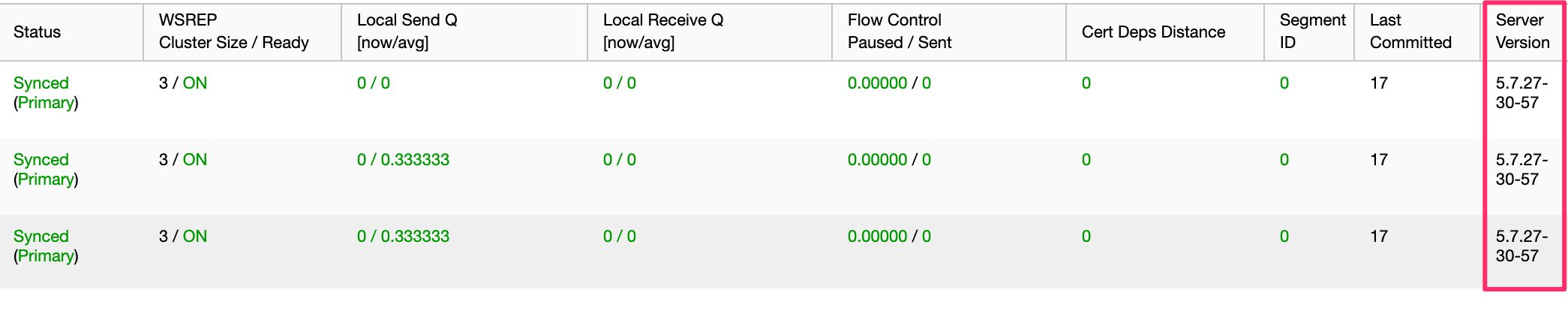
Conclusion
Rolling upgrade of a Galera cluster with Clustercontrol is really easy and fast with no or very few impact on the service.
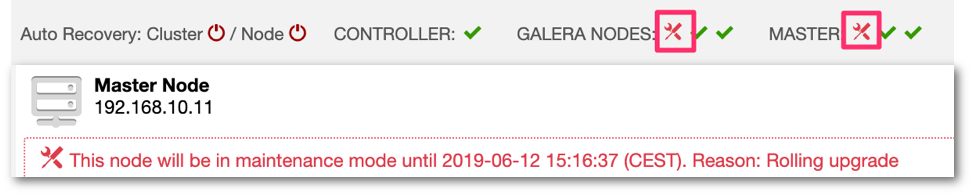
![Thumbnail [60x60]](https://www.dbi-services.com/blog/wp-content/uploads/2022/05/open-source-author.png)
![Thumbnail [90x90]](https://www.dbi-services.com/blog/wp-content/uploads/2022/10/STS_web-min-scaled.jpg)
![Thumbnail [90x90]](https://www.dbi-services.com/blog/wp-content/uploads/2022/08/STH_web-min-scaled.jpg)
![Thumbnail [90x90]](https://www.dbi-services.com/blog/wp-content/uploads/2022/09/SNA_web-min-scaled.jpg)