As you know, since SQL Server 2016, SQL Server Management Studio is not anymore part of the SQL Server ISO files and needs to be downloaded independently. If you want to have a complete list of all SSMS versions please click here.
Some days ago, I installed the new version of SQL Server 2022 ctp2.0 on two VMs to play a bit with the new Contained Availability Groups.
After installation and some configurations, I was a bit exited to try this new SQL Server version and this new feature, I opened my Management Studio, went to the Availability Group wizard and here sadly I didn’t see the new Contained check box below the 2 options Database Level Health Detection and Per database DTC Support…
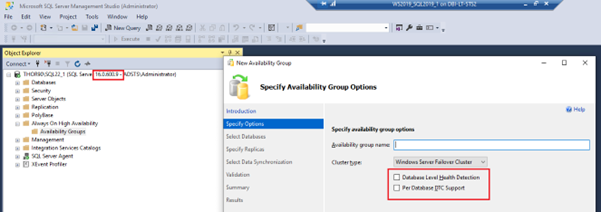
I immediately understand that my version of SMSS was so too old to integrate this new feature of SQL Server 2022 and check my version number:
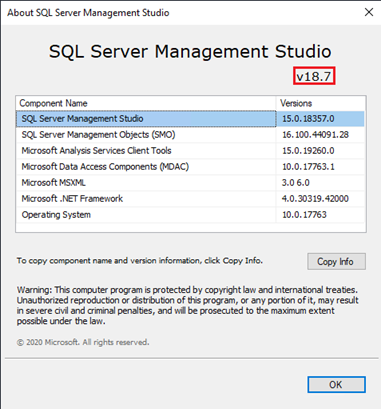
I downloaded the latest general availability (GA) version:
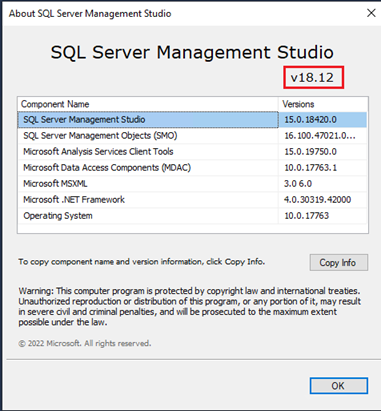
and try again but same issue.
In fact I found that to be able to use the last SQL Server 2022 features we need to install SSMS 19 Preview 2.
After installation of this preview version it’s now working as expected:
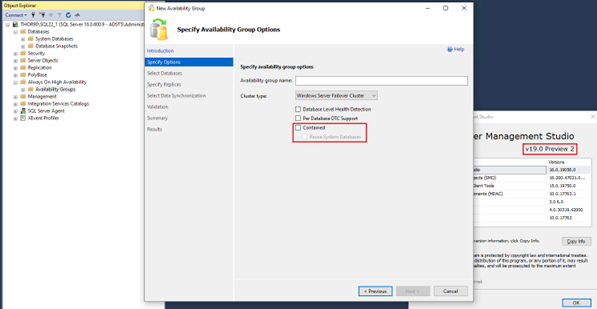
In general, don’t forget to stay up-to-date with the latest version of SQL Server Management Studio as new features like for example the Managed Instance Link or the new Contained Availability Groups won’t work with old version of SSMS 😉
![Thumbnail [60x60]](https://www.dbi-services.com/blog/wp-content/uploads/2022/10/STS_web-min-scaled.jpg)
![Thumbnail [90x90]](https://www.dbi-services.com/blog/wp-content/uploads/2022/08/STH_web-min-scaled.jpg)
![Thumbnail [90x90]](https://www.dbi-services.com/blog/wp-content/uploads/2022/09/SNA_web-min-scaled.jpg)