Although PostgreSQL 10 integrate native logical replication (have a look here or here), it is always interesting to be aware of alternative solutions to the available in-core features.
One of those is called pglogical. It’s a Postgres extension developed by 2ndQuadrant, major contributor to PostgreSQL development.
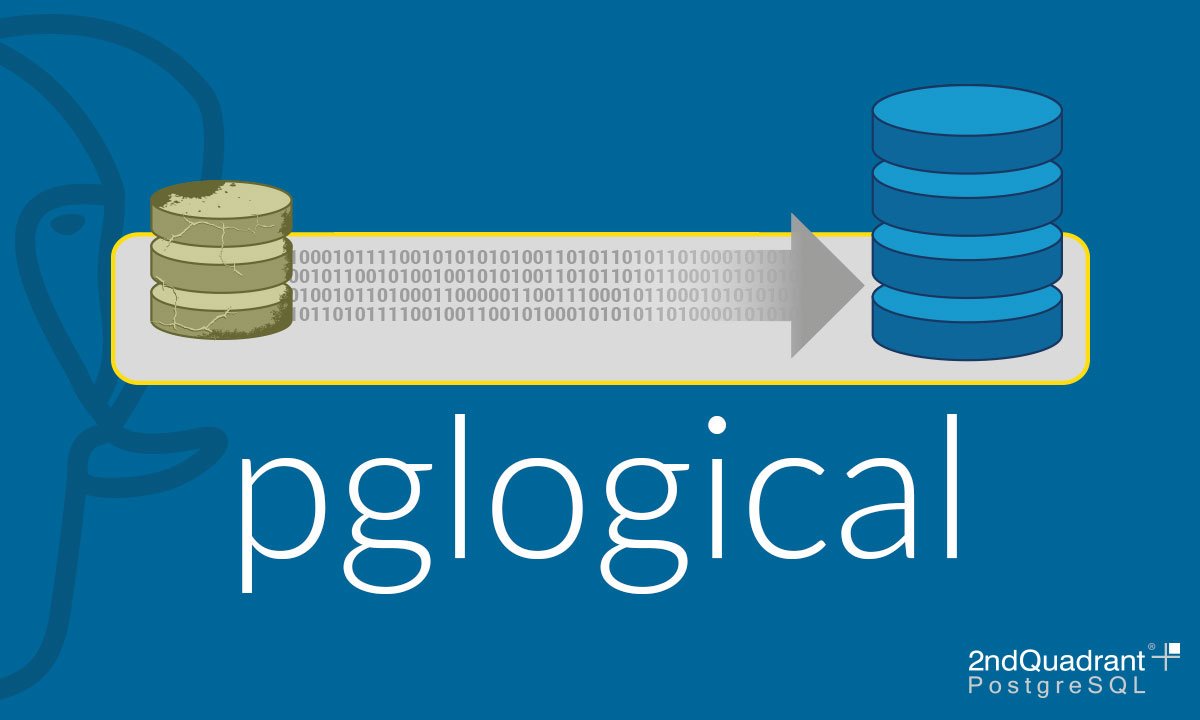
The goal of this blog post is to discover how to install pglogical and configure it in order to generate simple logical replication cases.
Installation
To get the extension we should start with RPM repository installation :
postgres@ppas02:/u01/app/postgres/product/10/db_1/ [PG10] sudo yum install http://packages.2ndquadrant.com/pglogical/yum-repo-rpms/pglogical-rhel-1.0-3.noarch.rpm
Loaded plugins: fastestmirror
pglogical-rhel-1.0-3.noarch.rpm | 8.3 kB 00:00:00
Examining /var/tmp/yum-root-oH8huK/pglogical-rhel-1.0-3.noarch.rpm: pglogical-rhel-1.0-3.noarch
Marking /var/tmp/yum-root-oH8huK/pglogical-rhel-1.0-3.noarch.rpm to be installed
...
...
...
Installed:
pglogical-rhel.noarch 0:1.0-3
Complete!
postgres@ppas02:/u01/app/postgres/product/10/db_1/ [PG10]
Once installed, we can add the extension inside our Postgres instance :
postgres=# CREATE EXTENSION pglogical;
2017-12-18 16:24:39.079 CET [4327] ERROR: pglogical is not in shared_preload_libraries
2017-12-18 16:24:39.079 CET [4327] STATEMENT: CREATE EXTENSION pglogical;
ERROR: pglogical is not in shared_preload_libraries
postgres=#
Oops… the pglogical library must be loaded when the cluster starts :
postgres=# alter system set shared_preload_libraries = 'pglogical';
ALTER SYSTEM
postgres=#
Restart the cluster to take it in account :
postgres@ppas01:/u01/app/postgres/product/10/db_1/share/ [PG10] pg_ctl -D /u02/pgdata/PG10/ stop
waiting for server to shut down....2017-12-18 16:28:03.895 CET [4447] LOG: received fast shutdown request
2017-12-18 16:28:03.902 CET [4447] LOG: aborting any active transactions
2017-12-18 16:28:03.923 CET [4447] LOG: worker process: logical replication launcher (PID 4455) exited with exit code 1
2017-12-18 16:28:03.923 CET [4449] LOG: shutting down
2017-12-18 16:28:03.940 CET [4447] LOG: database system is shut down
done
server stopped
postgres@ppas01:/u01/app/postgres/product/10/db_1/share/ [PG10] pg_ctl -D /u02/pgdata/PG10/ start
waiting for server to start....2017-12-18 16:28:10.405 CET [4654] LOG: listening on IPv4 address "0.0.0.0", port 5420
2017-12-18 16:28:10.405 CET [4654] LOG: listening on IPv6 address "::", port 5420
2017-12-18 16:28:10.407 CET [4654] LOG: listening on Unix socket "/tmp/.s.PGSQL.5420"
2017-12-18 16:28:10.416 CET [4655] LOG: database system was shut down at 2017-12-18 16:28:03 CET
2017-12-18 16:28:10.426 CET [4654] LOG: database system is ready to accept connections
2017-12-18 16:28:10.430 CET [4661] LOG: starting pglogical supervisor
2017-12-18 16:28:10.435 CET [4663] LOG: manager worker [4663] at slot 0 generation 1 detaching cleanly
2017-12-18 16:28:10.439 CET [4664] LOG: manager worker [4664] at slot 0 generation 2 detaching cleanly
2017-12-18 16:28:10.444 CET [4665] LOG: manager worker [4665] at slot 0 generation 3 detaching cleanly
done
server started
postgres@ppas01:/u01/app/postgres/product/10/db_1/share/ [PG10]
Once the cluster restarted with the library, we may noticed a new OS process :
postgres@ppas01:/u01/app/postgres/product/10/db_1/share/ [PG10] ps -ef | grep pglogical
postgres 5001 4994 0 16:33 ? 00:00:00 postgres: bgworker: pglogical supervisor
We should now be able to create the extension :
postgres=# CREATE EXTENSION pglogical;
CREATE EXTENSION
postgres=#
postgres=# \dx+ pglogical
Objects in extension "pglogical"
Object description
------------------------------------------------------------------------------------------
function pglogical.alter_node_add_interface(name,name,text)
function pglogical.alter_node_drop_interface(name,name)
function pglogical.alter_replication_set(name,boolean,boolean,boolean,boolean)
function pglogical.alter_subscription_add_replication_set(name,name)
function pglogical.alter_subscription_disable(name,boolean)
function pglogical.alter_subscription_enable(name,boolean)
function pglogical.alter_subscription_interface(name,name)
function pglogical.alter_subscription_remove_replication_set(name,name)
function pglogical.alter_subscription_resynchronize_table(name,regclass,boolean)
function pglogical.alter_subscription_synchronize(name,boolean)
function pglogical.create_node(name,text)
function pglogical.create_replication_set(name,boolean,boolean,boolean,boolean)
function pglogical.create_subscription(name,text,text[],boolean,boolean,text[],interval)
function pglogical.drop_node(name,boolean)
function pglogical.drop_replication_set(name,boolean)
function pglogical.drop_subscription(name,boolean)
function pglogical.pglogical_gen_slot_name(name,name,name)
function pglogical.pglogical_max_proto_version()
function pglogical.pglogical_min_proto_version()
function pglogical.pglogical_node_info()
function pglogical.pglogical_version()
function pglogical.pglogical_version_num()
function pglogical.queue_truncate()
function pglogical.replicate_ddl_command(text,text[])
function pglogical.replication_set_add_all_sequences(name,text[],boolean)
function pglogical.replication_set_add_all_tables(name,text[],boolean)
function pglogical.replication_set_add_sequence(name,regclass,boolean)
function pglogical.replication_set_add_table(name,regclass,boolean,text[],text)
function pglogical.replication_set_remove_sequence(name,regclass)
function pglogical.replication_set_remove_table(name,regclass)
function pglogical.show_repset_table_info(regclass,text[])
function pglogical.show_subscription_status(name)
function pglogical.show_subscription_table(name,regclass)
function pglogical.synchronize_sequence(regclass)
function pglogical.table_data_filtered(anyelement,regclass,text[])
function pglogical.wait_slot_confirm_lsn(name,pg_lsn)
table pglogical.depend
table pglogical.local_node
table pglogical.local_sync_status
table pglogical.node
table pglogical.node_interface
table pglogical.queue
table pglogical.replication_set
table pglogical.replication_set_seq
table pglogical.replication_set_table
table pglogical.sequence_state
table pglogical.subscription
view pglogical.tables
(48 rows)
The wal_level parameter must be set to ‘logical’ for logical replication :
postgres=# show wal_level;
wal_level
-----------
logical
(1 row)
And the pg_hba file must contains an entry to allow connections for replication purpose.
Important : all the steps we have seen until now must be done on the standby side as well.
What’s next ?
Logical replication with Postgres is based on several components :
– Provider : the primary node/cluster
– Subscriber : the standby node/cluster, on which data will be replicated
– Replication set : collection of table you want to replicate
– Subscription : runs the replication, based on the replication set
We’ll start by creating the provider on the primary side :
postgres=# select pglogical.create_node (node_name := 'provider1', dsn := 'host=192.168.22.37 port=5420 dbname=postgres');
create_node
-------------
2976894835
(1 row)
postgres=# select * from pglogical.node_interface;
if_id | if_name | if_nodeid | if_dsn
------------+-----------+------------+-----------------------------------------------
2402836775 | provider1 | 2976894835 | host=192.168.22.37 port=5420 dbname=postgres
(1 row)
Notice again a new OS process :
postgres@ppas01:/home/postgres/ [PG10] ps -ef | grep pglogical
postgres 1796 1788 0 15:13 ? 00:00:00 postgres: bgworker: pglogical supervisor
postgres 4566 1788 0 16:05 ? 00:00:00 postgres: bgworker: pglogical manager 13211
On the standby side, we create the subscriber :
postgres=# select pglogical.create_node(node_name := 'subscriber1', dsn := 'host=192.168.22.38 port=5420 dbname=postgres');
create_node
-------------
330520249
(1 row)
postgres=# select * from pglogical.node_interface;
if_id | if_name | if_nodeid | if_dsn
------------+-------------+-----------+----------------------------------------------
2049915666 | subscriber1 | 330520249 | host=192.168.22.38 port=5420 dbname=postgres
2402836775 | provider1 | 2976894835 | host=192.168.22.37 port=5420 dbname=postgres
(1 row)
What about replication set ? There is 3 existing by default with a different DML replication behavior for each :
postgres=# select * from pglogical.replication_set;
set_id | set_nodeid | set_name | replicate_insert | replicate_update | replicate_delete | replicate_truncate
------------+------------+---------------------+------------------+------------------+------------------+--------------------
290045701 | 2976894835 | default | t | t | t | t
3461245231 | 2976894835 | default_insert_only | t | f | f | t
2465411902 | 2976894835 | ddl_sql | t | f | f | f
We can easily add our own :
postgres=# select pglogical.create_replication_set('my_set', true, true, true, true);
create_replication_set
------------------------
1521346531
To start the replication we have to create a subscription (using the replication set we created) from the standby side :
postgres=# select pglogical.create_subscription(subscription_name := 'subscription1', provider_dsn := 'host=192.168.22.37 port=5420 dbname=postgres', replication_sets := '{my_set}');
create_subscription
---------------------
1763399739
(1 row)
postgres=# select subscription_name, status FROM pglogical.show_subscription_status();
subscription_name | status
-------------------+-------------
subscription1 | replicating
Have a look in the log file… replication started with the correct provider and subscription :
2018-02-02 15:16:14.234 CET [5488] LOG: starting apply for subscription subscription1
2018-02-02 15:17:54.547 CET [5502] LOG: starting pglogical database manager for database postgres
postgres@ppas02:/u02/pgdata/PG10/ [PG10] ps -ef | grep pglogical
postgres 3113 3105 0 10:01 ? 00:00:00 postgres: bgworker: pglogical supervisor
postgres 4587 3105 0 13:47 ? 00:00:00 postgres: bgworker: pglogical manager 13211
postgres 5060 3105 0 15:06 ? 00:00:00 postgres: bgworker: pglogical apply 13211:1763399739
The last step is to add the tables in the replication set we created :
postgres=# select pglogical.replication_set_add_all_tables('my_set', ARRAY['public']);
replication_set_add_all_tables
--------------------------------
t
(1 row)
The insert/update/delete operations run against the primary server are now replicated to the standby one.
![Thumbnail [60x60]](https://www.dbi-services.com/blog/wp-content/uploads/2022/08/JOC_web-scaled.jpg)
![Thumbnail [90x90]](https://www.dbi-services.com/blog/wp-content/uploads/2022/09/SNA_web-min-scaled.jpg)
![Thumbnail [90x90]](https://www.dbi-services.com/blog/wp-content/uploads/2022/08/STH_web-min-scaled.jpg)
![Thumbnail [90x90]](https://www.dbi-services.com/blog/wp-content/uploads/2024/01/HME_web.jpg)
Eugene
17.11.2024Hi.
U wrote
postgres=# select * from pglogical.node_interface;
if_id | if_name | if_nodeid | if_dsn
------------+-------------+-----------+----------------------------------------------
2049915666 | subscriber1 | 330520249 | host=192.168.22.38 port=5420 dbname=postgres
2402836775 | provider1 | 2976894835 | host=192.168.22.37 port=5420 dbname=postgres
(1 row)
But how does subscriber know about provider. U just created nodes and no links exist?