Few months ago I write about WiltonDB and how to install it.
Now, I move one step forward with the Database Management.
How to create a Database ?
I test first with the T-SQL Command CREATE DATABASE script:
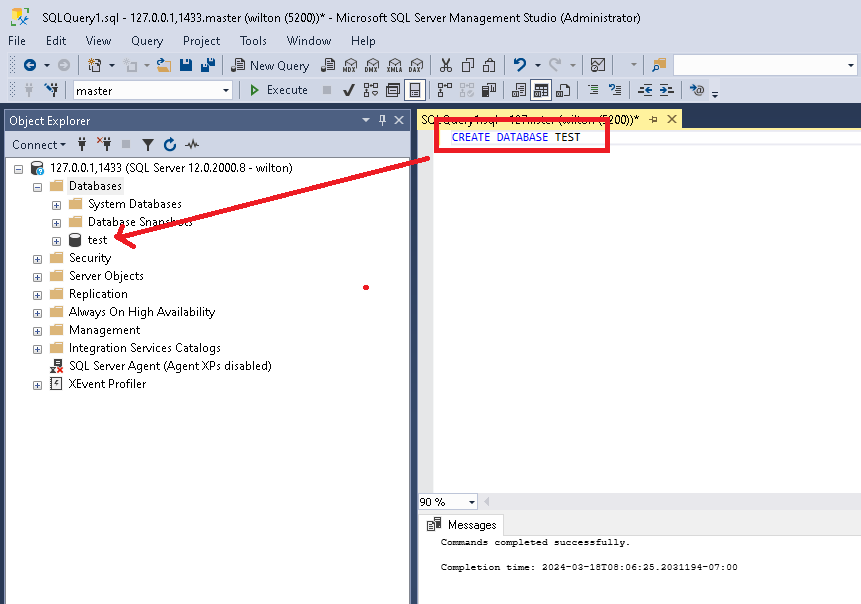
I test now by SSMS GUI:
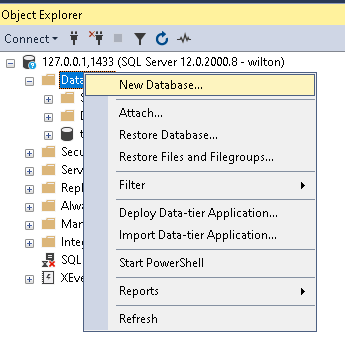
As you can see, only the T-SQL Command script can be used.
After the creation, I check the database properties through the view sys.databases & sys.master_files:
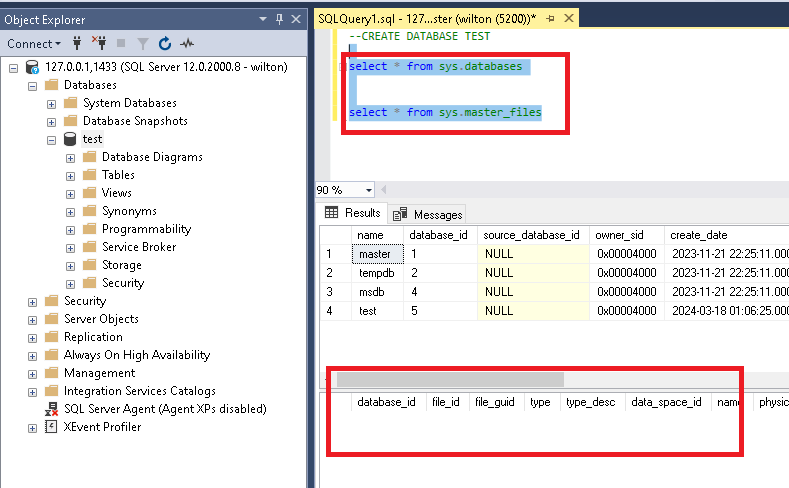
As you can see the view sys.master_files does not return any line….
All files are stored in C:\Program Files\WiltonDB Software\wiltondb3.3\data\base\5
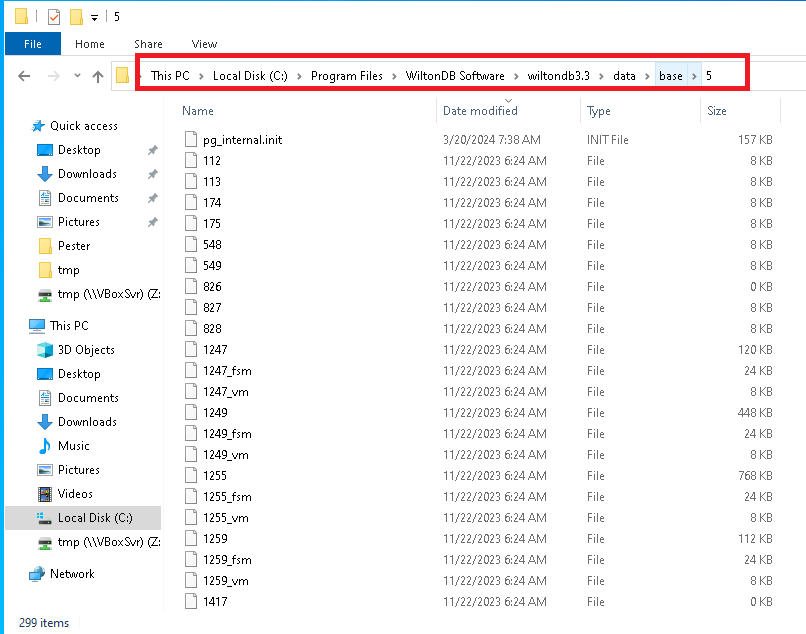
The number 5 is the Database_ID give to the database. The file structure is really the posgreSQL file structure with the <number> as data file, <number>_fsm as the free space map and the <number>_vm as the visibility map.
How to create Objects in the Database ?
The first step is to create tables
I create 2 tables T1 and T2 by script with int, varchar and datetime as data type:
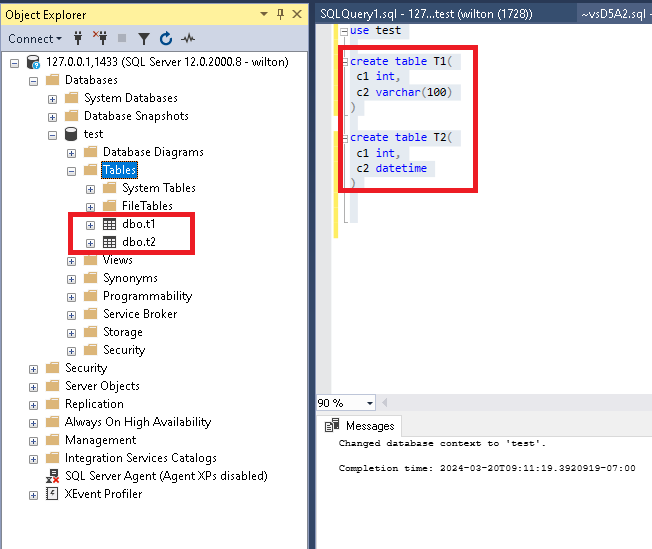
I insert some values in T1:
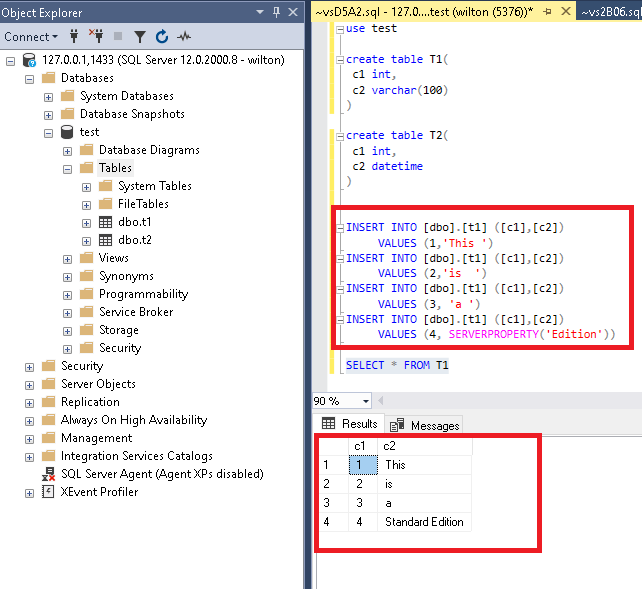
And also in the table T2:
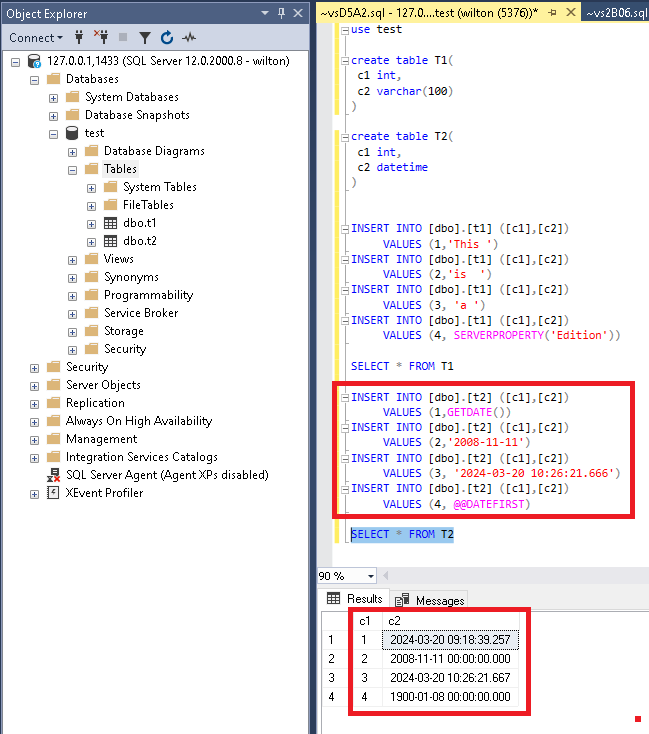
As you can see , I use GetDate() and @@DATEFIRST to test and it’s working fine.
Let’s go one step forward…
Testing the join on the 2 tables
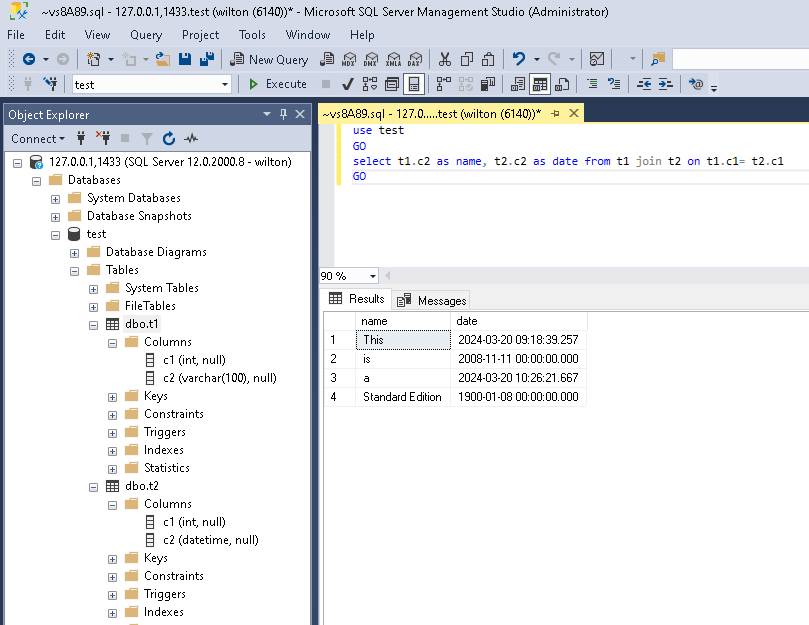
It’s working fine and now I create a view with this join
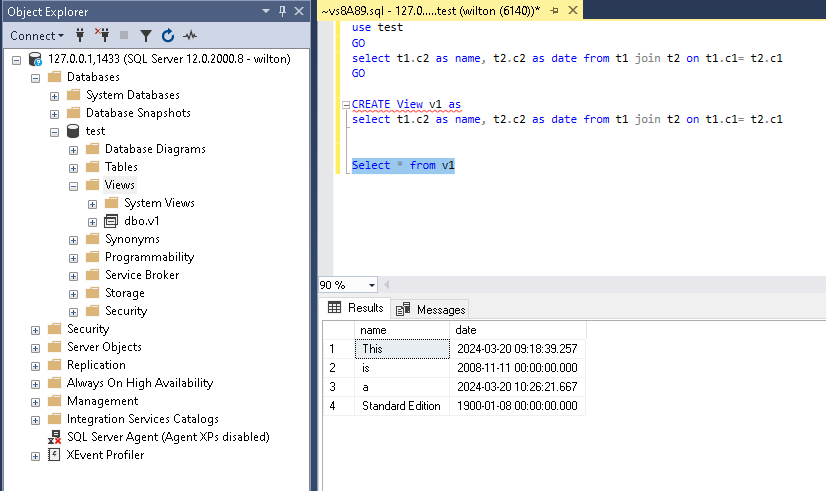
I tested also the creation of a schema:
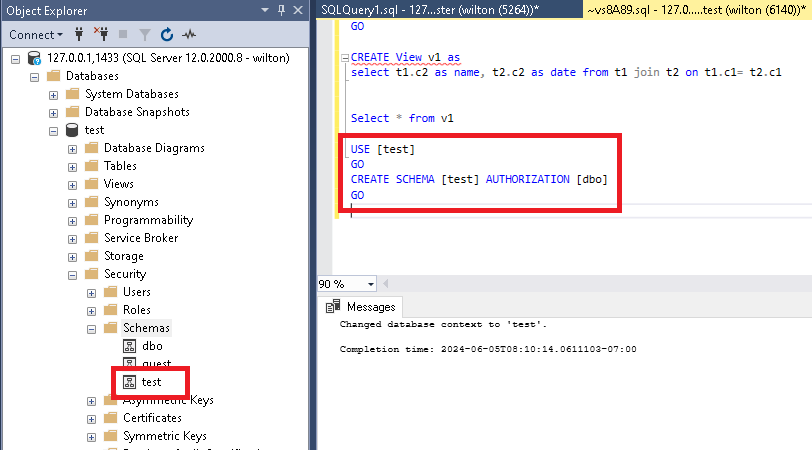
Now, I stop here for the objects but if I have time I will do a blog just for this with the SP, Function and also more data types.
How works the backups for these type of database?
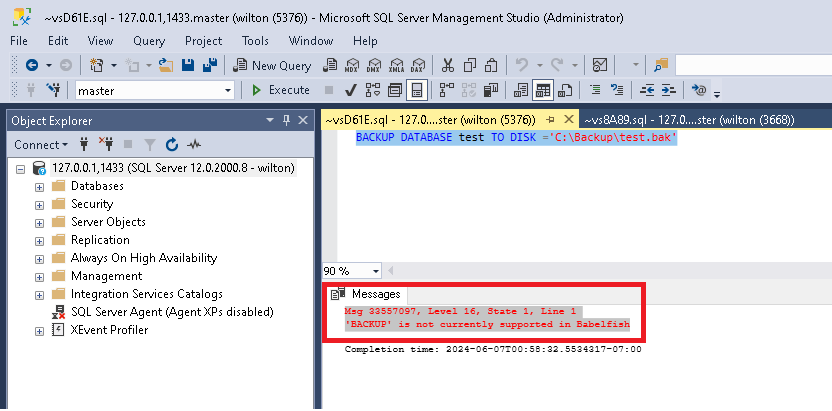
Like you can read on the screenshot, it’s not possible to do a backup:
Msg 33557097, Level 16, State 1, Line 1
‘BACKUP’ is not currently supported in Babelfish
Conclusion
At this point, WiltonDB, for me, is not mature enough to be used with production databases.
The object creation seems to be good but no backup with the command can be a hindrance to use it.
The idea and the technology are there to provide a good bridge between the two worlds.
I will continue to watch the evolution and test it again when this king of very important thing working fine. See you soon for the next episode!
![Thumbnail [60x60]](https://www.dbi-services.com/blog/wp-content/uploads/2022/08/STH_web-min-scaled.jpg)
![Thumbnail [90x90]](https://www.dbi-services.com/blog/wp-content/uploads/2022/10/STS_web-min-scaled.jpg)