This document describes the main new features of Cloud Control 12.1.0.4. A lot of new features are coming with the 12.1.0.4 version I will describe the most important ones, but you can also refer to this Oracle documen: http://docs.oracle.com/cd/E24628_01/doc.121/e25353/whats_new.htm#CEGFFGBI
New management services repository page
There is a new management services repository page providing details about the management repository:
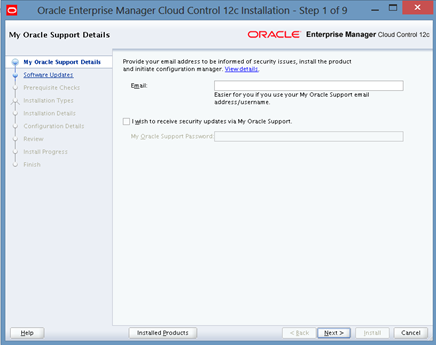
In the Setup Menu—> Manager Cloud Control, select health overview:
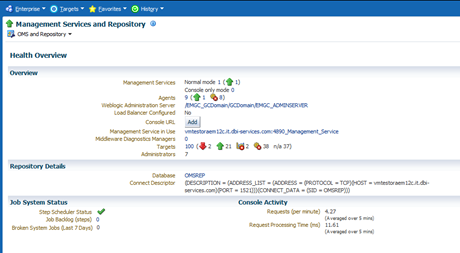
You have access to a new performance page:
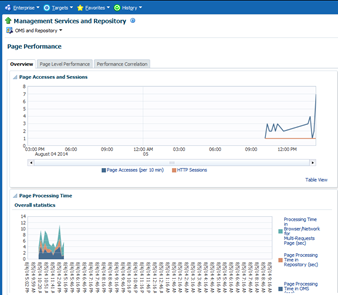
This new Enterprise Manager Performance Page is providing precious performance informations in order to help administrators to check the overall performance of their Enterprise Manager infrastructure.
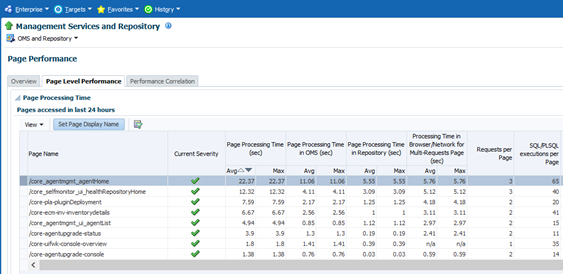
Oracle BI Publisher
Oracle BI Publisher 11g is now installed by default with Enterprise Manager Cloud Control 12.1.0.4, but it is not configured by default. A post installation configuration step has to be done in order to configure the BI Publisher server.
New Security Console
A new Security Console allows the administrators to have a single entry point where they can view, analyze, or optimize the security for their environment.
In the Setup menu, select Security, then Security Console:
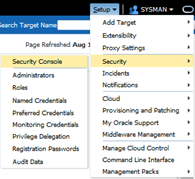
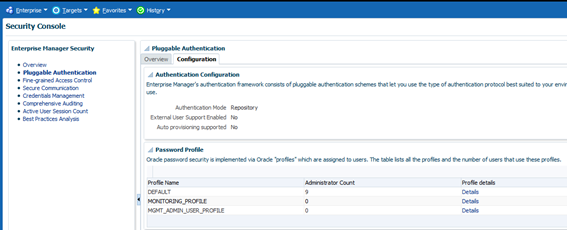
This new security console displays your Enterprise Manager security configuration and allows you to view, analyze and optimize the security for your environment.
The categories are:
- Pluggable authentication (LDAP authentication, Oracle access manager, Oracle SSO based authentication…)
- Fine-grained Access Control (target and resource privilege, list of super administrator…)
- Secure Communication (Https and public key infrastructure, Oms secure configuration, Database Encryption configuration)
- Credentials Management
- Comprehensive Auditing (Current auditing configuration, Specific Audit operations, Audit Usage Statistics)
- Active User Session Count (Session settings, active sessions)
- Best Practices Analysis (quick view of Enterprise Manager Security configuration)
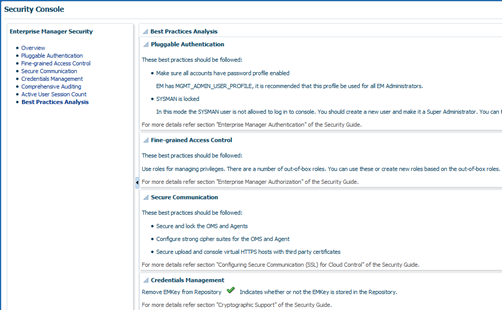
Apply privilege delegation template
Enterprise Manager 12.1.0.4 allows to apply a default privilege delegation template setting to one newly discovered host, or many already discovered hosts.
This new feature is very interesting for administrators when a lot of new host targets have been added to Enterprise Manager Cloud Control. We can also use emcli with the set_default_privilege_delegation verb to apply those privileges to hosts.
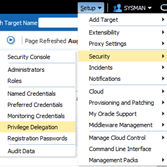
In the Setup Menu à Security, we select Privilege Delegation:
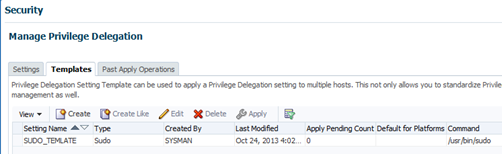
We can display the templates:
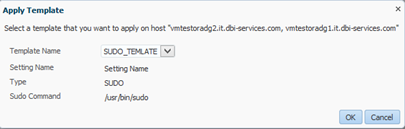
We apply the template to multiple hosts:
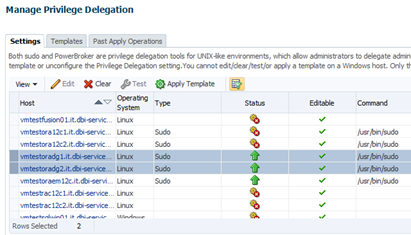
The SUDO_TEMPLATE has been successfully applied to mutliple hosts:
Emcli
New emcli verbs are available in the 12.1.0.4 version. The command emcli help will show you the new features.
The following ones are especially interesting:
- get_not_updatable_agents: displays agents not updatable
- get_updatable_agents: displays updatable Agents
- update_agents: performs Agent Update Prereqs and submits Agent Update Job
- delete_incident_record: deletes incidents based on the provided IDs, up to a maximum of 20 incidents.
- resume_job: resumes a job
- suspend_job: suspends a job
- clear_default_privilege_delegation_setting: clears the default privilege delegation settings for a platform.
- set_default_privilege_delegation_setting: sets the default privilege delegation setting for one or more platforms
- test_privilege_delegation_setting: tests Privilege Delegation Setting on a host
Plugin management
We can deploy multiple plugins from the Cloud Control Console in one operation. This new feature will help administrators to reduce the number of OMS restarts during the fastidious plugins deployment:
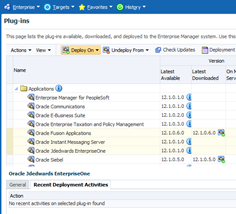
Metric alert message customization
Metric alert messages can be customized in order to be more understandable or to be compliant with the data centers’ wording convention. As you can see in the following screenshot, checking the Edit Alert Message allows the Enterprise Manager Administrator to modify the error message:
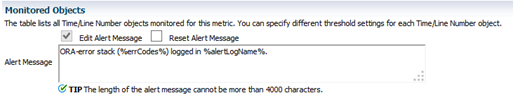
Metric collection schedule enhancement
We now have the possibility to enter a starting time for a metric collection, if the schedule frequency is defined by days, by weeks, weekly or monthly. This new feature might be very interesting for administrators when the metric is time sensitive.
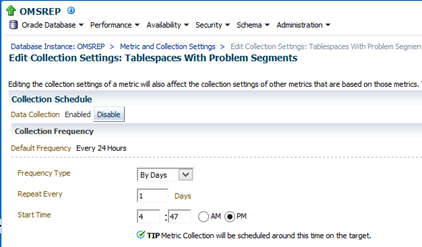
Advanced Threshold Management
With Enterprise Manager 12.1.0.4, the Advanced Threshold Management new feature allows us to compute adaptive thresholds (self-adjusting) or time-based thresholds.
Now, in the Metric and collections settings, you can display different kinds of metrics:
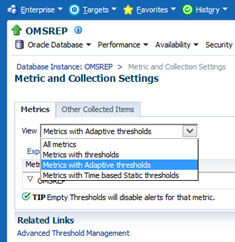
Adaptive thresholds
Enterprise Manager 12.1.0.4 has improved the alerting mechanism with the adaptive thresholds. Generally the normal expected set metrics values are depending on the workload of the target, so the threshold value is too low or too high. The adaptive thresholds are calculated about a target’s baseline value.
For example (see below), you can define a warning or a critical threshold to high (95 %), very high (99 %), severe (99,9 %) and extreme value (99.99 %).
Select Adaptive Threshold:
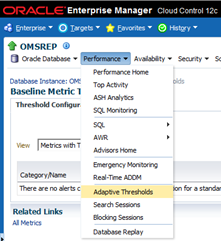
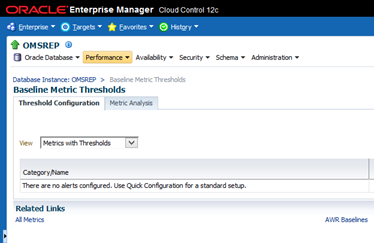
Select Quick Configuration:
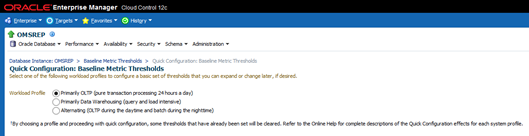
Choose Primary OLTP, for example:
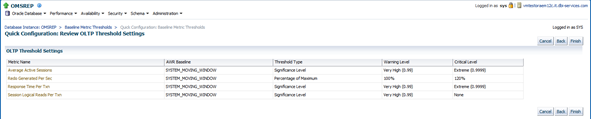
Select Finish:
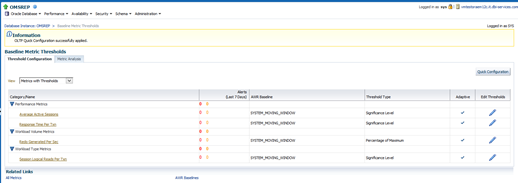
Then you can edit and modify the thresholds values:
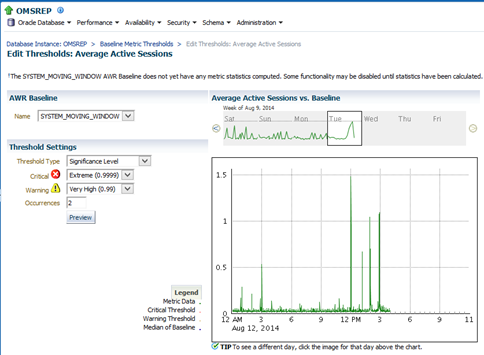
Time based statics thresholds
As database activity is quite different during the day where a lot of users are conected, and the night where the main activity is concerning the batch jobs, this new feature allows the administrators to define higher thresholds value for a metric during the night.
For example in the Metric and Collection Settings:

We select Advanced Threshold Management in the Related Links:
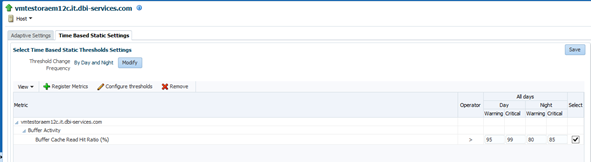
By selecting the Threshold Change Frequency, you can adapt the warning and critical values, depending of the time of the day (or week):
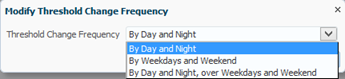
Day is 7 AM to 7 PM in target timezone, night means 7 PM to 7 AM in target timezone, weekdays means Monday to Friday, and weekend means Sunday and Saturday.
Incident rule set simulator
The new Rule Set Simulator in the Incident Rule screen displays you the rules to which the event will apply. By this way administrators can test its rules without executing the actins specified in the rules like emailing or opening tickets.

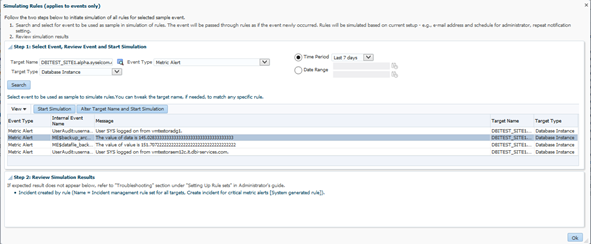
Incident manager
There are some new features in the incident screen manager screen.
When looking at an incident, the related event tab displays recent configuration changes, helping administrators to solve the problem:

The notification tab displays now all the notifications sent for the event or the incident (email, SNMP traps …).
SNMP V3
The new SNMP version 3 protocols offer more security sending information from Enterprise Manager 12.1.0.4 and third party management systems. SNMPv3 includes three important services: authentication, privacy, and access control.
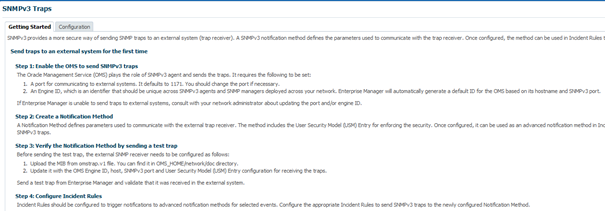
Faster target Down notifications
The target down detection (concerning hosts, database instance, WebLogic Server, Management Agent) has been improved in terms of quickness of detection. Oracle documentation says the target down monitoring is detected within seconds, the tests I made showed me it was true, the target down incident has been generated in some seconds.
Enhanced agent and host down detection
Every Enterprise Administrator has encountered problems with agents going down or not communicating anymore with the OMS. The new Enterprise Manager 12.1.0.4 version has added a sub status icon allowing the administrator to discover the reason why the agent is in an unreachable state.
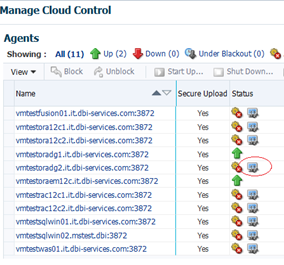
When an agent goes down unexpectedly, in the Manager Cloud Control agent page you can select the symptom analysis icon which may help you to determine the root cause of the problem:
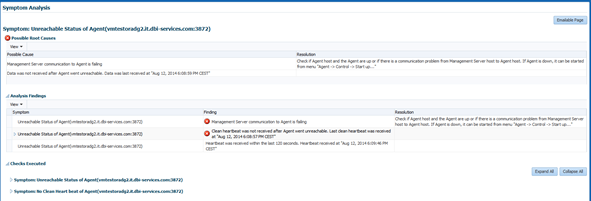
When an agent goes down unexpectedly, you can select the symptom analysis icon in the Manager Cloud Control agent page which may help you to determine the root cause of the problem.
Role and target property when adding a target
When adding a target database to a host managed by an agent 12.1.0.4, we have the possibility to specify the global target properties:
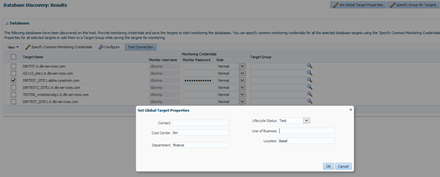
We can also explicitly specify a group for the targets:

New Job progress screen
oracle@vmtestoraem12c:/home/oracle/ [oms12c] emctl set property -name oracle.sysman.core.jobs.ui.useAdfExecutionUi -value true
Oracle Enterprise Manager Cloud Control 12c Release 4
Copyright (c) 1996, 2014 Oracle Corporation.
All rights reserved.
SYSMAN password:
Property oracle.sysman.core.jobs.ui.useAdfExecutionUi has been set to value true for all Management Servers
OMS restart is not required to reflect the new property value
Before setting this property to true, when selecting a job we only could view the following screen:
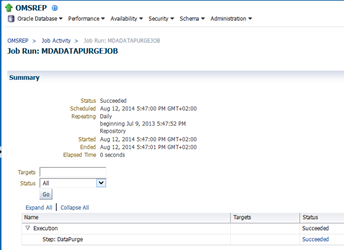
After setting the property to true:
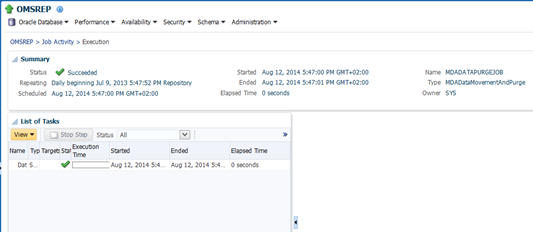
Conclusion
A lot of new interesting features are present in the 12.1.0.4 version. I would particularly mention the Advanced Threshold Management and the new Security Console, which will help administrators to be more and more proactive in their job.
![Thumbnail [60x60]](https://www.dbi-services.com/blog/wp-content/uploads/2022/12/oracle-square.png)
![Thumbnail [90x90]](https://www.dbi-services.com/blog/wp-content/uploads/2022/10/STS_web-min-scaled.jpg)
![Thumbnail [90x90]](https://www.dbi-services.com/blog/wp-content/uploads/2022/08/STH_web-min-scaled.jpg)
![Thumbnail [90x90]](https://www.dbi-services.com/blog/wp-content/uploads/2024/01/HME_web.jpg)