By Mouhamadou Diaw
Oracle Grid Infrastructure can be also installed on Windows server. In this blog I am explaining how this installation can be done. I am going to install an environment with to nodes. Oracle 19c is being used. We have two servers
winrac1 :
winrac2 :
with the same characteristics
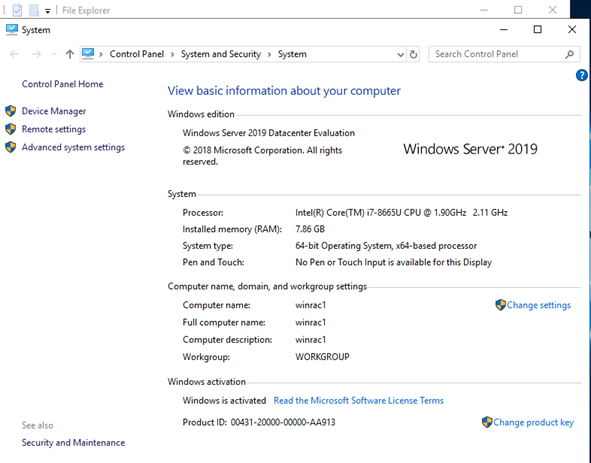
I would like to note that it is just a test environment on virtual machines on VirtualBox. I did not have any dns server and I just have 1 scan address instead of 3 as recommended. Below my hosts files with the IP used
|
1
2
3
4
5
6
7
8
9
|
PS C:\Windows\System32\drivers\etc> Get-Content .\hosts | findstr 192192.168.168.100 winrac1192.168.168.101 winrac2192.168.1.100 winrac1-priv192.168.1.101 winrac2-priv192.168.168.110 winrac1-vip192.168.168.111 winrac2-vip192.168.168.120 winrac-scanPS C:\Windows\System32\drivers\etc> |
The installation user can be local user or a domain user. If he is a local user he should
-be member of Administrators group
-exist on both nodes if he is a local one
-have the same password on both nodes
In my case the Administrator user was used
The oracle grid sofware WINDOWS.X64_193000_grid_home is already downloaded and unpacked to the GRID_HOME
|
1
|
C:\app\19..0.0.0\grid |
The shared disks are Disk1 and Disk2 are already presented to both nodes winrac1 and winrac2
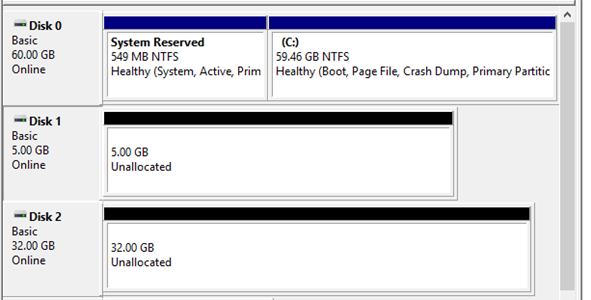
We have to disable write caching on each shared disk if supported by the system. For this right click on Disk1 for example and uncheck the Enable write caching on the device on both nodes
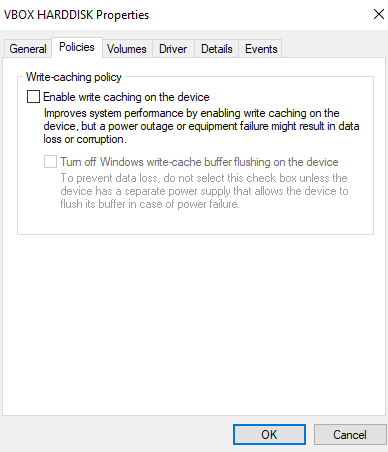
The next steps is to create a volume on shared disks. On the first node do following steps for all shared disks. Right click on the shared disk to create a New Simple Volume.
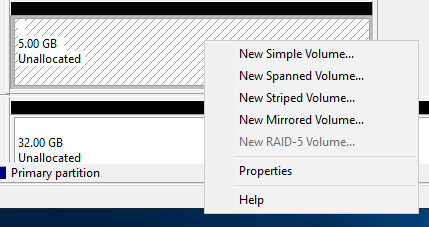
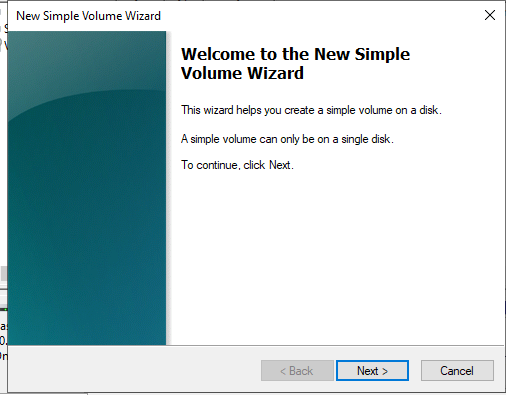
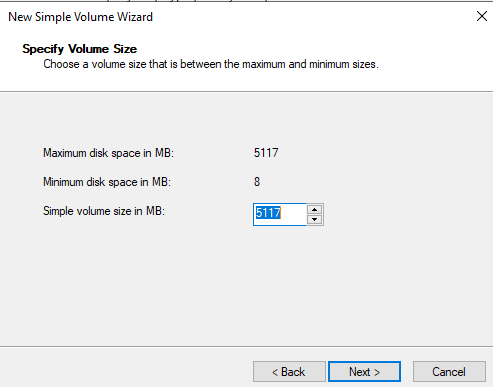
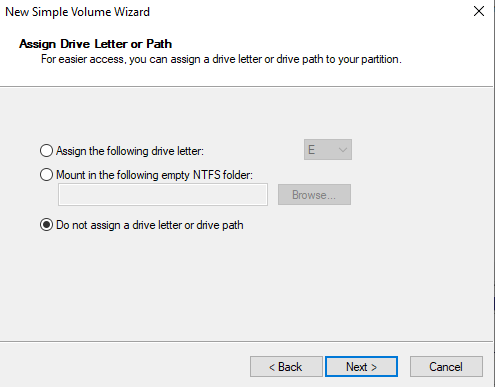
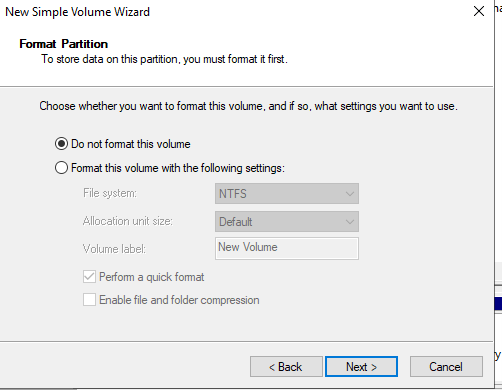
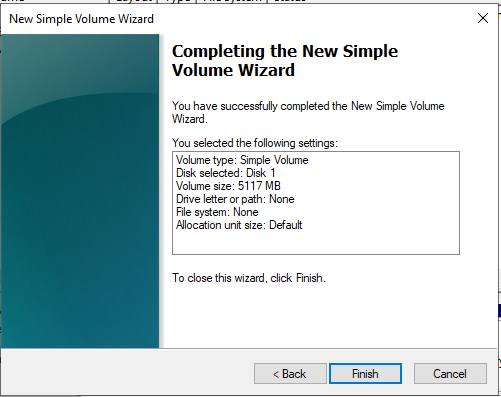
Once done , do a rescan disks on all other nodes
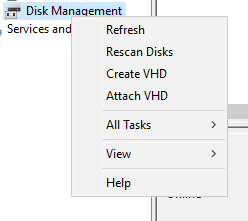
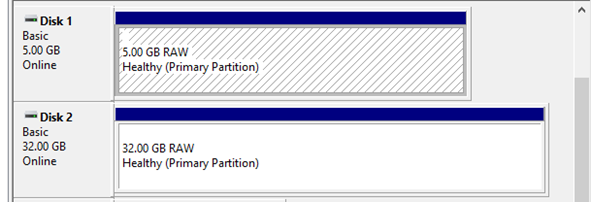
We now have to create logical partition with the shared disks
|
1
2
3
4
5
6
7
8
9
10
11
12
13
14
15
16
17
18
19
20
21
22
23
24
25
26
27
28
29
30
31
32
33
|
DISKPART> list disk Disk ### Status Size Free Dyn Gpt -------- ------------- ------- ------- --- --- Disk 0 Online 60 GB 0 B* Disk 1 Online 5120 MB 5118 MB Disk 2 Online 32 GB 31 GBDISKPART> select disk 1Disk 1 is now the selected disk.DISKPART> create partition extendedDiskPart succeeded in creating the specified partition.DISKPART> create partition logicalDiskPart succeeded in creating the specified partition.DISKPART>DISKPART> select disk 2Disk 2 is now the selected disk.DISKPART> create partition extendedDiskPart succeeded in creating the specified partition.DISKPART> create partition logicalDiskPart succeeded in creating the specified partition. |
Do a rescan from all other nodes
Now we are going to prepare our disks to be used with ASM. For this we use the tool asmtoolg.exe. Just launch it on the first node
|
1
|
c:\app\19.0.0.0\grid\bin>c:\app\19.0.0.0\grid\bin\asmtoolg.exe |
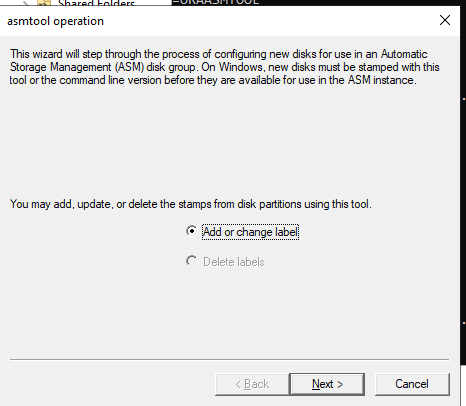
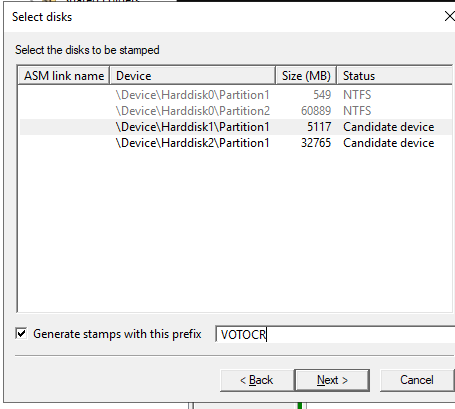
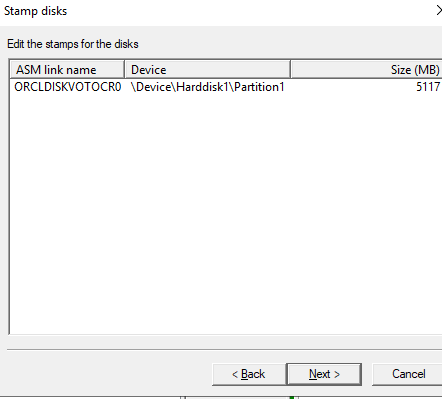
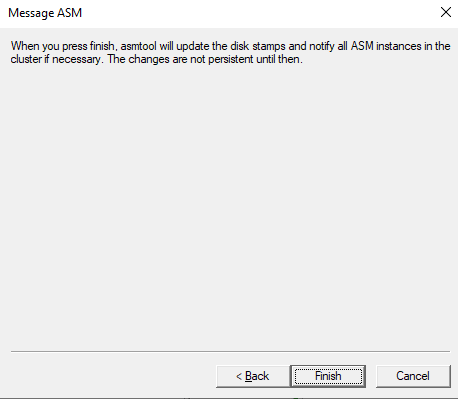
Repeat these steps for all disks you will use with ASM. You can list your labelled disks with following command
|
1
2
3
4
5
|
c:\app\19.0.0.0\grid\bin>asmtool.exe -listNTFS \Device\Harddisk0\Partition1 549MNTFS \Device\Harddisk0\Partition2 60889MORCLDISKVOTOCR0 \Device\Harddisk1\Partition1 5117MORCLDISKDATA0 \Device\Harddisk2\Partition1 32765M |
Before launching the installation, we have to set these registry values on both nodes
|
1
|
Computer\HKEY_LOCAL_MACHINE\SYSTEM\CurrentControlSet\Services\W32Time\Config |
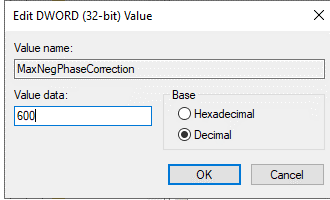
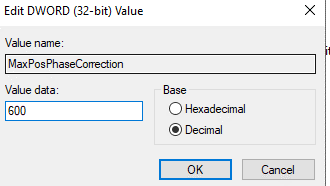
And to stop the firewall on both nodes with Administrator
|
1
2
|
C:\Users\Administrator>netsh advfirewall set allprofiles state offOk. |
Login with grid and open a terminal with as an Administrator and launch the install command
|
1
|
c:\app\19.0.0.0\grid>gridSetup.bat |
As it is just a test environment, I decided to ignore the errors and to continue
The verification failed because of errors I ignored
But the installation is fine
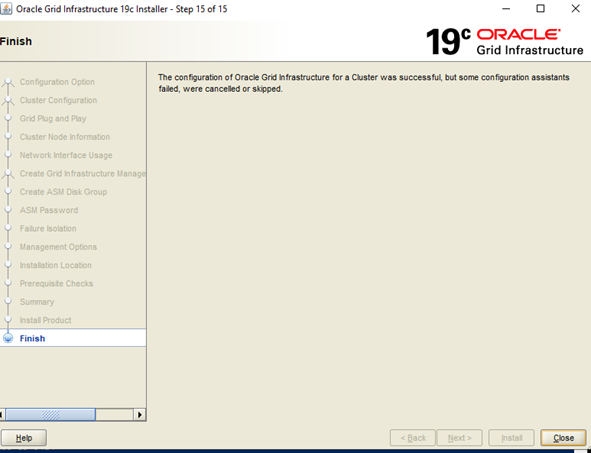
At the end of the installation I can validate the cluster
|
1
2
3
4
5
6
7
8
9
10
11
12
13
14
|
C:\Users\Administrator>crsctl check cluster -all**************************************************************winrac1:CRS-4537: Cluster Ready Services is onlineCRS-4529: Cluster Synchronization Services is onlineCRS-4533: Event Manager is online**************************************************************winrac2:CRS-4537: Cluster Ready Services is onlineCRS-4529: Cluster Synchronization Services is onlineCRS-4533: Event Manager is online**************************************************************C:\Users\Administrator> |
The status of the different resources
|
1
2
3
4
5
6
7
8
9
10
11
12
13
14
15
16
17
18
19
20
21
22
23
24
25
26
27
28
29
30
31
32
33
34
35
36
37
38
39
40
41
42
43
44
45
46
47
48
49
50
51
52
|
C:\Users\Administrator>crsctl status res -t--------------------------------------------------------------------------------Name Target State Server State details--------------------------------------------------------------------------------Local Resources--------------------------------------------------------------------------------ora.LISTENER.lsnr ONLINE ONLINE winrac1 STABLE ONLINE ONLINE winrac2 STABLEora.net1.network ONLINE ONLINE winrac1 STABLE ONLINE ONLINE winrac2 STABLEora.ons ONLINE ONLINE winrac1 STABLE ONLINE ONLINE winrac2 STABLEora.proxy_advm OFFLINE OFFLINE winrac1 STABLE OFFLINE OFFLINE winrac2 STABLE--------------------------------------------------------------------------------Cluster Resources--------------------------------------------------------------------------------ora.ASMNET1LSNR_ASM.lsnr(ora.asmgroup) 1 ONLINE ONLINE winrac1 STABLE 2 ONLINE ONLINE winrac2 STABLE 3 OFFLINE OFFLINE STABLEora.LISTENER_SCAN1.lsnr 1 ONLINE ONLINE winrac1 STABLEora.VOTOCR.dg(ora.asmgroup) 1 ONLINE ONLINE winrac1 STABLE 2 ONLINE ONLINE winrac2 STABLE 3 OFFLINE OFFLINE STABLEora.asm(ora.asmgroup) 1 ONLINE ONLINE winrac1 Started,STABLE 2 ONLINE ONLINE winrac2 Started,STABLE 3 OFFLINE OFFLINE STABLEora.asmnet1.asmnetwork(ora.asmgroup) 1 ONLINE ONLINE winrac1 STABLE 2 ONLINE ONLINE winrac2 STABLE 3 OFFLINE OFFLINE STABLEora.cvu 1 ONLINE ONLINE winrac1 STABLEora.qosmserver 1 ONLINE ONLINE winrac1 STABLEora.scan1.vip 1 ONLINE ONLINE winrac1 STABLEora.winrac1.vip 1 ONLINE ONLINE winrac1 STABLEora.winrac2.vip 1 ONLINE ONLINE winrac2 STABLE--------------------------------------------------------------------------------C:\Users\Administrator> |
The voting disk
|
1
2
3
4
5
|
C:\Users\Administrator>crsctl query css votedisk## STATE File Universal Id File Name Disk group-- ----- ----------------- --------- --------- 1. ONLINE 01909d45161e4f74bfad14dff099dcc0 (\\.\ORCLDISKVOTOCR0) [VOTOCR]Located 1 voting disk(s). |
The OCR
|
1
2
3
4
5
6
7
8
9
10
11
12
13
14
15
16
17
18
19
20
21
22
23
24
|
C:\Users\Administrator>ocrcheckStatus of Oracle Cluster Registry is as follows : Version : 4 Total space (kbytes) : 491684 Used space (kbytes) : 84300 Available space (kbytes) : 407384 ID : 461265202 Device/File Name : +VOTOCR Device/File integrity check succeeded Device/File not configured Device/File not configured Device/File not configured Device/File not configured Cluster registry integrity check succeeded Logical corruption check succeededC:\Users\Administrator> |
Conclusion
We just see that Oracle Clusterware can be configured in a Windows environement. In coming blogs we will show how to configure database on it. But it will the same that on Linux environment
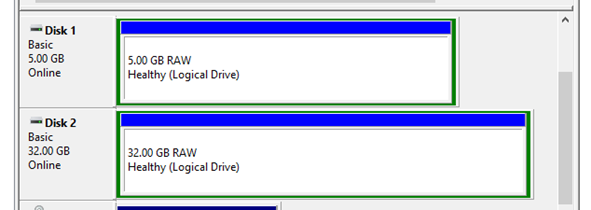
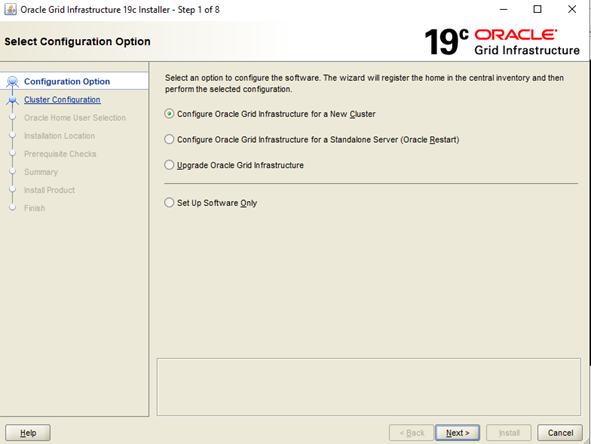
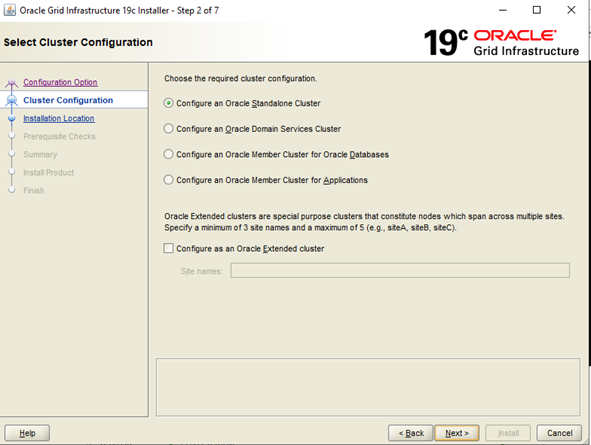
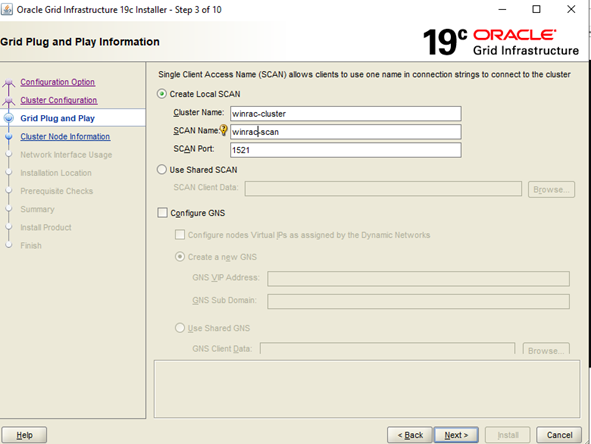
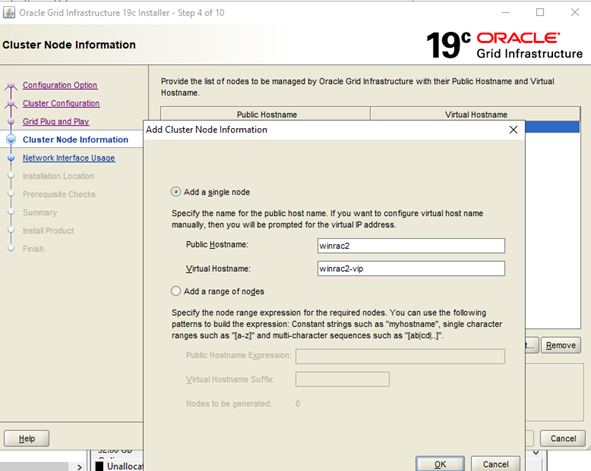
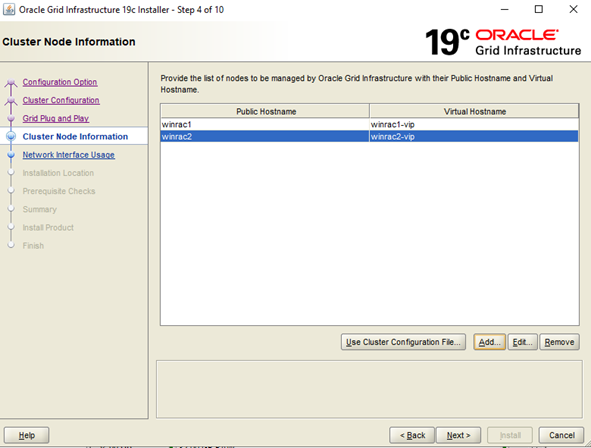
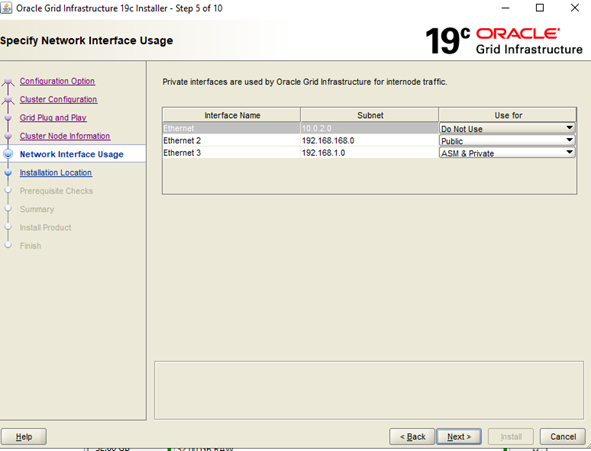
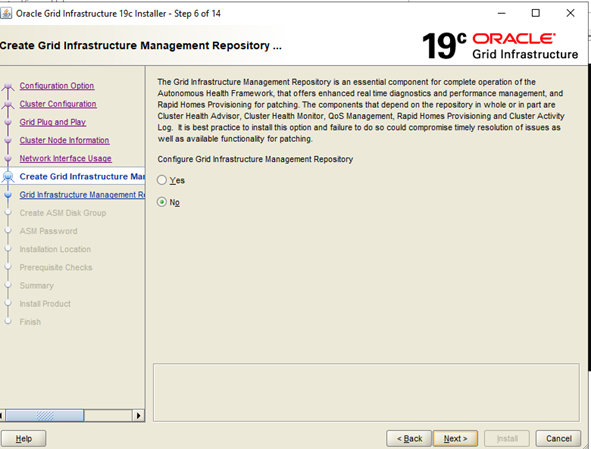
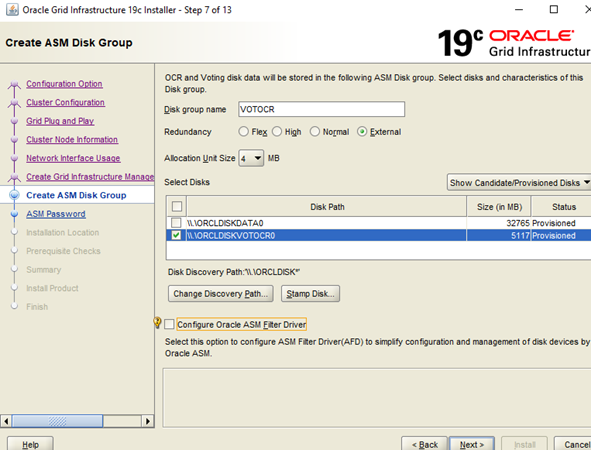
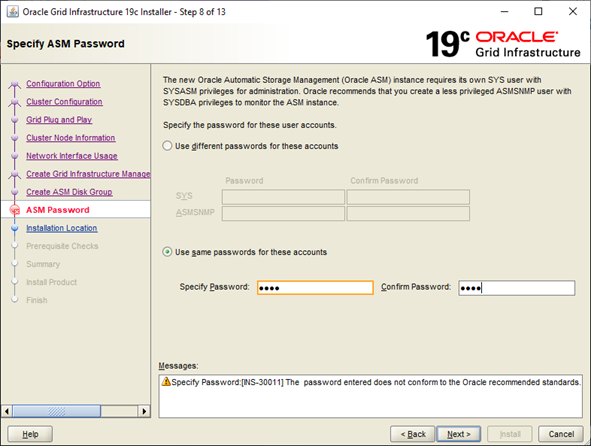
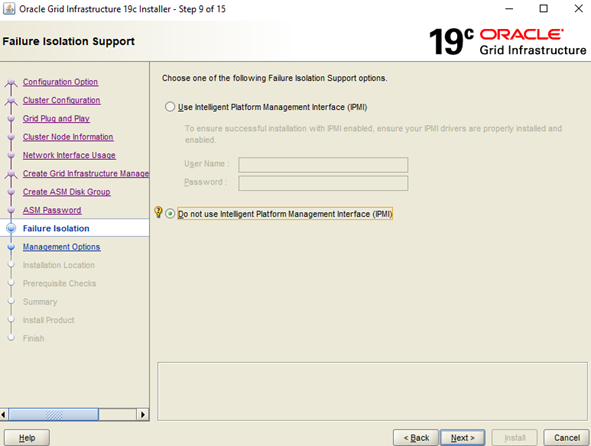
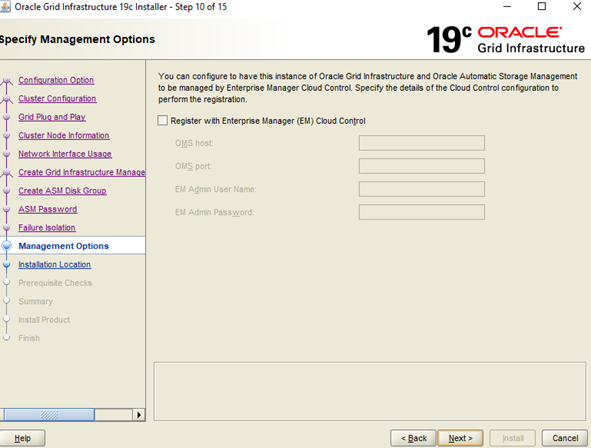
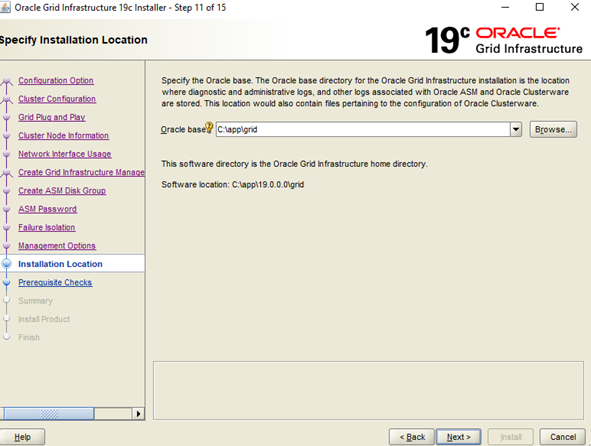
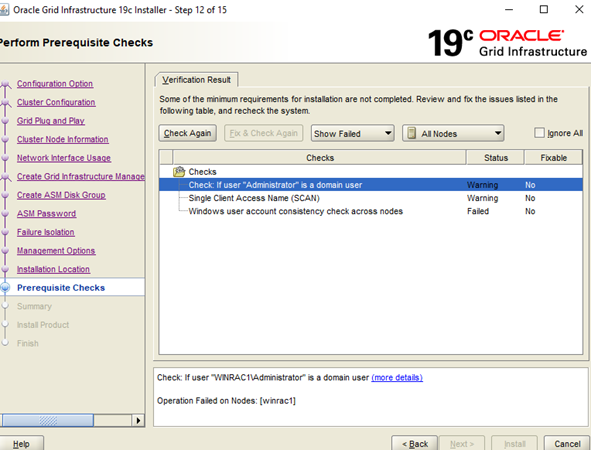
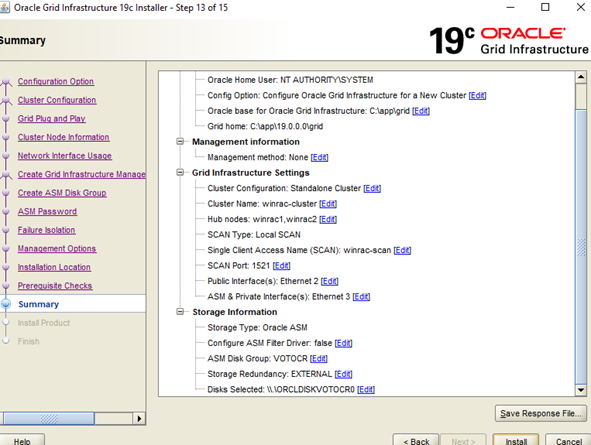
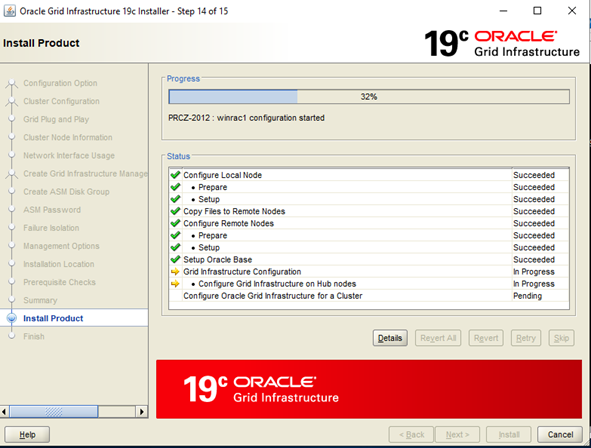
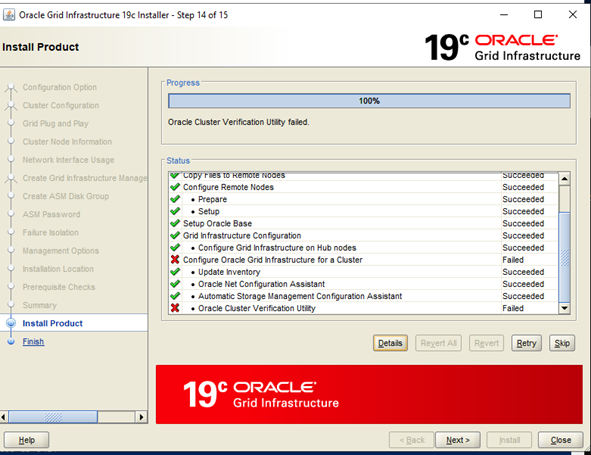
![Thumbnail [60x60]](https://www.dbi-services.com/blog/wp-content/uploads/2022/12/oracle-square.png)
![Thumbnail [90x90]](https://www.dbi-services.com/blog/wp-content/uploads/2022/09/SNA_web-min-scaled.jpg)
![Thumbnail [90x90]](https://www.dbi-services.com/blog/wp-content/uploads/2022/08/STH_web-min-scaled.jpg)
![Thumbnail [90x90]](https://www.dbi-services.com/blog/wp-content/uploads/2024/01/HME_web.jpg)