DMK is a Database Management Kit that can be used in various database environments.
It simplifies command-line tasks for Databases Administrator on Unix and Windows systems. It supports multiple databases including Oracle, MongoDB, MariaDB, and PostgreSQL. It also includes additional modules for automating RMAN backups, database duplication, and database creation.
dbi-services recently released version 2.2.0, introducing significant improvements for Oracle databases with RAC/ASM and enhanced support for Windows.
You can check here more details:
https://www.dbi-services.com/products/dmk-management-kit/
Below example how its showing on command line processes output :
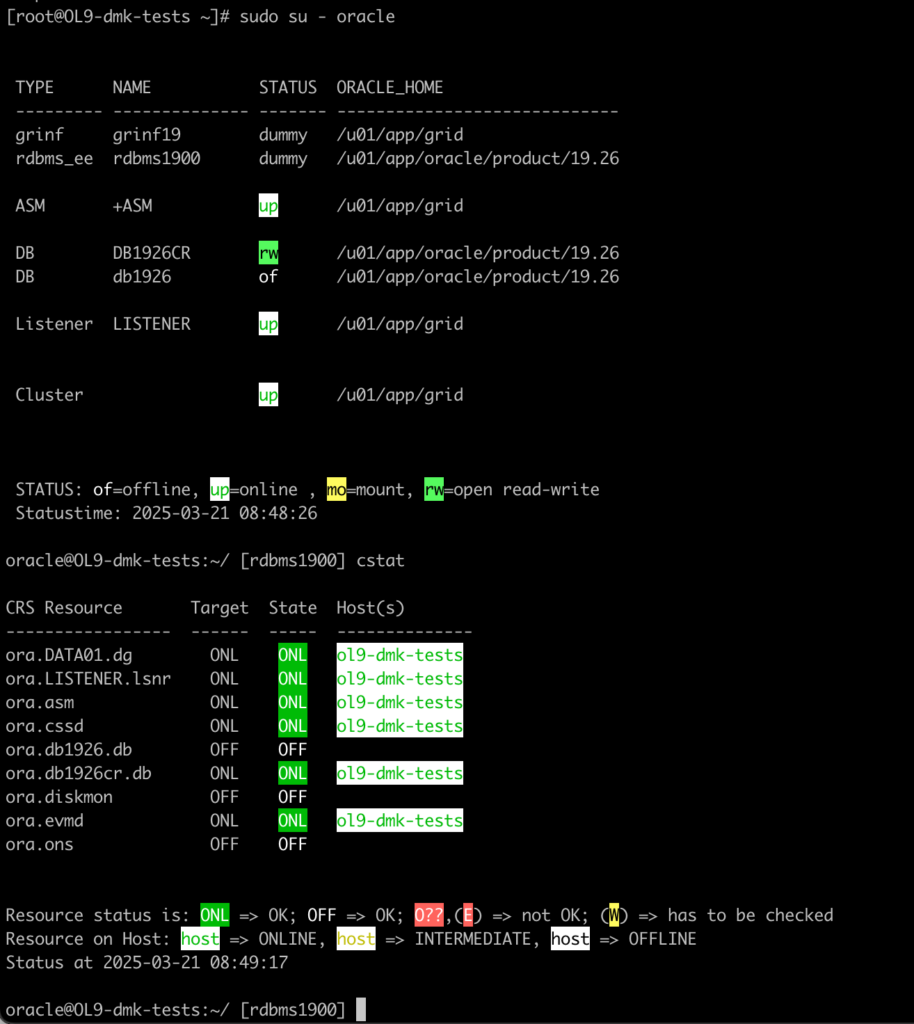
Windows support:
Now managing your Oracle databases on Windows server has never been easier.
Just clicking DMK.cmd shortcut on your Desktop open you directly command line with DMK API.
Using commands like istat/CDBNAME/lspdb we can easly navigate between our databases.
With simple alias ‘u’ we can see all databases on Windows server.
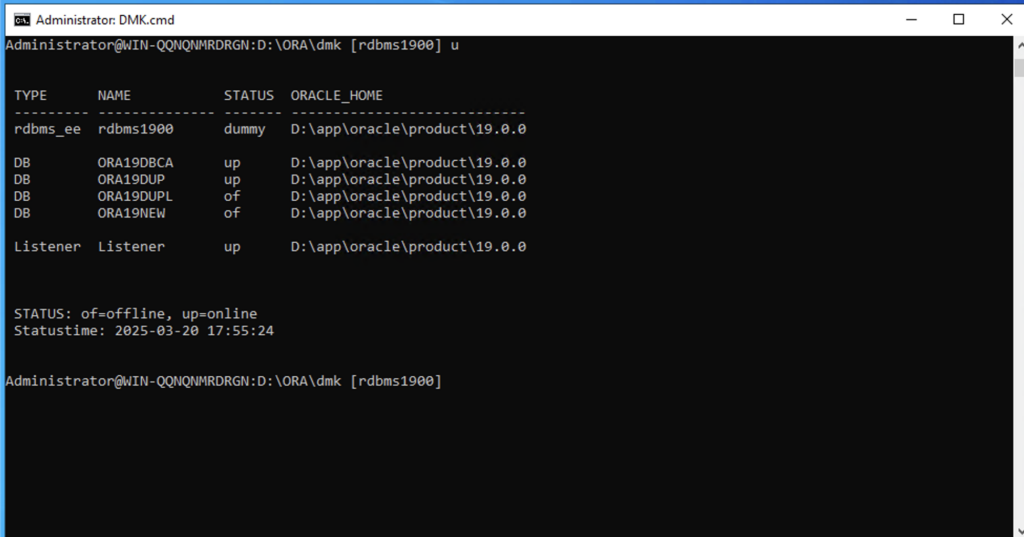
You can easily list or connect to your Multitenant PDBs just by using alias like lspdb. Use PDBNAME to directly login to your PDB:
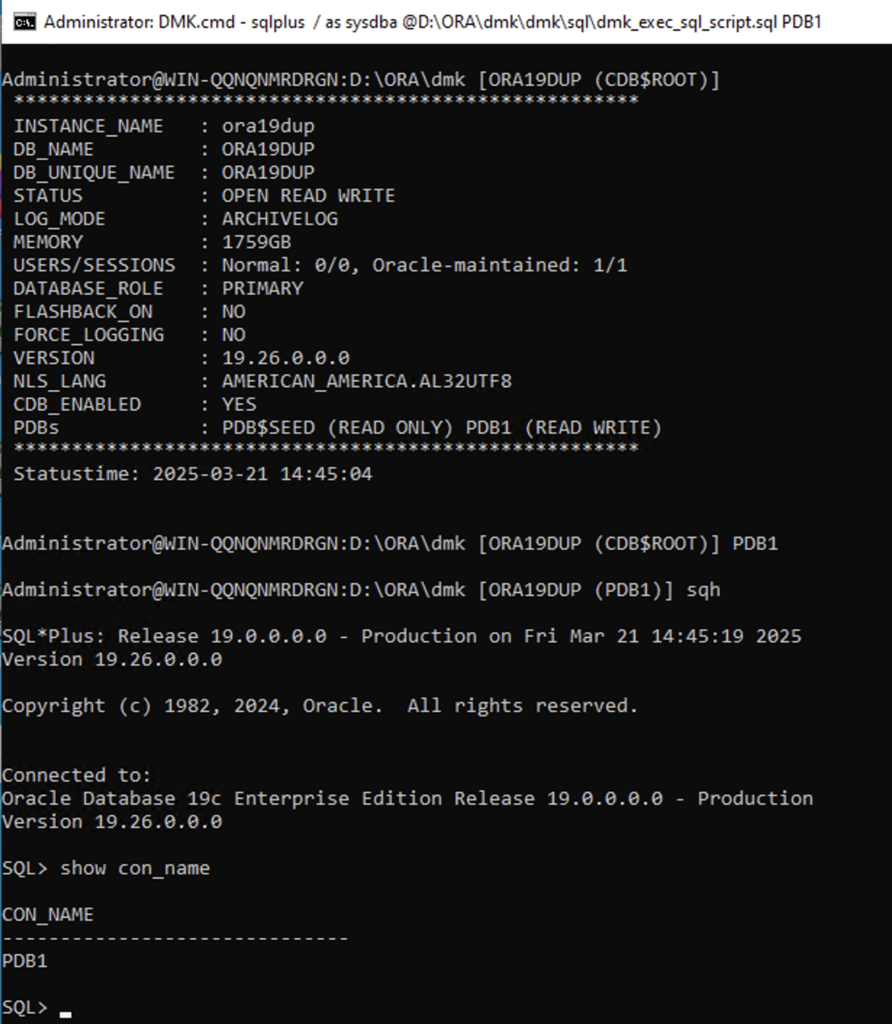
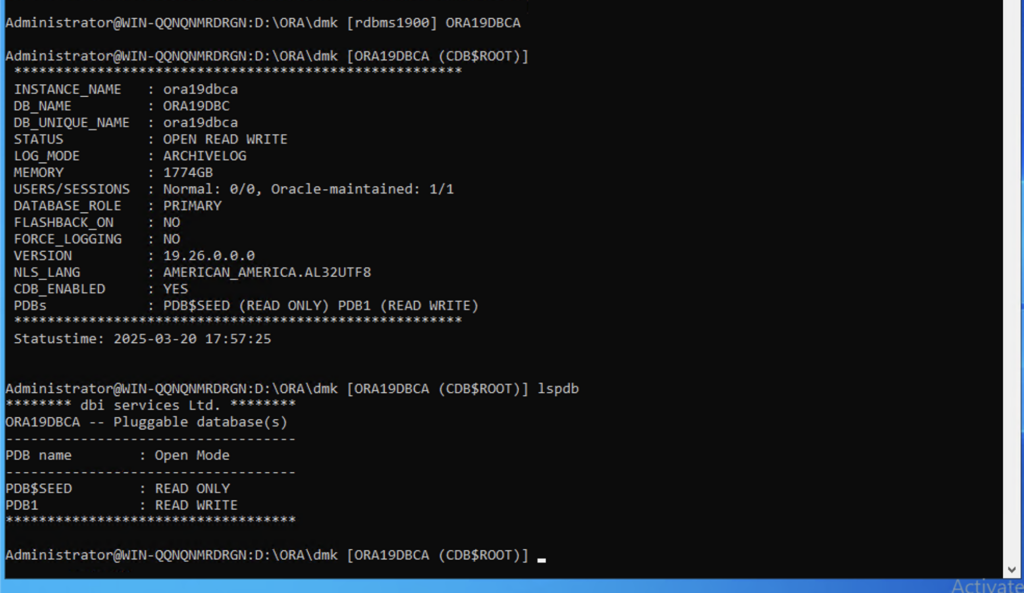
in connection of DMK_backup and DMK_dbcreate DMK_dbduplicate its quite a powerful pack to manage your databases on Windows platform.
Now syntax and output is fully compatible with Linux version
This version also not need extra Perl installation, at it will use Perl binaries from Oracle Home on Unix and Windows OS.
sqlplus/rman/asmcmd work with command history, simply use sqh and arrrow ‘up’ and ‘down’ to navigate over your previous selects:
Usefull aliases:
taa – tail on alertlog
cdh- move to current ORACLE_HOME
cdd -move to DMK home
sqh – sqlplus with history
asmh -asmcmd with history
rmanh – rman with history
cddi – move to current DB DIAG_DEST
vit/vil/vio – giving you fast access to edit your current tnsnames listener and oratab config without long time looking them all over filesystem.
Full list of aliased you can find in DMK documentation under this link
Below example of tail on alertlog:
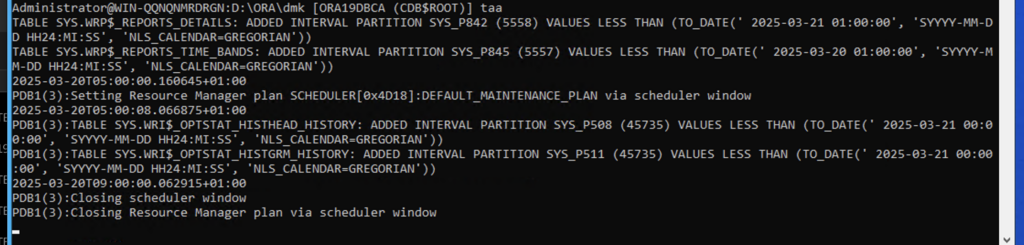
Now also when your environment change:
· new ORACLE_HOME
· changed ORACLE_HOME
· new/removed ORACLE_SID
· new/removed PDB’s
DMK will automatically adjust informations and aliases.

Now when you type ‘u’ or SID, all your instances are refreshed from actual state also when some of database up/down status changed:
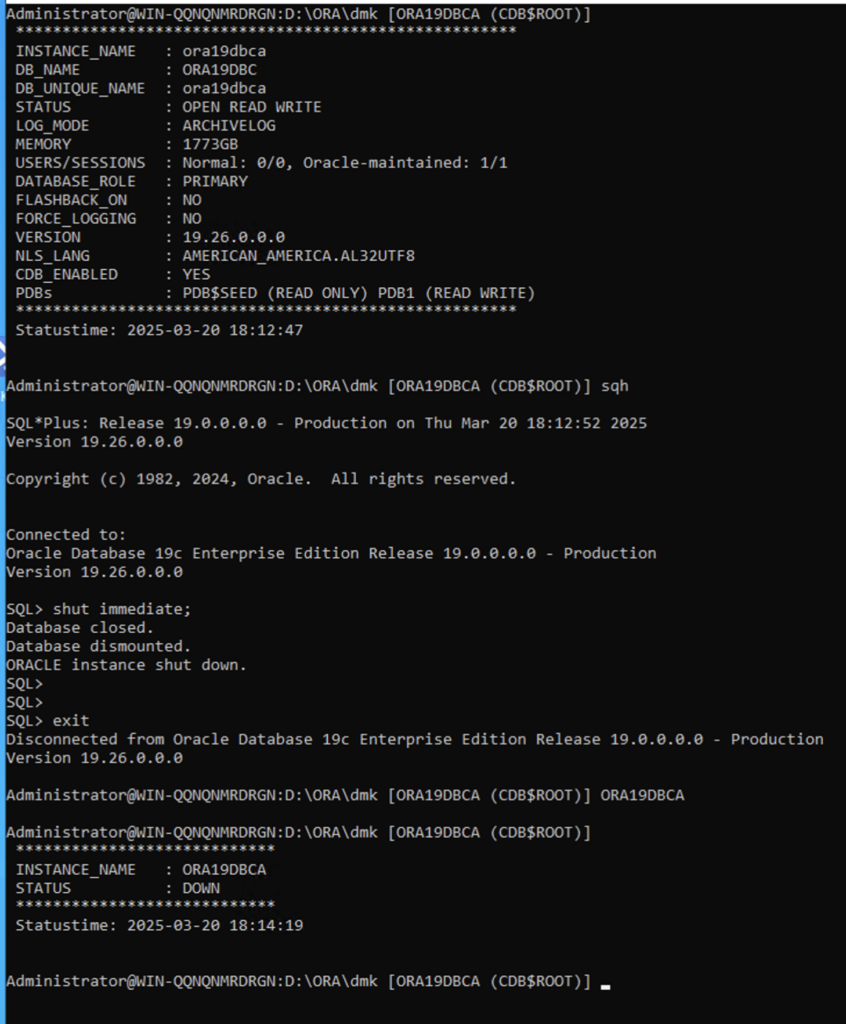
These changes also apply to Linux version.
Oracle RAC / Clusterware :
For Oracle with RAC/Clusterware configuration there are also some improvements.
Use cstat to see crs resources in colored output.
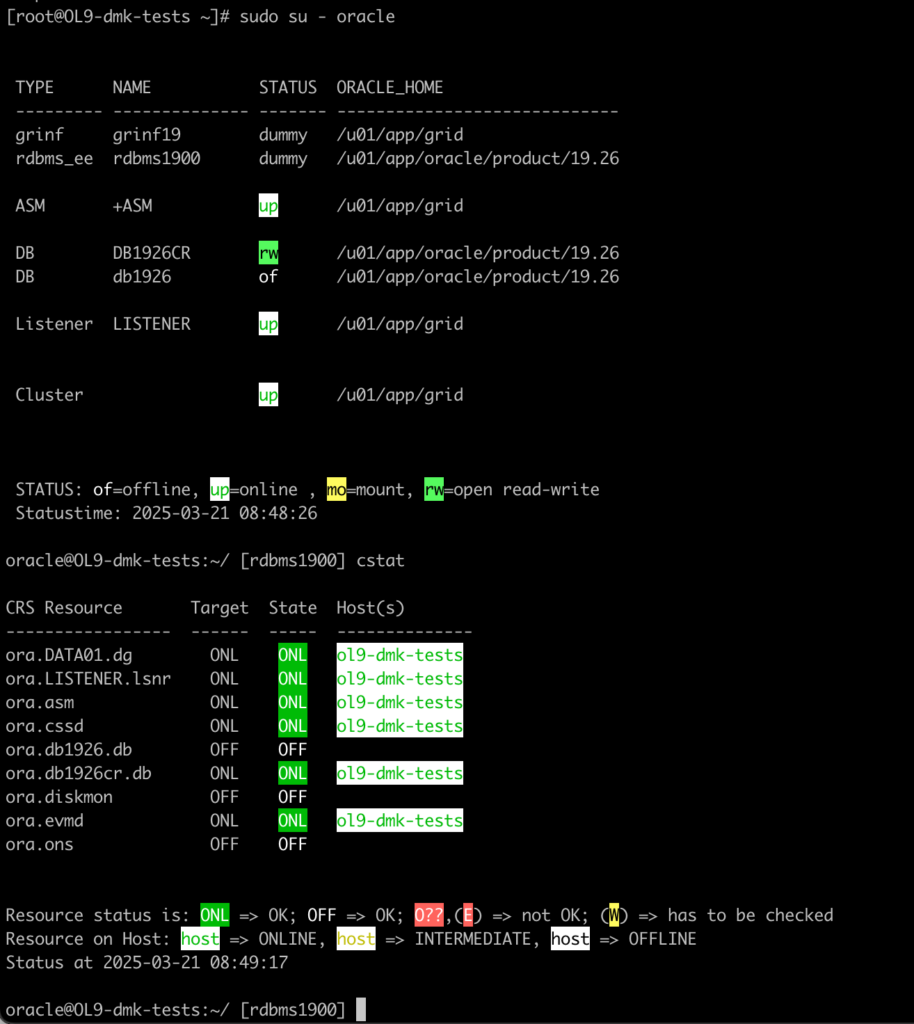
Also you can check your ASM instance:
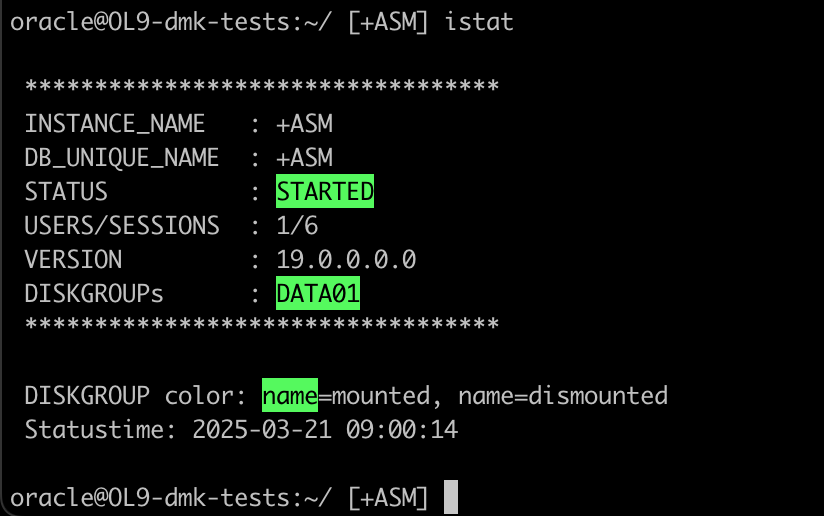
What is also interesting for srvctl command we implemented command-completion with tab
So you don’t need to think anymore about proper srvctl command arguments (and as you know its a lot of options). Now, just choose from the list using [tab]
For example, stopping and starting database.
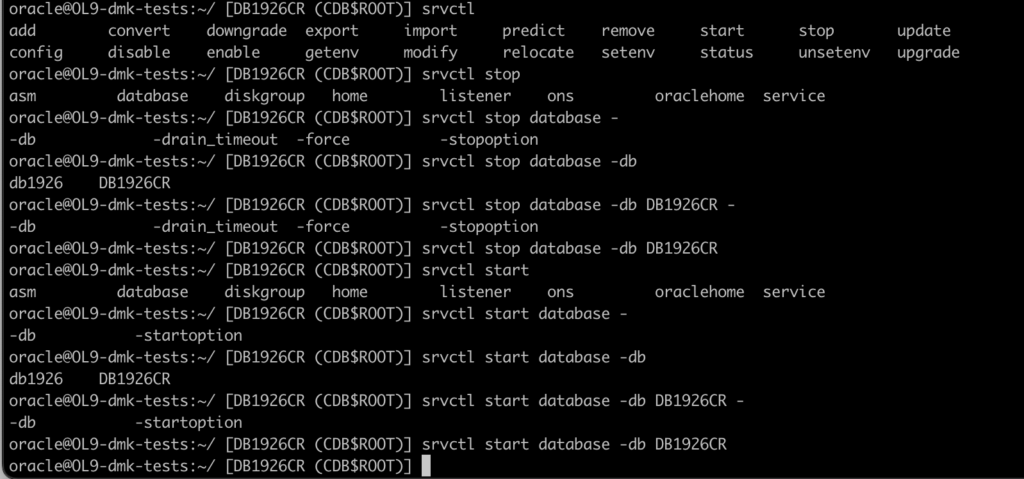
DMK not only helps to use command line commands , but it also helps to keep structural Oracle Optimal Flexible Architecture (OFA) standards of your naming convention/folder structure and keep Oracle best practices for database configuration. By installing additional modules for backup/duplication/dbcreate, you can provide instant standardization and improve quality for your environments.
You can read more in DMK documentation under this link.
![Thumbnail [60x60]](https://www.dbi-services.com/blog/wp-content/uploads/2024/04/SIT_web.png)
![Thumbnail [90x90]](https://www.dbi-services.com/blog/wp-content/uploads/2022/08/JEW_web-min-scaled.jpg)
![Thumbnail [90x90]](https://www.dbi-services.com/blog/wp-content/uploads/2022/10/ELU_web-min-1-scaled.jpg)