We have Upgrade our Environment Oracle DBA Essentials Workshop of release 11.2.0.3 to 11.2.0.4. From now on, you can operates the various subjects on the new release.
In this article, I present you the procedure to be followed for the upgrade of your database:
- Update DMK to the version 14-10
- Upgrade database
- Install Oracle Patchset 11.2.0.4 and PSU
Update DMK 14-10
The first step it’s update Data Management Kit, included dmk_sql. We need to Download, Unzip and configured Patch DMK.
Unzip DMK-14-10-1 and resourcing:
oracle@srvora01:/u00/app/oracle/local/ [rdbms11203] tar xvzf dmk-14-10.1-unix.tar.gz
oracle@srvora01:/u00/app/oracle/local/ [rdbms11203] cd dmk/bin/
oracle@srvora01:/u00/app/oracle/local/dmk/bin/ [rdbms11203] echo $SHELL
/bin/bash
oracle@srvora01:/u00/app/oracle/local/dmk/bin/[rdbms11203]. ./dmk.bash
Configure new DMK:
oracle@srvora01:/u00/app/oracle/local/ [rdbms11203] cd dmk
oracle@srvora01:/u00/app/oracle/local/dmk/ [rdbms11203] cd etc/
oracle@srvora01:/u00/app/oracle/local/dmk/etc/ [rdbms11203] cp dmk.conf dmk.conf.20150210.yan
oracle@srvora01:/u00/app/oracle/local/dmk/etc/ [rdbms11203] cp dmk.conf.unix dmk.conf
We make a difference of parameter with the Old and New DMK version:
oracle@srvora01:/u00/app/oracle/local/dmk/etc/ [rdbms11203] diff dmk.conf dmk.conf.20150210.yan
1c1
# $Id: dmk.conf.unix 703 2012-06-19 06:34:59Z jew $
20,21c20,21
< alias::sqh::novar_noforce::"rlwrap.`uname` -i sqlplus '/ as sysdba' ${DMK_EXEC_SQL_SCRIPT}"::
alias::sqh::novar_noforce::"rlwrap.`uname` -i sqlplus '/ as sysdba'"::
> alias::sq::novar_noforce::"sqlplus '/ as sysdba'"::
26c26
alias::rmanc::novar_noforce::"if [ -f ${DMK_ORA_ADMIN_SID}/etc/rman.cfg ]; then . ${DMK_ORA_ADMIN_SID}/etc/rman.cfg; if [ $catalog != "nocatalog" ]; then catalog="catalog=${catalog}"; fi; else catalog=nocatalog; fi; rlwrap.`uname` -i rman target=/ ${catalog};"::
43c43,44
var::PS1::=::nooption::'${LOGNAME}@${HostName}:${PWD}/ [${ORACLE_SID}] '::#prompt
> var::PATH::+::begin::"${ORACLE_HOME}/bin:${ORACLE_HOME}/ctx/bin:${ORACLE_HOME}/OPatch"::
62,63d62
<
< # The dmk-run.ksh option --columns works only for BASH shell
67d65
<
82,86d79
< var::DMK_LINUX_AWK::=::nooption::"/bin/awk"::
< var::DMK_SUNOS_AWK::=::nooption::"awk"::
< var::DMK_SOLARIS_AWK::=::nooption::"awk"::
< var::DMK_HPUX_AWK::=::nooption::"awk"::
< var::DMK_AIX_AWK::=::nooption::"awk"::
88,94d80
< #### NEW in DMK release 2014
< alias::lspdb::novar_noforce::'${PERL_EXEC} ${DMK_HOME}/lib/lspdb.pl'::
< var::PS1::=::nowarn::'${LOGNAME}@${HostName}:${PWD}/ [${ORACLE_SID}${DMK_SID_PDB}] '::#prompt PS1
< alias::sqh::novar_noforce::"rlwrap.`uname` -i sqlplus '/ as sysdba' ${DMK_EXEC_SQL_SCRIPT}"::
< alias::sq::novar_noforce::"sqlplus '/ as sysdba' ${DMK_EXEC_SQL_SCRIPT}"::
< var::PATH::+::begin::"${ORACLE_HOME}/perl/bin:${ORACLE_HOME}/bin:${ORACLE_HOME}/ctx/bin:${ORACLE_HOME}/OPatch"::
< var::NLS_DATE_FORMAT::=::nooption::"DD-MON-YYYY HH24:MI:SS"::
108c94,96
[WSDBA1]
> var::ORACLE_UNQNAME::=::nooption::"WSDBA1_SITE1"::
111d98
< #var::DMK_EXEC_SQL_SCRIPT::=::nowarn::"@/"::
125,127d111
< # Example Grid Infrastructure to enable the DMK pluggable database(s) feature
< #[CDBUTF8]
< #var::DMK_ORA12C_PDBS::=::nowarn::"SALESPDB,HRPDB"::
Update dmk_sql:
Add WSDBA1 config :
oracle@srvora01:/u00/app/oracle/local/dmk/etc/ [rdbms11203] tail -30 dmk.conf
.....
[WSDBA1]
var::ORACLE_UNQNAME::=::nooption::"WSDBA1_SITE1"::
.....
oracle@srvora01:/u00/app/oracle/local/ [rdbms11203] mv dmk_sql dmk_sql.to.del_yan
oracle@srvora01:/u00/app/oracle/local/ [rdbms11203] tar xvzf dmk_sql-14-10.tar.gz
oracle@srvora01:/u00/app/ [rdbms11204] echo $DMK_SQL
/u00/app/oracle/local/dmk_sql
oracle@srvora01:/u00/app/ [rdbms11204] sql
oracle@srvora01:/u00/app/oracle/local/dmk_sql/ [rdbms11204]
Installation Binaries 11.2.0.4 and PSU
Unzip the different packages of binaries 11.2.0.4:
oracle@srvora01:/u00/app/oracle/software/ [rdbms11203] unzip p13390677_112040_Linux-x86-64_1of7.zip
oracle@srvora01:/u00/app/oracle/software/ [rdbms11203] unzip p13390677_112040_Linux-x86-64_2of7.zip
Empty the old Oracle environment:
oracle@srvora01:/u00/app/oracle/software/database/ [rdbms11203] env | grep ORACLE
ORACLE_SID=rdbms11203
ORACLE_BASE=/u00/app/oracle
PS1=${LOGNAME}@${HostName}:${PWD}/ [${ORACLE_SID}${DMK_SID_PDB}]
ORACLE_HOME=/u00/app/oracle/product/11.2.0/db_3_0
Unset the Oracle home and export the perl Path. Then we launch the run-installer:
oracle@srvora01:/u00/app/oracle/software/database/ [rdbms11203] unset ORACLE_HOME
oracle@srvora01:/u00/app/oracle/software/database/ [rdbms11203] echo $PATH
/u00/app/oracle/product/11.2.0/db_3_0/perl/bin:/u00/app/oracle/product/11.2.0/db_3_0/bin:/u00/app/oracle/product/11.2.0/db_3_0/ctx/bin:/u00/app/oracle/product/11.2.0/db_3_0/OPatch:/u00/app/oracle/product/11.2.0/db_3_0/bin:/u00/app/oracle/product/11.2.0/db_3_0/ctx/bin:/u00/app/oracle/product/11.2.0/db_3_0/OPatch:/usr/lib64/qt-3.3/bin:/usr/local/bin:/bin:/usr/bin:/usr/local/sbin:/usr/sbin:/sbin:/home/oracle/bin:/u00/app/oracle/local/dmk_dbbackup/bin:/u00/app/oracle/local/dmk/bin:/u00/app/oracle/local/dmk_ha/bin:/u00/app/oracle/local/dmk_dbcreate/bin
oracle@srvora01:/u00/app/oracle/software/database/ [rdbms11203] export PATH=/usr/lib64/qt-3.3/bin:/usr/local/bin:/bin:/usr/bin:/usr/local/sbin:/usr/sbin:/sbin:/home/oracle/bin:/u00/app/oracle/local/dmk_dbbackup/bin:/u00/app/oracle/local/dmk/bin:/u00/app/oracle/local/dmk_ha/bin:/u00/app/oracle/local/dmk_dbcreate/bin
oracle@srvora01:/u00/app/oracle/software/database/ [rdbms11203] echo $LD_LIBRARY_PATH
/u00/app/oracle/product/11.2.0/db_3_0/lib:/u00/app/oracle/product/11.2.0/db_3_0/lib32
oracle@srvora01:/u00/app/oracle/software/database/ [rdbms11203] export LD_LIBRARY_PATH=/u00/app/oracle/product/11.2.0/db_3_0/lib32
oracle@srvora01:/u00/app/oracle/software/database/ [rdbms11203] ./runInstaller
Step by Step of the GUI:
Execute the script root.sh:
[root@srvora01 oracle]# /u00/app/oracle/product/11.2.0.4_ee/db_1/root.sh
Performing root user operation for Oracle 11g
The following environment variables are set as:
ORACLE_OWNER= oracle
ORACLE_HOME= /u00/app/oracle/product/11.2.0.4_ee/db_1
Enter the full pathname of the local bin directory: [/usr/local/bin]:
The contents of "dbhome" have not changed. No need to overwrite.
The contents of "oraenv" have not changed. No need to overwrite.
The contents of "coraenv" have not changed. No need to overwrite.
Entries will be added to the /etc/oratab file as needed by
Database Configuration Assistant when a database is created
Finished running generic part of root script.
Now product-specific root actions will be performed.
Finished product-specific root actions.
Configure the DMK and the new ORACLE_HOME in the /etc/oratab file:
oracle@srvora01:/home/oracle/ [rdbms11203] vio
rdbms11203:/u00/app/oracle/product/11.2.0/db_3_0:D
rdbms11204:/u00/app/oracle/product/11.2.0.4_ee/db_1:D
WSDBA1:/u00/app/oracle/product/11.2.0/db_3_0:Y
Source the profile if ORACLE_SID still empty :
oracle@srvora01:/home/oracle/ [rdbms11203] . ~/.bash_profile
Dummy:
------
Dummy : rdbms11203(11.2.0/db_3_0)
Dummy : rdbms11204(11.2.0.4_ee/db_1)
Database(s):
------------
Open/(No)Mount : WSDBA1(11.2.0/db_3_0)
Listener(s):
------------
Started : EXTPROC_LSNR(11.2.0/db_3_0) LISTENER(11.2.0/db_3_0)
oracle@srvora01:/home/oracle/ [rdbms11203] rdbms11204
oracle@srvora01:/home/oracle/ [rdbms11204] cdh
oracle@srvora01:/u00/app/oracle/product/11.2.0.4_ee/db_1/ [rdbms11204]
Remove archive log from the database WSDBA1:
oracle@srvora01:/u00/app/oracle/product/11.2.0.4_ee/db_1/ [WSDBA1] rmanc
---
Recovery Manager: Release 11.2.0.3.0 - Production on Fri Feb 20 15:27:41 2015
---
Copyright (c) 1982, 2011, Oracle and/or its affiliates. All rights reserved.
---
connected to target database: WSDBA1 (DBID=2437526025)
using target database control file instead of recovery catalog
---
RMAN> delete noprompt force archivelog all;
---
SQL> shutdown immediate;
Database closed.
Database dismounted.
ORACLE instance shut down.
---
SQL> startup mount;
ORACLE instance started.
---
Total System Global Area 1068937216 bytes
Fixed Size 2235208 bytes
Variable Size 599786680 bytes
Database Buffers 461373440 bytes
Redo Buffers 5541888 bytes
Database mounted.
SQL> alter database noarchivelog;
---
Database altered.
---
SQL> alter database open;
---
Database altered.
Oracle Patch Update:
unzip p6880880_112000_Linux-x86-64.zip
oracle@srvora01:/u00/app/oracle/product/11.2.0.4_ee/db_1/ [WSDBA1] mv OPatch/ OPatch.old
mv /u00/app/oracle/software/OPatch/ /u00/app/oracle/product/11.2.0.4_ee/db_1/
---
Install the patch according to README.html
---
Check the log file :
oracle@srvora01:/u00/app/oracle/software/19877440/ [rdbms11204] vi /u00/app/oracle/product/11.2.0.4_ee/db_1/cfgtoollogs/opatch/19877440_Feb_20_2015_15_34_10/apply2015-02-20_15-34-10PM_1.log
Upgrade Patchset 11.2.0.4 for WSDBA1
You can see the Oracle Documentation for the Upgrade. We need to execute the script @utlu112i.sql for the pre-upgrade. It performs a simple verification of the major database components prior to running a database and dictionary upgrade.
oracle@srvora01:/u00/app/oracle/product/11.2.0.4_ee/db_1/rdbms/admin/ [WSDBA1] ls utlu*
utlu112i.sql utlu112s.sql utlu112x.sql utluiobj.sql utlurl.sql utlusts.sql
---
oracle@srvora01:/u00/app/oracle/product/11.2.0.4_ee/db_1/rdbms/admin/ [WSDBA1] sq
---
SQL*Plus: Release 11.2.0.3.0 Production on Fri Feb 20 13:57:08 2015
---
Copyright (c) 1982, 2011, Oracle. All rights reserved.
---
Connected to:
Oracle Database 11g Enterprise Edition Release 11.2.0.3.0 - 64bit Production
With the Partitioning, OLAP, Data Mining and Real Application Testing options
---
SQL> spool upgrde_info.log
SQL> @utlu112i.sql
Oracle Database 11.2 Pre-Upgrade Information Tool 02-20-2015 13:57:26
Script Version: 11.2.0.4.0 Build: 001
---
**********************************************************************
Database:
**********************************************************************
--> name: WSDBA1
--> version: 11.2.0.3.0
--> compatible: 11.2.0.0.0
--> blocksize: 8192
--> platform: Linux x86 64-bit
--> timezone file: V14
.
**********************************************************************
Tablespaces: [make adjustments in the current environment]
**********************************************************************
--> SYSTEM tablespace is adequate for the upgrade.
.... minimum required size: 531 MB
--> SYSAUX tablespace is adequate for the upgrade.
.... minimum required size: 142 MB
WARNING: --> TEMP tablespace is not large enough for the upgrade.
.... currently allocated size: 20 MB
.... minimum required size: 60 MB
.... increase current size by: 40 MB
.... tablespace is NOT AUTOEXTEND ENABLED.
WARNING: --> UNDOTBS1 tablespace is not large enough for the upgrade.
.... currently allocated size: 200 MB
.... minimum required size: 400 MB
.... increase current size by: 200 MB
.... tablespace is NOT AUTOEXTEND ENABLED.
.
**********************************************************************
Flashback: OFF
**********************************************************************
**********************************************************************
Update Parameters: [Update Oracle Database 11.2 init.ora or spfile]
Note: Pre-upgrade tool was run on a lower version 64-bit database.
**********************************************************************
--> If Target Oracle is 32-Bit, refer here for Update Parameters:
-- No update parameter changes are required.
.
--> If Target Oracle is 64-Bit, refer here for Update Parameters:
-- No update parameter changes are required.
.
**********************************************************************
Renamed Parameters: [Update Oracle Database 11.2 init.ora or spfile]
**********************************************************************
-- No renamed parameters found. No changes are required.
.
**********************************************************************
Obsolete/Deprecated Parameters: [Update Oracle Database 11.2 init.ora or spfile]
**********************************************************************
-- No obsolete parameters found. No changes are required
.
**********************************************************************
Components: [The following database components will be upgraded or installed]
**********************************************************************
--> Oracle Catalog Views [upgrade] VALID
--> Oracle Packages and Types [upgrade] VALID
--> Oracle Workspace Manager [upgrade] VALID
.
**********************************************************************
Recommendations
**********************************************************************
Oracle recommends gathering dictionary statistics prior to
upgrading the database.
To gather dictionary statistics execute the following command
while connected as SYSDBA:
.
EXECUTE dbms_stats.gather_dictionary_stats;
.
**********************************************************************
Oracle recommends reviewing any defined events prior to upgrading.
.
To view existing non-default events execute the following commands
while connected AS SYSDBA:
Events:
SELECT (translate(value,chr(13)||chr(10),' ')) FROM sys.v$parameter2
WHERE UPPER(name) ='EVENT' AND isdefault='FALSE'
.
Trace Events:
SELECT (translate(value,chr(13)||chr(10),' ')) from sys.v$parameter2
WHERE UPPER(name) = '_TRACE_EVENTS' AND isdefault='FALSE'
.
Changes will need to be made in the init.ora or spfile.
**********************************************************************
SQL> spool off
Resizing the information perquisite of differents tablespaces :
SQL> select name, bytes/1024/1024 from v$datafile;
NAME BYTES/1024/1024
------------------------------------------------------------ ---------------
/u01/oradata/WSDBA1/system01WSDBA1.dbf 1024
/u01/oradata/WSDBA1/sysaux01WSDBA1.dbf 600
/u01/oradata/WSDBA1/undotbs01WSDBA1.dbf 200
/u01/oradata/WSDBA1/tools01WSDBA1.dbf 100
/u01/oradata/WSDBA1/users01WSDBA1.dbf 500
/u01/oradata/WSDBA1/example01WSDBA1.dbf 500
.
SQL> select name, bytes/1024/1024 from v$tempfile;
.
NAME BYTES/1024/1024
------------------------------------------------------------ ---------------
/u01/oradata/WSDBA1/temp01WSDBA1.dbf 60
.
SQL> set feed on
SQL> alter database tempfile '/u01/oradata/WSDBA1/temp01WSDBA1.dbf' resize 60M;
SQL> alter database datafile '/u01/oradata/WSDBA1/undotbs01WSDBA1.dbf' resize 400M;
Execute the script @utlu112i.sql for the Pre-Upgrade:
SQL> @utlu112i.sql
Oracle Database 11.2 Pre-Upgrade Information Tool 02-20-2015 14:01:32
Script Version: 11.2.0.4.0 Build: 001
.
**********************************************************************
Database:
**********************************************************************
--> name: WSDBA1
--> version: 11.2.0.3.0
--> compatible: 11.2.0.0.0
--> blocksize: 8192
--> platform: Linux x86 64-bit
--> timezone file: V14
.
**********************************************************************
Tablespaces: [make adjustments in the current environment]
**********************************************************************
--> SYSTEM tablespace is adequate for the upgrade.
.... minimum required size: 531 MB
--> SYSAUX tablespace is adequate for the upgrade.
.... minimum required size: 142 MB
--> TEMP tablespace is adequate for the upgrade.
.... minimum required size: 60 MB
--> UNDOTBS1 tablespace is adequate for the upgrade.
.... minimum required size: 400 MB
.
**********************************************************************
Flashback: OFF
**********************************************************************
**********************************************************************
Update Parameters: [Update Oracle Database 11.2 init.ora or spfile]
Note: Pre-upgrade tool was run on a lower version 64-bit database.
**********************************************************************
--> If Target Oracle is 32-Bit, refer here for Update Parameters:
-- No update parameter changes are required.
.
--> If Target Oracle is 64-Bit, refer here for Update Parameters:
-- No update parameter changes are required.
.
**********************************************************************
Renamed Parameters: [Update Oracle Database 11.2 init.ora or spfile]
**********************************************************************
-- No renamed parameters found. No changes are required.
.
**********************************************************************
Obsolete/Deprecated Parameters: [Update Oracle Database 11.2 init.ora or spfile]
**********************************************************************
-- No obsolete parameters found. No changes are required
.
**********************************************************************
Components: [The following database components will be upgraded or installed]
**********************************************************************
--> Oracle Catalog Views [upgrade] VALID
--> Oracle Packages and Types [upgrade] VALID
--> Oracle Workspace Manager [upgrade] VALID
.
**********************************************************************
Recommendations
**********************************************************************
Oracle recommends gathering dictionary statistics prior to
upgrading the database.
To gather dictionary statistics execute the following command
while connected as SYSDBA:
.
EXECUTE dbms_stats.gather_dictionary_stats;
.
**********************************************************************
Oracle recommends reviewing any defined events prior to upgrading.
.
To view existing non-default events execute the following commands
while connected AS SYSDBA:
Events:
SELECT (translate(value,chr(13)||chr(10),' ')) FROM sys.v$parameter2
WHERE UPPER(name) ='EVENT' AND isdefault='FALSE'
.
Trace Events:
SELECT (translate(value,chr(13)||chr(10),' ')) from sys.v$parameter2
WHERE UPPER(name) = '_TRACE_EVENTS' AND isdefault='FALSE'
.
Changes will need to be made in the init.ora or spfile.
**********************************************************************
SQL> EXECUTE dbms_stats.gather_dictionary_stats;
SQL> SELECT (translate(value,chr(13)||chr(10),' ')) FROM sys.v$parameter2
WHERE UPPER(name) ='EVENT' AND isdefault='FALSE' 2 ;
SQL> set feed on
SQL> SELECT (translate(value,chr(13)||chr(10),' ')) FROM sys.v$parameter2
WHERE UPPER(name) ='EVENT' AND isdefault='FALSE'
2 3 ;
.
no rows selected
.
SQL> SELECT (translate(value,chr(13)||chr(10),' ')) from sys.v$parameter2
WHERE UPPER(name) = '_TRACE_EVENTS' AND isdefault='FALSE'
2 3 ;
.
no rows selected
Shutdown the Database and change the location of the ORACLE_HOME:
SQL> shutdown immediate;
Database closed.
Database dismounted.
ORACLE instance shut down.
SQL> exit
.
oracle@srvora01:/u00/app/oracle/product/11.2.0.4_ee/db_1/rdbms/admin/ [WSDBA1] vio
oracle@srvora01:/u00/app/oracle/product/11.2.0.4_ee/db_1/rdbms/admin/ [WSDBA1] grep WSDBA1 /etc/oratab
WSDBA1:/u00/app/oracle/product/11.2.0.4_ee/db_1:Y
oracle@srvora01:/u00/app/oracle/product/11.2.0.4_ee/db_1/rdbms/admin/ [WSDBA1] . dmk.bash
oracle@srvora01:/u00/app/oracle/product/11.2.0.4_ee/db_1/rdbms/admin/ [rdbms11203] WSDBA1
oracle@srvora01:/u00/app/oracle/product/11.2.0.4_ee/db_1/dbs/ [WSDBA1] ln -s /u00/app/oracle/admin/WSDBA1/pfile/orapwWSDBA1
oracle@srvora01:/u00/app/oracle/product/11.2.0/db_3_0/dbs/ [WSDBA1] mv orapwWSDBA1 /u00/app/oracle/product/11.2.0.4_ee/db_1/dbs/
oracle@srvora01:/u00/app/oracle/product/11.2.0.4_ee/db_1/dbs/ [WSDBA1] sq
SQL*Plus: Release 11.2.0.4.0 Production on Fri Feb 20 14:07:54 2015
.
Copyright (c) 1982, 2013, Oracle. All rights reserved.
.
Connected to an idle instance.
Launch the Database in the mode startup upgrade:
SQL> startup upgrade
ORACLE instance started.
.
Total System Global Area 1068937216 bytes
Fixed Size 2260088 bytes
Variable Size 734004104 bytes
Database Buffers 327155712 bytes
Redo Buffers 5517312 bytes
Database mounted.
Database opened.
SQL> exit
Disconnected from Oracle Database 11g Enterprise Edition Release 11.2.0.4.0 - 64bit Production
With the Partitioning, OLAP, Data Mining and Real Application Testing options
Launch the script @catupgrd.sql:
oracle@srvora01:/u00/app/oracle/product/11.2.0.4_ee/db_1/dbs/ [WSDBA1] cd ..
.
oracle@srvora01:/u00/app/oracle/product/11.2.0.4_ee/db_1/ [WSDBA1] cd rdbms/admin/
.
oracle@srvora01:/u00/app/oracle/product/11.2.0.4_ee/db_1/rdbms/admin/ [WSDBA1] sq
.
SQL*Plus: Release 11.2.0.4.0 Production on Fri Feb 20 14:08:14 2015
.
Copyright (c) 1982, 2013, Oracle. All rights reserved.
.
Connected to:
Oracle Database 11g Enterprise Edition Release 11.2.0.4.0 - 64bit Production
With the Partitioning, OLAP, Data Mining and Real Application Testing options
.
SQL> !ls catup*
catupend.sql catupgrd.sql catupprc.sql catuppst.sql catupses.sql catupshd.sql catupstr.sql
.
SQL> @catupgrd.sql
When it is finished executed scripts @utul112s.sql, @catuppst.sql and @utlrp :
SQL> startup
ORACLE instance started.
.
Total System Global Area 1068937216 bytes
Fixed Size 2260088 bytes
Variable Size 734004104 bytes
Database Buffers 327155712 bytes
Redo Buffers 5517312 bytes
Database mounted.
Database opened.
.
SQL> !ls utlu112*
utlu112i.sql utlu112s.sql utlu112x.sql
SQL> @utlu112s.sql
SQL> @catuppst.sql
SQL> @utlrp
Start the post Installer for the PSU:
oracle@srvora01:/u00/app/oracle/software/19877440/ [WSDBA1] sq
SQL*Plus: Release 11.2.0.4.0 Production on Fri Feb 20 15:51:59 2015
Copyright (c) 1982, 2013, Oracle. All rights reserved.
.
Connected to:
Oracle Database 11g Enterprise Edition Release 11.2.0.4.0 - 64bit Production
With the Partitioning, OLAP, Data Mining and Real Application Testing options
.
SQL> @postinstall.sql
PL/SQL procedure successfully completed.
Function created.
.....
.....
.....
20-FEB-15 03.46.36.204840 PM
UPGRADE SERVER
11.2.0.4.0
Upgraded from 11.2.0.3.0
.
6 rows selected.
.
SQL> @utlrp.sql
When the Upgrade are successfully, we can repeat the training environment of the ORA-DBA-Essantials:
oracle@srvora01:/u00/app/oracle/local/ORA-DBA-Essentials/ [WSDBA1]
The last step is for the Oratab file, we need to delete the old environment :
# Multiple entries with the same $ORACLE_SID are not allowed.
#
#
#rdbms11203:/u00/app/oracle/product/11.2.0.3/db_1:D
rdbms11204:/u00/app/oracle/product/11.2.0.4_ee/db_1:D
Now we have our Environment Oracle DBA Essentials Workshop to the release 11.2.0.4:
SQL> select * from v$version;
.
BANNER
--------------------------------------------------------------------------------
Oracle Database 11g Enterprise Edition Release 11.2.0.4.0 - 64bit Production
PL/SQL Release 11.2.0.4.0 - Production
CORE 11.2.0.4.0 - Production
TNS for Linux: Version 11.2.0.4.0 - Production
NLSRTL Version 11.2.0.4.0 - Production
.
.
SQL> SELECT version FROM product_component_version WHERE product like '%Database%';
.
VERSION
------------
11.2.0.4.0
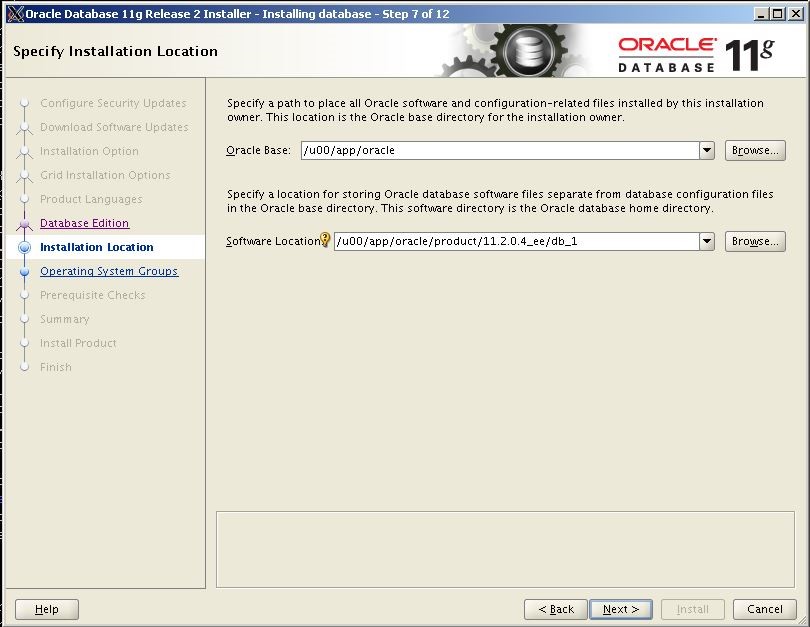
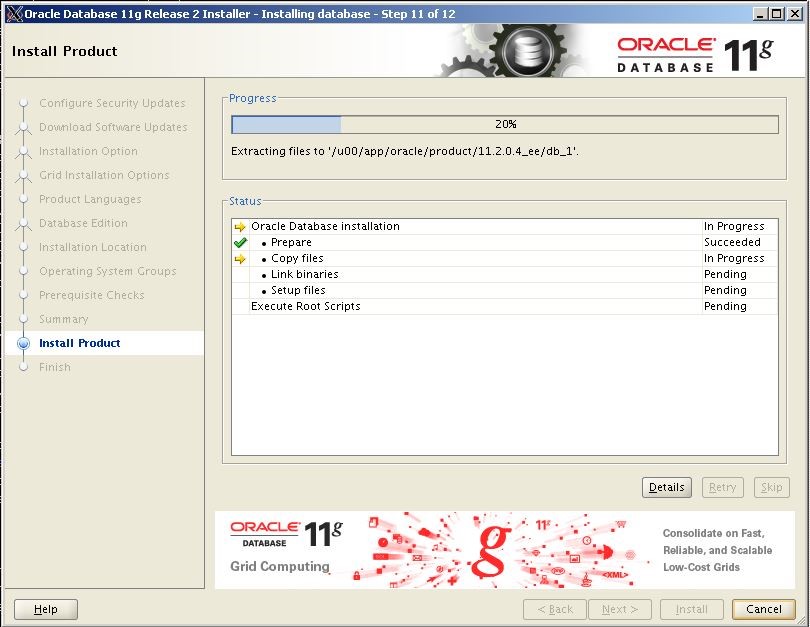
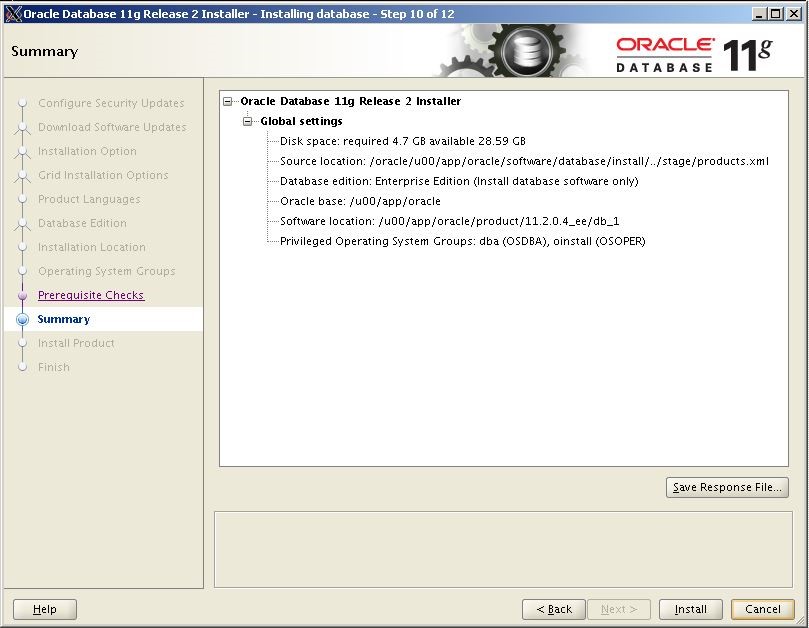
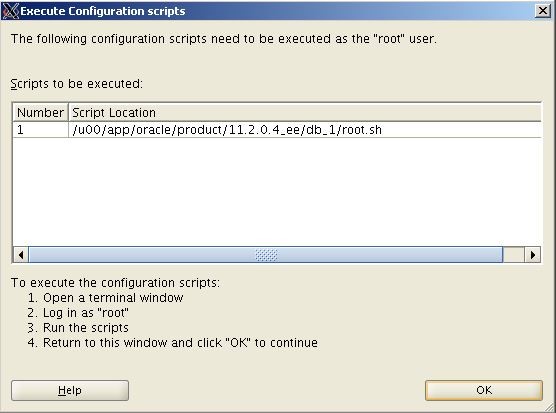
![Thumbnail [60x60]](https://www.dbi-services.com/blog/wp-content/uploads/2022/12/oracle-square.png)
![Thumbnail [90x90]](https://www.dbi-services.com/blog/wp-content/uploads/2022/10/STS_web-min-scaled.jpg)
![Thumbnail [90x90]](https://www.dbi-services.com/blog/wp-content/uploads/2022/08/STH_web-min-scaled.jpg)
![Thumbnail [90x90]](https://www.dbi-services.com/blog/wp-content/uploads/2022/09/SNA_web-min-scaled.jpg)