Let’s go for my third day in Las Vegas with more Oracle sessions and meetings. Also I was more than surprised this morning to meet for the first time, in the lift of the hotel, Carlos Ortiz, Sr. Principal Product Manager at Oracle, with whom I have been recently in contacts for tomorrow ODA CAB meeting! We could walk together, and discuss ODA subjects! What a coincidence!
Hitchhiker’s Guide for Upgrading to Oracle Database 19c [HOL3999]
I had the great chance to be able to participate to a hands-on lab with the great Mike Dietrich, Senior Director, Product Management, at Oracle. I had the opportunity to play with AutoUpgrade in the Oracle Lab. I must really say that, the lab, the exercises were very well prepared and well made. I really appreciated this 1h30 session.
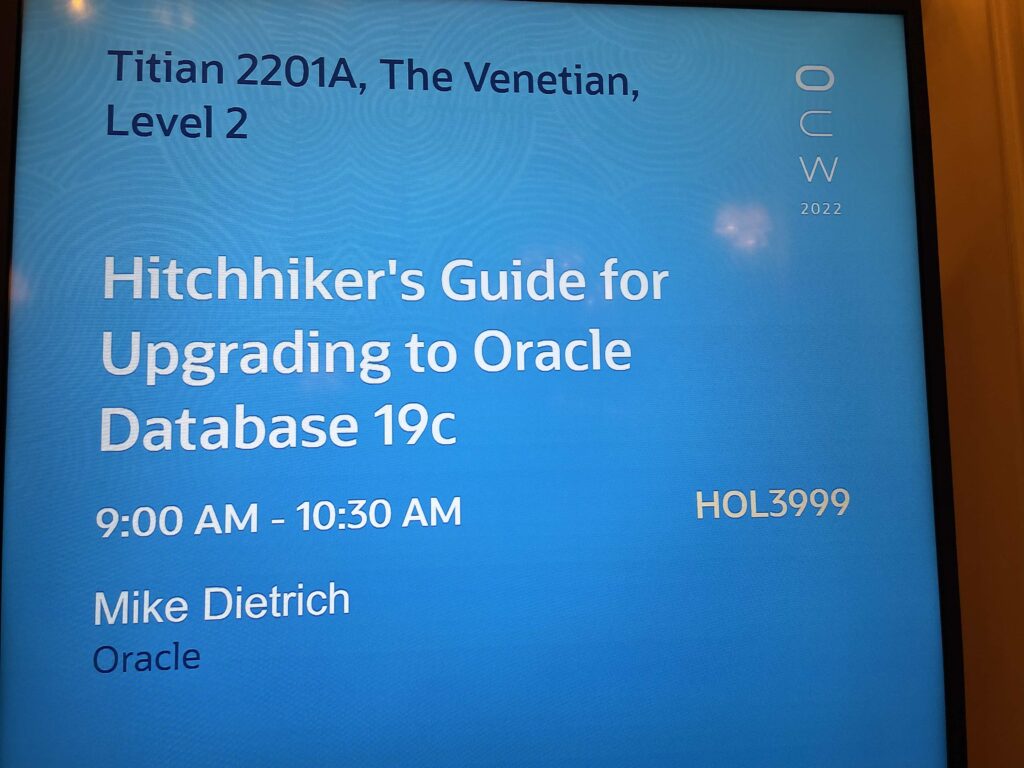

As Mike said, “Complication is not database upgrade itself but the application (performance problem, aso)”.
The Lab was setup with application and load. Purpose was to upgrade the database, run application, solve the performance problem and tune the application before giving it back to production.
Doing more ODA upgrade and manual upgrade I was pleased to have my first try with AutoUpgrade in a CloudWorld session. AutoUpgrade is a tool that automatically upgrades databases. This tool is supporting version 11.2.0.4, 12.1, 12.2, 18, 19 and all architectures including RAC, SE2, EE, CDB, …
Before proceeding it is important to always download last version of AutoUpgrade from MOS Note 2485457.1.
For AutoUpgrade we first need to prepare a config text file with at least the source and target dbhome and SID of the database to be upgraded.
With the tool we can upgrade multi databases in the same time. Of course, we need to have one upgrade entry in the config text file.
The tool will create a guarantee restore point time or not, change compatible parameter or not, … several other options according to the configuration we setup.
Command to run autoupgrade : java -jar autoupgrade.jar -config cdb1.cfg -mode deploy
The tool will provide advanced monitoring and logging, and no license is needed.
Presentation of the lab exercice:
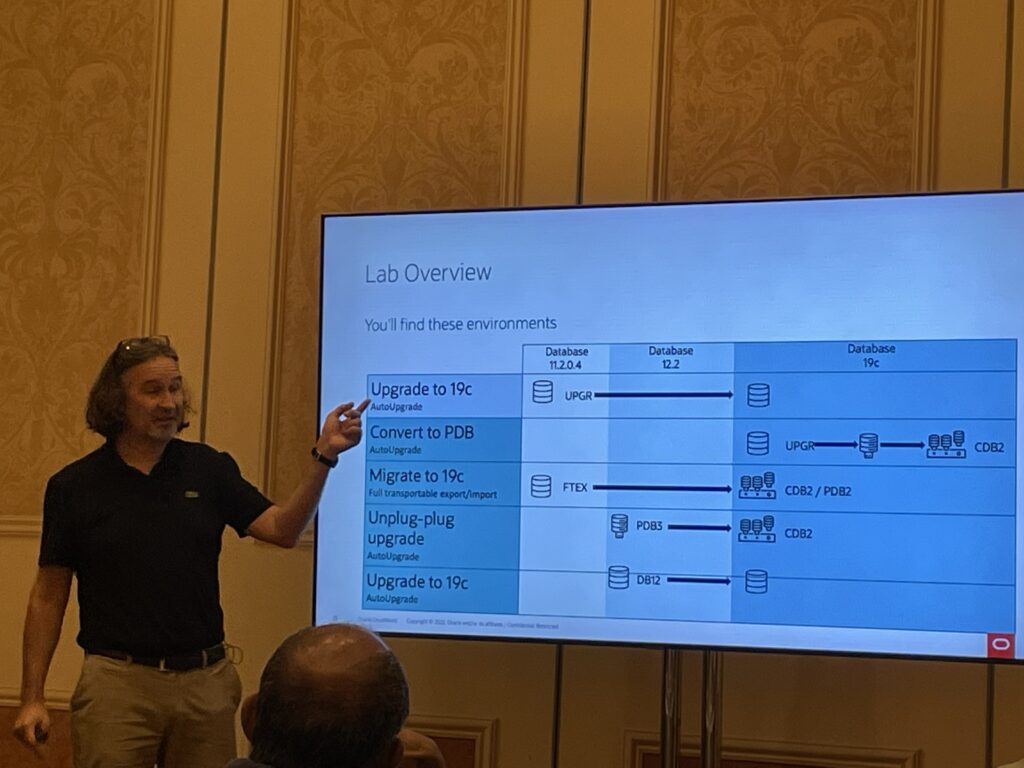
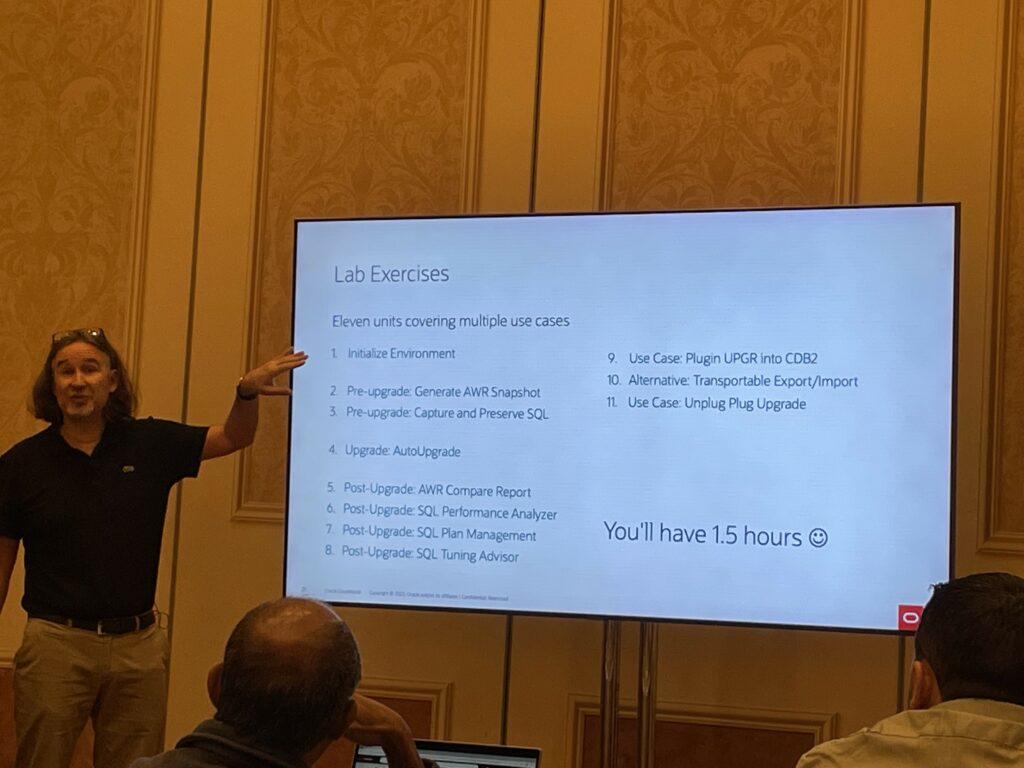
Starting the lab:
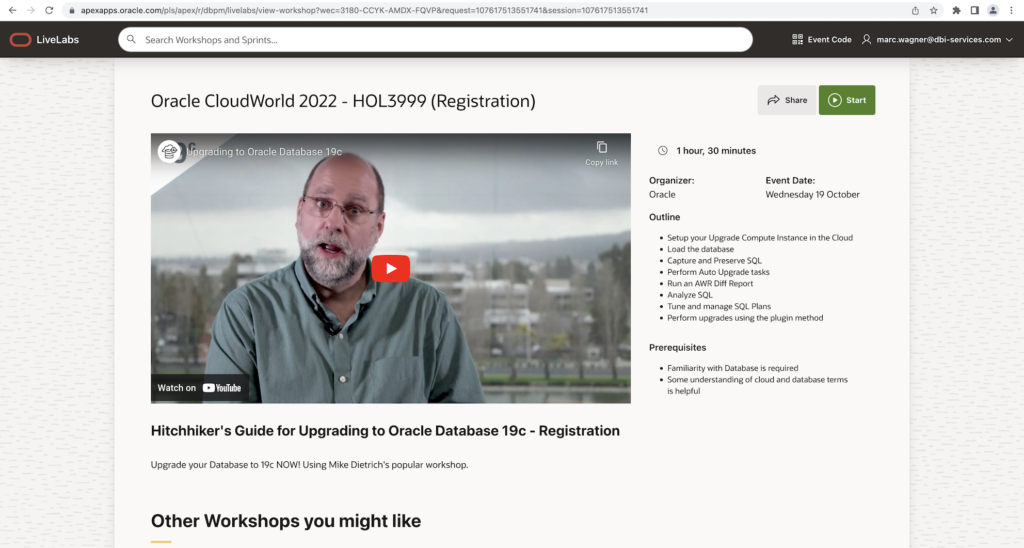
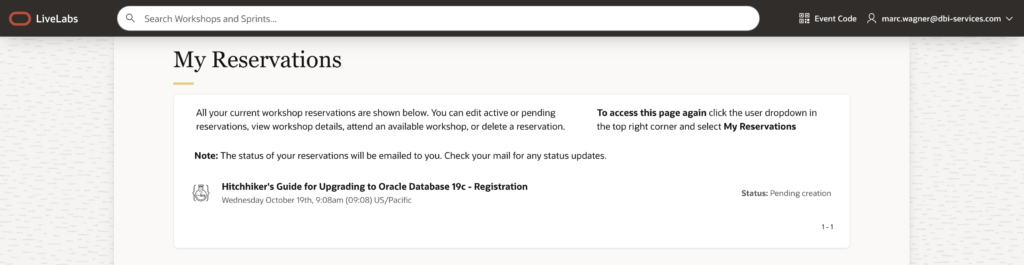
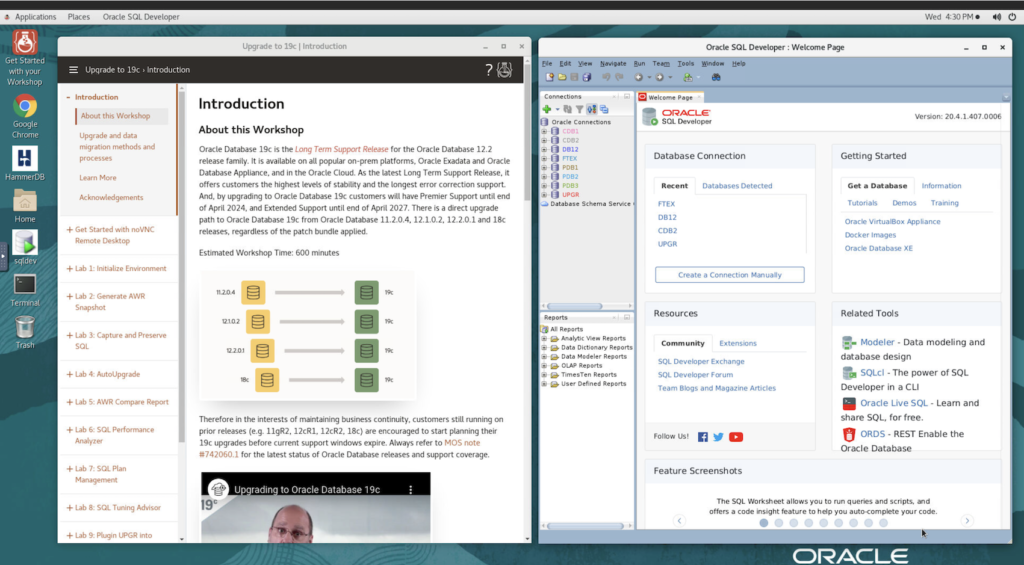
Let me show you some feedback from my exercise on the lab. So easy to use AutoUpgrade!
Preparing config file template :
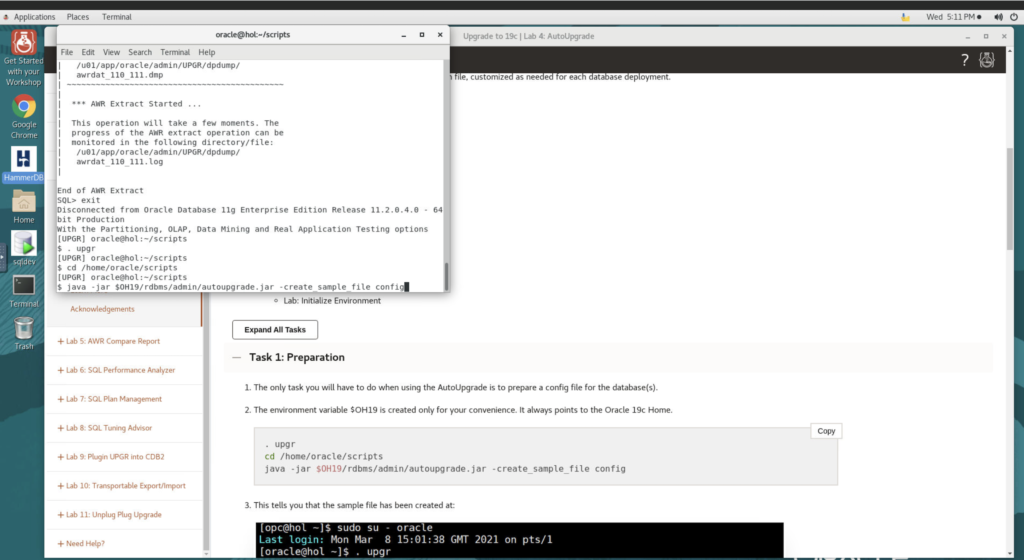
Moving config file, analyze AutoUpgrade and check the html report:
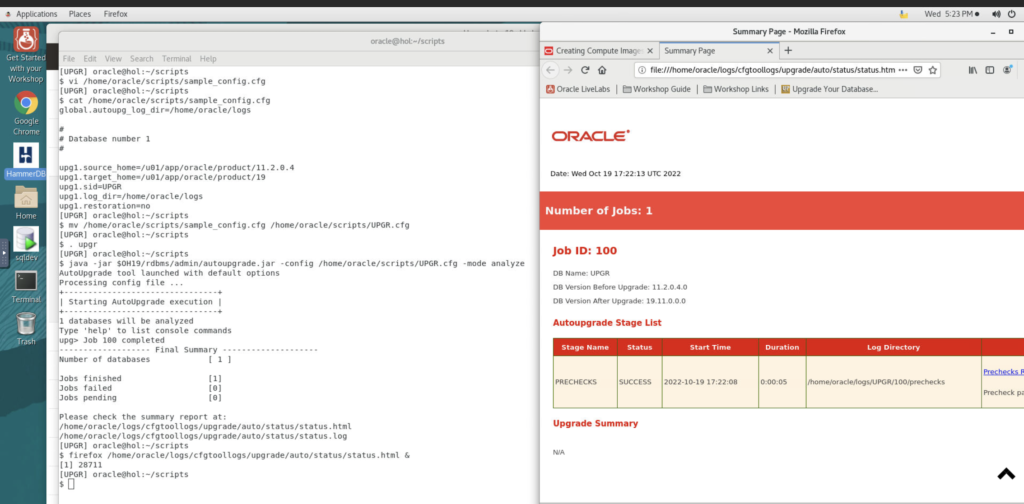
Run AutoUpgrade and check status of the upgrade:
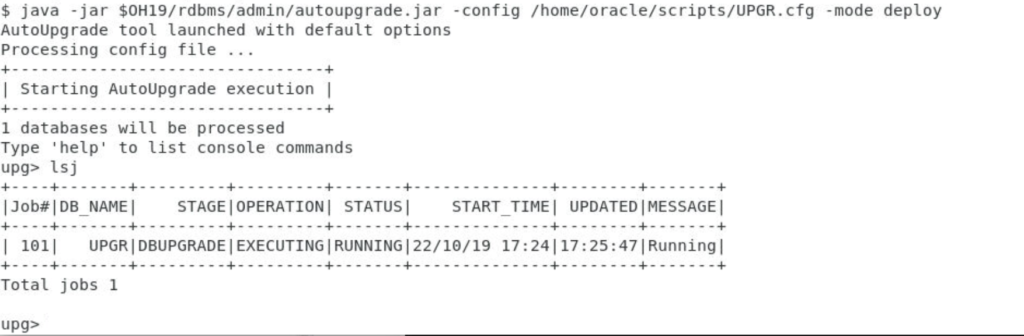
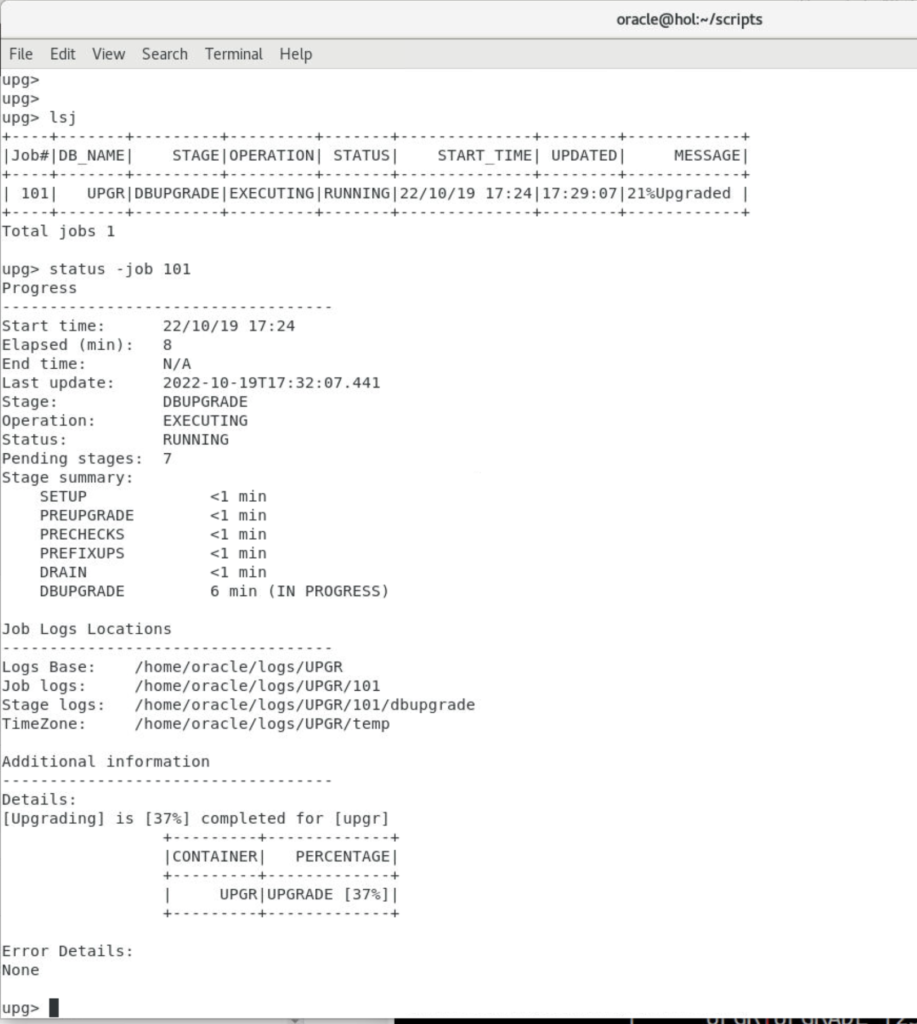
I would like to once again thanks Mike for this very nice hands-on, practice session, which, as expected, was a great one!
Meeting with Sanjay Singh Vice President RACPack MAA, Product Development at Oracle Corp
I had the great opportunity to have a 30 minutes meeting with Sanjay Singh. Thanks to Hagen Herbst, Consulting Member of Technical Staff at Oracle, to have organised this meeting. We had very nice and interactive discussions about the ODA. I could explain how our customers are using it, what they expect, what challenges we are currently having, what are the top nice functionalities of the ODA, and what we can improve. I will raise the same points in the ODA CAB meeting tomorrow. I will then provide more details about this on my blog tomorrow.
Protect All Your Databases with Oracle 23c Autonomous Health Framework [LRN1484]
I then followed an interesting session about AHF, presented by Bill Burton, Consulting Member of Technical Staff, Oracle.
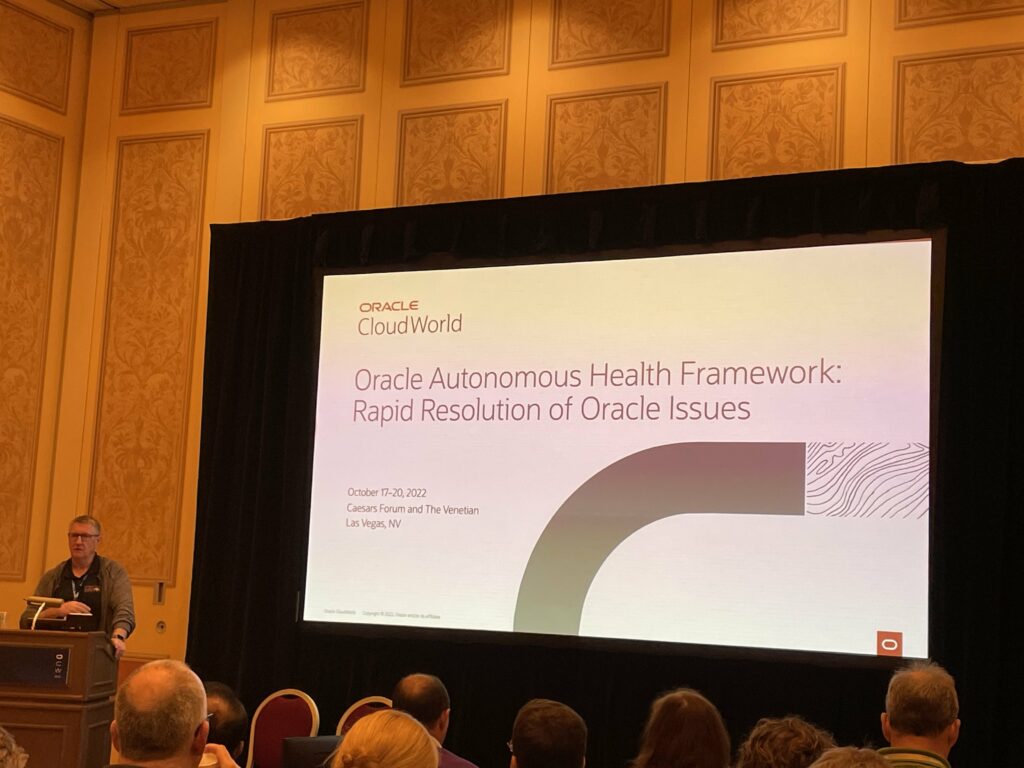
Bill presented how we can efficiently use Oracle Autonomous Health Framework.
Oracle Autonomous Health Framework, powered by Machine Learning, will offer following services:
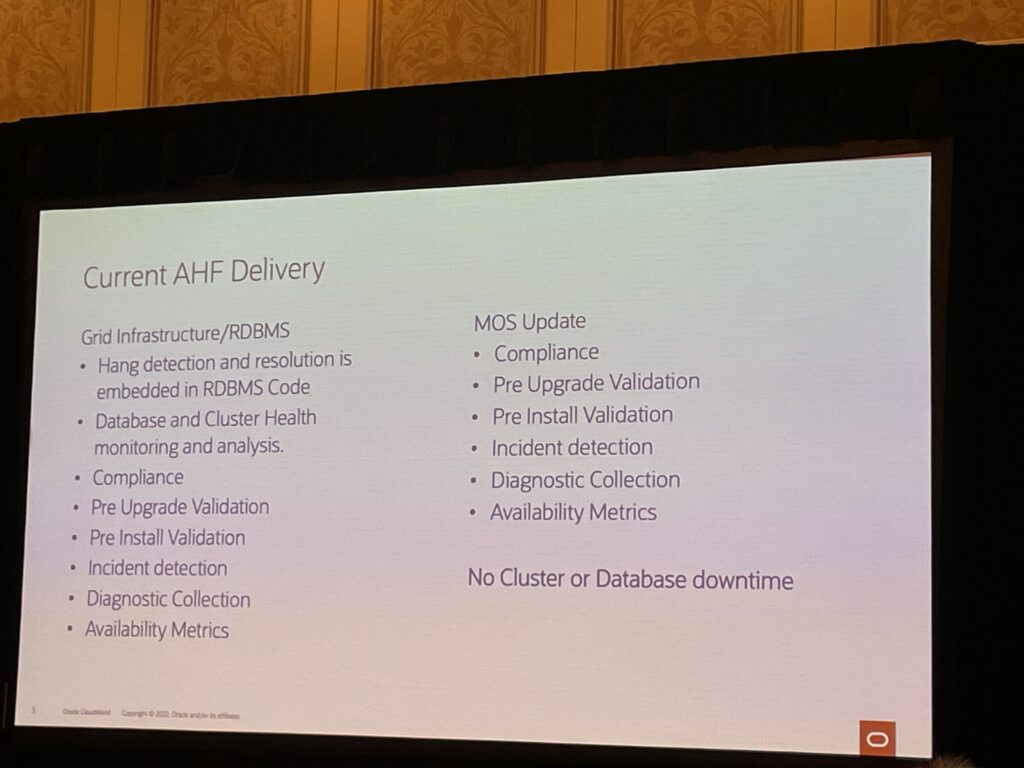
tfactl diagcollect -srdc dbperf command will collect all needed information as ORAchk, OS Watcher, AWR and ADDM information, and more
tfactl diagcollect -srdc dbperf will be used to run a Service Request Data Collection (SRDC), get all information automatically together into a zip file to be uploaded into the Oracle Support SR. No need to manually generate ADDM, identify good and problem periods and gather AWR, get all AWR, ASH, OSWatcher output.
With tfa we can setup notification with set notificationaddress option.
tfactl diagcollect -srdc dbrac will be used to collect all required diagnostics for the database and the clusterware.
We studied some real case liked where AHF detected developing problem, or one of the RAC instance went done (With tfactl events from last 1h we can find some logs with instance been stopped unexpectedly).
Use orachk for preupgrade :
- orachk -preupgrade
- repair command : orachk -repair all -preupgrade -check XXXXXX
We got also a presentation of Exadata first version AHF Insight tool planned late 2022 with a demo reviewing database information collection through HTML report.
We discussed about Oracle AHF Service Cluster which is a centralized AHF service for realtime monitoring and triage.
See next 2 slides information to know AHF scope planned late 2022 :
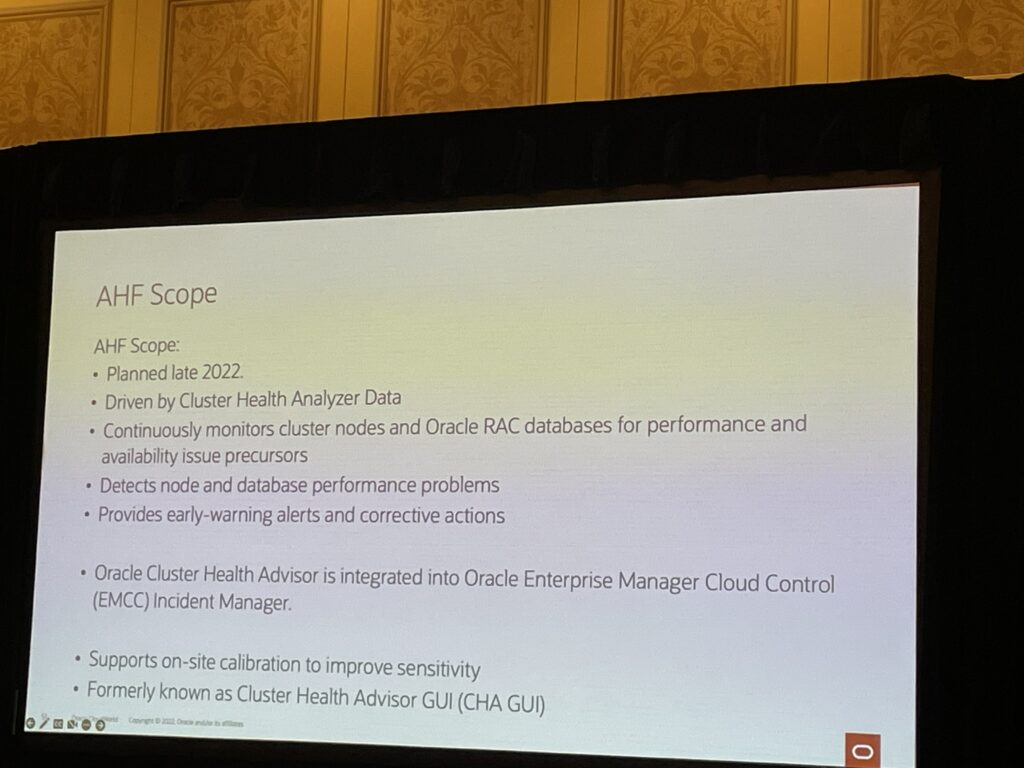
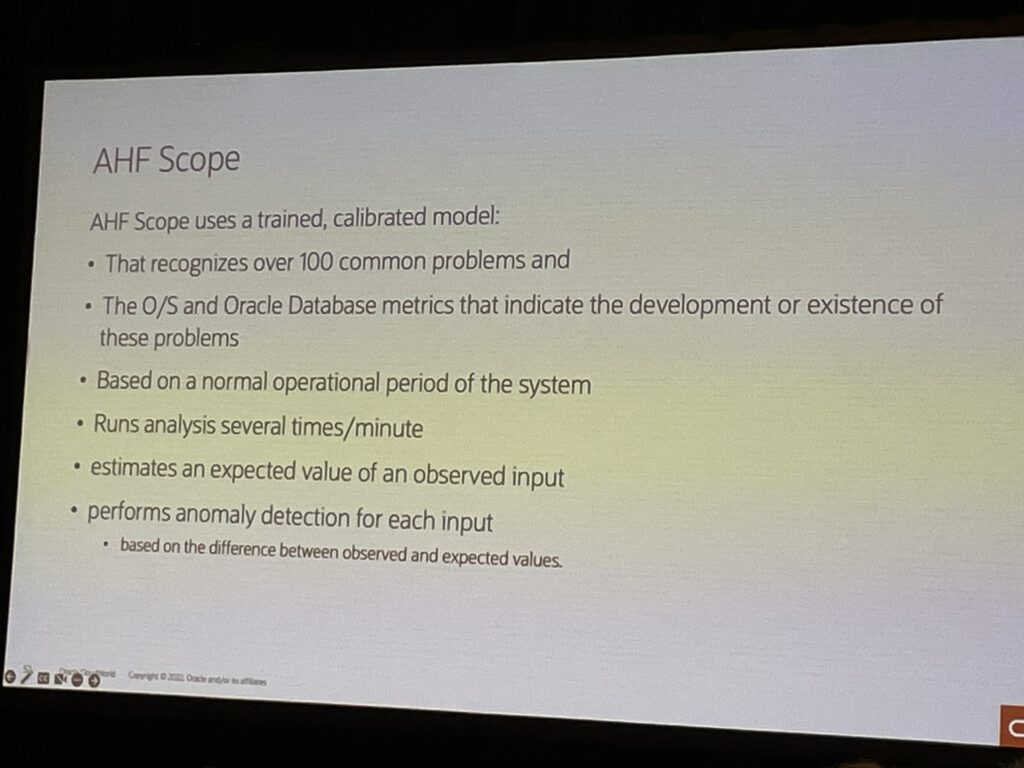
And on the cloud?
With OCI we can sign out with diagnostics events sent through notification service.
Solving Performance Problems Using Automatic Workload Repository [LRN1483]
I then followed a session provided by Mihajlo Tekic.

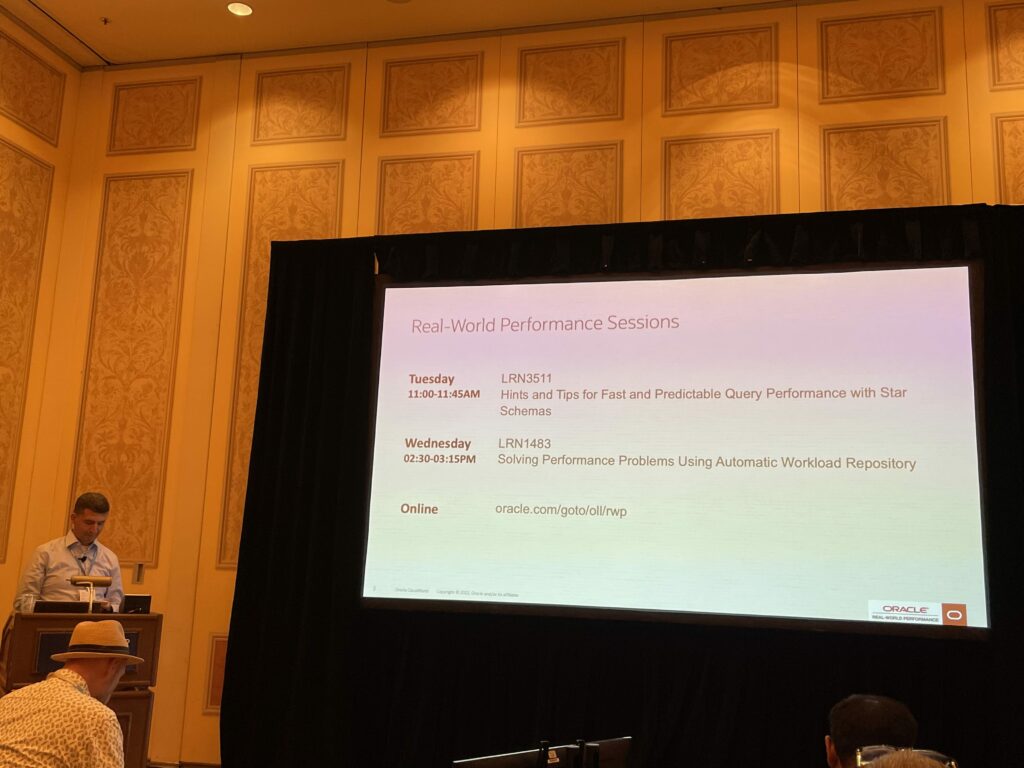
Helpfull link from Oracle Learning Library that could be used :http://oracle.com/goto/oll/rwp
We got a nice explanation for the difference between Response Time versus Database Time.
Lots of tool for diagnostics can be used :
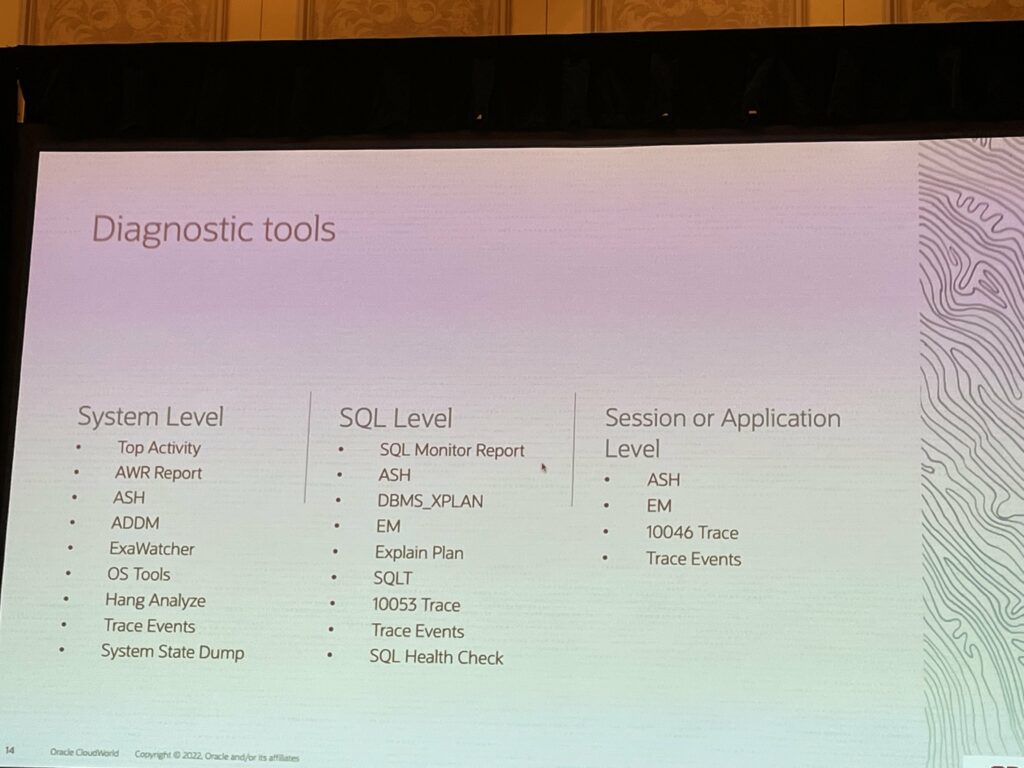
AWR and ADDM reports, sql monitor : most issues can be diagnosed with those tool.
A great presentation how AWR is working and how to use it :
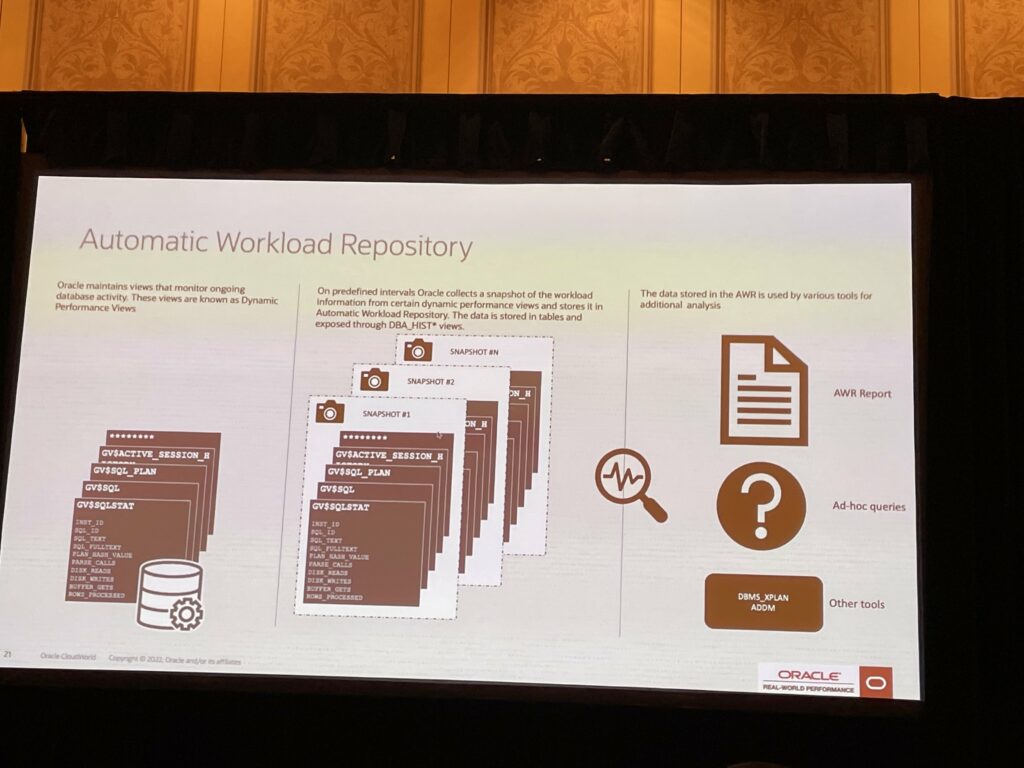
Great demo showing how to use AWR and solve a real case performance issue, see next pictures:
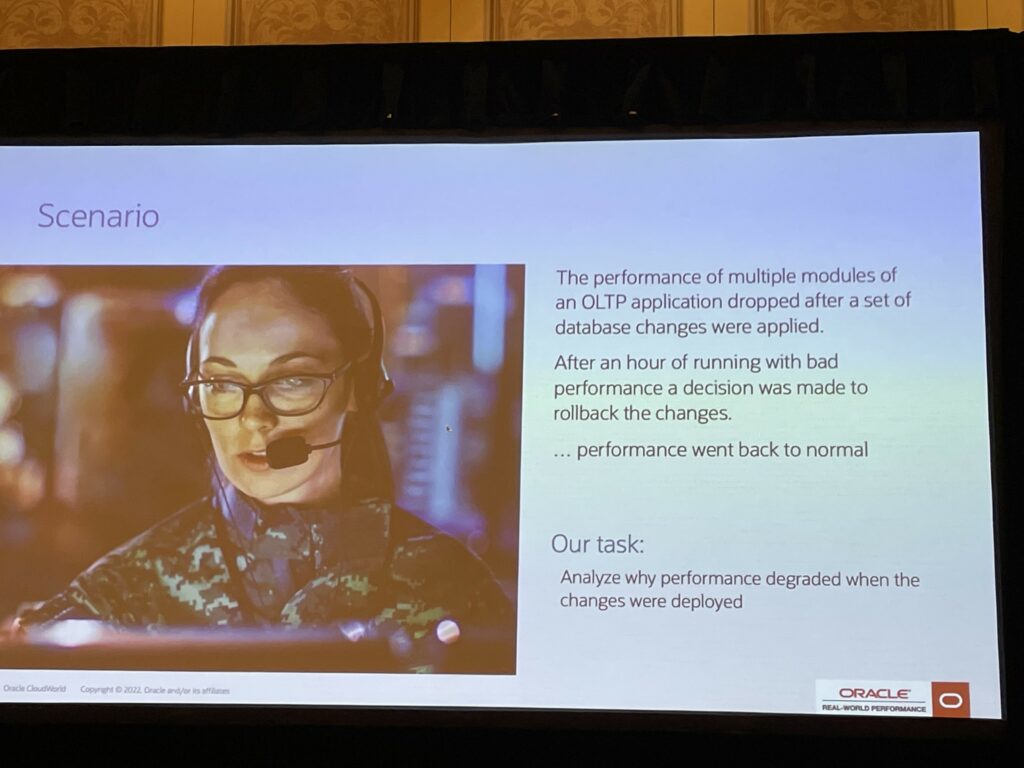
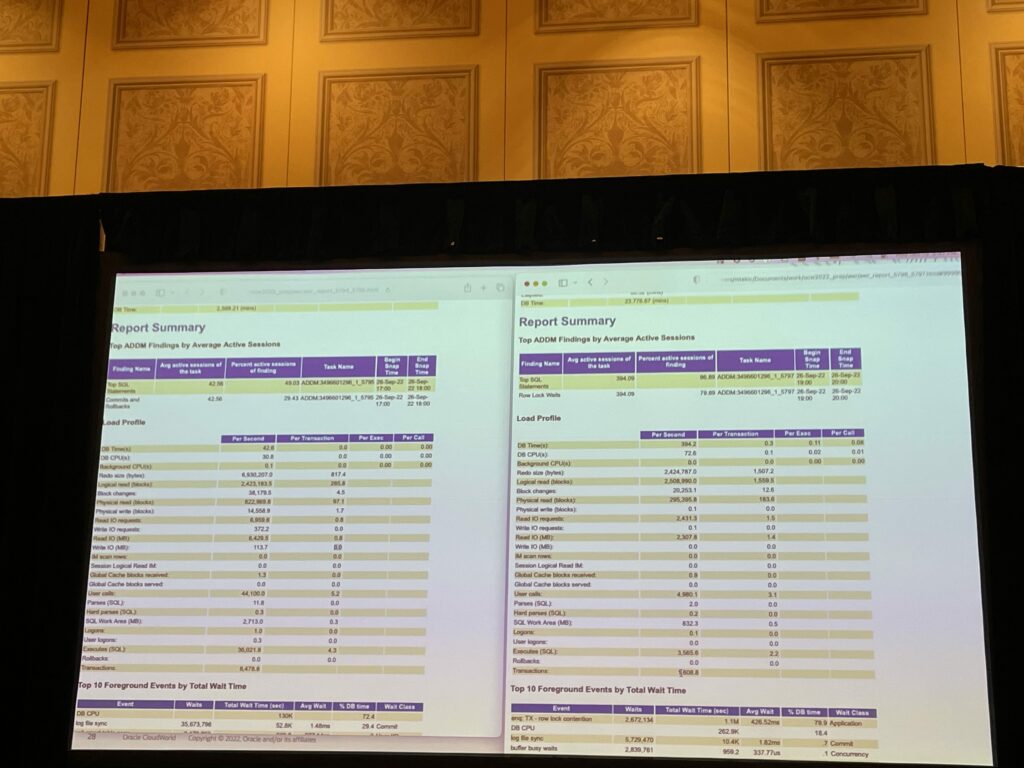
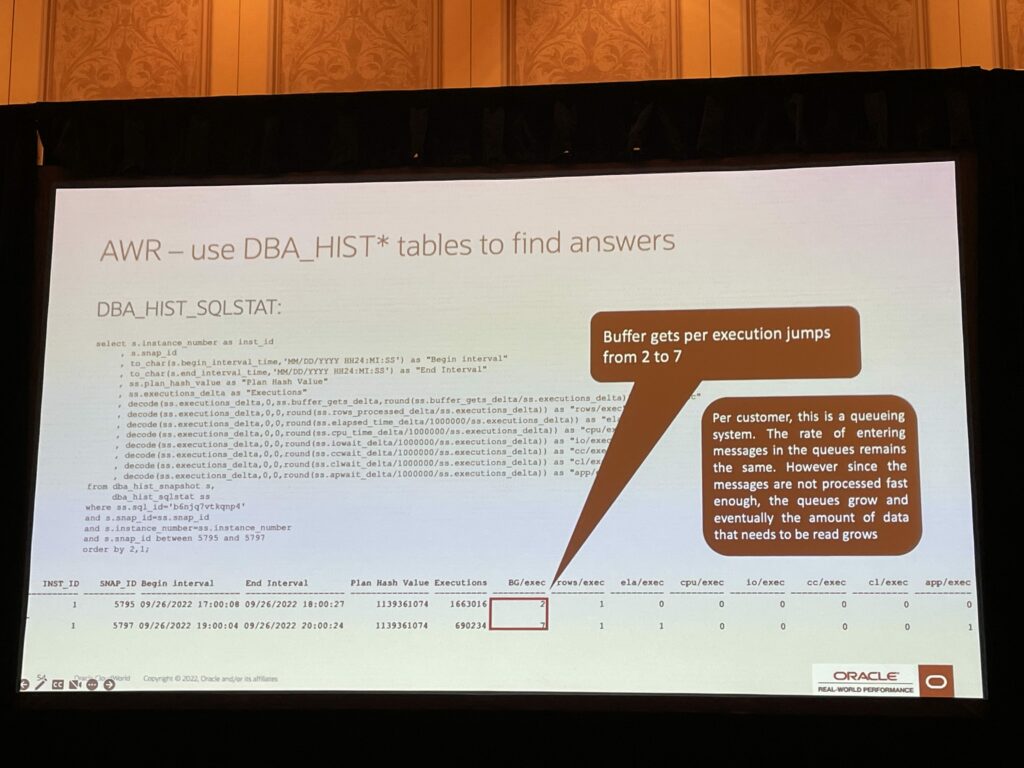
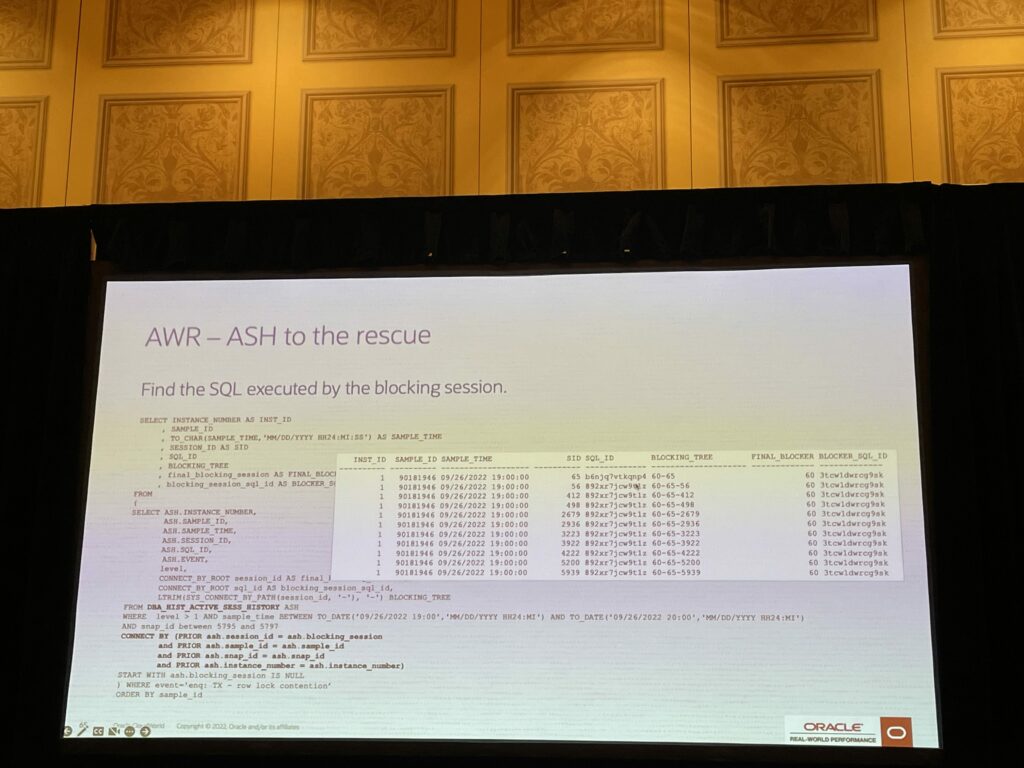
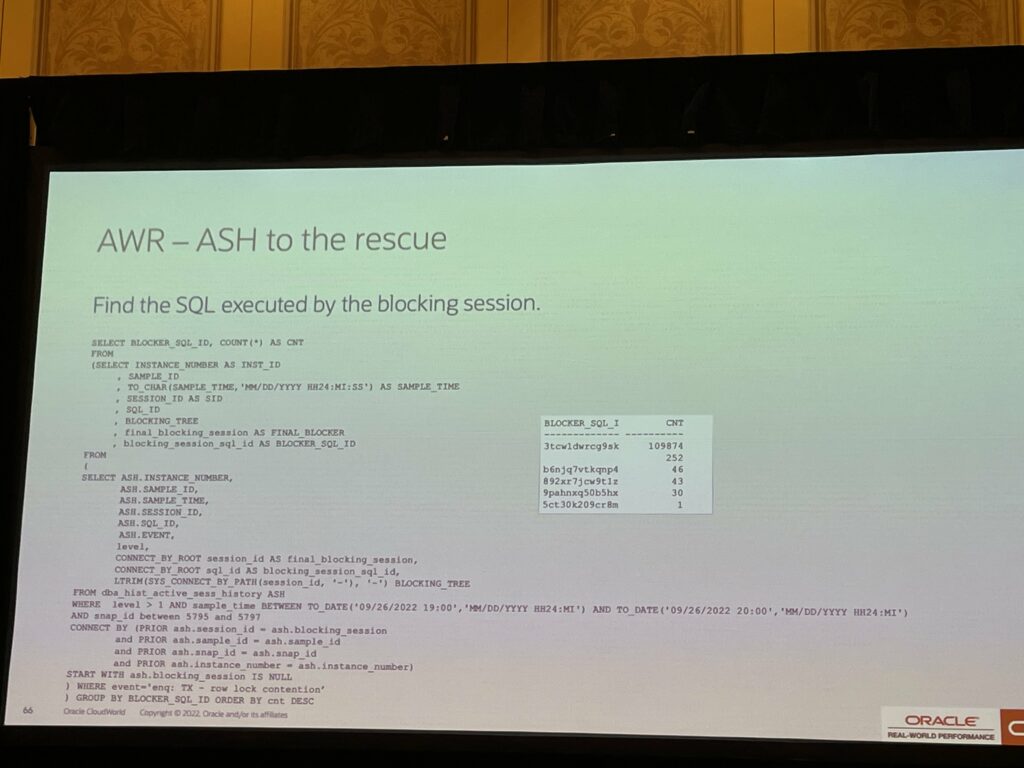
5 Ways to Harden Your Database with Oracle Database Vault [LRN1478]
For the last session of the day, I followed the Database Vault session from Alan Williams, Senior Principal Product Manager, Database Vault, Label Security, Ras, Oracle.
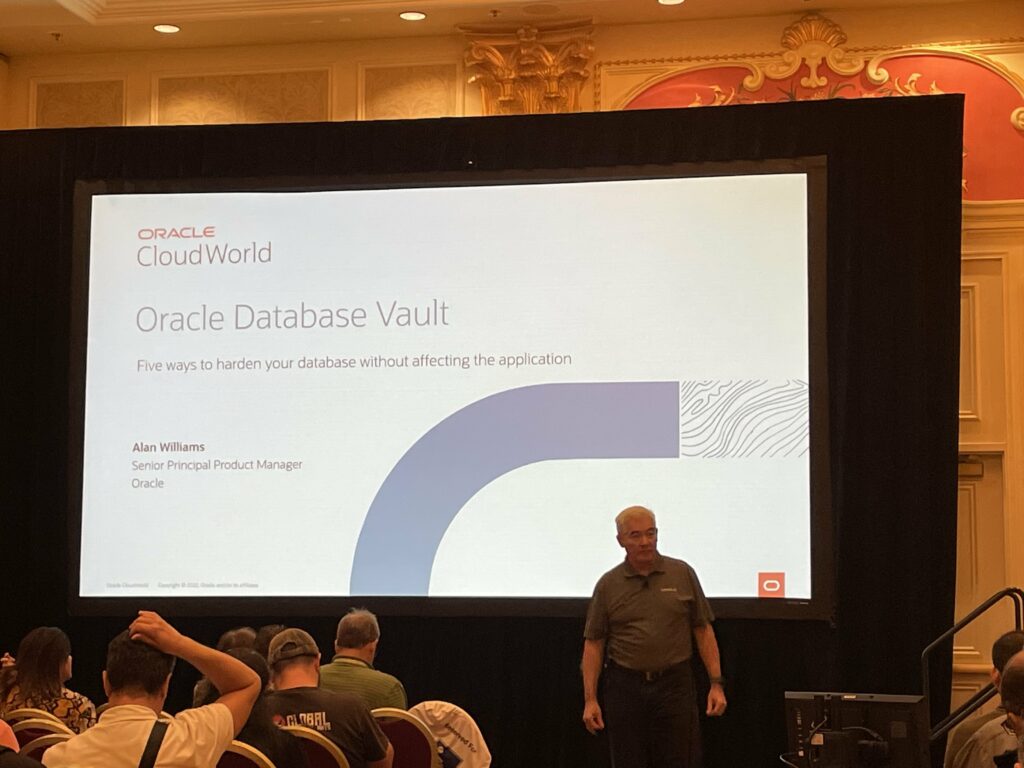
Accessing the data through :
- Front door with authenticated and authorized database sesion.
- Back door and windows direct access which will be bloked by encryption.
TDE encryption will protect back door
Database Vault will protect front door
Database Vault is a strong access controls for your database:
- Prevent misuse or abuse of privileged user credentials or application accounts
- Limit sensitive application data access to authorized entry points and conditions
- Restrict changes to your production database to maintenance windows
- Enforce separation of duties
- Get highly valuable audit data
5 ways to harden your database:
- Use trusted path for database service accounts
- Prevent privileged users from accessing sensitive data
- Enforce separation of duties
- Fine-grain controls over changes to data and application
- Minimize operational impact using simulation mode
As foundation of security:
- SYS and oracle should be protected as we protect root
- Should not be in every DBA’s back pocket
- Manage with manual break-glass process
- Use Privilege Account Management (PAM)
- Use separation of duty SYS* privileges
- Use identity service or named user accounts
- Use custom roles: not out-of-the-box rules
Note that before enabling or disabling Database Vault we need to restart the CDB and then each PDB.
Time to pick up swags!
Oracle ACE swags. Thanks ACE Group organizer!

Oracle swags:
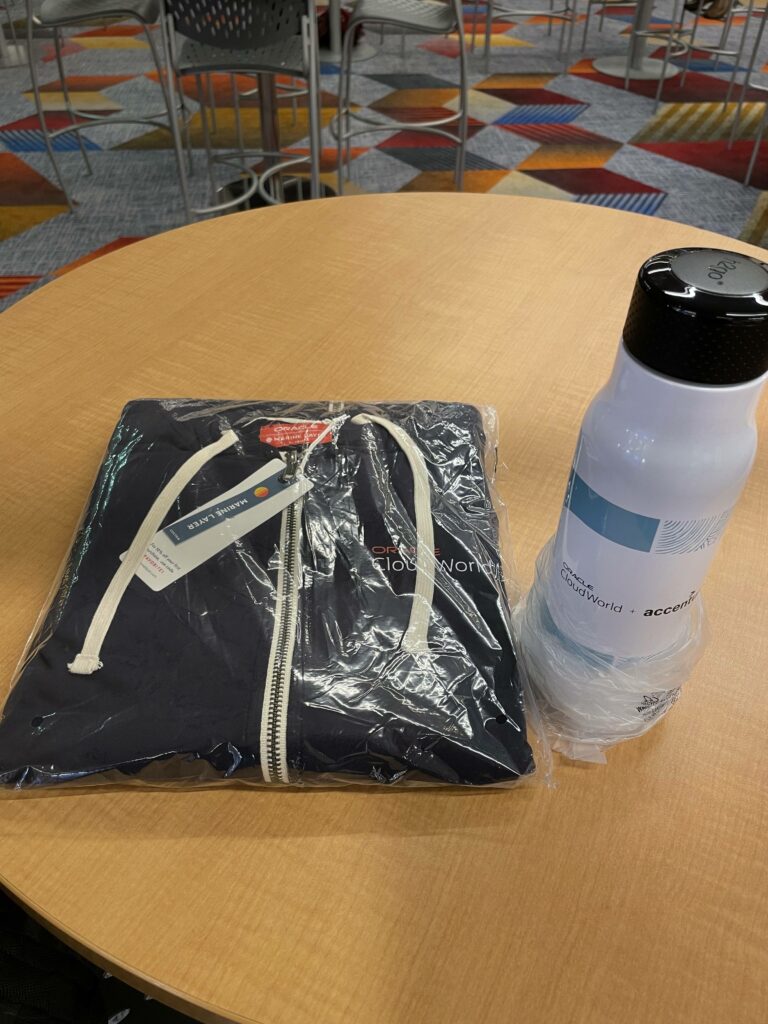
Oracle ACE photo and dinner
The day finished with an Oracle ACE photo and dinner, followed by the Oracle CloudWorld party.
![Thumbnail [60x60]](https://www.dbi-services.com/blog/wp-content/uploads/2022/08/MAW_web-min-scaled.jpg)
![Thumbnail [90x90]](https://www.dbi-services.com/blog/wp-content/uploads/2024/01/HME_web.jpg)
![Thumbnail [90x90]](https://www.dbi-services.com/blog/wp-content/uploads/2022/11/NIJ-min-scaled.jpg)
![Thumbnail [90x90]](https://www.dbi-services.com/blog/wp-content/uploads/2024/04/SIT_web.png)
![Thumbnail [90x90]](https://www.dbi-services.com/blog/wp-content/uploads/2022/08/JEW_web-min-scaled.jpg)