What is finally the primary objective of a database? Storing Data 😀
The question is, how Oracle makes it. For many beginners, a confusing topic is to get the picture between physical storage and logical one. So how does it work?
The storage in an Oracle database can be seen from 2 points of view:
- Database users
- System Administrators
On one hand you have users who see tables, indexes and so on. This could be summarized has objects or, so called in Oracle, Segments. On the other hand you have system adminitrators (Unix or Windows, doesn’t matter…), who see files and blocks.
As DBA you are the missing link between these 2 points of view 🙄
So, how do we go down from an Object, Segment, to the files and OS blocks? Take a look down there.
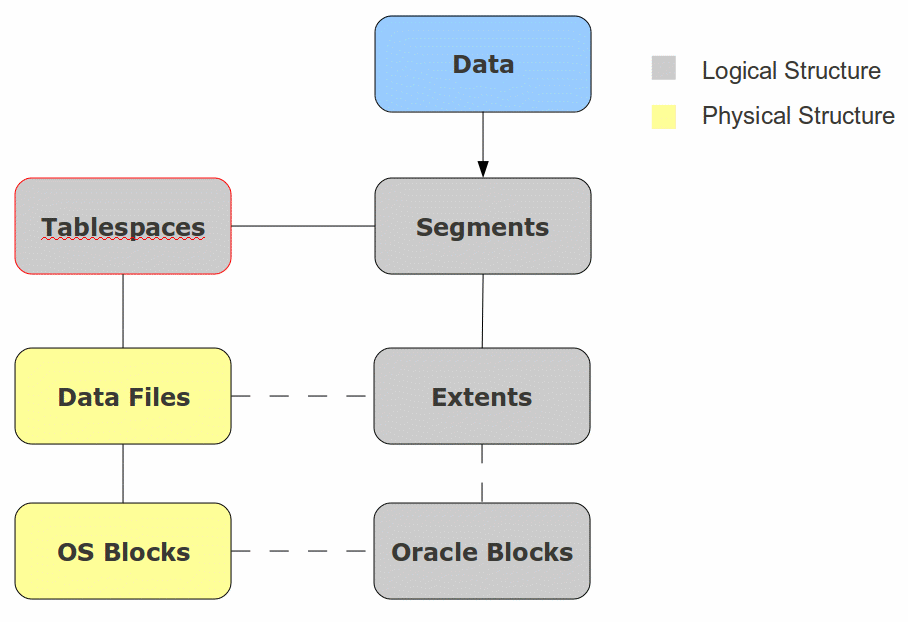
As we already said, data are stored in Segments (Tables, Indexes…). Segments are stored in Tablespaces and these are the bridge between logical storage and physical storage.
On one side, tablespaces are physical collection of data files, which are made of operating system blocks. On the other side, tablespaces are logical collection of Segments (Tables, indexes…). You could almost compare them to folders where you organize your data in.
Segments are composed of Extents, which are pieces of data. As Segments will most probably grow over time, Extents are added to follow the Segments’ size increase. Extents are made of Oracle Blocks.
Finally we reach the lowest level, where Oracle Blocks are groups of Operating System Blocks. The Oracle block size is defined on database level but can also be customized per tablespace. The Oracle block size must be greater or equal and a multiple of the OS blocks. This is basis while speaking about Oracle performances. Many best practices can be found on Internet about it.
Let’s take a small example:
1 Database with 8KB Oracle Blocks on File Systems of 4KB blocks.
==> 1 Oracle Block = 2 OS Blocks
Now we can have a look a little bit deeper in all these elements
Tablespaces and Data Files
As seen, Tablespaces are logical containers composed of one or more datafiles.
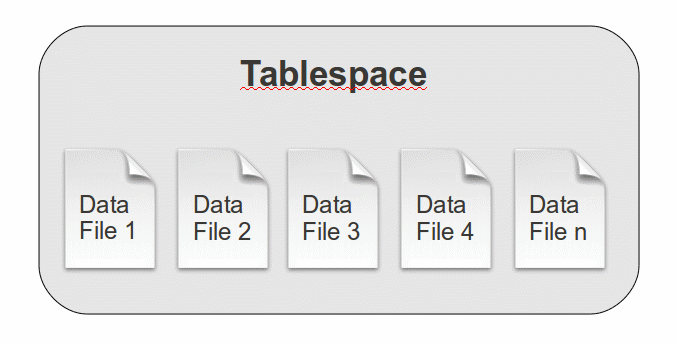
Oracle provides 2 types of tablespaces:
- Smallfile tablespaces – most commonly used
- Bigfile tablespaces
The Smallfile tablespaces are composed of several datafiles, while Bigfiles are composed of a single data file. One of the reasons why Oracle introduced big file tablespaces was the limitation on the number of data file composing a database (usually 64k). In Bigfile tablespaces, the data files max size limit is much higher than for small file tablespaces.
How does it work? You may have already heard about ROWID, which is a unique ID for each row in a database. In fact the ROWID is more than just an ID, it is also the pointer to the row location. Between Smallfiles and Bigfiles tablespaces, the ROWID is slightly different.
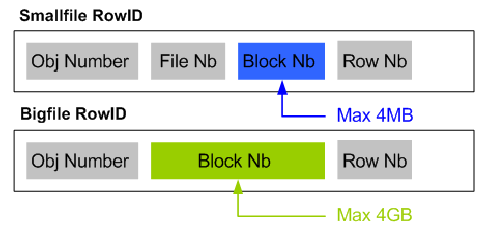
As by definition Bigfile tablespaces are made of a single file, there is no File Nb needed within the ROWID. Therefore the Block Nb is coded on 4GB instead of 4kB.
If we take our example of a 8kB database again, we have the following:
Smallfile max size: 4kB blocks X 8kB (size of each block) = 32 GB per file
Bigfile max size: 4GB blocks X 8kB (size of each block) = 32 TB per file
The tablespace management can be done either in the Oracle Data Dictionary or, since 10g, be Locally Managed. Nowadays almost all tablespaces are configured as Locally Managed TableSpace (LMTS). This means that the space management is done in a bitmap stored in the Segment Header of the tablespace. The LMTS has the advantage to reduce – but not avoid – fragmentation and improve DDL performances.
While creating data files, 2 solutions are possible. You can either create them with fix size which will be allocated at file creation, or you can create them in autoextend mode. Autoextend data files are created with an initial size and will then grow up automatically until the defined max size. If no max size is given at data file creation, then the limit defined by the Oracle Block Size (see above about ROWID and max data file size) will be applied.
Here are the 2 main views in oracle to get information on tablespaces and data files: dba_tablespaces, dba_data_files
Segments and Extents
Segment is the generic name used in Oracle databases to represent objects like tables, indexes or partitions. These are stored in Data Files in pieces called Extents.
The Segments can be either in MANUAL mode or in AUTO mode – Automatic Segment Space Management (ASSM)
In earlier Oracle version, the MANUAL mode managed free blocks and free space in a Free List stored the Data Dictionary, which overloaded System tablespace. Since Oracle 10g and ASSM the free blocks and the free space are managed in a bitmap in the Segment Header of each Tablespace.
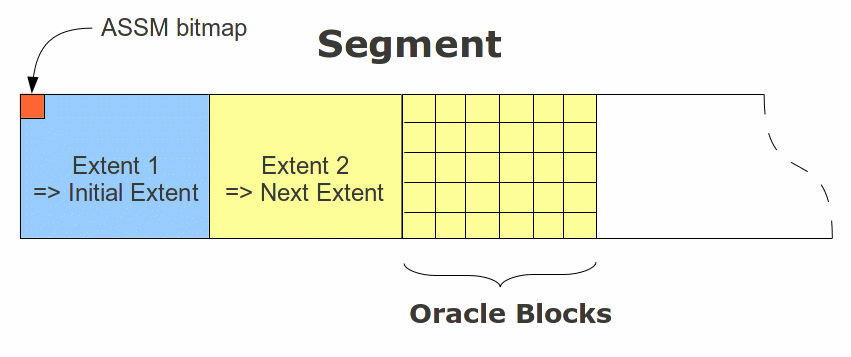
The 2 main views to find segments and extents information are: dba_segments and dba_extents
SQL> desc dba_segments Name Null? Type -------------------------- --------------- ----------------------------------- OWNER VARCHAR2(30) SEGMENT_NAME VARCHAR2(81) PARTITION_NAME VARCHAR2(30) SEGMENT_TYPE VARCHAR2(18) SEGMENT_SUBTYPE VARCHAR2(10) TABLESPACE_NAME VARCHAR2(30) HEADER_FILE NUMBER HEADER_BLOCK NUMBER BYTES NUMBER BLOCKS NUMBER EXTENTS NUMBER INITIAL_EXTENT NUMBER NEXT_EXTENT NUMBER MIN_EXTENTS NUMBER MAX_EXTENTS NUMBER MAX_SIZE NUMBER RETENTION VARCHAR2(7) MINRETENTION NUMBER PCT_INCREASE NUMBER FREELISTS NUMBER FREELIST_GROUPS NUMBER RELATIVE_FNO NUMBER BUFFER_POOL VARCHAR2(7) FLASH_CACHE VARCHAR2(7) CELL_FLASH_CACHE VARCHAR2(7) SQL> desc dba_extents Name Null? Type -------------------------- --------------- ------------------------------------ OWNER VARCHAR2(30) SEGMENT_NAME VARCHAR2(81) PARTITION_NAME VARCHAR2(30) SEGMENT_TYPE VARCHAR2(18) TABLESPACE_NAME VARCHAR2(30) EXTENT_ID NUMBER FILE_ID NUMBER BLOCK_ID NUMBER BYTES NUMBER BLOCKS NUMBER RELATIVE_FNO NUMBER
Another important concept to understand, in case of Table segments, is the “High Watermark” (HWM). It defines the position of the last formated block for the segment. It means that in case of a Full table scan (FTS – i.e. select * from table1;) Oracle will go through all the segment’s blocks up to the HWM position.
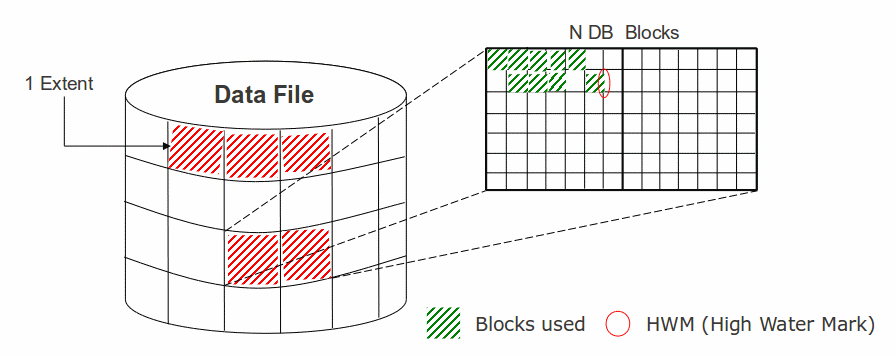
The key here is to keep in mind that deleting data, which means free blocks, does NOT move the HWM position. This can have a quite huge impact on requests performances.
The only ways to move down the HWM is either to truncate the table, but this also means losing all data, or to make a table reorganization. However this quite beyond our current topic 😀
So here we are with this introduction into Oracle data storage.
Have fun with Oracle 😀
![Thumbnail [60x60]](https://www.dbi-services.com/blog/wp-content/uploads/2022/09/DHU_web-min-scaled.jpg)
![Thumbnail [90x90]](https://www.dbi-services.com/blog/wp-content/uploads/2024/04/SIT_web.png)
![Thumbnail [90x90]](https://www.dbi-services.com/blog/wp-content/uploads/2022/08/JDU_web-min-scaled.jpg)