Introduction
This is upgrade procedure to release update from 07 Aug 2024. 13.5.0.23
Its also one of prerequisites for integrating OEM with OCI Exadata Cloud@Customer
solution available on my other post under this link:
Patching procedure and process is basically regular with usage of standard OMSPatcher. We updating from version 13.5.0.16 to 13.5.0.23
This update release bring some improvements in below scopes:
New Management Packs for Advanced Management and Monitoring of Engineered Systems
To help address the key challenges in managing large distributed systems such as the Oracle Engineered Systems, RU23 introduces the Oracle Enterprise Manager Cloud Control Exadata Management Pack and Zero Data Loss Recovery Appliance (ZDLRA) Management Pack. These packs offer a comprehensive solution to optimize performance of your databases, maximize your Exadata capacity, and automate critical database backup operations.
The key features of the Exadata Management pack include:
- At scale Exadata infrastructure patching using Fleet Maintenance
- CPU allocation analysis with the Database Impact Advisor
- I/O load capacity evaluation with Exadata I/O Resource Management (IORM) Advisor
- Advanced, holistic IOPS allocations visualization for optimal Exascale performance monitoring
The key features of the ZDLRA pack include:
- Automated Database Fleet Backup Management for Recovery Appliance
- Database Fleet Advanced Backup Configuration for ZDLRA Using EM CLI
- Recovery Appliance Protected Database Fleet Archival Backup Scheduling
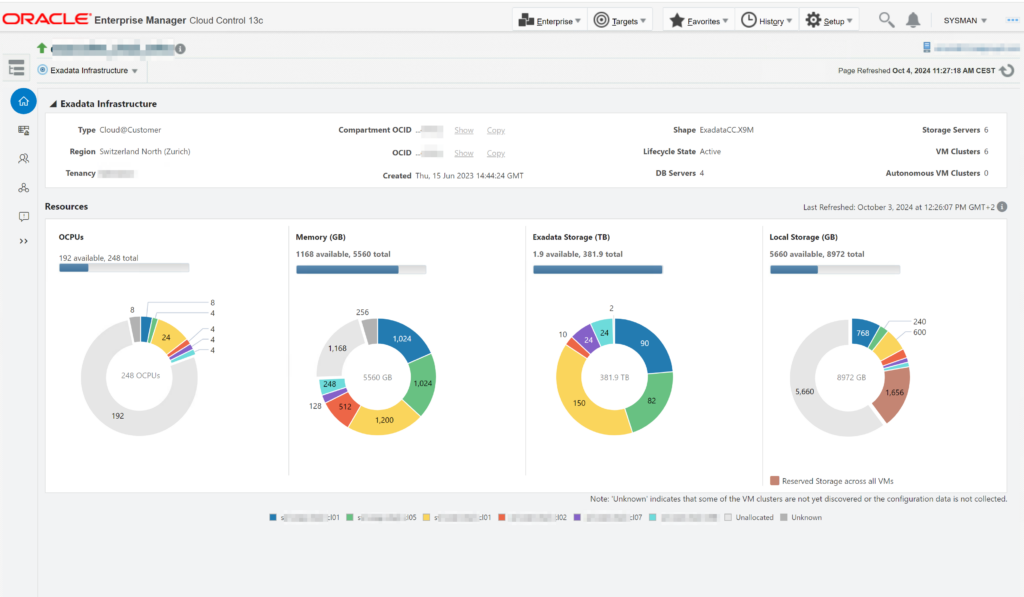
Source: https://blogs.oracle.com/observability/post/oem13c-ru23-is-now-available
Full list of new features can be found here:
So if you would like to have any of this new functionalities and better OCI integration with your Legacy OEM, please update first OMS to this version and then go to post related to OCI integration.
Below upgrade procedure.
Have fun!
Step-by-step OMS update Procedure
Download patches zip files:
In our case we will need patches:
p19999993_135000_Generic.zip omspatcher
p36494040_135000_Generic.zip OMS
p36494050_135000_Generic.zip OEM agent
+ 3 patches needed to jdbs:
1.Patch 35430934
2.Patch 31657681
3.Patch 34153238
p35430934_122140_Generic.zip
p31657681_191000_Generic.zip
p35430934_122140_Generic.zip
We copied patches to work directory oms1:/u02/inst/
Backup environment OMS/weblogic/Database
In our case we will need to backup 4 folders + enable on database restore point:
#1. check OMS
oracle@oms1:/u02/inst/omspatcher/ [em1350] emctl status oms;
Oracle Enterprise Manager Cloud Control 13c Release 5
Copyright (c) 1996, 2021 Oracle Corporation. All rights reserved.
WebTier is Up
Oracle Management Server is Up
JVMD Engine is Up
#2. stop OMS
oracle@oms1:/u02/inst/omspatcher/ [em1350] emctl stop oms -all
Oracle Enterprise Manager Cloud Control 13c Release 5
Copyright (c) 1996, 2021 Oracle Corporation. All rights reserved.
Stopping Oracle Management Server...
WebTier Successfully Stopped
Oracle Management Server Successfully Stopped
AdminServer Successfully Stopped
Oracle Management Server is Down
JVMD Engine is Down
#3. Do backup of OMS + database(just set guarantee restore point, dont forget to remove on the end of upgrade)
OMS:
mkdir /u02/inst/bkp
cd /u01/app/oracle/
tar cvf - em13c | gzip -9 > /u02/inst/bkp/em13c_bkp.tar.gz
tar cvf - gc_inst | gzip -9 > /u02/inst/bkp/gc_inst_bkp.tar.gz
tar cvf - swlib | gzip -9 > /u02/inst/bkp/swlib_bkp.tar.gz
cd /u01/app/
tar cvf - oraInventory | gzip -9 > /u02/inst/bkp/oraInventory_bkp.tar.gz
#Where folders em13c-OMS, gc_inst-weblogic, swlib- software libary
#4. Database garantee restore point:
SQL> create restore point EM13C_REPO_before_upgrade for pluggable database EM13C_REPO guarantee flashback database;
SQL> col name format a30;
SQL> select name , GUARANTEE_FLASHBACK_DATABASE,con_id from v$restore_point;
Install new OMSPatcher
cd $ORACLE_HOME
mv OMSPatcher OMSPatcher_bkp
cp -rp /u02/inst/omspatcher/OMSPatcher /u01/app/oracle/em13c/
cd /u01/app/oracle/em13c/OMSPatcher/
./omspatcher version
OMSPatcher Version: 13.9.5.21.0
OPlan Version: 12.2.0.1.16
Analyze patching requirements
cd /u02/inst/oms/36494040/
emctl start oms;
/u01/app/oracle/em13c/OMSPatcher/omspatcher apply -analyze
OMSPatcher Automation Tool
Copyright (c) 2017, Oracle Corporation. All rights reserved.
OMSPatcher version : 13.9.5.21.0
OUI version : 13.9.4.0.0
Running from : /u01/app/oracle/em13c
Log file location : /u01/app/oracle/em13c/cfgtoollogs/omspatcher/opatch2024-10-01_15-52-13PM_1.log
WARNING:Apply the 12.2.1.4.0 version of the following JDBC Patch(es) on OMS Home before proceeding with patching.
1.MLR patch 35430934(or its superset),which includes bugs 32720458 and 33607709
2.Patch 31657681
3.Patch 34153238
OMSPatcher log file: /u01/app/oracle/em13c/cfgtoollogs/omspatcher/36494040/omspatcher_2024-10-01_15-52-21PM_analyze.log
Please enter OMS weblogic admin server URL(t3s://oms1:7102):>
Please enter OMS weblogic admin server username(oracle):>
Please enter OMS weblogic admin server password:>
Enter DB user name : sysman
Enter 'SYSMAN' password :
Checking if current repository database is a supported version
Current repository database version is supported
Prereq "checkComponents" for patch 36487738 passed.
Prereq "checkComponents" for patch 36329231 passed.
Prereq "checkComponents" for patch 36487989 passed.
Prereq "checkComponents" for patch 36487743 passed.
Prereq "checkComponents" for patch 36487747 passed.
Prereq "checkComponents" for patch 36161799 passed.
Prereq "checkComponents" for patch 36487829 passed.
Configuration Validation: Success
Running apply prerequisite checks for sub-patch(es) "36487738,36487747,36487989,36487829,36487743,36161799,36329231" and Oracle Home "/u01/app/oracle/em13c"...
Sub-patch(es) "36487738,36487747,36487989,36487829,36487743,36161799,36329231" are successfully analyzed for Oracle Home "/u01/app/oracle/em13c"
Complete Summary
================
All log file names referenced below can be accessed from the directory "/u01/app/oracle/em13c/cfgtoollogs/omspatcher/2024-10-01_15-52-13PM_SystemPatch_36494040_1"
Prerequisites analysis summary:
-------------------------------
The following sub-patch(es) are applicable:
Featureset Sub-patches Log file
---------- ----------- --------
oracle.sysman.top.oms 36487738,36487747,36487989,36487829,36487743,36161799,36329231 36487738,36487747,36487989,36487829,36487743,36161799,36329231_opatch2024-10-01_15-52-52PM_1.log
The following sub-patches are incompatible with components installed in the OMS system:
35582217,34430509,34706773,36487761,35854914,36329046,36487844,36329220
--------------------------------------------------------------------------------
The following warnings have occurred during OPatch execution:
1) Apply the 12.2.1.4.0 version of the following JDBC Patch(es) on OMS Home before proceeding with patching.
1.MLR patch 35430934(or its superset),which includes bugs 32720458 and 33607709
2.Patch 31657681
3.Patch 34153238
--------------------------------------------------------------------------------
Log file location: /u01/app/oracle/em13c/cfgtoollogs/omspatcher/36494040/omspatcher_2024-10-01_15-52-21PM_analyze.log
OMSPatcher succeeded.
#in our case we install additionally 3 more patches:
1.MLR patch 35430934(or its superset),which includes bugs 32720458 and 33607709
2.Patch 31657681
3.Patch 34153238
Install recommended patches
oracle@oms1:/u02/inst/jdbc_patches/ [em1350] ls -al
total 1908
drwxr-xr-x. 2 oracle oinstall 114 Oct 1 16:20 .
drwxrwxrwx. 7 oracle oinstall 79 Oct 1 16:19 ..
-rw-r--r--. 1 oracle oinstall 468428 Oct 1 14:15 p31657681_191000_Generic.zip
-rw-r--r--. 1 oracle oinstall 58787 Oct 1 14:15 p34153238_122140_Generic.zip
-rw-r--r--. 1 oracle oinstall 1418389 Oct 1 14:15 p35430934_122140_Generic.zip
unzip p35430934_122140_Generic.zip
unzip p31657681_191000_Generic.zip
unzip p35430934_122140_Generic.zip
1.
emctl stop oms
cd /u02/inst/jdbc_patches/35430934/
/u01/app/oracle/em13c/OPatch/opatch apply
2.
cd /u02/inst/jdbc_patches/34153238
/u01/app/oracle/em13c/OPatch/opatch apply
3.
cd /u02/inst/jdbc_patches/31657681/
/u01/app/oracle/em13c/OPatch/opatch apply
Analize with omspatcher again:
oracle@oms1:/u02/inst/oms/36494040/ [em1350] /u01/app/oracle/em13c/OMSPatcher/omspatcher apply -analyze
OMSPatcher Automation Tool
Copyright (c) 2017, Oracle Corporation. All rights reserved.
OMSPatcher version : 13.9.5.21.0
OUI version : 13.9.4.0.0
Running from : /u01/app/oracle/em13c
Log file location : /u01/app/oracle/em13c/cfgtoollogs/omspatcher/opatch2024-10-01_16-32-12PM_1.log
OMSPatcher log file: /u01/app/oracle/em13c/cfgtoollogs/omspatcher/36494040/omspatcher_2024-10-01_16-32-21PM_analyze.log
Please enter OMS weblogic admin server URL(t3s://oms1:7102):>
Please enter OMS weblogic admin server username(oracle):>
Please enter OMS weblogic admin server password:>
Enter DB user name : sysman
Enter 'SYSMAN' password :
Checking if current repository database is a supported version
Current repository database version is supported
Prereq "checkComponents" for patch 36487738 passed.
Prereq "checkComponents" for patch 36329231 passed.
Prereq "checkComponents" for patch 36487989 passed.
Prereq "checkComponents" for patch 36487743 passed.
Prereq "checkComponents" for patch 36487747 passed.
Prereq "checkComponents" for patch 36161799 passed.
Prereq "checkComponents" for patch 36487829 passed.
Configuration Validation: Success
Running apply prerequisite checks for sub-patch(es) "36487738,36487747,36487989,36487829,36487743,36161799,36329231" and Oracle Home "/u01/app/oracle/em13c"...
Sub-patch(es) "36487738,36487747,36487989,36487829,36487743,36161799,36329231" are successfully analyzed for Oracle Home "/u01/app/oracle/em13c"
Complete Summary
================
All log file names referenced below can be accessed from the directory "/u01/app/oracle/em13c/cfgtoollogs/omspatcher/2024-10-01_16-32-12PM_SystemPatch_36494040_1"
Prerequisites analysis summary:
-------------------------------
The following sub-patch(es) are applicable:
Featureset Sub-patches Log file
---------- ----------- --------
oracle.sysman.top.oms 36487738,36487747,36487989,36487829,36487743,36161799,36329231 36487738,36487747,36487989,36487829,36487743,36161799,36329231_opatch2024-10-01_16-32-43PM_1.log
The following sub-patches are incompatible with components installed in the OMS system:
35582217,34430509,34706773,36487761,35854914,36329046,36487844,36329220
Log file location: /u01/app/oracle/em13c/cfgtoollogs/omspatcher/36494040/omspatcher_2024-10-01_16-32-21PM_analyze.log
OMSPatcher succeeded
Now the output is with without warning so its safe to proceed with patching
Update OMS
emctl stop oms;
cd /u02/inst/oms/36494040/
/u01/app/oracle/em13c/OMSPatcher/omspatcher apply
oracle@oms1:/u02/inst/oms/36494040/ [em1350] /u01/app/oracle/em13c/OMSPatcher/omspatcher apply
OMSPatcher Automation Tool
Copyright (c) 2017, Oracle Corporation. All rights reserved.
OMSPatcher version : 13.9.5.21.0
OUI version : 13.9.4.0.0
Running from : /u01/app/oracle/em13c
Log file location : /u01/app/oracle/em13c/cfgtoollogs/omspatcher/opatch2024-10-01_16-48-53PM_1.log
OMSPatcher log file: /u01/app/oracle/em13c/cfgtoollogs/omspatcher/36494040/omspatcher_2024-10-01_16-49-02PM_apply.log
Please enter OMS weblogic admin server URL(t3s://oms1:7102):>
Please enter OMS weblogic admin server username(oracle):>
Please enter OMS weblogic admin server password:>
Enter DB user name : sys
Enter 'sys' password :
Checking if current repository database is a supported version
Current repository database version is supported
Prereq "checkComponents" for patch 36487738 passed.
Prereq "checkComponents" for patch 36329231 passed.
Prereq "checkComponents" for patch 36487989 passed.
Prereq "checkComponents" for patch 36487743 passed.
Prereq "checkComponents" for patch 36487747 passed.
Prereq "checkComponents" for patch 36161799 passed.
Prereq "checkComponents" for patch 36487829 passed.
Configuration Validation: Success
Running apply prerequisite checks for sub-patch(es) "36487738,36487747,36487989,36487829,36487743,36161799,36329231" and Oracle Home "/u01/app/oracle/em13c"...
Sub-patch(es) "36487738,36487747,36487989,36487829,36487743,36161799,36329231" are successfully analyzed for Oracle Home "/u01/app/oracle/em13c"
To continue, OMSPatcher will do the following:
[Patch and deploy artifacts] : Apply sub-patch(es) [ 36161799 36329231 36487738 36487743 36487747 36487829 36487989 ]
Apply RCU artifact with patch "/u01/app/oracle/em13c/.omspatcher_storage/36487738_Aug_3_2024_00_57_51/original_patch";
Apply RCU artifact with patch "/u01/app/oracle/em13c/.omspatcher_storage/36329231_May_8_2024_02_03_34/original_patch";
Apply RCU artifact with patch "/u01/app/oracle/em13c/.omspatcher_storage/36487989_Aug_3_2024_02_10_51/original_patch";
...
...
...
emctl_register_gccompliance_2024-10-01_17-34-40PM.log
MRS-SecurityClassManager emctl_register_SecurityClassManager_2024-10-01_17-43-22PM.log
MRS-OutOfBoxRole emctl_register_OutOfBoxRole_2024-10-01_17-43-27PM.log
MRS-report emctl_register_report_2024-10-01_17-43-32PM.log
MRS-namedsql emctl_register_namedsql_2024-10-01_17-43-36PM.log
MRS-runbooks emctl_register_runbooks_2024-10-01_17-43-41PM.log
MRS-derivedAssocs emctl_register_derivedAssocs_2024-10-01_17-43-45PM.log
MRS-derivedAssocs emctl_register_derivedAssocs_2024-10-01_17-43-52PM.log
MRS-derivedAssocs emctl_register_derivedAssocs_2024-10-01_17-43-56PM.log
Log file location: /u01/app/oracle/em13c/cfgtoollogs/omspatcher/36494040/omspatcher_2024-10-01_16-49-02PM_apply.log
OMSPatcher succeeded
#Execute Sync EM:
emctl sync;
#Restart OMS:(just to check that everything is OK)
emctl stop oms -all
emctl start oms
Oracle Enterprise Manager Cloud Control 13c Release 5
Copyright (c) 1996, 2021 Oracle Corporation. All rights reserved.
Starting Oracle Management Server...
WebTier Successfully Started
Oracle Management Server Successfully Started
Oracle Management Server is Up
JVMD Engine is Up
Check new OMS version:
Re-login to website, Click About Enterprise Manager on user drop down menu and check version:
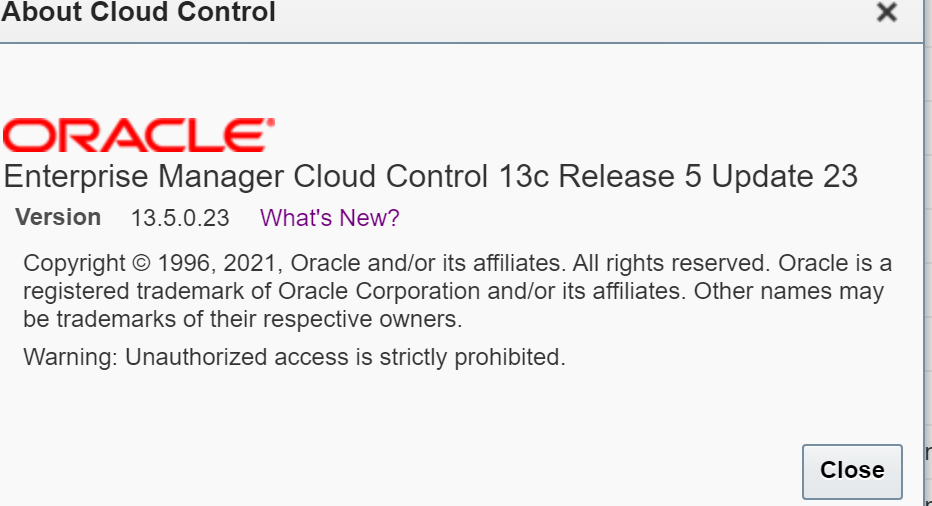
Go to Manage Cloud Control > Health Overview and check overall oms status.
If all above operations successful, you can remove now database restore point:
Removing Restore point
#Remove flashback guarantee point on OMS REPO databases:
SQL> drop restore point EM13C_APP_001T_before_upgrade for pluggable database EM13C_REPO ;
SQL> col name format a30;
SQL> select name , GUARANTEE_FLASHBACK_DATABASE,con_id from v$restore_point;
Patching OEM Agents:
Now we can update OEM Agents.
There is many options to update /patch OEM Agents, please refer to oracle documentation which is most suitable for you environment. In this tutorial we will use automated ‘Provisioning and Patching’ using OEM.
Please go to Enterprise > Provisioning and Patching > Saved Patches and upload patch p36494050_135000_Generic.zip for OEM agent
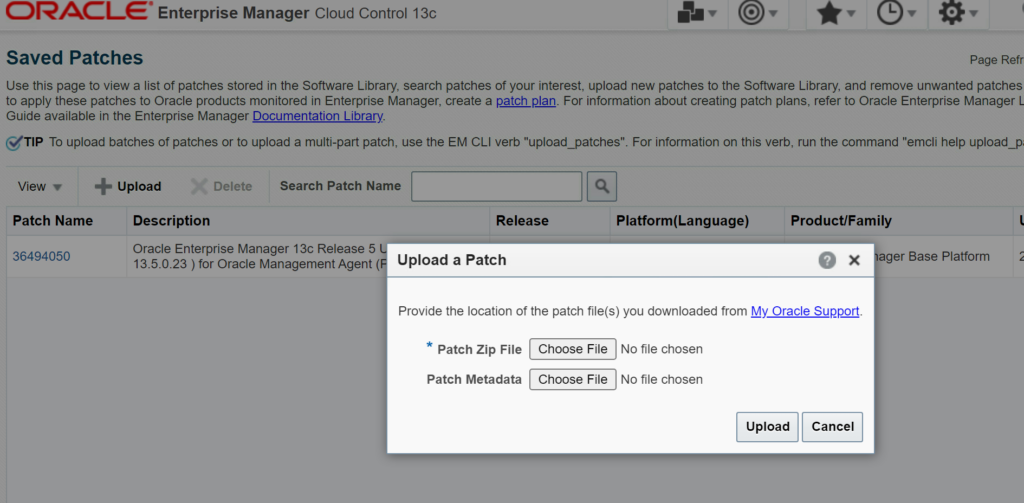
After successful upload patch to OEM click patch number and create Deployment Plan
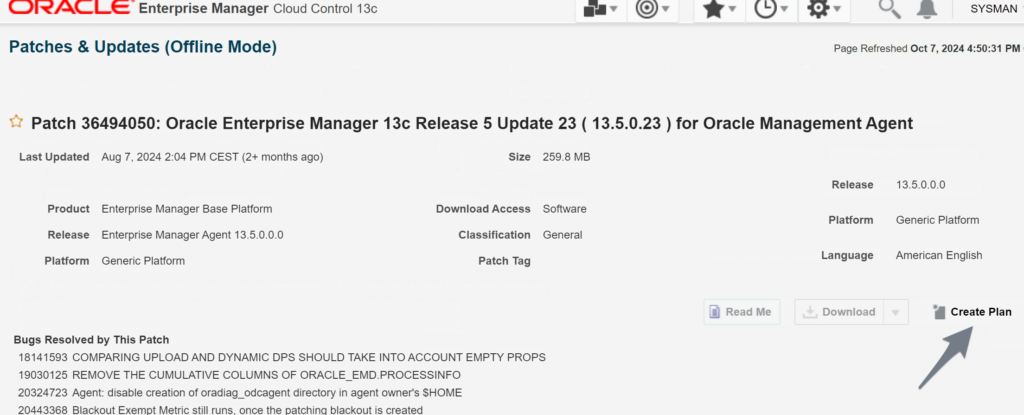
name the plan and choice targets for update:
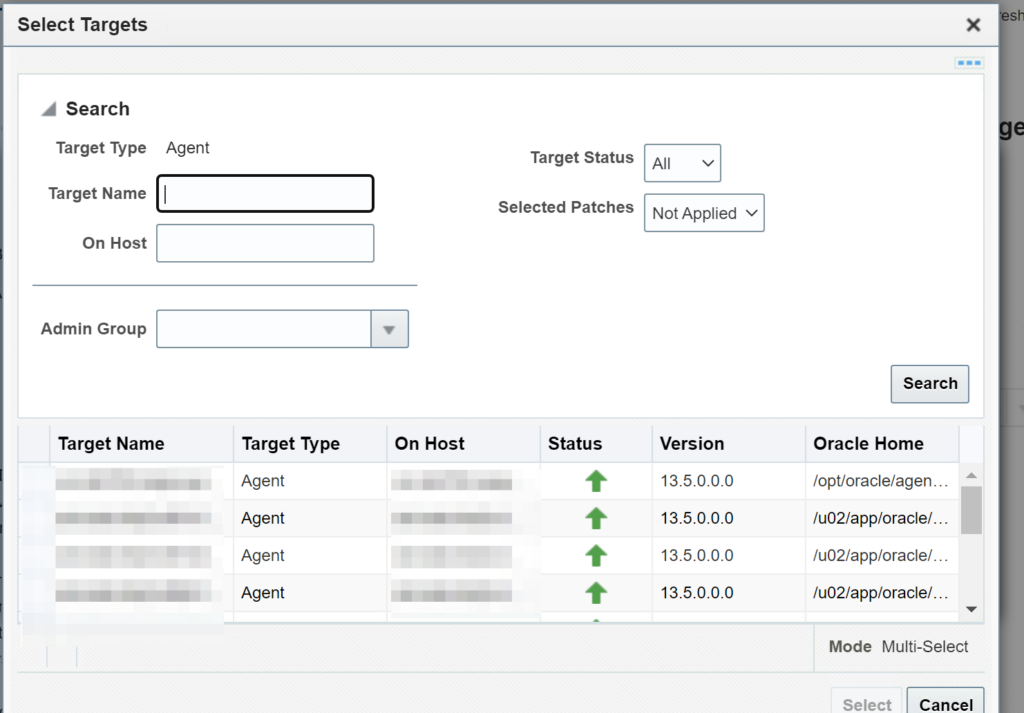
After plan is create go to Enterprise > Provisioning and Patching > Patches update > choice your plan
Then Analyze plan, and Deploy > you will be able to see details in Jobs view.
After deployment finish you should have already agents updated and restarted of all nodes which you choice during plan Creation
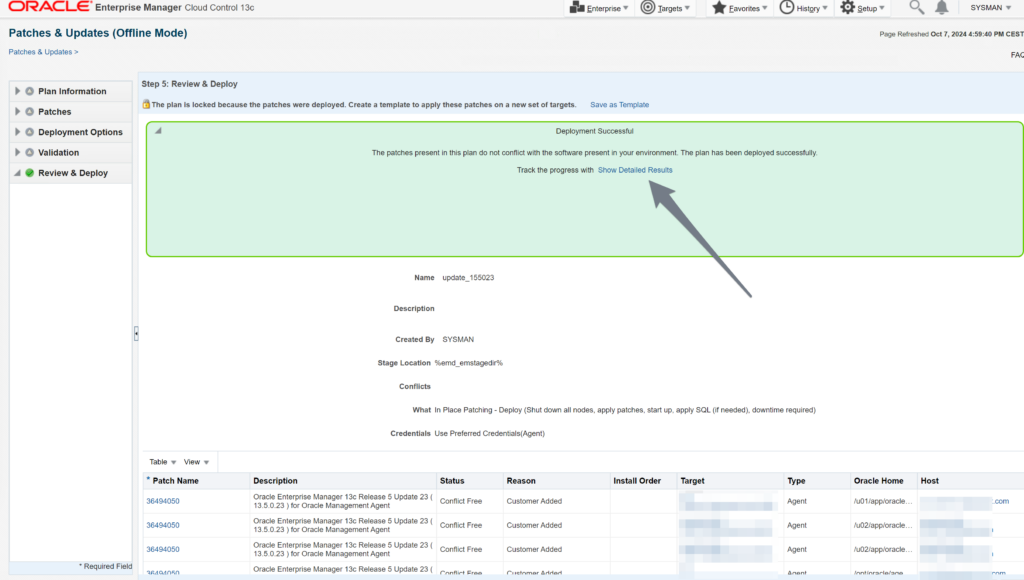
If you have many agents some of them can have issue during upgrade , usually manual agent restart helps, if not then each case need to be investigate separately , in worse case you can also just redeploy Agent on monitoring server with new image.
That’s it!
We update OMS and OEM Agents to 13.5.0.23
Now if you interested in using new Exadata Cloud @ Customer integration OEM futures below link to my post how to do this:
![Thumbnail [60x60]](https://www.dbi-services.com/blog/wp-content/uploads/2024/04/SIT_web.png)
![Thumbnail [90x90]](https://www.dbi-services.com/blog/wp-content/uploads/2025/07/ALK_MIN.jpeg)
![Thumbnail [90x90]](https://www.dbi-services.com/blog/wp-content/uploads/2025/05/JDE_Web-1-scaled.jpg)
![Thumbnail [90x90]](https://www.dbi-services.com/blog/wp-content/uploads/2022/08/DWE_web-min-scaled.jpg)