Introduction
Patching an Oracle Database Appliance is sometimes quite tough and you often struggle to solve failures at different steps. Regarding ILOM and BIOS patching errors, a simple workaround is possible.
Errors when patching ILOM and/or BIOS
This is something I recently had on an ODA X7-2S when trying to apply patch 19.11. Patching of the test server was OK, but patching the production server on a week-end was not OK. I needed to find a solution quickly:
odacli update-server -v 19.11.0.0.0
Job details
----------------------------------------------------------------
ID: fa8d3178-b12e-4bef-926e-437536e71582
Description: Server Patching
Status: Failure
Created: August 7, 2021 2:07:18 PM CEST
Message: DCS-10001:Internal error encountered: Failed update Ilom using USB.
Task Name Start Time End Time Status
---------------------------------------- ----------------------------------- ----------------------------------- ----------
Server patching August 7, 2021 2:07:32 PM CEST August 7, 2021 2:11:35 PM CEST Failure
Server patching August 7, 2021 2:07:33 PM CEST August 7, 2021 2:11:35 PM CEST Failure
Patch location validation August 7, 2021 2:07:34 PM CEST August 7, 2021 2:07:34 PM CEST Success
dcs-controller upgrade August 7, 2021 2:07:35 PM CEST August 7, 2021 2:07:35 PM CEST Success
Creating repositories using yum August 7, 2021 2:07:35 PM CEST August 7, 2021 2:07:39 PM CEST Success
Updating YumPluginVersionLock rpm August 7, 2021 2:07:39 PM CEST August 7, 2021 2:07:39 PM CEST Success
Applying OS Patches August 7, 2021 2:07:39 PM CEST August 7, 2021 2:07:40 PM CEST Success
Creating repositories using yum August 7, 2021 2:07:40 PM CEST August 7, 2021 2:07:40 PM CEST Success
Applying HMP Patches August 7, 2021 2:07:40 PM CEST August 7, 2021 2:07:41 PM CEST Success
Patch location validation August 7, 2021 2:07:41 PM CEST August 7, 2021 2:07:41 PM CEST Success
oda-hw-mgmt upgrade August 7, 2021 2:07:42 PM CEST August 7, 2021 2:07:42 PM CEST Success
OSS Patching August 7, 2021 2:07:42 PM CEST August 7, 2021 2:07:42 PM CEST Success
Applying Firmware Disk Patches August 7, 2021 2:07:42 PM CEST August 7, 2021 2:07:45 PM CEST Success
Applying Firmware Controller Patches August 7, 2021 2:07:46 PM CEST August 7, 2021 2:07:48 PM CEST Success
Server patching August 7, 2021 2:07:48 PM CEST August 7, 2021 2:11:35 PM CEST Failure
Checking Ilom patch Version August 7, 2021 2:07:49 PM CEST August 7, 2021 2:07:49 PM CEST Success
Patch location validation August 7, 2021 2:07:49 PM CEST August 7, 2021 2:07:49 PM CEST Success
Save password in Wallet August 7, 2021 2:07:50 PM CEST August 7, 2021 2:07:50 PM CEST Success
Server patching August 7, 2021 2:07:50 PM CEST August 7, 2021 2:11:35 PM CEST Failure
Apply Ilom patch August 7, 2021 2:07:50 PM CEST August 7, 2021 2:11:34 PM CEST Failure
Actually, patching the ILOM is asking for port 623 to be opened between the node and the ILOM, but you probably won’t open it because it’s not used during normal operation. This was the cause of my problem. On my test server, ILOM and node were on the same network, they were on different networks on production. So how could you do to solve this problem?
Workaround
As you may know, ODA is not more than a classic server from Oracle’s x86 lineup. This means that if you would like to install Windows Server on your ODA, it would be possible without any trick. It also means that manual patching process for microcodes exists for this kind of server. Do the ILOM and BIOS need to be patched with odacli? Yes, but you can also apply the patch separately, odacli has no specific procedure for patching these components. They are not related to GI or DB, so patching manually should be OK.
You will find the procedure for patching ILOM and BIOS in the documentation of these servers’ lineup. Actually, this is a very simple operation, because you just need to upload the ILOM and BIOS package to the ILOM web interface, and patch from there. The package will be easy to find because as you planned to patch your ODA, the patch is already available in the repository. This example comes from a X8-2M ODA:
ls -lrt /opt/oracle/oak/pkgrepos/ilom/x8-2l/5.0.1.21.a.r138015/
total 38092
-rwxrwxr-x 1 root root 347 May 31 03:50 componentmetadata.xml
-rwxrwxr-x 1 root root 38999414 May 31 03:50 ILOM-5_0_1_21_a_r138015-ORACLE_SERVER_X8-2L-rom.pkg
The .pkg file is a package for BIOS and ILOM.
My X8-2M ODA is up to date for most components but not for ILOM:
[root@dbi-oda-x8 dbi]# odacli describe-component
System Version
---------------
19.11.0.0.0
System node Name
---------------
dbi-oda-x8
Local System Version
---------------
19.11.0.0.0
Component Installed Version Available Version
---------------------------------------- -------------------- --------------------
OAK 19.11.0.0.0 up-to-date
GI 19.11.0.0.210420 up-to-date
DB {
[ OraDB19000_home1 ] 19.11.0.0.210420 up-to-date
[ OraDB18000_home1 ] 18.14.0.0.210420 up-to-date
}
DCSAGENT 19.11.0.0.0 up-to-date
OS 7.9 up-to-date
ILOM 5.0.1.21.r136383 5.0.1.21.a.r138015
BIOS 52030400 up-to-date
FIRMWARECONTROLLER VDV1RL04 up-to-date
FIRMWAREDISK 1132 up-to-date
HMP 2.4.8.0.600 up-to-date
Let’s apply the ILOM patch from the ILOM itself.
In the ILOM Administration menu, click on Maintenance. Then Enter Update Mode (don’t be afraid of the warning):
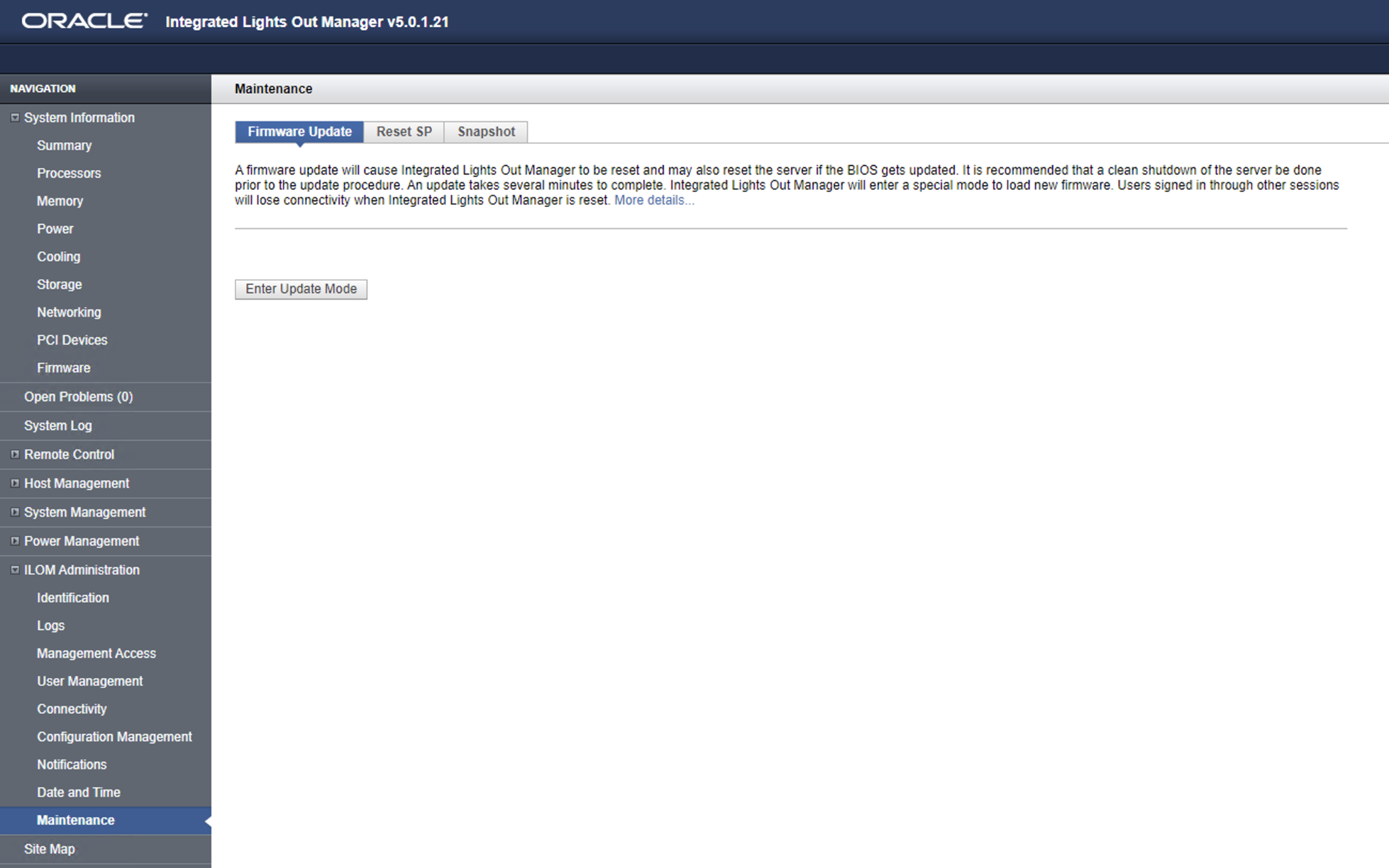
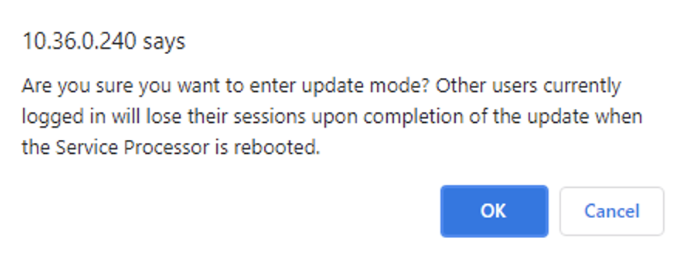
Upload the .pkg file here:
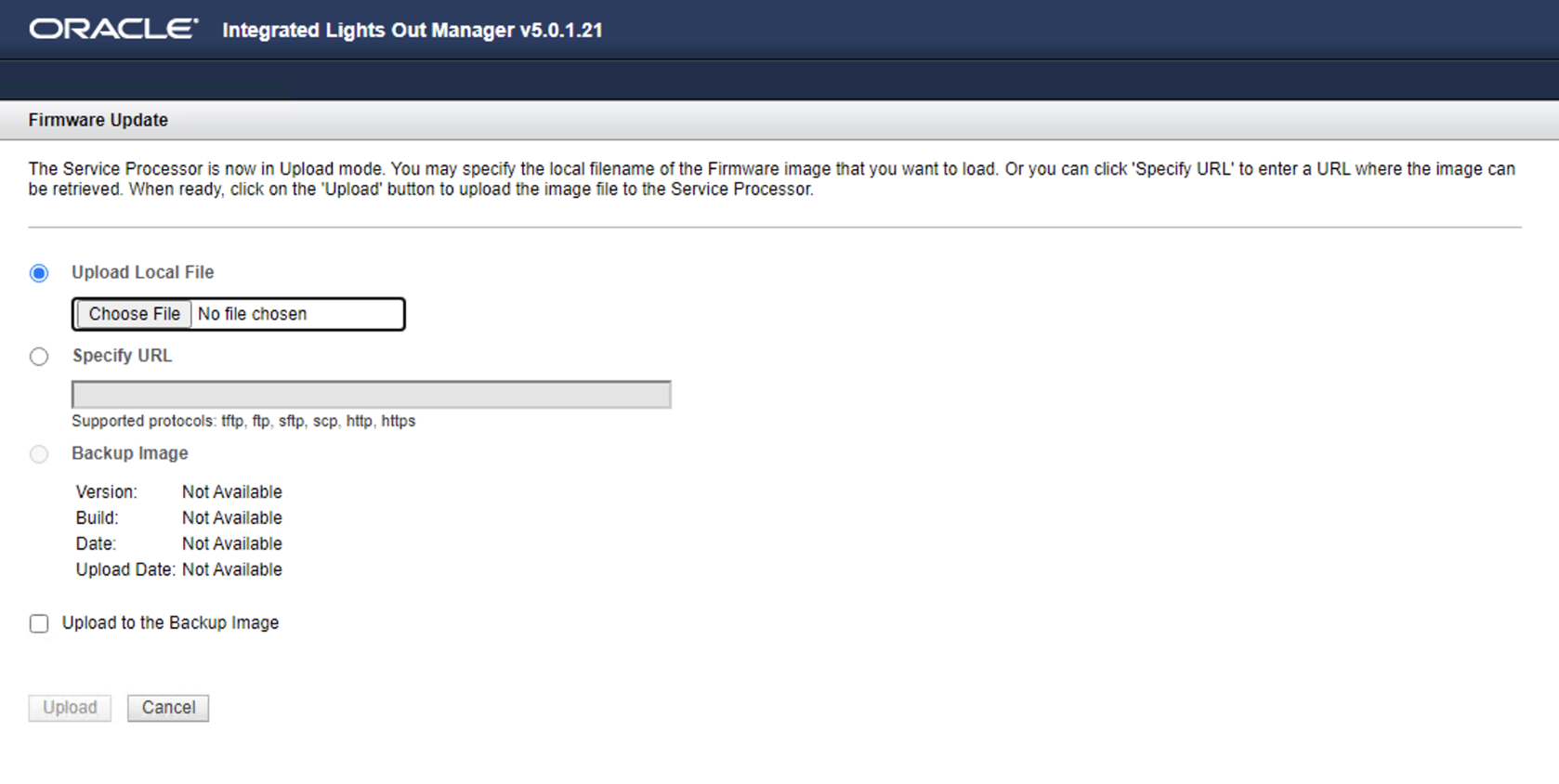
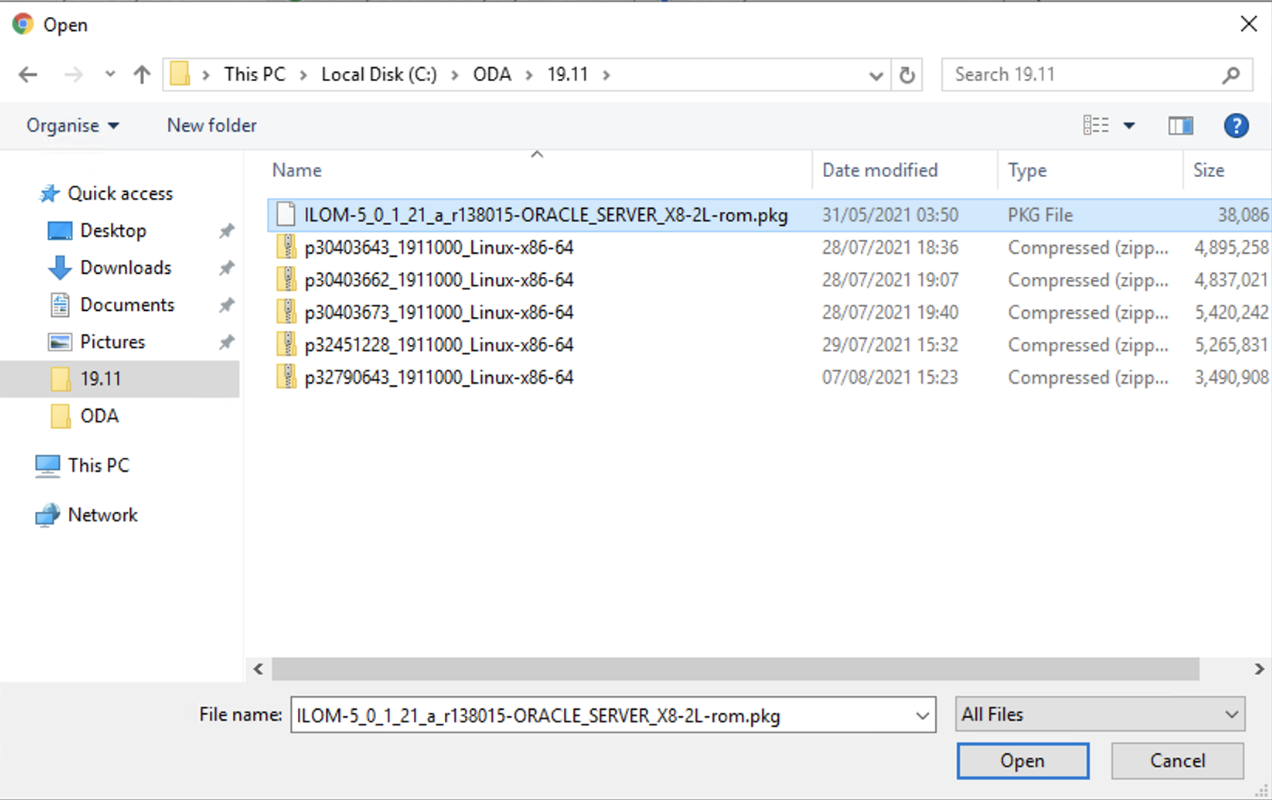
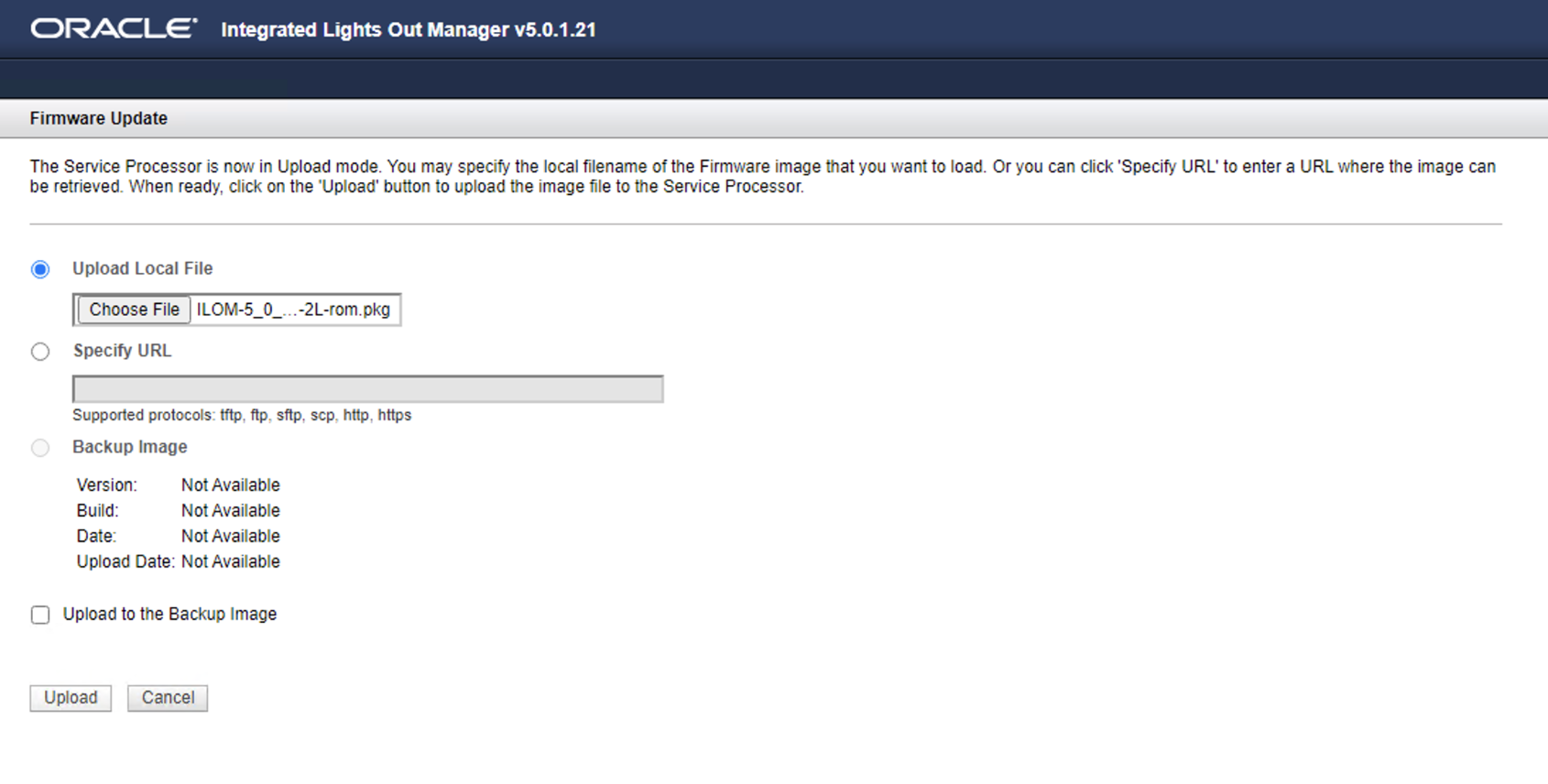
Upload is in progress:
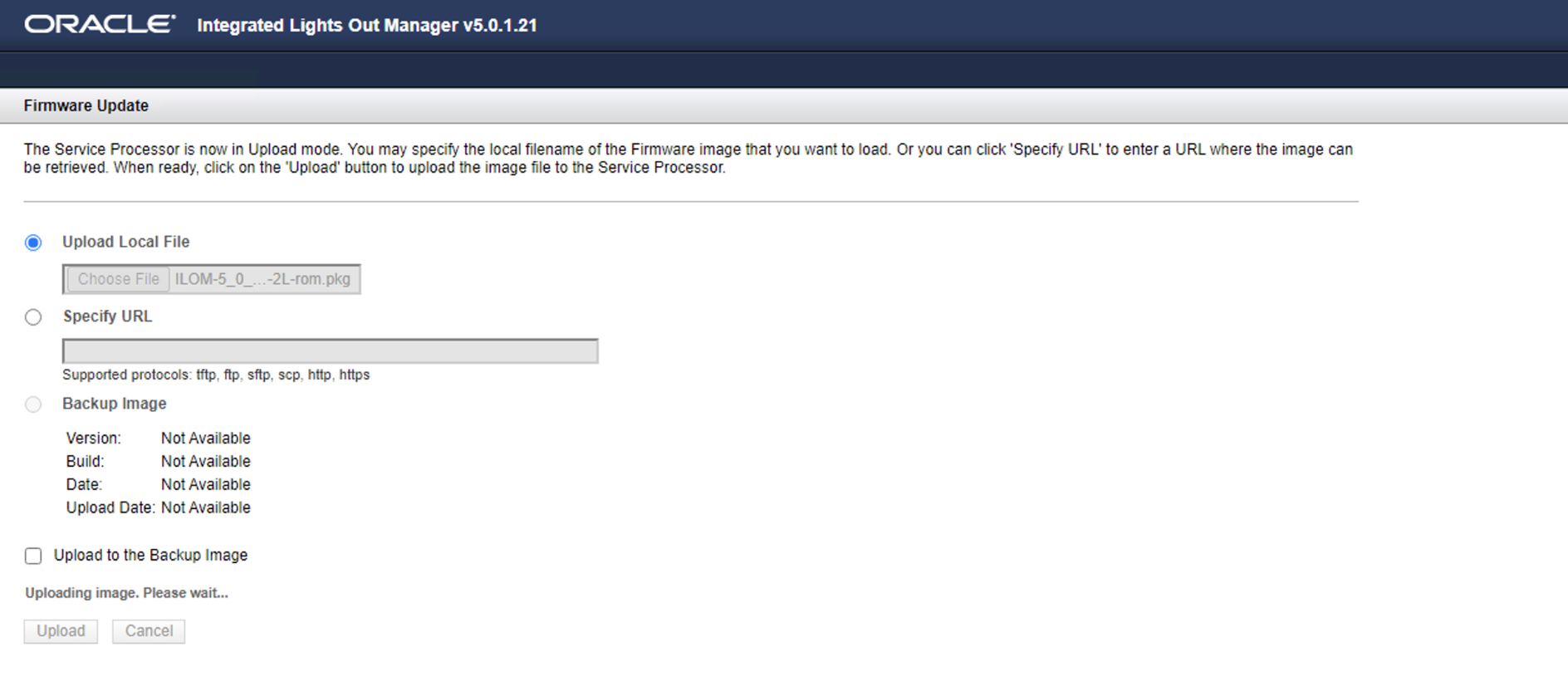
This compares what’s on your server and what’s in the package. For sure, you want to preserve ILOM and/or BIOS settings. Then click on Start Update:
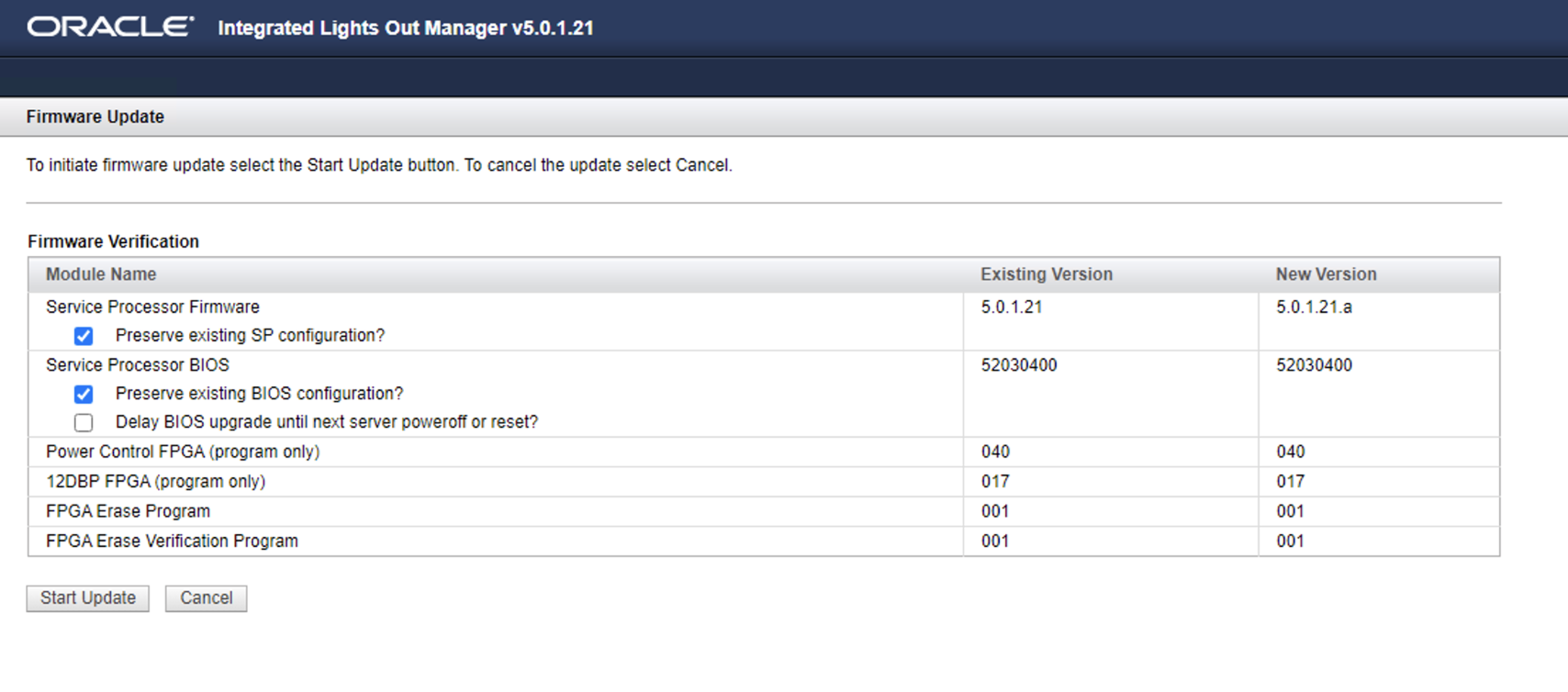
This is obvious, but don’t unplug your ODA during this patching!
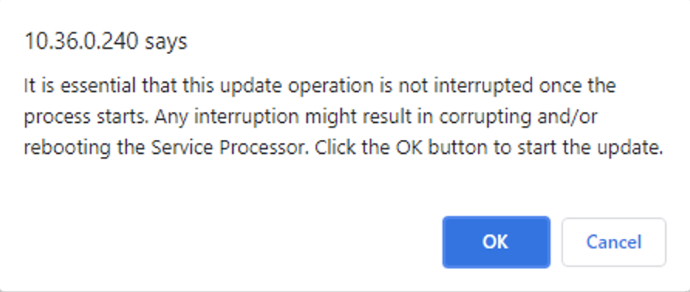
Patch is applying:

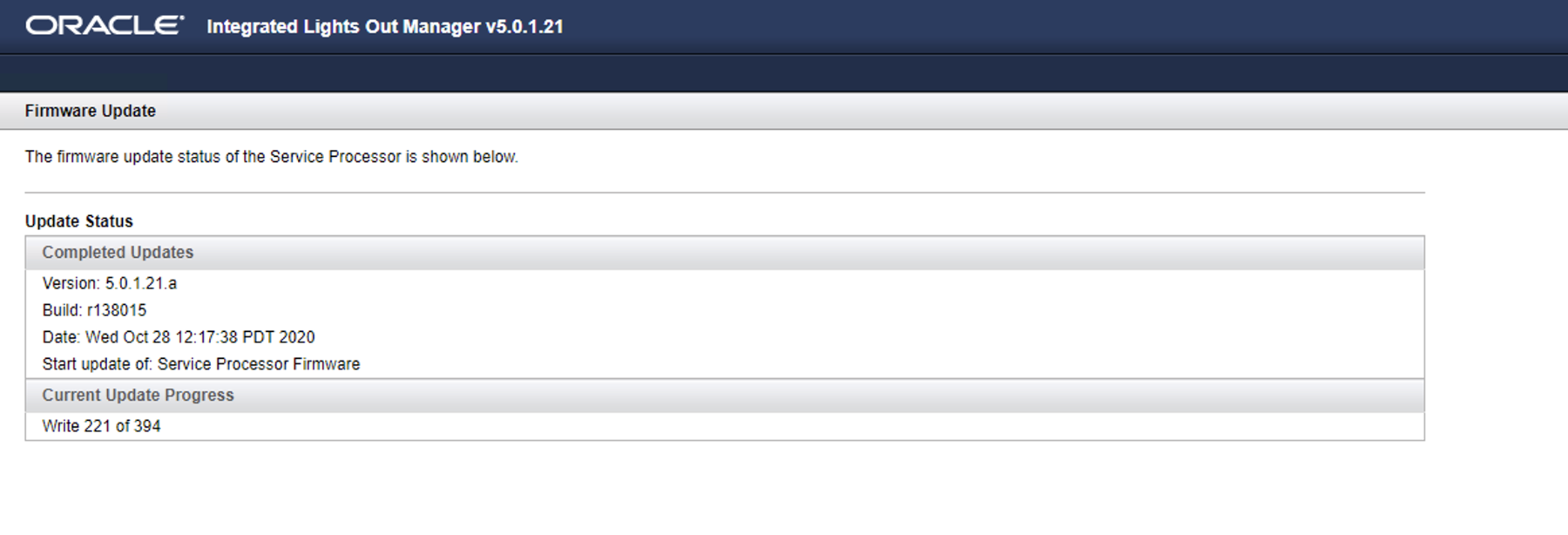
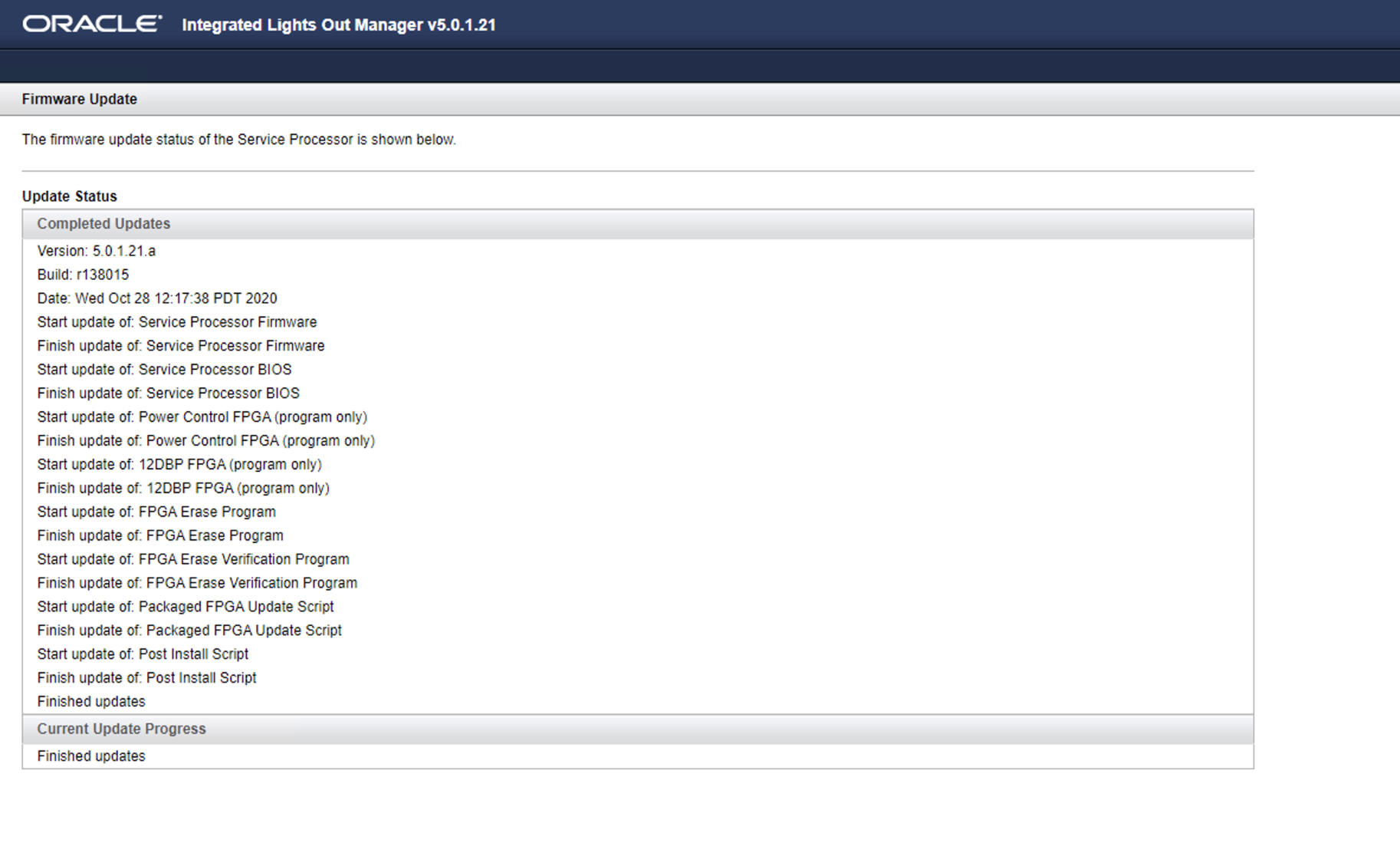
This is now finished, it only took a few minutes.
After this update, ILOM will restart.
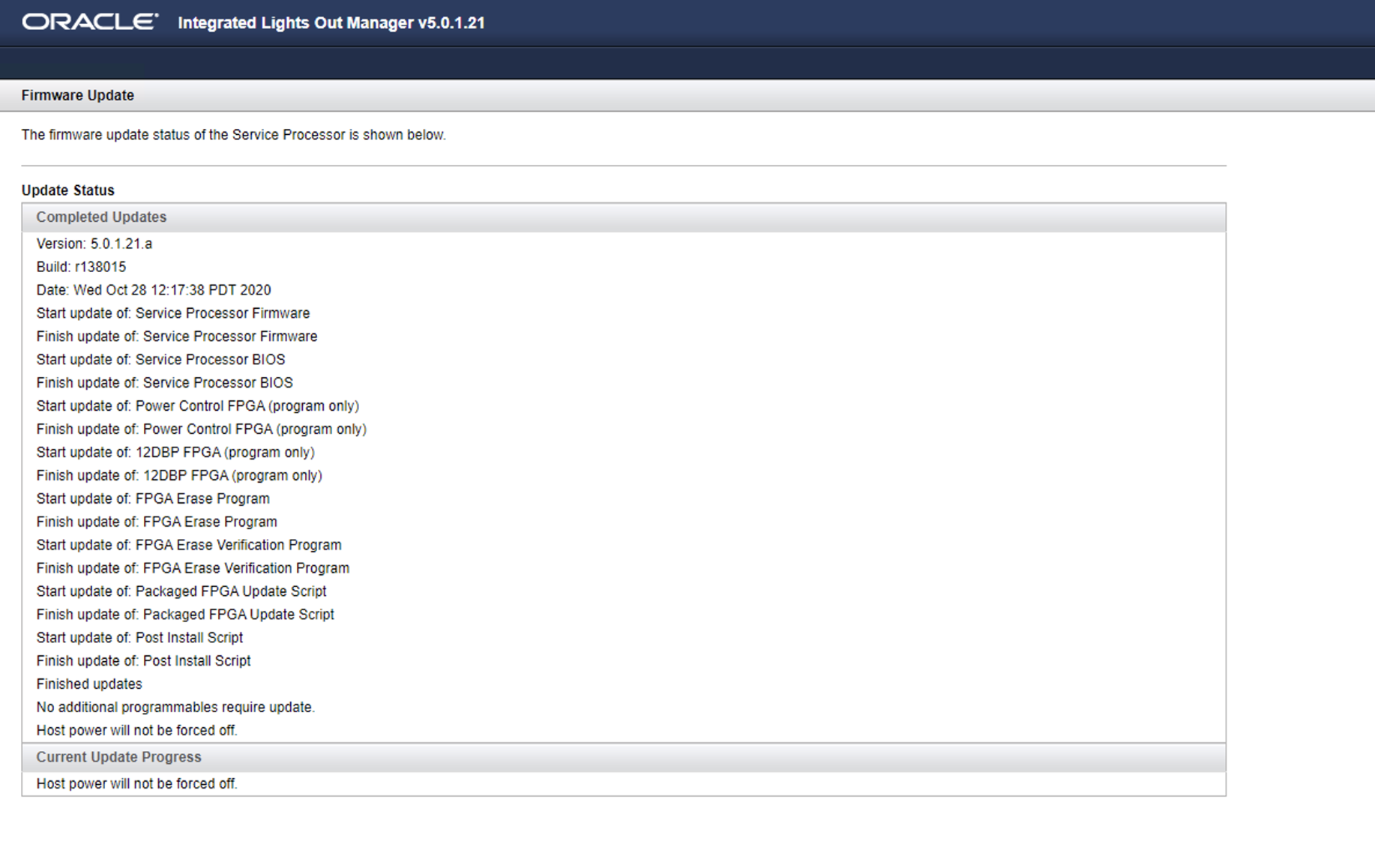
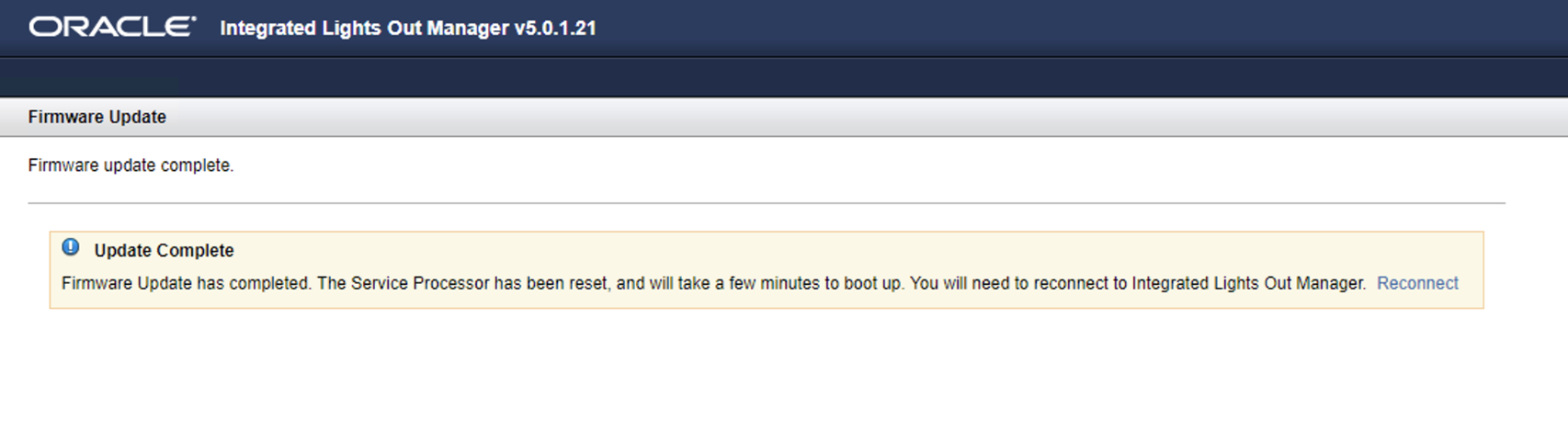
Doing another describe-component now shows that ILOM has been updated:
odacli describe-component
System Version
---------------
19.11.0.0.0
System node Name
---------------
dbi-oda-x8
Local System Version
---------------
19.11.0.0.0
Component Installed Version Available Version
---------------------------------------- -------------------- --------------------
OAK 19.11.0.0.0 up-to-date
GI 19.11.0.0.210420 up-to-date
DB {
[ OraDB19000_home1 ] 19.11.0.0.210420 up-to-date
[ OraDB18000_home1 ] 18.14.0.0.210420 up-to-date
}
DCSAGENT 19.11.0.0.0 up-to-date
OS 7.9 up-to-date
ILOM 5.0.1.21.a.r138015 up-to-date
BIOS 52030400 up-to-date
FIRMWARECONTROLLER VDV1RL04 up-to-date
FIRMWAREDISK 1132 up-to-date
HMP 2.4.8.0.600 up-to-date
If needed, BIOS will be updated too as it’s part of the package, but it will trigger a node reboot, so be careful. You can postpone the BIOS update after your next reboot of the node if you prefer.
If your ODA is an HA model, you’ll need to apply this package on both nodes.
Conclusion
Don’t waste your time on this kind of problem. ILOM and BIOS patching are basic operations you can manually do when odacli doesn’t succeed. But patch only from your existing ODA repository, packages coming from other sources could be hazardous.
![Thumbnail [60x60]](https://www.dbi-services.com/blog/wp-content/uploads/2022/08/JDU_web-min-scaled.jpg)
![Thumbnail [90x90]](https://www.dbi-services.com/blog/wp-content/uploads/2022/10/STS_web-min-scaled.jpg)
![Thumbnail [90x90]](https://www.dbi-services.com/blog/wp-content/uploads/2022/08/STH_web-min-scaled.jpg)
![Thumbnail [90x90]](https://www.dbi-services.com/blog/wp-content/uploads/2022/09/SNA_web-min-scaled.jpg)