If you are new like me in the ODA world, there is a chance that you don’t know the workaround for the ODA Administration console, asking you to reset the oda-admin’s pasword each time !
The solution is really simple. In some cases, you must accept certificats for the DCS-controller on port 7093 and DCS-agent on port 7070.
Here we are, you have already resolved the issue !
Important : Keep in mind, sometimes you must clear the cookies and data in your browser before this workaround.
Demo :
Problem : Everytime we connect to the ODA console page, we get the page to reset the oda-admin password !
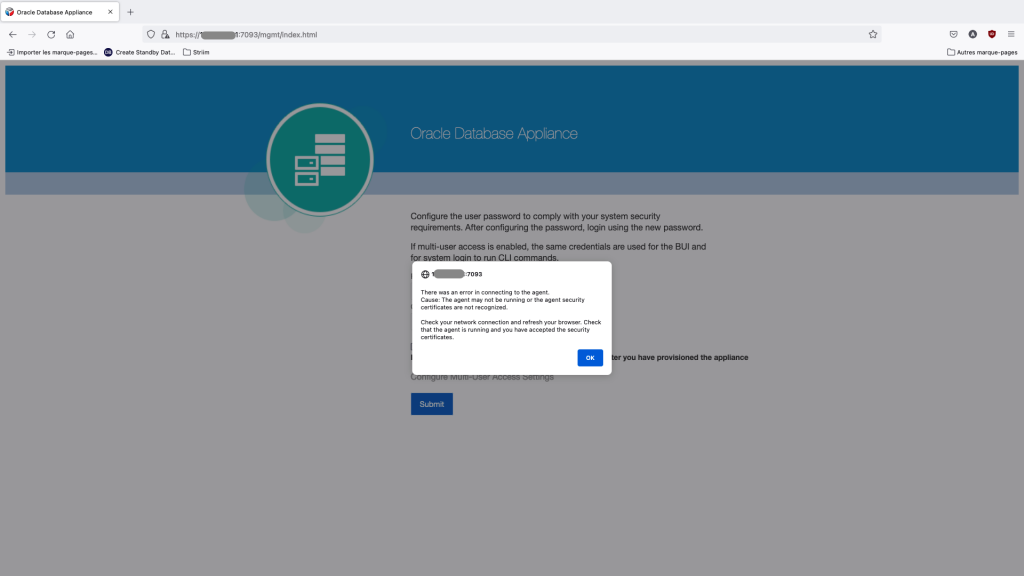
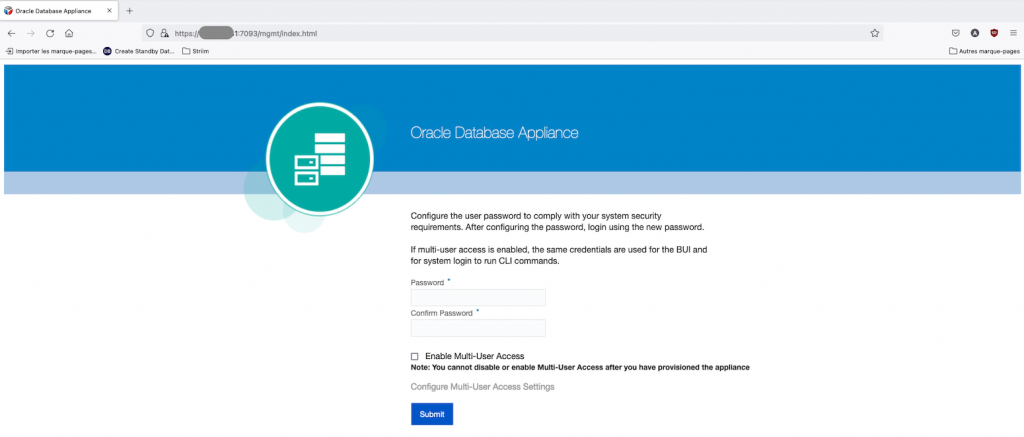
Solution: Accept the certificat DCS-agent on port 7070
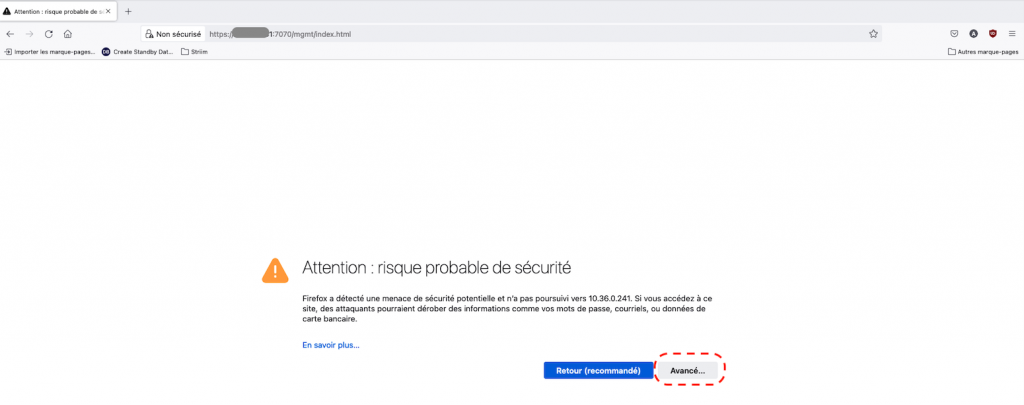
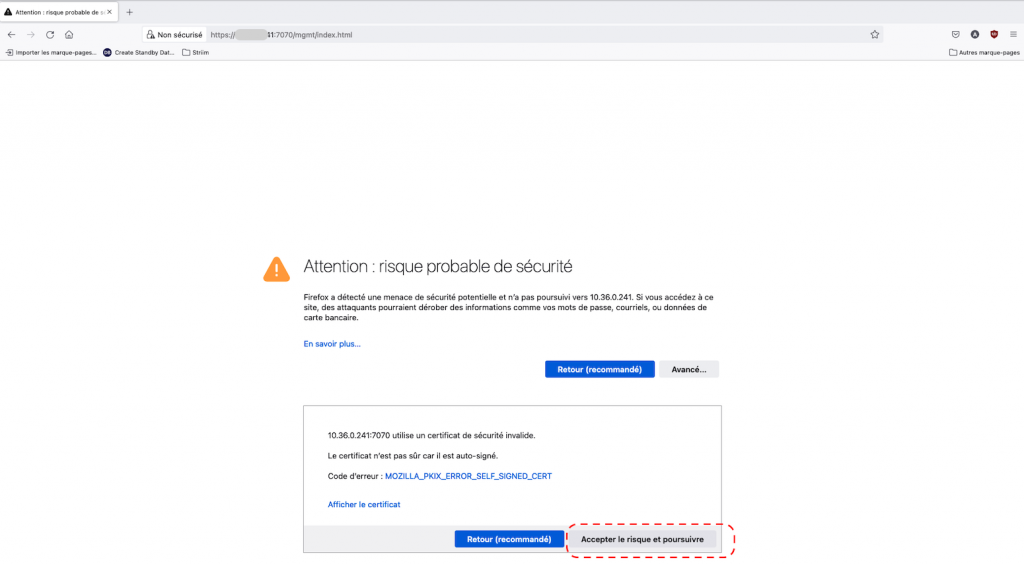
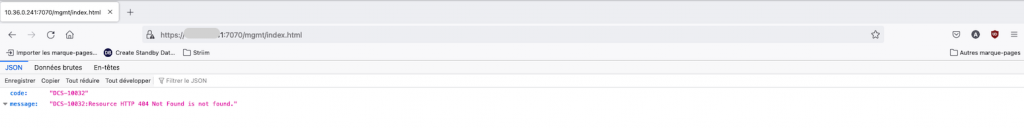
Go back to your ODA console using the port 7093. Now you can connect with your oda-admin user without any issue !
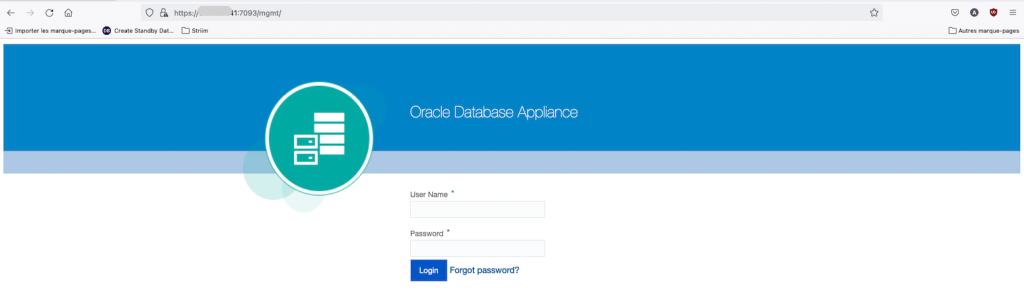
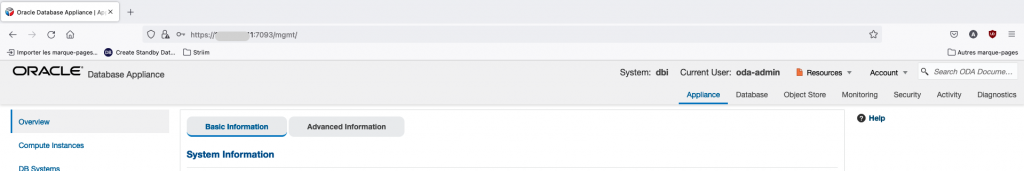
Enjoy it !
![Thumbnail [60x60]](https://www.dbi-services.com/blog/wp-content/uploads/2022/12/oracle-square.png)
![Thumbnail [90x90]](https://www.dbi-services.com/blog/wp-content/uploads/2024/04/SIT_web.png)
![Thumbnail [90x90]](https://www.dbi-services.com/blog/wp-content/uploads/2022/08/JEW_web-min-scaled.jpg)
![Thumbnail [90x90]](https://www.dbi-services.com/blog/wp-content/uploads/2025/05/martin_bracher_2048x1536.jpg)
Amir Alhosary
24.04.2024hello dear , i have a case which is similar to this case when i am trying to create the appliance for the first time , when i try to create from the BUI or the CLI i got error message like the one mentioned on this post and i did the accept the risk from firefox but it doesn't work
Clemens Bleile
17.05.2024Hi Amir, you may check this document: https://docs.oracle.com/en/engineered-systems/oracle-database-appliance/19.20.0.1/cmtrx/oracle-database-appliance-frequently-asked-questions.pdf
Regards
Clemens