In the previous blog (Part 2) we have created a VM template for oracle database and we could successfully registered it in Nutanix Era. Now we are going to use it to provision an oracle database named ORATEST on a new VM called test1-VM.
For more information on Nutanix products, I would encourage you to visit Nutanix website.
 |
 |
Check
As we can see our VM template has been previously correctly registered in Nutanix Era and is currently stopped. No need to have the VM template up and running to use it provisioning new databases.
Software profile
We first need to create a software profile using our recently VM template. This will be the reference and used as template to provision new oracle database.
From the “Profiles” Menu, we will choose Software, create, Oracle and Single Instance Database :
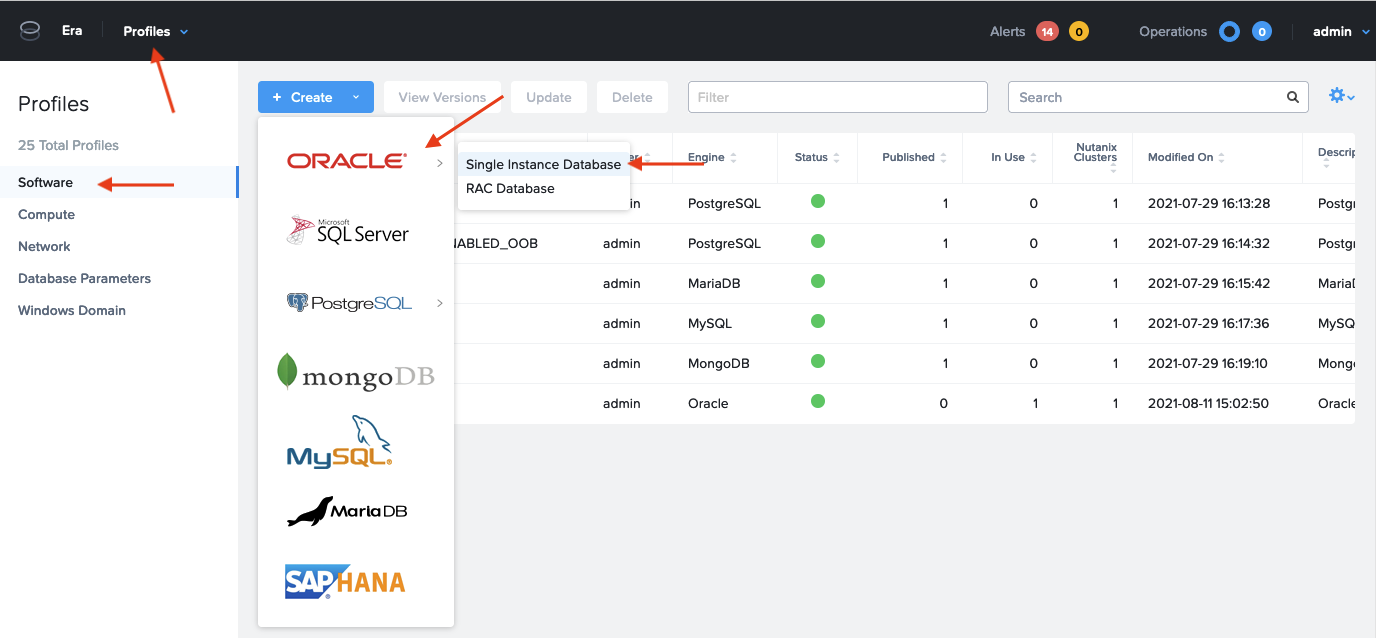
We will then provide :
- A name for the profile.
- A description.
- The system will create automatically a 1.0 version of the software profile. This one can later be patched with new RU for example.
- We will provide the Software profile version.
- And choose our VM template as VM reference.
We can check the progress from the “Operations” menu.
And see that our software profile has been created.
This operation is of course only needed one time as long as we would like to use this software profile as reference.
Compute profile
If none compute profile answer our needs, we will have to create one. The compute profile needs to be set accordingly of which database parameter profile we are using.
We need to provide enough resource in compute profile that will be provided to oracle SGA and PGA in the database parameter. Otherwise the provisioning might fail with following error :
Let’s create a compute profile named SMALL_COMPUTE with 2 cores and 16 GB RAM.
Database parameters profile
Let’s finally create a database parameters profile to match configuration for database we would like to provision.
From the profile menu, database parameters part, chose create, then Oracle and click next.
We will not use AMM (Automatic Memory Management) here, so resetting memory_target parameter, and use ASMM (Automatic Shared Memory Management) instead. We will therefore set both sga and pga parameters.
Provision a database
All is now ready for us to provision a database.
This will be done from the “Databases” Menu, choosing “Oracle Source DBs” :
Click on Provision, Oracle, Single Instance Database :
We will choose to create a new VM. Of course we could deploy a new database on an existing VM that would have previously already registered in Nutanix Era.
We will provide :
- Name of the VM.
- The Software Profile we would like to use to deploy the oracle database. We will choose the one we just created.
- The Compute Profile, we just created to match the database sizing we would like.
- The Network Profile
- The Public key of the oracle user we generated in previous blog when creating the VM template.
We will then provide :
- The database name.
- The SID.
- SYS and SYSTEM password.
- The size of the file system.
- The size of the FRA.
- The Character Set.
- The National Character Set.
- The Listener Port.
Additional information for the Time Machine Snapshots.
We can now push the provision button to start provisioning the database. And with the Operations menu we can check that all is going as expected.
Connect to the new provisioned database and do some checks
Let’s see how Nutanix Era provisioned the oracle database and if it is working.
We will first connect with ssh on the new created VM. As expected, we can connect with the private key of the oracle user we generated on the VM template :
ec2-user@ip-10-0-129-41 .ssh]$ ssh -i oracle-nutanix-era-template-oracleDB-vm.pem [email protected] The authenticity of host 'X.X.X.174 (X.X.X.174)' can't be established. ECDSA key fingerprint is SHA256:FbmiWaGZ51o+Y9oCusUYt4IpSyji3YxehWs/hnXQ4hY. ECDSA key fingerprint is MD5:c9:38:14:5f:7f:a8:41:7b:14:04:42:c6:fd:c8:54:f1. Are you sure you want to continue connecting (yes/no)? yes Warning: Permanently added 'X.X.X.174' (ECDSA) to the list of known hosts. Last login: Wed Aug 11 14:33:44 2021 from X.X.X.253 [oracle@test1-VM ~]$
We can check the file system :
[oracle@test1-VM .ssh]$ df -h Filesystem Size Used Avail Use% Mounted on devtmpfs 7.7G 0 7.7G 0% /dev tmpfs 3.0G 0 3.0G 0% /dev/shm tmpfs 7.7G 8.7M 7.7G 1% /run tmpfs 7.7G 0 7.7G 0% /sys/fs/cgroup /dev/mapper/vgroot--lv-root 6.0G 108M 5.9G 2% / /dev/mapper/vgroot--lv-usr 3.0G 1.6G 1.5G 53% /usr /dev/sda1 496M 224M 273M 46% /boot /dev/sda2 1022M 12K 1022M 1% /boot/efi /dev/sdb 50G 9.8G 38G 21% /u02 /dev/mapper/vgroot--lv-home 4.0G 72M 4.0G 2% /home /dev/mapper/vgroot--lv-opt 4.0G 69M 4.0G 2% /opt /dev/mapper/vgroot--lv-tmp 3.0G 911M 2.2G 30% /tmp /dev/mapper/vgroot--lv-var 3.0G 3.0G 60M 99% /var /dev/mapper/ntnx_era_agent_vg_f5f089e315114644a8921b21a51d82f2-ntnx_era_agent_lv_era_software_f5f089e315114644a8921b21a51d82f2 2.9G 668M 2.1G 25% /opt/era_base/era_engine /dev/mapper/ntnx_era_agent_vg_47aab96bac4343b2a4a73453130a22fd-ntnx_era_agent_lv_db_stagging_logs_47aab96bac4343b2a4a73453130a22fd 98G 71M 93G 1% /opt/era_base/db_logs/ORATEST /dev/mapper/ntnx_era_agent_vg_f5f089e315114644a8921b21a51d82f2-ntnx_era_agent_lv_era_config_f5f089e315114644a8921b21a51d82f2 93M 1.6M 85M 2% /opt/era_base/cfg /dev/mapper/ntnx_era_agent_vg_f5f089e315114644a8921b21a51d82f2-ntnx_era_agent_lv_era_logs_f5f089e315114644a8921b21a51d82f2 7.7G 72M 7.2G 1% /opt/era_base/logs /dev/mapper/oradata_fra_ORATEST_vg-oradata_fra_ORATEST_lv 9.8G 955M 8.4G 11% /u02/app/oracle/oradata/fra_ORATEST /dev/mapper/oradata_ORATEST_vg-oradata_ORATEST_lv 20G 2.9G 16G 16% /u02/app/oracle/oradata/datafiles_ORATEST tmpfs 1.6G 0 1.6G 0% /run/user/54321
We can check the database files :
[oracle@test1-VM .ssh]$ ls -ltrh /u02/app/oracle/oradata/datafiles_ORATEST/ORATEST/ total 12K drwxr-x---. 2 oracle oinstall 4.0K Aug 11 14:35 controlfile drwxr-x---. 2 oracle oinstall 4.0K Aug 11 14:35 onlinelog drwxr-x---. 2 oracle oinstall 4.0K Sep 29 12:03 datafile [oracle@test1-VM .ssh]$ ls -ltrh /u02/app/oracle/oradata/datafiles_ORATEST/ORATEST/controlfile/ total 12M -rw-r-----. 1 oracle oinstall 12M Sep 30 08:58 o1_mf_jk7r16xw_.ctl [oracle@test1-VM .ssh]$ ls -ltrh /u02/app/oracle/oradata/fra_ORATEST/ORATEST/controlfile/ total 12M -rw-r-----. 1 oracle oinstall 12M Sep 30 08:56 o1_mf_jk7r16ys_.ctl [oracle@test1-VM .ssh]$ ls -ltrh /u02/app/oracle/oradata/datafiles_ORATEST/ORATEST/onlinelog/ total 601M -rw-r-----. 1 oracle oinstall 201M Sep 30 08:16 o1_mf_1_jk7r195y_.log -rw-r-----. 1 oracle oinstall 201M Sep 30 08:45 o1_mf_2_jk7r196j_.log -rw-r-----. 1 oracle oinstall 201M Sep 30 08:59 o1_mf_3_jk7r1986_.log [oracle@test1-VM .ssh]$ ls -ltrh /u02/app/oracle/oradata/fra_ORATEST/ORATEST/onlinelog total 601M -rw-r-----. 1 oracle oinstall 201M Sep 30 08:16 o1_mf_1_jk7r19br_.log -rw-r-----. 1 oracle oinstall 201M Sep 30 08:45 o1_mf_2_jk7r19gf_.log -rw-r-----. 1 oracle oinstall 201M Sep 30 08:59 o1_mf_3_jk7r19lz_.log [oracle@test1-VM .ssh]$ ls -ltrh /u02/app/oracle/oradata/datafiles_ORATEST/ORATEST/datafile/ total 2.7G -rw-r-----. 1 oracle oinstall 129M Sep 29 22:00 o1_mf_temp_jk7rk1xc_.tmp -rw-r-----. 1 oracle oinstall 11M Sep 30 08:50 o1_mf_tstsourc_jo8ok0yn_.dbf -rw-r-----. 1 oracle oinstall 5.1M Sep 30 08:50 o1_mf_users_jk7r05t2_.dbf -rw-r-----. 1 oracle oinstall 1001M Sep 30 08:55 o1_mf_system_jk7qywmo_.dbf -rw-r-----. 1 oracle oinstall 1.2G Sep 30 08:56 o1_mf_sysaux_jk7qzopd_.dbf -rw-r-----. 1 oracle oinstall 513M Sep 30 09:00 o1_mf_undotbsp_jk7rk221_.dbf [oracle@test1-VM .ssh]$
We can see that Nutanix Era used our software profile, let’s say our VM template we created in previous blog, and setted up :
- a file system /u02/app/oracle/oradata/datafiles_ORATEST for the database files (control files, online log files, and datafiles) sized as requested with 20 GB.
- a file system /u02/app/oracle/oradata/fra_ORATEST for the FRA sized as requested with 10 GB.
On the other hand the directory we used on the VM template for the ORACLE_HOME does not exist any more…
[oracle@test1-VM .ssh]$ ls -l /u01/app total 0 drwxrwxr-x. 5 oracle oinstall 51 Aug 13 12:59 oraInventory
The ORACLE variables are setted up :
[oracle@test1-VM ~]$ echo $ORACLE_HOME /u02/app/oracle/product/19.0.0/dbhome_1 [oracle@test1-VM ~]$ echo $ORACLE_SID ORATEST
So here we can see that Nutanix Era created the Oracle Binaries home directory in /u02.
[oracle@test1-VM ~]$ ls /u02/app/oracle/product/19.0.0/dbhome_1 addnode bin crs data demo env.ora instantclient jdk log nls OPatch.v.17 ord owm QOpatch relnotes root.sh.old.2 root.sh.ouibak slax sqlplus usm admin cfgtoollogs css dbjava diagnostics has inventory jlib md odbc opmn ords perl R root.sh root.sh.old.3 runInstaller sqldeveloper srvm utl apex client ctx dbs drdaas hs javavm ldap mgw olap oracore oss plsql racg root.sh.old root.sh.old.4 schagent.conf sqlj suptools wwg assistants clone cv deinstall dv install jdbc lib network OPatch oraInst.loc oui precomp rdbms root.sh.old.1 root.sh.old.5 sdk sqlpatch ucp xdk [oracle@test1-VM ~]$
Let’s check what version of binaries we have :
[oracle@test1-VM ~]$ cd $ORACLE_HOME/OPatch [oracle@test1-VM OPatch]$ ./opatch lsinv | grep -i description ARU platform description:: Linux x86-64 Patch description: "Database Release Update : 19.12.0.0.210720 (32904851)" Patch description: "OJVM RELEASE UPDATE: 19.12.0.0.210720 (32876380)" Patch description: "OCW RELEASE UPDATE 19.3.0.0.0 (29585399)" [oracle@test1-VM OPatch]$
This is as expected and the version we installed on the VM template.
Is the database even started?
[oracle@test1-VM OPatch]$ ps -ef | grep pmon | grep -v grep [oracle@test1-VM OPatch]$
No, and as expected from the /etc/oratab, which by the way has been updated accordingly by Nutanix Era :
[oracle@test1-VM OPatch]$ grep -i ORATEST /etc/oratab ORATEST:/u02/app/oracle/product/19.0.0/dbhome_1:N [oracle@test1-VM OPatch]$
Let’s start the database :
[oracle@test1-VM OPatch]$ echo $ORACLE_SID ORATEST [oracle@test1-VM OPatch]$ sqlplus / as sysdba SQL*Plus: Release 19.0.0.0.0 - Production on Fri Aug 13 13:31:02 2021 Version 19.12.0.0.0 Copyright (c) 1982, 2021, Oracle. All rights reserved. Connected to an idle instance. SQL> startup ORACLE instance started. Total System Global Area 2147481648 bytes Fixed Size 8898608 bytes Variable Size 486539264 bytes Database Buffers 1644167168 bytes Redo Buffers 7876608 bytes Database mounted. Database opened.
Database is up and running :
[oracle@test1-VM OPatch]$ ps -ef | grep pmon | grep -v grep oracle 107265 1 0 13:31 ? 00:00:00 ora_pmon_ORATEST [oracle@test1-VM OPatch]$
Let’s check the datapatch version of the database :
[oracle@test1-VM OPatch]$ sqlplus / as sysdba SQL*Plus: Release 19.0.0.0.0 - Production on Fri Aug 13 13:33:37 2021 Version 19.12.0.0.0 Copyright (c) 1982, 2021, Oracle. All rights reserved. Connected to: Oracle Database 19c Enterprise Edition Release 19.0.0.0.0 - Production Version 19.12.0.0.0 SQL> set linesize window SQL> select instance_name, host_name from v$instance; INSTANCE_NAME HOST_NAME ---------------- ---------------------------------------------------------------- ORATEST test1-VM SQL> select patch_id, source_version, target_version, status, description from dba_registry_sqlpatch; PATCH_ID SOURCE_VERSION TARGET_VERSION STATUS DESCRIPTION ---------- --------------- --------------- ------------------------- ---------------------------------------------------------------------------------------------------- 32876380 19.1.0.0.0 19.1.0.0.0 SUCCESS OJVM RELEASE UPDATE: 19.12.0.0.210720 (32876380) 32904851 19.1.0.0.0 19.12.0.0.0 SUCCESS Database Release Update : 19.12.0.0.210720 (32904851) SQL>
How was the database created? Simply using dbca tool :
oracle@test1-VM:/u02/app/oracle/cfgtoollogs/dbca/ORATEST/ [ORATEST] pwd /u02/app/oracle/cfgtoollogs/dbca/ORATEST oracle@test1-VM:/u02/app/oracle/cfgtoollogs/dbca/ORATEST/ [ORATEST] ls -l total 19272 -rw-r-----. 1 oracle oinstall 4951 Aug 11 14:41 cloneDBCreation.log -rw-r-----. 1 oracle oinstall 560 Aug 11 14:34 CloneRmanRestore.log -rw-r-----. 1 oracle oinstall 910 Aug 11 14:41 lockAccount.log -rw-r-----. 1 oracle oinstall 1026 Aug 11 14:43 ORATEST.log -rw-r-----. 1 oracle oinstall 2316 Aug 11 14:43 postDBCreation.log -rw-r-----. 1 oracle oinstall 0 Aug 11 14:41 postScripts.log -rw-r-----. 1 oracle oinstall 0 Aug 11 14:34 rmanUtil -rw-r-----. 1 oracle oinstall 18726912 Aug 11 14:34 tempControl.ctl -rw-r-----. 1 oracle oinstall 981858 Aug 11 14:43 trace.log_2021-08-11_02-33-45PM
The database has been provisioned with success.
This is the recovery area destination Nutanix Era have been setting :
SQL> show parameter recovery
NAME TYPE VALUE
------------------------------------ ----------- ------------------------------
db_recovery_file_dest string /u02/app/oracle/oradata/fra_OR
ATEST
db_recovery_file_dest_size big integer 10G
recovery_parallelism integer 0
remote_recovery_file_dest string
And what from Nutanix Era GUI side?
On Nutanix Era GUI side we can see that we have now 2 VMs. Our template VM which is stopped and does not need to be started to provision databases, and the new created test1-VM.
And we can see our ORATEST database been provisionned.
Conclusion
We could successfully and easily provision an oracle database with Nutanix Era. On the next blog we will see how to clone a database and how Nutanix Era interacts with the database to perform the clone.
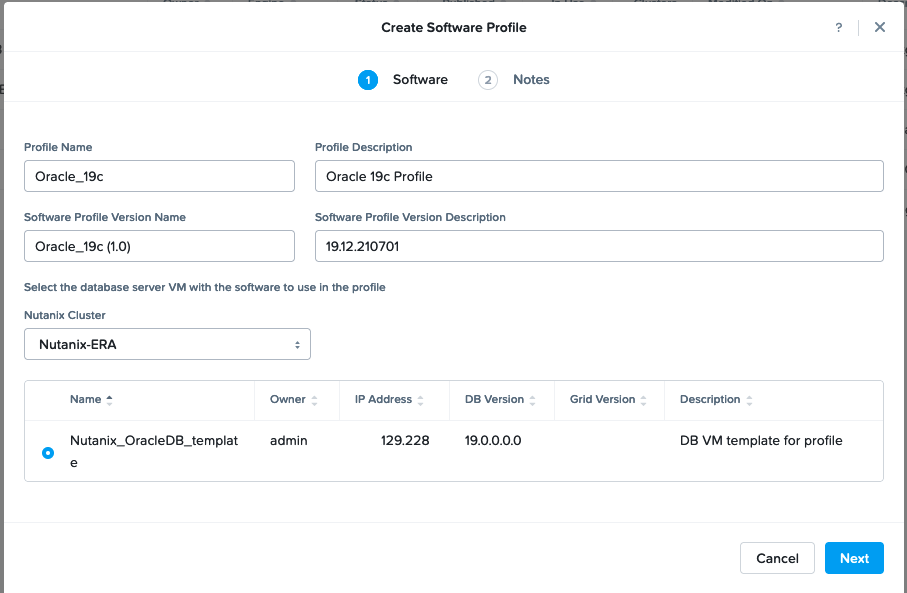
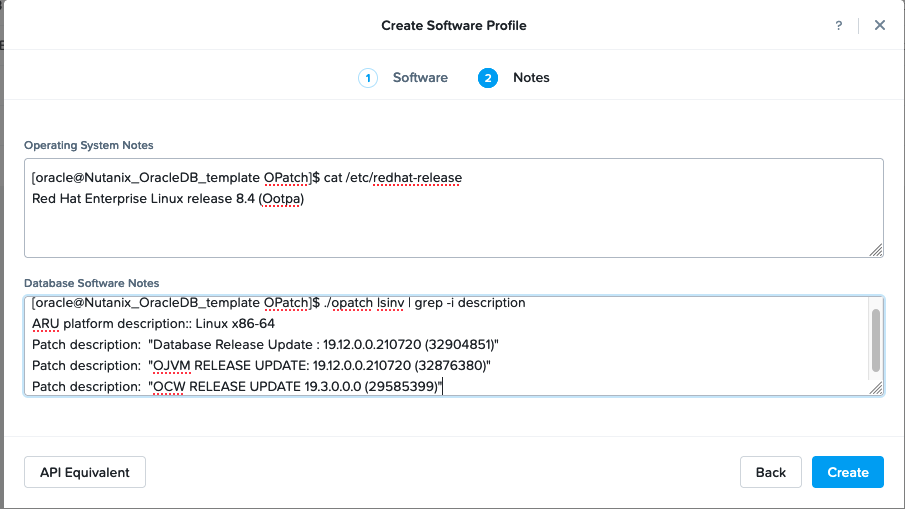
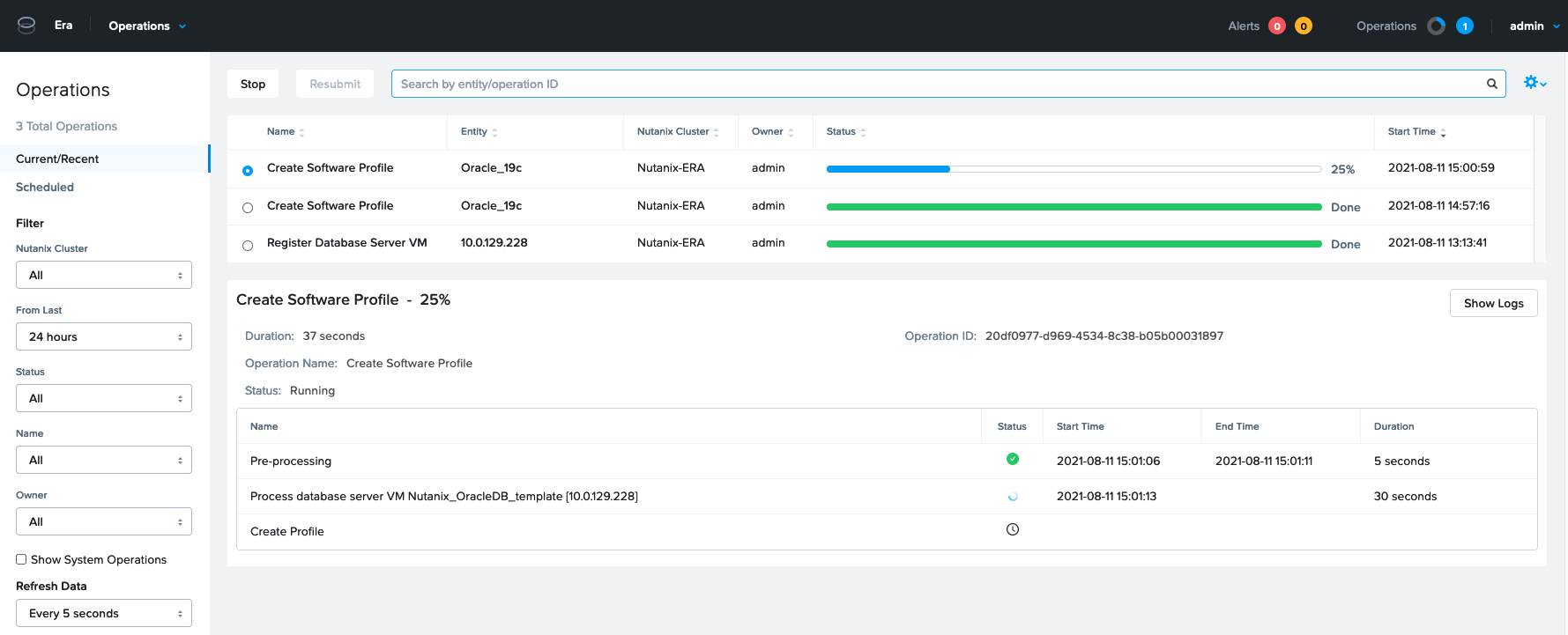
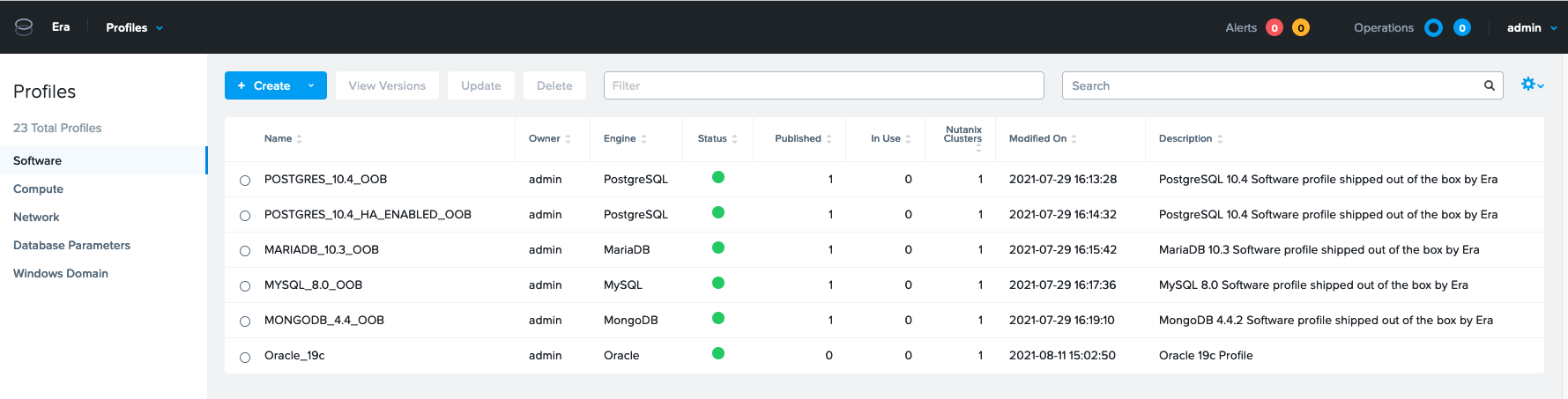
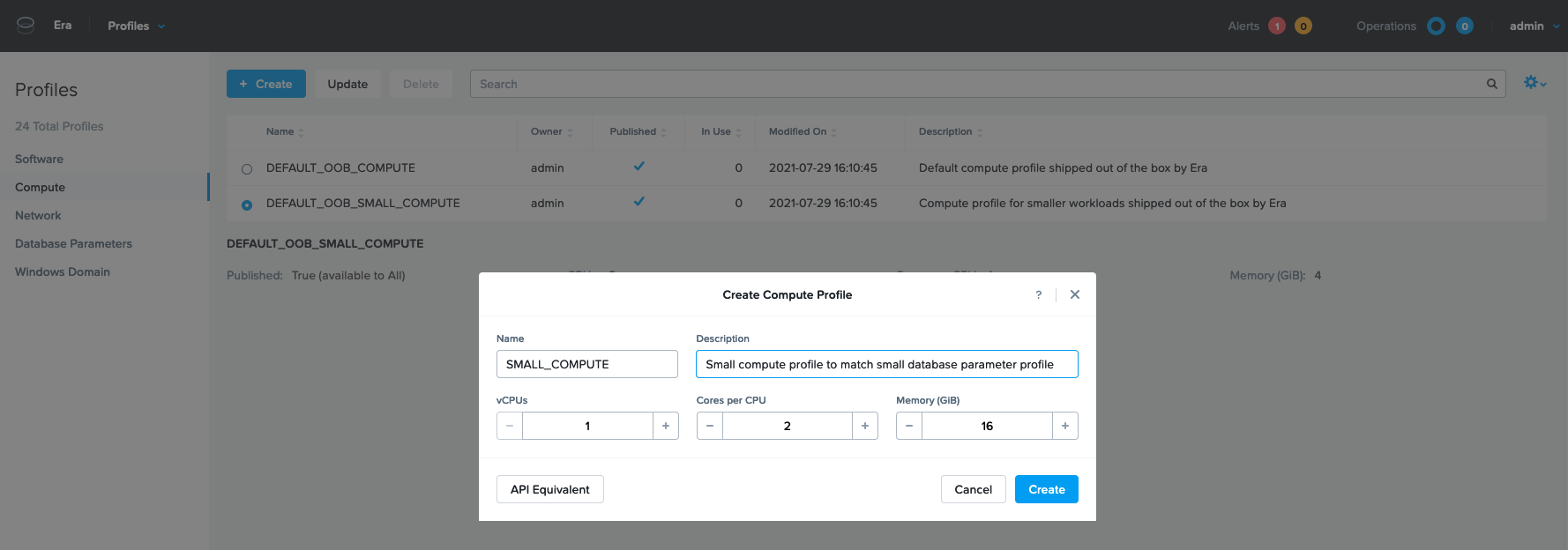
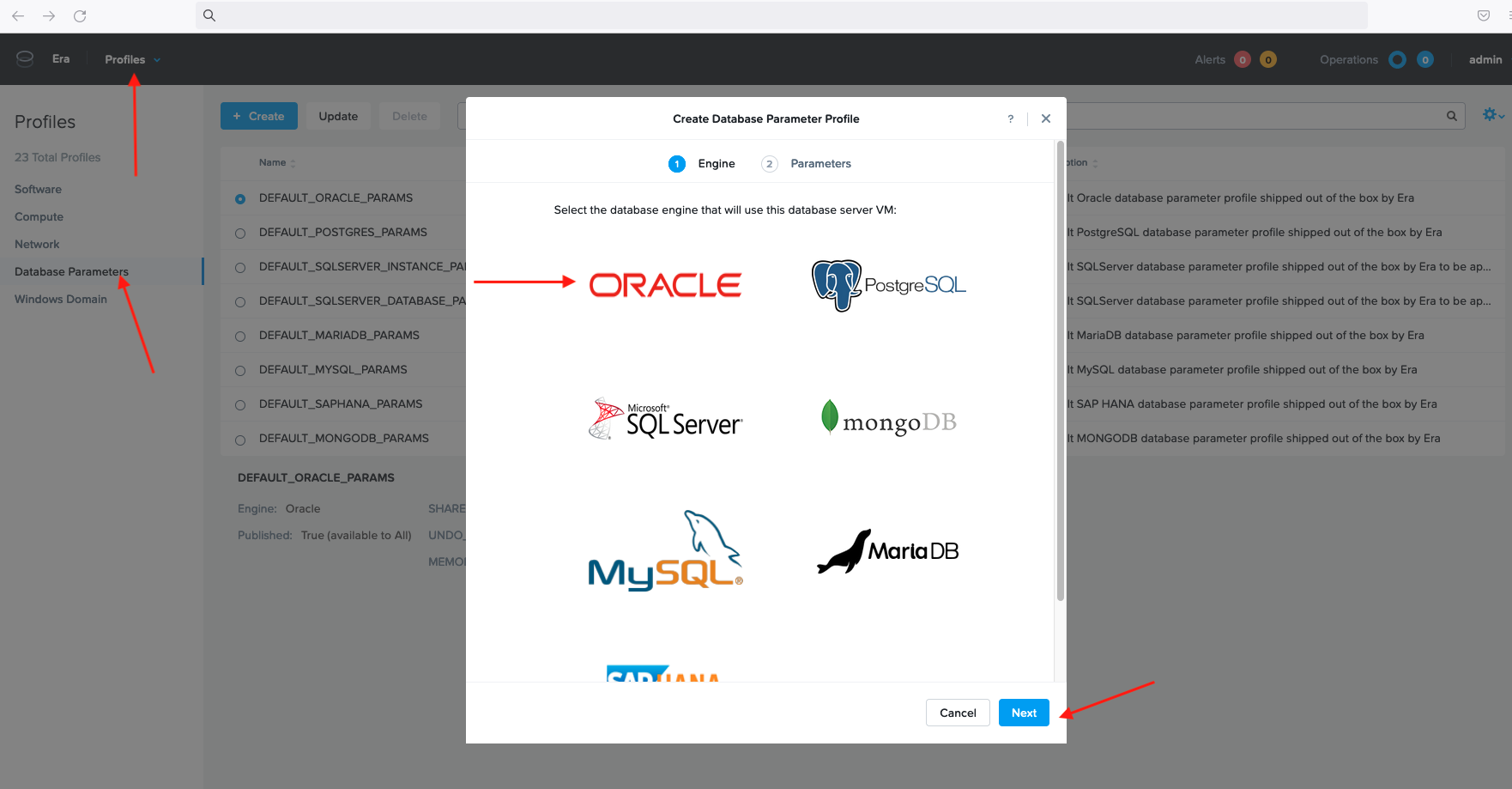
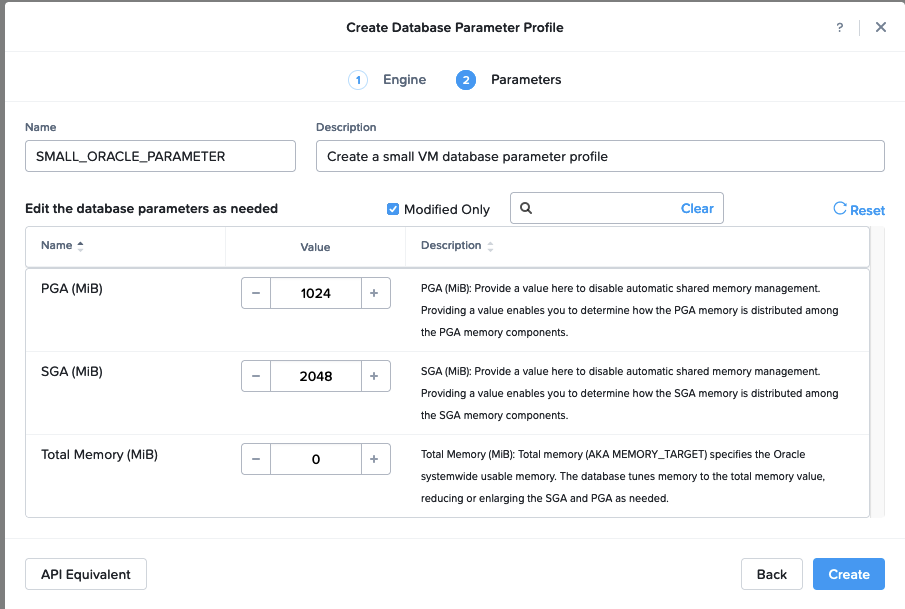
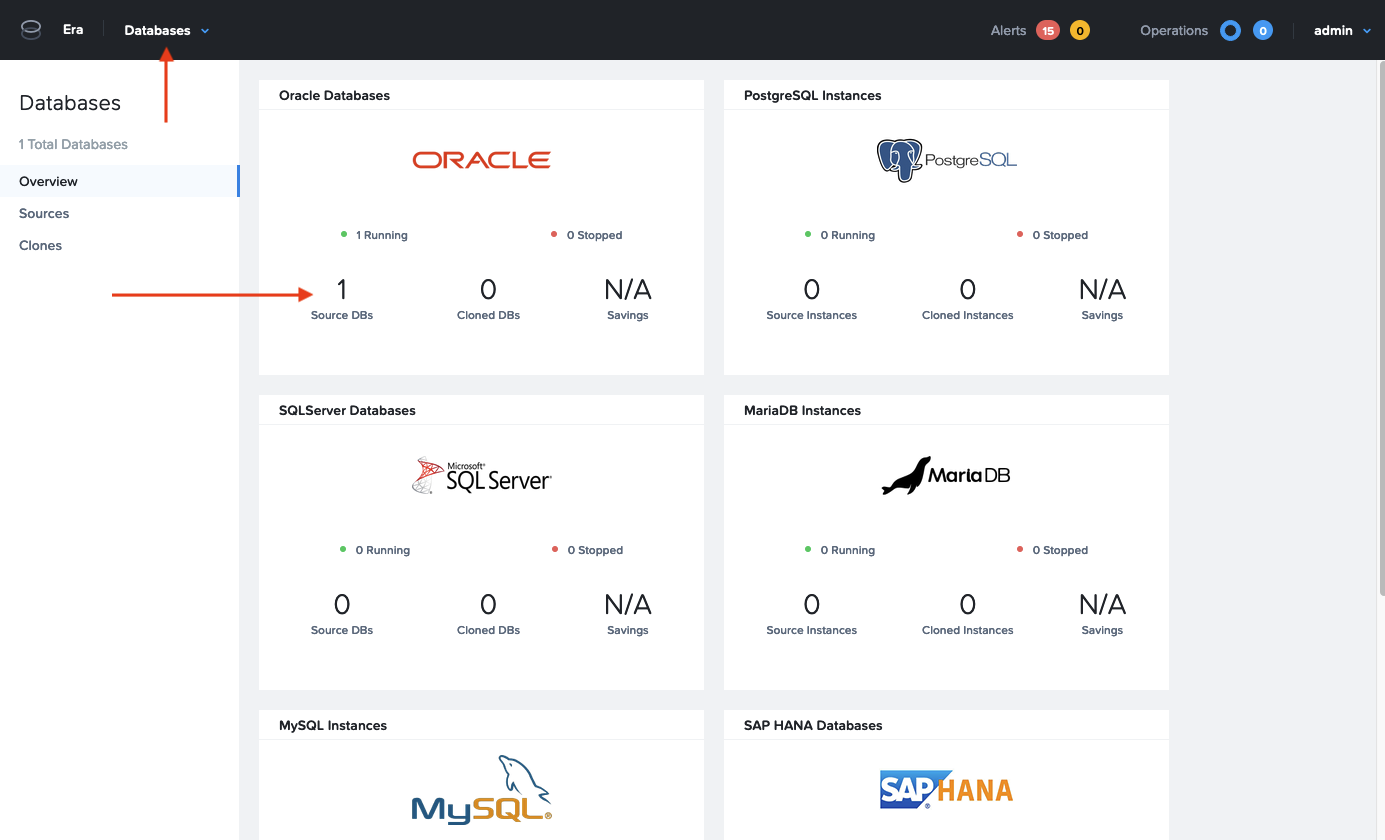
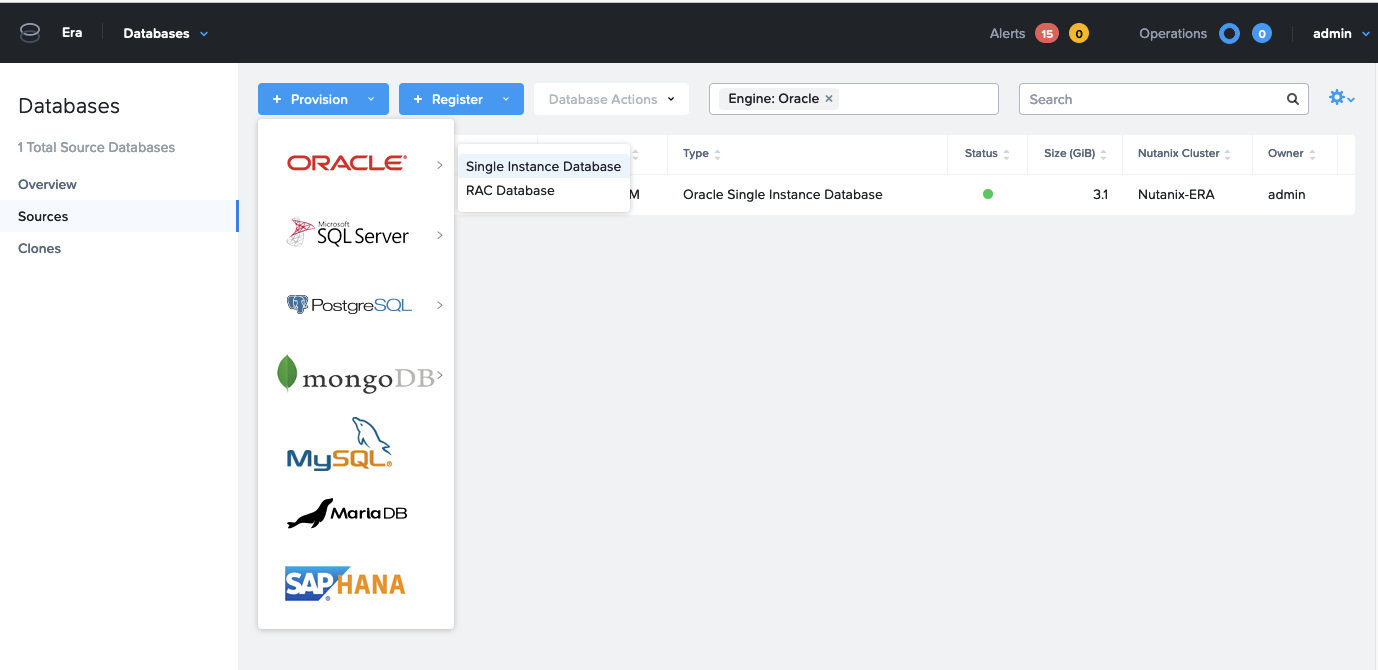
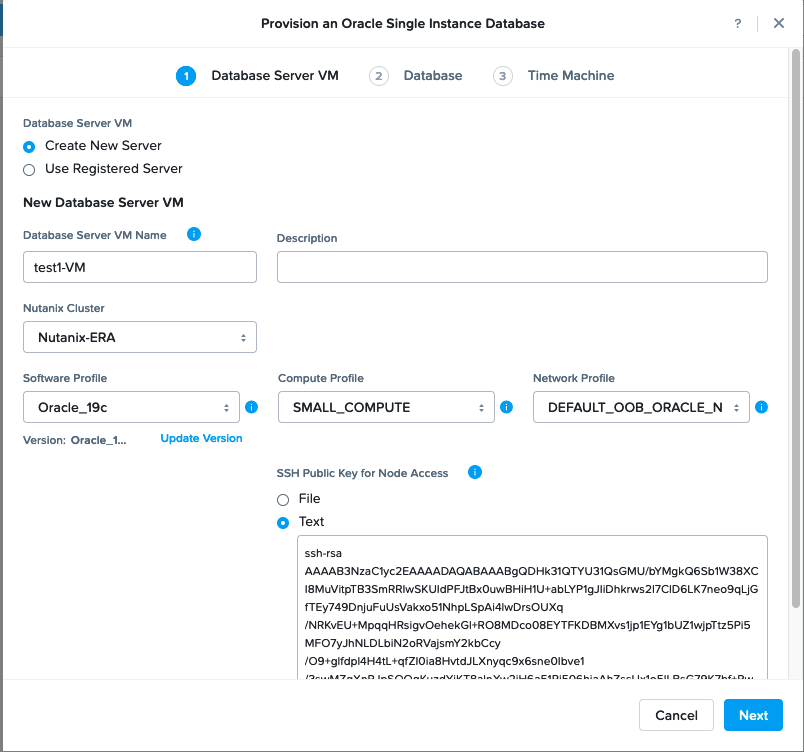
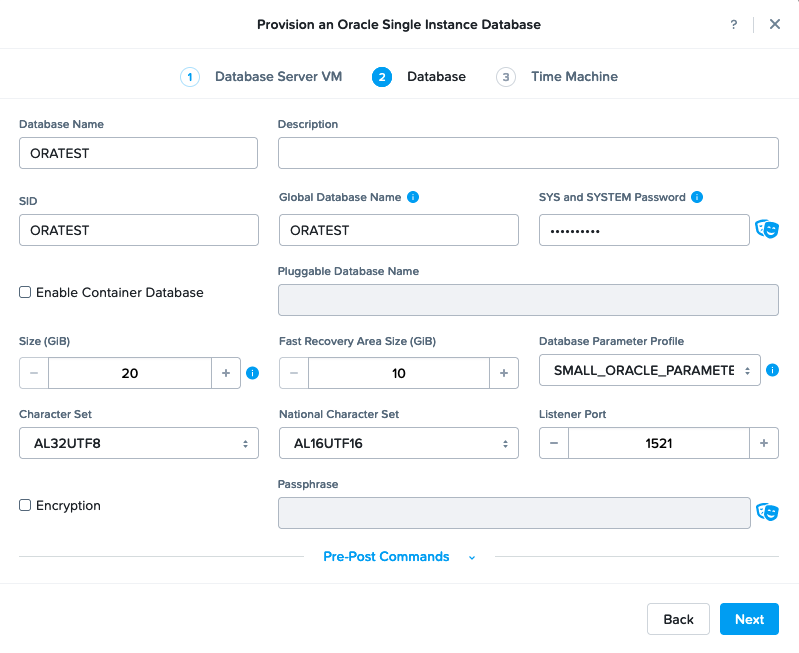
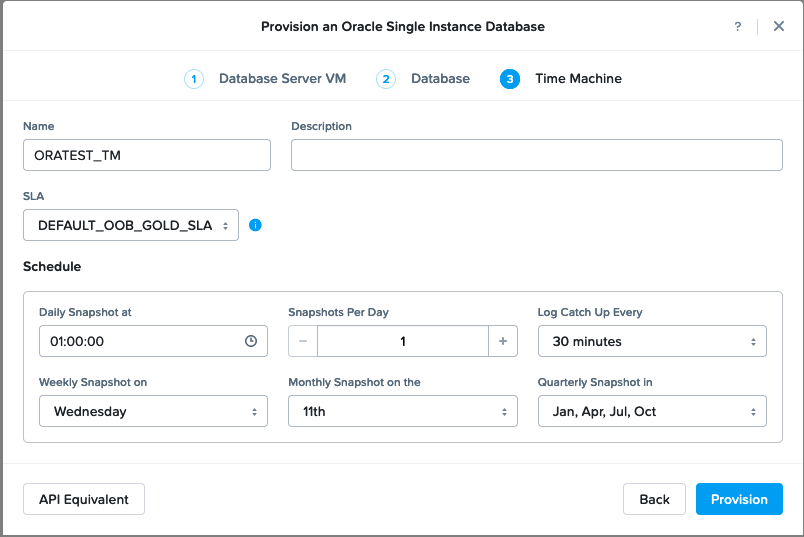
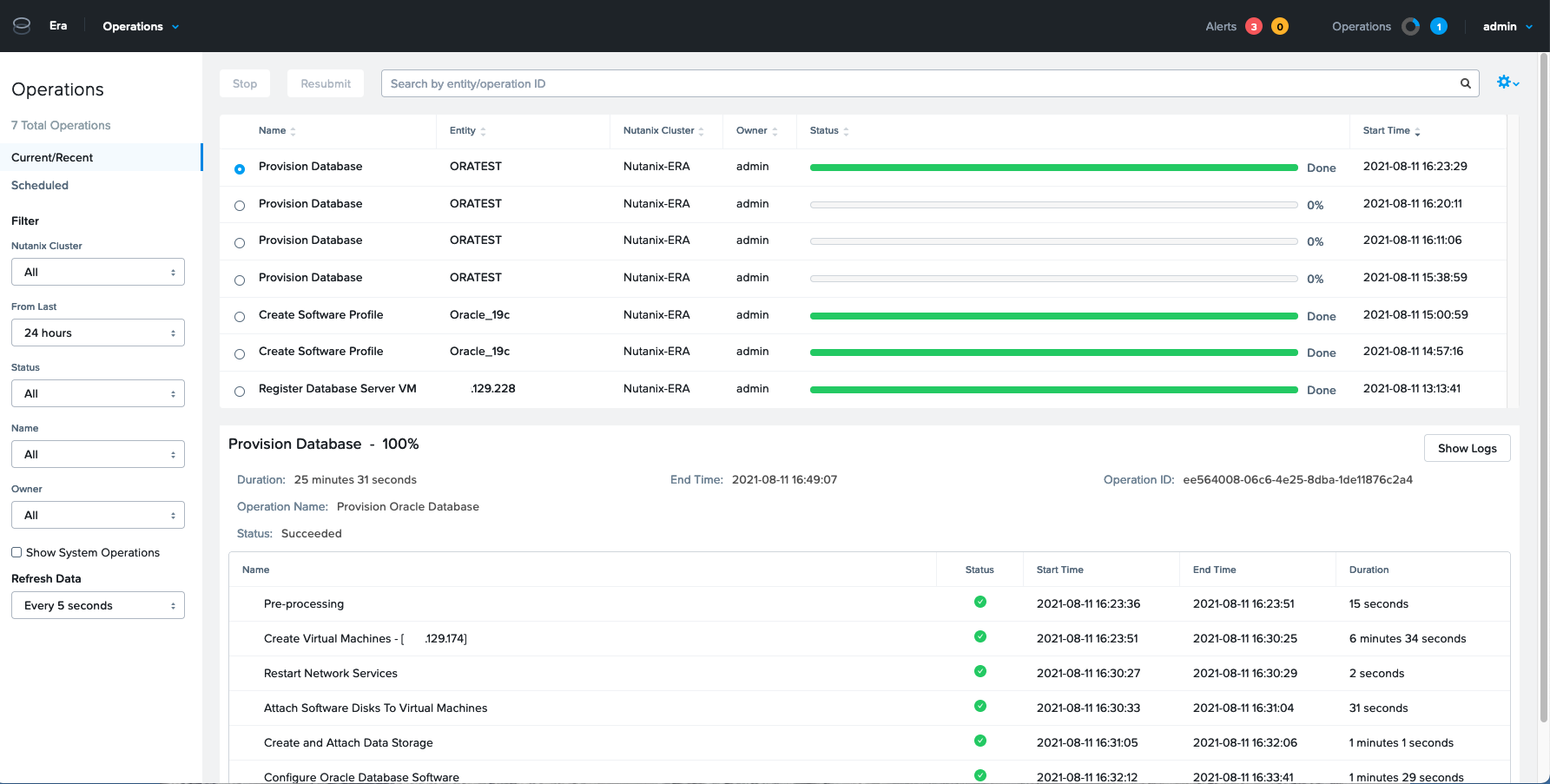
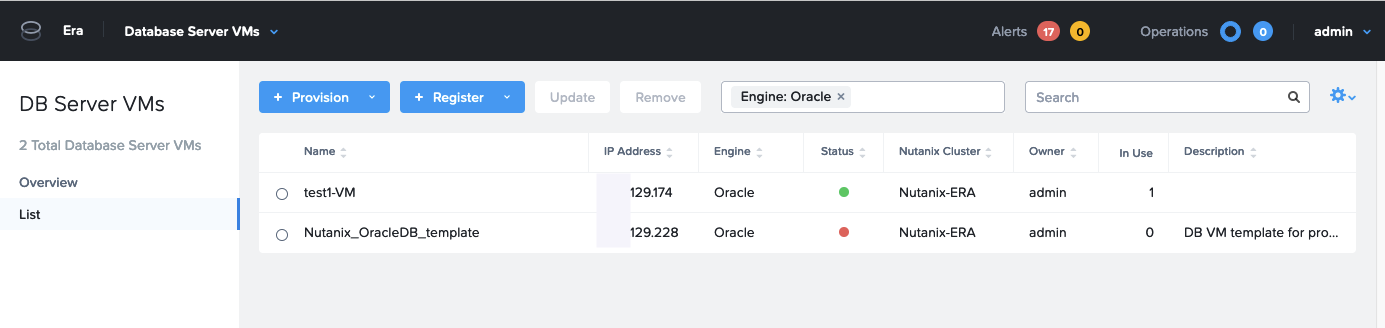
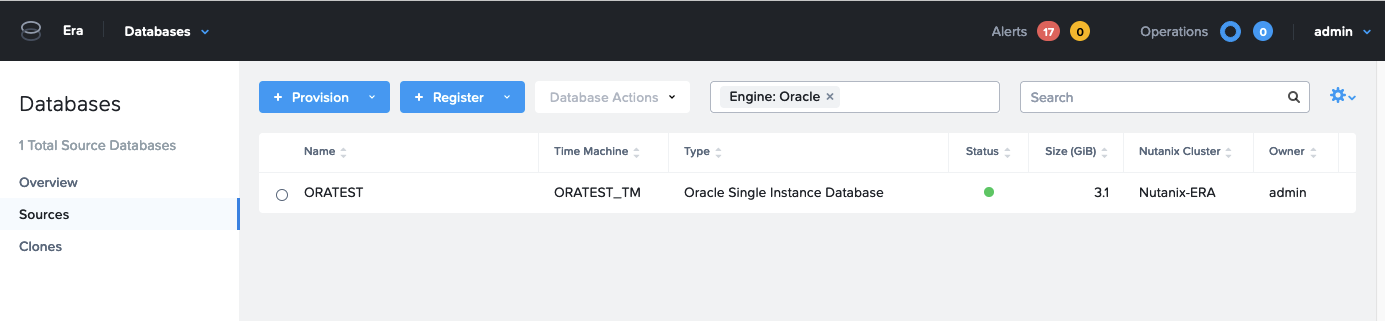
![Thumbnail [60x60]](https://www.dbi-services.com/blog/wp-content/uploads/2022/08/MAW_web-min-scaled.jpg)
![Thumbnail [90x90]](https://www.dbi-services.com/blog/wp-content/uploads/2024/04/SIT_web.png)
![Thumbnail [90x90]](https://www.dbi-services.com/blog/wp-content/uploads/2022/08/JEW_web-min-scaled.jpg)
![Thumbnail [90x90]](https://www.dbi-services.com/blog/wp-content/uploads/2025/05/martin_bracher_2048x1536.jpg)
chuwaca21
24.07.2024Can you share a post for the same but for oracle RAC?
Marc Wagner
30.07.2024Hello,
I will do as soon as I have an opportunity to. It will not be for a short time period.
Regards,
Marc