I’m currently setting up a lab for Nutanix Era in order to be able to provide some presentation on this subject and see how Nutanix Era interacts with Oracle databases. I therefore thought it would be certainly helpful and a good opportunity to share the feedback I’m getting from this experience. The lab has been built using Nutanix Cluster free trial integrated with our AWS Cloud account. This fist blog intends to provide only a brief introduction on Nutanix Era. I will then write some additional blogs in order to describe :
Part 2 – How to create a VM template for Oracle database implementation
Part 3 – How to provision an oracle database
Part 4 – Nutanix Era Time Machine – Taking a snapshot and running Log Catch Up on an oracle database
Part 5 – How to clone an oracle database
Part 6 – How to refresh an oracle database clone
And more part coming on the way…
For more information on Nutanix products, I would encourage you to visit Nutanix website.
 |
 |
What is Nutanix?
Nutanix is a private Cloud solution for on-premises. You will see that Nutanix GUI is really look and feel Cloud. It is a hybrid cloud solution as Nutanix can be integrated with AWS, Azure and Google Cloud.
Nutanix is one of the most popular hyperconverged solution (HCI). Its distributed systems architecture will provide unlimited scalability, high performance and high data protection. A hyperconverged solution will combine datacenter hardware into shared resource pool for :
- Compute
- Storage
- Storage network
- Virtualization
Hyperconverged solution will then facilitate the datacenter management and deliver quick services on on-premise.
Nutanix solution is hardware agnostic. It is compatible with Dell, Lenovo, Cisco and HPE Proliant hardware. Of course Nutanix has their own hardware as well.
The solution is composed of a cluster of a minimum of 3 servers/nodes. Nutanix software AOS is deployed on the cluster.
Native Nutanix hypervisor is called AHV. The solution support also various of other hypervisor like Vmware ESXi, Microsoft Hyper-V and Citrix Hpervisor.
The next schema (referenced from Nutanix documentation) will briefly describe the architecture.
- The CVM is the controller VM. It will host the core software in order to serve and manage all the I/O operations for the hypervisor and all VMs running on the specific host. The CVM will host as well Prism Management GUI which will be used to manage the resource.
- The Distributed Storage Fabric (DFS) controls the storage pool and distributes data and metadata across all the nodes in the cluster.
- The hypervisor is the virtual machine monitor. It will be in charge of creating and running all the VMs. The hypervisor is in charge of virtually sharing the resources (memory and processor) from its physical server/node to all the created VMs.
The solution will allow tunable redundancy. The Replication Factor (RF) will define the number of copies of data at all times accross nodes.
What is Nutanix Era?
On the other hand Nutanix Era is a platform, running on one VM of the Nutanix Cluster, that will help us to easily manage, create, update and keep track of the databases. It will simplify the database management through 1 central interface. With Nutanix Era I can easily :
- Provision new database
- Clone existing database
- Delete database
- Refresh database
- Backup database
- Patch database
It will as well support HA with RAC possiblities, but still do not incorporate Data Guard. You will still need to build your Data Guard solution between primary and standby databases running on separate VMs from the cluster.
Be careful. Management of the database done by Nutanix Era does not include your DBA tasks!
One of the most interesting part is also that from the same central GUI you will be able to run and manage various of databases :
- SQL Server
- PostgreSQL
- SAP HANA
- MySQL
- MariaDB
- Oracle database
Current Nutanix Era version is 2.2.
Nutanix Era is a database as a service (DBaaS). It will solve the long traditional provisioning process involving multiple teams and specialists :
- DB request
- Configure server
- Create Server
- Allocate storage
- Setup the network
- Create the cluster
- Provision a DB
- and so on…
How to easily test Nutanix Era?
You can easily test Nutanix Era on your own with MariaDB or PostgreSQL databases using the live lab test drive.
Creation of our Nutanix lab
For our purpose we started a 30 days cluster trial from my Nutanix website.
With the help of Nutanix team we could interface our AWS Cloud with the Nutanix 30 days Cluster in order to setup the cluster and deploy Nutanix Era using a image configuration in Prism GUI.
Documentation
There is one link to know, the most important : Nutanix Bible
Nutanix Era documentation : Nutanix Era User Guide
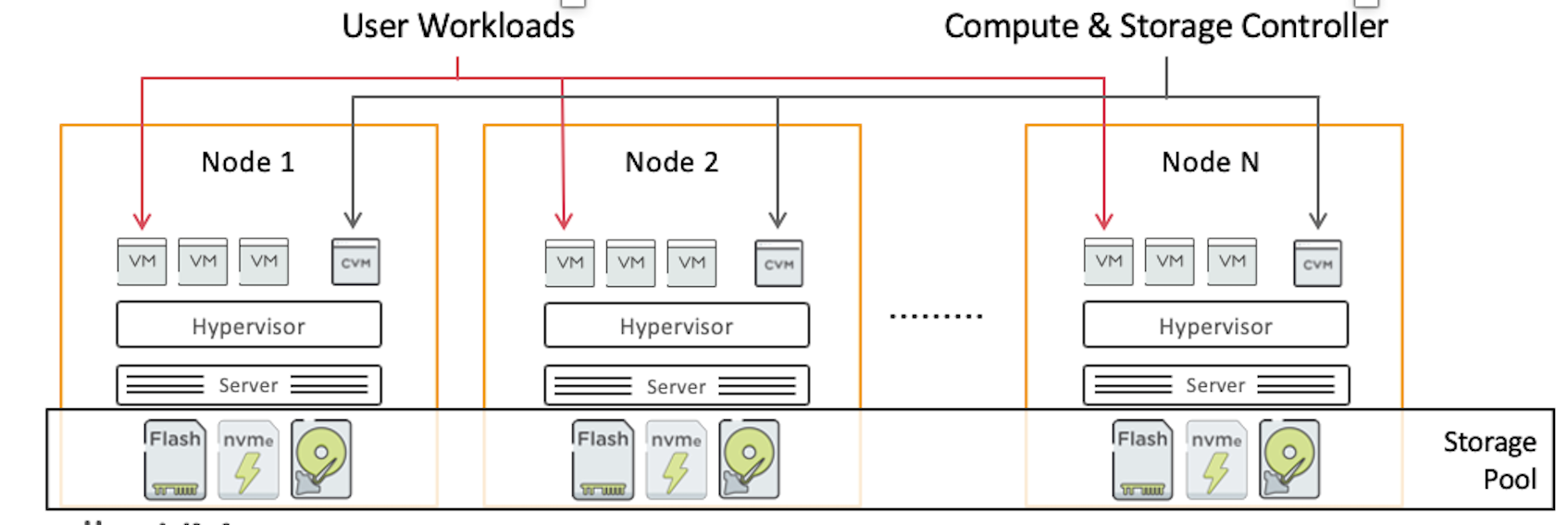

![Thumbnail [60x60]](https://www.dbi-services.com/blog/wp-content/uploads/2022/08/MAW_web-min-scaled.jpg)
![Thumbnail [90x90]](https://www.dbi-services.com/blog/wp-content/uploads/2024/04/SIT_web.png)
![Thumbnail [90x90]](https://www.dbi-services.com/blog/wp-content/uploads/2022/08/JEW_web-min-scaled.jpg)
![Thumbnail [90x90]](https://www.dbi-services.com/blog/wp-content/uploads/2025/05/martin_bracher_2048x1536.jpg)