Installing and managing a highly available MySQL infrastructure can be really tedious. Solutions to facilitate database and system administrator’s task exist, but few of these cover the complete database lifecycle and address all the database infrastructure management requirements. Severalnines’ product ClusterControl is probably the only solution that covers the full infrastructure lifecycle and is also able to provide a full set of functionalities required by database cluster architectures. In this article, I will show how to install, monitor and administrate a database cluster with ClusterControl.
Introduction
Severalnines is a Swedish company mostly composed of ex-MySQL AB staff. Severalnines provides automation and management software for database clusters. Severalnines’ ClusterControl perfectly fits this objective by providing a full “deploy, manage, monitor, and scale” solution. ClusterControl supports several database cluster technologies such as: Galera Cluster for MySQL, Percona XtraDB Cluster, MariaDB Galera Cluster, MySQL Cluster and MySQL Replication. However ClusterControl does not only support MySQL based cluster but also MongoDB clusters such as MongoDB Sharded Cluster, MongoDB Replica Set and TokuMX. In this article we will use Percona XtraDB Cluster to demonstrate ClusterControl functionalities.
There are two different editions of ClusterControl: the community edition that provides basic functionalities and the enterprise edition that provides a full set of features and a really reactive support. All the details about the features of both editions can be found on the Severalnines website (http://www.severalnines.com/ClusterControl). In this article, we will detail four main global functionalities that are covered by ClusterControl:
1. The cluster deployment
2. The cluster management
3. The cluster monitoring
4. The scalability functionalities
The cluster architecture that we chose for the purpose of this article is represented in Figure 1. This cluster is composed by three Percona XtraDB nodes (green), two HAProxy nodes (red) and one ClusterControl (blue).
Figure 1: Percona XtraDB Cluster architecture
1. Cluster Deployment
As stated in the introduction, ClusterControl can manage several kinds of MySQL clusters or MongoDB clusters. The cluster deployment starts on Severalnines website on http://www.severalnines.com/configurator by choosing the kind of cluster we want to install. Once we have selected Percona XtraDB Cluster (Galera), we can select on which infrastructure we want to deploy the cluster. We can choose between on-premise, Amazon EC2 or Rackspace. Since we want to install this cluster on our own infrastructure, our choice here is “on-premise”.
Then we simply have to fill in the general settings forms by specifying parameters such as operating system, platform, number of cluster nodes, ports number, OS user, MySQL password, system memory, database size, etc., as presented in Figure 1.
Figure 2: General Settings
Once the general settings forms are filled in, we have to specify the nodes that belong to the Percona XtraDB cluster as well as the storage details.
The first settings are related to the ClusterControl server, the ClusterControl address and memory. There are also the details regarding the Apache settings, since the web interface is based on an Apache web server:
Figure 3: ClusterControl settings
Now you can fill in the parameters related to the Percona XtraDB data nodes.
Figure 4: Percona XtraDB nodes settings
Once all settings are entered, a deployment package can be automatically generated through the “Generate Deployment Script” button. We simply have to execute it on the ClusterControl server in order to deploy the cluster. Of course, it is still possible to edit the configuration parameters by editing the my.cnf file located in s9s-galera-1.0.0-/mysql/config/my.cnf.
[root@ClusterControl severalnines]# tar xvzf s9s-galera-percona-2.8.0-rpm.tar.gz
[root@ClusterControl severalnines]# cd s9s-galera-percona-2.8.0-rpm/mysql/scripts/install/
[root@ClusterControl install]# bash ./deploy.sh 2>&1|tee cc.log
The deployment package will download and install Percona XtraDB Cluster on the database hosts, as well as the ClusterControl components to manage the cluster. When the installation is successfully finalized, we can access the ClusterControl web interface via http://ClusterControl
Once logged in to ClusterControl we are able to view all database systems that are managed and monitored by ClusterControl. This means that you can have several differing cluster installations, all managed from one ClusterControl web interface.
Figure 5: ClusterControl Database Clusters
Now the Percona XtraDB cluster is deployed and provides data high availability by using three data nodes. We still have to implement the service high availability and service scalability. In order to do that, we have to setup two HAProxy nodes in the frontend. Adding an HAProxy node with ClusterControl is a straightforward procedure. We would use a one-page wizard to specify the nodes to be included in the load balancing set and the node that will act as the load balancer, as presented in Figure 6.
Figure 6 : Load balancer installation, using HAProxy
To avoid having a Single Point Of Failure (SPOF), it is strongly advised to add a second HAProxy node by following the same procedure as for adding the first HAProxy node. Then simply add a Virtual IP, using the “Install Keepalived” menu as presented in Figure 7.
Figure 7: Virtual IP configuration using KeepAlived
2. Cluster Management
ClusterControl offers numbers of administration features such as: Online backup scheduling, configuration management, database node failover and recovery, schema management, manual start/stop of nodes, process management, automated recovery, database user management, database upgrades/downgrades, adding and removing nodes online, cloning (for galera clusters), configuration management (independently for each MySQL node) and comparing status of different cluster nodes.
Unfortunately, presenting all these great management functionalities is not possible in the context of this article. Therefore, we will focus on backup scheduling and user, schema, and configuration management.
a. Backup Scheduling
As far as I remember, MySQL backup has always been a hot topic. ClusterControl offers three backup possibilities for MySQL databases: mysqldump, Percona Xtrabackup (full) and Percona Xtrabackup (incremental). Xtrabackup is a hot backup facility that does not lock the database during the backup. Scheduling the backups and having a look on performed backups is really easy with ClusterControl. It is also possible to immediately start a backup from the backup schedules’ interface. The Figure 7 presents the backup scheduling screen.
Figure 8: Backup scheduling screen (retouched image for the purpose of this article)
You do not have to make a purge script to remove old backups anymore: ClusterControl is able to purge the backups after the definition of the retention period (from 0 to 365 days).
Unfortunately the restore procedure has to be managed manually since ClusterControl does not provide any graphical interface to restore a backup.
b. User, schema, and configuration management
We can manage the database schemas, upload dumpfiles, and manage user privileges through the ClusterControl web interface.
Figure 9: MySQL user privileges management
You can also change the my.cnf configuration file, apply the configuration changes across the entire cluster, and orchestrate a rolling restart – if required. Every configuration change is version-controlled.
Figure 10: MySQL Configuration management
New versions of the database software can be uploaded to ClusterControl, which then automates rolling software upgrades.
Figure 11: Rolling upgrade through ClusterControl interface
A production cluster can easily be cloned, with a full copy of the production data, e.g. for testing purposes.
Figure 12: Cloning Cluster screen
3. Cluster monitoring
With ClusterControl, you are not only able to build a cluster from scratch or get a full set of cluster management functionalities. It is also a great monitoring tool that provides you with a number of graphs and indicators, such as the list of top queries (by execution time or Occurrence), the running queries, the query histogram, CPU/Disk/Swap/RAM/Network usage, Tables/Databases growth, health check, and schema analyzer (showing tables without primary keys or redundant indexes). Furthermore, ClusterControl can record up to 48 different MySQL counters (such as opened tables, connected threads, aborted clients, etc.), present all these counters in charts, and many other helpful things that a database administrator will surely appreciate.
Figure 13: Database performance graphics with time range and zoom functionalities (retouched image for the purpose of this article)
ClusterControl provides some interesting information regarding database growth for data and indexes. Figure 14 presents a chart showing the database growth since the last 26 days.
Figure 14: Database growth since the last 26 days
ClusterControl is also able to send e-mail notifications when alerts are raised or even create custom expressions. The database administrator can also setup its own warning as well as critical thresholds for CPU, RAM, disk space, and MySQL memory usage. The following figure represents the resource usage for a given node.
Figure 15: Resources usage for a Master node
Power users can set up custom KPIs, and get alerts in case of threshold breaches.
Figure 16: Custom KPIs definition
Health Report consists of a number of performance advisors that automatically examine the configuration and performance of the database servers, and alert in case of deviations from best practice rules.
Figure 17: Health report with performance advisors
4. Scalability functionalities
Sooner or later it will be necessary to add or remove either a data node or a HAProxy node to the cluster for scalability or maintenance reasons. With ClusterControl, adding a new node is as easy as selecting the new host and giving it the role we want in the cluster. ClusterControl will automatically install the package needed for this new node and make the appropriate configuration in order to integrate it in the cluster. Of course, removing a node is just as easy.
Figure 18: New node addition and “add master” screens
Conclusion
With ClusterControl, Severalnines did a great job! For those who ever tried to build and administrate a highly available MySQL architecture using disparate clustering components such as heartbeat, DRBD (Data Replication Block Device), MySQL replication or any other high availability component, I am sure that you often wished to have a solution that provides a complete package. Deploying multiple clustering technologies can become a nightmare. Of course there are solutions such as MMM (Multi-Master replication Management for MySQL), but there is no solution covering the whole cluster lifecycle and offering such an amazing set of features via a nice web interface.
In addition to the great set of functionalities provided by ClusterControl, there is the Severalnines support: Their support team is amazingly efficient and reactive. The reaction time presented on the Severalnines website indicates 1 day but I never waited more than 1 hour before getting a first answer.
As stated in the introduction, there are two editions: The community edition with a limited set of functionalities is free, whereas the enterprise edition is available under a commercial license and support subscription agreement. This subscription includes ClusterControl software, upgrades, and 12 incidents per year. It is also interesting to notice that Severalnines and Percona are partners starting from this year.
The summary of my ClusterControl experience is presented in the table below:
| Advantages | Drawbacks / limitation |
|
+ Covers the whole cluster lifecycle from installation, upgrade as well as the management and monitoring phases
+ Much easier to use than many other tools that do not even provide half of the ClusterControl functionalities
+ Each operation includes a new job subscription – all operation are therefore logged
+ Amazingly reactive support! |
– Does not provide backup restore functionalities
– It is not possible to acknowledge alerts or blackout targets |
Additional information can be found on http://www.severalnines.com/blog. Since dbi services is Severalnines partner and has installed this solution at several customer sites, feel free to contact us if you have any additional question regarding ClusterControl.
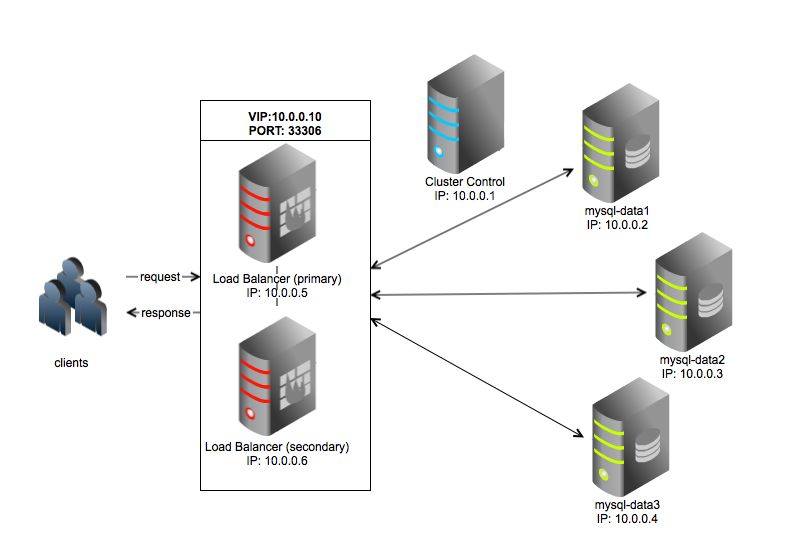
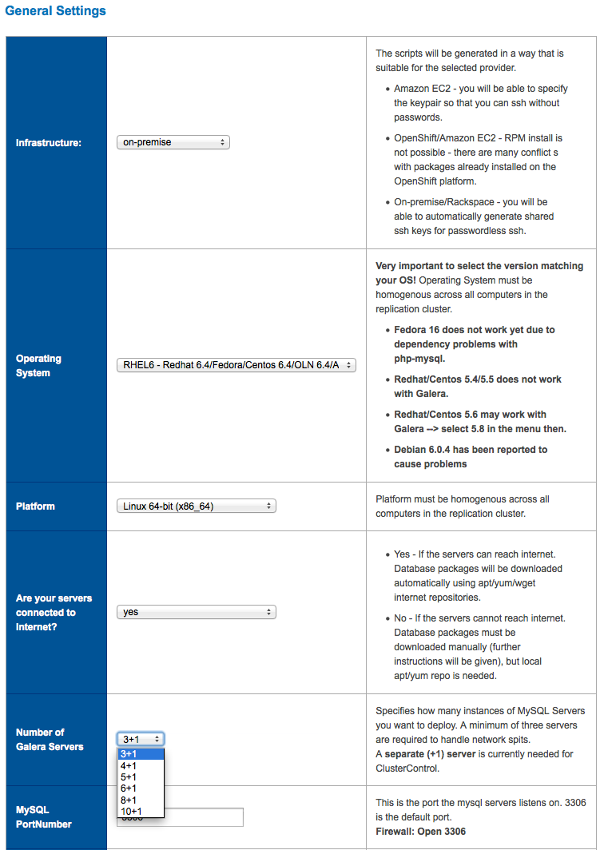
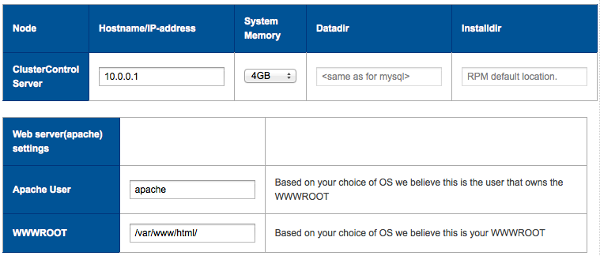
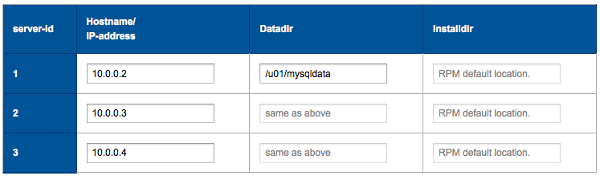
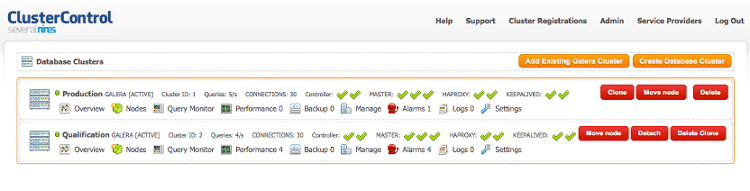
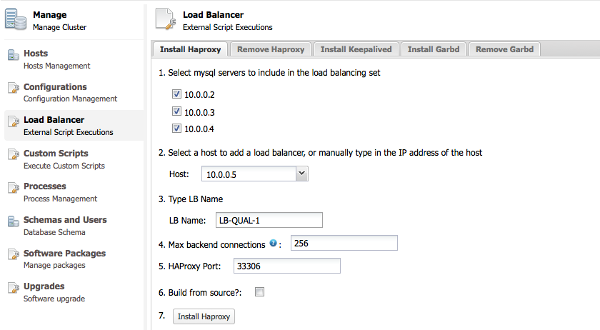
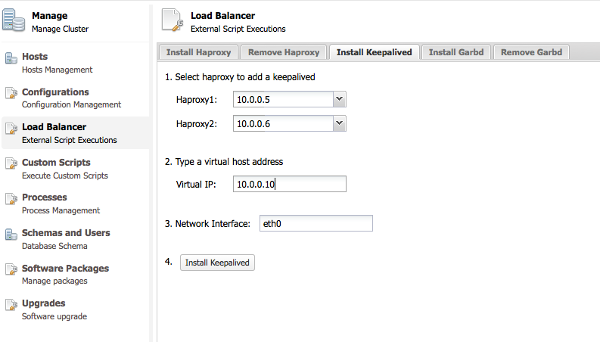
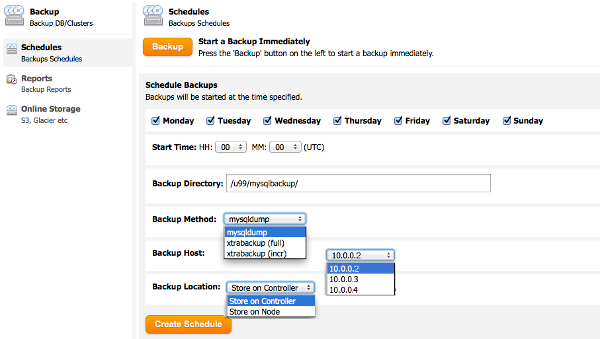
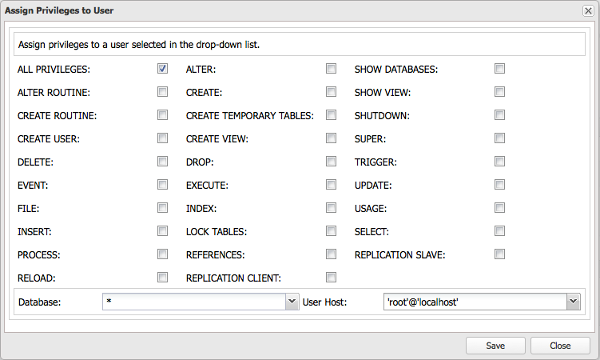
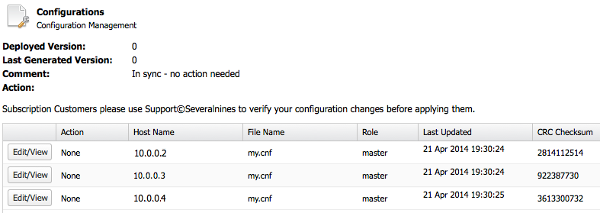
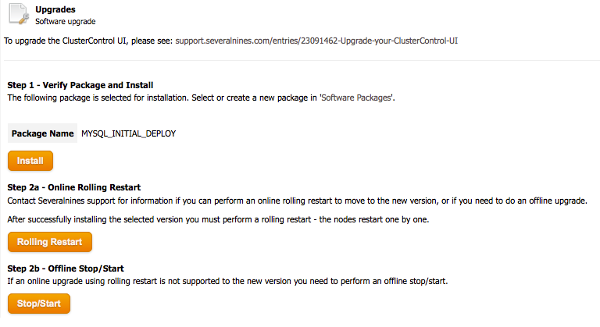
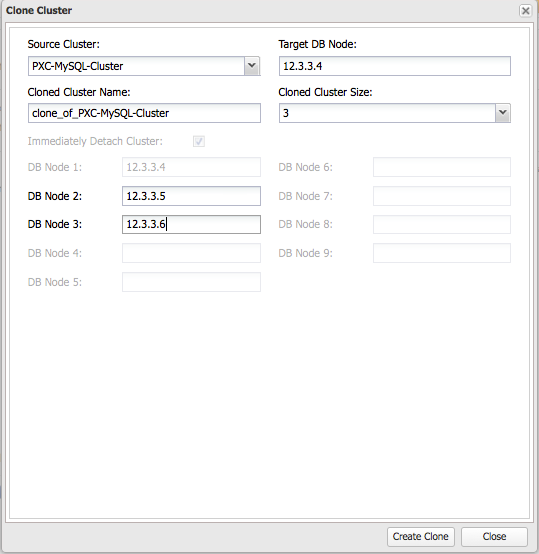
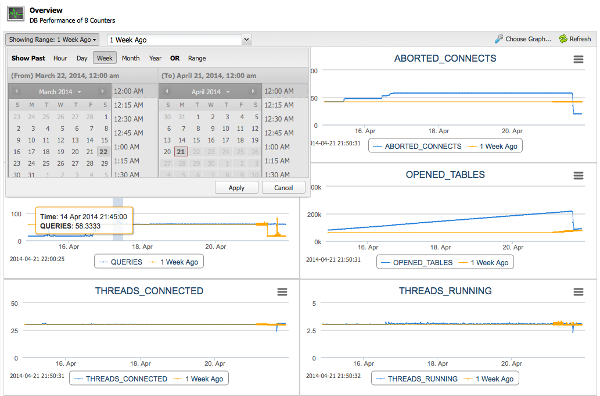
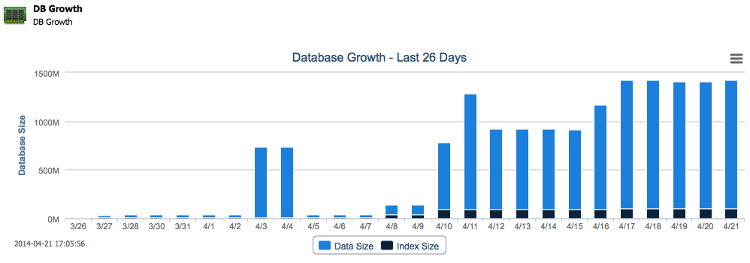
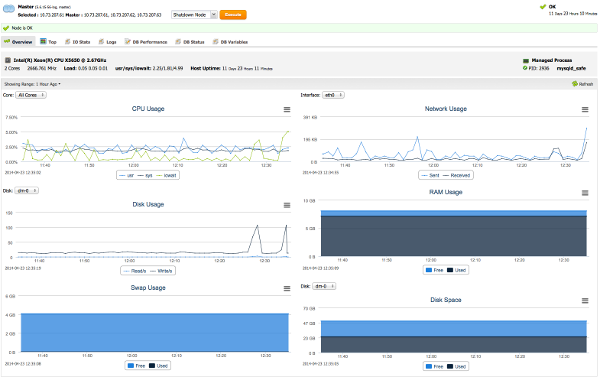
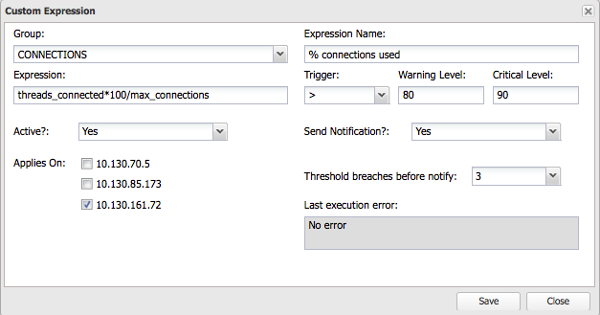
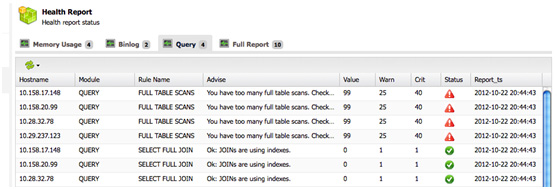
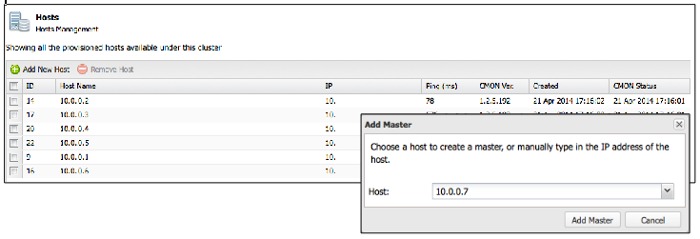
![Thumbnail [60x60]](https://www.dbi-services.com/blog/wp-content/uploads/2022/08/GRS_web-min-scaled.jpg)
![Thumbnail [90x90]](https://www.dbi-services.com/blog/wp-content/uploads/2022/10/STS_web-min-scaled.jpg)
![Thumbnail [90x90]](https://www.dbi-services.com/blog/wp-content/uploads/2022/08/STH_web-min-scaled.jpg)
![Thumbnail [90x90]](https://www.dbi-services.com/blog/wp-content/uploads/2024/01/HME_web.jpg)