Introduction
Hi everybody
If you work with databases, you will be familiar with the two main philosophies used in this domain: The SQL philosophy (RDBMS) and, of course, NoSQL databases.
Some examples of SQL databases are Oracle and Postgres, while Nosql databases are MongoDB and Redis.
How do these two philosophies work?
Is it possible to switch from one language system to the other,for example for a migration?
What are the main corresponding commands form SQL to MongoDB commands ?
Let’s find out!
MongoDB vs SQL concept
MongoDB and traditional relational database share a lot of points and similar keywords, but there is also some differences
Below you have the mapping data model between MongoDB and RDBMS
For that post we will use Postgresql as the SQL database( but for Oracle and other RDBMS it is quite the same philosophy)
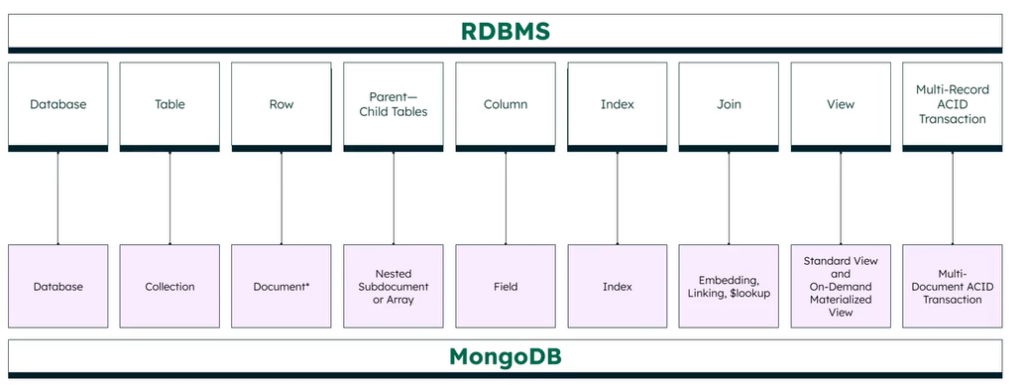
We see a lot of similar terms like database or Index but also more specific terms for example:
- Table on SQL equals to Collection
- Row on SQL equals to Document
- Columns on SQL equals to Field
Below the difference between MongoDB data structure and PostgreSQL
- PostgreSQL output
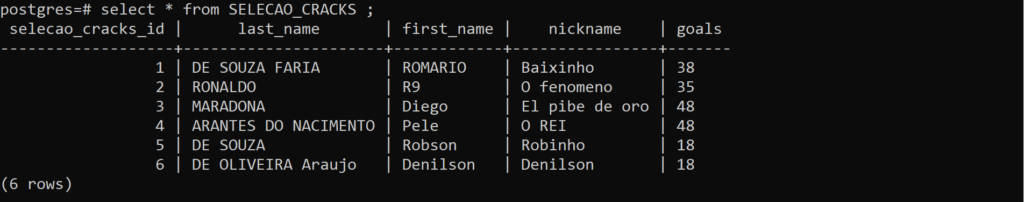
- MongoDB output
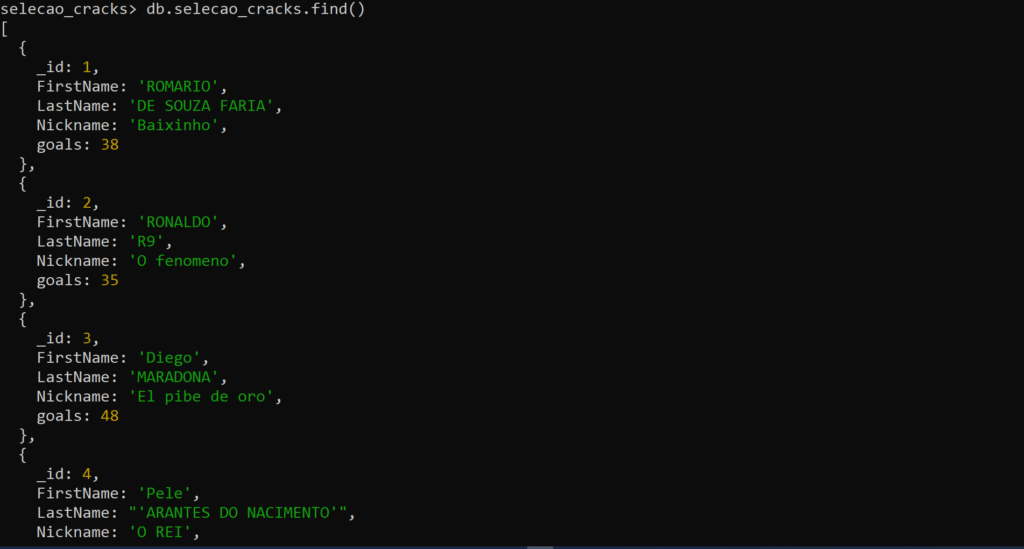
We find the unique id and fields in both cases but the structure is different:
- For SQL you have rows and tables whereas in MongoDB it is stored as a field/value pair DOCUMENT.
In both cases all data are here so we will be able to make matching queries.
Note that sometimes even the same terms ( or keywords ) are not built in the same way from RDBMS to MongoDB.
Commands Matching and translation
Now let’s see how the classic commands are used from SQL to MongoDB and how can we make queries
INSERT
- Syntax for PostgreSQL
In PostgreSQL you insert your data by using the INSERT INTO command to add rows in your table
postgres=# insert into SELECAO_CRACKS (selecao_cracks_id,last_name,first_name,nickname,goals) VALUES (8,'ZICO','adriano','el imperator',35) ;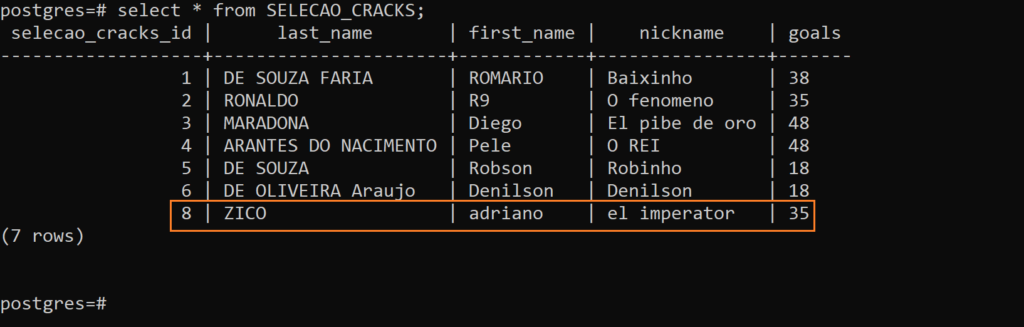
- Syntax for MongoDB
For MongoDB the corresponding command is Insert,insertOne ( for one input) or insertMany (for many inputs )
selecao_cracks> db.selecao_cracks.insertMany([ { "_id": 8, "FirstName": "Adriano", "LastName": "ZICO", "Nickname": 'el imperator', "goals": 35 }])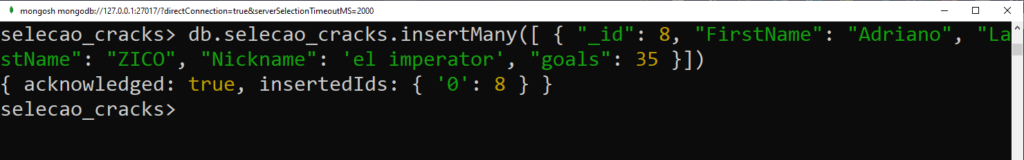
We see that the insertion works by checking the output, you can perform a find command with the corresponding fields to verify that all is fine.
- Regarding ID field
Note that on MongoDB the primary key is automatically generated as an ObjectID in the case you don’t define it
SELECT
To perform your query on SQL you use the SELECT command,The MongoDB equivalent of SELECT is the find() method.
Example for freshly inserted info:
- Syntax for PostgreSQL
postgres=# select * from SELECAO_CRACKS where last_name='ZICO';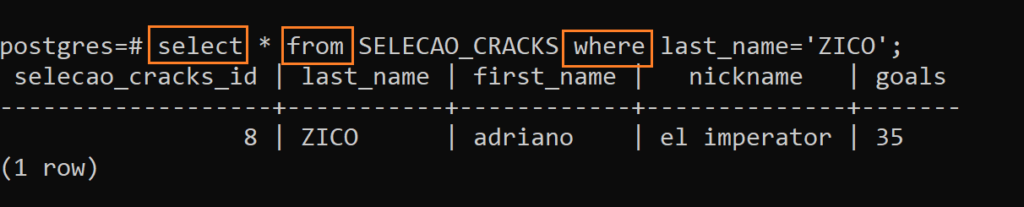
- Syntax for MongDB
selecao_cracks> db.selecao_cracks.find({'LastName':'ZICO'})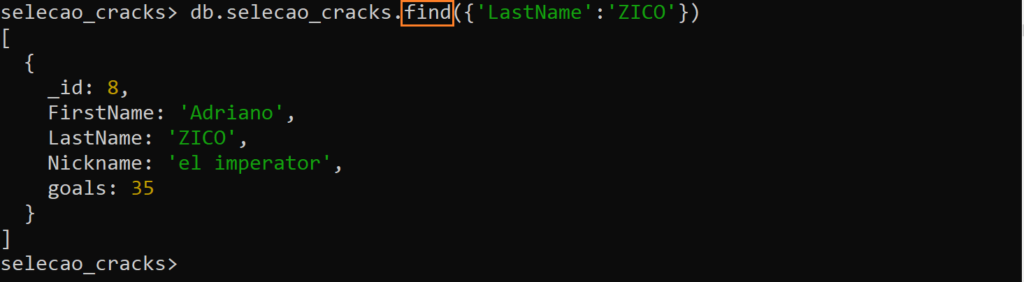
Below are a few examples of how the SELECT (for PostgreSQL ) and FIND (for MongoDB ) commands can be used in conjunction with arguments to obtain a precise result.
BETWEEN
In SQL you can query to have a specific range of values using the BETWEEN command
For the below example,we want to sort all the players with a goal number between 18 and 38:
- Syntax for PostgreSQL
postgres=# select last_name,first_name,goals from SELECAO_CRACKS where goals between '18'and '38' ;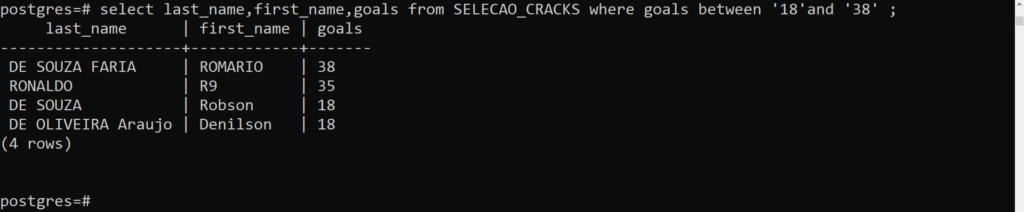
- Syntax for MongoDB
selecao_cracks> db.selecao_cracks.find( { goals: { $gte: 18 , $lte:38} } )
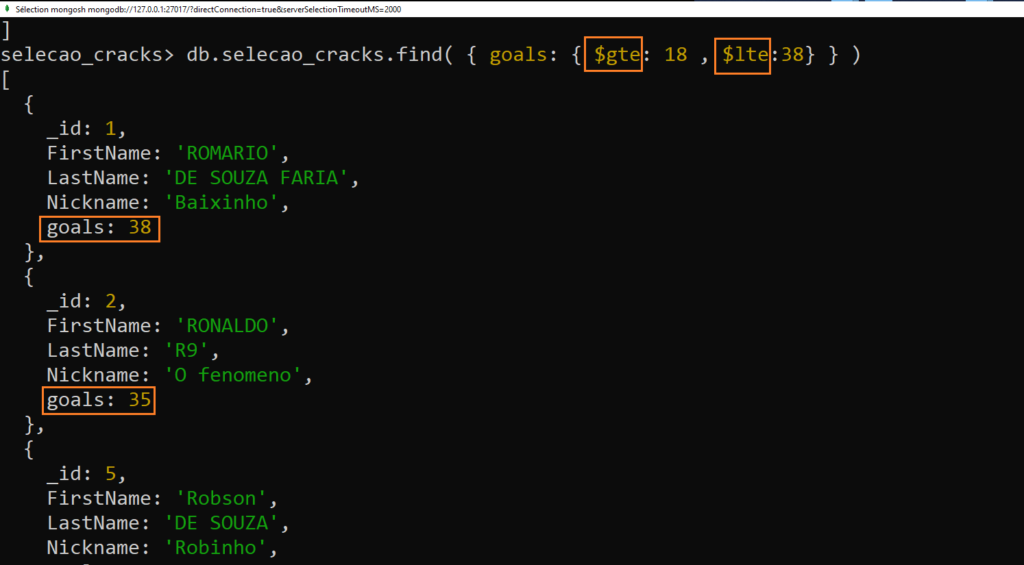
For MongoDB we use the comparison operators to display a specific range:
ORDERBY
In SQL, we can specify an order for our results by using ORDER BY.
For example, in the following SQL statement, we’re selecting every Ordered by goals from the best striker to the less performant in the scoring exercise 🙂
- Syntax for PostgreSQL
postgres=# select * from SELECAO_CRACKS ORDER BY goals DESC;Note: Using DESC will give you the output by descending order
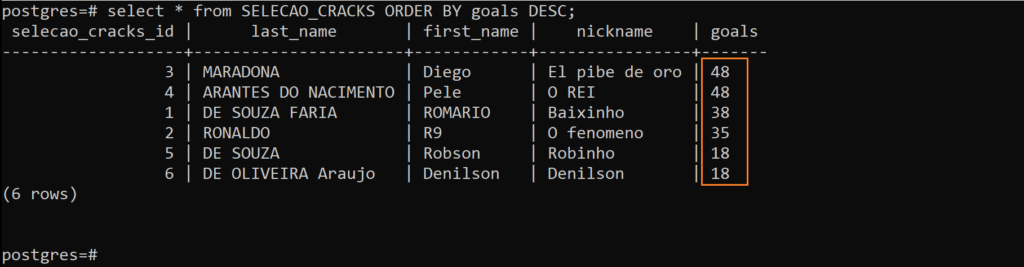
Here it is we how the best scorers in that order ( everybody know that Denilson and Robinho would rather make nutmegs than scoring, that’s also my case I must confess )
- Syntax for MongoDB
selecao_cracks> db.selecao_cracks.find( { goals: { $gte: 18 , $lte:38} } ).sort({goals: -1})For MongoDB you can order your output by appending the sort() method to our query ( ascending or descending order is performed by using -1 or 1 )
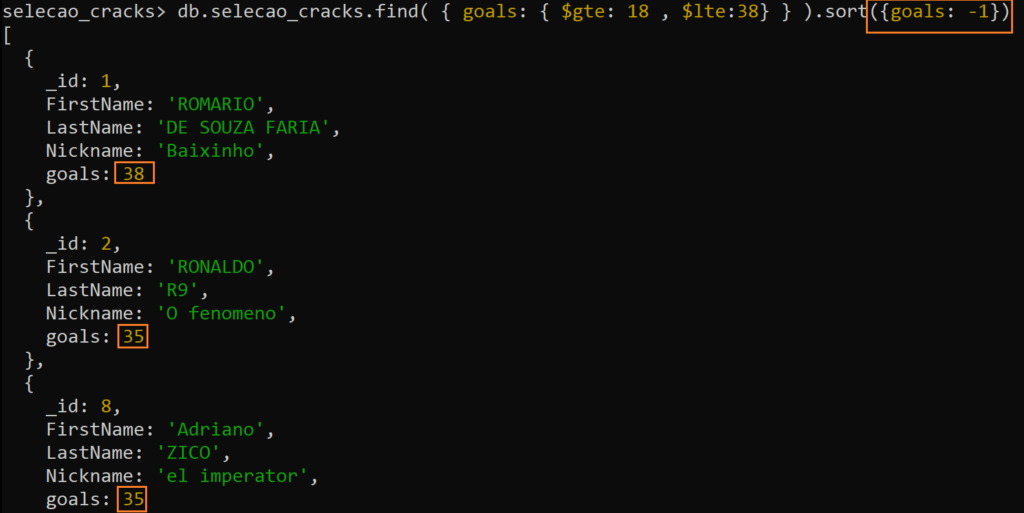
LIMIT
The LIMIT command is the same for SQL and MongoDB lets see for example who are the 3 best strikers
- Syntax for PostgreSQL
postgres=# select * from SELECAO_CRACKS ORDER BY goals DESC LIMIT 3 ;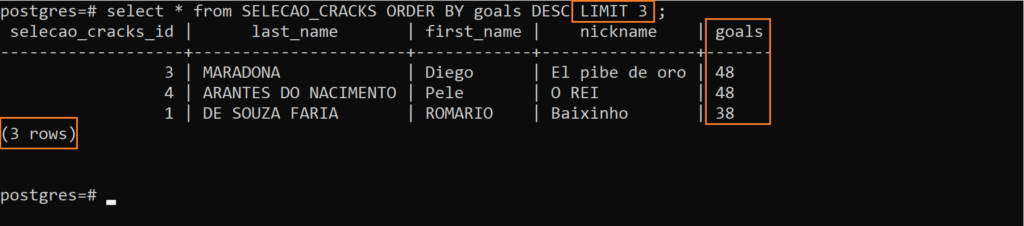
Here we have the top 3 scorers (I know what football fans think, but Diego is here for a specific purpose 😉 )
- Syntax for MongoDB
selecao_cracks> db.selecao_cracks.find( { goals: { $gte: 18 , $lte:45} } ).sort({goals: -1}).limit(3)With this command you will limit the output to only 3 results
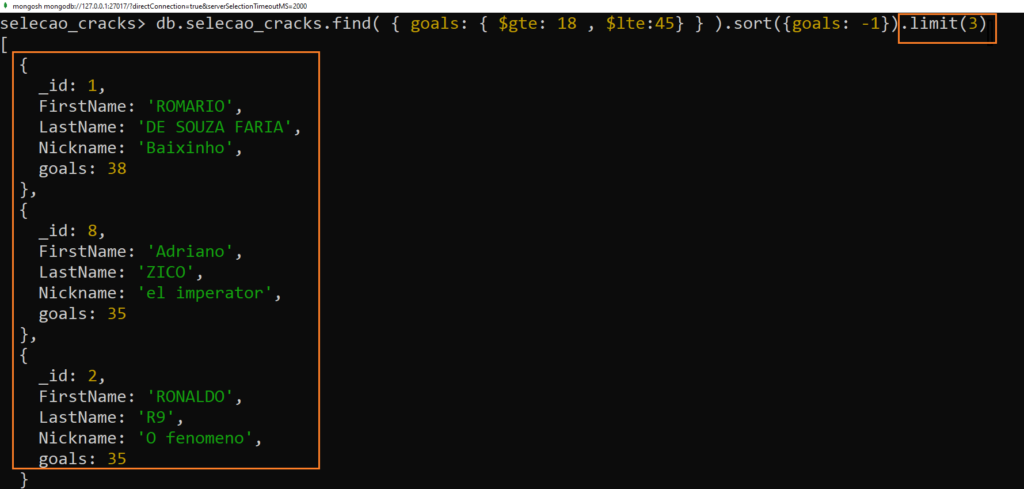
UPDATE
Regarding the update command there are multiple options to use with PostgreSQL UPDATE command and for MongoDB using the updateOne() and updateMany() method
For the football expert ( not the db experts ) you have probably noticed some mistakes regarding Name of some players, you found it??
Answer:
It’s of course ZICO, altought he is also a selecao crack he is not the one called el imperator.
Let’s update the last name of Adriano:
- Syntax for PostgreSQL
postgres=# select * from SELECAO_CRACKS where SELECAO_CRACKS_ID='8';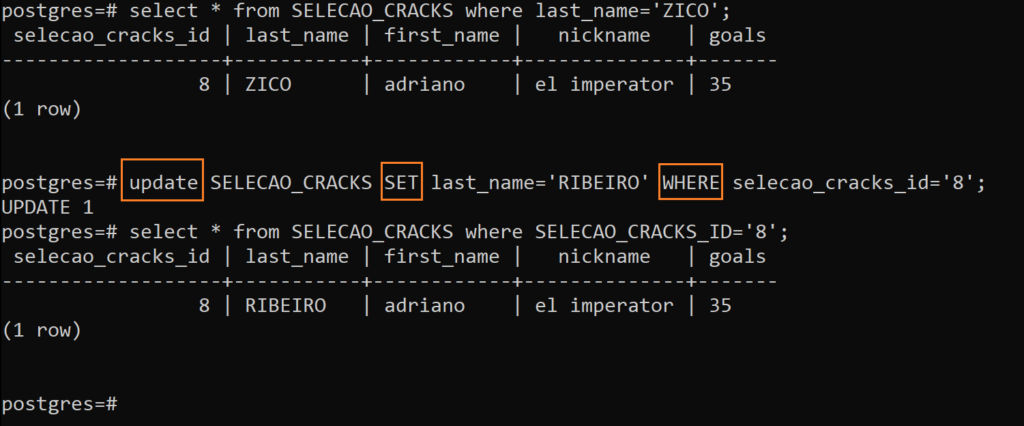
Use UPDATE with SET to update the last_name value against another column, for example the id (it is safer to use the id/the primary key to avoid multiple updates or human error)
Syntax for MongoDB
selecao_cracks> db.selecao_cracks.updateOne( { LastName: 'ZICO' }, { $set: { LastName: "RIBEIRO" } });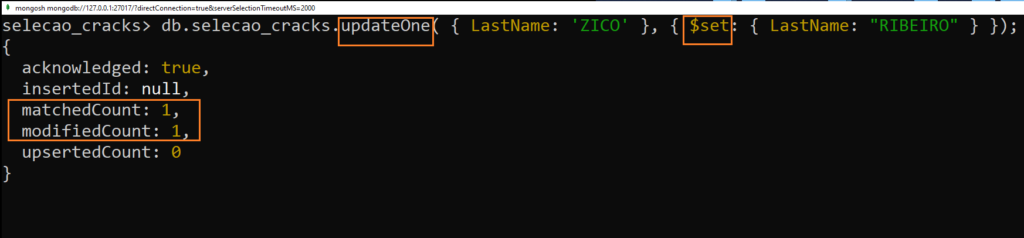
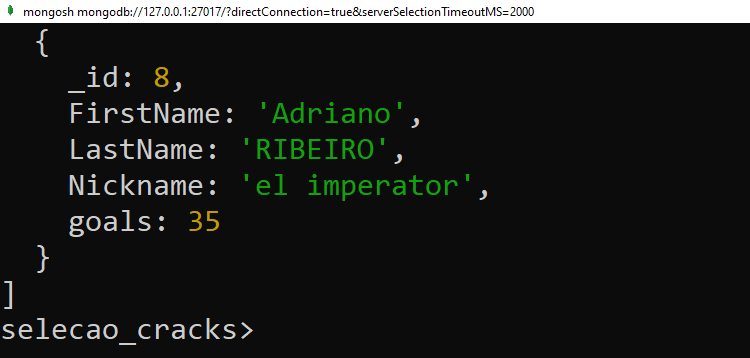
The output show us how many entries were updated and the modifiedcount number gives us a confirmation that the update worked.
If you want to update a document that may not already exist, you can optionally include it by setting the upsert option to true.
Note:
With updateOne(), MongoDB performs individual updates on records serially. The updateOne() method is also atomic, which means that there won’t be any partial updates written to the database.
For multiple updates we will use the UpdateMany command.
Lets’give an example:
We want to update the goal number of every players by 10 goals up:
selecao_cracks> db.selecao_cracks.updateMany( {}, { $inc : { goals: 10 } });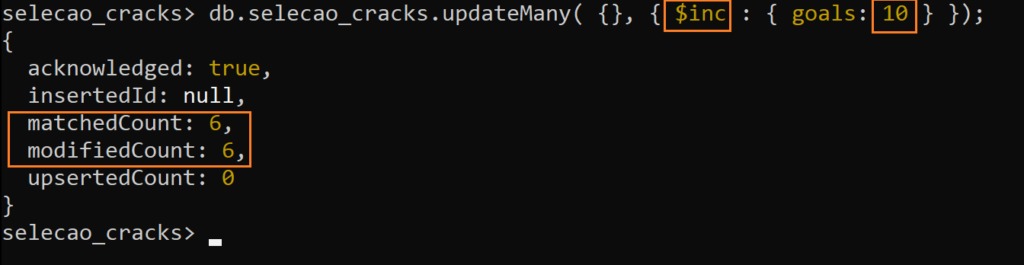
See now Adriano got 45 goals:
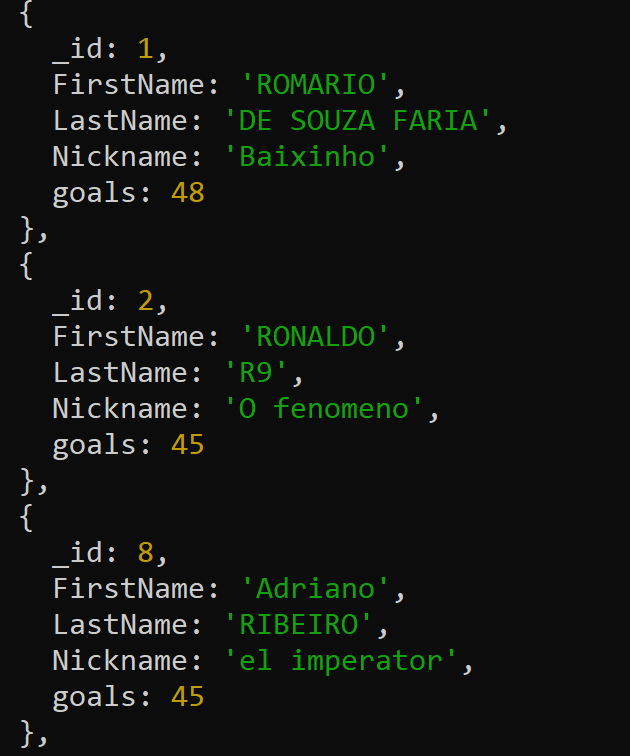
DELETE
To delete a record in SQL, we use DELETE
As many of you noticed, MARADONA is not a Brazilian legend but Argentinian , we will remove it from the selecao players
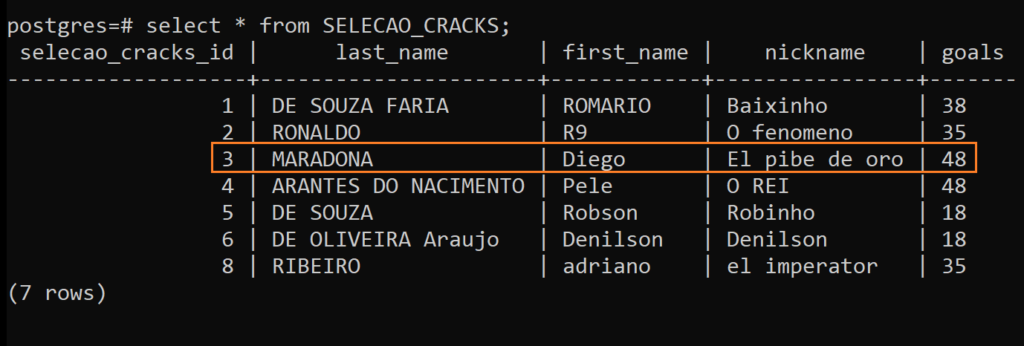
- PostgreSQL syntax
DELETE FROM DATABASENAME WHERE id = 'ID of ROW to be removed';postgres=# delete from SELECAO_CRACKS where selecao_cracks_id=3 ;Here we used the id corresponding to MARADONA to perform the DELETION of the row.
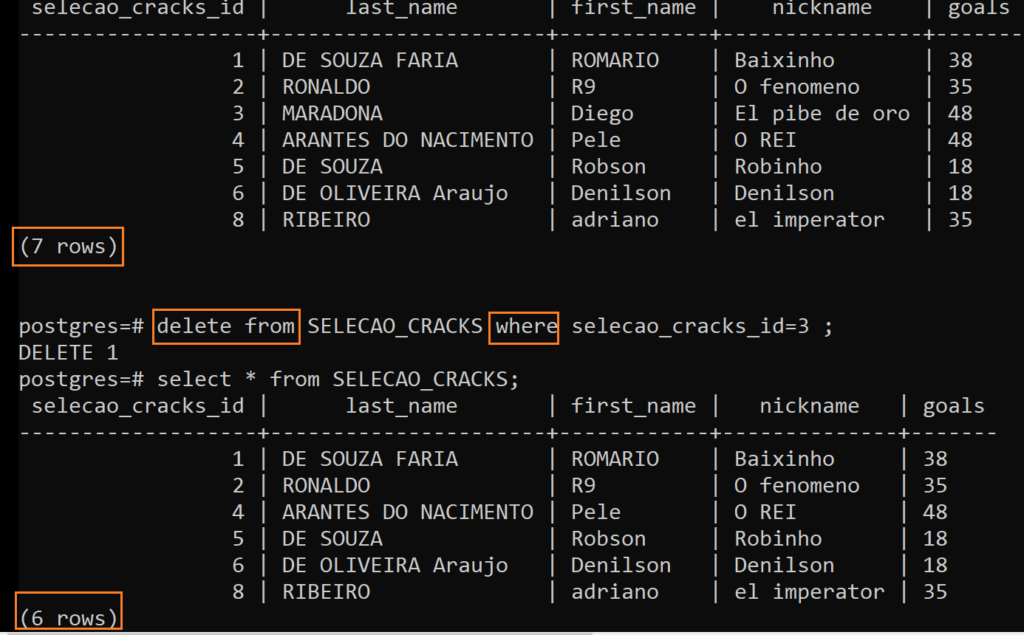
- Delete Multiple Records
To delete multiple records in SQL, we still use a DELETE statement along with a WHERE clause.
For example we can delete from SELECAO_CRACKS Pele and Robinho by using the nickname column
DELETE FROM SELECAO_CRACKS WHERE nickname IN ('Pele', 'Robinho')- MongoDB syntax
- To remove document
For a single document deletion in MongoDB, we use the deleteOne() command
To delete multiple documents in MongoDB, we use the deleteMany() method along with the $in operator:
- Update or remove a field:
To remove a field use the $unset command combined with the updateOne or Updatemany command
selecao_cracks> db.selecao_cracks.updateMany({}, [ {$unset:"FIELD_TO_DELETE"} ])SQL JOINs in MongoDB
It will be seen in an incoming dedicated post.
Migration tools
There are existing tools such as Mongo Relational-migrator which will help you to convert your SQL data to Mongo format, and some other tools but we will see that on another blog.
Conclusion
Now you know what are the differences and the similarities between PostgreSQL and MongoDB commands.
You see how to adapt your queries from one to the other tool.
Of course you can find specific tools to perform those translations or migrations, but aim is to know how queries are structured for each database type.
There is a lot more to say about it but it will be maybe for a next time.
Feel free to visit my other blogs and also dbi bloggers !
![Thumbnail [90x90]](https://www.dbi-services.com/blog/wp-content/uploads/2022/10/STS_web-min-scaled.jpg)
![Thumbnail [90x90]](https://www.dbi-services.com/blog/wp-content/uploads/2022/08/STH_web-min-scaled.jpg)