Some time ago I’ve written about migrating a CentOS 8 machine to Red Hat 8, because CentOS 8 reached end of life last December. We did that for all CentOS 8 installations at that customer and all are running as virtual machines. The very same customer has many EC2 instances running on CentOS 7. Migrating away from CentOS 7 is one of the next tasks to complete, as CentOS 7 will reach end of life in 2024. For doing that, you basically have two options (if you want to stay inside the Red Hat family): Either you deploy your target distribution (either Rocky Linux, Alma Linux, Oracle Linux or Red Hat Enterprise Linux) from an existing AMI and then re-install everything you need and restore the data. Another option would be to directly upgrade from CentOS 7 to whatever Red Hat based Linux version 8. We’ll go for the second option in this post.
Before we start: Of course you need a backup of your EC2 instance before doing this! Of course you really need to test your application after the upgrade because a lot of packages and the kernel will change.
You might wonder how this will work at all, because there is no supported migration path from CentOS 7 to CentOS 8. The people behind Alma Linux stepped into this and created a project called Elevate to support exactly those migrations. You can use that tool to migrate from CentOS 7 to AlmaLinux 8, to Rock Linux 8 and to Oracle Linux 8.
My starting point is a fresh EC2 instance based on the latest CentOS 7 AMI:
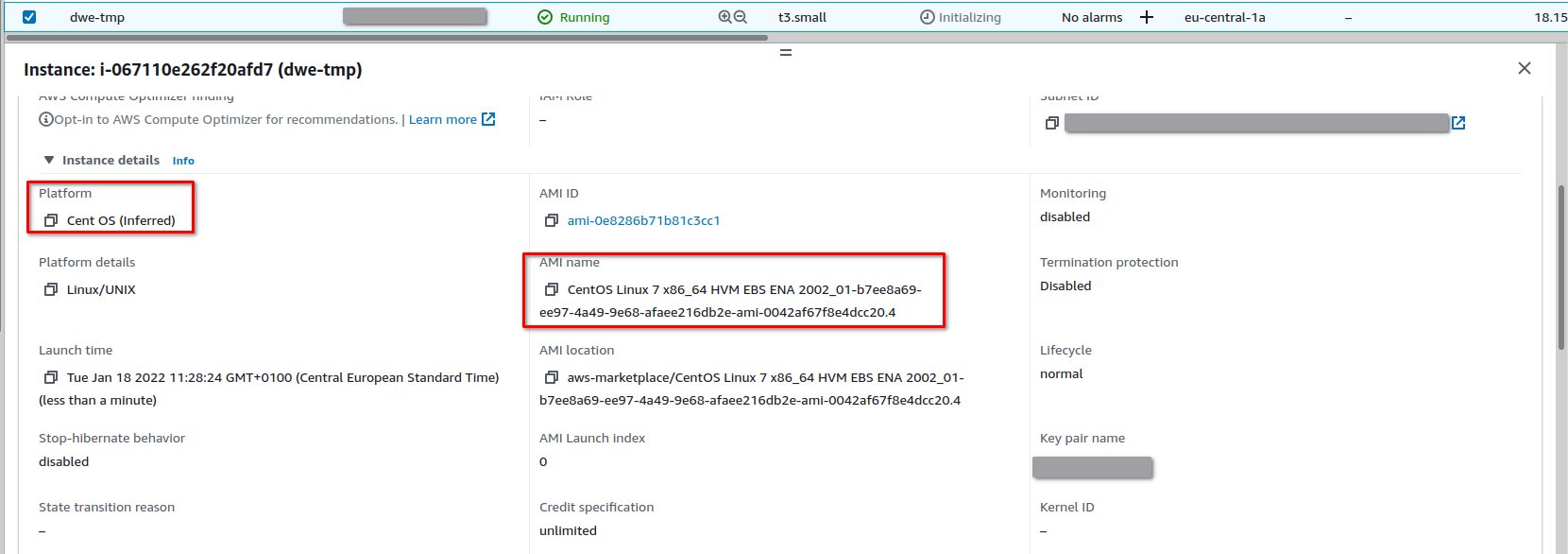
[centos@ip-10-0-1-100 ~]$ cat /etc/centos-release CentOS Linux release 7.7.1908 (Core) [centos@ip-10-0-1-100 ~]$ uname -a Linux ip-10-0-1-100.eu-central-1.compute.internal 3.10.0-1062.12.1.el7.x86_64 #1 SMP Tue Feb 4 23:02:59 UTC 2020 x86_64 x86_64 x86_64 GNU/Linux
First thing to do: Update the system to the latest release and reboot:
[centos@ip-10-0-1-100 ~]$ sudo yum update -y Loaded plugins: fastestmirror Determining fastest mirrors * base: download.cf.centos.org * extras: download.cf.centos.org * updates: download.cf.centos.org base | 3.6 kB 00:00:00 extras | 2.9 kB 00:00:00 updates | 2.9 kB 00:00:00 (1/4): base/7/x86_64/group_gz | 153 kB 00:00:00 (2/4): extras/7/x86_64/primary_db | 243 kB 00:00:00 (3/4): updates/7/x86_64/primary_db | 13 MB 00:00:00 (4/4): base/7/x86_64/primary_db | 6.1 MB 00:00:00 Resolving Dependencies --> Running transaction check ---> Package acl.x86_64 0:2.2.51-14.el7 will be updated ---> Package acl.x86_64 0:2.2.51-15.el7 will be an update ... sg3_utils-libs.x86_64 1:1.37-19.el7 shared-mime-info.x86_64 0:1.8-5.el7 sudo.x86_64 0:1.8.23-10.el7_9.2 systemd.x86_64 0:219-78.el7_9.5 systemd-libs.x86_64 0:219-78.el7_9.5 systemd-sysv.x86_64 0:219-78.el7_9.5 teamd.x86_64 0:1.29-3.el7 tuned.noarch 0:2.11.0-11.el7_9 tzdata.noarch 0:2021e-1.el7 util-linux.x86_64 0:2.23.2-65.el7_9.1 vim-minimal.x86_64 2:7.4.629-8.el7_9 virt-what.x86_64 0:1.18-4.el7_9.1 wpa_supplicant.x86_64 1:2.6-12.el7_9.2 xfsprogs.x86_64 0:4.5.0-22.el7 yum.noarch 0:3.4.3-168.el7.centos yum-plugin-fastestmirror.noarch 0:1.1.31-54.el7_8 yum-utils.noarch 0:1.1.31-54.el7_8 zlib.x86_64 0:1.2.7-19.el7_9 Replaced: iwl7265-firmware.noarch 0:22.0.7.0-72.el7 Complete! [centos@ip-10-0-1-100 ~]$ sudo reboot ... [centos@ip-10-0-1-100 ~]$ cat /etc/centos-release CentOS Linux release 7.9.2009 (Core) [centos@ip-10-0-1-100 ~]$ uname -a Linux ip-10-0-1-100.eu-central-1.compute.internal 3.10.0-1160.49.1.el7.x86_64 #1 SMP Tue Nov 30 15:51:32 UTC 2021 x86_64 x86_64 x86_64 GNU/Linux
Install the elevate repository:
[centos@ip-10-0-1-100 ~]$ sudo yum install -y http://repo.almalinux.org/elevate/elevate-release-latest-el7.noarch.rpm Loaded plugins: fastestmirror elevate-release-latest-el7.noarch.rpm | 6.9 kB 00:00:00 Examining /var/tmp/yum-root-NQPt77/elevate-release-latest-el7.noarch.rpm: elevate-release-1.0-1.el7.noarch Marking /var/tmp/yum-root-NQPt77/elevate-release-latest-el7.noarch.rpm to be installed Resolving Dependencies --> Running transaction check ---> Package elevate-release.noarch 0:1.0-1.el7 will be installed --> Finished Dependency Resolution Dependencies Resolved ============================================================================================================================================================================================================================================================================== Package Arch Version Repository Size ============================================================================================================================================================================================================================================================================== Installing: elevate-release noarch 1.0-1.el7 /elevate-release-latest-el7.noarch 3.4 k Transaction Summary ============================================================================================================================================================================================================================================================================== Install 1 Package Total size: 3.4 k Installed size: 3.4 k Downloading packages: Running transaction check Running transaction test Transaction test succeeded Running transaction Installing : elevate-release-1.0-1.el7.noarch 1/1 Verifying : elevate-release-1.0-1.el7.noarch 1/1 Installed: elevate-release.noarch 0:1.0-1.el7 Complete!
Elevate uses Leapp in the background so we need to install the corresponding packages:
[centos@ip-10-0-1-100 ~]$ sudo yum install -y leapp-upgrade leapp-data-rocky Loaded plugins: fastestmirror Loading mirror speeds from cached hostfile * base: download.cf.centos.org * extras: download.cf.centos.org * updates: download.cf.centos.org elevate | 3.0 kB 00:00:00 elevate/x86_64/primary_db | 6.7 kB 00:00:00 Resolving Dependencies --> Running transaction check ---> Package leapp-data-rocky.noarch 0:0.1-2.el7 will be installed ---> Package leapp-upgrade-el7toel8.noarch 0:0.14.0-100.202109271224Z.b7ebfca.master.el7.elevate will be installed --> Processing Dependency: leapp-repository-dependencies = 6 for package: leapp-upgrade-el7toel8-0.14.0-100.202109271224Z.b7ebfca.master.el7.elevate.noarch --> Processing Dependency: leapp-framework < 3 for package: leapp-upgrade-el7toel8-0.14.0-100.202109271224Z.b7ebfca.master.el7.elevate.noarch ... Dependency Installed: deltarpm.x86_64 0:3.6-3.el7 dnf.noarch 0:4.0.9.2-2.el7_9 dnf-data.noarch 0:4.0.9.2-2.el7_9 leapp.noarch 0:0.12.1-100.20210924142320684911.master.28.g1f03432.el7 leapp-deps.noarch 0:0.12.1-100.20210924142320684911.master.28.g1f03432.el7 leapp-upgrade-el7toel8-deps.noarch 0:0.14.0-100.202109271224Z.b7ebfca.master.el7.elevate libcomps.x86_64 0:0.1.8-14.el7 libdnf.x86_64 0:0.22.5-2.el7_9 libmodulemd.x86_64 0:1.6.3-1.el7 librepo.x86_64 0:1.8.1-8.el7_9 libreport-filesystem.x86_64 0:2.1.11-53.el7.centos libsolv.x86_64 0:0.6.34-4.el7 pciutils.x86_64 0:3.5.1-3.el7 python-enum34.noarch 0:1.0.4-1.el7 python2-dnf.noarch 0:4.0.9.2-2.el7_9 python2-hawkey.x86_64 0:0.22.5-2.el7_9 python2-leapp.noarch 0:0.12.1-100.20210924142320684911.master.28.g1f03432.el7 python2-libcomps.x86_64 0:0.1.8-14.el7 python2-libdnf.x86_64 0:0.22.5-2.el7_9 Complete!
If you want to migrate to one of the other distributions, replace the “leapp-data-rocky” package with one of these:
- leapp-data-almalinux
- leapp-data-oraclelinux
- leapp-data-rocky
Time for the pre-ugrade check:
[centos@ip-10-0-1-100 ~]$ sudo leapp preupgrade
==> Processing phase `configuration_phase`
====> * ipu_workflow_config
IPU workflow config actor
==> Processing phase `FactsCollection`
====> * firewalld_facts_actor
Provide data about firewalld
====> * source_boot_loader_scanner
Scans the boot loader configuration on the source system.
====> * repository_mapping
Produces message containing repository mapping based on provided file.
====> * read_openssh_config
Collect information about the OpenSSH configuration.
====> * scandasd
In case of s390x architecture, check whether DASD is used.
====> * rpm_scanner
Provides data about installed RPM Packages.
...
====> * target_userspace_creator
Initializes a directory to be populated as a minimal environment to run binaries from the target system.
Rocky Linux 8 - PowerTools 6.8 MB/s | 2.5 MB 00:00
Rocky Linux 8 - Extras 42 kB/s | 10 kB 00:00
Rocky Linux 8 - AppStream 7.4 MB/s | 8.7 MB 00:01
Rocky Linux 8 - BaseOS 4.2 MB/s | 4.6 MB 00:01
Rocky Linux 8 - HighAvailability 743 kB/s | 545 kB 00:00
Dependencies resolved.
================================================================================
Package Arch Version Repository Size
================================================================================
Installing:
dnf noarch 4.7.0-4.el8 rocky8-baseos 543 k
dnf-plugins-core noarch 4.0.21-3.el8 rocky8-baseos 69 k
...
Check completed.
====> * tmp_actor_to_satisfy_sanity_checks
The actor does NOTHING but satisfy static sanity checks
====> * check_initramfs_tasks
Inhibit the upgrade if conflicting "initramfs" tasks are detected
==> Processing phase `Reports`
====> * verify_check_results
Check all dialogs and notify that user needs to make some choices.
====> * verify_check_results
Check all generated results messages and notify user about them.
============================================================
UPGRADE INHIBITED
============================================================
Upgrade has been inhibited due to the following problems:
1. Inhibitor: Missing required answers in the answer file
Consult the pre-upgrade report for details and possible remediation.
============================================================
UPGRADE INHIBITED
============================================================
Debug output written to /var/log/leapp/leapp-preupgrade.log
============================================================
REPORT
============================================================
A report has been generated at /var/log/leapp/leapp-report.json
A report has been generated at /var/log/leapp/leapp-report.txt
============================================================
END OF REPORT
============================================================
Answerfile has been generated at /var/log/leapp/answerfile
Have a look at the generated answer file and the report. Any issues you need to fix are mentioned there. In my case, this is what I had to do:
[centos@ip-10-0-1-100 ~]$ echo PermitRootLogin yes | sudo tee -a /etc/ssh/sshd_config PermitRootLogin yes [centos@ip-10-0-1-100 ~]$ sudo leapp answer --section remove_pam_pkcs11_module_check.confirm=True
Once this is done, kick off the migration:
[centos@ip-10-0-1-100 ~]$ sudo leapp upgrade
==> Processing phase `configuration_phase`
====> * ipu_workflow_config
IPU workflow config actor
==> Processing phase `FactsCollection`
====> * firewalld_facts_actor
Provide data about firewalld
...
The downloaded packages were saved in cache until the next successful transaction.
You can remove cached packages by executing 'dnf clean packages'.
==> Processing phase `InterimPreparation`
====> * efi_interim_fix
Adjust EFI boot entry for first reboot
====> * upgrade_initramfs_generator
Creates the upgrade initramfs
====> * add_upgrade_boot_entry
Add new boot entry for Leapp provided initramfs.
A reboot is required to continue. Please reboot your system.
Debug output written to /var/log/leapp/leapp-upgrade.log
============================================================
REPORT
============================================================
A report has been generated at /var/log/leapp/leapp-report.json
A report has been generated at /var/log/leapp/leapp-report.txt
============================================================
END OF REPORT
============================================================
Answerfile has been generated at /var/log/leapp/answerfile
Looks all fine, the final step is a reboot:
[centos@ip-10-0-1-100 ~]$ sudo reboot
Don’t panic, this reboot takes time. If you are using AWS EC2 you can use the Serial Console to check what is going on:
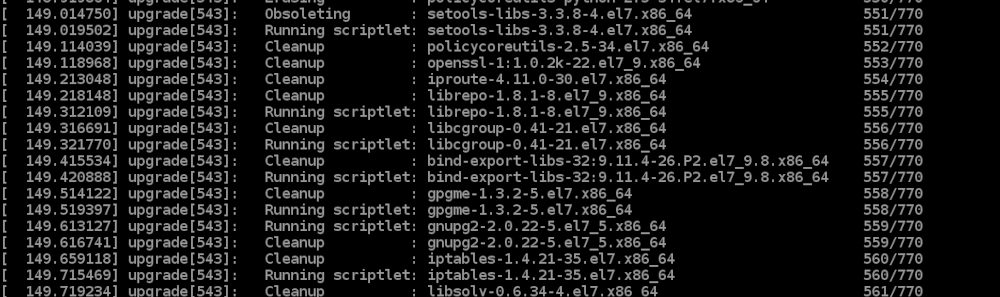
After some minutes the EC2 instance should be back:
[centos@ip-10-0-1-100 ~]$ cat /etc/rocky-release Rocky Linux release 8.5 (Green Obsidian) [centos@ip-10-0-1-100 ~]$ uname -a Linux ip-10-0-1-100.eu-central-1.compute.internal 4.18.0-348.7.1.el8_5.x86_64 #1 SMP Tue Dec 21 19:02:23 UTC 2021 x86_64 x86_64 x86_64 GNU/Linux
Quite easy and straight forward, but this was an installation without any user data, modifications to the system or third party applications.
![Thumbnail [60x60]](https://www.dbi-services.com/blog/wp-content/uploads/2022/08/DWE_web-min-scaled.jpg)
![Thumbnail [90x90]](https://www.dbi-services.com/blog/wp-content/uploads/2025/11/LTO_WEB.jpg)
banata
20.06.2024Yea we have the the issue - just before #leapp preupgrade and #leapp upgrade run:
#yum remove openssl11-libs \
python36-requests \
python36-urllib3 \
python36-six \
python36-chardet \
python36-idna \
javapackages-tools \
python2-jmespath \
bash-completion
RB,
Boyan