1 Introduction
At the 2024 edition of Microsoft Ignite, two key themes dominated the stage: Artificial Intelligence (AI) and Security. These pillars reflect the current and future technological landscape. Staying true to its innovative legacy, Microsoft unveiled Microsoft Foundry, a unified platform designed to simplify the design, customization, and management of AI solutions.
In this article, I’ll share my hands-on experience testing this innovative platform through an intelligent application built with my own data.
2 Context
The integration of AI in our daily operational is no longer a possibility, but it is a present reality. However, many misconceptions still surround AI, leading to hesitancy or misuse. Here’s a reality check:
Misconceptions about AI:
- AI will replace human jobs.
- AI freely uses your data to train models.
- AI is only for large corporations.
- AI is too complex for average users
- AI is only useful in tech industries
The Reality:
- AI handles repetitive tasks, freeing up humans for creative work.
- Provides a creative starting point (overcoming “blank page” anxiety)
- Reduces human error in routine tasks
- Enables 24/7 operational capabilities
- Facilitates predictive maintenance
- Your data remains secure and isn’t used to train underlying foundation models without consent.
Recognizing the importance of ethics and safety in AI, Microsoft integrates Responsible AI, Microsoft Purview for data governance, and content safety protocols into its solutions:
- Responsible AI: Microsoft emphasizes fairness, reliability and safety, privacy and security, inclusiveness, transparency, and accountability.
- Microsoft Purview: A comprehensive tool to enforce governance policies that dictate what AI can return to end users.
- Content Safety: Prevents harmful outputs by monitoring and filtering responses.
3 Intelligent Application Development
3.1 Use Case
For this demonstration, I built an interactive AI solution based on my own data, showcasing Microsoft Foundry’s capabilities.
3.2 Overview of Microsoft Foundry
Microsoft Foundry is a comprehensive platform for developing and deploying generative AI apps responsibly. As stated by Microsoft here, Microsoft is designed for developers to:
- Build generative AI applications on an enterprise-grade platform.
- Explore, build, test, and deploy using cutting-edge AI tools and ML models, grounded in responsible AI practices.
- Collaborate with a team for the full life-cycle of application development.
Microsoft Foundry is incredibly accessible:
- Free to explore
- No sign-in required for basic features
- Full functionality with an Azure account
- Access via https://int.ai.azure.com/
Its main entry point is as per below picture:
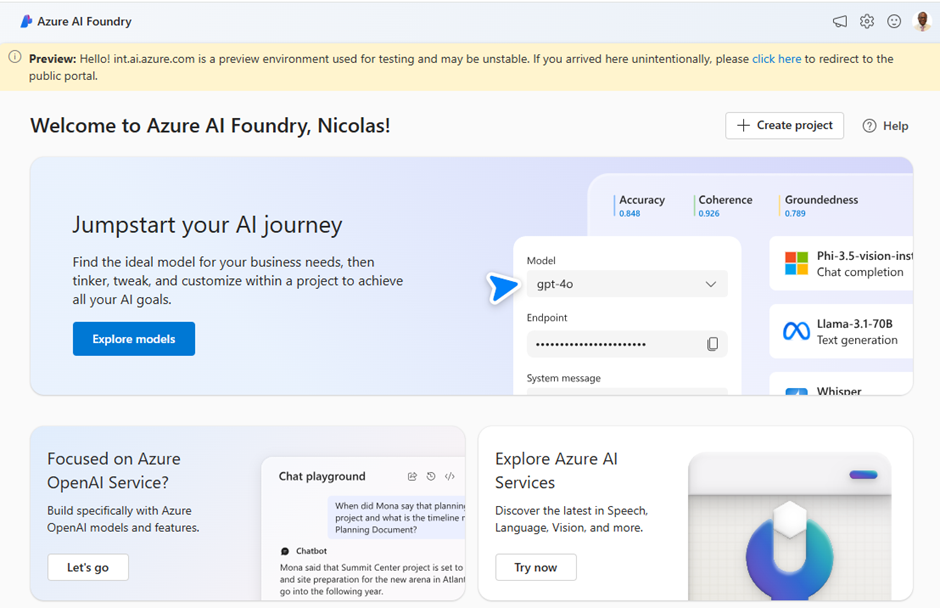
Clicking on Explore models open the model catalog. At the time of writing, the platform boasted an impressive 1,812 models – a number constantly expanding. This vast library means there’s likely a model for almost any use case.
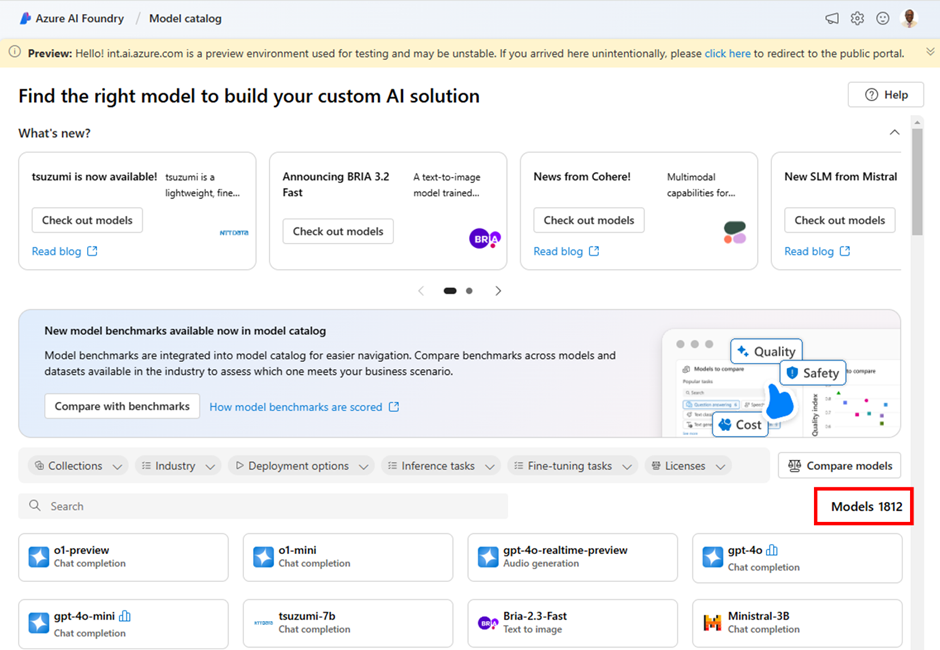
3.3 Prerequisites
Before diving into application development, the following resources were set up:
- Resource Group (rg-foundrytest): Contains all resources for efficient management and deletion to avoid costs.
- AI Search (aisearch-foundry): Enables intelligent search capabilities.
- Azure OpenAI (openai-foundry): Provides foundational AI services.
- Custom Data: For this demo, I uploaded the file Multiturn-ContosoBenefits.pdf.
3.4 Step-by-Step Implementation
3.4.1 Project Creation
Project is where you do most of your development work. Projects are easy-to-manage containers for your work—and the key to collaboration, organization, and connecting data and other services
From the Foundry portal, click Create Project and proceed with default settings.
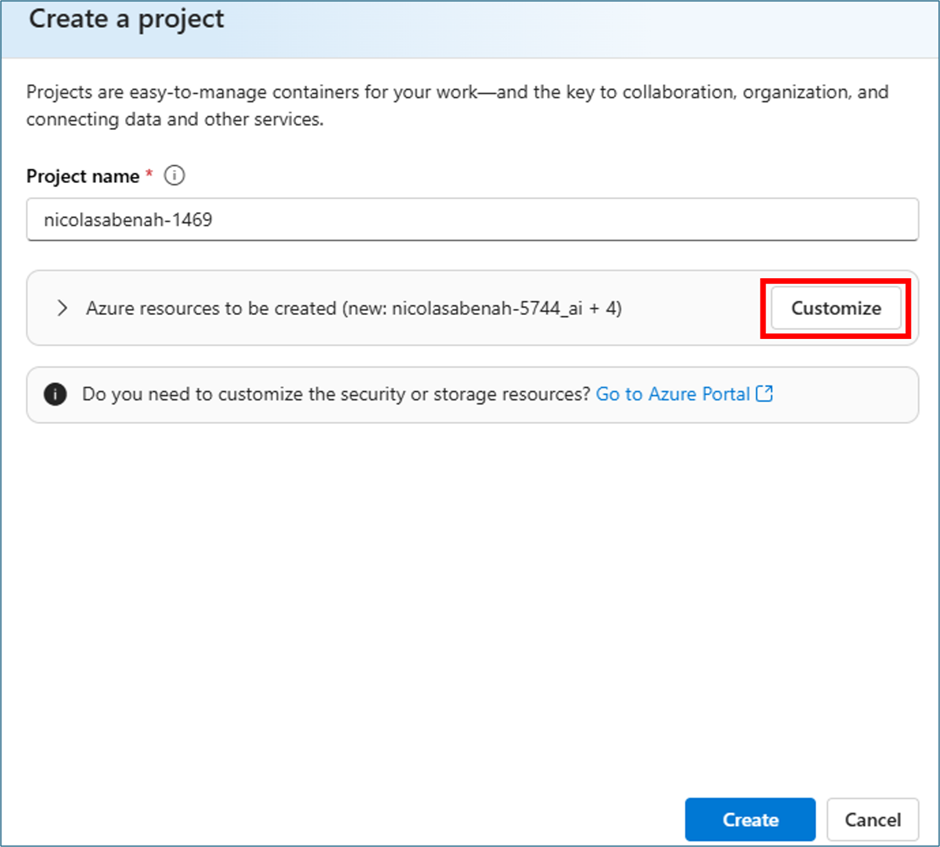
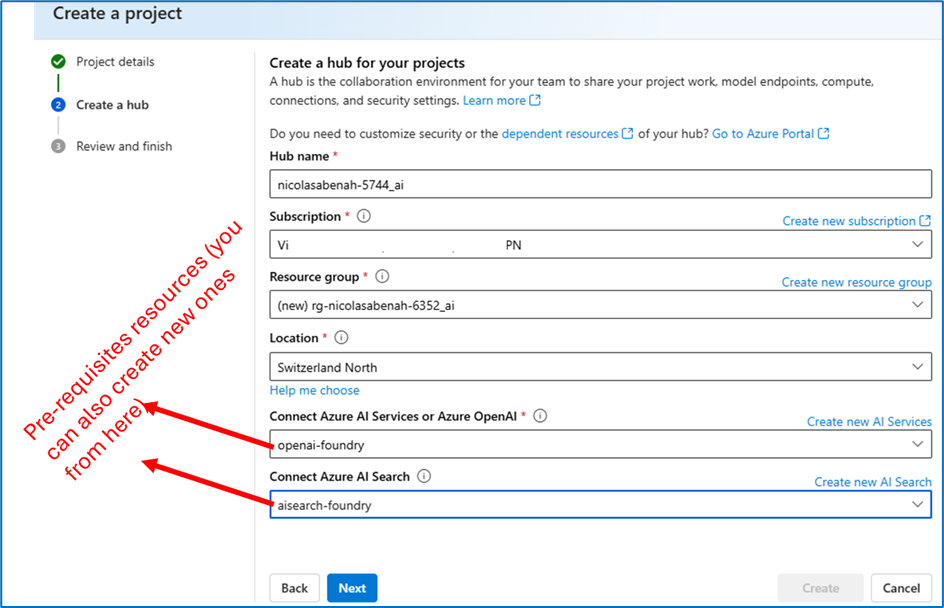
Hub is a collaborative environment where Team members can share the projects
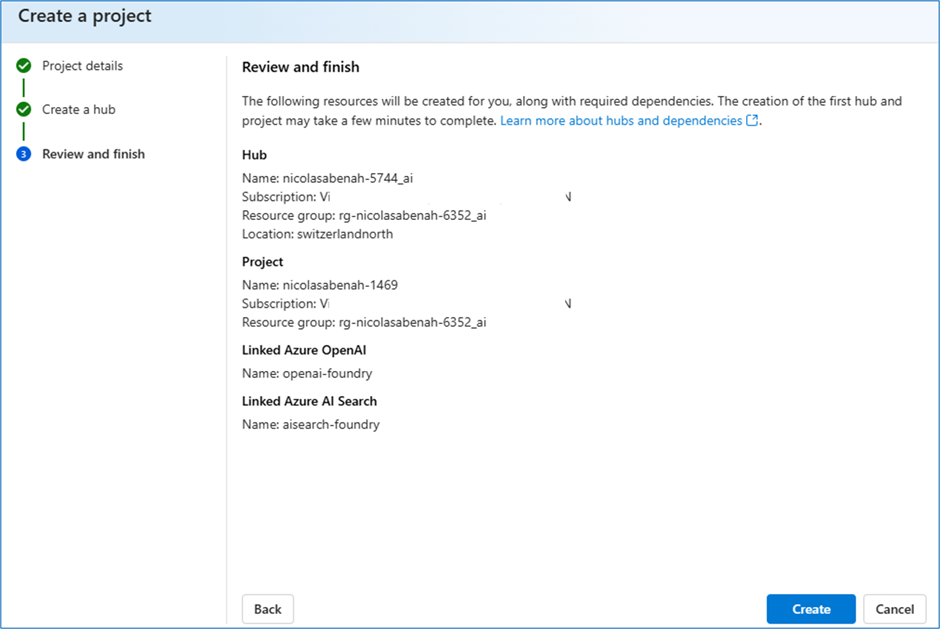
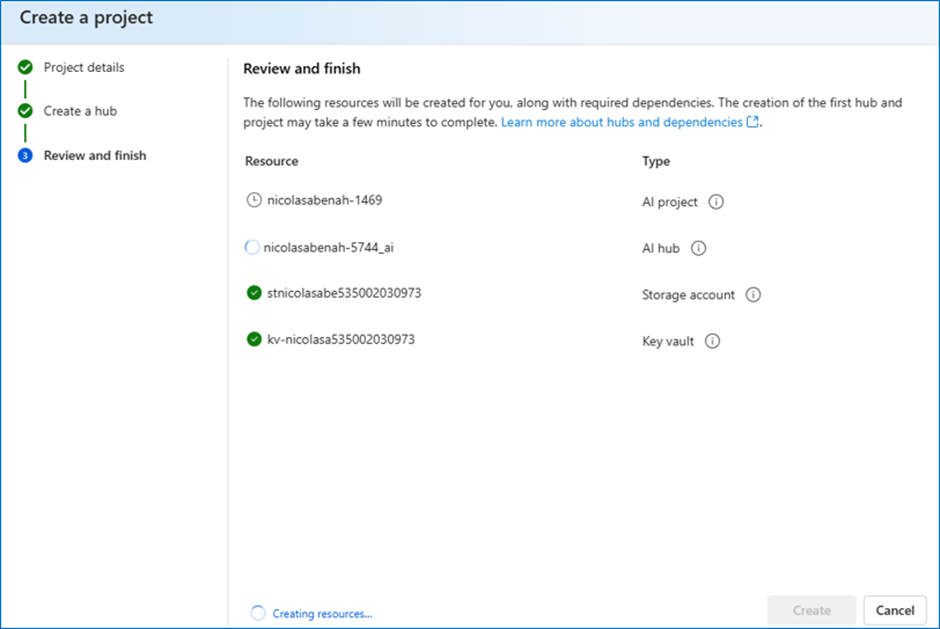
Project is created
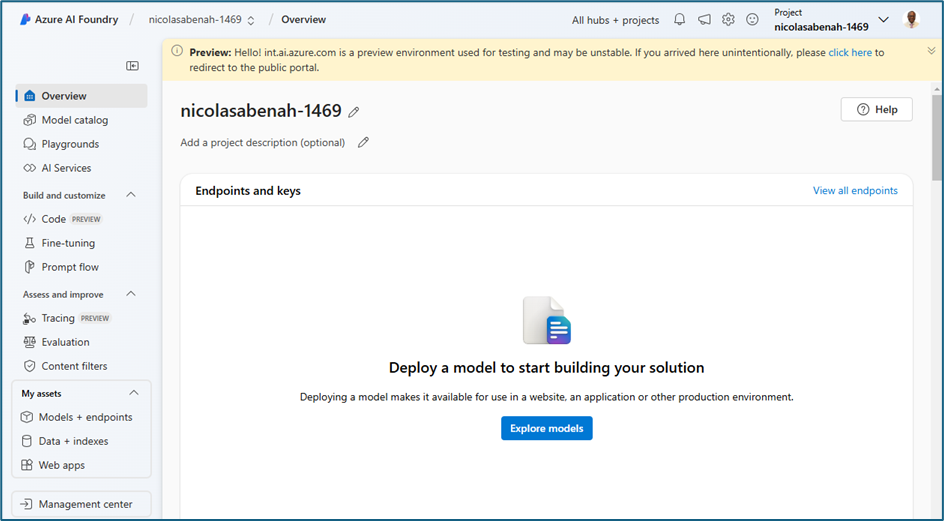
After setting up the project, necessary resources were verified in the Azure portal.
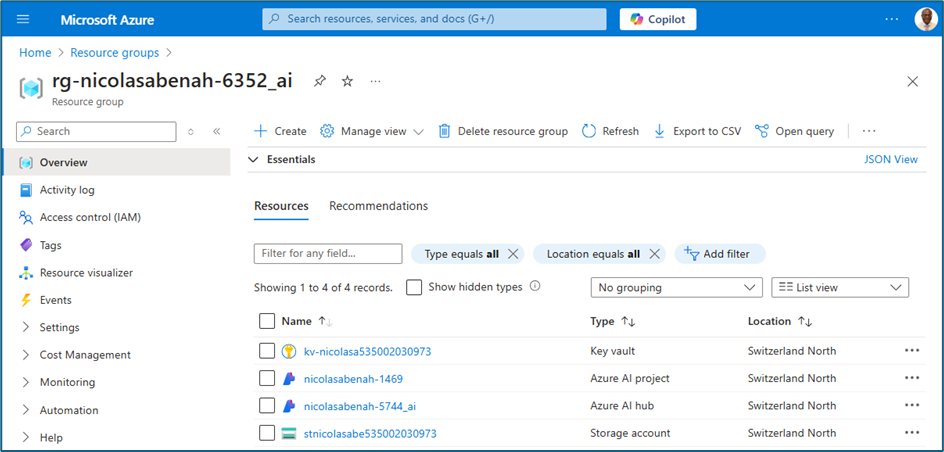
3.4.2 Adding Own data to the project
The bringing own data feature supports diverse sources, including on-premises and cloud data as depicted in the following picture:
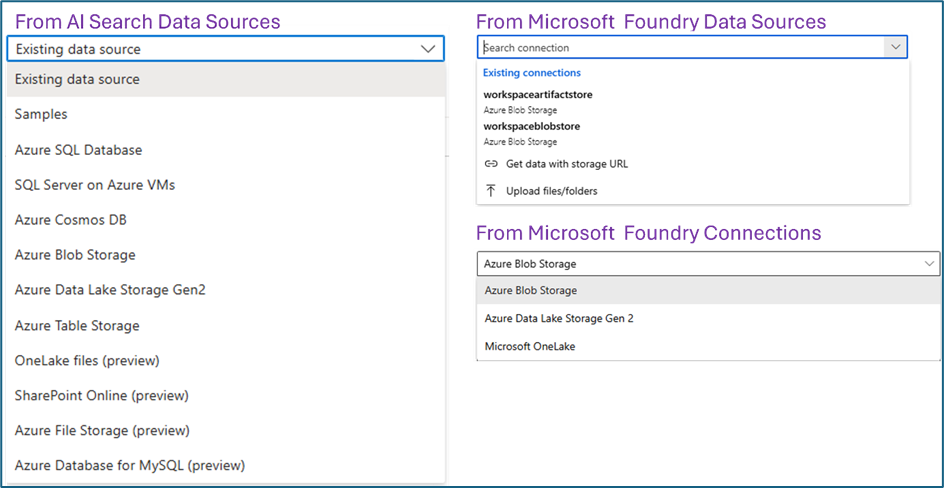
But I simplified the process by uploading the Multiturn-ContosoBenefits.pdf as follows:
From the new created project homepage, click on New Data
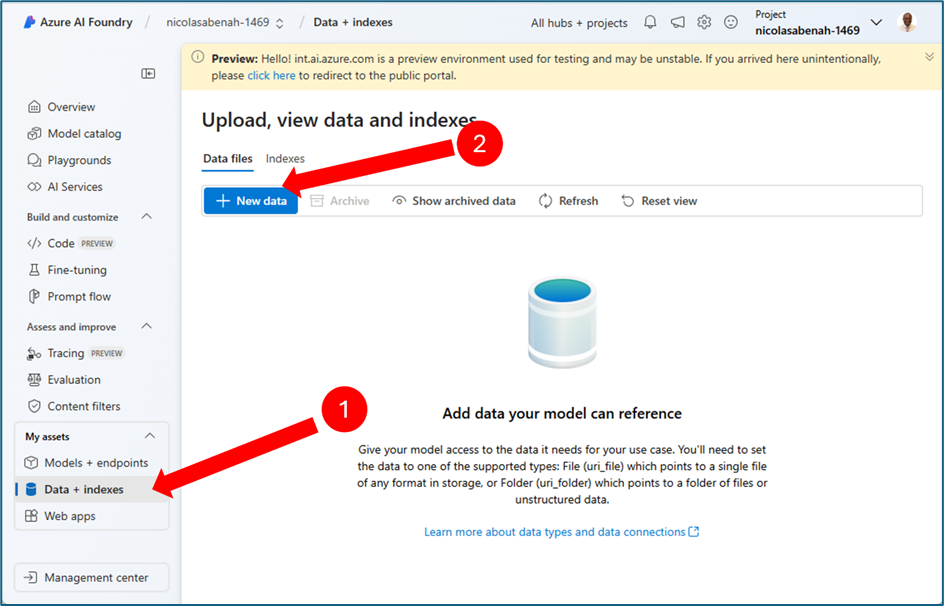
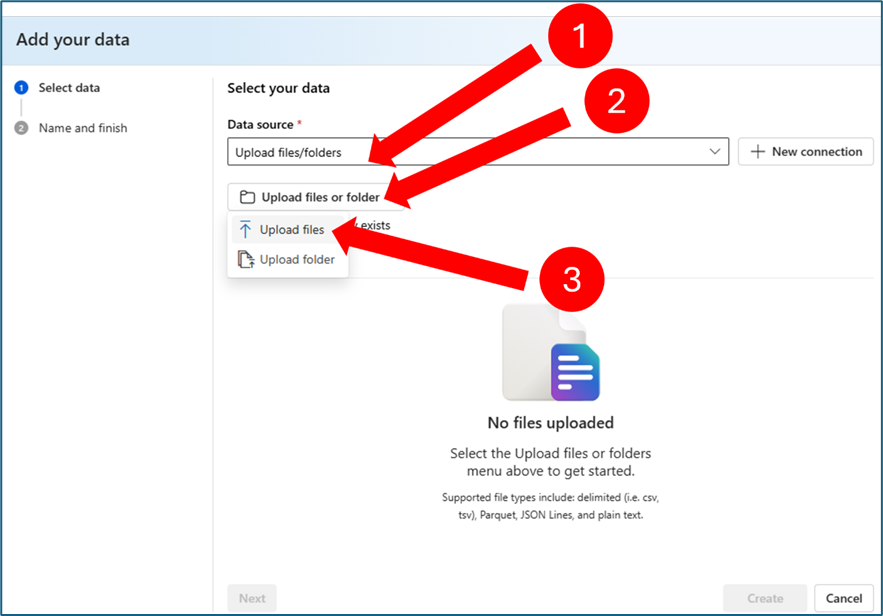
Then, upload the mentioned Multiturn-ContosoBenefits.pdf
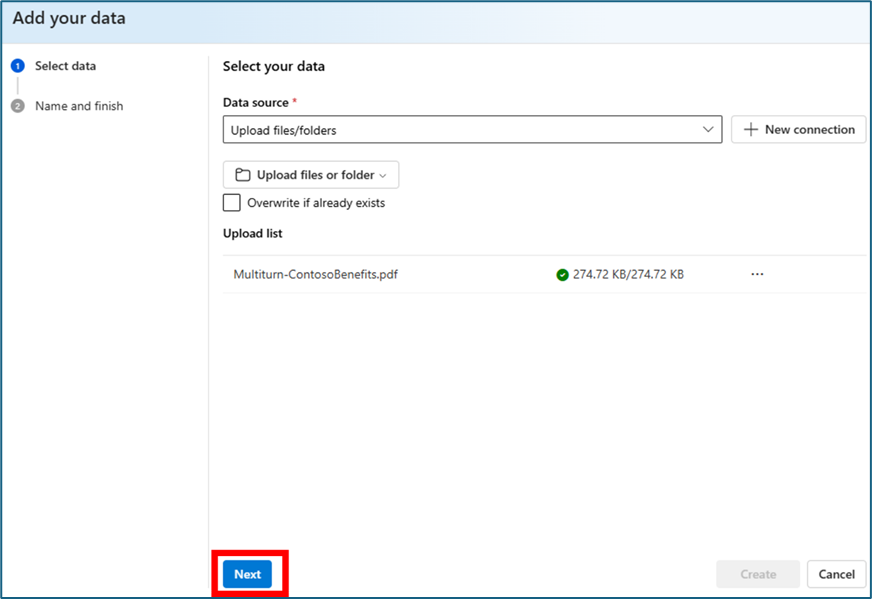
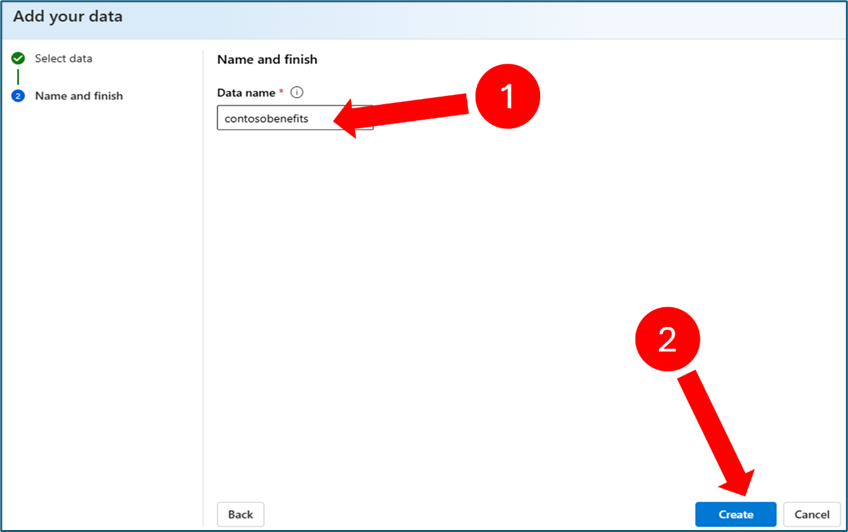
The following screen confirms that custom data are added to the project:
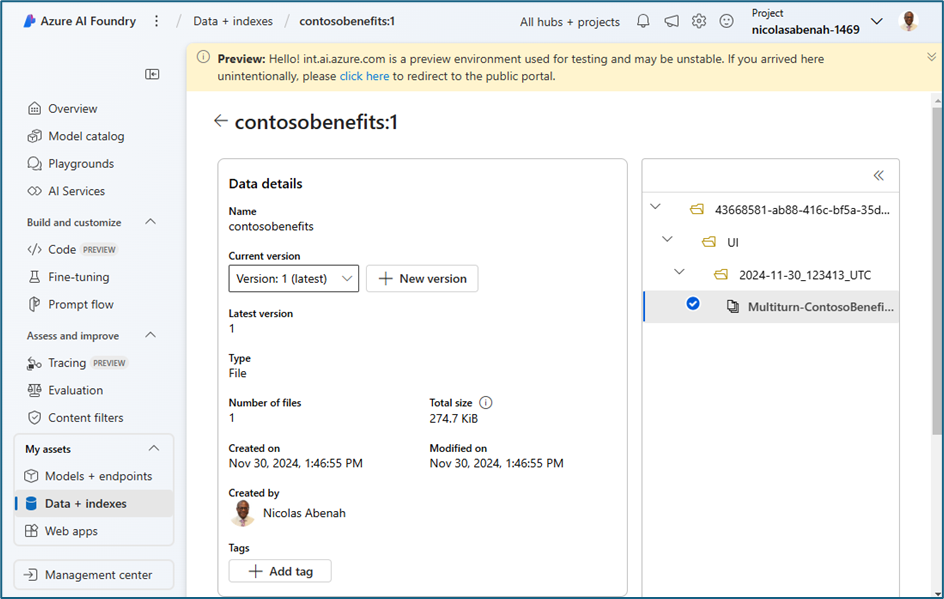
3.4.3 Model Selection and Integration
I selected the model GPT-35-turbo-16k and integrated it to the project through following steps:

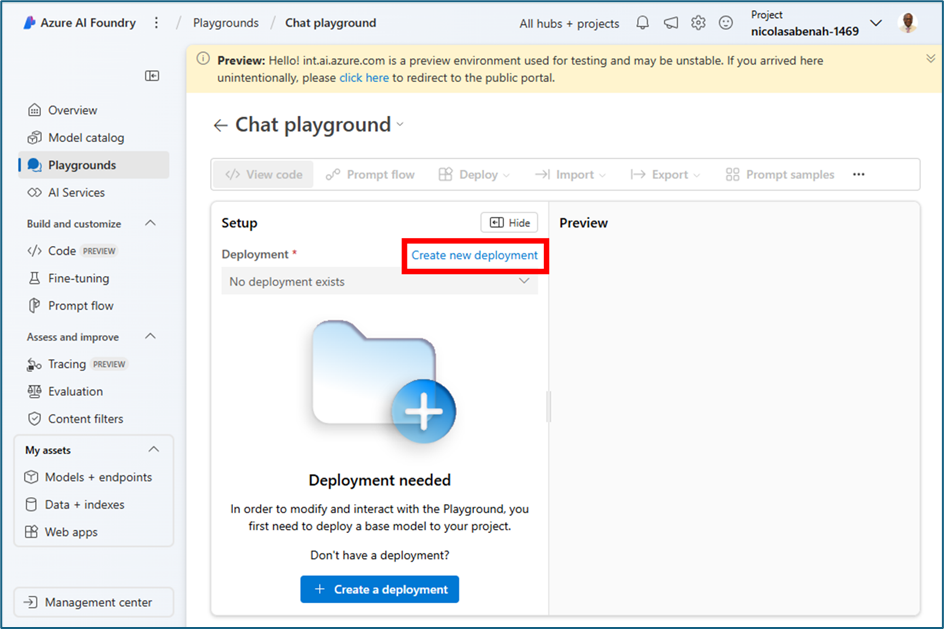
As already said, more than 1800 models are available
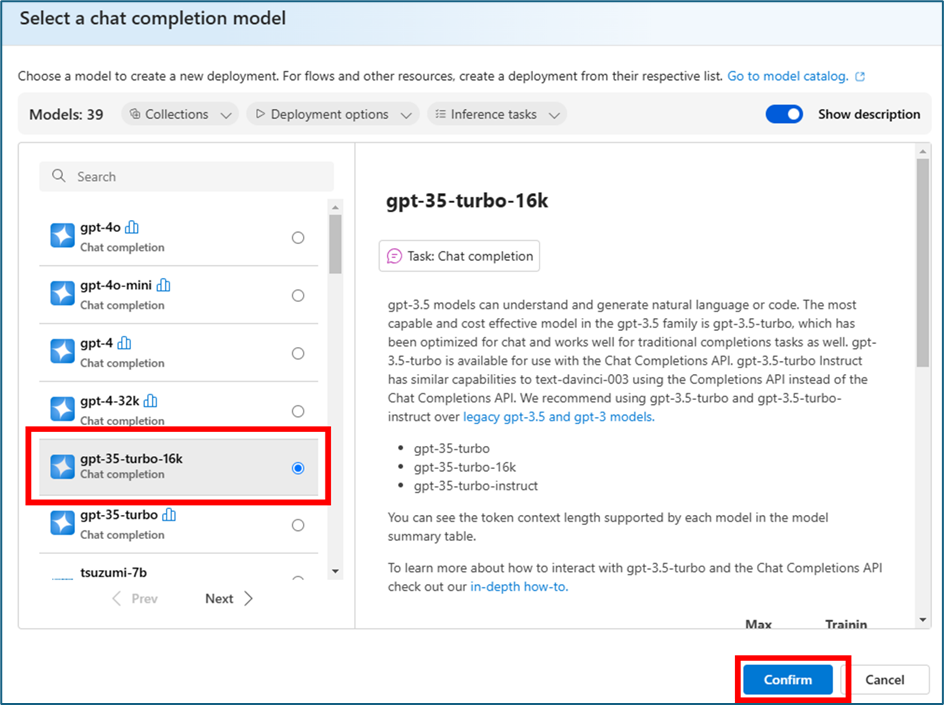
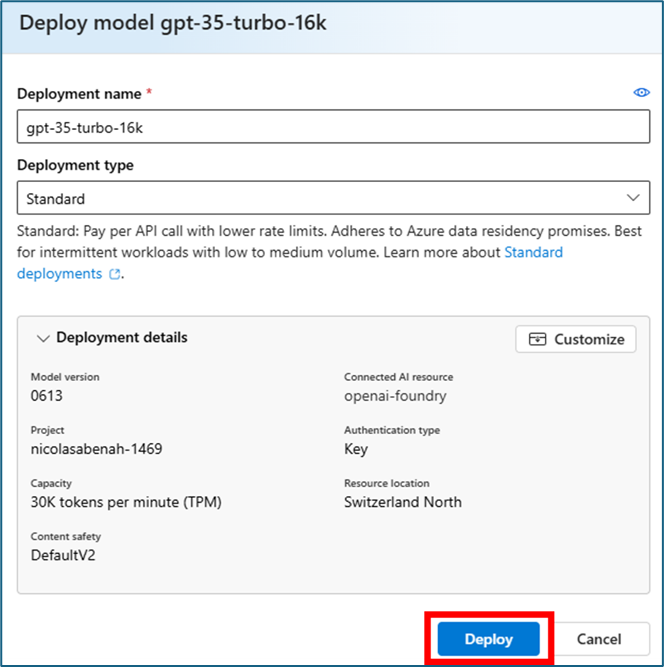
The integrated model gpt-35-turbo-16k (version:0613) at this level is tied with pre-trained data. Thanks to that, the following query returns valid result
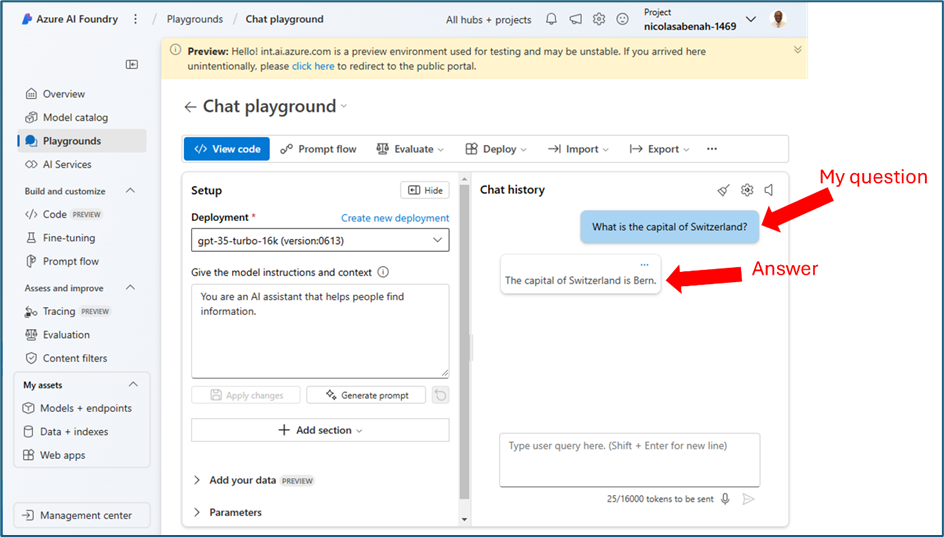
3.4.4 Connect the Model to the custom data
Now, we are instructing the model to use our custom data
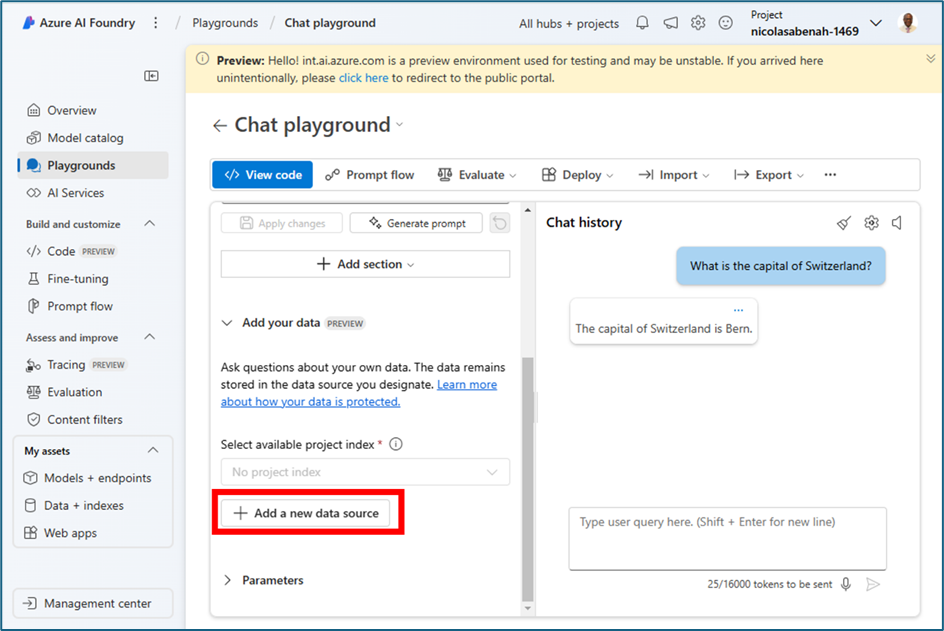
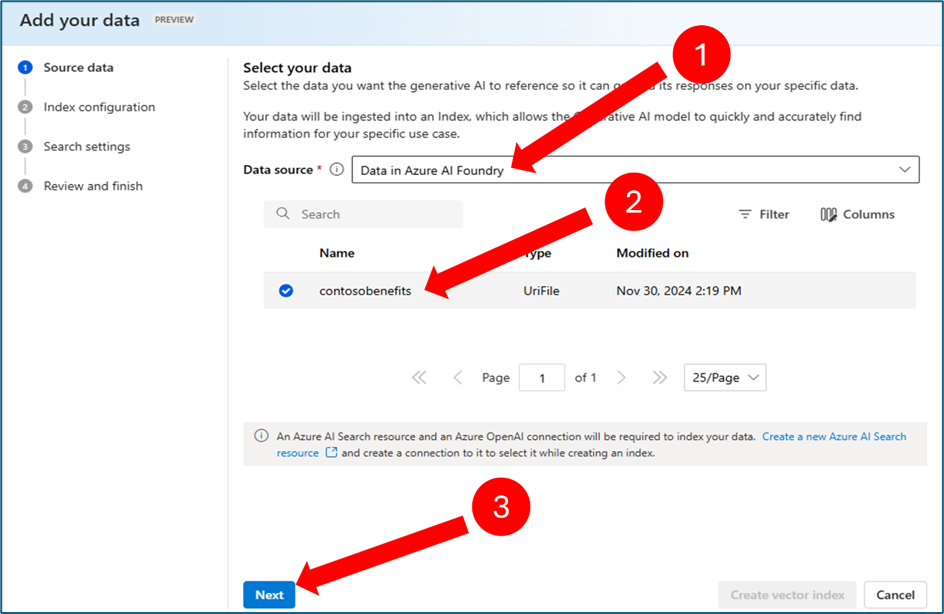
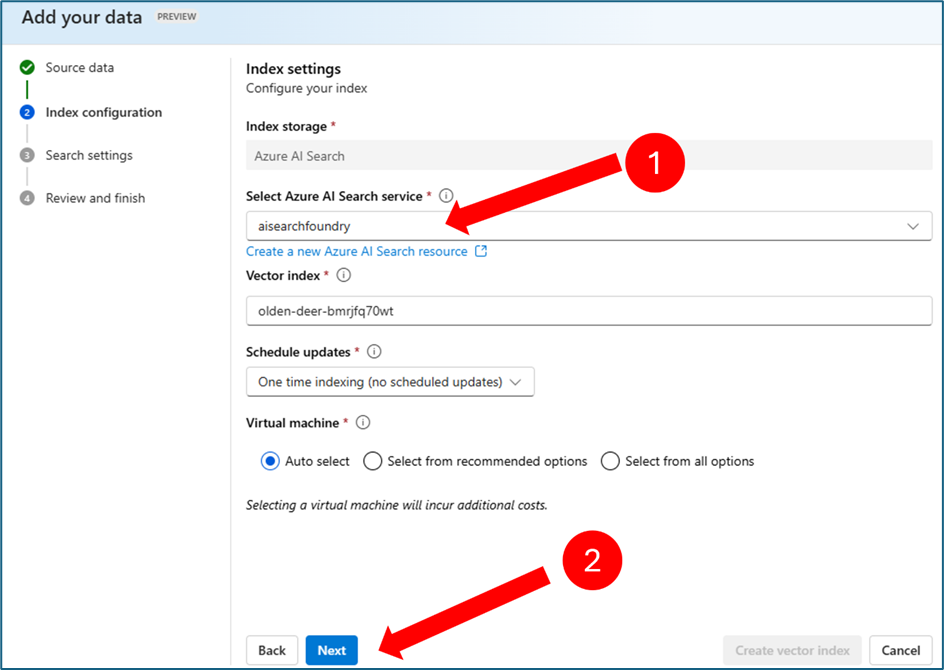
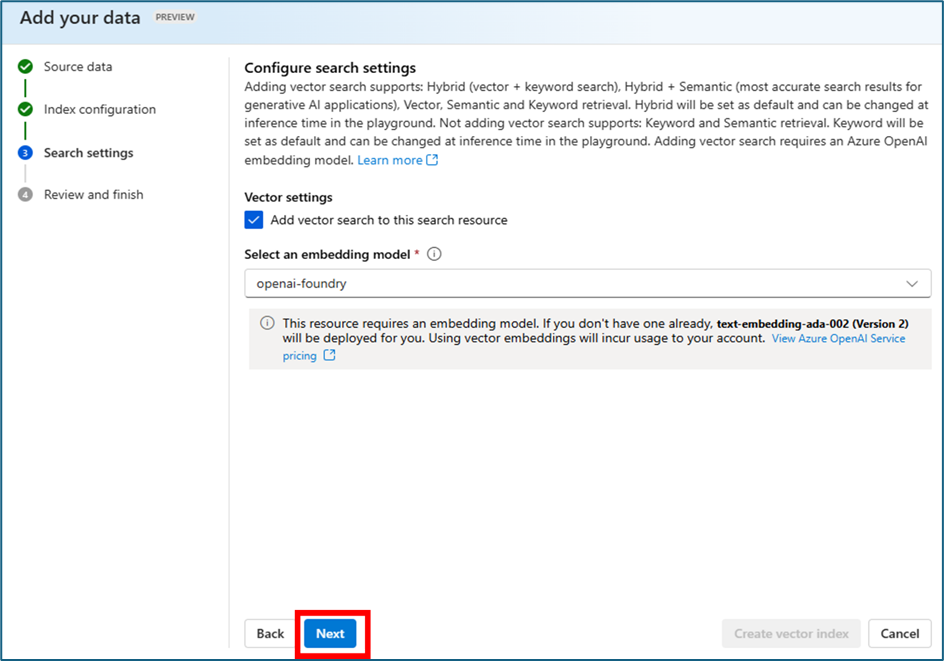
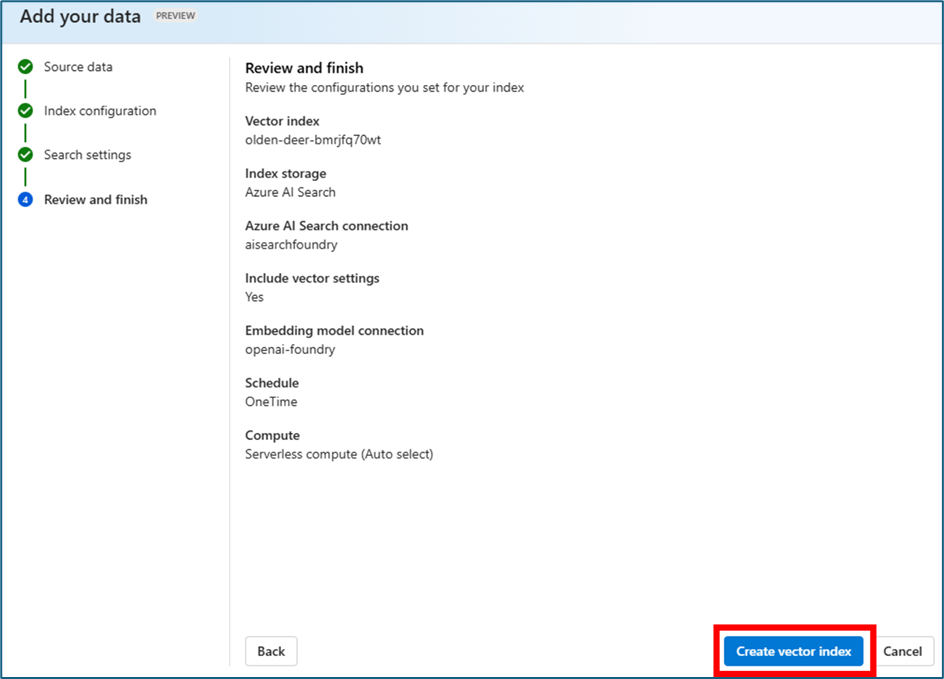
The following picture confirms that our model is now linked to our custom data:
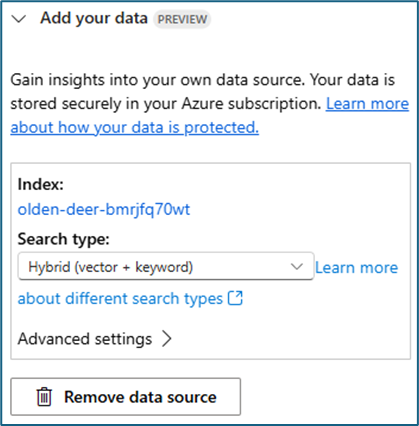
As of now, the model is restricted tied with our custom data, it is configured to exclusively utilize custom data.
Because of that, when querying content outside the data source’s scope, the system returned an error as shown below:
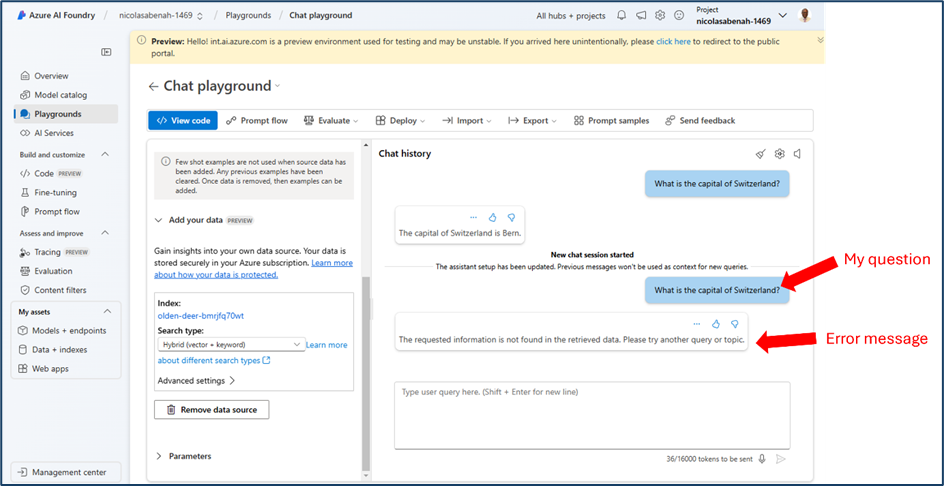
However, queries related to the data yield provides precise results. In this case, the system provides accurate and context-specific responses. This demonstrates strict adherence to the defined dataset.
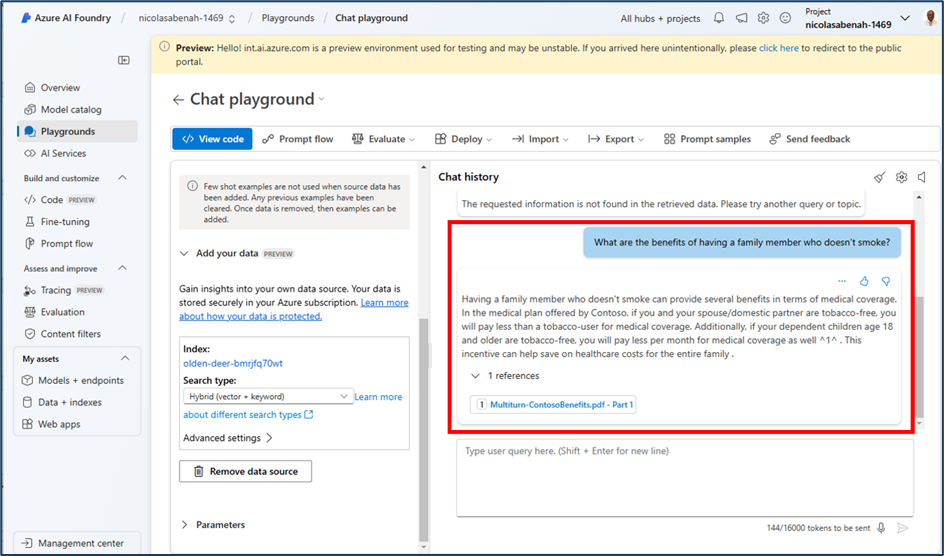
It’s remarkable how seamlessly it provides relevant information!
3.4.5 Integrate into Client Applications
Once the model is fine-tuned, its capabilities are easily integrated to client applications following the below architecture:
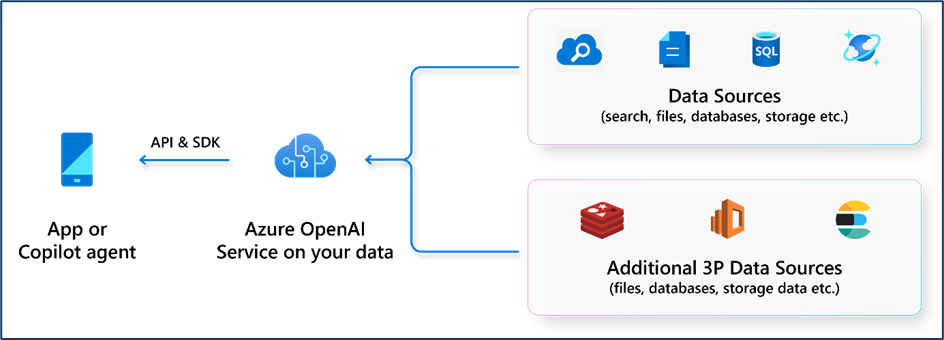
Their capabilities can be embedded into a client application using pre-generated code snippets available in languages like C#, Curl, Go, Java, Javascript, JSON and Python.
The following picture shows how to get the generated code
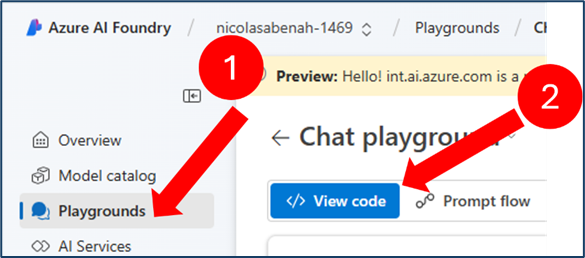
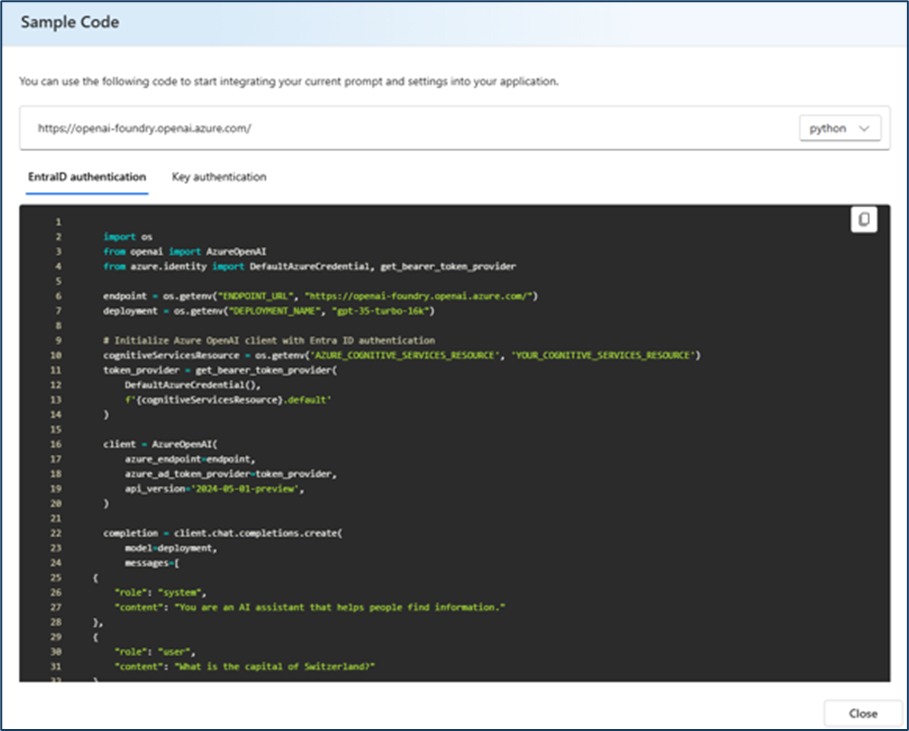
The integration can also be easily done by following the wizard to deploy an App Service as shown below:
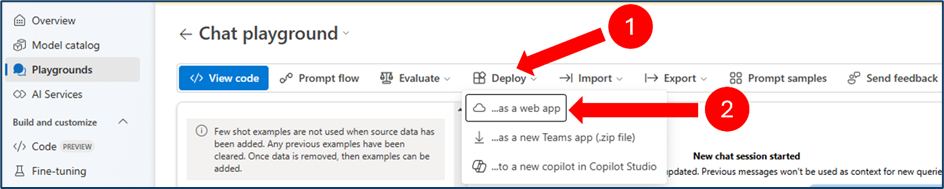
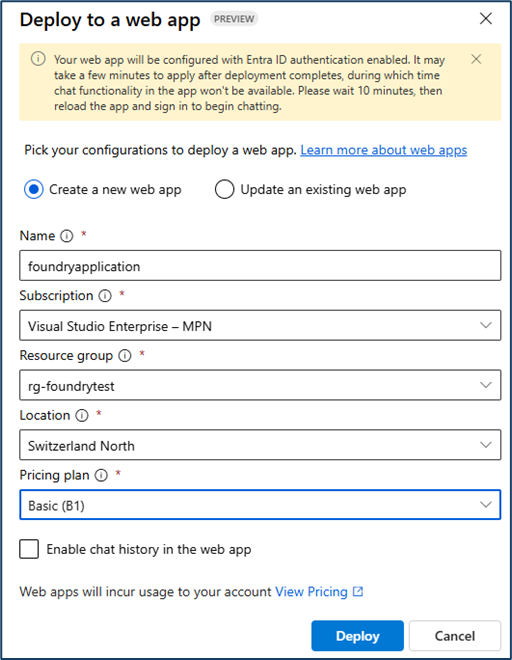
4 In Summary
Microsoft Foundry is a game-changer in AI application development. It democratizes AI by enabling users—regardless of technical expertise—to:
- Leverage an extensive catalog of pre-trained models.
- Tailor applications using custom datasets.
- Seamlessly integrate AI capabilities into enterprise solutions.
Stay tuned for more hands-on insights in upcoming posts!
![Thumbnail [60x60]](https://www.dbi-services.com/blog/wp-content/uploads/2022/12/microsoft-square.png)
![Thumbnail [90x90]](https://www.dbi-services.com/blog/wp-content/uploads/2024/01/HME_web.jpg)
![Thumbnail [90x90]](https://www.dbi-services.com/blog/wp-content/uploads/2024/03/AHI_web.jpg)
![Thumbnail [90x90]](https://www.dbi-services.com/blog/wp-content/uploads/2022/09/SNA_web-min-scaled.jpg)