Who has never during his or her business working daily life had to deal with one document signature. There is no more room for doubt concerning the usefulness of this functionality especially in ECM software like M-Files. A lot of solutions exist. Let me share with you, here, few of them that you may consider to use and integrate in your beloved M-Files in order to fulfill your needs.
M-Files out of the box signing solution
In M-Files, an electronic signature is always tied to a workflow state transition or to an assignment completion, where end users provide system credentials to complete the action.
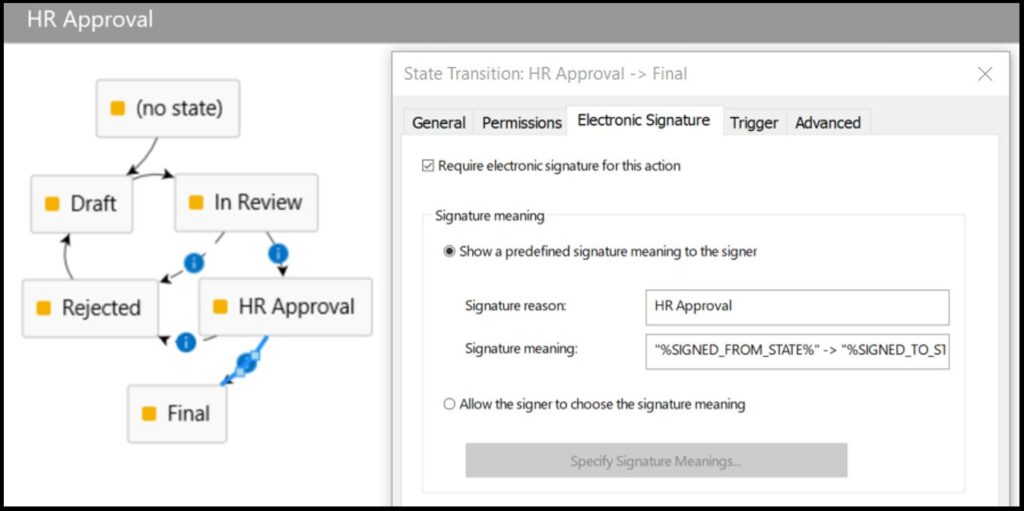
After providing the user credentials and the reason for transition, the signing event is logged in the event log.
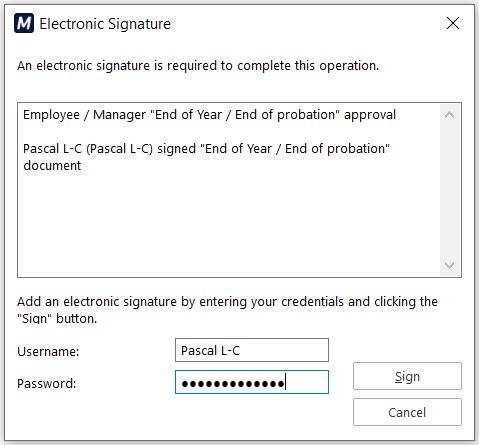
Let’s pause for a moment and review the terminology used so that we are all on the same page.
Relying on Code of Federal Regulation (21 CFR Part 11) definitions, specific to electronic records and electronic signatures, including electronic submissions to the Food and Drug Administration:
- An electronic signature is computer data compilation of any symbol or series of symbols executed, adopted, or authorized by an individual to be the legally binding equivalent of the individual’s handwritten signature.
- A digital signature is an electronic signature based upon cryptographic methods of originator authentication, computed by using a set of rules and a set of parameters such that the identity of the signer and the integrity of the data can be verified.
As you may understood, legal concept comes into play to prove who signed what based on signer’s intent and consent. All gathered data around signing process is saved to M-Files database either in text properties and/or in dedicated electronic signatures objects that can be optionally rendered into a PDF.
Hence, rest assured, all M-Files signing solutions fulfill the technical requirements of common regulatory guidelines such as 21 CFR Part 11 and EU GMP Annex 11.
This said, note that PDF processing is mostly used to set up the final document signed. Possibly, additional overlays, watermark stamping and other metadata information are generated. Portable Document Format contributes heavily to stick to authenticity, conformity and falsification detection. To achieve that, a cryptography-based process is used in digital signature, ensuring signed documents authenticity, providing tampering detection and saving digital signature certificate to document files.
Let’s take a look at a few examples.
Trusted Digital Signature
PDF documents can be digitally signed with digital signature certificates. Typically, for two purposes:
– To prove the identity of the signer
– To prove that the document has not been modified after signing
There are two kinds of digital signature certificates: hardware-based and software-based.
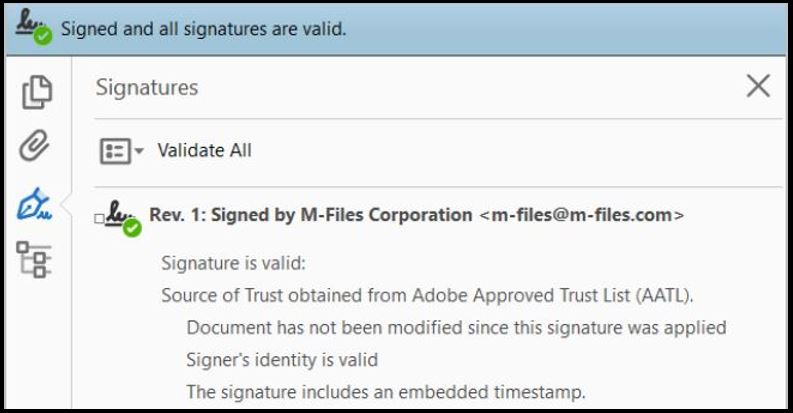
This solution is very useful to sign PDF files (only) with digital signature certificates installed on your M-Files server. This requires a license and, unfortunately, is not supported in M-Files Cloud.
M-Files for DocuSign
DocuSign cloud service is a web application that can be used to digitally sign PDF documents. You still compose the document in M-Files, but then, move it to the “Sent for signing” state in dedicated workflow so it will automatically be uploaded to DocuSign to handle signing process. Of course, all signers receive an email assignment.
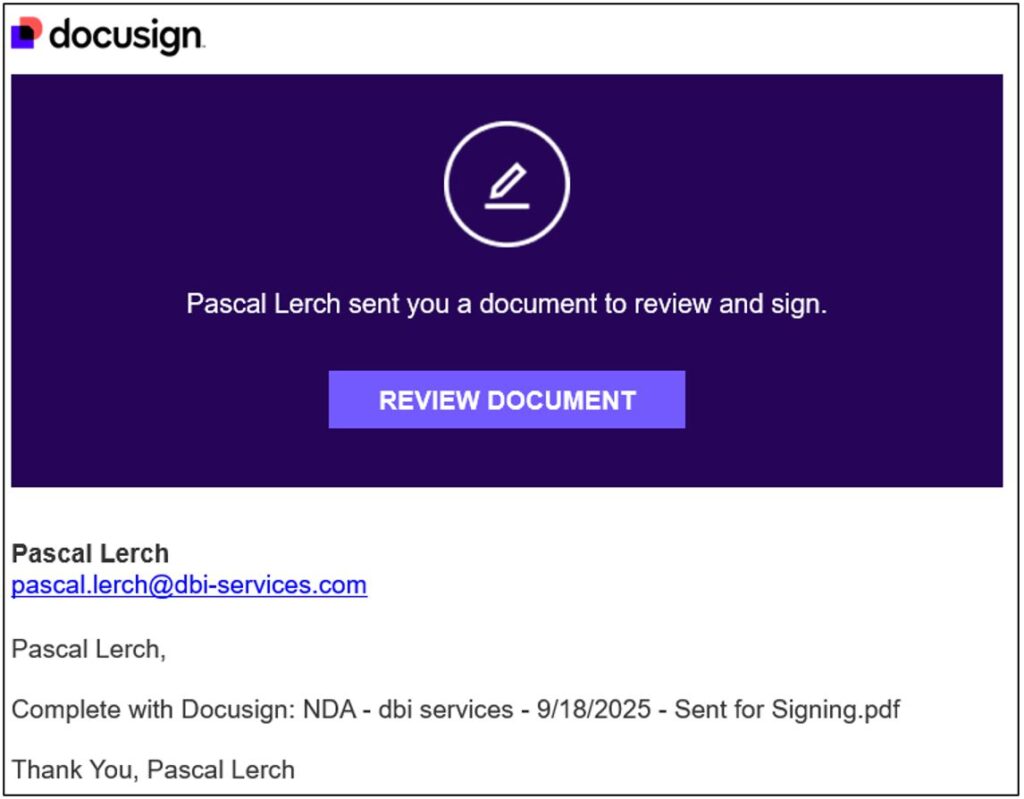
M-Files for Adobe Acrobat Sign
Similarly, using Adobe Acrobat Sign cloud service allows M-Files users and external persons to edit and sign documents remotely. Sender(s) and signer(s) receive e-mail notification without requiring any Adobe subscription for signers.
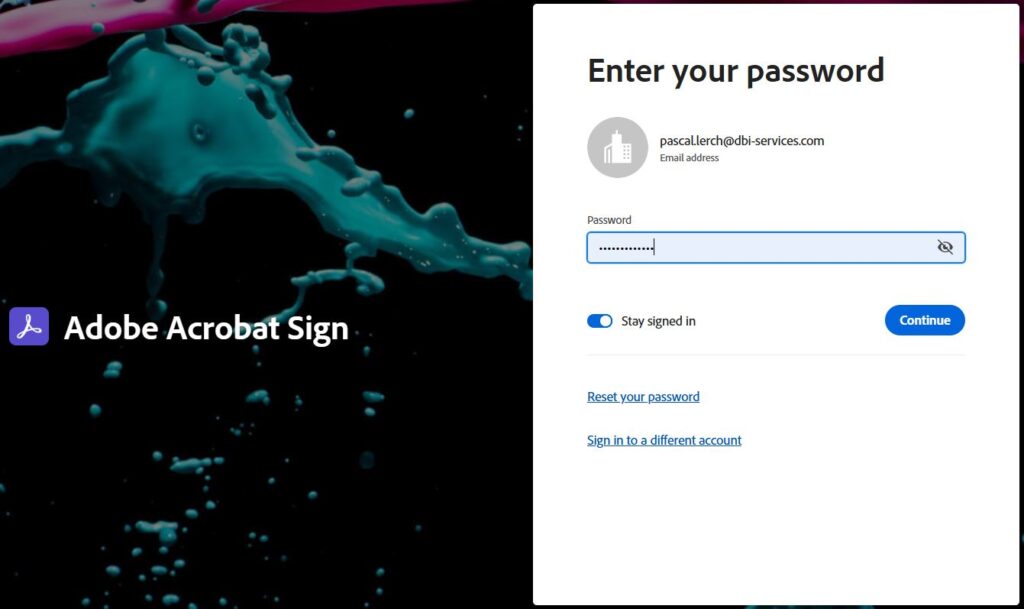
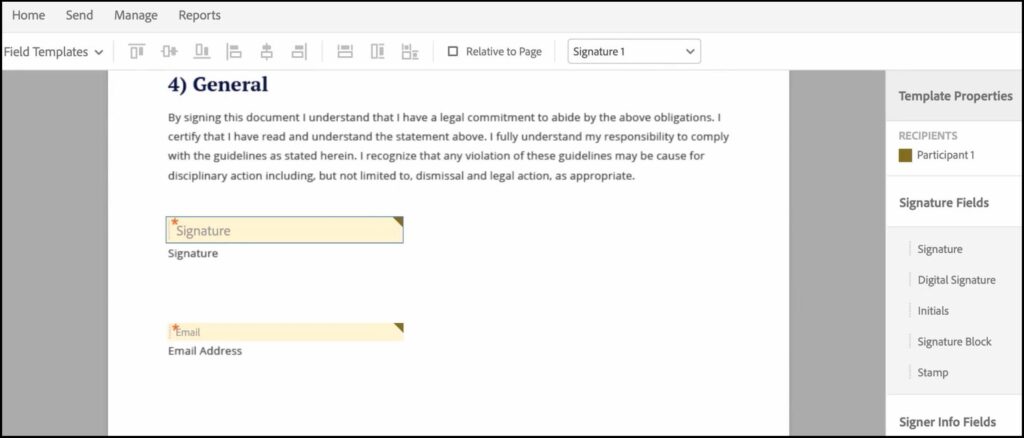
From an M-Files technical point of view, in both above solutions, as always, configuration is all about Workflows settings, Object types, Classes and Properties definitions. Agreed that it is managed by your Business needs.
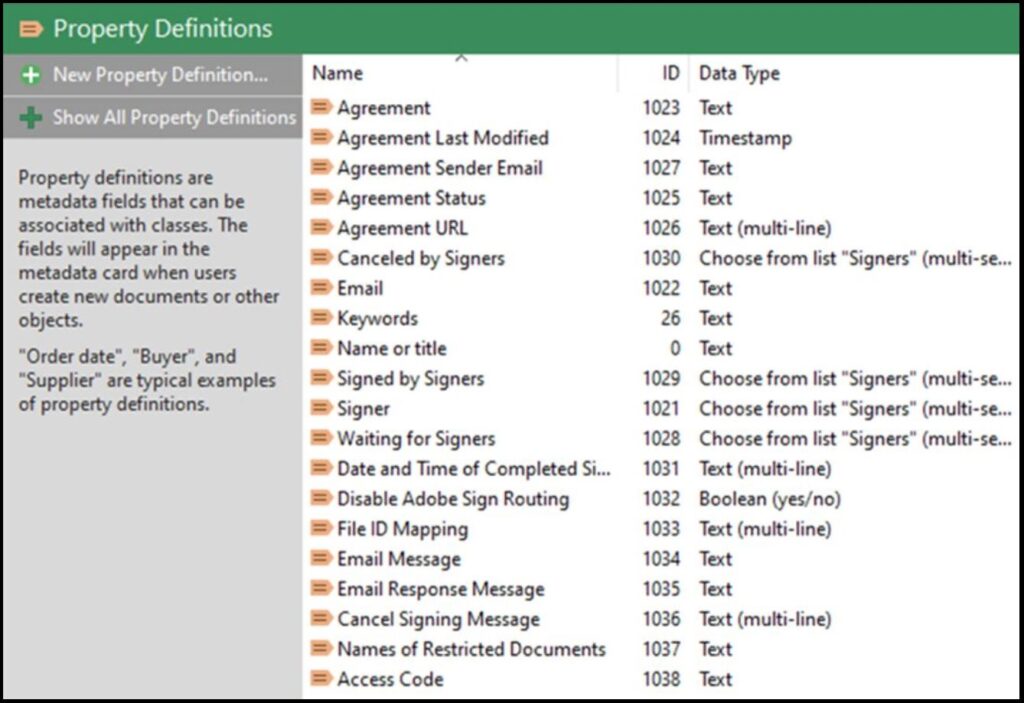
Hence, your M-Files Business Administrator will bring all this to life, mapping required metadata properties into “M-Files for DocuSign” or “M-Files for Adobe Acrobat Sign” application vault console:
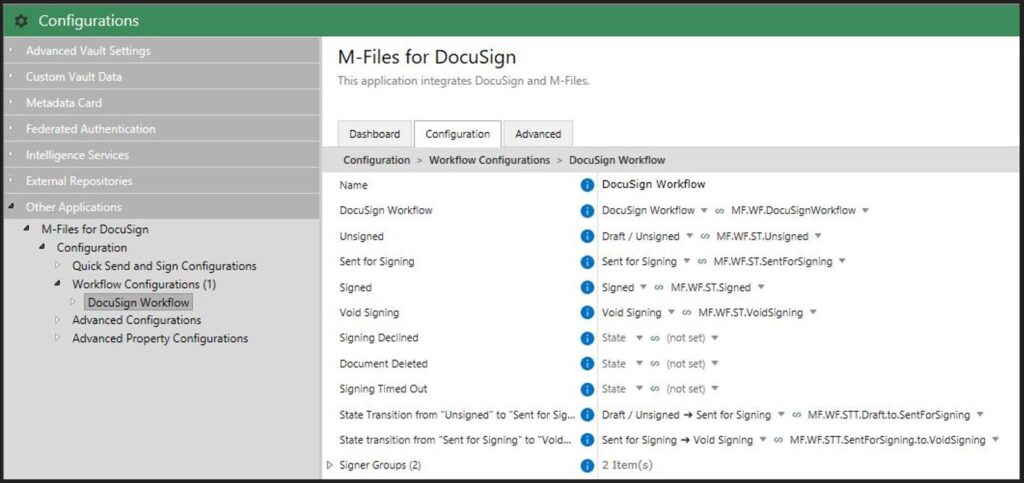
Last but not least, do not forget to consider these Signing Cloud Services solutions plans and subscriptions prerequisite. By default, licenses bound to one or another service are not integrated into M-Files add-on modules potentially subscribed. The way one may choose such or such features is totally tied in firms business processes and the amount/volume of end users documents signatures generated monthly.
Eventually, you may also consider to use additional M-Files modules such as PDF processor or Electronic Signatures from M-Files Compliance Kit. This will allow you to greatly extend your Business tasks capabilities and facilitate in a way signing process integration.
Do not hesitate to contact dbi services If you need assistance, for any M-Files support and guidance around this topic and others.
![Thumbnail [60x60]](https://www.dbi-services.com/blog/wp-content/uploads/2022/08/PLE_web-min-scaled.jpg)
![Thumbnail [90x90]](https://www.dbi-services.com/blog/wp-content/uploads/2022/08/GME_web-min-scaled.jpg)
![Thumbnail [90x90]](https://www.dbi-services.com/blog/wp-content/uploads/2022/08/MOP_web-min-scaled.jpg)