Should you be a Microsoft 365 subscriber who already owns a Microsoft Copilot licence, you may wish to consider connecting your M-Files Vault to benefit from the capabilities of Microsoft Copilot.
M-Files offers a connector that can meet these needs. In this blog, we will examine the functionality it will provide and the steps required to enable it.
Requirements
In order to successfully install and enable the M-Filers connector for Microsoft Copilot, it is essential to meet the following requirements.
- License for the M-Files Connector for Copilot. (In the M-Files Business Platform is the connector included)
- M-Files Server version 24.9 or later
- TLS 1.2 or later is enabled
- Administrative rights in the M-Files vault
- Administrative rights in the Microsoft Entra ID tenant
- End-users must have
- An Entra ID
- A license including Microsoft Copilot
- Matching email address in Entra ID and M-Files Manage
Limitations
- A maximum of 30 connections per tenant. (Important to understand is that this is the amount to of all connections, not limited to M-Files)
- A maximum of 50 million items per tenant
- A maximum of 500 GB in connection size
- A maximum of 128 properties per schema
- A maximum of 4 MB of text content for one item
Use Case description
In this use case, we facilitate the integration of documents with Microsoft Copilot. These can subsequently be utilised by Copilot, for instance, in the context of self-developed Copilot Agents. Please note that these self-developed agents are not subject to disclosure to the public. Please be advised that they will remain within the security perimeter of your Microsoft 365 tenant.
We use the M-Files property “Copilot” to enable the content. All documents set to “‘yes” are enabled for Microsoft Copilot.
Configurations
This section exclusively covers the implemented configuration settings. For comprehensive instructions on configuration, please refer to the official M-Files documentation.
In order to limit the scope of the document uploaded to Microsoft Copilot, the following configurations were applied. These configurations can be set in the M-Files Admin tool under the M-Files Copilot Connector.
- Object type: “Document“
- Additional Conditions: “Copilot = Yes“
Use Case results
In this showcase, I will demonstrate the functionality from the perspectives of both M-Files Vault and Microsoft Copilot. The demonstration will be observed from the viewpoints of two users, each with different access rights in both worlds.
List of the user accounts to demonstrate the use case:

Microsoft 365 Administrator
This user has no access to the M-Files Vault

M-Files Demo User
The user is part of the Microsoft tenant
To illustrate the use case, I will use a document named “EN-CNTNT-eBook-SRGCM11924.pdf“. The document is stored in the M-Files Vault and belongs to the object type “Documents” and class “Other Documents“. The “Other Documents” class includes a property called “Copilot“, which is used to enable the document for Microsoft Copilot, as previously outlined.
If you look at the screenshot on the right, you can see the M-Files Vault. This screenshot shows the document object, and the property “Copilot” that is set to “yes“.
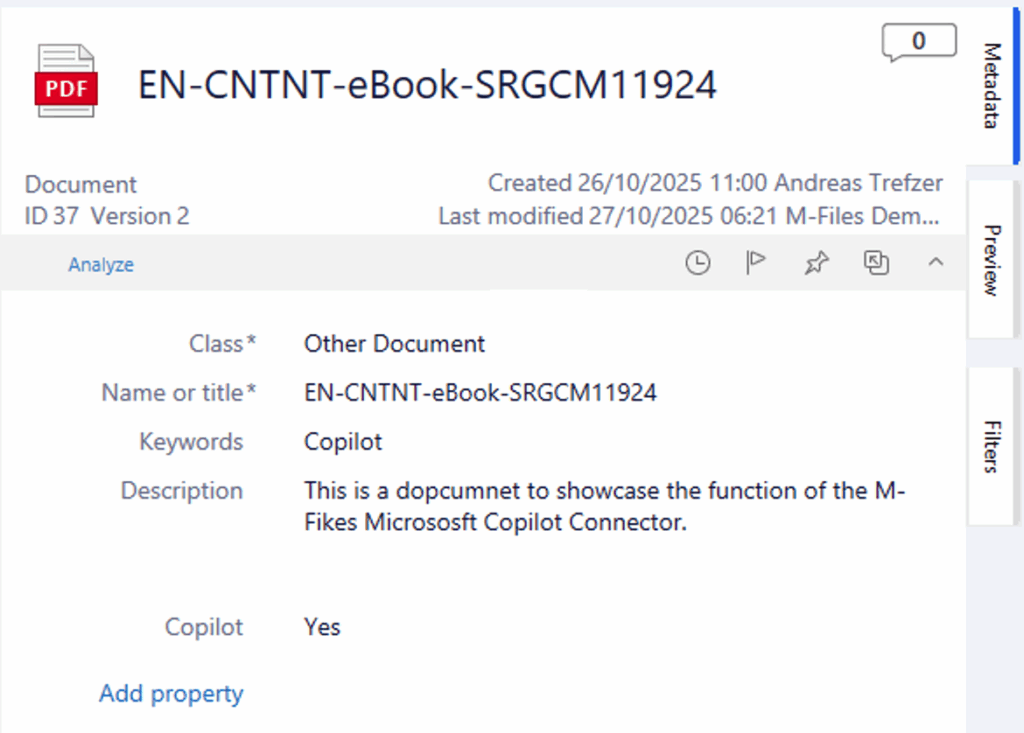
If you set your document up like the screenshot above, it will automatically upload to Microsoft Copilot and you can then use it from there. The screenshot below shows what it will look like in Microsoft Copilot, based on a search with the configured M-Files vertical.

The Microsoft 365 Administrator has obtained the following results when searching for Copilot. In the blue cycle, you can see the configured vertical for M-Files. He has an account in the tenant which is configured in the M-Files Vault, but he does not have an account or access to it.
This is what the M-Files Demo user can see. The user with the user picture of a cat.
The user has access to the M-Files Vault and is part of the Microsoft tenant that is set up in the Vault.
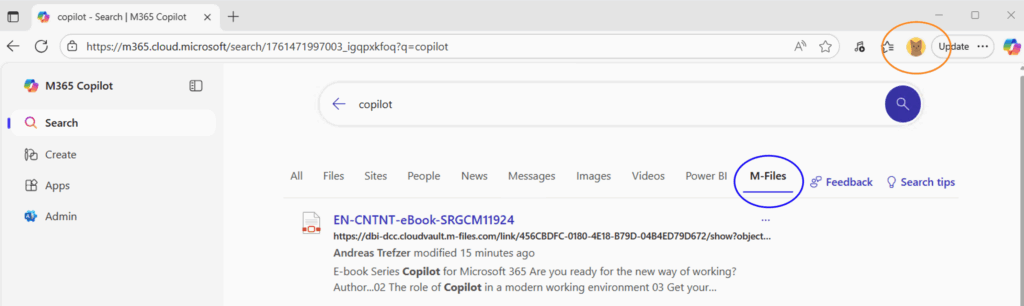
The screenshot below presents a side-by-side comparison of the results for additional clarification.
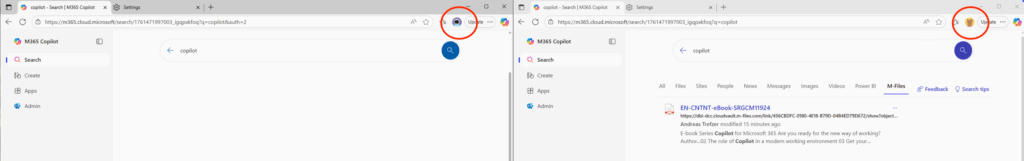
As can be seen in the pictures above, only users with access to the M-Files Vault can access and work with the content in Microsoft Copilot.
Conclusion
The M-Files Connector for Microsoft Copilot is an ideal solution for businesses that already own or plan to purchase a Microsoft 365 subscription as part of their IT strategy. Should you be willing to accept the limitations and consent to the movement of your data outside of the security boundaries of your M-Files vault, then this will be a possible option.
As I previously outlined in a previous blog post on M-Files and Microsoft. Microsoft Copilot capabilities will be made available in a M-Files Vault that uses Sharepoint Embedded in the near future. Once enabled, the Microsoft collaboration can access the data stored in the M-Files vault in the Sharepoint Embedded container directly. This will resolve the issue of the security boundary, as they will not be leaving the company security area. Further details about this option will be provided in one of my subsequent blogs, following the official release planned for November 2025.
Should you have any further questions or wish to discuss your options, we would be delighted to provide support and assistance as you consider your options. Should you have any questions, please do not hesitate to get in touch.
![Thumbnail [60x60]](https://www.dbi-services.com/blog/wp-content/uploads/2022/08/ATR_web-min-scaled.jpg)
![Thumbnail [90x90]](https://www.dbi-services.com/blog/wp-content/uploads/2022/08/MOP_web-min-scaled.jpg)
![Thumbnail [90x90]](https://www.dbi-services.com/blog/wp-content/uploads/2022/08/GME_web-min-scaled.jpg)