In a previous blog, we saw together the difference between Filebeat and Logstash, we said also that both can cooperate together in some cases. In this blog series we will deep into a use case: send logs using filebeat, transform it using Logstash, then send it to Elasticsearch, view it from Kibana.
Let’s start by the first step, which is the installation of all components (Filebeat, Logstash, Elasticsearch, and Kibana). For that I will use an environment with 3 VMs as following:
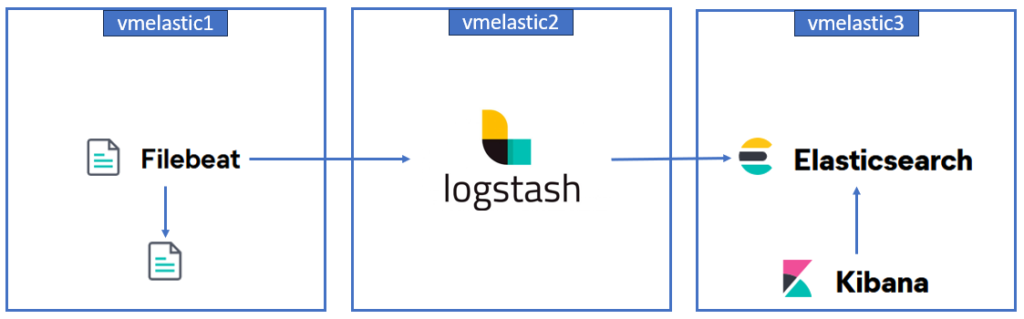
Filebeat Installation
Let’s install Filebeat on the server we want to monitor (vmelastic1).
To download and install Filebeat, you can use tar package (other options are available here):
[elastic@vmelastic1 app]# curl -L -O https://artifacts.elastic.co/downloads/beats/filebeat/filebeat-8.8.1-linux-x86_64.tar.gz
% Total % Received % Xferd Average Speed Time Time Time Current
Dload Upload Total Spent Left Speed
100 41.3M 100 41.3M 0 0 317k 0 0:02:13 0:02:13 --:--:-- 8579k
[elastic@vmelastic1 app]# tar xzvf filebeat-8.8.1-linux-x86_64.tar.gz
filebeat-8.8.1-linux-x86_64/filebeat
filebeat-8.8.1-linux-x86_64/fields.yml
...
[elastic@vmelastic1 app]# ls -rtl filebeat-8.8.1-linux-x86_64
total 140532
-rw-r--r-- 1 elastic elastic 2647144 Jun 5 21:56 NOTICE.txt
-rw-r--r-- 1 elastic elastic 13675 Jun 5 21:56 LICENSE.txt
drwxr-xr-x 4 elastic elastic 24 Jun 5 22:26 kibana
-rw------- 1 elastic elastic 8622 Jun 5 22:26 filebeat.yml
-rw-r--r-- 1 elastic elastic 177676 Jun 5 22:26 filebeat.reference.yml
-rw-r--r-- 1 elastic elastic 3745648 Jun 5 22:26 fields.yml
drwxr-xr-x 2 elastic elastic 4096 Jun 5 22:26 modules.d
drwxr-xr-x 71 elastic elastic 4096 Jun 5 22:26 module
-rwxr-xr-x 1 elastic elastic 137281944 Jun 5 22:36 filebeat
-rw-r--r-- 1 elastic elastic 809 Jun 5 22:36 README.md
We will configure Filebeat in a next step.
Logstash Installation
Now, we will install Logstash on a separate server (vmelastic2).
To download and install Logstash, you can use tar package (other options are available here):
[elastic@vmelastic2 app]# curl -L -O https://artifacts.elastic.co/downloads/logstash/logstash-8.8.1-linux-x86_64.tar.gz
% Total % Received % Xferd Average Speed Time Time Time Current
Dload Upload Total Spent Left Speed
100 327M 100 327M 0 0 2399k 0 0:02:19 0:02:19 --:--:-- 25.8M
[elastic@vmelastic2 app]# tar xvf logstash-8.8.1-linux-x86_64.tar.gz
...
logstash-8.8.1/jdk/release
logstash-8.8.1/LICENSE.txt
logstash-8.8.1/logstash-core/lib/logstash/build.rb
[elastic@vmelastic2 app]# ls -rtl logstash-8.8.1
total 664
-rw-r--r-- 1 elastic wheel 606491 Jun 2 19:42 NOTICE.TXT
-rw-r--r-- 1 elastic wheel 13675 Jun 2 19:42 LICENSE.txt
-rw-r--r-- 1 elastic wheel 16 Jun 2 19:42 JDK_VERSION
-rw-r--r-- 1 elastic wheel 30037 Jun 2 19:42 Gemfile.lock
-rw-r--r-- 1 elastic wheel 4101 Jun 2 19:42 Gemfile
drwxr-xr-x 2 elastic wheel 6 Jun 2 19:42 data
-rw-r--r-- 1 elastic wheel 2276 Jun 2 19:42 CONTRIBUTORS
drwxr-xr-x 2 elastic elastic 4096 Jun 27 15:34 bin
drwxr-xr-x 2 elastic elastic 142 Jun 27 15:34 config
drwxr-xr-x 4 elastic elastic 55 Jun 27 15:34 modules
drwxr-xr-x 6 elastic elastic 84 Jun 27 15:34 lib
drwxr-xr-x 3 elastic elastic 30 Jun 27 15:34 tools
drwxr-xr-x 3 elastic elastic 86 Jun 27 15:34 logstash-core-plugin-api
drwxr-xr-x 4 elastic elastic 90 Jun 27 15:34 logstash-core
drwxr-xr-x 4 elastic elastic 33 Jun 27 15:34 vendor
drwxr-xr-x 9 elastic elastic 193 Jun 27 15:34 x-pack
drwxr-xr-x 9 elastic elastic 121 Jun 27 15:35 jdk
Logstash configuration will be done later.
Elasticsearch Installation
It is time to install Elasticsearch on a separate server (vmelastic3).
To download and install Elasticsearch, you can use tar package (other options are available here):
[elastic@vmelastic3 app]# curl -L -O https://artifacts.elastic.co/downloads/elasticsearch/elasticsearch-8.8.1-linux-x86_64.tar.gz
% Total % Received % Xferd Average Speed Time Time Time Current
Dload Upload Total Spent Left Speed
100 569M 100 569M 0 0 3927k 0 0:02:28 0:02:28 --:--:-- 27.7M
[elastic@vmelastic3 app]# tar xvf elasticsearch-8.8.1-linux-x86_64.tar.gz
elasticsearch-8.8.1/
elasticsearch-8.8.1/lib/
...
[elastic@vmelastic3 app]# ls -rtl elasticsearch-8.8.1/
total 2224
-rw-r--r-- 1 elastic elastic 8106 Jun 5 23:31 README.asciidoc
-rw-r--r-- 1 elastic elastic 3860 Jun 5 23:31 LICENSE.txt
drwxr-xr-x 2 elastic elastic 6 Jun 5 23:33 plugins
drwxr-xr-x 2 elastic elastic 6 Jun 5 23:33 logs
-rw-r--r-- 1 elastic elastic 2251526 Jun 5 23:33 NOTICE.txt
drwxr-xr-x 5 elastic elastic 4096 Jun 5 23:37 lib
drwxr-xr-x 8 elastic elastic 96 Jun 5 23:37 jdk
drwxr-xr-x 2 elastic elastic 4096 Jun 5 23:37 bin
drwxr-xr-x 74 elastic elastic 4096 Jun 5 23:37 modules
drwxr-xr-x 3 elastic elastic 210 Jun 27 16:05 config
Elasticsearch configuration will be done later.
Kibana Installation
The last one is Kibana, will be installed on the same server as Elasticsearch (vmelastic3).
To download and install Elasticsearch, you can use tar package (other options are available here):
[elastic@vmelastic3 app]# curl -L -O https://artifacts.elastic.co/downloads/kibana/kibana-8.8.1-linux-x86_64.tar.gz
% Total % Received % Xferd Average Speed Time Time Time Current
Dload Upload Total Spent Left Speed
100 263M 100 263M 0 0 1705k 0 0:02:38 0:02:38 --:--:-- 7537k
kibana-8.8.1/x-pack/plugins/fleet/target/
kibana-8.8.1/x-pack/plugins/fleet/target/agent_versions_list.json
[elastic@vmelastic3 app]# ls -rtl kibana-8.8.1
total 1388
drwxr-xr-x 4 elastic elastic 95 Jun 6 00:19 x-pack
drwxr-xr-x 11 elastic elastic 191 Jun 6 00:19 src
-rw-r--r-- 1 elastic elastic 3966 Jun 6 00:19 README.txt
drwxr-xr-x 2 elastic elastic 6 Jun 6 00:19 plugins
drwxr-xr-x 5 elastic elastic 52 Jun 6 00:19 packages
-rw-r--r-- 1 elastic elastic 738 Jun 6 00:19 package.json
-rw-r--r-- 1 elastic elastic 1370699 Jun 6 00:19 NOTICE.txt
drwxr-xr-x 693 elastic elastic 20480 Jun 6 00:19 node_modules
drwxr-xr-x 2 elastic elastic 6 Jun 6 00:19 logs
-rw-r--r-- 1 elastic elastic 3860 Jun 6 00:19 LICENSE.txt
drwxr-xr-x 2 elastic elastic 6 Jun 6 00:19 data
drwxr-xr-x 2 elastic elastic 44 Jun 6 00:19 config
drwxr-xr-x 6 elastic elastic 71 Jun 6 00:19 node
drwxr-xr-x 2 elastic elastic 175 Jun 6 00:19 bin
Next steps
In a next blog, I will configure all these components to push logs from Filebeat to Logstash, make some transformation in Logstash, then send data to Elasticsearch, and see data from Kibana.
Stay connected 😉
![Thumbnail [60x60]](https://www.dbi-services.com/blog/wp-content/uploads/2022/09/DDI_web-min-scaled.jpg)
![Thumbnail [90x90]](https://www.dbi-services.com/blog/wp-content/uploads/2025/05/martin_bracher_2048x1536.jpg)
![Thumbnail [90x90]](https://www.dbi-services.com/blog/wp-content/uploads/2024/03/AHI_web.jpg)
![Thumbnail [90x90]](https://www.dbi-services.com/blog/wp-content/uploads/2022/08/HER_web-min-scaled.jpg)